2023 FORD F150 airbag
[x] Cancel search: airbagPage 536 of 786

CLEANING THE INTERIOR
CLEANING THE INSTRUMENTPANEL
WARNING: Do not use chemicalsolvents or strong detergents whencleaning the steering wheel orinstrument panel to avoid contaminationof the airbag system.
We recommend that you only clean theinstrument panel and cluster lens with adamp soft cloth. Dry the area with a clean,soft cloth.
For additional information and assistance,we recommend that you contact anauthorized dealer.
Note:Avoid cleaners or polishes thatincrease the gloss of the upper portion ofthe instrument panel. The dull finish in thisarea helps protect you from undesirablewindshield reflection.
CLEANING PLASTIC
We recommend that you only use a mildsoap and water solution on a soft cloth.Dry the area with a clean, soft cloth.
CLEANING DISPLAYS ANDSCREENS
We recommend that you only use amicrofiber cloth in a circular motion toclean off the fingerprint or dust.
If dirt or fingerprints are still on the screen,apply a small amount of alcohol to thecloth and try to clean it again.
Note:Do not pour or spray alcohol onto thetouchscreen.
Note: Do not use detergent or any type ofsolvent to clean the touchscreen.
CLEANING FABRIC
WARNING: On vehicles equippedwith seat-mounted airbags, do not usechemical solvents or strong detergents.Such products could contaminate theside airbag system and affectperformance of the side airbag in a crash.
We recommend that you only clean fabricin the following way:
1.Remove dust and loose dirt with avacuum cleaner.
2.Wipe the surface with a soft, dampcloth and a mild soap and watersolution. Dry the area with a clean, softcloth.
3.For additional information andassistance, we recommend that youcontact an authorized dealer.
For heavy stains, spot clean the area. If aring forms on the fabric, clean the entirearea immediately, but do not oversaturateor the ring could set.
CLEANING LEATHER
WARNING: On vehicles equippedwith seat-mounted airbags, do not usechemical solvents or strong detergents.Such products could contaminate theside airbag system and affectperformance of the side airbag in a crash.
We recommend that you only clean theleather surfaces in the following way:
1.Remove dust and loose dirt with avacuum cleaner.
2.Wipe the surface with a soft, dampcloth and a mild soap and watersolution. Dry the area with a clean, softcloth.
532
2023 F-150 (TFD) Canada/United States of America, enUSA, Edition date: 202206, DOMVehicle Care
Page 537 of 786
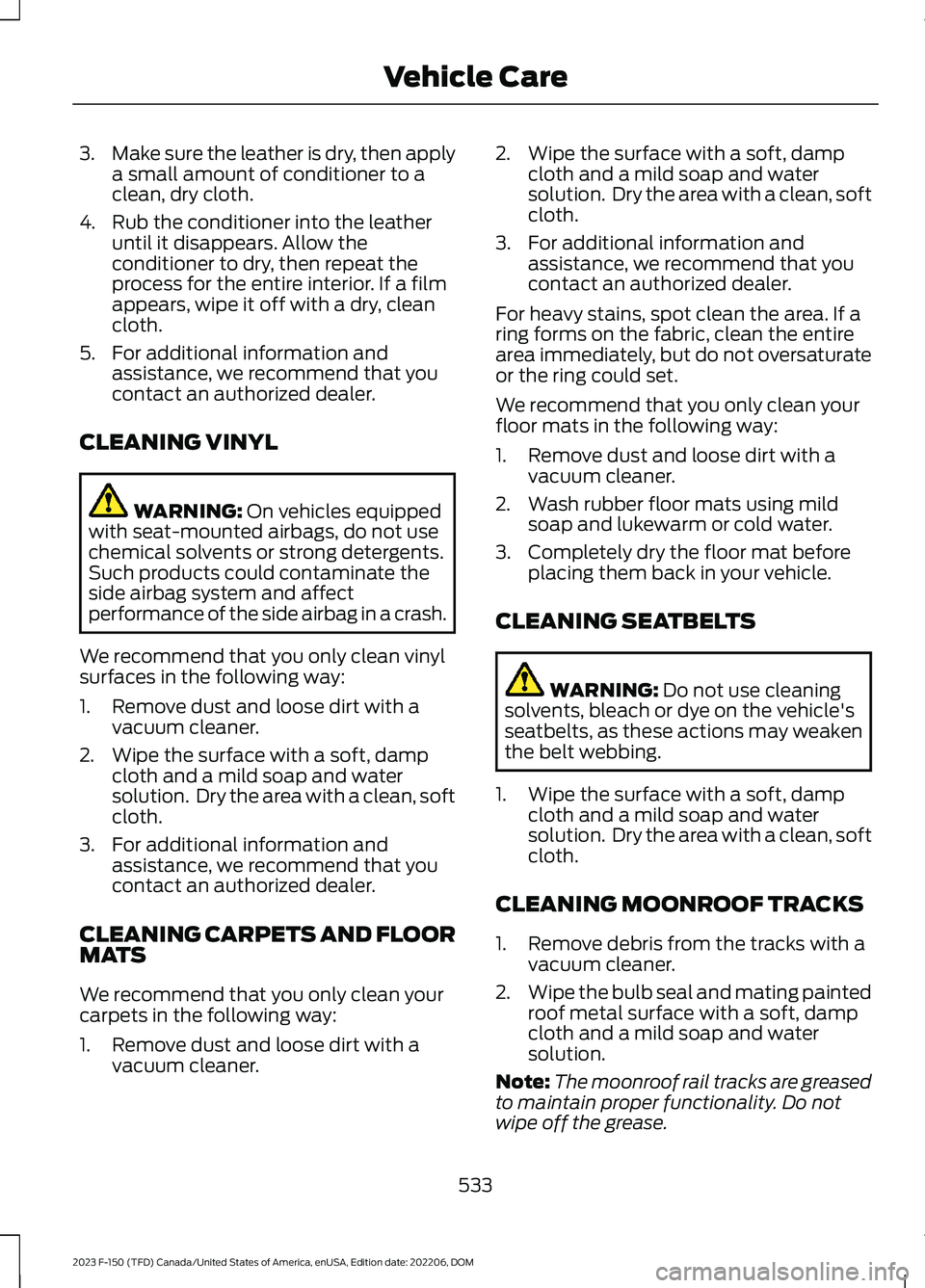
3.Make sure the leather is dry, then applya small amount of conditioner to aclean, dry cloth.
4.Rub the conditioner into the leatheruntil it disappears. Allow theconditioner to dry, then repeat theprocess for the entire interior. If a filmappears, wipe it off with a dry, cleancloth.
5.For additional information andassistance, we recommend that youcontact an authorized dealer.
CLEANING VINYL
WARNING: On vehicles equippedwith seat-mounted airbags, do not usechemical solvents or strong detergents.Such products could contaminate theside airbag system and affectperformance of the side airbag in a crash.
We recommend that you only clean vinylsurfaces in the following way:
1.Remove dust and loose dirt with avacuum cleaner.
2.Wipe the surface with a soft, dampcloth and a mild soap and watersolution. Dry the area with a clean, softcloth.
3.For additional information andassistance, we recommend that youcontact an authorized dealer.
CLEANING CARPETS AND FLOORMATS
We recommend that you only clean yourcarpets in the following way:
1.Remove dust and loose dirt with avacuum cleaner.
2.Wipe the surface with a soft, dampcloth and a mild soap and watersolution. Dry the area with a clean, softcloth.
3.For additional information andassistance, we recommend that youcontact an authorized dealer.
For heavy stains, spot clean the area. If aring forms on the fabric, clean the entirearea immediately, but do not oversaturateor the ring could set.
We recommend that you only clean yourfloor mats in the following way:
1.Remove dust and loose dirt with avacuum cleaner.
2.Wash rubber floor mats using mildsoap and lukewarm or cold water.
3.Completely dry the floor mat beforeplacing them back in your vehicle.
CLEANING SEATBELTS
WARNING: Do not use cleaningsolvents, bleach or dye on the vehicle'sseatbelts, as these actions may weakenthe belt webbing.
1.Wipe the surface with a soft, dampcloth and a mild soap and watersolution. Dry the area with a clean, softcloth.
CLEANING MOONROOF TRACKS
1.Remove debris from the tracks with avacuum cleaner.
2.Wipe the bulb seal and mating paintedroof metal surface with a soft, dampcloth and a mild soap and watersolution.
Note:The moonroof rail tracks are greasedto maintain proper functionality. Do notwipe off the grease.
533
2023 F-150 (TFD) Canada/United States of America, enUSA, Edition date: 202206, DOMVehicle Care
Page 673 of 786

Check Every Six Months
The seatbelts and seat latches for wear and function.
Safety warning lamps, brake, ABS, airbag and seatbelt for operation.
The washer spray and wiper operation. Clean or replace blades as necessary.
Multi-Point Inspection
It is important to have the systems on yourvehicle regularly checked. This can helpidentify potential issues and prevent majorproblems. We recommend having thefollowing multi-point inspection performedat every scheduled maintenance intervalto help make sure your vehicle keepsrunning great.
Multi-Point Inspection
Hazard warning system operationAccessory drive belt or belts
Horn operationBattery performance
Radiator, cooler, heater and air conditioninghosesEngine air filter
Suspension components for leaks ordamageExhaust system
Steering and linkageExterior lamps operation
Tires including the spare for wear and
proper pressure2Fluid levels1; fill if necessary
Windshield for cracks, chips or pitsFor oil and fluid leaks
Washer spray and wiper operationHalf-shaft dust boots
1 Brake, coolant recovery reservoir, automatic transmission and window washer.2If your vehicle has a temporary mobility kit, check the tire sealant expiration Use By dateon the canister. Replace as needed.
669
2023 F-150 (TFD) Canada/United States of America, enUSA, Edition date: 202206, DOMScheduled Maintenance
Page 725 of 786
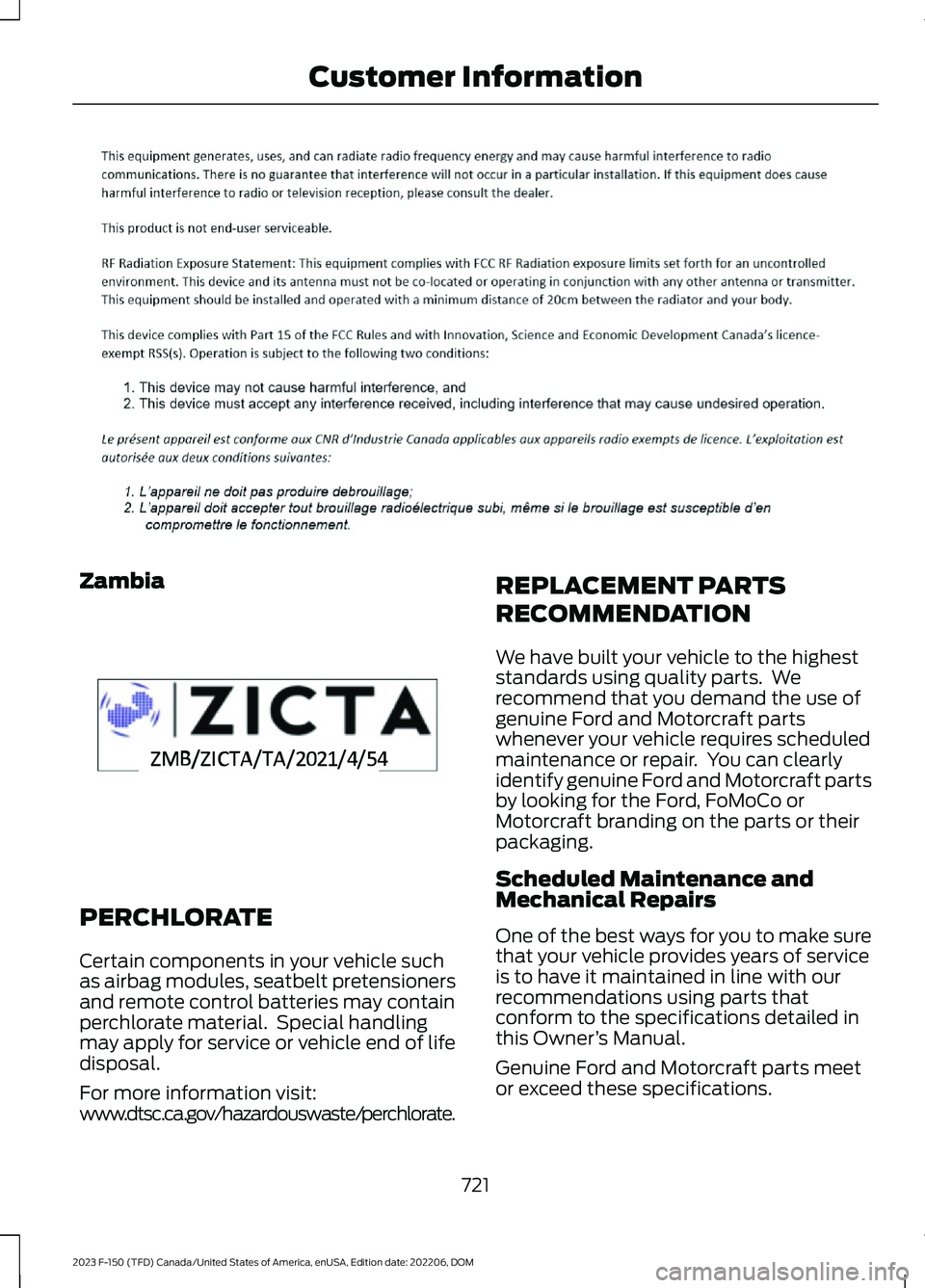
Zambia
PERCHLORATE
Certain components in your vehicle suchas airbag modules, seatbelt pretensionersand remote control batteries may containperchlorate material. Special handlingmay apply for service or vehicle end of lifedisposal.
For more information visit:www.dtsc.ca.gov/hazardouswaste/perchlorate.
REPLACEMENT PARTS
RECOMMENDATION
We have built your vehicle to the higheststandards using quality parts. Werecommend that you demand the use ofgenuine Ford and Motorcraft partswhenever your vehicle requires scheduledmaintenance or repair. You can clearlyidentify genuine Ford and Motorcraft partsby looking for the Ford, FoMoCo orMotorcraft branding on the parts or theirpackaging.
Scheduled Maintenance andMechanical Repairs
One of the best ways for you to make surethat your vehicle provides years of serviceis to have it maintained in line with ourrecommendations using parts thatconform to the specifications detailed inthis Owner’s Manual.
Genuine Ford and Motorcraft parts meetor exceed these specifications.
721
2023 F-150 (TFD) Canada/United States of America, enUSA, Edition date: 202206, DOMCustomer InformationE357468 E364773
Page 734 of 786
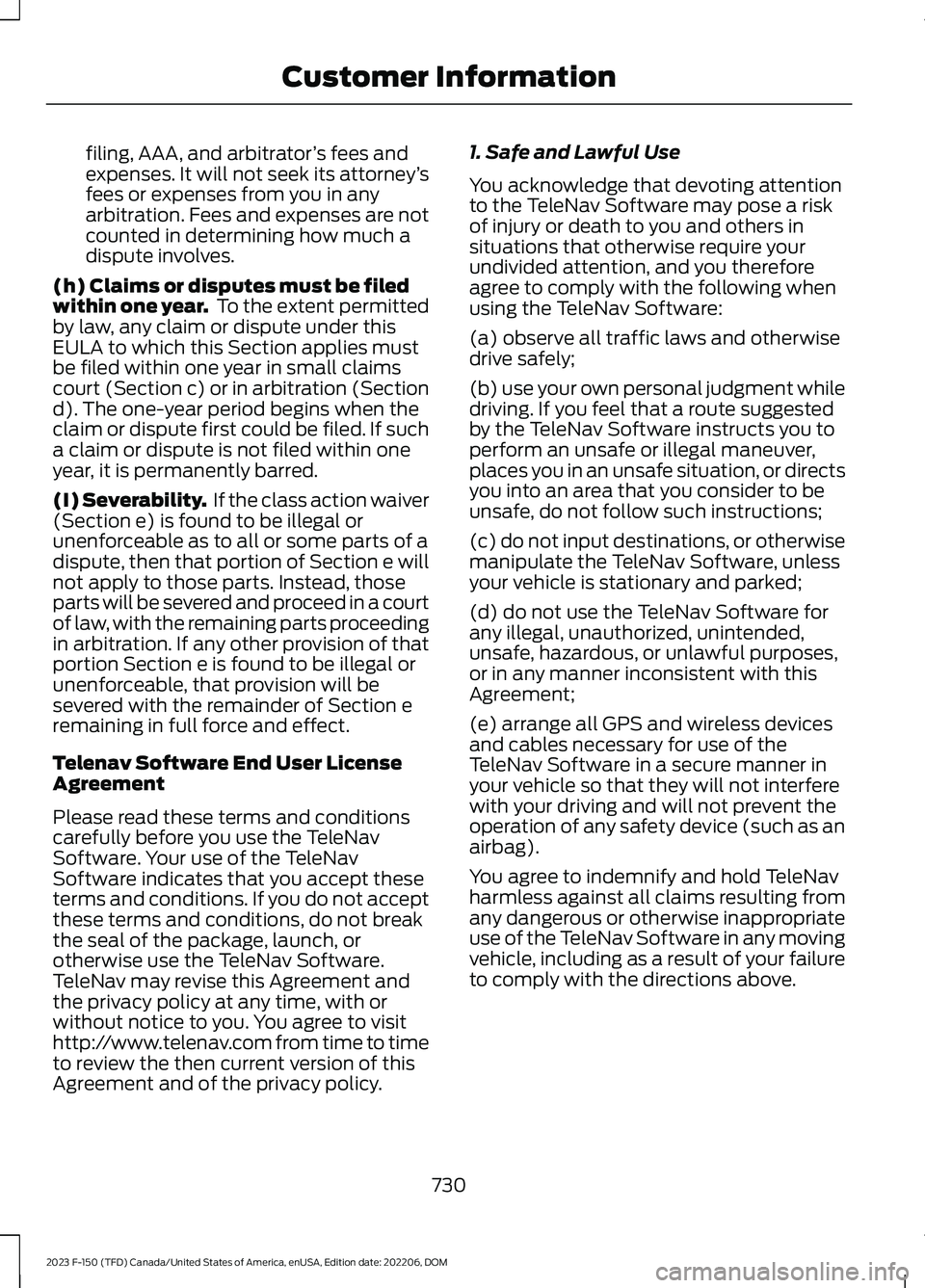
filing, AAA, and arbitrator’s fees andexpenses. It will not seek its attorney’sfees or expenses from you in anyarbitration. Fees and expenses are notcounted in determining how much adispute involves.
(h) Claims or disputes must be filedwithin one year. To the extent permittedby law, any claim or dispute under thisEULA to which this Section applies mustbe filed within one year in small claimscourt (Section c) or in arbitration (Sectiond). The one-year period begins when theclaim or dispute first could be filed. If sucha claim or dispute is not filed within oneyear, it is permanently barred.
(I) Severability. If the class action waiver(Section e) is found to be illegal orunenforceable as to all or some parts of adispute, then that portion of Section e willnot apply to those parts. Instead, thoseparts will be severed and proceed in a courtof law, with the remaining parts proceedingin arbitration. If any other provision of thatportion Section e is found to be illegal orunenforceable, that provision will besevered with the remainder of Section eremaining in full force and effect.
Telenav Software End User LicenseAgreement
Please read these terms and conditionscarefully before you use the TeleNavSoftware. Your use of the TeleNavSoftware indicates that you accept theseterms and conditions. If you do not acceptthese terms and conditions, do not breakthe seal of the package, launch, orotherwise use the TeleNav Software.TeleNav may revise this Agreement andthe privacy policy at any time, with orwithout notice to you. You agree to visithttp://www.telenav.com from time to timeto review the then current version of thisAgreement and of the privacy policy.
1. Safe and Lawful Use
You acknowledge that devoting attentionto the TeleNav Software may pose a riskof injury or death to you and others insituations that otherwise require yourundivided attention, and you thereforeagree to comply with the following whenusing the TeleNav Software:
(a) observe all traffic laws and otherwisedrive safely;
(b) use your own personal judgment whiledriving. If you feel that a route suggestedby the TeleNav Software instructs you toperform an unsafe or illegal maneuver,places you in an unsafe situation, or directsyou into an area that you consider to beunsafe, do not follow such instructions;
(c) do not input destinations, or otherwisemanipulate the TeleNav Software, unlessyour vehicle is stationary and parked;
(d) do not use the TeleNav Software forany illegal, unauthorized, unintended,unsafe, hazardous, or unlawful purposes,or in any manner inconsistent with thisAgreement;
(e) arrange all GPS and wireless devicesand cables necessary for use of theTeleNav Software in a secure manner inyour vehicle so that they will not interferewith your driving and will not prevent theoperation of any safety device (such as anairbag).
You agree to indemnify and hold TeleNavharmless against all claims resulting fromany dangerous or otherwise inappropriateuse of the TeleNav Software in any movingvehicle, including as a result of your failureto comply with the directions above.
730
2023 F-150 (TFD) Canada/United States of America, enUSA, Edition date: 202206, DOMCustomer Information
Page 755 of 786

ELECTROMAGNETIC
COMPATIBILITY
WARNING: Do not place objectsor mount equipment on or near theairbag cover, on the side of the front orrear seatbacks, or in areas that maycome into contact with a deployingairbag. Failure to follow theseinstructions may increase the risk ofpersonal injury in the event of a crash.
WARNING: Do not fasten antennacables to vehicle wiring, fuel pipes andbrake pipes.
WARNING: Keep antenna andpower cables at least 4 in (10 cm) fromany electronic modules and airbags.
Note:We test and certify your vehicle tomeet electromagnetic compatibilitylegislation. It is your responsibility to makesure that any equipment an authorizeddealer installs on your vehicle complies withapplicable local legislation and otherrequirements. Installation of someaftermarket electronic devices coulddegrade the performance of vehiclefunctions, which use radio frequency signalssuch as broadcast radio receiver, tirepressure monitoring system, push buttonstart,Bluetooth® connectivity or satellitenavigation.
Note:Any radio frequency transmitterequipment in your vehicle (such as cellulartelephones and amateur radio transmitters)must keep to the parameters in thefollowing illustrations and table. We do notprovide any other special provisions orconditions for installations or use.
Car/SUV
751
2023 F-150 (TFD) Canada/United States of America, enUSA, Edition date: 202206, DOMAppendicesE239120
Page 760 of 786

Adjusting the Sound Settings.................627Adjusting the Steering Wheel - VehiclesWith: Manual Adjustable SteeringColumn..........................................................140Adjusting the Steering Wheel - VehiclesWith: Power Adjustable SteeringColumn..........................................................140Adjusting the Volume.................................627Aid Mode..........................................................377How Does Aid Mode Work..............................377What Is Aid Mode...............................................377Airbag Precautions.........................................75Airbags................................................................73Front Passenger Sensing System...................77Air ConditioningSee: Climate Control - Vehicles With:Automatic Temperature Control.............184See: Climate Control - Vehicles With: ManualTemperature Control...................................189Air Conditioning System Capacity andSpecification - 2.7L EcoBoost™..........610Air Conditioning System Capacity andSpecification - 3.3L....................................611Air Conditioning System Capacity andSpecification - 3.5L, Hybrid ElectricVehicle (HEV).............................................613Air Conditioning System Capacity andSpecification - 3.5L Ecoboost™..........612Air Conditioning System Capacity andSpecification - 5.0L..................................614Air Conditioning System Capacity andSpecification - 5.2L.................................609Alert and Aid Mode......................................377How Does Alert and Aid Mode Work..........378What Is Alert and Aid Mode............................377Alert Mode......................................................376Adjusting the Steering Wheel VibrationIntensity.............................................................377How Does Alert Mode Work...........................377What Is Alert Mode............................................376Alexa Built-In.................................................642Alexa Built-In Requirements...................642Alexa Built-In Settings...............................642AM/FM Radio................................................628AM/FM Radio Limitations..............................628Selecting a Radio Station...............................628Ambient Lighting..........................................160Adjusting Ambient Lighting............................160
Switching Ambient Lighting On andOff.......................................................................160Anti-Lock Braking System.........................291Anti-Lock Braking SystemLimitations.......................................................291Anti-Theft Alarm System..........................134Arming the Anti-Theft Alarm System.........135Disarming the Anti-Theft AlarmSystem...............................................................135How Does the Anti-Theft Alarm SystemWork....................................................................134What Are the Inclination Sensors.................135What Are the Interior Sensors.......................134What Is the Anti-Theft AlarmSystem...............................................................134What Is the Perimeter Alarm..........................134Anti-Theft Alarm System Settings........135Setting the Alarm Security Level..................135Switching Ask on Exit On and Off................135What are the Alarm Security Levels............135What Is Ask on Exit.............................................135Appendices.....................................................751Applying the Electric ParkingBrake.............................................................294Applying the Electric Parking Brake in anEmergency..................................................294App Precautions..........................................650App Requirements.....................................650Apps.................................................................650At a Glance.......................................................33Audio System................................................626AM/FM Radio......................................................628Audio System – Troubleshooting................633Digital Radio........................................................629Satellite Radio....................................................630Audio System Precautions......................626Audio System – Troubleshooting..........633Audio System – InformationMessages.........................................................633Auto-Dimming Exterior Mirror.................165What Is the Auto-Dimming ExteriorMirror..................................................................165Auto-Dimming Interior Mirror...................163Auto-Dimming Interior MirrorLimitations.......................................................163What Is the Auto-Dimming InteriorMirror..................................................................163Auto Hold.......................................................305
756
2023 F-150 (TFD) Canada/United States of America, enUSA, Edition date: 202206, DOMIndex
Page 763 of 786

Center Console Work Surface –Troubleshooting.........................................227Center Console Work Surface – InformationMessages..........................................................227Center Display Limitations.......................637Center Display Overview...........................637Center Display Precautions......................637Changing a Flat Tire - Excluding:Raptor............................................................561Changing a Flat Tire - Raptor.................568Changing a Road Wheel............................561Changing the 12V Battery..........................512Changing the Fuel Filter..............................511Changing the Language.............................179Changing the Measurement Unit...........179Changing the Remote Control Battery -Police Responder........................................92Changing the Remote Control Battery -Vehicles With: Flip Key..............................95Changing the Remote Control Battery -Vehicles With: Push Button Start.........93Changing the Temperature Unit..............179Changing the Tire Pressure Unit.............179Changing the Vehicle Wi-Fi HotspotName or Password..................................624Charging a Device.........................................213Charging a Wireless Device......................228Checking MyKey System Status..............101Checking the Brake Fluid...........................291Checking the Coolant................................506Checking the Seatbelts................................70Checking the Tire Pressures....................550Checking the Wiper Blades......................144Children and Airbags.....................................76Child Restraint Anchor Points....................51Locating the Child Restraint Lower AnchorPoints....................................................................51Locating the Child Restraint Top TetherAnchor Points...................................................52What Are the Child Restraint AnchorPoints....................................................................51Child Restraints...............................................53Child Restraint Position Information.............53Child Restraints Recommendation...............54Child Safety......................................................50Child Restraint Anchor Points..........................51Child Restraints.....................................................53Installing Child Restraints.................................54
Child Safety Locks.........................................63Child Safety Precautions............................50Cleaning Products.......................................529Cleaning the Exterior..................................530Cleaning Camera Lenses andSensors..............................................................531Cleaning Chrome, Aluminium or StainlessSteel..................................................................530Cleaning Headlamps and RearLamps...............................................................530Cleaning Stripes or Graphics..........................531Cleaning the Engine Compartment.............531Cleaning the Exterior Precautions..............530Cleaning the Underbody..................................531Cleaning Wheels................................................530Cleaning Windows and WiperBlades...............................................................530Cleaning the Interior...................................532Cleaning Carpets and Floor Mats................533Cleaning Displays and Screens....................532Cleaning Fabric...................................................532Cleaning Leather................................................532Cleaning Moonroof Tracks.............................533Cleaning Plastic..................................................532Cleaning Seatbelts............................................533Cleaning the Instrument Panel.....................532Cleaning Vinyl......................................................533Clearing All MyKeys......................................101Climate Control.............................................184Auto Mode............................................................186Climate Control Hints..................................187Closing the Tailgate......................................119Closing the Tailgate From Inside YourVehicle................................................................119Closing the Tailgate From Outside YourVehicle...............................................................120Closing the Tailgate Using the RemoteControl...............................................................120Cold Weather Precautions........................472Connected Navigation...............................654Connected Vehicle.......................................621Connected Vehicle –Troubleshooting............................................622Connecting the Vehicle to a MobileNetwork.............................................................621Connected Vehicle Data - Excluding:Police Responder.........................................31Connected Vehicle Limitations...............621
759
2023 F-150 (TFD) Canada/United States of America, enUSA, Edition date: 202206, DOMIndex