2023 FORD F150 length
[x] Cancel search: lengthPage 461 of 786

You need to purchase a sensor kit and 7/12way connector to replace the 7/4 wayconnector on your vehicle to setup thesystem with a sensor. See your authorizeddealer.
Refer to the instructions included with yourtrailer sensor for detailed informationregarding installation.
Note:Make sure the arrows on the sensorhousing are facing up. Mount the sensor toa vertical part of the trailer that pivots whenyou turn your vehicle. Do not mount to astationary surface such as the truck side ofthe trailer hitch.
Note:To setup a trailer with a sensor, installthe sensor on the trailer and plug theconnector into the connector in your bumperprior to configuring the trailer. Trailers thatwere set up with a sensor still require thesensor to function. To change a trailer touse the sticker, delete the trailer in thesystem and repeat the trailer setup with thesticker.
CALIBRATING THE SYSTEM
Calibrating the system requires drivingforward and turning left or right. Follow theinstructions on the touchscreen tocomplete the calibration process.
Note:To calibrate the system, you need anarea where you can safely drive forward andturn left or right. An open parking lot is anideal place to perform the calibration.
Note:Keep the steering wheel straightwhen instructed to by the touchscreen. Ifthe steering wheel is in a turned positionduring this instruction, the calibrationpauses.
Note:During calibration, the systemdetermines the trailer length. The systemsupports trailer lengths of 6–33 ft(1.85–10.05 m) distance from the hitchpoint to the center of the axle or axles. Thesystem is designed to work with drawbarsthat have a license plate to hitch ball centermeasurement of 9–18 in (23–46 cm) wheninstalled. Do not attempt to use drawbarsor trailers that have a length outside of thisrange as the system performance degradesand could cause improper system function.
Note:The touchscreen shows if you aregoing too slow or fast. Calibration pauses ifthe speed is outside the required range of2–9 mph (4–15 km/h).
Note:You need to complete at least a 90°turn, and longer trailers could require a 180°turn. Camera trailer tracking requires thesystem to locate the hitch ball as well asdetermine the trailer length. Some trailerscould require you to drive straight then turnmultiple times before calibration completes.The touchscreen provides instructions andnotifies you when calibration completes.
Note:For best results, do not calibrate thesystem at night when calibrating the systemwith the sticker.
457
2023 F-150 (TFD) Canada/United States of America, enUSA, Edition date: 202206, DOMTrailer Reverse Guidance (If Equipped)E352329
Page 463 of 786

Auto. Press to return to autoview.
Note:Auto mode is the default setting.
Hitch Angle Graphic
The hitch angle graphic shows a smallrepresentation of your truck and trailer withvisual feedback to help you monitor thetrailer. The graphic shows two differentcolored lines for the trailer hitch angle. Ablack line shows you where your trailer isin relation to your vehicle. The white linerepresents the amount the trailer can turnbased on steering wheel position.
The graphic shows a yellow and red zonefor the hitch angle to warn you of a highangle condition that could require you topull forward to reduce the hitch angle. Theangle limits for each zone vary based onthe trailer length.
The yellow zone indicates you areapproaching the maximum controllabletrailer angle for the system. When thetrailer enters this zone, it is more difficultto reduce the trailer turn when backing up.It may be necessary to put your vehicleback into drive (D) and pull forward to getthe truck and trailer back to an in-lineposition.
The red zone indicates you have exceededthe maximum controllable trailer angle forthe system. Immediately stop reversing.Put your vehicle into drive (D) and pullforward until the trailer is no longer in thered zone.
459
2023 F-150 (TFD) Canada/United States of America, enUSA, Edition date: 202206, DOMTrailer Reverse Guidance (If Equipped)E315644
Page 465 of 786

DescriptionMessage
Displays when the system does not detectthe trailer.If your trailer is setup with a sticker, makesure the rear camera is clean, and thesticker is clearly visible in the camera image.You can also move the trailer forward orbackward to change the trailer position andlighting conditions.If your trailer is setup with a sensor, checkthat the sensor is correctly installed andthe trailer length is within the allowedrange.If this message continues to display, visityour authorized dealer to have your vehiclechecked.
Trailer Reverse Guidance Trailer NotDetected. Refer to Owner's Manual. PressOK to Exit
Displays when your vehicle has not movedafter the trailer sensor is connected orextended operation below 1 mph (1 km/h).Drive forward above 2 mph (3 km/h) toinitialize the system.
Trailer Reverse Guidance Trailer NotDetected Pull Forward to Initialize PressOK to Exit
461
2023 F-150 (TFD) Canada/United States of America, enUSA, Edition date: 202206, DOMTrailer Reverse Guidance (If Equipped)
Page 468 of 786

What does it mean if the trailer isat its maximum angle or thesystem deactivated by trailerangle?
•You are at the maximum controllabletrailer angle for the system. Place yourvehicle in drive (D) and pull forward toget the truck and trailer back to anin-line position.
•The trailer could need to berecalibrated. Check that the correcttrailer is selected in the touchscreen.Verify the sensor is installed accordingto the instructions included in thesensor kit and check that the drawbarand the trailer dimensions are withinthe allowed range. Then, delete thetrailer from the system and repeat thesetup process to calibrate the trailer.
•The drawbar or the trailer dimensionsare outside of the supported range. Thesystem is designed to work withdrawbars that have a license plate tohitch ball center measurement of9–18 in (23–46 cm) when installed.The system is designed to work withtrailers that have a hitch point to centerof the axle or axles measurement of6–33 ft (1.85–10.05 m). Do notattempt to use drawbars or trailers thathave a length outside of this range asthe system performance degrades andcould cause improper system function.
•The sensor could be incorrectlyinstalled. Make sure the sensor iscorrectly installed.
What does it mean when thesystem tells you to take control ofthe steering wheel?
•You have touched the steering wheelwhen the system is steering. Avoidtouching the wheel during systemoperation.
•You have exceeded the maximumspeed for the feature. The system is nolonger steering the vehicle and youmust take over steering.
•The system does not detect the trailer.The system is no longer steering thevehicle and you must take oversteering.
•An internal condition for systemoperation is not met that requires yourvehicle to return to manual control ofthe steering.
How do I use a sticker if I havepreviously setup a trailer with thesensor?
•Disconnect the sensor wiring and adda new trailer to the system and followthe instructions for setup with a sticker.See Applying the Trailer ReverseAid Sticker (page 456). If your vehicledoes not support the sticker option, thetouchscreen instructs you to install thesensor again.
464
2023 F-150 (TFD) Canada/United States of America, enUSA, Edition date: 202206, DOMTrailer Reverse Guidance (If Equipped)
Page 469 of 786

Why does the system not detect asensor?
•There could be an issue with theconnection. Make sure that the 12-wayconnector is fully inserted into the12-way socket, that the red rubber sealis not visible when the connector is fullyinserted and that the wiring harnesssensor connection is fully inserted atthe trailer sensor.
•The wiring harness could be damaged.Check for damaged wiring between the12-way connector and the trailersensor.
•There could be multiple sensorsconnected to your vehicle. Make sureonly one sensor is connected at a time.
•The sensor could be incorrectlyinstalled. Make sure the sensor isinstalled on a vertical surface with thearrows pointing straight up.
What does it mean if the systemremains on one message for anextended time during calibrationwhen setting up the system withthe sensor?
•The trailer length could be outside theallowed range. The system is designedto work with trailers that have a hitchpoint to center of the axle or axlesmeasurement of 6–33 ft(1.85–10.05 m).
•The road surface could be too rough orbumpy. Try calibrating the system ona smoother road surface, such as anopen parking lot.
•The sensor could be incorrectlyinstalled. Make sure the sensor isinstalled on a vertical surface with thearrows pointing straight up.
What does it mean if the systemdoes not detect a trailer whenconfigured with a sensor?
•Verify that you properly connected thesensor. See Trailer SensorInstallation (page 456). Repeatcalibration on a different route if youhave verified sensor installation.
What if I want to use a sensor forthe trailer instead of a sticker?
•Install the sensor and connect thesensor wiring before adding the newtrailer to the system. You must connectthe sensor before you add the trailer.If your vehicle did not come with asensor, you can purchase one from yourauthorized dealer.
465
2023 F-150 (TFD) Canada/United States of America, enUSA, Edition date: 202206, DOMTrailer Reverse Guidance (If Equipped)
Page 487 of 786
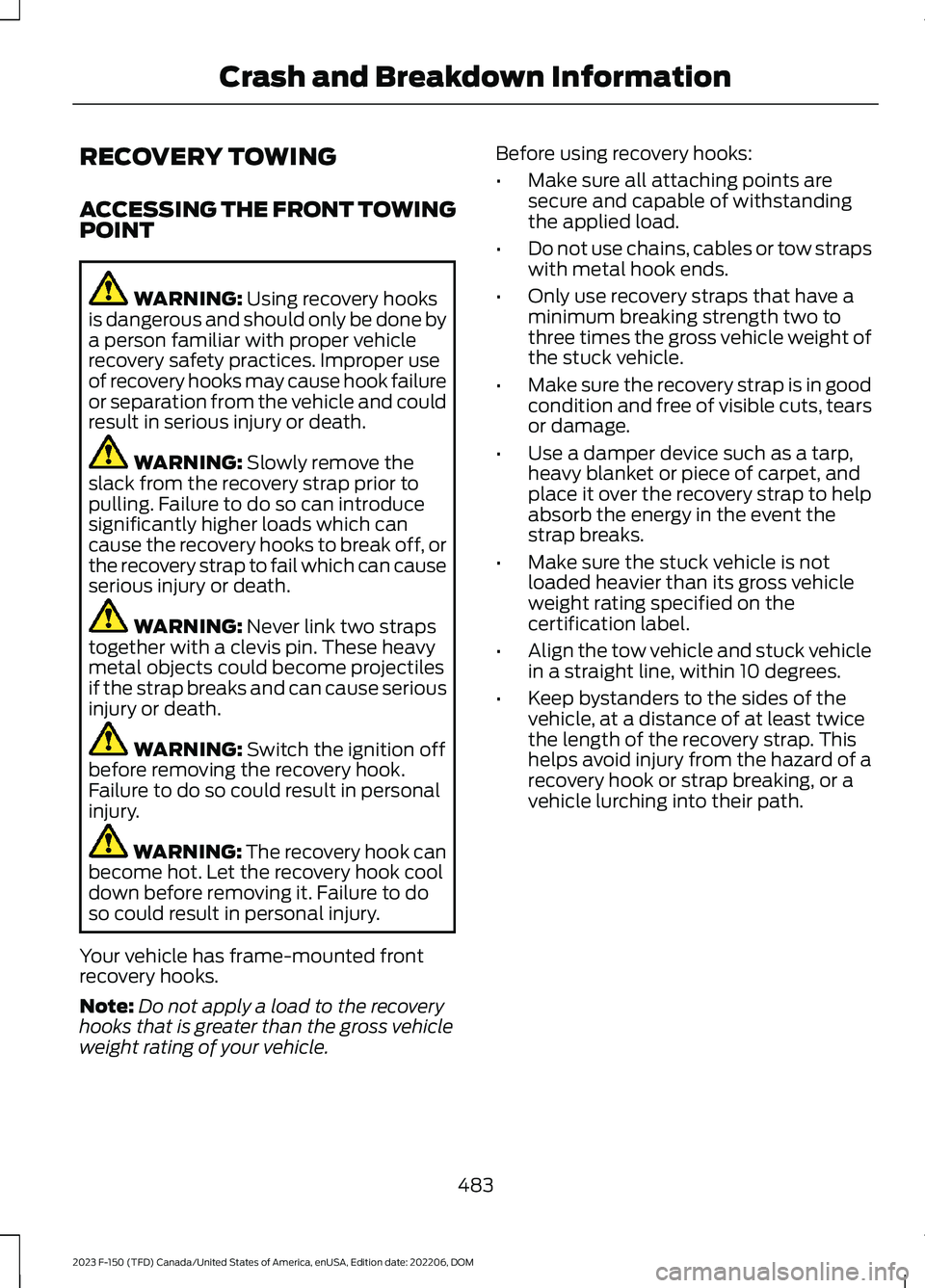
RECOVERY TOWING
ACCESSING THE FRONT TOWINGPOINT
WARNING: Using recovery hooksis dangerous and should only be done bya person familiar with proper vehiclerecovery safety practices. Improper useof recovery hooks may cause hook failureor separation from the vehicle and couldresult in serious injury or death.
WARNING: Slowly remove theslack from the recovery strap prior topulling. Failure to do so can introducesignificantly higher loads which cancause the recovery hooks to break off, orthe recovery strap to fail which can causeserious injury or death.
WARNING: Never link two strapstogether with a clevis pin. These heavymetal objects could become projectilesif the strap breaks and can cause seriousinjury or death.
WARNING: Switch the ignition offbefore removing the recovery hook.Failure to do so could result in personalinjury.
WARNING: The recovery hook canbecome hot. Let the recovery hook cooldown before removing it. Failure to doso could result in personal injury.
Your vehicle has frame-mounted frontrecovery hooks.
Note:Do not apply a load to the recoveryhooks that is greater than the gross vehicleweight rating of your vehicle.
Before using recovery hooks:
•Make sure all attaching points aresecure and capable of withstandingthe applied load.
•Do not use chains, cables or tow strapswith metal hook ends.
•Only use recovery straps that have aminimum breaking strength two tothree times the gross vehicle weight ofthe stuck vehicle.
•Make sure the recovery strap is in goodcondition and free of visible cuts, tearsor damage.
•Use a damper device such as a tarp,heavy blanket or piece of carpet, andplace it over the recovery strap to helpabsorb the energy in the event thestrap breaks.
•Make sure the stuck vehicle is notloaded heavier than its gross vehicleweight rating specified on thecertification label.
•Align the tow vehicle and stuck vehiclein a straight line, within 10 degrees.
•Keep bystanders to the sides of thevehicle, at a distance of at least twicethe length of the recovery strap. Thishelps avoid injury from the hazard of arecovery hook or strap breaking, or avehicle lurching into their path.
483
2023 F-150 (TFD) Canada/United States of America, enUSA, Edition date: 202206, DOMCrash and Breakdown Information
Page 686 of 786
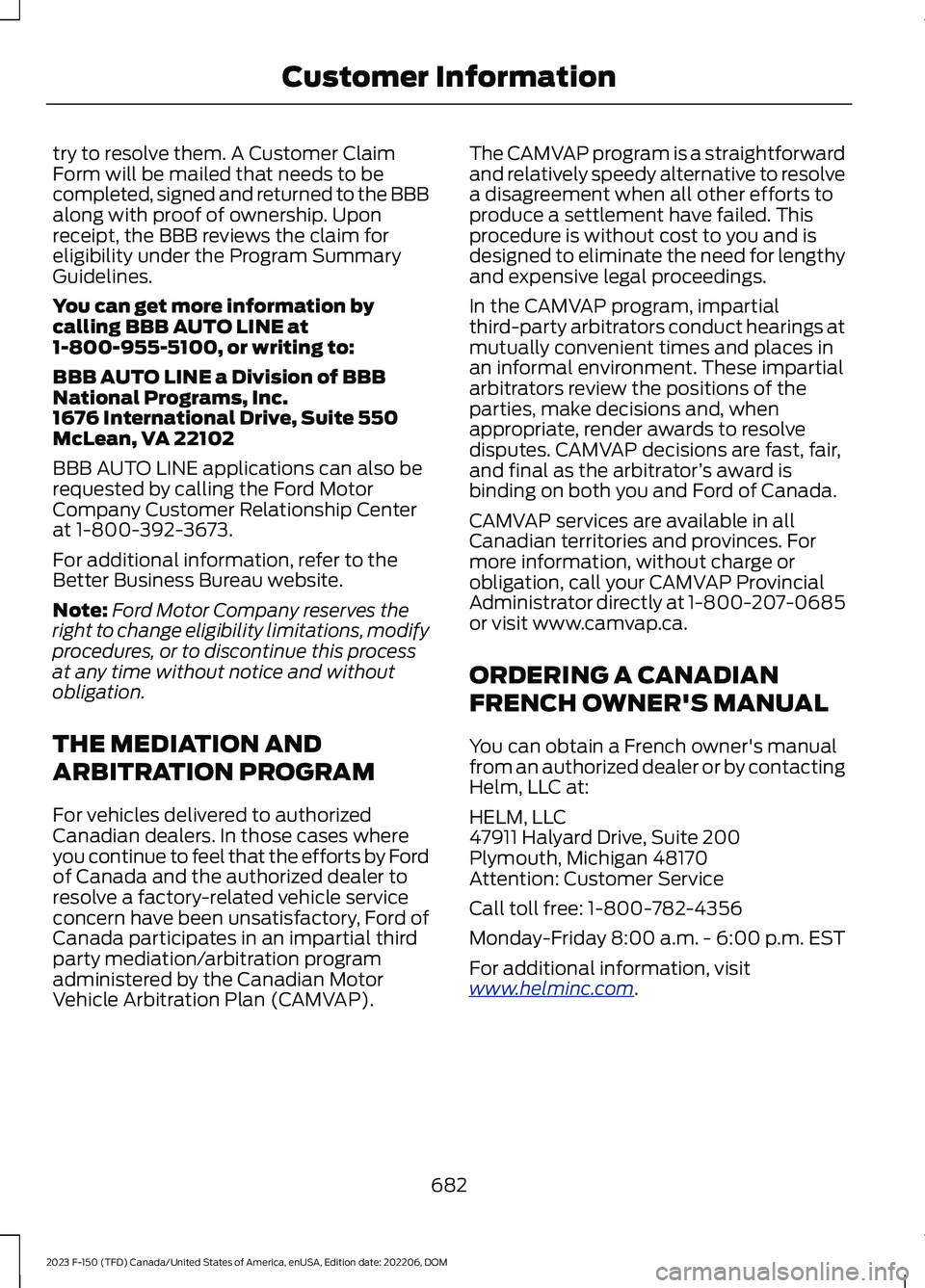
try to resolve them. A Customer ClaimForm will be mailed that needs to becompleted, signed and returned to the BBBalong with proof of ownership. Uponreceipt, the BBB reviews the claim foreligibility under the Program SummaryGuidelines.
You can get more information bycalling BBB AUTO LINE at1-800-955-5100, or writing to:
BBB AUTO LINE a Division of BBBNational Programs, Inc.1676 International Drive, Suite 550McLean, VA 22102
BBB AUTO LINE applications can also berequested by calling the Ford MotorCompany Customer Relationship Centerat 1-800-392-3673.
For additional information, refer to theBetter Business Bureau website.
Note:Ford Motor Company reserves theright to change eligibility limitations, modifyprocedures, or to discontinue this processat any time without notice and withoutobligation.
THE MEDIATION AND
ARBITRATION PROGRAM
For vehicles delivered to authorizedCanadian dealers. In those cases whereyou continue to feel that the efforts by Fordof Canada and the authorized dealer toresolve a factory-related vehicle serviceconcern have been unsatisfactory, Ford ofCanada participates in an impartial thirdparty mediation/arbitration programadministered by the Canadian MotorVehicle Arbitration Plan (CAMVAP).
The CAMVAP program is a straightforwardand relatively speedy alternative to resolvea disagreement when all other efforts toproduce a settlement have failed. Thisprocedure is without cost to you and isdesigned to eliminate the need for lengthyand expensive legal proceedings.
In the CAMVAP program, impartialthird-party arbitrators conduct hearings atmutually convenient times and places inan informal environment. These impartialarbitrators review the positions of theparties, make decisions and, whenappropriate, render awards to resolvedisputes. CAMVAP decisions are fast, fair,and final as the arbitrator’s award isbinding on both you and Ford of Canada.
CAMVAP services are available in allCanadian territories and provinces. Formore information, without charge orobligation, call your CAMVAP ProvincialAdministrator directly at 1-800-207-0685or visit www.camvap.ca.
ORDERING A CANADIAN
FRENCH OWNER'S MANUAL
You can obtain a French owner's manualfrom an authorized dealer or by contactingHelm, LLC at:
HELM, LLC47911 Halyard Drive, Suite 200Plymouth, Michigan 48170Attention: Customer Service
Call toll free: 1-800-782-4356
Monday-Friday 8:00 a.m. - 6:00 p.m. EST
For additional information, visitwww.helminc.com.
682
2023 F-150 (TFD) Canada/United States of America, enUSA, Edition date: 202206, DOMCustomer Information
Page 759 of 786

3
360 Degree Camera...................................332360 Degree Camera Settings.......................334360 Degree Camera Guide Lines...........333360 Degree Camera Precautions..........332360 Degree Camera Settings.................334Switching the 360 Degree Camera On andOff.......................................................................334Switching the 360 Degree CameraView...................................................................335
4
4WDSee: Four-Wheel Drive.....................................274
9
911 Assist...........................................................88
A
A/CSee: Climate Control - Vehicles With:Automatic Temperature Control.............184See: Climate Control - Vehicles With: ManualTemperature Control...................................189About This Publication.................................24About Us.............................................................21ABSSee: Brakes............................................................291Accessing Apps...........................................650Accessing Navigation................................654Accessing the Passive Key BackupPosition - Vehicles With: Keyless Entryand Push Button Start...........................240Accessing the Trip Computer - VehiclesWith: 4.2 Inch Screen...............................180Accessing the Trip Computer - VehiclesWith: 8 Inch Screen/12 InchScreen...........................................................180Accessories...................................................660Active Park Assist........................................336Active Park Assist –Troubleshooting............................................338Active Park Assist Precautions...............336
Active Park Assist –Troubleshooting........................................338Active Park Assist – Frequently AskedQuestions........................................................338Active Park Assist – InformationMessages.........................................................338Adaptive Cruise Control............................342Adaptive Cruise Control –Troubleshooting............................................354Lane Centering...................................................349Predictive Speed Assist....................................351Predictive Speed Assist –Troubleshooting............................................353Adaptive Cruise Control AutomaticCancellation...............................................345Adaptive Cruise ControlIndicators.....................................................348Adaptive Cruise ControlLimitations..................................................343Adaptive Cruise ControlPrecautions.................................................342Adaptive Cruise Control –Troubleshooting........................................354Adaptive Cruise Control – InformationMessages.........................................................354Adaptive Front Lighting..............................157How Does Adaptive Front LightingWork....................................................................157Switching Adaptive Front Lighting On andOff.......................................................................158Adjustable Pedals........................................142Adjusting the Exterior Mirrors..................164Adjusting the Headlamps - VehiclesWith: Halogen Headlamps.....................515Adjusting the Headlamps - VehiclesWith: LED Headlamps.............................514Adjusting the Instrument Panel LightingBrightness....................................................160Adjusting the Integrated Trailer BrakeController Mode.........................................427Adjusting the Map.......................................654Changing the Format of the Map................654Zooming the Map In and Out.......................654Adjusting the Pedals...................................142Adjusting the Seatbelt Height...................67Adjusting the Seatbelt Length..................68Adjusting the Seatbelts DuringPregnancy......................................................67
755
2023 F-150 (TFD) Canada/United States of America, enUSA, Edition date: 202206, DOMIndex