2023 FORD F150 tire pressure reset
[x] Cancel search: tire pressure resetPage 9 of 786

Tachometer...................................................170
Speedometer................................................170
Fuel Gauge.....................................................170
Engine Coolant Temperature Gauge..........................................................................171
Engine Oil Pressure Gauge........................171
Transmission Fluid Temperature Gauge..........................................................................171
Turbo Boost Gauge......................................171
What Are the Instrument ClusterWarning Lamps.........................................171
Instrument Cluster Warning Lamps.......171
What Are the Instrument ClusterIndicators....................................................173
Instrument Cluster Indicators..................173
Instrument Cluster Display
Using the Instrument Cluster DisplayControls.......................................................175
Instrument Cluster Display Main Menu -Vehicles With: 12 Inch Screen..............175
Instrument Cluster Display Main Menu -Raptor..........................................................176
Instrument Cluster Display Main Menu -Vehicles With: 4.2 Inch Screen...........176
Instrument Cluster Display Main Menu -Vehicles With: 8 Inch Screen...............176
Customizing the Instrument ClusterDisplay..........................................................177
EV Coach - 3.5L, Hybrid Electric Vehicle(HEV)............................................................177
Brake Coach - Hybrid Electric Vehicle(HEV)...........................................................178
Trip Summary................................................178
Personalized Settings
Changing the Language............................179
Changing the Measurement Unit..........179
Changing the Temperature Unit............179
Changing the Tire Pressure Unit............179
Trip Computer
Accessing the Trip Computer - VehiclesWith: 4.2 Inch Screen.............................180
Accessing the Trip Computer - VehiclesWith: 8 Inch Screen/12 Inch Screen........................................................................180
Resetting the Trip Computer - VehiclesWith: 4.2 Inch Screen.............................180
Resetting the Trip Computer - VehiclesWith: 8 Inch Screen/12 Inch Screen........................................................................180
Remote Start
What Is Remote Start.................................181
Remote Start Precautions........................181
Remote Start Limitations..........................181
Enabling Remote Start...............................181
Remotely Starting and Stopping theVehicle..........................................................181
Extending the Remote Start Duration.........................................................................182
Remote Start Remote Control Indicators.........................................................................182
Remote Start Settings...............................182
Climate Control - VehiclesWith: AutomaticTemperature Control
Identifying the Climate Control Unit.....184
Switching Climate Control On and Off.........................................................................184
Switching Recirculated Air On and Off.........................................................................184
Switching Air Conditioning On and Off.........................................................................184
Switching Defrost On and Off................184
Switching Maximum Defrost On and Off.........................................................................184
Switching Maximum Cooling On and Off.........................................................................185
Switching the Heated Wiper Park On andOff.................................................................185
5
2023 F-150 (TFD) Canada/United States of America, enUSA, Edition date: 202206, DOMTable of Contents
Page 20 of 786

Using Snow Chains....................................546
Using Bead-Lock Wheels - Raptor......547
Tire Care
Checking the Tire Pressures...................550
Inflating the Tires.......................................550
Inspecting the Tire for Wear....................551
Inspecting the Tire for Damage..............551
Inspecting the Wheel Valve Stems......552
Tire Rotation.................................................552
Tire Pressure MonitoringSystem
What Is the Tire Pressure MonitoringSystem.......................................................554
Tire Pressure Monitoring SystemOverview....................................................554
Tire Pressure Monitoring SystemPrecautions...............................................555
Tire Pressure Monitoring SystemLimitations................................................555
Viewing the Tire Pressures......................556
Resetting Tire Pressure MonitoringSystem.......................................................556
Tire Pressure Monitoring System –Troubleshooting.....................................559
Changing a Road Wheel
Changing a Flat Tire - Excluding: Raptor.........................................................................561
Changing a Flat Tire - Raptor................568
Wheel Nuts...................................................576
Capacities and Specifications
Engine Specifications - 5.2L...................578
Engine Specifications - 2.7L EcoBoost™........................................................................579
Engine Specifications - 3.3L..................580
Engine Specifications - 3.5L Ecoboost™.........................................................................581
Engine Specifications - 3.5L, HybridElectric Vehicle (HEV)..........................582
Engine Specifications - 5.0L..................583
Motorcraft Parts - 5.2L.............................584
Motorcraft Parts - 2.7L EcoBoost™.....585
Motorcraft Parts - 3.3L.............................586
Motorcraft Parts - 3.5L Ecoboost™.....587
Motorcraft Parts - 3.5L, Hybrid ElectricVehicle (HEV)..........................................588
Motorcraft Parts - 5.0L............................589
Motorcraft Parts - Raptor.......................590
Engine Oil Capacity and Specification -5.2L...............................................................591
Engine Oil Capacity and Specification -2.7L EcoBoost™......................................592
Engine Oil Capacity and Specification -3.3L..............................................................594
Engine Oil Capacity and Specification -3.5L Ecoboost™.....................................596
Engine Oil Capacity and Specification -3.5L, Hybrid Electric Vehicle (HEV).......................................................................598
Engine Oil Capacity and Specification -5.0L.............................................................600
Cooling System Capacity andSpecification - 5.2L...............................602
Cooling System Capacity andSpecification - 2.7L EcoBoost™.......603
Cooling System Capacity andSpecification - 3.3L...............................603
Cooling System Capacity andSpecification - 3.5L Ecoboost™,Vehicles Without: Police Pack..........604
Cooling System Capacity andSpecification - 3.5L, Hybrid ElectricVehicle (HEV)..........................................605
Cooling System Capacity andSpecification - 5.0L...............................605
Cooling System Capacity andSpecification - 3.5L Ecoboost™,Raptor........................................................606
Fuel Tank Capacity - Excluding: HybridElectric Vehicle (HEV)..........................607
Fuel Tank Capacity - Hybrid ElectricVehicle (HEV).........................................608
16
2023 F-150 (TFD) Canada/United States of America, enUSA, Edition date: 202206, DOMTable of Contents
Page 31 of 786

Fuel pump reset
Fuse compartment
Hazard flashers
Headlamp high beams
Headlamps on
Heated rear window
Hill descent control
Horn control
Interior luggage compartmentrelease
Jack
Keep out of reach of children
Lighting control
Low fuel level
Low tire pressure warning
Maintain correct fluid level
Malfunction Indicator Lamp(MIL)
Note operating instructions
Panic alarm
Parking aid
Parking lamps
Passenger airbag activated
Passenger airbag deactivated
Power steering fluid
Power windows front/rear
Power window lockout
Requires registered technician
Safety alert
See Owner's Manual
See Service Manual
Side airbag
27
2023 F-150 (TFD) Canada/United States of America, enUSA, Edition date: 202206, DOMSymbols Glossary E139214 E75790 E67019 E270968 E163171 E270945 E139231 E161353 E139232 E139229 E67028 E72343 E139213 E71341 E270849 E270850 E139216 E139225 E231159 E65963 E72021 E231158
Page 33 of 786

WARNING: Do not connectwireless plug-in devices to the data linkconnector. Unauthorized third partiescould gain access to vehicle data andimpair the performance of safety relatedsystems. Only allow repair facilities thatfollow our service and repair instructionsto connect their equipment to the datalink connector.
We respect your privacy and arecommitted to protecting it. Theinformation contained in this publicationwas correct at the time of release, but astechnology rapidly changes, werecommend that you visit the local Fordwebsite for the latest information.
Your vehicle has electronic control unitsthat have data recording functionality andthe ability to permanently or temporarilystore data. This data could includeinformation on the condition and status ofyour vehicle, vehicle maintenancerequirements, events and malfunctions.The types of data that can be recorded aredescribed in this section. Some of the datarecorded is stored in event logs or errorlogs.
Note:Error logs are reset following a serviceor repair.
Note:We may provide information inresponse to requests from law enforcement,other government authorities and thirdparties acting with lawful authority orthrough a legal process. Such informationcould be used by them in legal proceedings.
Data recorded includes, for example:
•Operating states of systemcomponents, for example fuel level,tire pressure and battery charge level.
•Vehicle and component status, forexample wheel speed, deceleration,lateral acceleration and seatbeltstatus.
•Events or errors in essential systems,for example headlamps and brakes.
•System responses to driving situations,for example airbag deployment andstability control.
•Environmental conditions, for exampletemperature.
Some of this data, when used incombination with other information, forexample an accident report, damage to avehicle or eyewitness statements, couldbe associated with a specific person.
Services That We Provide
If you use our services, we collect and usedata, for example account information,vehicle location and driving characteristics,that could identify you. We transmit thisdata through a dedicated, protectedconnection. We only collect and use datato enable your use of our services to whichyou have subscribed, with your consent orwhere permitted by law. For additionalinformation, see the terms and conditionsof the services to which you havesubscribed.
For additional information about ourprivacy policy, refer to the local Fordwebsite.
Services That Third PartiesProvide
We recommend that you review the termsand conditions and data privacyinformation for any services equipped withyour vehicle or to which you subscribe. Wetake no responsibility for services that thirdparties provide.
Where equipped, SiriusXM with 360L coulduse the modem. To disable, turn off theSiriusXM with 360L or Vehicle Connectivitysetting. See Enabling and Disabling theModem (page 621).
29
2023 F-150 (TFD) Canada/United States of America, enUSA, Edition date: 202206, DOMData Privacy
Page 439 of 786

WHAT IS SMART HITCH
Smart hitch shows how balanced theweight is from the trailer onto the vehicle'shitch and front axle.
HOW DOES SMART HITCH
WORK
Smart hitch uses sensors mounted to thesuspension to calculate the tongue weightof the connected trailer.
SMART HITCH LIMITATIONS
You cannot use the system if any of thefollowing occur:
•The wheels are not pointed straightahead.
•Your vehicle is not in park (P).
•Your vehicle is not on a level surface.
•The tire pressures are below therecommended levels.
•Your vehicle is off.
USING SMART HITCH
1.Press Features on the touchscreen.
2.Press Smart Hitch.
Note:You can also access smart hitchusing the FordPass app.
Settings menu.A
Quick setup.B
Connection checklist.C
Hitch type selection.D
Hitch Type Selection
Press to select the hitch type.
Quick Setup
Press to skip the trailer setup guide andadjust the load in the trailer to a balancedrange.
Reset Hitch Weight
Press to reset the weight on the hitch tozero.
Loaded Trailer Weight
Press to set the total weight of the loadedtrailer.
Note:The vehicle's tongue weight is notavailable until you attach a trailer.
Note:Make sure you include both the trailerweight and the trailer cargo in yourcalculation for total weight of the loadedtrailer.
435
2023 F-150 (TFD) Canada/United States of America, enUSA, Edition date: 202206, DOMSmart Hitch (If Equipped)ABCDE361328
Page 441 of 786

WHAT IS ONBOARD SCALES
Onboard scales provides the estimatedpayload of your vehicle and warns whenyour vehicle is overloaded.
HOW DOES ONBOARD SCALES
WORK
Onboard scales uses sensors mounted tothe suspension to calculate the vehicle'spayload.
ONBOARD SCALES
LIMITATIONS
You cannot use the system if any of thefollowing occur:
•The wheels are not pointed straightahead.
•Your vehicle is not in park (P).
•Your vehicle is not on a level surface.
•The tire pressures are below therecommended levels.
•Your vehicle is off.
USING ONBOARD SCALES
1.Press Features on the touchscreen.
2.Press Onboard Scales.
Note:You can also access on-board scaleusing the FordPass app.
Settings menu.A
Estimated payload.B
Taillights on and off.C
Taillights
Press to see the vehicle's estimatedpayload on the vehicle's tail lamp.
On-Board Scale Settings
Vehicle Mode
Press to return to the on-board scalescreen.
Scale Mode
Press to see a representation of the weightadded to the vehicle's current payload andto reset the scale to zero.
Note:The scale settings remain betweenkey cycles.
Passenger and Cargo Load Reminder
Press to switch the load reminder on or off.
Set Passenger and Cargo Load Reminder
Press to set the estimated payload that isnot in the vehicle when you use on-boardscale.
437
2023 F-150 (TFD) Canada/United States of America, enUSA, Edition date: 202206, DOMOnboard Scales (If Equipped)E375676
Page 556 of 786
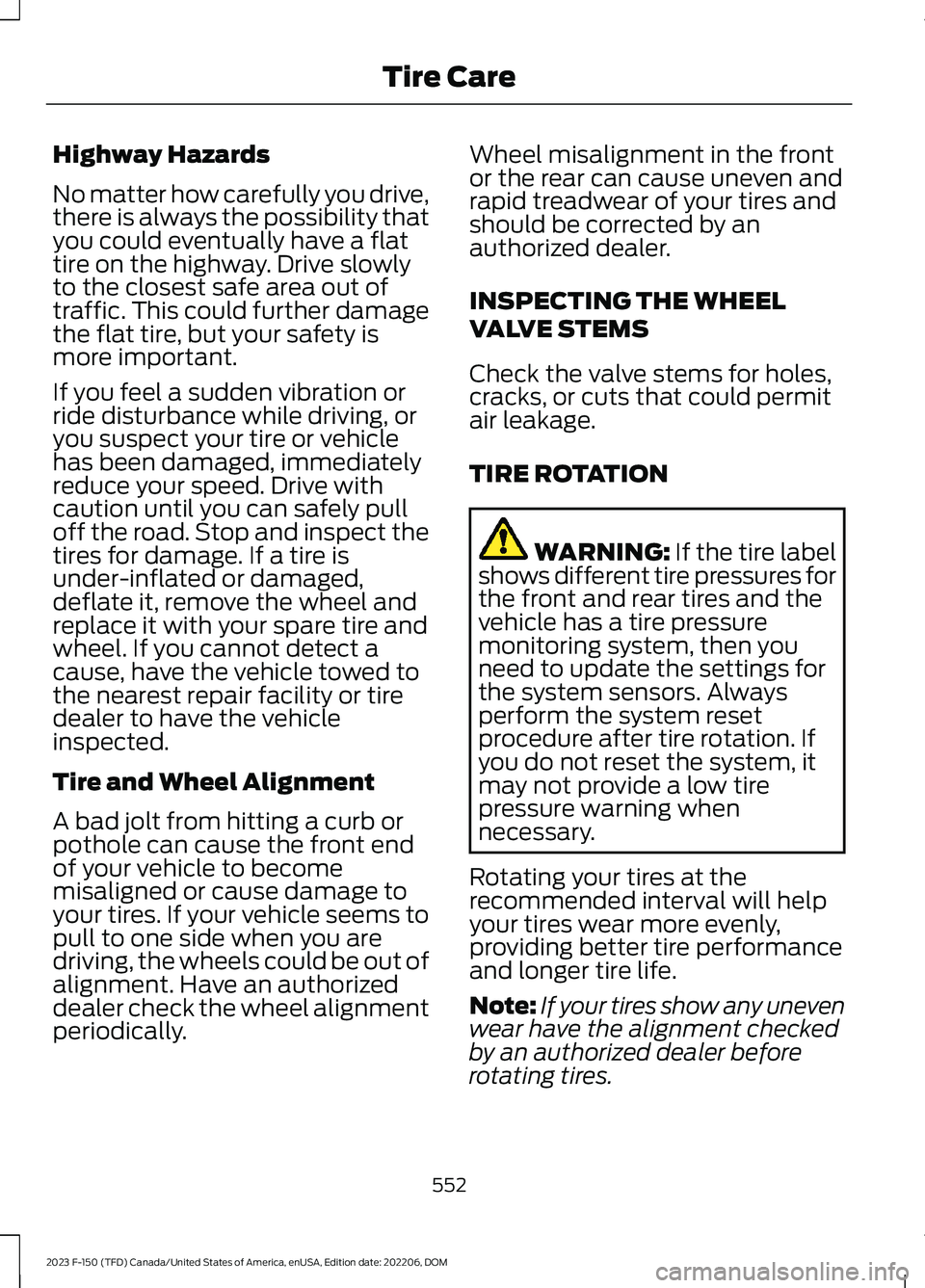
Highway Hazards
No matter how carefully you drive,there is always the possibility thatyou could eventually have a flattire on the highway. Drive slowlyto the closest safe area out oftraffic. This could further damagethe flat tire, but your safety ismore important.
If you feel a sudden vibration orride disturbance while driving, oryou suspect your tire or vehiclehas been damaged, immediatelyreduce your speed. Drive withcaution until you can safely pulloff the road. Stop and inspect thetires for damage. If a tire isunder-inflated or damaged,deflate it, remove the wheel andreplace it with your spare tire andwheel. If you cannot detect acause, have the vehicle towed tothe nearest repair facility or tiredealer to have the vehicleinspected.
Tire and Wheel Alignment
A bad jolt from hitting a curb orpothole can cause the front endof your vehicle to becomemisaligned or cause damage toyour tires. If your vehicle seems topull to one side when you aredriving, the wheels could be out ofalignment. Have an authorizeddealer check the wheel alignmentperiodically.
Wheel misalignment in the frontor the rear can cause uneven andrapid treadwear of your tires andshould be corrected by anauthorized dealer.
INSPECTING THE WHEEL
VALVE STEMS
Check the valve stems for holes,cracks, or cuts that could permitair leakage.
TIRE ROTATION
WARNING: If the tire labelshows different tire pressures forthe front and rear tires and thevehicle has a tire pressuremonitoring system, then youneed to update the settings forthe system sensors. Alwaysperform the system resetprocedure after tire rotation. Ifyou do not reset the system, itmay not provide a low tirepressure warning whennecessary.
Rotating your tires at therecommended interval will helpyour tires wear more evenly,providing better tire performanceand longer tire life.
Note:If your tires show any unevenwear have the alignment checkedby an authorized dealer beforerotating tires.
552
2023 F-150 (TFD) Canada/United States of America, enUSA, Edition date: 202206, DOMTire Care
Page 560 of 786

VIEWING THE TIRE
PRESSURES
Using the instrument clusterdisplay arrow keys navigate to thetruck info section where you canview the tire pressures.
RESETTING TIRE PRESSURE
MONITORING SYSTEM
Tire Pressure MonitoringSystem Reset Procedure
WARNING: To determinethe required pressure(s) for yourvehicle, see the SafetyCompliance Certification Label(on the door hinge pillar,door-latch post or the door edge
that meets the door-latch post,next to the driver seat) or theTire Label on the B-Pillar or theedge of the driver door.
You must reset the tire pressuremonitoring system after each tirerotation on vehicles that requiredifferent recommended tirepressures in the front tires ascompared to the rear tires.
Note:To reduce the chances ofinterference from another vehicle,perform the system resetprocedure at least three feet, onemeter, away from another vehicleundergoing the system resetprocedure at the same time.
Note:Do not wait more than twominutes between resetting eachtire sensor or the system cantime-out and you need to repeatthe entire procedure on all fourwheels.
1.Drive the vehicle above 20 mph(32 km/h) for at least twominutes, then park in a safelocation where you can easilyget to all four tires and haveaccess to an air pump.
2.Switch the ignition off.
3.Switch the ignition on but donot start the engine.
4.Switch the hazard flashers onthen off three times.
Note:You must accomplish thiswithin 10 seconds. If yousuccessfully enter the reset mode,the horn sounds once, the systemindicator flashes and a messageshows in the information display.
556
2023 F-150 (TFD) Canada/United States of America, enUSA, Edition date: 202206, DOMTire Pressure Monitoring SystemE224333