2023 FORD F150 lock
[x] Cancel search: lockPage 632 of 786

Occupancy Mode (If Equipped)
1.Press Settings on the touchscreen.
2.Press Sound Settings.
3.Press Occupancy Mode.
4.Press a setting.
Sound Mode (If Equipped)
1.Press Settings on the touchscreen.
2.Press Sound Settings.
3.Press Sound Mode.
4.Press a setting.
SETTING THE CLOCK AND
DATE
1.Press Settings on the touchscreen.
2.Press Clock Settings.
3.Set the time.
Note:The AM and PM options are notavailable if 24-hour mode is on.
Switching Automatic TimeUpdates On and Off
1.Press Settings on the touchscreen.
2.Press Clock Settings.
3.Switch Auto Time Update on or off.
AM/FM RADIO
AM/FM RADIO LIMITATIONS
The further you travel from an AM or FMstation, the weaker the signal and theweaker the reception.
Hills, mountains, tall buildings, bridges,tunnels, freeway overpasses, parkinggarages, dense tree foliage andthunderstorms can interfere with thereception.
When you pass a ground-based broadcastrepeating tower, a stronger signal mayovertake a weaker one and result in theaudio system muting.
SELECTING A RADIO STATION
Manually Selecting a RadioStation
Turn to search through the radio frequencyband.
Using Direct Tune
1.Press Direct Tune to open the numberpad.
2.Enter the station you prefer.
Note:You can only enter a valid station forthe audio source you are currently listeningto.
Using Seek
Press either button. The systemstops at the first station it findsin that direction.
628
2023 F-150 (TFD) Canada/United States of America, enUSA, Edition date: 202206, DOMAudio SystemE270235
Page 639 of 786

Recommended ActionPotential EffectsError Message
Your subscription does notinclude access to the listedcontent. You may need toupgrade your subscription.Navigate to Subscriptionunder the Satellite RadioSettings menu. If you havean active subscription whichincludes the listed channelor content and you see thiserror, you may need torefresh your radio. To refreshyour SiriusXM radio, visitwww.siriusxm.com/refreshin the US, or www.siri-usxm.ca/refresh in Canada.You may need to provideyour SiriusXM Radio identific-ation number. SeeLocating the SatelliteRadio IdentificationNumber (page 631).
Cannot listen to selectedcontent. Content mayappear grayed out and somefeatures may be disabled.
Upgrade to Listen
Content is not available inyour location or SiriusXM isunable to determine yourlocation. Tuning to adifferent channel mayresolve the issue.
Audio may mute. Not avail-able in your location orUnable to determine yourlocation may be displayed.
Location Restricted Content
The Block Explicit Contentfilter is turned on. Navigateto Listener Settings underthe Satellite Radio Settingsmenu to access the BlockExplicit Content filter.Navigate to ListenerSettings. See SatelliteRadio Settings (page 631).
Audio may mute. Radio maytune to a different channel.Channel Blocked
If issue persists, you mayneed to visit an authorizeddealer for service.
Audio may mute. Access toSiriusXM features may beunavailable.
Antenna Problem or Hard-ware Problem
635
2023 F-150 (TFD) Canada/United States of America, enUSA, Edition date: 202206, DOMAudio System
Page 656 of 786
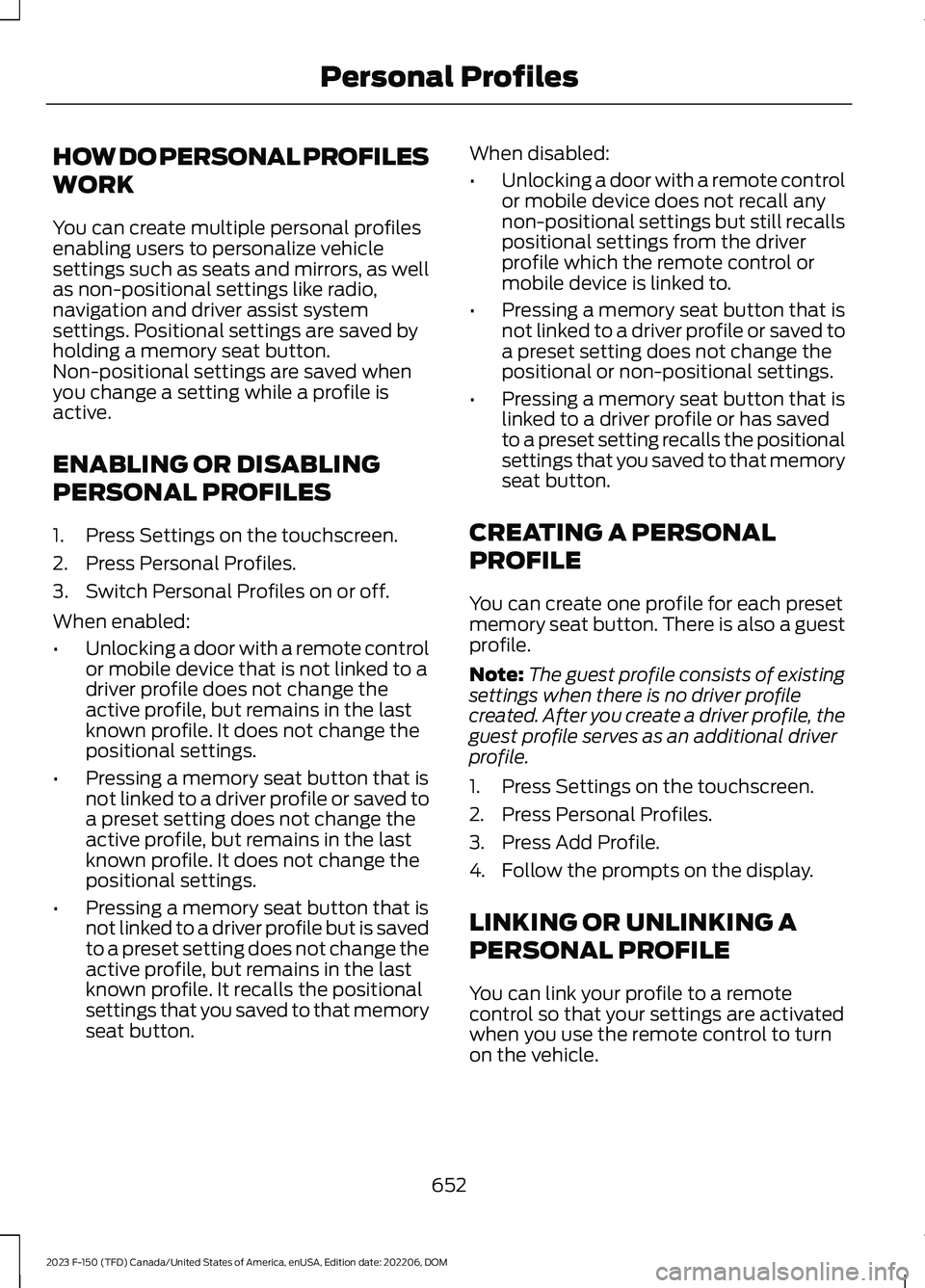
HOW DO PERSONAL PROFILES
WORK
You can create multiple personal profilesenabling users to personalize vehiclesettings such as seats and mirrors, as wellas non-positional settings like radio,navigation and driver assist systemsettings. Positional settings are saved byholding a memory seat button.Non-positional settings are saved whenyou change a setting while a profile isactive.
ENABLING OR DISABLING
PERSONAL PROFILES
1.Press Settings on the touchscreen.
2.Press Personal Profiles.
3.Switch Personal Profiles on or off.
When enabled:
•Unlocking a door with a remote controlor mobile device that is not linked to adriver profile does not change theactive profile, but remains in the lastknown profile. It does not change thepositional settings.
•Pressing a memory seat button that isnot linked to a driver profile or saved toa preset setting does not change theactive profile, but remains in the lastknown profile. It does not change thepositional settings.
•Pressing a memory seat button that isnot linked to a driver profile but is savedto a preset setting does not change theactive profile, but remains in the lastknown profile. It recalls the positionalsettings that you saved to that memoryseat button.
When disabled:
•Unlocking a door with a remote controlor mobile device does not recall anynon-positional settings but still recallspositional settings from the driverprofile which the remote control ormobile device is linked to.
•Pressing a memory seat button that isnot linked to a driver profile or saved toa preset setting does not change thepositional or non-positional settings.
•Pressing a memory seat button that islinked to a driver profile or has savedto a preset setting recalls the positionalsettings that you saved to that memoryseat button.
CREATING A PERSONAL
PROFILE
You can create one profile for each presetmemory seat button. There is also a guestprofile.
Note:The guest profile consists of existingsettings when there is no driver profilecreated. After you create a driver profile, theguest profile serves as an additional driverprofile.
1.Press Settings on the touchscreen.
2.Press Personal Profiles.
3.Press Add Profile.
4.Follow the prompts on the display.
LINKING OR UNLINKING A
PERSONAL PROFILE
You can link your profile to a remotecontrol so that your settings are activatedwhen you use the remote control to turnon the vehicle.
652
2023 F-150 (TFD) Canada/United States of America, enUSA, Edition date: 202206, DOMPersonal Profiles
Page 661 of 786
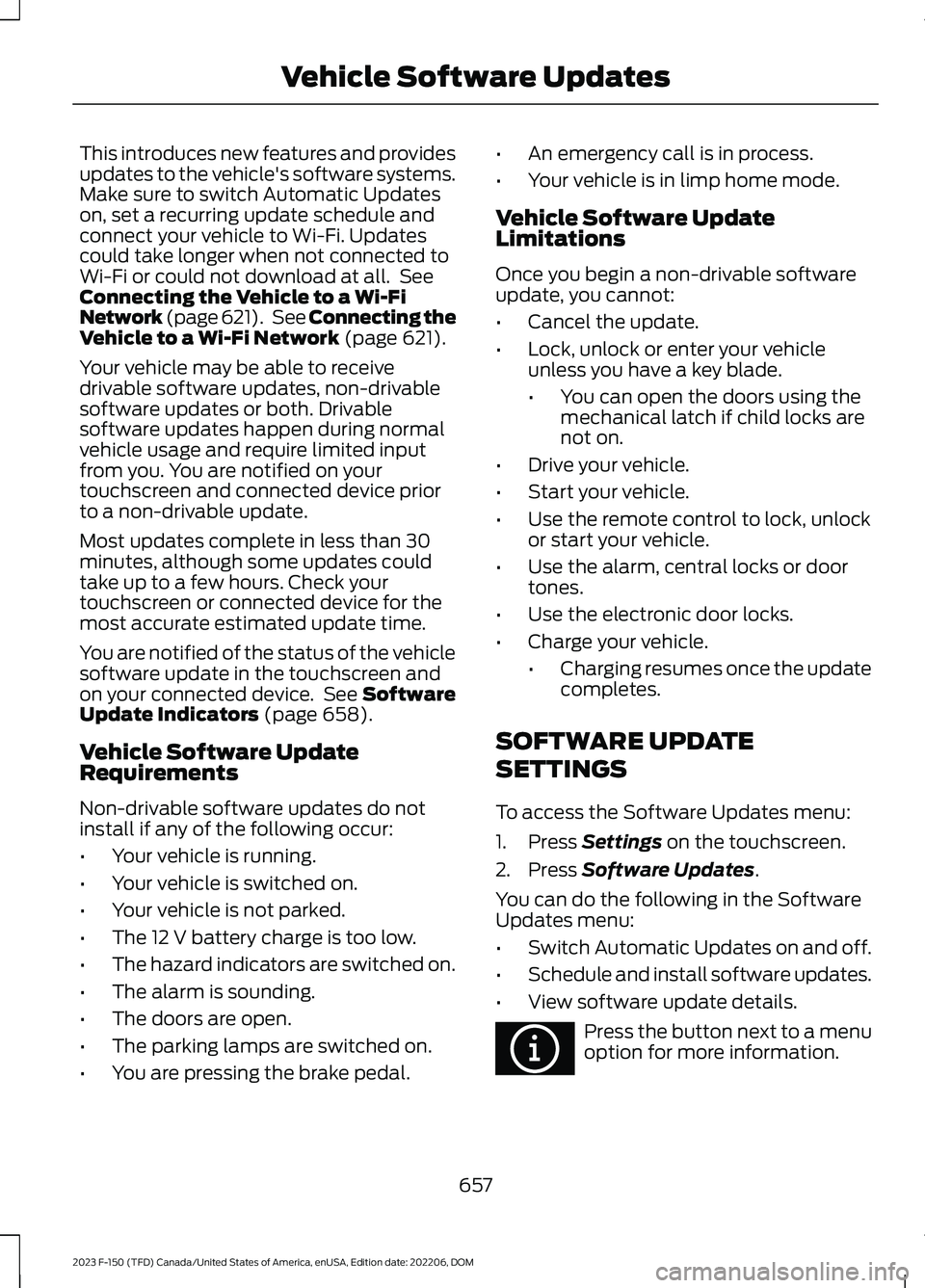
This introduces new features and providesupdates to the vehicle's software systems.Make sure to switch Automatic Updateson, set a recurring update schedule andconnect your vehicle to Wi-Fi. Updatescould take longer when not connected toWi-Fi or could not download at all. SeeConnecting the Vehicle to a Wi-FiNetwork (page 621). See Connecting theVehicle to a Wi-Fi Network (page 621).
Your vehicle may be able to receivedrivable software updates, non-drivablesoftware updates or both. Drivablesoftware updates happen during normalvehicle usage and require limited inputfrom you. You are notified on yourtouchscreen and connected device priorto a non-drivable update.
Most updates complete in less than 30minutes, although some updates couldtake up to a few hours. Check yourtouchscreen or connected device for themost accurate estimated update time.
You are notified of the status of the vehiclesoftware update in the touchscreen andon your connected device. See SoftwareUpdate Indicators (page 658).
Vehicle Software UpdateRequirements
Non-drivable software updates do notinstall if any of the following occur:
•Your vehicle is running.
•Your vehicle is switched on.
•Your vehicle is not parked.
•The 12 V battery charge is too low.
•The hazard indicators are switched on.
•The alarm is sounding.
•The doors are open.
•The parking lamps are switched on.
•You are pressing the brake pedal.
•An emergency call is in process.
•Your vehicle is in limp home mode.
Vehicle Software UpdateLimitations
Once you begin a non-drivable softwareupdate, you cannot:
•Cancel the update.
•Lock, unlock or enter your vehicleunless you have a key blade.
•You can open the doors using themechanical latch if child locks arenot on.
•Drive your vehicle.
•Start your vehicle.
•Use the remote control to lock, unlockor start your vehicle.
•Use the alarm, central locks or doortones.
•Use the electronic door locks.
•Charge your vehicle.
•Charging resumes once the updatecompletes.
SOFTWARE UPDATE
SETTINGS
To access the Software Updates menu:
1.Press Settings on the touchscreen.
2.Press Software Updates.
You can do the following in the SoftwareUpdates menu:
•Switch Automatic Updates on and off.
•Schedule and install software updates.
•View software update details.
Press the button next to a menuoption for more information.
657
2023 F-150 (TFD) Canada/United States of America, enUSA, Edition date: 202206, DOMVehicle Software UpdatesE366956
Page 669 of 786

WHAT IS FORD PROTECT
Protect yourself from the rising cost ofvehicle repairs with a Ford Protectextended service plan.
Ford Protect Extended ServicePlans - United States Only
Ford Protect extended service plans meanpeace of mind. Extended service plans arebacked by Ford Motor Company, andprovide more protection beyond the NewVehicle Limited Warranty coverage. Whenyou visit your Ford Dealer, insist on the FordProtect extended service plan.
Ford Protect Can Quickly Pay for Itself
One trip to the service center could easilyexceed the price of your Ford Protectextended service plan. With the FordProtect extended service plan, youminimize your risk for unexpected repairbills and rising repair costs.
Up to 1,000+ Covered VehicleComponents
There are four mechanical Ford Protectextended service plans with different levelsof coverage. Ask your authorized dealer fordetails.
1.PremiumCARE - Our mostcomprehensive coverage. With over1,000 covered components, this planis so complete it is probably easier tolist what is not covered.
2.ExtraCARE - Covers 113 components,and includes many high-tech items.
3.BaseCARE - Covers 84 components.
4.PowertrainCARE - Covers 29 criticalcomponents.
Ford Protect extended service plans arehonored by all authorized Ford dealers inthe United States, Canada and Mexico.
That means you get:
•Reliable, quality service at any Ford orLincoln dealership.
•Repairs performed by factory trainedtechnicians, using genuine parts.
Rental Car Reimbursement
First Day Rental Benefit
If you bring your car into your dealer forservice, we will give you a rental vehicle touse for the day.
Extended Rental Benefits
If your vehicle is kept overnight for coveredrepairs, you are eligible for rental carcoverage, warranty repairs, and fieldservice actions.
Roadside Assistance
Exclusive 24/7 roadside assistance,including:
•Towing, flat-tire change and batteryjump starts.
•Out of fuel and lock-out assistance.
•Travel expense reimbursement forlodging, meals and rental car.
•Assistance for taxi, shuttle, rental carcoverage or other transportation.
Transferable Coverage
If you sell your vehicle before your FordProtect extended service plan coverageexpires, you can transfer any remainingcoverage to the new owner. This shouldgive you and your potential buyer peace ofmind.
665
2023 F-150 (TFD) Canada/United States of America, enUSA, Edition date: 202206, DOMFord Protect
Page 672 of 786

It is important to rely upon your dealershipto properly diagnose and repair yourvehicle.
We strongly recommend only using ourgenuine or our authorized re-manufacturedreplacement parts engineered for yourvehicle.
Additives and Chemicals
We do not recommend using chemicals oradditives not approved by us as part ofyour vehicle’s normal maintenance. Pleaseconsult your warranty information.
Oils, Fluids and Flushing
In many cases, fluid discoloration is anormal operating characteristic and, byitself, does not necessarily indicate aconcern or that the fluid needs to bechanged. Have discolored fluids that alsoshow signs of overheating or foreignmaterial contamination checkedimmediately.
Make sure to change the vehicle’s oils andfluids at the specified intervals or inconjunction with a repair. Flushing is aviable way to change fluid for many vehiclesub-systems during scheduledmaintenance. It is critical that systems areflushed only with new fluid that is the sameas that required to fill and operate thesystem or using our approved flushingchemical.
Owner Checks and Services
Make sure you perform the following basicmaintenance checks and inspections.
Check Every Month
The engine oil level.
Function of all interior and the exterior lights.
The tires including the spare for wear and proper pressure.
The windshield washer fluid level.
Check Every Six Months
The battery connections. Clean if necessary.
The body and door drain holes for obstructions. Clean if necessary.
The cooling system fluid level and the coolant system strength.
The door weatherstrips for wear. Lubricate if necessary.
The hinges, latches and outside locks for proper operation. Lubricate if necessary.
The parking brake for proper operation.
668
2023 F-150 (TFD) Canada/United States of America, enUSA, Edition date: 202206, DOMScheduled Maintenance
Page 760 of 786

Adjusting the Sound Settings.................627Adjusting the Steering Wheel - VehiclesWith: Manual Adjustable SteeringColumn..........................................................140Adjusting the Steering Wheel - VehiclesWith: Power Adjustable SteeringColumn..........................................................140Adjusting the Volume.................................627Aid Mode..........................................................377How Does Aid Mode Work..............................377What Is Aid Mode...............................................377Airbag Precautions.........................................75Airbags................................................................73Front Passenger Sensing System...................77Air ConditioningSee: Climate Control - Vehicles With:Automatic Temperature Control.............184See: Climate Control - Vehicles With: ManualTemperature Control...................................189Air Conditioning System Capacity andSpecification - 2.7L EcoBoost™..........610Air Conditioning System Capacity andSpecification - 3.3L....................................611Air Conditioning System Capacity andSpecification - 3.5L, Hybrid ElectricVehicle (HEV).............................................613Air Conditioning System Capacity andSpecification - 3.5L Ecoboost™..........612Air Conditioning System Capacity andSpecification - 5.0L..................................614Air Conditioning System Capacity andSpecification - 5.2L.................................609Alert and Aid Mode......................................377How Does Alert and Aid Mode Work..........378What Is Alert and Aid Mode............................377Alert Mode......................................................376Adjusting the Steering Wheel VibrationIntensity.............................................................377How Does Alert Mode Work...........................377What Is Alert Mode............................................376Alexa Built-In.................................................642Alexa Built-In Requirements...................642Alexa Built-In Settings...............................642AM/FM Radio................................................628AM/FM Radio Limitations..............................628Selecting a Radio Station...............................628Ambient Lighting..........................................160Adjusting Ambient Lighting............................160
Switching Ambient Lighting On andOff.......................................................................160Anti-Lock Braking System.........................291Anti-Lock Braking SystemLimitations.......................................................291Anti-Theft Alarm System..........................134Arming the Anti-Theft Alarm System.........135Disarming the Anti-Theft AlarmSystem...............................................................135How Does the Anti-Theft Alarm SystemWork....................................................................134What Are the Inclination Sensors.................135What Are the Interior Sensors.......................134What Is the Anti-Theft AlarmSystem...............................................................134What Is the Perimeter Alarm..........................134Anti-Theft Alarm System Settings........135Setting the Alarm Security Level..................135Switching Ask on Exit On and Off................135What are the Alarm Security Levels............135What Is Ask on Exit.............................................135Appendices.....................................................751Applying the Electric ParkingBrake.............................................................294Applying the Electric Parking Brake in anEmergency..................................................294App Precautions..........................................650App Requirements.....................................650Apps.................................................................650At a Glance.......................................................33Audio System................................................626AM/FM Radio......................................................628Audio System – Troubleshooting................633Digital Radio........................................................629Satellite Radio....................................................630Audio System Precautions......................626Audio System – Troubleshooting..........633Audio System – InformationMessages.........................................................633Auto-Dimming Exterior Mirror.................165What Is the Auto-Dimming ExteriorMirror..................................................................165Auto-Dimming Interior Mirror...................163Auto-Dimming Interior MirrorLimitations.......................................................163What Is the Auto-Dimming InteriorMirror..................................................................163Auto Hold.......................................................305
756
2023 F-150 (TFD) Canada/United States of America, enUSA, Edition date: 202206, DOMIndex
Page 761 of 786
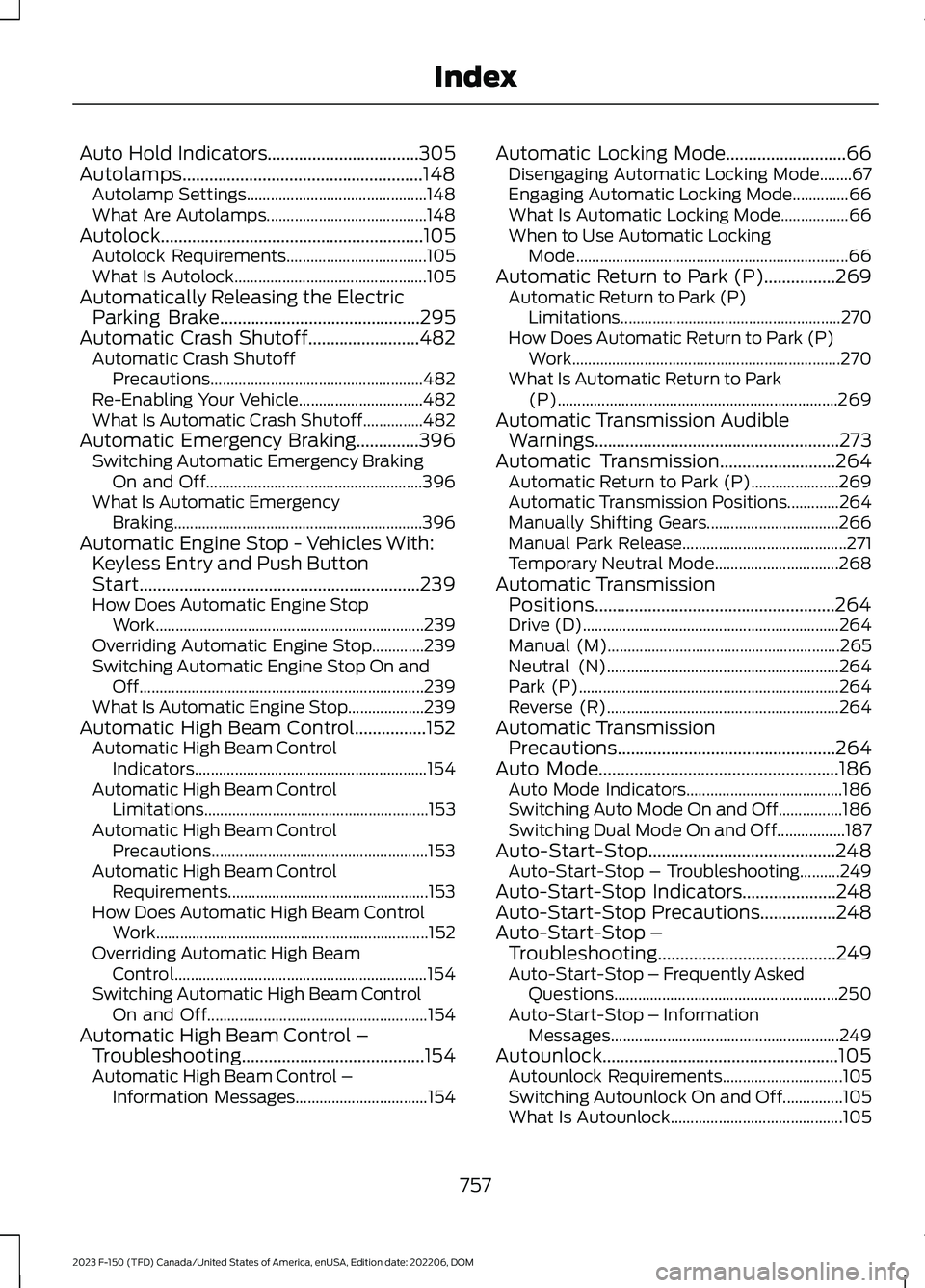
Auto Hold Indicators..................................305Autolamps......................................................148Autolamp Settings.............................................148What Are Autolamps........................................148Autolock...........................................................105Autolock Requirements...................................105What Is Autolock................................................105Automatically Releasing the ElectricParking Brake.............................................295Automatic Crash Shutoff.........................482Automatic Crash ShutoffPrecautions.....................................................482Re-Enabling Your Vehicle...............................482What Is Automatic Crash Shutoff...............482Automatic Emergency Braking..............396Switching Automatic Emergency BrakingOn and Off......................................................396What Is Automatic EmergencyBraking..............................................................396Automatic Engine Stop - Vehicles With:Keyless Entry and Push ButtonStart...............................................................239How Does Automatic Engine StopWork...................................................................239Overriding Automatic Engine Stop.............239Switching Automatic Engine Stop On andOff.......................................................................239What Is Automatic Engine Stop...................239Automatic High Beam Control................152Automatic High Beam ControlIndicators..........................................................154Automatic High Beam ControlLimitations........................................................153Automatic High Beam ControlPrecautions......................................................153Automatic High Beam ControlRequirements..................................................153How Does Automatic High Beam ControlWork....................................................................152Overriding Automatic High BeamControl...............................................................154Switching Automatic High Beam ControlOn and Off.......................................................154Automatic High Beam Control –Troubleshooting.........................................154Automatic High Beam Control –Information Messages.................................154
Automatic Locking Mode...........................66Disengaging Automatic Locking Mode........67Engaging Automatic Locking Mode..............66What Is Automatic Locking Mode.................66When to Use Automatic LockingMode....................................................................66Automatic Return to Park (P)................269Automatic Return to Park (P)Limitations.......................................................270How Does Automatic Return to Park (P)Work...................................................................270What Is Automatic Return to Park(P)......................................................................269Automatic Transmission AudibleWarnings.......................................................273Automatic Transmission..........................264Automatic Return to Park (P)......................269Automatic Transmission Positions.............264Manually Shifting Gears.................................266Manual Park Release.........................................271Temporary Neutral Mode...............................268Automatic TransmissionPositions......................................................264Drive (D)................................................................264Manual (M)..........................................................265Neutral (N)..........................................................264Park (P).................................................................264Reverse (R)..........................................................264Automatic TransmissionPrecautions.................................................264Auto Mode......................................................186Auto Mode Indicators.......................................186Switching Auto Mode On and Off................186Switching Dual Mode On and Off.................187Auto-Start-Stop..........................................248Auto-Start-Stop – Troubleshooting..........249Auto-Start-Stop Indicators.....................248Auto-Start-Stop Precautions.................248Auto-Start-Stop –Troubleshooting........................................249Auto-Start-Stop – Frequently AskedQuestions........................................................250Auto-Start-Stop – InformationMessages.........................................................249Autounlock.....................................................105Autounlock Requirements..............................105Switching Autounlock On and Off...............105What Is Autounlock...........................................105
757
2023 F-150 (TFD) Canada/United States of America, enUSA, Edition date: 202206, DOMIndex