2023 FORD F150 length
[x] Cancel search: lengthPage 5 of 786

About Us - Raptor
SVT......................................................................21
Team RS.............................................................21
Ford Performance..........................................21
Contacting Us
Contacting Us.................................................22
Introduction
About This Publication................................24
Using This Publication.................................25
Symbols Glossary
Symbols Used on Your Vehicle................26
Data Privacy
Data Privacy....................................................29
Service Data....................................................30
Event Data.......................................................30
Settings Data...................................................31
Connected Vehicle Data - Excluding:Police Responder.......................................31
Mobile Device Data.......................................32
Emergency Call System Data...................32
At a Glance - Raptor
Unique Features - 5.2L................................33
Unique Features - 3.5L Ecoboost™.......33
Visual Search
Steering Wheel - Excluding: Raptor/Police Responder......................................35
Steering Wheel - Raptor.............................36
Steering Wheel - Police Responder........37
Instrument Panel - Excluding: Raptor/Police Responder......................................38
Instrument Panel - Raptor........................39
Instrument Panel - Police Responder..........................................................................40
Vehicle Interior - Excluding: Raptor/Police Responder.......................................41
Vehicle Interior - Raptor..............................42
Vehicle Interior - Police Responder........43
Front Exterior - Excluding: Raptor/PoliceResponder...................................................44
Front Exterior - Raptor................................45
Front Exterior - Police Responder...........46
Rear Exterior - Excluding: Raptor/PoliceResponder....................................................47
Rear Exterior - Raptor..................................48
Rear Exterior - Police Responder............49
Child Safety
Child Safety Precautions...........................50
Child Restraint Anchor Points...................51
Child Restraints..............................................53
Installing Child Restraints..........................54
Booster Seats..................................................61
Child Safety Locks........................................63
Seatbelts
Seatbelt Precautions...................................64
Fastening and Unfastening the Seatbelts..........................................................................65
Sensitive Locking Mode.............................66
Automatic Locking Mode..........................66
Adjusting the Seatbelts DuringPregnancy....................................................67
Adjusting the Seatbelt Height..................67
Adjusting the Seatbelt Length.................68
Seatbelt Reminder.......................................68
Checking the Seatbelts...............................70
Seatbelt Extensions.......................................71
Personal Safety System™
What Is the Personal Safety System...........................................................................72
How Does the Personal Safety SystemWork...............................................................72
1
2023 F-150 (TFD) Canada/United States of America, enUSA, Edition date: 202206, DOMTable of Contents
Page 70 of 786

3.Insert the belt tongue into the properbuckle for your seating position untilyou hear a snap and feel it latch.
4.Make sure you securely fasten thetongue to the buckle by pulling on thetongue.
While you are fastened in the seatbelt, theseatbelt with a cinch tongue adjusts toyour movement. However, if you brakehard, turn hard, or if your vehicle receivesan impact of 5 mph (8 km/h) or more, theseatbelt locks and helps reduce yourforward movement.
SENSITIVE LOCKING MODE
WHAT IS SENSITIVE LOCKINGMODE
Sensitive locking mode is a seatbeltretractor feature that allows shoulder beltlength adjustment according to yourmovements and locking in response tovehicle movement.
HOW DOES SENSITIVE LOCKINGMODE WORK
If the driver suddenly brakes, turns a cornersharply, or the vehicle receives an impactof about 5 mph (8 km/h) or more, theseatbelts lock to help reduce forwardmovement of the driver and passengers.
In addition, the seatbelt retractor locks ifyou pull the seatbelt webbing out tooquickly. If the retractor locks, slowly lowerthe height adjuster to allow the seatbeltto retract.
If the retractor does not unlock, pull theseatbelt out slowly then feed a smalllength of webbing back toward the stowedposition.
For rear seatbelts, recline the rear seatbackrest or push the seat backrest cushionaway from the seatbelt. Feed a smalllength of webbing back toward the stowedposition.
AUTOMATIC LOCKING MODE
WHAT IS AUTOMATIC LOCKINGMODE
This feature keeps the seatbeltspre-locked. The belt still retracts to removeany slack in the shoulder belt.
WHEN TO USE AUTOMATICLOCKING MODE
Use this mode any time you install a childrestraint in a front or rear seating position.Properly restrain children 12 years old andunder in a rear seat whenever possible. SeeChild Safety (page 50).
Note:Automatic locking mode is notavailable on the driver seatbelt.
Note:Vehicles with optional front seatcenter may not have this function.
ENGAGING AUTOMATIC LOCKINGMODE
66
2023 F-150 (TFD) Canada/United States of America, enUSA, Edition date: 202206, DOMSeatbeltsE142591
Page 72 of 786
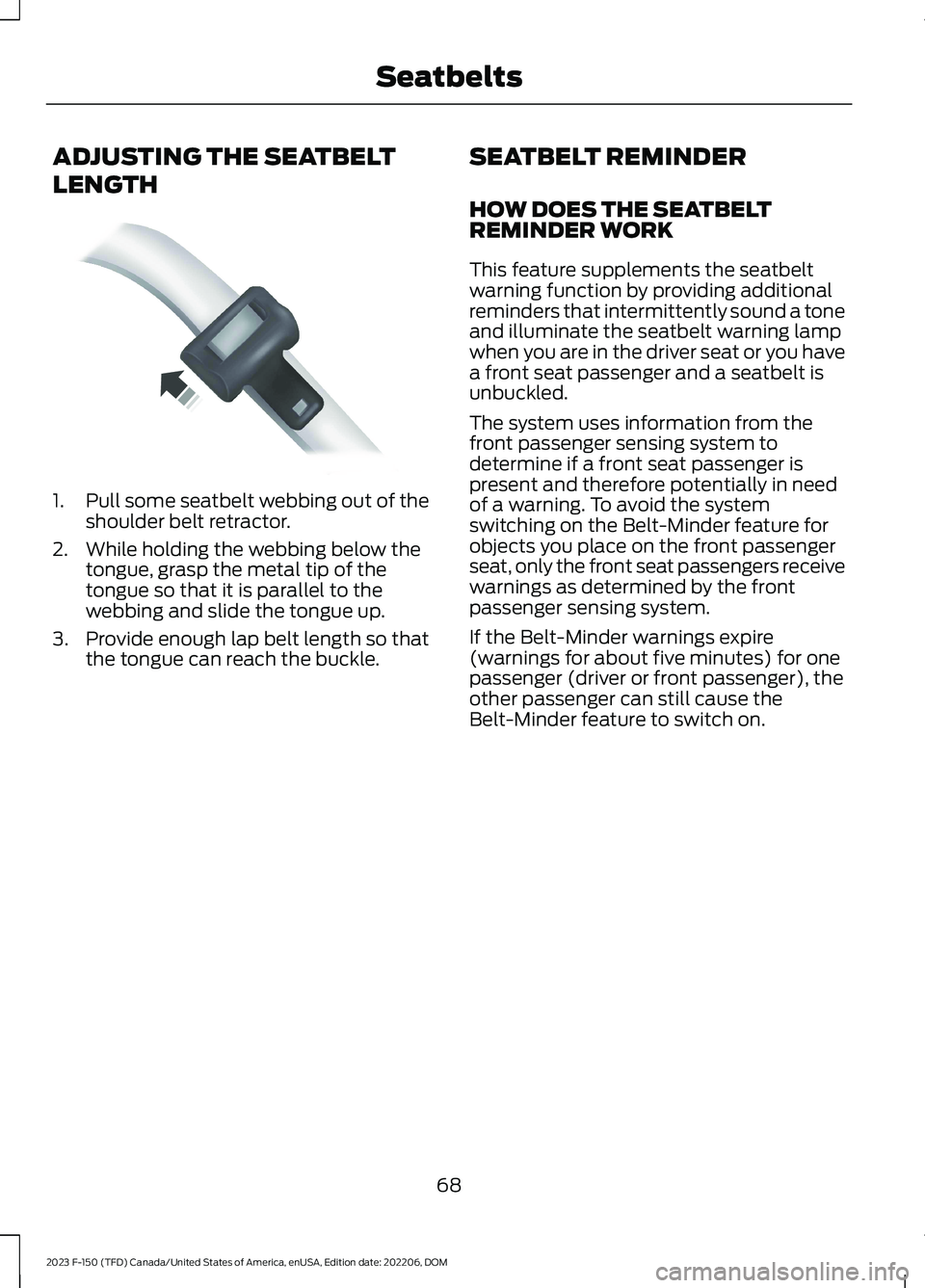
ADJUSTING THE SEATBELT
LENGTH
1.Pull some seatbelt webbing out of theshoulder belt retractor.
2.While holding the webbing below thetongue, grasp the metal tip of thetongue so that it is parallel to thewebbing and slide the tongue up.
3.Provide enough lap belt length so thatthe tongue can reach the buckle.
SEATBELT REMINDER
HOW DOES THE SEATBELTREMINDER WORK
This feature supplements the seatbeltwarning function by providing additionalreminders that intermittently sound a toneand illuminate the seatbelt warning lampwhen you are in the driver seat or you havea front seat passenger and a seatbelt isunbuckled.
The system uses information from thefront passenger sensing system todetermine if a front seat passenger ispresent and therefore potentially in needof a warning. To avoid the systemswitching on the Belt-Minder feature forobjects you place on the front passengerseat, only the front seat passengers receivewarnings as determined by the frontpassenger sensing system.
If the Belt-Minder warnings expire(warnings for about five minutes) for onepassenger (driver or front passenger), theother passenger can still cause theBelt-Minder feature to switch on.
68
2023 F-150 (TFD) Canada/United States of America, enUSA, Edition date: 202206, DOMSeatbeltsE162708
Page 301 of 786

WHAT IS REVERSE BRAKING
ASSIST
Reverse braking assist is designed toreduce impact damage or assist in avoidinga collision while in reverse (R). Usingsensors on the rear of the vehicle, it candetect a possible collision and apply thebrakes. If full braking occurs, the systemattempts to stop the vehicle a safedistance from the obstacle.
HOW DOES REVERSE
BRAKING ASSIST WORK
Reverse braking assist functions when inreverse (R) and traveling at a speed of1–7 mph (2–12 km/h).
If the system detects an obstacle behindyour vehicle, it provides a warning throughthe rear parking aid or cross traffic alertsystem.
REVERSE BRAKING ASSIST
PRECAUTIONS
WARNING: You are responsible forcontrolling your vehicle at all times. Thesystem is designed to be an aid and doesnot relieve you of your responsibility todrive with due care and attention. Failureto follow this instruction could result inthe loss of control of your vehicle,personal injury or death.
WARNING: To help avoid personalinjury, always use caution when inreverse (R) and when using the sensingsystem.
WARNING: The system may notoperate properly during severe weatherconditions, for example snow, ice, heavyrain and spray. Always drive with duecare and attention. Failure to take caremay result in a crash.
WARNING: Traffic control systems,fluorescent lamps, inclement weather,air brakes, external motors and fans mayaffect the correct operation of thesensing system. This may cause reducedperformance or false alerts.
WARNING: Some situations andobjects prevent hazard detection. Forexample low or direct sunlight, inclementweather, unconventional vehicle types,and pedestrians. Apply the brakes whennecessary. Failure to follow thisinstruction could result in the loss ofcontrol of your vehicle, personal injury ordeath.
WARNING: Do not use the systemwith accessories that extend beyond thefront or rear of your vehicle, for examplea trailer hitch or bike rack. The system isnot able to make corrections for theadditional length of the accessories.
The system only applies the brakes for ashort period of time when an event occurs.Act as soon as you notice the brakes applyto remain in control of the vehicle. If youdo not intervene the vehicle may start tomove again.
Note:Certain add-on devices around thebumper or fascia may create false alerts.For example, large trailer hitches, bicycle orsurfboard racks, license plate brackets,bumper covers or any other device that mayblock the normal detection zone of thesystem. Remove the add-on device toprevent false alerts.
297
2023 F-150 (TFD) Canada/United States of America, enUSA, Edition date: 202206, DOMReverse Braking Assist (If Equipped)
Page 305 of 786

WHAT IS CROSS TRAFFIC
BRAKING
The system is designed to reduce impactdamage or assist in avoiding a collision byusing the sensors on the rear of yourvehicle to detect a possible collision andapplying the brakes.
HOW DOES CROSS TRAFFIC
BRAKING WORK
The system only reacts for vehiclesapproaching from the sides when you shiftinto reverse (R).
If the system detects a vehicle approachingyour vehicle, it provides a warning throughthe cross traffic alert system. See What IsCross Traffic Alert (page 387).
The system only applies the brakes for ashort period of time when an event occurs.Take action as soon as you notice thesystem applying the brakes in order toremain in control of your vehicle, thesystem does not do this for you.
Note:You need to enable cross traffic alertfor the system to function.
CROSS TRAFFIC BRAKING
PRECAUTIONS
WARNING: You are responsible forcontrolling your vehicle at all times. Thesystem is designed to be an aid and doesnot relieve you of your responsibility todrive with due care and attention. Failureto follow this instruction could result inthe loss of control of your vehicle,personal injury or death.
WARNING: To help avoid personalinjury, always use caution when inreverse (R) and when using the sensingsystem.
WARNING: The system may notoperate properly during severe weatherconditions, for example snow, ice, heavyrain and spray. Always drive with duecare and attention. Failure to take caremay result in a crash.
WARNING: Some situations andobjects prevent hazard detection, forexample, inclement weather,unconventional vehicle types andpedestrians. Apply the brakes whennecessary. Failure to follow thisinstruction could result in the loss ofcontrol of your vehicle, personal injury ordeath.
WARNING: Do not use the systemwith accessories that extend beyond thefront or rear of your vehicle, for examplea trailer hitch or bike rack. The system isnot able to make corrections for theadditional length of the accessories.
Note:Certain add-on devices around thebumper or fascia may create false alerts.For example, large trailer hitches, bicycle orsurfboard racks, license plate brackets,bumper covers or any other device that mayblock the normal detection zone of thesystem. Remove the add-on device toprevent false alerts.
Note:If your vehicle sustains damage tothe bumper or fascia leaving it misalignedor bent, it could alter the sensing zonecausing inaccurate measurement ofobstacles or false alerts.
301
2023 F-150 (TFD) Canada/United States of America, enUSA, Edition date: 202206, DOMCross Traffic Braking (If Equipped)
Page 330 of 786

The warning tone continuously soundswhen an object is 12 in (30 cm) or less fromthe front bumper.
Note:If the detected object is 12 in (30 cm)or less from your vehicle, visual indicationremains on.
SIDE PARKING AID (IF EQUIPPED)
WHAT IS THE SIDE PARKING AID
The front and rear outermost parking aidsensors map objects that are near to thesides of your vehicle.
SIDE PARKING AID LIMITATIONS
The sensor coverage is up to 24 in (60 cm)from the sides of your vehicle.
The side parking aid may not function if:
•Your vehicle remains stationary for overtwo minutes.
•The anti-lock brake system activates.
•The traction control system activates.
•Your vehicle is in park (P).
•The steering wheel angle informationis not available. You must drive at least492 ft (150 m) above 19 mph(30 km/h) to reset the steering wheelangle information.
Note:If you switch traction control off, theside sensing system also turns off.
To reinitialize the system, drive the lengthof your vehicle.
The side parking aid does not detect anobject that is moving toward the side ofyour vehicle, for example another vehiclemoving at a low speed, if it does not passa front or rear parking aid sensor.
If the transmission is in reverse (R), the sidesensing system provides audible warnings.When your vehicle is moving slowly,obstacles are detected within 24 in(60 cm) and are inside the driving path ofyour vehicle. If your vehicle remainsstationary for a few seconds, the audiblewarning turns off. Visual indication isalways present in reverse (R).
If your vehicle is in neutral (N), the sidesensing system provides visual indicationonly when your vehicle is moving slowlyand there is a front or rear parking aidobstacle detected, and the side obstacleis within 24 in (60 cm) from the side ofyour vehicle. If your vehicle remainsstationary for a few seconds, the visualindication turns off.
If the transmission is in drive (D) or anyother forward gear, the side sensing systemprovides audible and visual warnings.When your vehicle is moving slowly,obstacles are detected within 24 in(60 cm) and are inside the driving path ofyour vehicle. If your vehicle remainsstationary for a few seconds, the visualindication and audible warning turns off.
LOCATING THE SIDE PARKING AIDSENSORS
326
2023 F-150 (TFD) Canada/United States of America, enUSA, Edition date: 202206, DOMParking AidsE310321
Page 340 of 786

WHAT IS ACTIVE PARK
ASSIST
Assists you with parking in and out ofparking spaces.
HOW DOES ACTIVE PARK
ASSIST WORK
Active park assist uses sensors to detectparking spaces. The system steers,accelerates, brakes and shifts gears asnecessary to maneuver into or out of aparking space.
ACTIVE PARK ASSIST
PRECAUTIONS
WARNING: You must remain inyour vehicle when the system turns on.At all times, you are responsible forcontrolling your vehicle, supervising thesystem and intervening, if required.Failure to take care may result in the lossof control of your vehicle, seriouspersonal injury or death.
WARNING: The sensors may notdetect objects in heavy rain or otherconditions that cause interference.
WARNING: You are responsible forcontrolling your vehicle at all times. Thesystem is designed to be an aid and doesnot relieve you of your responsibility todrive with due care and attention. Failureto follow this instruction could result inthe loss of control of your vehicle,personal injury or death.
WARNING: Do not use the systemwith accessories that extend beyond thefront or rear of your vehicle, for examplea trailer hitch or bike rack. The system isnot able to make corrections for theadditional length of the accessories.
SWITCHING ACTIVE PARK
ASSIST ON AND OFF
Press the parking aid button,then press the active park assisticon on the touchscreen to bringup full screen notifications.
Press the soft keys on the touchscreen toswitch between the parallel park in,perpendicular park in, or parallel park outparking modes.
Cancelling Active Park Assist
To cancel parking assistance at any time,shift out of neutral (N).
Pausing Active Park Assist
To pause parking assistance at any time,release the parking aid button.
If you open the passenger or rear doors,active park assist pauses.
To resume parking, press and hold theparking aid button again.
ENTERING A PARALLEL
PARKING SPACE
1.Press the parking aid button.
Note:The system detects other vehiclesand curbs to find a parking space.
2.Press the active park assist icon on thetouchscreen.
336
2023 F-150 (TFD) Canada/United States of America, enUSA, Edition date: 202206, DOMActive Park Assist (If Equipped)PE326188
Page 343 of 786
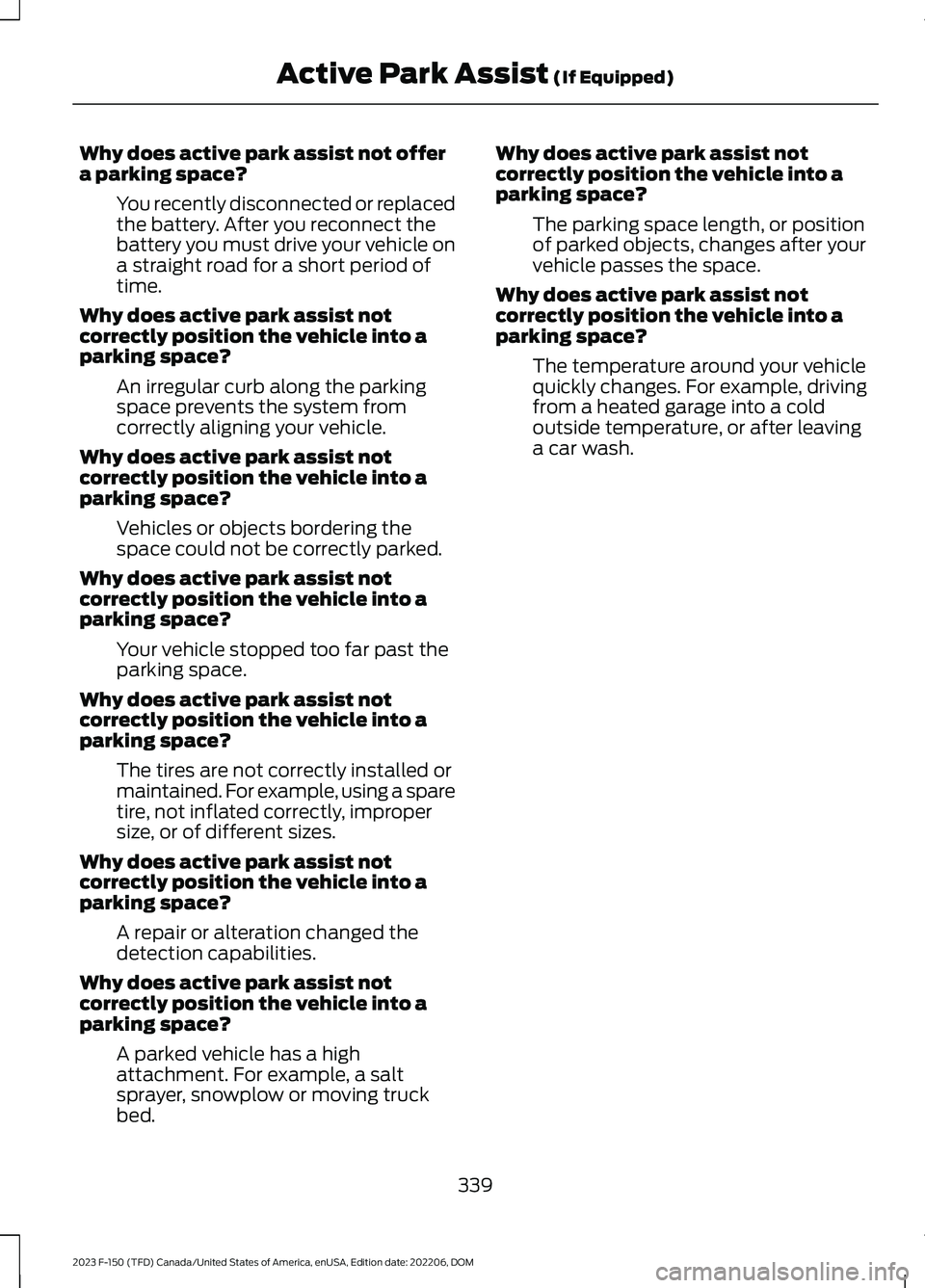
Why does active park assist not offera parking space?
You recently disconnected or replacedthe battery. After you reconnect thebattery you must drive your vehicle ona straight road for a short period oftime.
Why does active park assist notcorrectly position the vehicle into aparking space?
An irregular curb along the parkingspace prevents the system fromcorrectly aligning your vehicle.
Why does active park assist notcorrectly position the vehicle into aparking space?
Vehicles or objects bordering thespace could not be correctly parked.
Why does active park assist notcorrectly position the vehicle into aparking space?
Your vehicle stopped too far past theparking space.
Why does active park assist notcorrectly position the vehicle into aparking space?
The tires are not correctly installed ormaintained. For example, using a sparetire, not inflated correctly, impropersize, or of different sizes.
Why does active park assist notcorrectly position the vehicle into aparking space?
A repair or alteration changed thedetection capabilities.
Why does active park assist notcorrectly position the vehicle into aparking space?
A parked vehicle has a highattachment. For example, a saltsprayer, snowplow or moving truckbed.
Why does active park assist notcorrectly position the vehicle into aparking space?
The parking space length, or positionof parked objects, changes after yourvehicle passes the space.
Why does active park assist notcorrectly position the vehicle into aparking space?
The temperature around your vehiclequickly changes. For example, drivingfrom a heated garage into a coldoutside temperature, or after leavinga car wash.
339
2023 F-150 (TFD) Canada/United States of America, enUSA, Edition date: 202206, DOMActive Park Assist (If Equipped)