Page 575 of 786
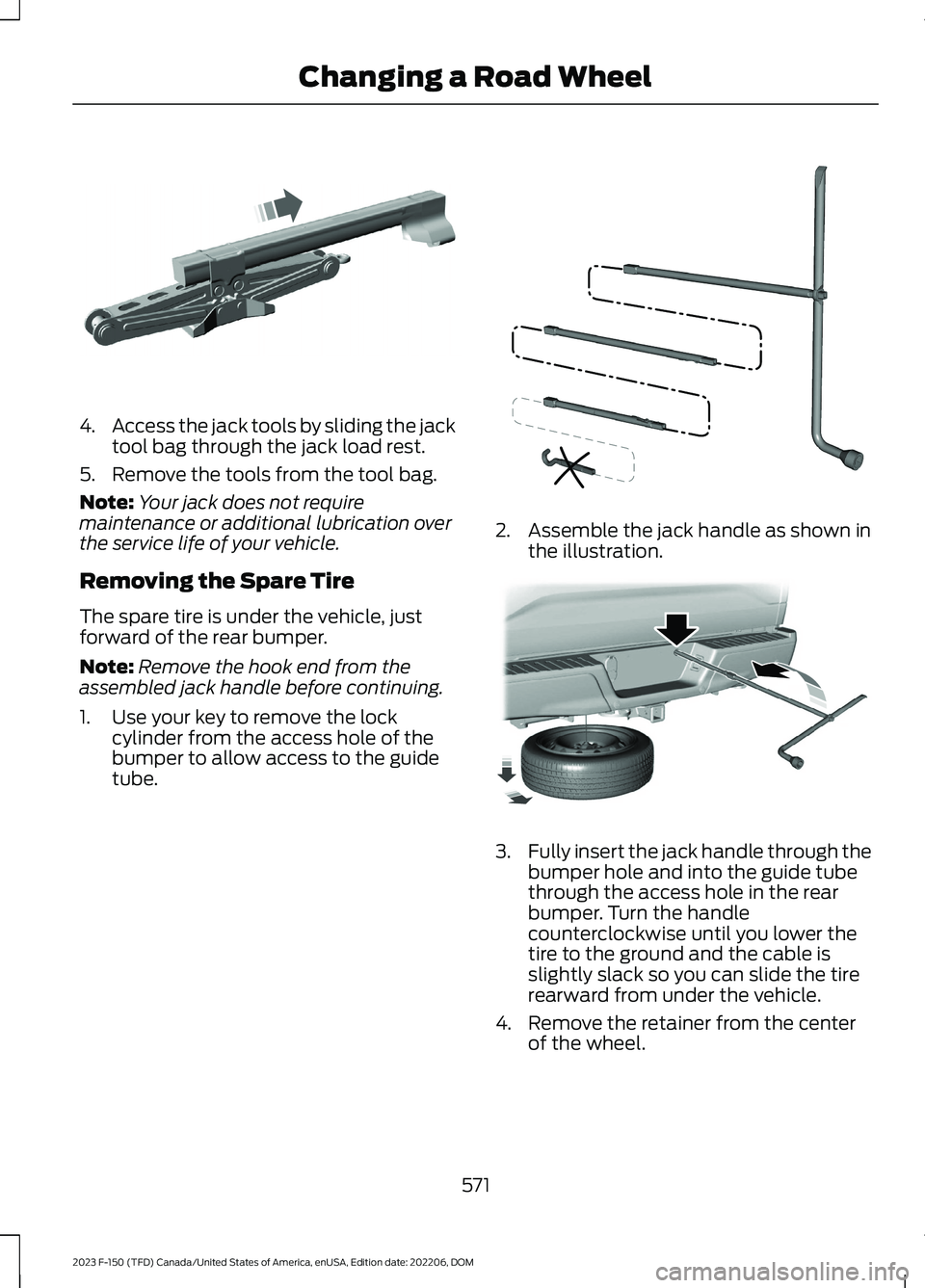
4.Access the jack tools by sliding the jacktool bag through the jack load rest.
5.Remove the tools from the tool bag.
Note:Your jack does not requiremaintenance or additional lubrication overthe service life of your vehicle.
Removing the Spare Tire
The spare tire is under the vehicle, justforward of the rear bumper.
Note:Remove the hook end from theassembled jack handle before continuing.
1.Use your key to remove the lockcylinder from the access hole of thebumper to allow access to the guidetube.
2.Assemble the jack handle as shown inthe illustration.
3.Fully insert the jack handle through thebumper hole and into the guide tubethrough the access hole in the rearbumper. Turn the handlecounterclockwise until you lower thetire to the ground and the cable isslightly slack so you can slide the tirerearward from under the vehicle.
4.Remove the retainer from the centerof the wheel.
571
2023 F-150 (TFD) Canada/United States of America, enUSA, Edition date: 202206, DOMChanging a Road WheelE327651 E188735 E184020
Page 576 of 786
5.Block both the front and rear of thewheel diagonally opposite the flat tire.For example, if the left front tire is flat,block the right rear wheel.
6.Obtain the spare tire and vehicle jackfrom their storage locations.
7.Remove the wheel trim with the wheelnut trim remover provided on the endof the wheel nut wrench.
8.Loosen each wheel nut on the affectedflat tire one-half turn counterclockwisebut do not remove.
Jacking the Vehicle
Front Jacking Points
Note:Use the frame rail as the front jackinglocation point, not the control arm. There isan arrow marked on the frame rail.
572
2023 F-150 (TFD) Canada/United States of America, enUSA, Edition date: 202206, DOMChanging a Road WheelE175447 E376828 E166722 E363810 E363124
Page 577 of 786
Rear Jacking Points
Note:Jack at the specified locations toavoid damage to the vehicle.
Extension Block1.
Wing bolt2.
1.Place the vehicle jack at the jackingpoint next to the tire you are changing.
2.When jacking the vehicle to service afront wheel/tire, remove the wing boltholding the extension block to the jackstowage bracket and reuse wing boltto attach extension block to jackingsurface.
Note:Do not use the extension block whenjacking the rear tire position.
Note:If servicing a rear tire position, theextension block is not needed.
3.Reassemble the jack handle, includingthe S-hook, to the lug wrench. Insertthe S-hook into the eyelet of the jackand turn the jack handle clockwise untilthe wheel is completely off the ground.
573
2023 F-150 (TFD) Canada/United States of America, enUSA, Edition date: 202206, DOMChanging a Road WheelE323397 12E363809 12E363808
Page 578 of 786
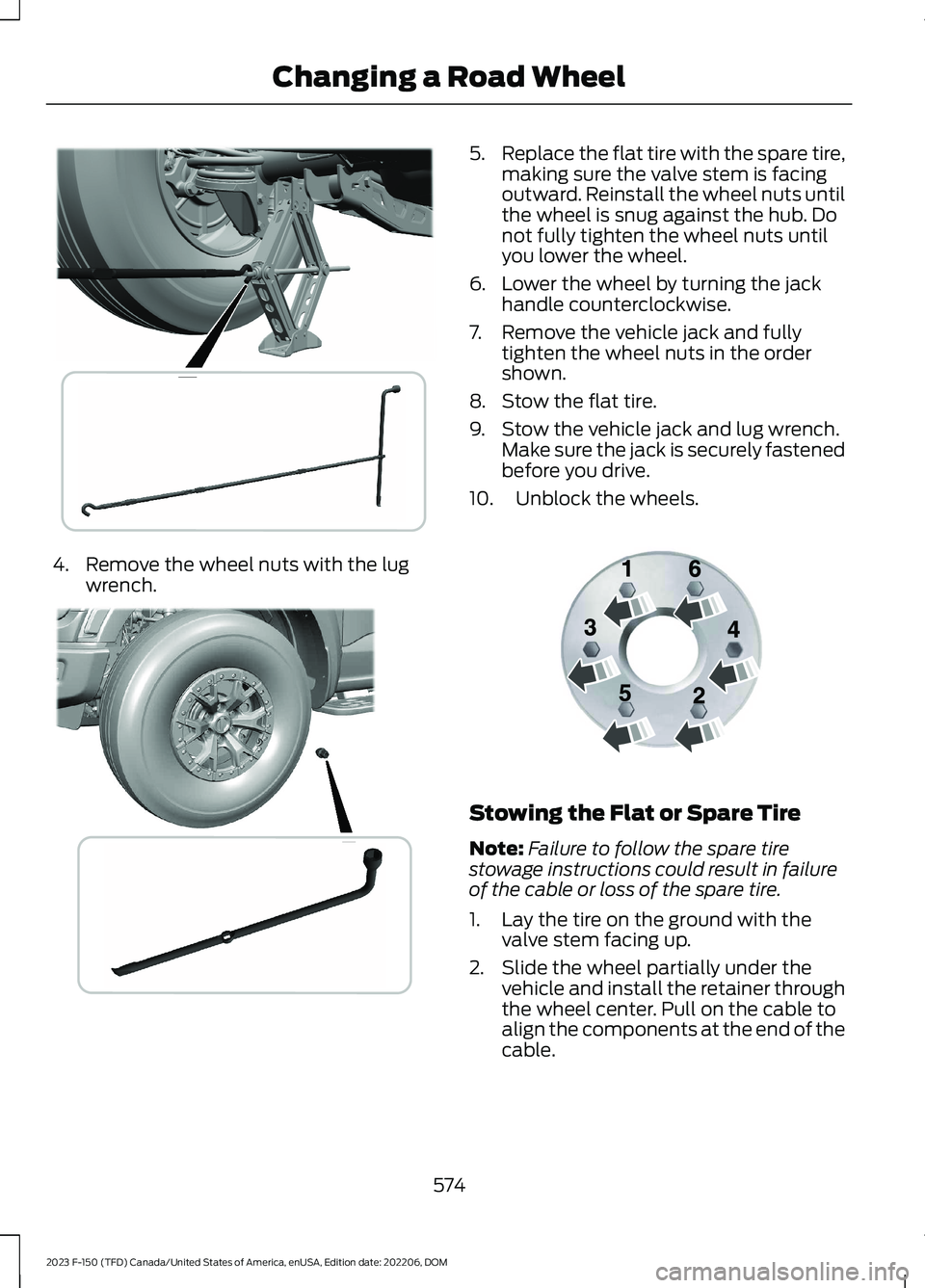
4.Remove the wheel nuts with the lugwrench.
5.Replace the flat tire with the spare tire,making sure the valve stem is facingoutward. Reinstall the wheel nuts untilthe wheel is snug against the hub. Donot fully tighten the wheel nuts untilyou lower the wheel.
6.Lower the wheel by turning the jackhandle counterclockwise.
7.Remove the vehicle jack and fullytighten the wheel nuts in the ordershown.
8.Stow the flat tire.
9.Stow the vehicle jack and lug wrench.Make sure the jack is securely fastenedbefore you drive.
10.Unblock the wheels.
Stowing the Flat or Spare Tire
Note:Failure to follow the spare tirestowage instructions could result in failureof the cable or loss of the spare tire.
1.Lay the tire on the ground with thevalve stem facing up.
2.Slide the wheel partially under thevehicle and install the retainer throughthe wheel center. Pull on the cable toalign the components at the end of thecable.
574
2023 F-150 (TFD) Canada/United States of America, enUSA, Edition date: 202206, DOMChanging a Road Wheel E376830 E376829 E166719
Page 579 of 786

3.Turn the jack handle clockwise untilyou raise the tire to its stowed positionunderneath the vehicle. The effort toturn the jack handle increasessignificantly and the spare tire carrierratchets or slips when you raise the tireto the maximum tightness. Tighten tothe point where the ratchet or slipoccurs a minimum of three times, asindicated by an audible click each time.The spare tire carrier does not allowyou to overtighten. If the spare tirecarrier ratchets or slips with little effort,have your vehicle checked as soon aspossible.
4.Check that the tire lies flat against theframe and you properly tighten it. Tryto push or pull, then turn the tire to besure it does not move. Loosen andretighten, if necessary. Failure toproperly stow the spare tire couldresult in failure of the winch cable andloss of the tire.
5.Repeat this tightness check procedurewhen servicing the spare tire pressure,every six months, as per your scheduledmaintenance information, or at anytime that the spare tire gets disturbedthrough service of other components.
6.If removed, install the spare tire lockinto the bumper drive tube with thespare tire lock key and jack handle.
Stowing the Vehicle Jack and ToolBag
1.Turn the lead screw eyelet to adjustthe jack up or down until the stowagemarkings on the upper channel alignwith the lower channel.
2.Place the tools inside of the tool bag.
575
2023 F-150 (TFD) Canada/United States of America, enUSA, Edition date: 202206, DOMChanging a Road Wheel E323394 E323393 E327653
Page 580 of 786

3.Install the tool bag through the vehiclejack load rest.
4.Restow the extension block and wingbolt to the jack bracket.
5.Secure the jack tool bag straps aroundthe vehicle jack.
6.Place the jack and tool bag back ontothe jack bracket.
7.Turn the wing bolt on the jack bracketclockwise until you secure the jack andtools to the jack bracket.
WHEEL NUTS
WARNING: When you install awheel, always remove any corrosion, dirtor foreign materials present on themounting surfaces of the wheel or thesurface of the wheel hub, brake drum orbrake disc that contacts the wheel. Makesure to secure any fasteners that attachthe rotor to the hub so they do notinterfere with the mounting surfaces ofthe wheel. Installing wheels withoutcorrect metal-to-metal contact at thewheel mounting surfaces can cause thewheel nuts to loosen and the wheel tocome off while your vehicle is in motion,resulting in loss of vehicle control,personal injury or death.
lb.ft (Nm)1Bolt Size
150 lb.ft (204 Nm)M14 x 1.5
1 Torque specifications are for nut and boltthreads free of dirt and rust. Use only ourrecommended replacement wheel nutsand or wheel bolts.
576
2023 F-150 (TFD) Canada/United States of America, enUSA, Edition date: 202206, DOMChanging a Road WheelE323386 E327654 E323384
Page 620 of 786

TRANSFER CASE FLUID
CAPACITY AND
SPECIFICATION
Use fluid that meets the definedspecification and viscosity grade.
If you do not use fluid that meets thedefined specification and viscosity grade,it could result in:
•Component damage that your vehiclewarranty does not cover.
•Reduced vehicle performance.
Capacities
QuantityVariant
1.5 qt (1.4 L)Four-wheel drive (Electronic shift on theFly).
1.5 qt (1.4 L)Automatic four-wheel drive (Torque ondemand).
1.9 qt (1.8 L)Two-speed automatic four-wheel drive(Mechanical lock).
Materials
SpecificationName
WSS-M2C938-AMERCON® LV,Motorcraft® MERCON® LV Automatic TransmissionFluid(U.S.)Motorcraft® MERCON® LV Automatic TransmissionFluid / Huile pour boîte automatique MERCON® LVMotorcraft®(Canada)XT-10-QLVC(U.S.)CXT-10-LV6(Canada)
TRANSFER CASE FLUID
CAPACITY AND
SPECIFICATION - RAPTOR
Use fluid that meets the definedspecification and viscosity grade.
If you do not use fluid that meets thedefined specification and viscosity grade,it could result in:
•Component damage that your vehiclewarranty does not cover.
•Reduced vehicle performance.
Capacities
QuantityVariant
1.9 qt (1.8 L)Two-speed four-high lock (Torque ondemand).
616
2023 F-150 (TFD) Canada/United States of America, enUSA, Edition date: 202206, DOMCapacities and Specifications
Page 626 of 786
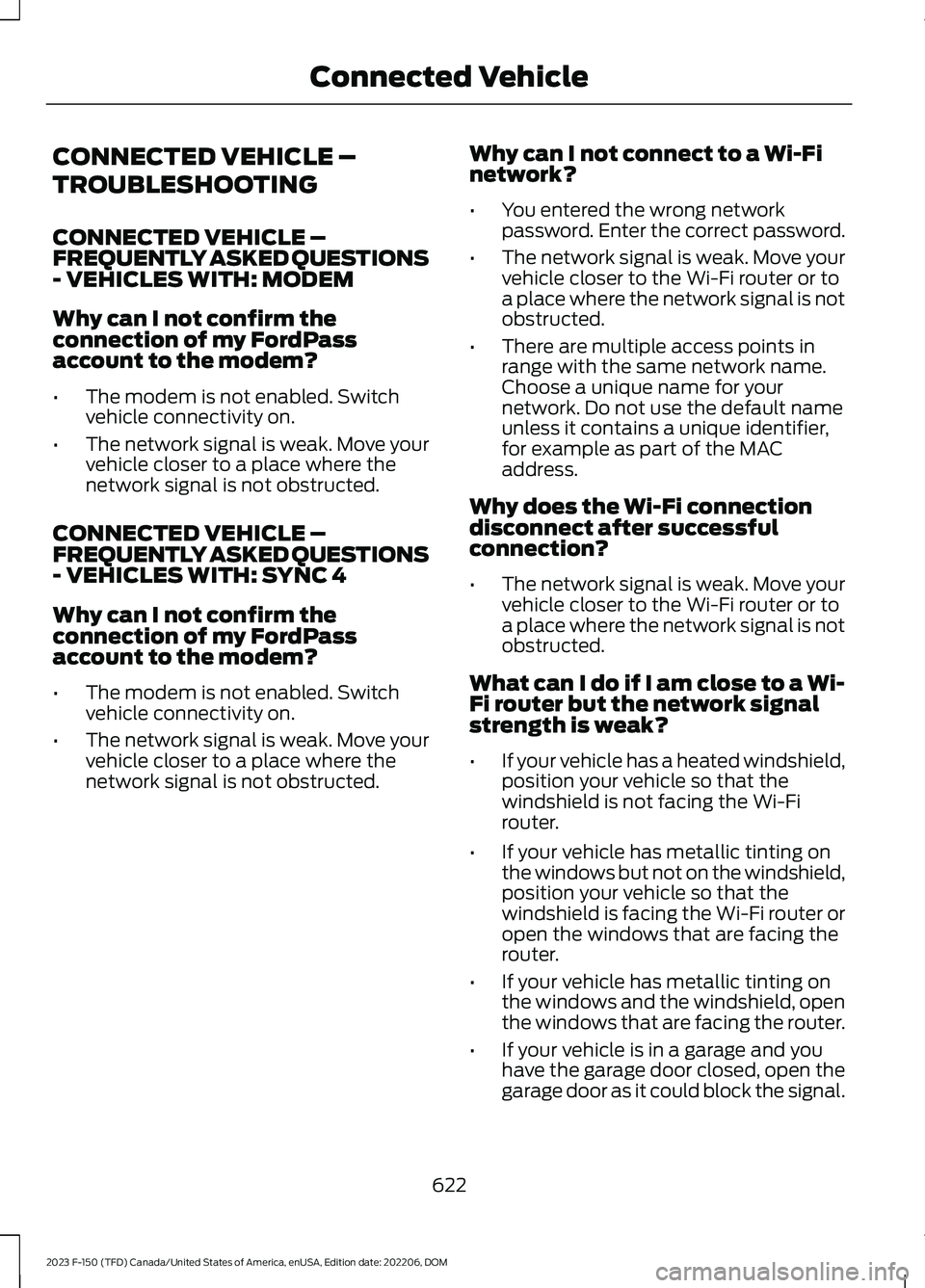
CONNECTED VEHICLE –
TROUBLESHOOTING
CONNECTED VEHICLE –FREQUENTLY ASKED QUESTIONS- VEHICLES WITH: MODEM
Why can I not confirm theconnection of my FordPassaccount to the modem?
•The modem is not enabled. Switchvehicle connectivity on.
•The network signal is weak. Move yourvehicle closer to a place where thenetwork signal is not obstructed.
CONNECTED VEHICLE –FREQUENTLY ASKED QUESTIONS- VEHICLES WITH: SYNC 4
Why can I not confirm theconnection of my FordPassaccount to the modem?
•The modem is not enabled. Switchvehicle connectivity on.
•The network signal is weak. Move yourvehicle closer to a place where thenetwork signal is not obstructed.
Why can I not connect to a Wi-Finetwork?
•You entered the wrong networkpassword. Enter the correct password.
•The network signal is weak. Move yourvehicle closer to the Wi-Fi router or toa place where the network signal is notobstructed.
•There are multiple access points inrange with the same network name.Choose a unique name for yournetwork. Do not use the default nameunless it contains a unique identifier,for example as part of the MACaddress.
Why does the Wi-Fi connectiondisconnect after successfulconnection?
•The network signal is weak. Move yourvehicle closer to the Wi-Fi router or toa place where the network signal is notobstructed.
What can I do if I am close to a Wi-Fi router but the network signalstrength is weak?
•If your vehicle has a heated windshield,position your vehicle so that thewindshield is not facing the Wi-Firouter.
•If your vehicle has metallic tinting onthe windows but not on the windshield,position your vehicle so that thewindshield is facing the Wi-Fi router oropen the windows that are facing therouter.
•If your vehicle has metallic tinting onthe windows and the windshield, openthe windows that are facing the router.
•If your vehicle is in a garage and youhave the garage door closed, open thegarage door as it could block the signal.
622
2023 F-150 (TFD) Canada/United States of America, enUSA, Edition date: 202206, DOMConnected Vehicle