2023 FORD F150 headlamp
[x] Cancel search: headlampPage 156 of 786

On and off button.A
Settings menu.B
Exterior lamp indicators.C
Individual zones on and off.D
All zones on and off.E
You can use zone lighting when yourvehicle is on or off. When it is off, thelighting turns off after a certain period oftime.
You can also use individual zone controlsto switch on each zone.
Note:Make sure to remove exterior lightingcovers when using zone lighting.
Note:When your vehicle is off and the timerhas one minute remaining, the directionindicators flash six times.
Note:Indicators on the touchscreenilluminate when the lights outside of thezone lighting control are on.
Note:You can remotely control the zonelighting using the FordPass app.
Note:Vehicles without spot lamps onlyhave two zones.
EXTERIOR ZONE LIGHTINGSETTINGS
1.Press Features on the touchscreen.
2.Press Zone Lighting.
3.Press the settings menu in the upperright-hand corner.
4.Press a setting.
Enable Autolamp Override
This setting allows your vehicle to overridethe autolamps when using zone lighting.
When you access zone lighting for the firsttime, you can choose this setting. You canchange this setting at any time.
Include Reverse Lamps
This setting turns the reverse lamps onwhen you switch the rear lighting zone on.
Switch this setting off if you have a backupalarm installed to prevent the reverselamps from turning on and sounding thealarm when using zone lighting.
AUTOMATIC HIGH BEAM
CONTROL
HOW DOES AUTOMATIC HIGHBEAM CONTROL WORK
Automatic high beam control turns thehigh beams on if it is dark enough and noother traffic is present. If it detects anapproaching vehicle’s headlamps or taillamps, or street lighting ahead, the systemturns the high beams off.
A camera sensor, centrally mountedbehind the windshield of your vehicle,continuously monitors conditions to turnthe high beams on and off.
152
2023 F-150 (TFD) Canada/United States of America, enUSA, Edition date: 202206, DOMExterior LightingE339129
Page 158 of 786

•The system detects an approachingvehicle's headlamps or a leadingvehicle's tail lamps.
•The system detects severe rain, snowor fog.
•The system detects street lighting.
•The camera has reduced visibility.
•The vehicle speed falls belowapproximately 19 mph (30 km/h).
SWITCHING AUTOMATIC HIGHBEAM CONTROL ON AND OFF
1.Press Settings on the touchscreen.
2.Press Vehicle Settings.
3.Press Lighting.
4.Switch Auto Highbeam on or off.
AUTOMATIC HIGH BEAMCONTROL INDICATORS
Illuminates to confirm when thesystem is ready to assist.
OVERRIDING AUTOMATIC HIGHBEAM CONTROL
Push the lever away from you to switchthe high beams on.
Push the lever away from you again toswitch the high beams off.
Push the lever away from you for a thirdtime to switch automatic high beamcontrol back on.
AUTOMATIC HIGH BEAM CONTROL – TROUBLESHOOTING
AUTOMATIC HIGH BEAM CONTROL – INFORMATION MESSAGES -EXCLUDING: POLICE RESPONDER
DescriptionMessage
The camera has reduced visibility. Clean the windshield. Ifthe message continues to appear, have your vehicle checkedas soon as possible.
Front Camera Low Visib-ility Clean Screen
The camera has malfunctioned. Wait a short period of timefor the camera to cool down. If the message continues toappear, have your vehicle checked as soon as possible.
Front Camera Tempor-arily Not Available
The camera has malfunctioned. Have your vehicle checkedas soon as possible.Front Camera Malfunc-tion Service Required
154
2023 F-150 (TFD) Canada/United States of America, enUSA, Edition date: 202206, DOMExterior LightingE146105 E308790
Page 160 of 786

The system adapts the lighting to avoidglare if all of the following occur:
•You switch the system on.
•You set the lighting control to theautolamps position.
•The system detects an approachingvehicle's headlamps or rear lamps.
GLARE FREE LIGHTINGLIMITATIONS
The system turns off if any of the followingoccur:
•You switch the system off.
•You set the lighting control to anyposition except autolamps.
•The ambient light level is high enough.
•The system detects severe rain, snowor fog.
•The system detects street lighting.
•The camera has reduced visibility.
•The vehicle speed falls belowapproximately 19 mph (30 km/h).
Note:The deactivation speed is lower oncurves.
SWITCHING GLARE FREELIGHTING ON AND OFF
1.Press Settings on the touchscreen.
2.Press Vehicle Settings.
3.Press Lighting.
4.Switch Glarefree Lighting on or off.
GLARE FREE LIGHTINGINDICATORS
Illuminates to confirm when thesystem is ready to assist.
OVERRIDING GLARE FREELIGHTING
Push the lever away from you to switchthe high beams on.
Push the lever away from you again toswitch the high beams off.
Push the lever away from you for a thirdtime to switch glare free lighting back on.
156
2023 F-150 (TFD) Canada/United States of America, enUSA, Edition date: 202206, DOMExterior LightingE146105 E308790
Page 178 of 786
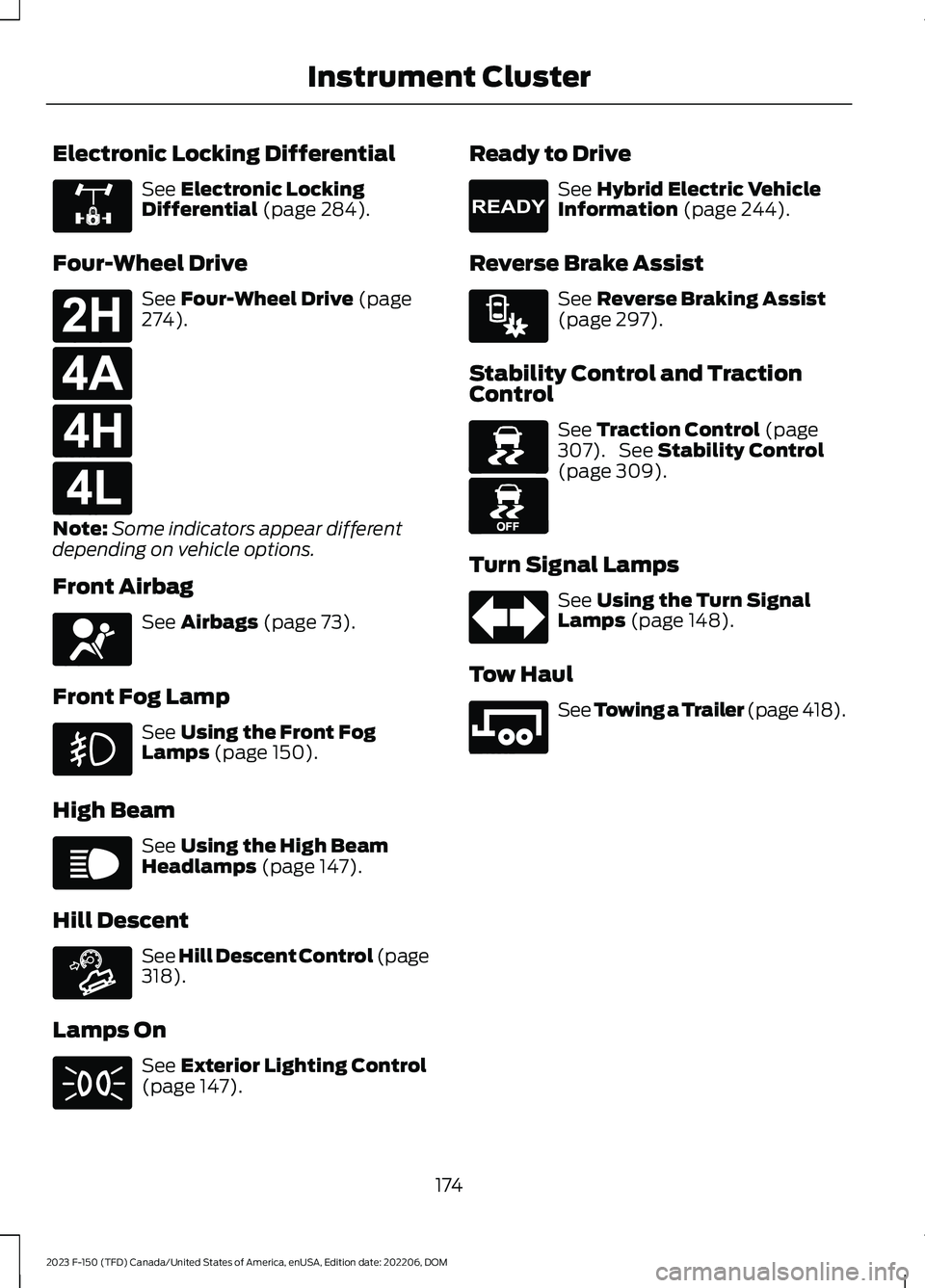
Electronic Locking Differential
See Electronic LockingDifferential (page 284).
Four-Wheel Drive
See Four-Wheel Drive (page274).
Note:Some indicators appear differentdepending on vehicle options.
Front Airbag
See Airbags (page 73).
Front Fog Lamp
See Using the Front FogLamps (page 150).
High Beam
See Using the High BeamHeadlamps (page 147).
Hill Descent
See Hill Descent Control (page318).
Lamps On
See Exterior Lighting Control(page 147).
Ready to Drive
See Hybrid Electric VehicleInformation (page 244).
Reverse Brake Assist
See Reverse Braking Assist(page 297).
Stability Control and TractionControl
See Traction Control (page307). See Stability Control(page 309).
Turn Signal Lamps
See Using the Turn SignalLamps (page 148).
Tow Haul
See Towing a Trailer (page 418).
174
2023 F-150 (TFD) Canada/United States of America, enUSA, Edition date: 202206, DOMInstrument ClusterE325779 E181778 E181781 E181779 E181780 E67017 E67019 E163171 E71341 E224090 E293490 E138639 E130458 E67018 E246592
Page 238 of 786

PUSH BUTTON IGNITION
SWITCH (IF EQUIPPED)
Switching the Ignition Off
When the ignition is on or in accessorymode, press the push button ignitionswitch once without your foot on the brakepedal.
Switching the Ignition toAccessory Mode
When the ignition is off, press the pushbutton ignition switch once without yourfoot on the brake pedal.
All electrical circuits and accessories areoperational and the warning lamps andindicators illuminate.
Note:Your vehicle has a battery saverfeature that shuts your vehicle off when itdetects a certain amount of battery drain,or after approximately 30 minutes ofinactivity in accessory mode.
Note:The system may not function if theremote control is close to metal objects orelectronic devices, for example keys or a cellphone.
Note:You need a valid key inside yourvehicle to switch the ignition on and startthe engine.
STARTING THE ENGINE
STARTING A GASOLINE ENGINE -VEHICLES WITHOUT: PUSHBUTTON START
Before starting your vehicle, check thefollowing:
•Make sure that the headlamps andelectrical accessories are off.
•Make sure that the parking brake is on.
•Make sure that the transmission is inpark (P).
1.Fully press the brake pedal.
Note:Do not touch the accelerator pedal.
2.Turn the key to position III.
Note:The engine may continue crankingfor up to 15 seconds or until it starts.
Note:The engine takes longer to start atlower temperatures. It may crank for severalseconds when very cold.
STARTING A GASOLINE ENGINE -VEHICLES WITH: PUSH BUTTONSTART
Before starting your vehicle, check thefollowing:
•Make sure that the headlamps andelectrical accessories are off.
•Make sure that the parking brake is on.
•Make sure that the transmission is inpark (P).
1.Fully press the brake pedal.
Note:Do not touch the accelerator pedal.
234
2023 F-150 (TFD) Canada/United States of America, enUSA, Edition date: 202206, DOMStarting and Stopping the EngineE321258 E322354
Page 239 of 786

2.Press the push button ignition switch.
Note:The engine may continue crankingfor up to 15 seconds or until it starts.
Note:The engine takes longer to start atlower temperatures. It may crank for severalseconds when very cold.
STARTING A HYBRID ELECTRICVEHICLE SYSTEM - VEHICLESWITHOUT: PUSH BUTTON START
Before starting your vehicle, check thefollowing:
•Make sure that the headlamps andelectrical accessories are off.
•Make sure that the parking brake is on.
•Make sure that the transmission is inpark (P).
1.Fully press the brake pedal.
Note:Do not touch the accelerator pedal.
2.Turn the key to position III.
Note:The green ready indicator illuminatesletting you know that your vehicle is readyfor driving. Since your vehicle is equippedwith a silent key start, the engine may notstart when your vehicle starts.
When the engine starts for the first timeon your drive, the idle speed increases, thishelps to warm up the engine. If the engineidle speed does not slow down, have yourvehicle checked by an authorized dealer.
STARTING A HYBRID ELECTRICVEHICLE SYSTEM - VEHICLESWITH: PUSH BUTTON START
Before starting your vehicle, check thefollowing:
•Make sure the headlamps andelectrical accessories are off.
•Make sure the parking brake is on.
•Make sure the transmission is in park(P).
Note:Do not touch the accelerator pedal.
1.Fully press the brake pedal.
2.Press the push button ignition switch.
When you start your vehicle, agreen indicator light appears inthe instrument cluster letting youknow that your vehicle is ready for driving.Since your vehicle is equipped with a silentkey start, the engine may not start whenyour vehicle starts.
When the engine starts for the first timeon your drive, the idle speed increases, thishelps to warm up the engine. If the engineidle speed does not slow down, have yourvehicle checked by an authorized dealer.
The system does not function if:
•The passive key frequencies arejammed.
•The key battery has no charge.
235
2023 F-150 (TFD) Canada/United States of America, enUSA, Edition date: 202206, DOMStarting and Stopping the EngineE357998 E322354 E357998 E354490
Page 262 of 786

1.When you stop your vehicle, shift intopark (P) and switch the ignition off.
2.Press the button on the left side of theinstrument panel next to the headlampswitch to open the fuel filler door. Thefuel filler door can take up to 15seconds to open before you can inserta fuel filler nozzle.
3.Select the correct fuel pump nozzle foryour vehicle.
4.Insert the fuel pump nozzle up to thefirst notch. Keep the fuel pump nozzleresting on the fuel tank filler pipe.
5.Hold the fuel pump nozzle in positionA when refueling. Holding the fuelpump nozzle in position B can affectthe flow of fuel and shut off the fuelpump nozzle before the fuel tank is full.
6.Operate the fuel pump nozzle withinthe area shown.
7.When the pump shuts off, wait 5seconds, then raise the fuel pumpnozzle and slowly remove it.
8.Fully close the fuel filler door.
258
2023 F-150 (TFD) Canada/United States of America, enUSA, Edition date: 202206, DOMFuel and RefuelingE293006 E139202 E327438 E358906 E119081
Page 405 of 786

WHAT IS SPEED SIGN
RECOGNITION
Speed sign recognition detects speed limitsigns to inform you of the current speedlimit. Detected speed signs appear in theinformation display.
HOW DOES SPEED SIGN
RECOGNITION WORK
Speed sign recognition uses a sensorbehind the interior mirror to detect speedsigns.
If your vehicle has speed sign recognitionwith navigation, stored speed sign datamay influence the indicated speed limitvalue.
SPEED SIGN RECOGNITION
PRECAUTIONS
WARNING: You are responsible forcontrolling your vehicle at all times. Thesystem is designed to be an aid and doesnot relieve you of your responsibility todrive with due care and attention. Failureto follow this instruction could result inthe loss of control of your vehicle,personal injury or death.
WARNING: In cold and severeweather conditions the system may notfunction. Rain, snow and spray can alllimit sensor performance.
WARNING: The system may notoperate properly if the sensor is blocked.Keep the windshield free fromobstruction.
WARNING: Do not performwindshield repairs in the areasurrounding the sensor.
WARNING: The system may notcorrectly operate if your vehicle is fittedwith a suspension kit not approved byFord.
WARNING: Not all traffic signs canbe recognized by the system anddisplayed correctly.
Note:Always fit our original parts whenreplacing headlamp bulbs. Other bulbs mayreduce system performance. See ExteriorBulb Specification Chart (page 517).
SPEED SIGN RECOGNITION
LIMITATIONS
Speed sign recognition may not operatecorrectly due to:
•Outdated map data.
•Incorrect recognition of speed limits bythe sensor of signs on parallel roads orexit ramps.
•Missed recognition of faded, dirty, ordistorted signs.
401
2023 F-150 (TFD) Canada/United States of America, enUSA, Edition date: 202206, DOMSpeed Sign Recognition (If Equipped)