2023 FORD EXPLORER heating
[x] Cancel search: heatingPage 86 of 573

CRUISE CONTROL - VEHICLES
WITH: STOP AND GO
See How Does Adaptive Cruise ControlWith Stop and Go Work (page 241).
INFORMATION DISPLAY
CONTROL
See Information Displays (page 110).
HEATED STEERING WHEEL (IF
EQUIPPED)
The heated steering wheel button is on theclimate controls.
Press the button to switch theheated steering wheel on andoff.
Note:You can use the heated steeringwheel only when the engine is running.
Note:The system uses a sensor and isdesigned to control the temperature of thesteering wheel and to prevent it fromoverheating.
Note:In warm temperatures, the steeringwheel quickly reaches its maximumtemperature and the system reduces thecurrent to the heating element. This couldcause you to think that the system hasstopped working but it has not. This isnormal.
HORN
Press on the center of thesteering wheel near the horn iconto activate the horn.
82
2023 Explorer (CTW) Canada/United States of America, enUSA, Edition date: 202209, First-PrintingSteering WheelE289570 E280795 E256621 E270945
Page 138 of 573
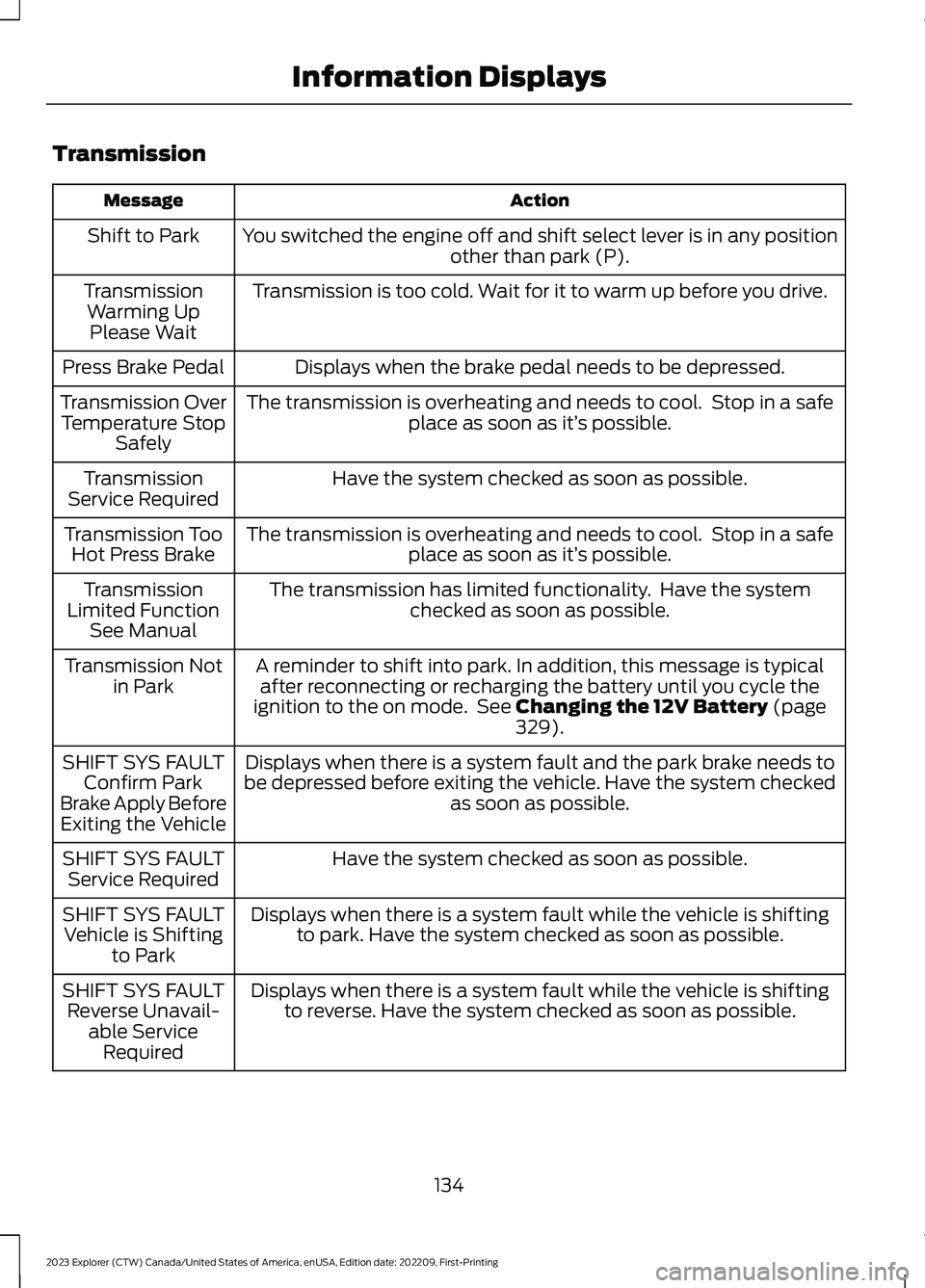
Transmission
ActionMessage
You switched the engine off and shift select lever is in any positionother than park (P).Shift to Park
Transmission is too cold. Wait for it to warm up before you drive.TransmissionWarming UpPlease Wait
Displays when the brake pedal needs to be depressed.Press Brake Pedal
The transmission is overheating and needs to cool. Stop in a safeplace as soon as it’s possible.Transmission OverTemperature StopSafely
Have the system checked as soon as possible.TransmissionService Required
The transmission is overheating and needs to cool. Stop in a safeplace as soon as it’s possible.Transmission TooHot Press Brake
The transmission has limited functionality. Have the systemchecked as soon as possible.TransmissionLimited FunctionSee Manual
A reminder to shift into park. In addition, this message is typicalafter reconnecting or recharging the battery until you cycle theignition to the on mode. See Changing the 12V Battery (page329).
Transmission Notin Park
Displays when there is a system fault and the park brake needs tobe depressed before exiting the vehicle. Have the system checkedas soon as possible.
SHIFT SYS FAULTConfirm ParkBrake Apply BeforeExiting the Vehicle
Have the system checked as soon as possible.SHIFT SYS FAULTService Required
Displays when there is a system fault while the vehicle is shiftingto park. Have the system checked as soon as possible.SHIFT SYS FAULTVehicle is Shiftingto Park
Displays when there is a system fault while the vehicle is shiftingto reverse. Have the system checked as soon as possible.SHIFT SYS FAULTReverse Unavail-able ServiceRequired
134
2023 Explorer (CTW) Canada/United States of America, enUSA, Edition date: 202209, First-PrintingInformation Displays
Page 140 of 573
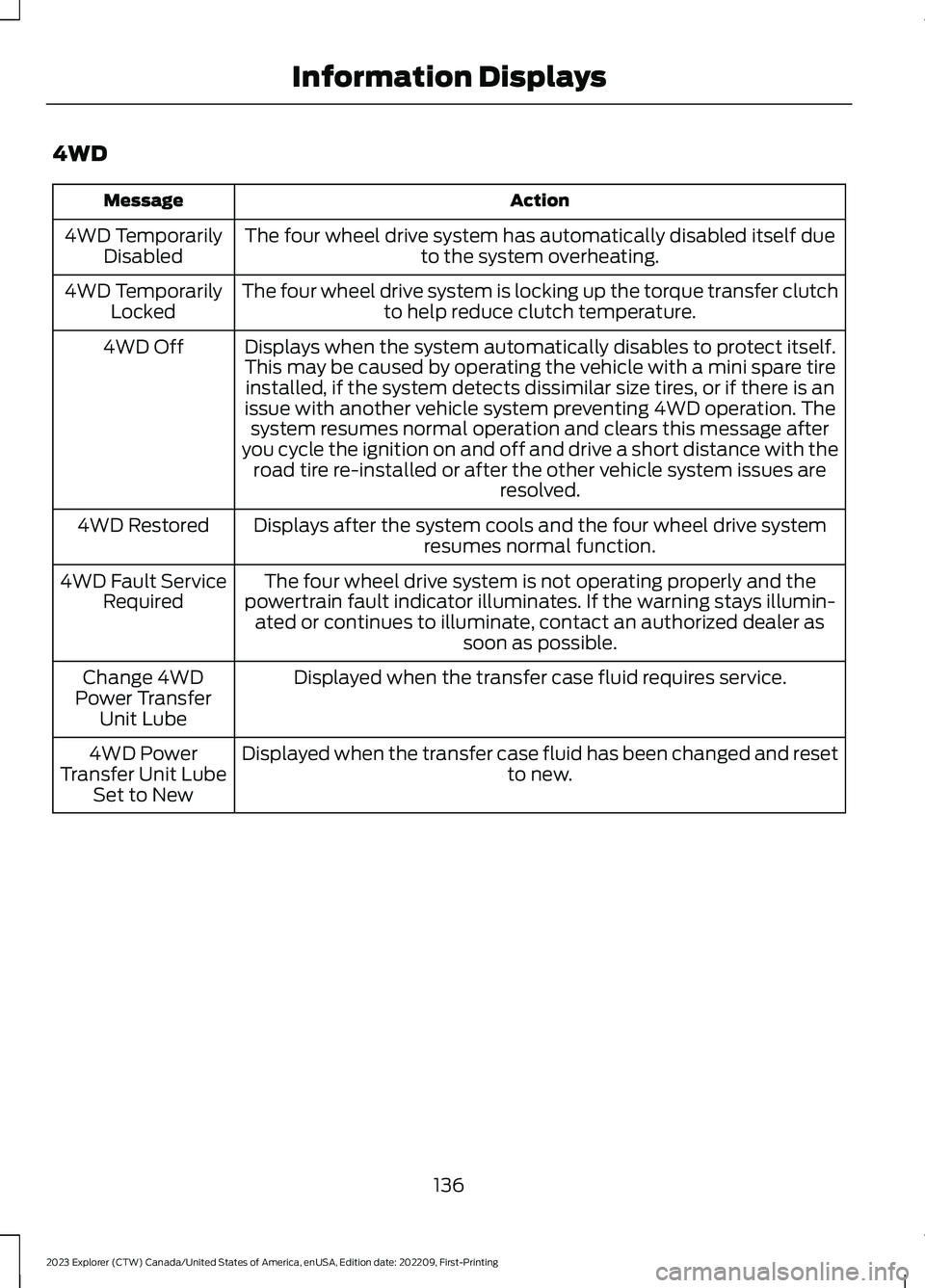
4WD
ActionMessage
The four wheel drive system has automatically disabled itself dueto the system overheating.4WD TemporarilyDisabled
The four wheel drive system is locking up the torque transfer clutchto help reduce clutch temperature.4WD TemporarilyLocked
Displays when the system automatically disables to protect itself.This may be caused by operating the vehicle with a mini spare tireinstalled, if the system detects dissimilar size tires, or if there is anissue with another vehicle system preventing 4WD operation. Thesystem resumes normal operation and clears this message afteryou cycle the ignition on and off and drive a short distance with theroad tire re-installed or after the other vehicle system issues areresolved.
4WD Off
Displays after the system cools and the four wheel drive systemresumes normal function.4WD Restored
The four wheel drive system is not operating properly and thepowertrain fault indicator illuminates. If the warning stays illumin-ated or continues to illuminate, contact an authorized dealer assoon as possible.
4WD Fault ServiceRequired
Displayed when the transfer case fluid requires service.Change 4WDPower TransferUnit Lube
Displayed when the transfer case fluid has been changed and resetto new.4WD PowerTransfer Unit LubeSet to New
136
2023 Explorer (CTW) Canada/United States of America, enUSA, Edition date: 202209, First-PrintingInformation Displays
Page 143 of 573
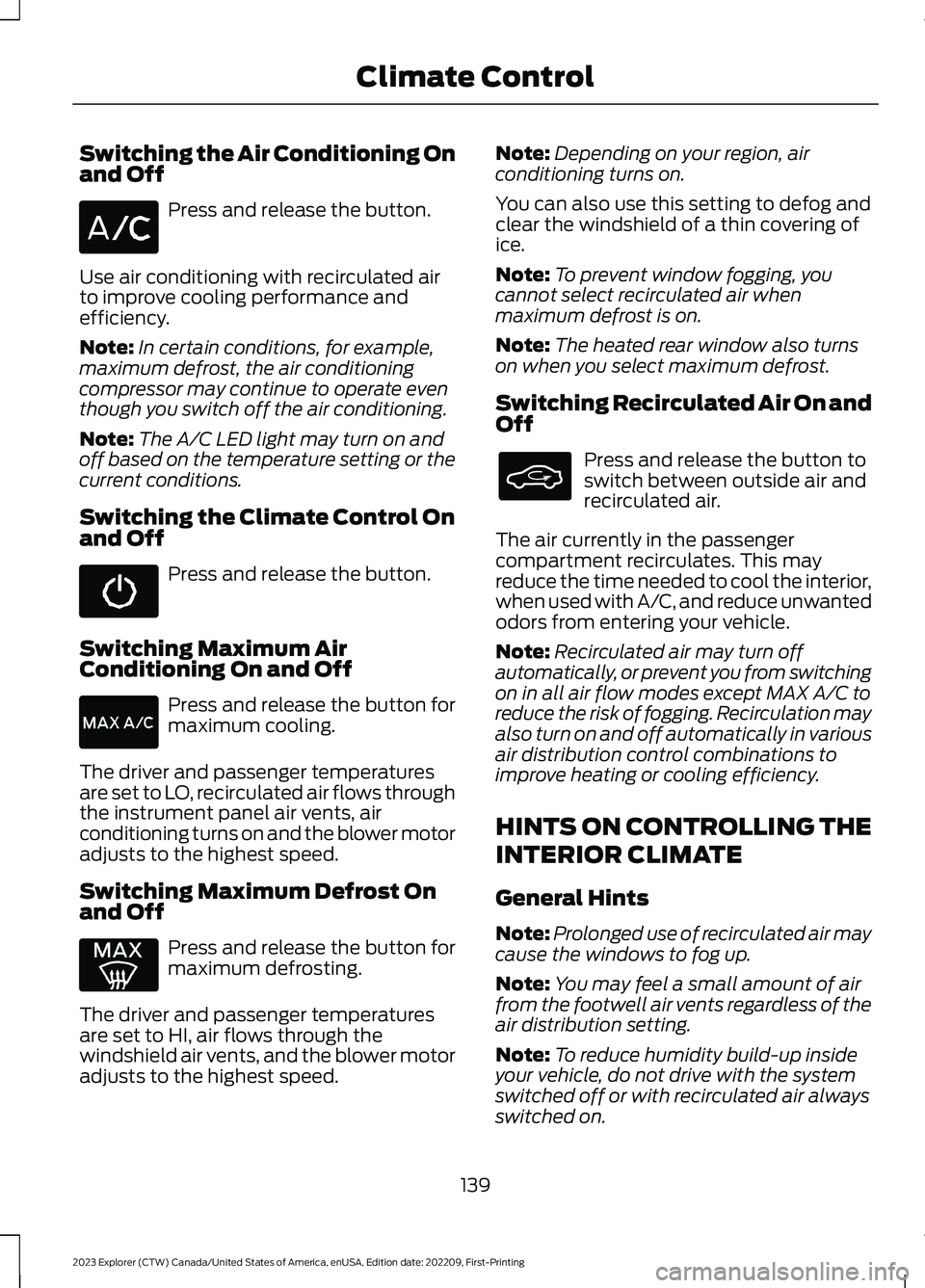
Switching the Air Conditioning Onand Off
Press and release the button.
Use air conditioning with recirculated airto improve cooling performance andefficiency.
Note:In certain conditions, for example,maximum defrost, the air conditioningcompressor may continue to operate eventhough you switch off the air conditioning.
Note:The A/C LED light may turn on andoff based on the temperature setting or thecurrent conditions.
Switching the Climate Control Onand Off
Press and release the button.
Switching Maximum AirConditioning On and Off
Press and release the button formaximum cooling.
The driver and passenger temperaturesare set to LO, recirculated air flows throughthe instrument panel air vents, airconditioning turns on and the blower motoradjusts to the highest speed.
Switching Maximum Defrost Onand Off
Press and release the button formaximum defrosting.
The driver and passenger temperaturesare set to HI, air flows through thewindshield air vents, and the blower motoradjusts to the highest speed.
Note:Depending on your region, airconditioning turns on.
You can also use this setting to defog andclear the windshield of a thin covering ofice.
Note:To prevent window fogging, youcannot select recirculated air whenmaximum defrost is on.
Note:The heated rear window also turnson when you select maximum defrost.
Switching Recirculated Air On andOff
Press and release the button toswitch between outside air andrecirculated air.
The air currently in the passengercompartment recirculates. This mayreduce the time needed to cool the interior,when used with A/C, and reduce unwantedodors from entering your vehicle.
Note:Recirculated air may turn offautomatically, or prevent you from switchingon in all air flow modes except MAX A/C toreduce the risk of fogging. Recirculation mayalso turn on and off automatically in variousair distribution control combinations toimprove heating or cooling efficiency.
HINTS ON CONTROLLING THE
INTERIOR CLIMATE
General Hints
Note:Prolonged use of recirculated air maycause the windows to fog up.
Note:You may feel a small amount of airfrom the footwell air vents regardless of theair distribution setting.
Note:To reduce humidity build-up insideyour vehicle, do not drive with the systemswitched off or with recirculated air alwaysswitched on.
139
2023 Explorer (CTW) Canada/United States of America, enUSA, Edition date: 202209, First-PrintingClimate Control
Page 144 of 573

Note:Do not place objects under the frontseats as this may interfere with the airflowto the rear seats.
Note:Remove any snow, ice or leaves fromthe air intake area at the base of thewindshield.
Note:To improve the time to reach acomfortable temperature in hot weather,drive with the windows open until you feelcold air through the air vents.
Automatic Climate Control
Note:Adjusting the settings when yourvehicle interior is extremely hot or cold isnot necessary. Automatic mode is bestrecommended to maintain set temperature.
Note:The system adjusts to heat or coolthe interior to the temperature you selectas quickly as possible.
Note:For the system to function efficiently,the instrument panel and side air ventsshould be fully open.
Note:If you select AUTO during coldoutside temperatures, the system directsair flow to the windshield and side windowair vents. In addition, the blower motor mayrun at a slower speed until the engine warmsup.
Note:If you select AUTO during hottemperatures and the inside of the vehicleis hot, the system uses recirculated air tomaximize interior cooling. Blower motorspeed may also reduce until the air cools.
Quickly Heating the Interior
1.Press and release AUTO.
2.Adjust the temperature function to thesetting you prefer.
Recommended Settings forHeating
1.Press and release AUTO.
2.Adjust the temperature function to thesetting you prefer. Use 72°F (22°C) asa starting point, then adjust the settingas necessary.
Quickly Cooling the Interior
1.Press and release MAX A/C.
Recommended Settings forCooling
1.Press and release AUTO.
2.Adjust the temperature function to thesetting you prefer. Use 72°F (22°C) asa starting point, then adjust the settingas necessary.
Defogging the Side Windows inCold Weather
1.Press and release defrost or maximumdefrost.
2.Adjust the temperature control to thesetting you prefer. Use 72°F (22°C) asa starting point, then adjust the settingas necessary.
REAR PASSENGER CLIMATE
CONTROLS (IF EQUIPPED)
Note:Depending on your vehicle optionpackage, the controls may look differentfrom what you see here.
140
2023 Explorer (CTW) Canada/United States of America, enUSA, Edition date: 202209, First-PrintingClimate ControlE289989
Page 165 of 573

Note:If programming a garage door openeror gate operator, it is advised to unplug thedevice during the “cycling” process toprevent possible overheating.
PROGRAMMING THE GARAGE
DOOR OPENER TO YOUR
HAND-HELD TRANSMITTER
This process is to program your in-vehicleHomeLink function button with yourhand-held transmitter.
Note:The programming steps belowassume you will be programming HomeLinkthat was not previously programmed. If yourHomeLink was previously programmed, youmay need to erase your HomeLink buttons.See Clearing the Garage Door Opener(page 162).
1.With your vehicle parked outside of thegarage, switch your ignition to the onposition, but do not start your vehicle.
2.Press and release one of the threeHomeLink function buttons that youwould like to program.
3.Hold your hand-held garage doortransmitter 1–3 in (2–8 cm) away fromthe HomeLink button you want toprogram.
4.Press and hold the hand-heldtransmitter button you want toprogram while watching the indicatorlight on HomeLink. Continue to holdthe hand-held button until theHomeLink indicator light flashes rapidlyor is continuously on.
Note:You may need to use a differentmethod if you live in Canada or havedifficulties programming your gate operatoror garage door opener. See Programmingthe Garage Door Opener to Your GateOpener Motor (page 162).
5.Press and hold the HomeLink buttonyou programmed for two seconds, thenrelease. You may need to do this twiceto activate the door.
Note:If the indicator light stays on, theprogramming is complete.
Note:If the HomeLink indicator flashesrapidly, repeat step 5.
Note:If your device still does not operate,you must program your garage door. SeeProgramming the Garage Door Opener toYour Garage Door Opener Motor (page161).
6.To program additional buttons, repeatSteps 1 – 4.
PROGRAMMING THE GARAGE
DOOR OPENER TO YOUR
GARAGE DOOR OPENER
MOTOR
161
2023 Explorer (CTW) Canada/United States of America, enUSA, Edition date: 202209, First-PrintingGarage Door Opener (If Equipped)E188212 E142659
Page 166 of 573
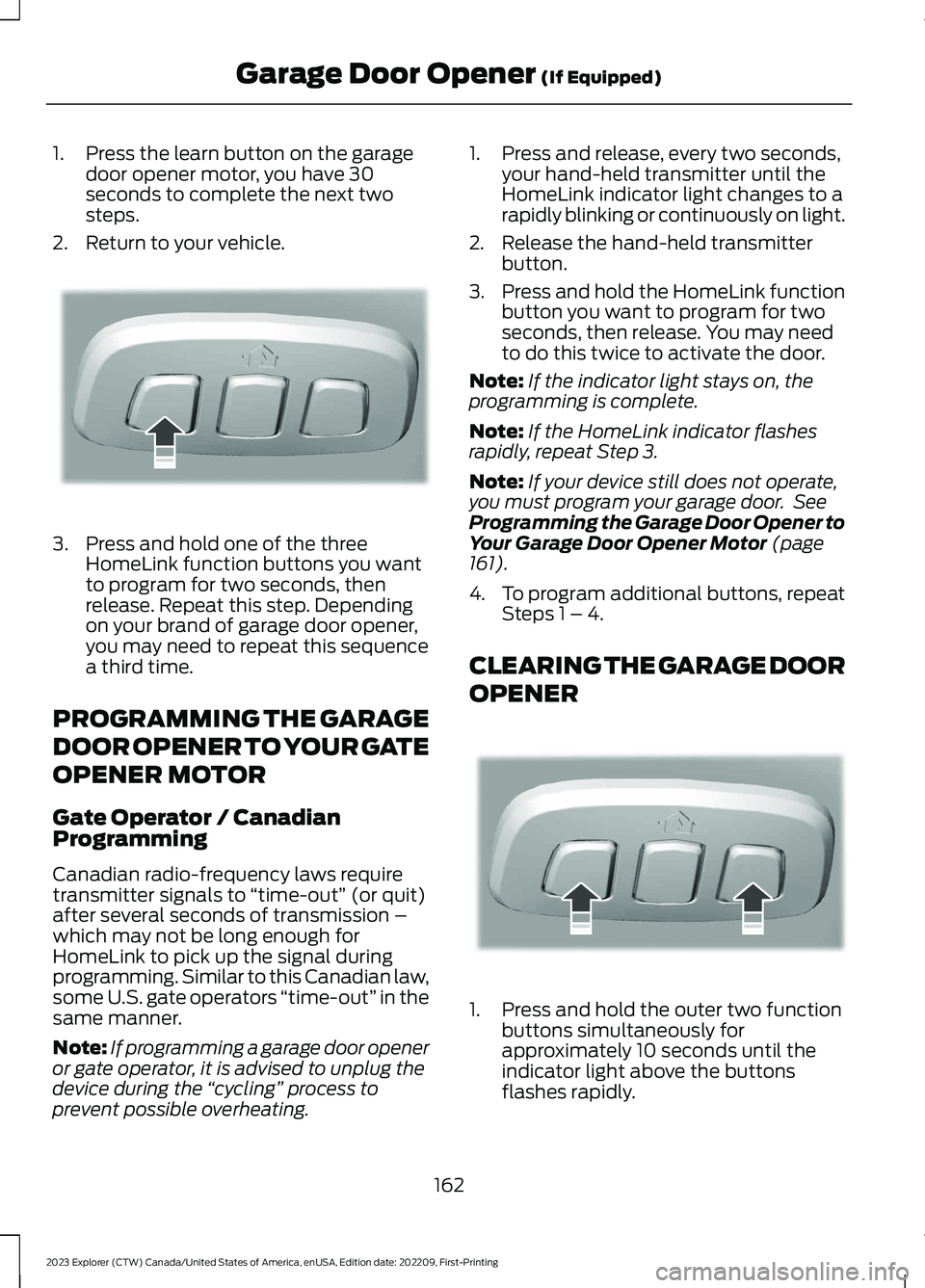
1.Press the learn button on the garagedoor opener motor, you have 30seconds to complete the next twosteps.
2.Return to your vehicle.
3.Press and hold one of the threeHomeLink function buttons you wantto program for two seconds, thenrelease. Repeat this step. Dependingon your brand of garage door opener,you may need to repeat this sequencea third time.
PROGRAMMING THE GARAGE
DOOR OPENER TO YOUR GATE
OPENER MOTOR
Gate Operator / CanadianProgramming
Canadian radio-frequency laws requiretransmitter signals to “time-out” (or quit)after several seconds of transmission –which may not be long enough forHomeLink to pick up the signal duringprogramming. Similar to this Canadian law,some U.S. gate operators “time-out” in thesame manner.
Note:If programming a garage door openeror gate operator, it is advised to unplug thedevice during the “cycling” process toprevent possible overheating.
1.Press and release, every two seconds,your hand-held transmitter until theHomeLink indicator light changes to arapidly blinking or continuously on light.
2.Release the hand-held transmitterbutton.
3.Press and hold the HomeLink functionbutton you want to program for twoseconds, then release. You may needto do this twice to activate the door.
Note:If the indicator light stays on, theprogramming is complete.
Note:If the HomeLink indicator flashesrapidly, repeat Step 3.
Note:If your device still does not operate,you must program your garage door. SeeProgramming the Garage Door Opener toYour Garage Door Opener Motor (page161).
4.To program additional buttons, repeatSteps 1 – 4.
CLEARING THE GARAGE DOOR
OPENER
1.Press and hold the outer two functionbuttons simultaneously forapproximately 10 seconds until theindicator light above the buttonsflashes rapidly.
162
2023 Explorer (CTW) Canada/United States of America, enUSA, Edition date: 202209, First-PrintingGarage Door Opener (If Equipped)E188212 E188213
Page 182 of 573
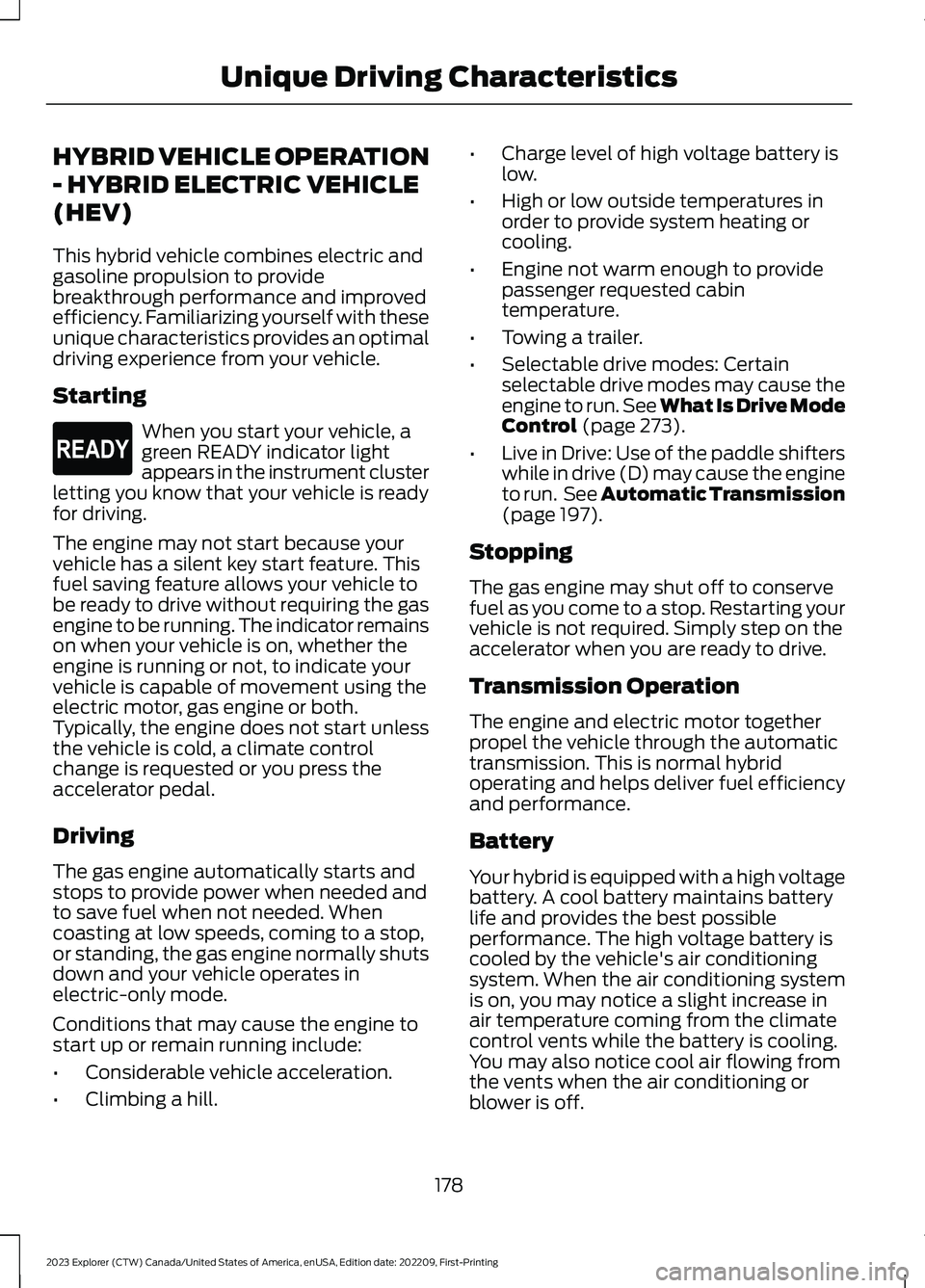
HYBRID VEHICLE OPERATION
- HYBRID ELECTRIC VEHICLE
(HEV)
This hybrid vehicle combines electric andgasoline propulsion to providebreakthrough performance and improvedefficiency. Familiarizing yourself with theseunique characteristics provides an optimaldriving experience from your vehicle.
Starting
When you start your vehicle, agreen READY indicator lightappears in the instrument clusterletting you know that your vehicle is readyfor driving.
The engine may not start because yourvehicle has a silent key start feature. Thisfuel saving feature allows your vehicle tobe ready to drive without requiring the gasengine to be running. The indicator remainson when your vehicle is on, whether theengine is running or not, to indicate yourvehicle is capable of movement using theelectric motor, gas engine or both.Typically, the engine does not start unlessthe vehicle is cold, a climate controlchange is requested or you press theaccelerator pedal.
Driving
The gas engine automatically starts andstops to provide power when needed andto save fuel when not needed. Whencoasting at low speeds, coming to a stop,or standing, the gas engine normally shutsdown and your vehicle operates inelectric-only mode.
Conditions that may cause the engine tostart up or remain running include:
•Considerable vehicle acceleration.
•Climbing a hill.
•Charge level of high voltage battery islow.
•High or low outside temperatures inorder to provide system heating orcooling.
•Engine not warm enough to providepassenger requested cabintemperature.
•Towing a trailer.
•Selectable drive modes: Certainselectable drive modes may cause theengine to run. See What Is Drive ModeControl (page 273).
•Live in Drive: Use of the paddle shifterswhile in drive (D) may cause the engineto run. See Automatic Transmission(page 197).
Stopping
The gas engine may shut off to conservefuel as you come to a stop. Restarting yourvehicle is not required. Simply step on theaccelerator when you are ready to drive.
Transmission Operation
The engine and electric motor togetherpropel the vehicle through the automatictransmission. This is normal hybridoperating and helps deliver fuel efficiencyand performance.
Battery
Your hybrid is equipped with a high voltagebattery. A cool battery maintains batterylife and provides the best possibleperformance. The high voltage battery iscooled by the vehicle's air conditioningsystem. When the air conditioning systemis on, you may notice a slight increase inair temperature coming from the climatecontrol vents while the battery is cooling.You may also notice cool air flowing fromthe vents when the air conditioning orblower is off.
178
2023 Explorer (CTW) Canada/United States of America, enUSA, Edition date: 202209, First-PrintingUnique Driving CharacteristicsE293827