2023 FORD EXPLORER sport mode
[x] Cancel search: sport modePage 10 of 573

Drive Mode Control
What Is Drive Mode Control....................273
How Does Drive Mode Control Work.........................................................................273
Selecting a Drive Mode.............................273
Drive Modes...................................................273
Load Carrying
General Information...................................275
Rear Under Floor Storage........................275
Cargo Nets.....................................................276
Roof Racks and Load Carriers................276
Load Limit.......................................................277
Towing
Towing a Trailer...........................................283
Trailer Sway Control..................................284
Recommended Towing Weights..........284
Essential Towing Checks.........................285
Towing the Vehicle on Four Wheels.....287
Driving Hints
Reduced Engine Performance..............288
Cold Weather Precautions......................288
Breaking-In...................................................288
Driving Economically................................288
Driving Through Shallow Water............289
Floor Mats.....................................................289
Roadside Emergencies
Roadside Assistance..................................291
Hazard Flashers...........................................292
Fuel Shutoff..................................................292
Jump Starting the Vehicle.......................293
Collision, Damage or Fire Event............295
Post-Crash Alert System.........................296
Transporting the Vehicle.........................296
Customer Assistance
Getting the Services You Need.............298
In California (U.S. Only)...........................299
The Better Business Bureau (BBB) AutoLine Program (U.S. Only)....................300
Utilizing the Mediation/ArbitrationProgram (Canada Only).......................301
Getting Assistance Outside the U.S. andCanada........................................................301
Ordering Additional Owner's Literature........................................................................303
Reporting Safety Defects (U.S. Only)........................................................................303
Reporting Safety Defects (Canada Only)........................................................................303
Fuses
Fuse Specification Chart.........................305
Changing a Fuse...........................................313
Maintenance
General Information...................................315
Opening and Closing the Hood..............315
Under Hood Overview - 2.3L EcoBoost™.........................................................................316
Under Hood Overview - 3.0L...................317
Under Hood Overview - 3.3L...................318
Engine Oil Dipstick - 2.3L EcoBoost™.........................................................................319
Engine Oil Dipstick - 3.0L.........................319
Engine Oil Dipstick - 3.3L..........................319
Engine Oil Check..........................................319
Oil Change Indicator Reset.....................320
Changing the Engine Air Filter - 2.3LEcoBoost™................................................321
Changing the Engine Air Filter - 3.0L........................................................................322
Changing the Engine Air Filter - 3.3L....323
Engine Coolant Check..............................324
Automatic Transmission Fluid Check........................................................................328
Brake Fluid Check.......................................328
6
2023 Explorer (CTW) Canada/United States of America, enUSA, Edition date: 202209, First-PrintingTable of Contents
Page 24 of 573

AT A GLANCE - ST
Exterior
•Front and rear fascias feature uniqueST grille and unique finish.
•ST badging in front grille and on rearliftgate.
•Trim features unique ST gloss blackfinish.
•E-X-P-L-O-R-E-R lettering acrosshood.
•Blackout treatment on headlight andtaillight lenses.
Interior
•Unique ST interior trim.
•Ford Performance sill plates.
•ST flat-bottom steering wheel withintegrated transmission shift paddlecontrols.
•Selectable Drive Mode controller with7 settings (Normal, Eco, Sport, Trail,Slippery, Deep Snow/Sand andTow/Haul).
•Unique electronic sound enhancementin Sport Selectable Drive Mode.
Chassis
•Unique ST-tuned suspension featuring32 N/mm front coil springs and a 34mm hollow front stabilizer bar and 106N/mm rear coil springs and a 21.7 mmhollow rear stabilizer bar.
•Standard ST brake system consists of345 mm diameter vented front rotorswith two piston calipers and low-dustlinings; 326 mm solid rear rotors withsingle-piston brake calipers andelectric integrated park brake with lowdust linings.
•Optional ST braking system includes363 mm diameter vented front rotorswith heavy duty two-piston calipersand low-dust linings; 350 mm diametervented rear rotors with heavy-dutysingle-piston brake calipers andelectric integrated park brake withlow-dust linings; system requires 21 x9-inch wheels and P275/45R21all-season tires.
•Optional low-metallic brake linings areincluded with optional P275/45R21summer tire (late availability).
•ST-tuned electric power assist steeringrack and pinion.
•AdvanceTrac with stabilityenhancement system with four modes:Default, Traction Control Off, Sport andDisabled.
•Aluminum ST 20 in (50.8 cm) x 8.5 in(21.6 cm) wheels standard; 21 in(53.3 cm) x 9 in (22.9 cm) wheelsoptional.
•P255/55R20 all-season tires oroptional P275/45R21 all-season tires.
Powertrain
•3.0L V6 DOHC GTDI engine, 400horsepower, 415 lb-ft.
•10R60 10-speed automatictransmission with SelectShift manualshift mode.
•3.58 axle ratios.
•Unique transmission calibration inSport Selectable Drive Mode.
•Dual exhaust with quad-tip outlets.
20
2023 Explorer (CTW) Canada/United States of America, enUSA, Edition date: 202209, First-PrintingAt a Glance
Page 31 of 573

5.To put the retractor in the automaticlocking mode, grasp the shoulderportion of the belt and pull downwarduntil you pull all of the belt out.
Note:The automatic locking mode isavailable on the front passenger and rearseats.
6.Allow the belt to retract to removeslack. The belt clicks as it retracts toindicate it is in the automatic lockingmode.
7.Try to pull the belt out of the retractorto make sure the retractor is in theautomatic locking mode. You shouldnot be able to pull more belt out. If theretractor did not lock, unbuckle the beltand repeat Steps 5 and 6.
8.Remove remaining slack from the belt.Force the seat down with extra weight,for example, by pressing down orkneeling on the child restraint as youpull up on the shoulder belt to forceslack from the belt. This is necessaryto remove the remaining slack thatexists once you add the extra weightof the child to the child restraint. It alsohelps to achieve the proper snugnessof the child restraint to your vehicle.Sometimes, a slight lean toward thebuckle provides extra help to removeremaining slack from the belt.
9.If the child restraint has a tether strap,attach it now.
10.Before placing the child in the seat,forcibly move the seat forward andback to make sure you have the seatsecurely held in place. To check this,grab the seat at the belt path andattempt to move it side to side andforward and back. There should beno more than 1 in (2.5 cm) ofmovement for proper installation.
We recommend checking with a NHTSACertified Child Passenger SafetyTechnician to make sure you properlyinstalled the child restraint. In Canada,check with Transport Canada for referralto a Child Car Seat Clinic.
27
2023 Explorer (CTW) Canada/United States of America, enUSA, Edition date: 202209, First-PrintingChild SafetyE142875 E142533 E142534
Page 125 of 573

AdvanceTrac™ and Traction Control
ActionMessage
The system detects a condition that requires service. Have thesystem checked as soon as possible.Service Advan-ceTrac
The status of the AdvanceTrac system after you switch it off.AdvanceTrac Off
The status of the AdvanceTrac system after you switch it on.AdvanceTrac On
The system is off while the vehicle is in 4x4 low.AdvanceTrac OFFin 4x4 LOW
The status of the AdvanceTrac sport mode after you switch it on.AdvanceTracSPORT MODE
The status of the traction control system after you switch it off.Traction ControlOff
The status of the traction control system after you switch it on.Traction ControlOn
Alarm
ActionMessage
Alarm triggered due to unauthorized entry. See Anti-Theft Alarm(page 77).Vehicle Alarm ToStop Alarm, StartVehicle.
Battery and Charging System (12 volt)
ActionMessage
The charging system needs servicing. If the warning stays on orcontinues to come on, have the system checked as soon as possible.Check ChargingSystem
The charging system needs servicing. If the warning stays on orcontinues to come on have the system checked as soon as possible.Charging SystemService Soon
The charging system needs servicing. Have the system checked assoon as possible.Charging SystemService Now
121
2023 Explorer (CTW) Canada/United States of America, enUSA, Edition date: 202209, First-PrintingInformation Displays
Page 132 of 573
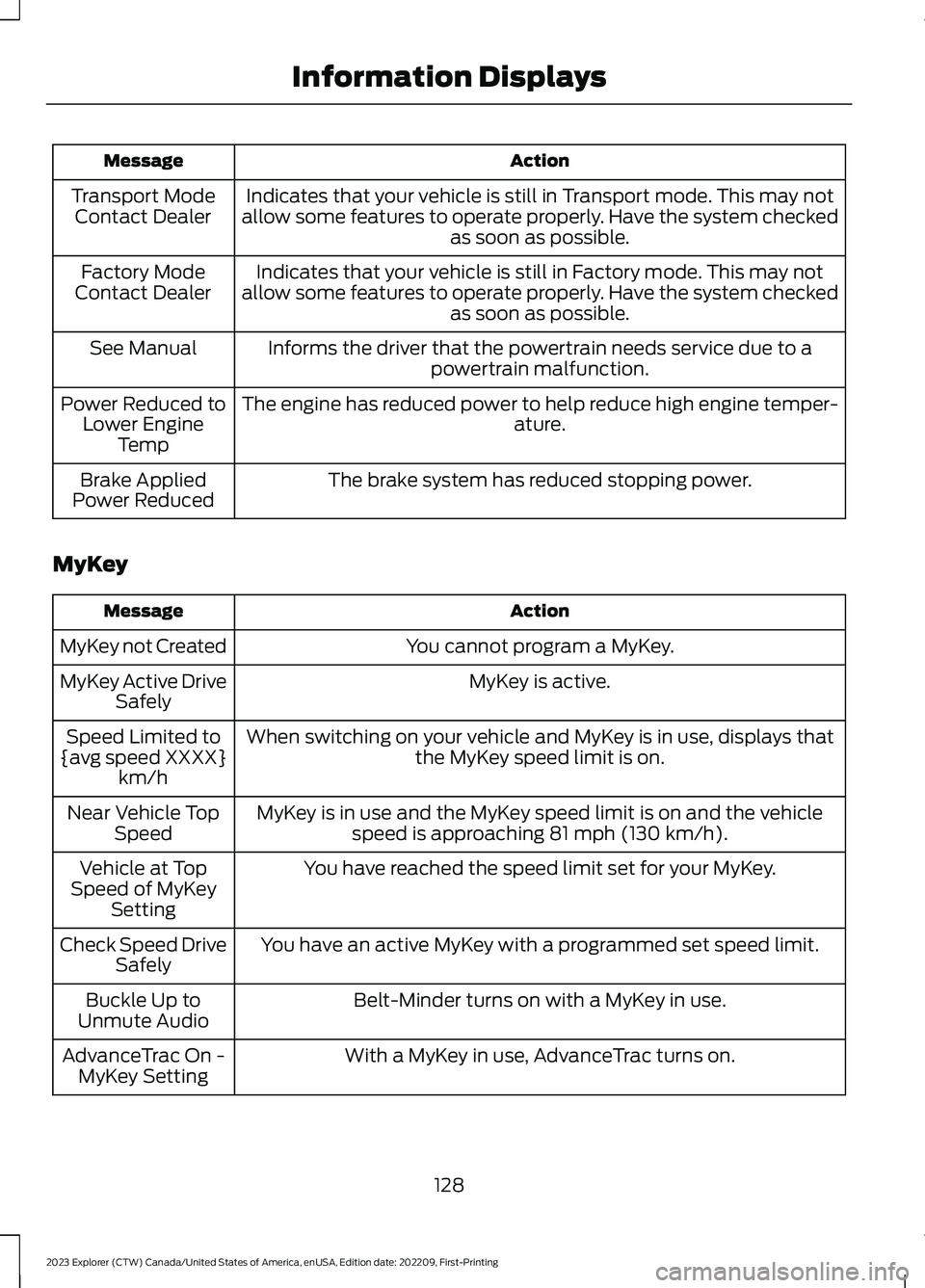
ActionMessage
Indicates that your vehicle is still in Transport mode. This may notallow some features to operate properly. Have the system checkedas soon as possible.
Transport ModeContact Dealer
Indicates that your vehicle is still in Factory mode. This may notallow some features to operate properly. Have the system checkedas soon as possible.
Factory ModeContact Dealer
Informs the driver that the powertrain needs service due to apowertrain malfunction.See Manual
The engine has reduced power to help reduce high engine temper-ature.Power Reduced toLower EngineTemp
The brake system has reduced stopping power.Brake AppliedPower Reduced
MyKey
ActionMessage
You cannot program a MyKey.MyKey not Created
MyKey is active.MyKey Active DriveSafely
When switching on your vehicle and MyKey is in use, displays thatthe MyKey speed limit is on.Speed Limited to{avg speed XXXX}km/h
MyKey is in use and the MyKey speed limit is on and the vehiclespeed is approaching 81 mph (130 km/h).Near Vehicle TopSpeed
You have reached the speed limit set for your MyKey.Vehicle at TopSpeed of MyKeySetting
You have an active MyKey with a programmed set speed limit.Check Speed DriveSafely
Belt-Minder turns on with a MyKey in use.Buckle Up toUnmute Audio
With a MyKey in use, AdvanceTrac turns on.AdvanceTrac On -MyKey Setting
128
2023 Explorer (CTW) Canada/United States of America, enUSA, Edition date: 202209, First-PrintingInformation Displays
Page 170 of 573

WHAT IS THE WIRELESS
ACCESSORY CHARGER
The wireless accessory charger allows youto charge one compatible Qi wirelesscharging device on the charging area.
WIRELESS ACCESSORY
CHARGER PRECAUTIONS
WARNING: Wireless chargingdevices can affect the operation ofimplanted medical devices, includingcardiac pacemakers. If you have anyimplanted medical devices, werecommend that you consult with yourphysician.
Keep the charging area clean and removeforeign objects prior to charging a device.
Do not place items with a magnetic stripor radio-frequency identification chip, forexample passports, parking tickets,transportation passes or credit cards, nearthe charging area when charging a device.Damage could occur to the magnetic stripor radio-frequency identification chip.
Do not place metal objects, for exampleremote controls, coins and candywrappers, on or near the charging areawhen charging a device. Metal objects mayheat up and degrade the chargingperformance, in addition to causinginterruptions in charging.
Charging could be interrupted, degraded,or could stop if any of the following occur:
•The system detects a foreign object.
•The device is misaligned on thecharging area.
•The device moves on the activecharging area when the vehicle is inmotion.
•The vehicle ambient temperature is toohigh.
•You attempt to charge a non-Qicompatible device on the wirelesscharger.
Note:During charging, the device and thecharger could heat up, this is normal. If thebattery gets hotter than usual, the devicemay stop charging.
LOCATING THE WIRELESS
ACCESSORY CHARGER
The charging area is on thecenter console or in the mediabin below the instrument panel.
CHARGING A WIRELESS
DEVICE
Place the device on the center of thecharging surface with the charging sidedown. The charging stops after your devicereaches a full charge.
You can use the charger when the vehicleis in accessory mode, when the vehicle isrunning, or when SYNC is on.
Displays on the status bar whenwireless charging is in progress.
Note:The charging performance may beaffected if your device is in a case. It may benecessary to remove the case to wirelesslycharge your device.
Note:Software and firmware updates mayaffect device compatibility, including theuse of unofficial software or firmware. Youshould verify charging functionality with yourspecific devices in-vehicle.
166
2023 Explorer (CTW) Canada/United States of America, enUSA, Edition date: 202209, First-PrintingWireless Accessory Charger (If Equipped)E297549 E263583
Page 180 of 573
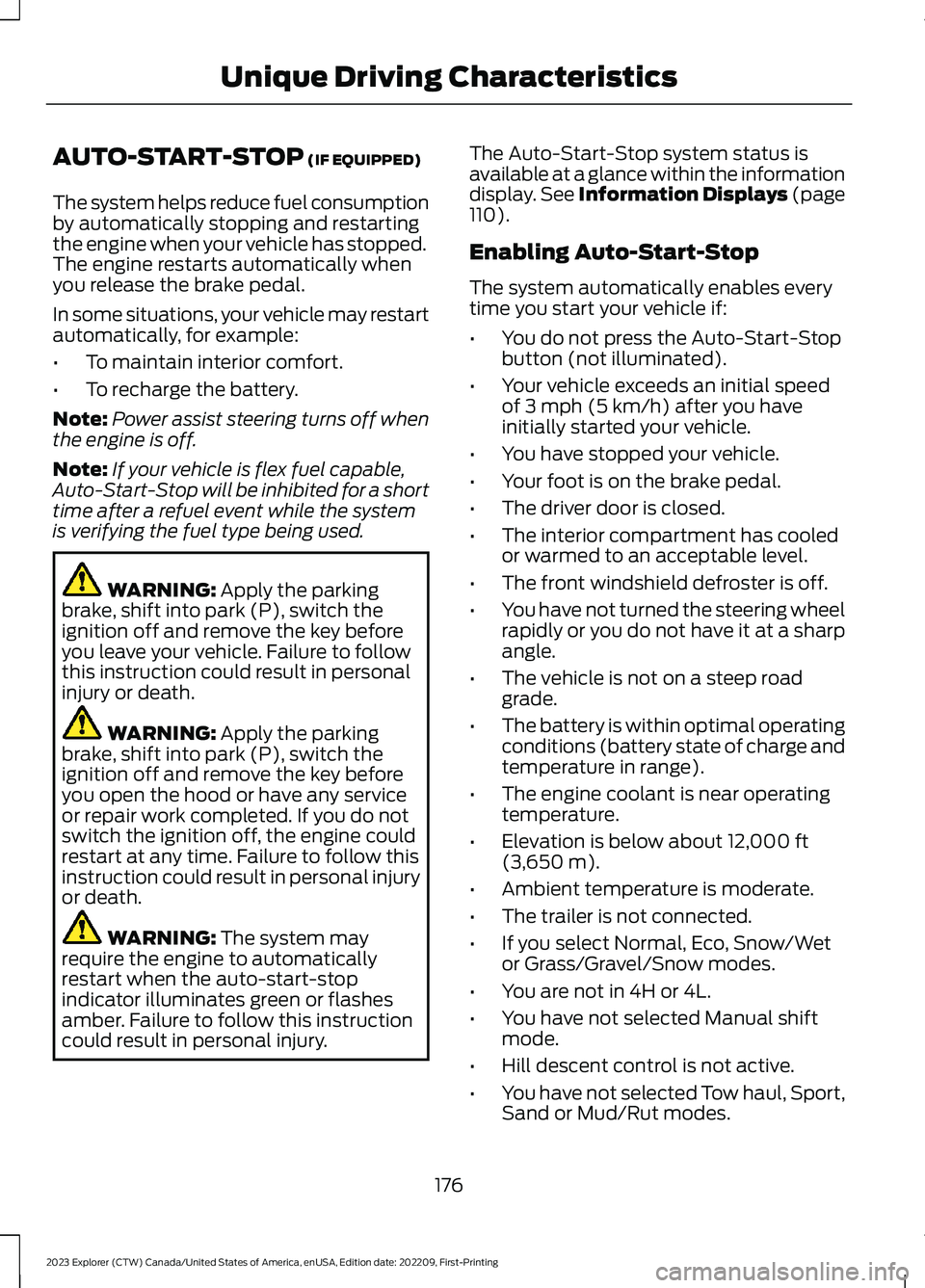
AUTO-START-STOP (IF EQUIPPED)
The system helps reduce fuel consumptionby automatically stopping and restartingthe engine when your vehicle has stopped.The engine restarts automatically whenyou release the brake pedal.
In some situations, your vehicle may restartautomatically, for example:
•To maintain interior comfort.
•To recharge the battery.
Note:Power assist steering turns off whenthe engine is off.
Note:If your vehicle is flex fuel capable,Auto-Start-Stop will be inhibited for a shorttime after a refuel event while the systemis verifying the fuel type being used.
WARNING: Apply the parkingbrake, shift into park (P), switch theignition off and remove the key beforeyou leave your vehicle. Failure to followthis instruction could result in personalinjury or death.
WARNING: Apply the parkingbrake, shift into park (P), switch theignition off and remove the key beforeyou open the hood or have any serviceor repair work completed. If you do notswitch the ignition off, the engine couldrestart at any time. Failure to follow thisinstruction could result in personal injuryor death.
WARNING: The system mayrequire the engine to automaticallyrestart when the auto-start-stopindicator illuminates green or flashesamber. Failure to follow this instructioncould result in personal injury.
The Auto-Start-Stop system status isavailable at a glance within the informationdisplay. See Information Displays (page110).
Enabling Auto-Start-Stop
The system automatically enables everytime you start your vehicle if:
•You do not press the Auto-Start-Stopbutton (not illuminated).
•Your vehicle exceeds an initial speedof 3 mph (5 km/h) after you haveinitially started your vehicle.
•You have stopped your vehicle.
•Your foot is on the brake pedal.
•The driver door is closed.
•The interior compartment has cooledor warmed to an acceptable level.
•The front windshield defroster is off.
•You have not turned the steering wheelrapidly or you do not have it at a sharpangle.
•The vehicle is not on a steep roadgrade.
•The battery is within optimal operatingconditions (battery state of charge andtemperature in range).
•The engine coolant is near operatingtemperature.
•Elevation is below about 12,000 ft(3,650 m).
•Ambient temperature is moderate.
•The trailer is not connected.
•If you select Normal, Eco, Snow/Wetor Grass/Gravel/Snow modes.
•You are not in 4H or 4L.
•You have not selected Manual shiftmode.
•Hill descent control is not active.
•You have not selected Tow haul, Sport,Sand or Mud/Rut modes.
176
2023 Explorer (CTW) Canada/United States of America, enUSA, Edition date: 202209, First-PrintingUnique Driving Characteristics
Page 181 of 573
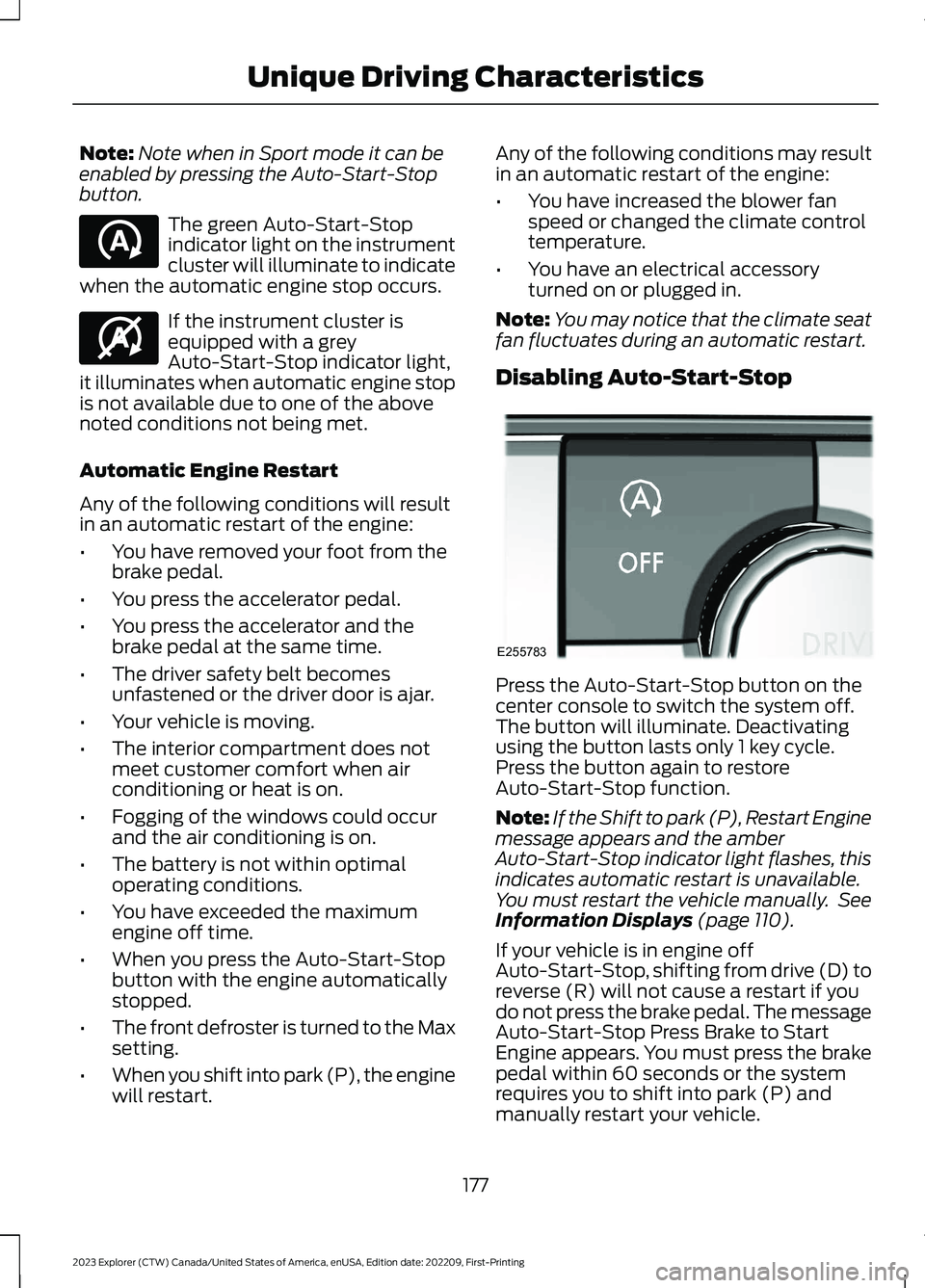
Note:Note when in Sport mode it can beenabled by pressing the Auto-Start-Stopbutton.
The green Auto-Start-Stopindicator light on the instrumentcluster will illuminate to indicatewhen the automatic engine stop occurs.
If the instrument cluster isequipped with a greyAuto-Start-Stop indicator light,it illuminates when automatic engine stopis not available due to one of the abovenoted conditions not being met.
Automatic Engine Restart
Any of the following conditions will resultin an automatic restart of the engine:
•You have removed your foot from thebrake pedal.
•You press the accelerator pedal.
•You press the accelerator and thebrake pedal at the same time.
•The driver safety belt becomesunfastened or the driver door is ajar.
•Your vehicle is moving.
•The interior compartment does notmeet customer comfort when airconditioning or heat is on.
•Fogging of the windows could occurand the air conditioning is on.
•The battery is not within optimaloperating conditions.
•You have exceeded the maximumengine off time.
•When you press the Auto-Start-Stopbutton with the engine automaticallystopped.
•The front defroster is turned to the Maxsetting.
•When you shift into park (P), the enginewill restart.
Any of the following conditions may resultin an automatic restart of the engine:
•You have increased the blower fanspeed or changed the climate controltemperature.
•You have an electrical accessoryturned on or plugged in.
Note:You may notice that the climate seatfan fluctuates during an automatic restart.
Disabling Auto-Start-Stop
Press the Auto-Start-Stop button on thecenter console to switch the system off.The button will illuminate. Deactivatingusing the button lasts only 1 key cycle.Press the button again to restoreAuto-Start-Stop function.
Note:If the Shift to park (P), Restart Enginemessage appears and the amberAuto-Start-Stop indicator light flashes, thisindicates automatic restart is unavailable.You must restart the vehicle manually. SeeInformation Displays (page 110).
If your vehicle is in engine offAuto-Start-Stop, shifting from drive (D) toreverse (R) will not cause a restart if youdo not press the brake pedal. The messageAuto-Start-Stop Press Brake to StartEngine appears. You must press the brakepedal within 60 seconds or the systemrequires you to shift into park (P) andmanually restart your vehicle.
177
2023 Explorer (CTW) Canada/United States of America, enUSA, Edition date: 202209, First-PrintingUnique Driving CharacteristicsE121377 E146361 E255783