2023 FORD EXPLORER AUX
[x] Cancel search: AUXPage 8 of 573

Auxiliary Power Points
Auxiliary Power Points...............................164
Wireless Accessory Charger
What Is the Wireless Accessory Charger........................................................................166
Wireless Accessory Charger Precautions........................................................................166
Locating the Wireless Accessory Charger........................................................................166
Charging a Wireless Device.....................166
Storage Compartments
Cup Holders...................................................167
Overhead Console.......................................167
Starting and Stopping theEngine
General Information...................................168
Ignition Switch..............................................168
Keyless Starting...........................................169
Starting a Gasoline Engine......................169
Starting a Hybrid Electric Vehicle System..........................................................................172
Engine Block Heater....................................174
Unique Driving Characteristics
Auto-Start-Stop...........................................176
Hybrid Vehicle Operation - HybridElectric Vehicle (HEV)...........................178
Hybrid Vehicle Frequently AskedQuestions - Hybrid Electric Vehicle(HEV)..........................................................180
Fuel and Refueling
Safety Precautions......................................181
Fuel Quality - E85........................................181
Fuel Quality - Gasoline..............................183
Fuel Filler Funnel Location.......................183
Running Out of Fuel...................................183
Refueling - Excluding: Hybrid ElectricVehicle (HEV)...........................................185
Refueling - Hybrid Electric Vehicle (HEV)........................................................................188
Fuel Consumption........................................191
Engine Emission Control
Emission Law................................................192
Catalytic Converter.....................................193
High Voltage Battery
General Information - Hybrid ElectricVehicle (HEV)...........................................196
Transmission
Automatic Transmission...........................197
Four-Wheel Drive
Principle of Operation...............................203
Using Four-Wheel Drive...........................203
Rear Axle
Limited Slip Differential...........................209
Brakes
General Information...................................210
Hints on Driving With Anti-Lock Brakes..........................................................................211
Electric Parking Brake..................................211
Hill Start Assist.............................................213
Auto Hold........................................................214
Reverse Braking Assist
What Is Reverse Braking Assist..............216
Reverse Braking Assist Precautions......216
Switching Reverse Braking Assist On andOff..................................................................217
Overriding Reverse Braking Assist.........217
Reverse Braking Assist Indicators..........217
Reverse Braking Assist –Troubleshooting.......................................218
4
2023 Explorer (CTW) Canada/United States of America, enUSA, Edition date: 202209, First-PrintingTable of Contents
Page 168 of 573

12 Volt DC Power Point
WARNING: Do not plug optionalelectrical accessories into the cigarlighter socket. Incorrect use of the cigarlighter can cause damage not coveredby the vehicle warranty, and can resultin fire or serious injury.
Note:When you switch the ignition on, youcan use the socket to power 12 voltappliances with a maximum current ratingof 15 amps.
Note:If the power supply does not workafter you switch the ignition off, switch theignition on.
Note:Do not hang any accessory from theaccessory plug.
Note:Do not use the power point over thevehicle capacity of 12 volt DC 180 watts ora fuse may blow.
Note:Always keep the power point capsclosed when not in use.
Do not insert objects other than anaccessory plug into the power point. Thisdamages the power point and may blowthe fuse.
Run the vehicle for full capacity use of thepower point.
To prevent the battery from running out ofcharge:
•Do not use the power point longer thannecessary when the vehicle is notrunning.
•Do not leave devices plugged inovernight or when you park your vehiclefor extended periods.
USB Port and Power PointLocations
USB Ports and Power Points may be in thefollowing locations:
•On the lower instrument panel.
•Inside the center console.
•On the front of the center console.
•On the rear of the center console.
•In the cargo area.
•On the passenger side floor panel.
•3rd row on the quarter trim panels.
Note:Some of the USB ports may not havedata transfer capabilities.
Note:Incorrect use of the USB ports cancause damage not covered by the vehiclewarranty.
110 Volt AC Power Point
WARNING: Do not keep electricaldevices plugged into the power outletwhenever the device is not in use. Theoutlet provides power when the vehicleis on. Failure to follow this instructioncould result in personal injury.
WARNING: Do not use anextension cord or connect multipledevices to the power outlet. Doing socould result in overloading the poweroutlet. Failure to follow this instructioncould result in fire, personal injury orproperty damage.
Note:The power point turns off when youswitch off the ignition, when the vehicle isnot in accessory mode or when the batteryvoltage drops below 11 volts.
You can use the power point for electricdevices that require up to 150 watts. It ison the rear of the center console.
164
2023 Explorer (CTW) Canada/United States of America, enUSA, Edition date: 202209, First-PrintingAuxiliary Power Points
Page 169 of 573

When the indicator light on the power pointis:
•On: The power point is working, theignition is ON or the vehicle is inaccessory mode.
•Off: The power point is OFF, the ignitionis OFF or the vehicle is not in accessorymode.
•Flashing: The power point is in faultmode.
Due to the different technologies used onits construction, some devices may exceedthe capacity shown on its label when theyare initially plugged-in.
The power outlet temporarily turns offpower when in fault mode if the deviceexceeds the 150 watt limit. Unplug yourdevice and switch the ignition off. Switchthe ignition back on, but do not plug yourdevice back in. Let the system cool off andswitch the ignition off to reset the faultmode. Switch the ignition back on andmake sure the indicator light remains on.
Do not use the power point for certainelectric devices, including:
•Cathode-ray, tube-type televisions.
•Motor loads, such as vacuum cleaners,electric saws and other electric powertools or compressor-drivenrefrigerators.
•Measuring devices, which processprecise data, such as medicalequipment or measuring equipment.
•Other appliances requiring anextremely stable power supply such asmicrocomputer-controlled electricblankets or touch-sensor lamps.
165
2023 Explorer (CTW) Canada/United States of America, enUSA, Edition date: 202209, First-PrintingAuxiliary Power PointsE247586
Page 293 of 573
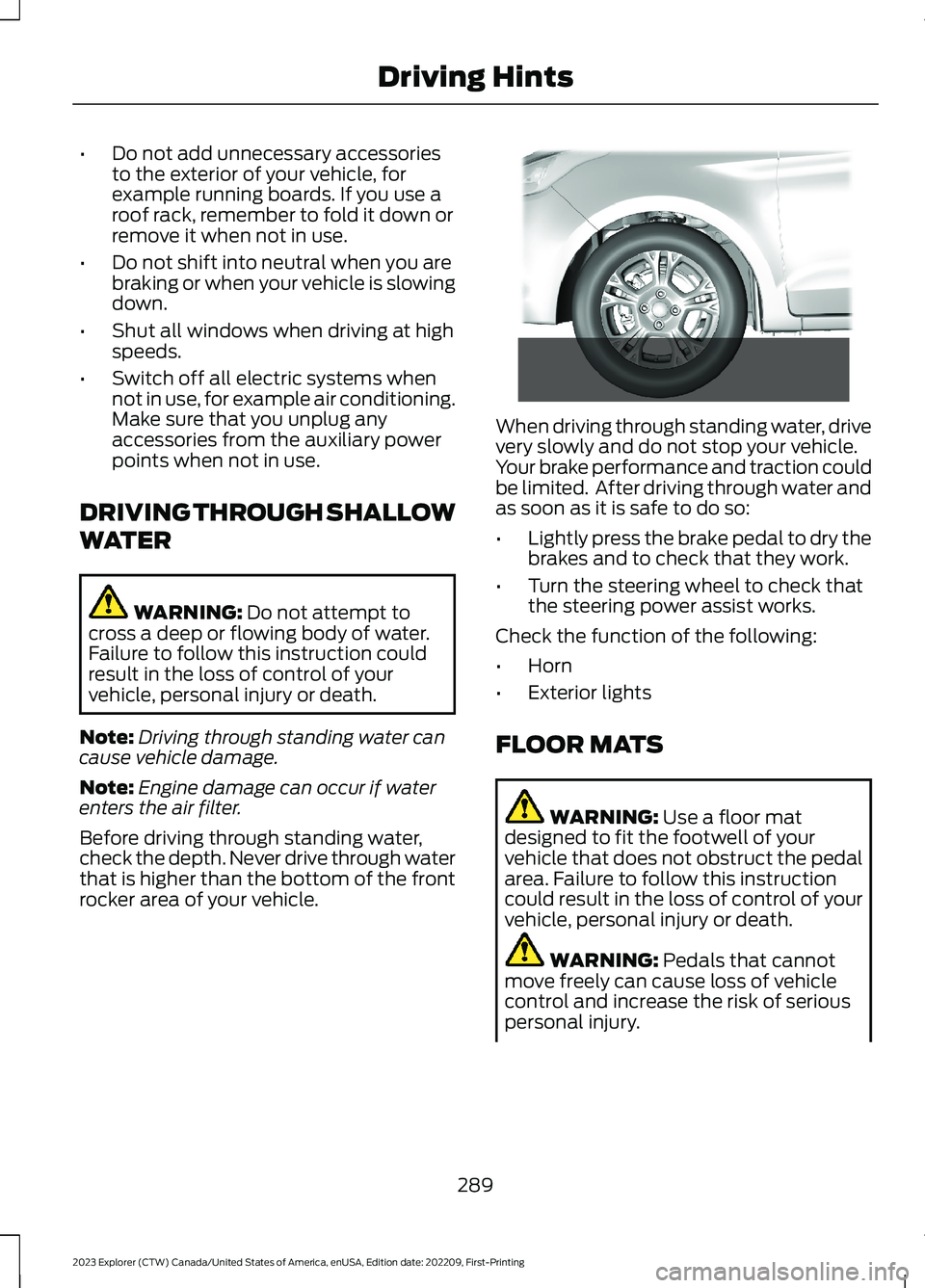
•Do not add unnecessary accessoriesto the exterior of your vehicle, forexample running boards. If you use aroof rack, remember to fold it down orremove it when not in use.
•Do not shift into neutral when you arebraking or when your vehicle is slowingdown.
•Shut all windows when driving at highspeeds.
•Switch off all electric systems whennot in use, for example air conditioning.Make sure that you unplug anyaccessories from the auxiliary powerpoints when not in use.
DRIVING THROUGH SHALLOW
WATER
WARNING: Do not attempt tocross a deep or flowing body of water.Failure to follow this instruction couldresult in the loss of control of yourvehicle, personal injury or death.
Note:Driving through standing water cancause vehicle damage.
Note:Engine damage can occur if waterenters the air filter.
Before driving through standing water,check the depth. Never drive through waterthat is higher than the bottom of the frontrocker area of your vehicle.
When driving through standing water, drivevery slowly and do not stop your vehicle.Your brake performance and traction couldbe limited. After driving through water andas soon as it is safe to do so:
•Lightly press the brake pedal to dry thebrakes and to check that they work.
•Turn the steering wheel to check thatthe steering power assist works.
Check the function of the following:
•Horn
•Exterior lights
FLOOR MATS
WARNING: Use a floor matdesigned to fit the footwell of yourvehicle that does not obstruct the pedalarea. Failure to follow this instructioncould result in the loss of control of yourvehicle, personal injury or death.
WARNING: Pedals that cannotmove freely can cause loss of vehiclecontrol and increase the risk of seriouspersonal injury.
289
2023 Explorer (CTW) Canada/United States of America, enUSA, Edition date: 202209, First-PrintingDriving Hints E266447
Page 310 of 573

Protected ComponentFuse RatingFuse or RelayNumber
Body control module - battery power infeed 1.40A1
Power outlet main console bin.20A2
Body control module - battery power infeed 2.40A3
Fuel pump.30A4
Powertrain control module keep alivepower.5A5
Powertrain control module power.20A6
Canister vent solenoid.20A7Evaporative leak control module.Exhaust gas heat recovery (hybrid electricvehicle).Tank pressure control valve (hybrid electricvehicle).Refueling valve (plug-in hybrid electricvehicle).Vapor blocking valve.Universal exhaust gas oxygen 11.Universal exhaust gas oxygen 21.Catalyst monitor sensor 12.Catalyst monitor sensor 22.Canister purge valve.
Cooling fan relay coil.20A8Battery interrupt box.Transmission oil pump.Auxiliary coolant pump.Fuel flap door (hybrid electric vehicle).Engine coolant bypass valve.Active grille shutters.
Ignition coils.20A9
Front blower motor relay.40A13
Transmission oil pump.15A14A/C compressor variable clutch.Auxiliary pumps (hybrid electric vehicle).
306
2023 Explorer (CTW) Canada/United States of America, enUSA, Edition date: 202209, First-PrintingFuses
Page 430 of 573
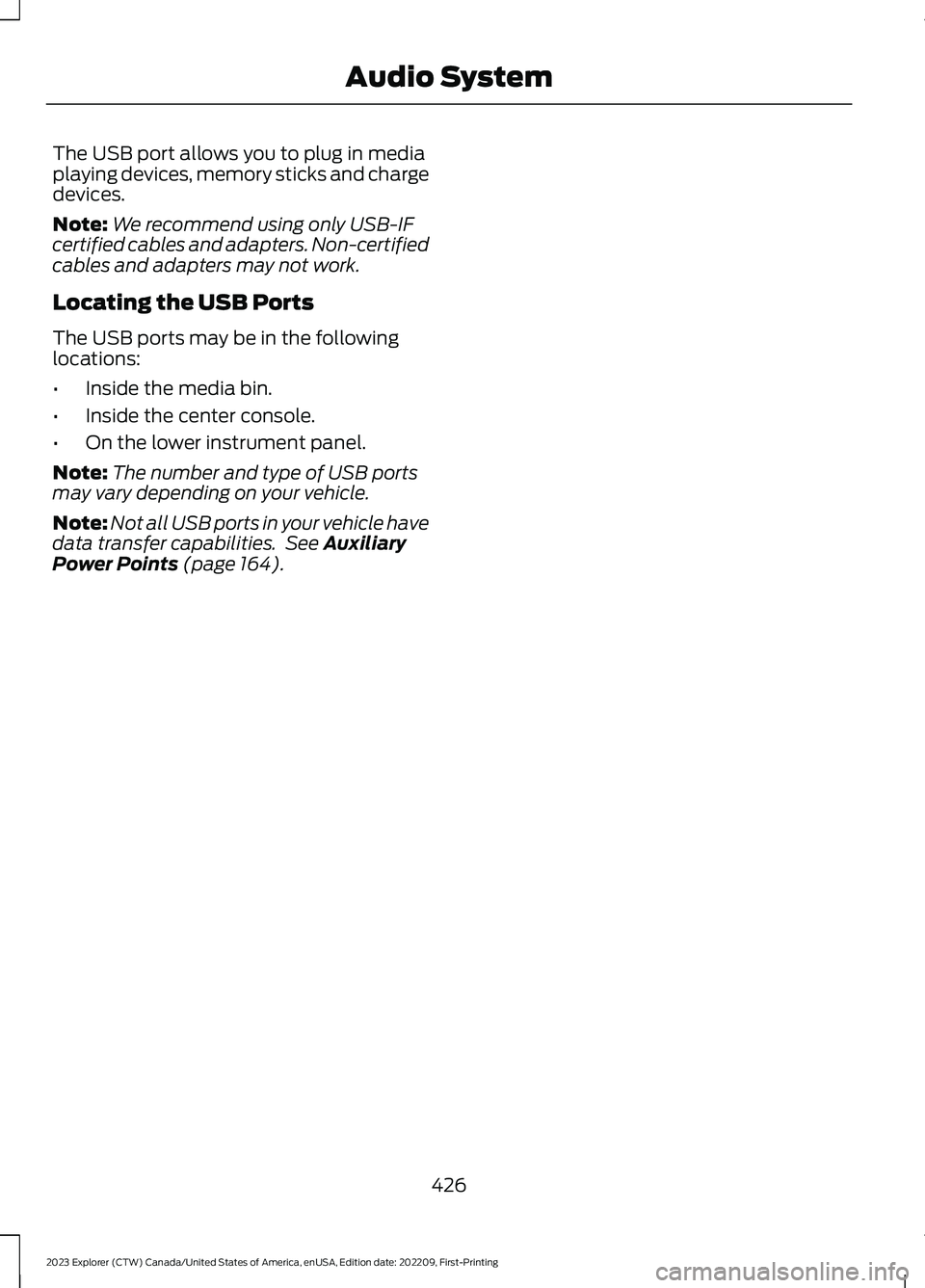
The USB port allows you to plug in mediaplaying devices, memory sticks and chargedevices.
Note:We recommend using only USB-IFcertified cables and adapters. Non-certifiedcables and adapters may not work.
Locating the USB Ports
The USB ports may be in the followinglocations:
•Inside the media bin.
•Inside the center console.
•On the lower instrument panel.
Note:The number and type of USB portsmay vary depending on your vehicle.
Note:Not all USB ports in your vehicle havedata transfer capabilities. See AuxiliaryPower Points (page 164).
426
2023 Explorer (CTW) Canada/United States of America, enUSA, Edition date: 202209, First-PrintingAudio System
Page 566 of 573

Automatic Transmission............................197Automatic Transmission FluidCheck............................................................328Auto-Start-Stop............................................176Autowipers.......................................................83Auxiliary Power Points................................164
B
BatterySee: Changing the 12V Battery - Excluding:Hybrid Electric Vehicle (HEV)..................329See: Changing the 12V Battery - Hybrid ElectricVehicle (HEV).................................................332Blind Spot Information System.............259BLISSee: Blind Spot Information System..........259Body Styling Kits.........................................346Bonnet LockSee: Opening and Closing the Hood...........315Booster Seats..................................................33Brake Fluid Check........................................328Brakes...............................................................210General Information..........................................210Breaking-In....................................................288Bulb Specification Chart............................412
C
Canceling the Set Speed..........................240Capacities and Specifications - 2.3LEcoBoost™.................................................384Capacities and Specifications -3.0L.................................................................391Capacities and Specifications - 3.3L,Gasoline.......................................................398Capacities and Specifications - 3.3L,Hybrid Electric Vehicle (HEV).............405Capacities and Specifications................378Cargo Nets......................................................276Car WashSee: Cleaning the Exterior..............................340Catalytic Converter......................................193Changing a Bulb...........................................337Changing a Fuse............................................313Changing a Road Wheel...........................370Changing the 12V Battery - Excluding:Hybrid Electric Vehicle (HEV)..............329
Changing the 12V Battery - HybridElectric Vehicle (HEV).............................332Changing the Engine Air Filter - 2.3LEcoBoost™..................................................321Changing the Engine Air Filter -3.0L.................................................................322Changing the Engine Air Filter -3.3L.................................................................323Changing the Front Wiper Blades.........336Changing the Rear Wiper Blades...........337Changing the Vehicle Wi-Fi HotspotName or Password...................................418Charging a Wireless Device......................166Checking MyKey System Status..............66Checking the Wiper Blades.....................336Child Restraint and SeatbeltMaintenance.................................................43Child Restraint Positioning.........................35Child Safety......................................................23General Information............................................23Child Safety Locks.........................................36Cleaning Leather Seats.............................343Cleaning Products.......................................339Cleaning the Engine.....................................341Cleaning the Exterior.................................340Cleaning the Instrument Panel andInstrument Cluster Lens.........................343Cleaning the Interior...................................342Cleaning the Wheels..................................344Cleaning the Windows and WiperBlades...........................................................342Clearing All MyKeys.......................................66Clearing the Garage Door Opener..........162Climate............................................................445Climate Control..............................................137Cold Weather Precautions.......................288Collision, Damage or Fire Event.............295Connected Vehicle.......................................414Connecting the Vehicle to a MobileNetwork.............................................................414Connected Vehicle Data...............................17Connected Vehicle Limitations...............414Connected Vehicle Requirements.........414Connected Vehicle – Troubleshooting -Vehicles With: Modem.............................415Connected Vehicle – Troubleshooting -Vehicles With: SYNC 3.............................416
562
2023 Explorer (CTW) Canada/United States of America, enUSA, Edition date: 202209, First-PrintingIndex