2023 FORD EXPLORER change wheel
[x] Cancel search: change wheelPage 10 of 573

Drive Mode Control
What Is Drive Mode Control....................273
How Does Drive Mode Control Work.........................................................................273
Selecting a Drive Mode.............................273
Drive Modes...................................................273
Load Carrying
General Information...................................275
Rear Under Floor Storage........................275
Cargo Nets.....................................................276
Roof Racks and Load Carriers................276
Load Limit.......................................................277
Towing
Towing a Trailer...........................................283
Trailer Sway Control..................................284
Recommended Towing Weights..........284
Essential Towing Checks.........................285
Towing the Vehicle on Four Wheels.....287
Driving Hints
Reduced Engine Performance..............288
Cold Weather Precautions......................288
Breaking-In...................................................288
Driving Economically................................288
Driving Through Shallow Water............289
Floor Mats.....................................................289
Roadside Emergencies
Roadside Assistance..................................291
Hazard Flashers...........................................292
Fuel Shutoff..................................................292
Jump Starting the Vehicle.......................293
Collision, Damage or Fire Event............295
Post-Crash Alert System.........................296
Transporting the Vehicle.........................296
Customer Assistance
Getting the Services You Need.............298
In California (U.S. Only)...........................299
The Better Business Bureau (BBB) AutoLine Program (U.S. Only)....................300
Utilizing the Mediation/ArbitrationProgram (Canada Only).......................301
Getting Assistance Outside the U.S. andCanada........................................................301
Ordering Additional Owner's Literature........................................................................303
Reporting Safety Defects (U.S. Only)........................................................................303
Reporting Safety Defects (Canada Only)........................................................................303
Fuses
Fuse Specification Chart.........................305
Changing a Fuse...........................................313
Maintenance
General Information...................................315
Opening and Closing the Hood..............315
Under Hood Overview - 2.3L EcoBoost™.........................................................................316
Under Hood Overview - 3.0L...................317
Under Hood Overview - 3.3L...................318
Engine Oil Dipstick - 2.3L EcoBoost™.........................................................................319
Engine Oil Dipstick - 3.0L.........................319
Engine Oil Dipstick - 3.3L..........................319
Engine Oil Check..........................................319
Oil Change Indicator Reset.....................320
Changing the Engine Air Filter - 2.3LEcoBoost™................................................321
Changing the Engine Air Filter - 3.0L........................................................................322
Changing the Engine Air Filter - 3.3L....323
Engine Coolant Check..............................324
Automatic Transmission Fluid Check........................................................................328
Brake Fluid Check.......................................328
6
2023 Explorer (CTW) Canada/United States of America, enUSA, Edition date: 202209, First-PrintingTable of Contents
Page 19 of 573
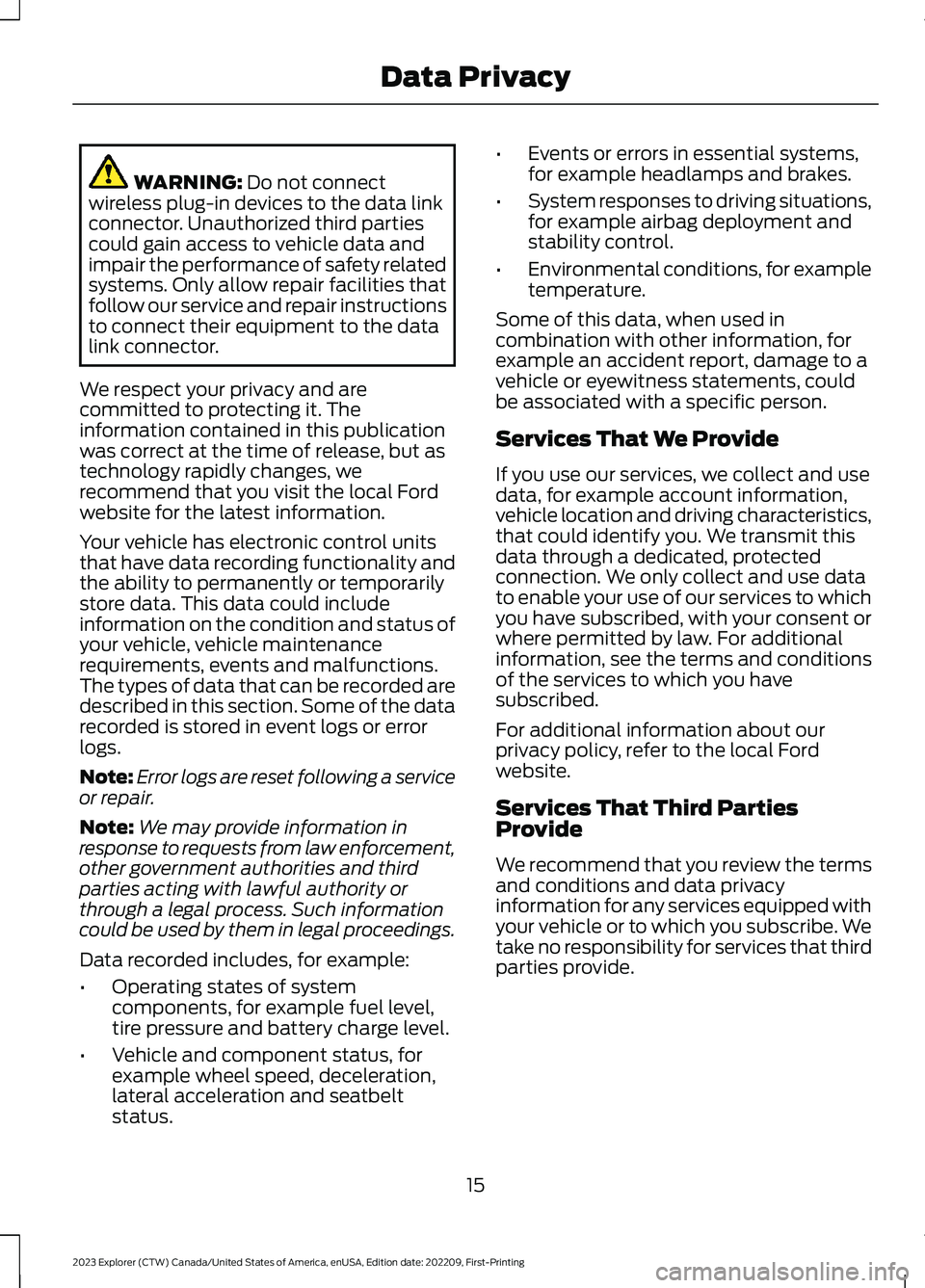
WARNING: Do not connectwireless plug-in devices to the data linkconnector. Unauthorized third partiescould gain access to vehicle data andimpair the performance of safety relatedsystems. Only allow repair facilities thatfollow our service and repair instructionsto connect their equipment to the datalink connector.
We respect your privacy and arecommitted to protecting it. Theinformation contained in this publicationwas correct at the time of release, but astechnology rapidly changes, werecommend that you visit the local Fordwebsite for the latest information.
Your vehicle has electronic control unitsthat have data recording functionality andthe ability to permanently or temporarilystore data. This data could includeinformation on the condition and status ofyour vehicle, vehicle maintenancerequirements, events and malfunctions.The types of data that can be recorded aredescribed in this section. Some of the datarecorded is stored in event logs or errorlogs.
Note:Error logs are reset following a serviceor repair.
Note:We may provide information inresponse to requests from law enforcement,other government authorities and thirdparties acting with lawful authority orthrough a legal process. Such informationcould be used by them in legal proceedings.
Data recorded includes, for example:
•Operating states of systemcomponents, for example fuel level,tire pressure and battery charge level.
•Vehicle and component status, forexample wheel speed, deceleration,lateral acceleration and seatbeltstatus.
•Events or errors in essential systems,for example headlamps and brakes.
•System responses to driving situations,for example airbag deployment andstability control.
•Environmental conditions, for exampletemperature.
Some of this data, when used incombination with other information, forexample an accident report, damage to avehicle or eyewitness statements, couldbe associated with a specific person.
Services That We Provide
If you use our services, we collect and usedata, for example account information,vehicle location and driving characteristics,that could identify you. We transmit thisdata through a dedicated, protectedconnection. We only collect and use datato enable your use of our services to whichyou have subscribed, with your consent orwhere permitted by law. For additionalinformation, see the terms and conditionsof the services to which you havesubscribed.
For additional information about ourprivacy policy, refer to the local Fordwebsite.
Services That Third PartiesProvide
We recommend that you review the termsand conditions and data privacyinformation for any services equipped withyour vehicle or to which you subscribe. Wetake no responsibility for services that thirdparties provide.
15
2023 Explorer (CTW) Canada/United States of America, enUSA, Edition date: 202209, First-PrintingData Privacy
Page 46 of 573
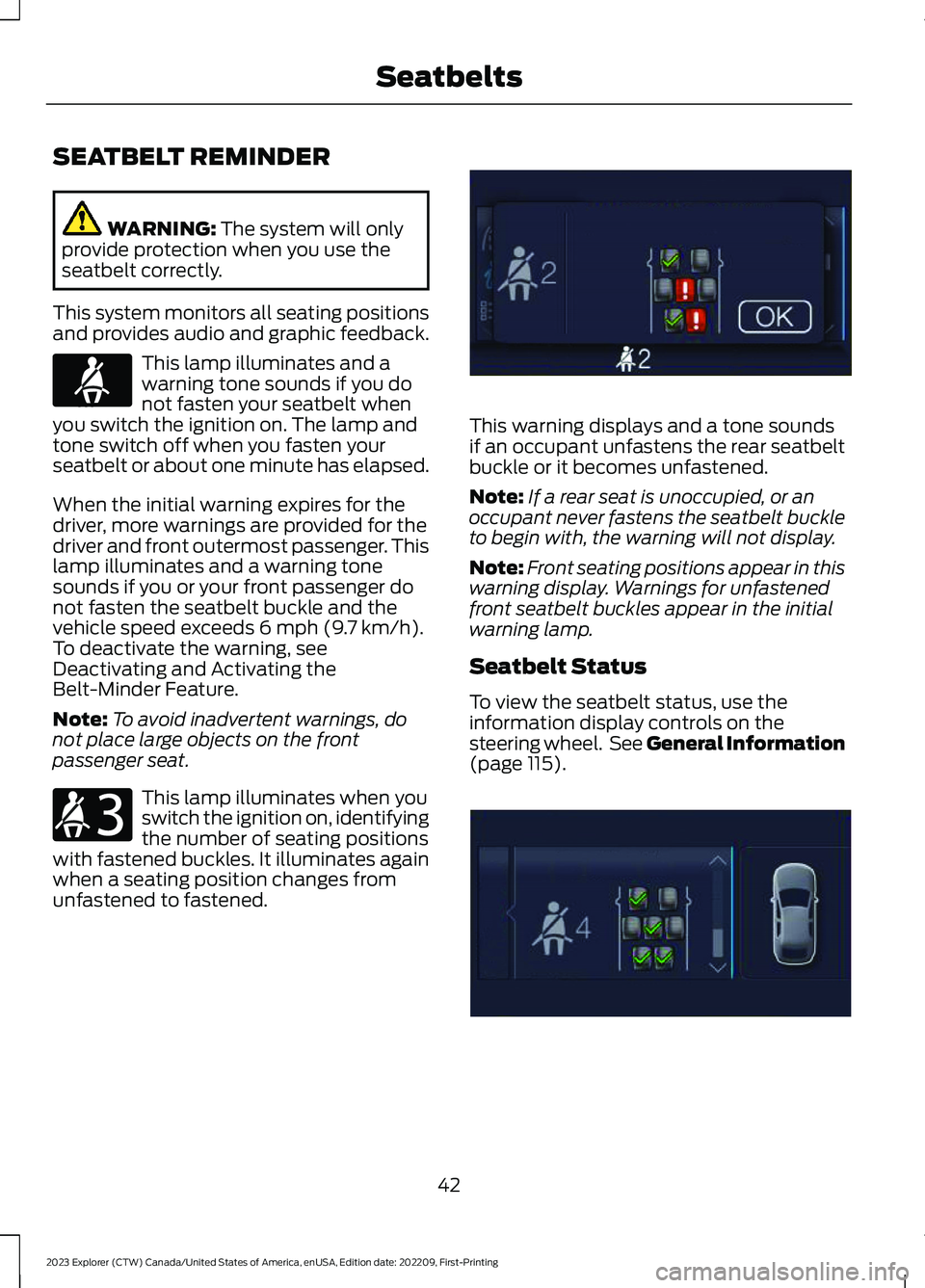
SEATBELT REMINDER
WARNING: The system will onlyprovide protection when you use theseatbelt correctly.
This system monitors all seating positionsand provides audio and graphic feedback.
This lamp illuminates and awarning tone sounds if you donot fasten your seatbelt whenyou switch the ignition on. The lamp andtone switch off when you fasten yourseatbelt or about one minute has elapsed.
When the initial warning expires for thedriver, more warnings are provided for thedriver and front outermost passenger. Thislamp illuminates and a warning tonesounds if you or your front passenger donot fasten the seatbelt buckle and thevehicle speed exceeds 6 mph (9.7 km/h).To deactivate the warning, seeDeactivating and Activating theBelt-Minder Feature.
Note:To avoid inadvertent warnings, donot place large objects on the frontpassenger seat.
This lamp illuminates when youswitch the ignition on, identifyingthe number of seating positionswith fastened buckles. It illuminates againwhen a seating position changes fromunfastened to fastened.
This warning displays and a tone soundsif an occupant unfastens the rear seatbeltbuckle or it becomes unfastened.
Note:If a rear seat is unoccupied, or anoccupant never fastens the seatbelt buckleto begin with, the warning will not display.
Note:Front seating positions appear in thiswarning display. Warnings for unfastenedfront seatbelt buckles appear in the initialwarning lamp.
Seatbelt Status
To view the seatbelt status, use theinformation display controls on thesteering wheel. See General Information(page 115).
42
2023 Explorer (CTW) Canada/United States of America, enUSA, Edition date: 202209, First-PrintingSeatbeltsE71880 E206718 E274569 E274570
Page 131 of 573
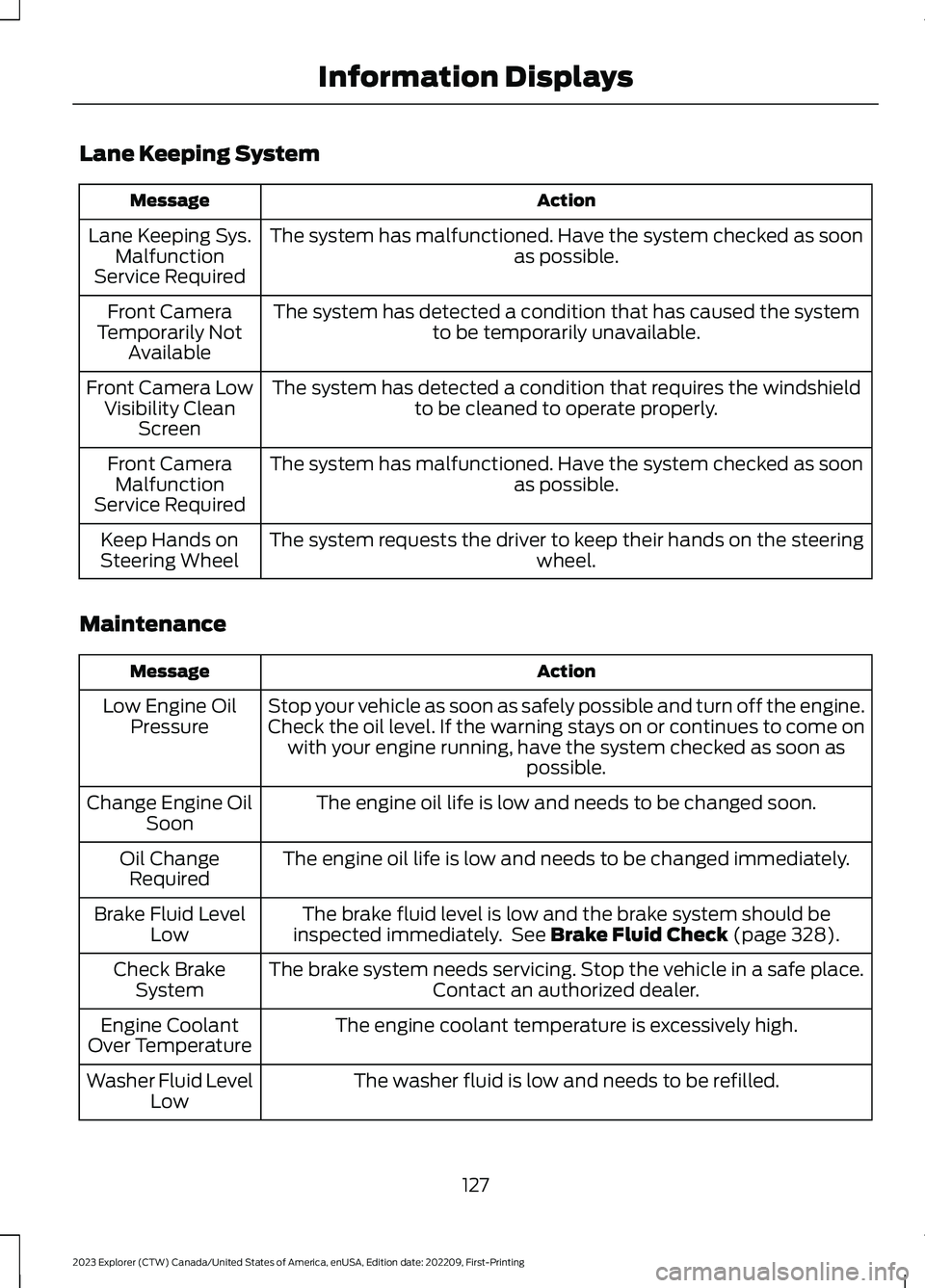
Lane Keeping System
ActionMessage
The system has malfunctioned. Have the system checked as soonas possible.Lane Keeping Sys.MalfunctionService Required
The system has detected a condition that has caused the systemto be temporarily unavailable.Front CameraTemporarily NotAvailable
The system has detected a condition that requires the windshieldto be cleaned to operate properly.Front Camera LowVisibility CleanScreen
The system has malfunctioned. Have the system checked as soonas possible.Front CameraMalfunctionService Required
The system requests the driver to keep their hands on the steeringwheel.Keep Hands onSteering Wheel
Maintenance
ActionMessage
Stop your vehicle as soon as safely possible and turn off the engine.Check the oil level. If the warning stays on or continues to come onwith your engine running, have the system checked as soon aspossible.
Low Engine OilPressure
The engine oil life is low and needs to be changed soon.Change Engine OilSoon
The engine oil life is low and needs to be changed immediately.Oil ChangeRequired
The brake fluid level is low and the brake system should beinspected immediately. See Brake Fluid Check (page 328).Brake Fluid LevelLow
The brake system needs servicing. Stop the vehicle in a safe place.Contact an authorized dealer.Check BrakeSystem
The engine coolant temperature is excessively high.Engine CoolantOver Temperature
The washer fluid is low and needs to be refilled.Washer Fluid LevelLow
127
2023 Explorer (CTW) Canada/United States of America, enUSA, Edition date: 202209, First-PrintingInformation Displays
Page 140 of 573
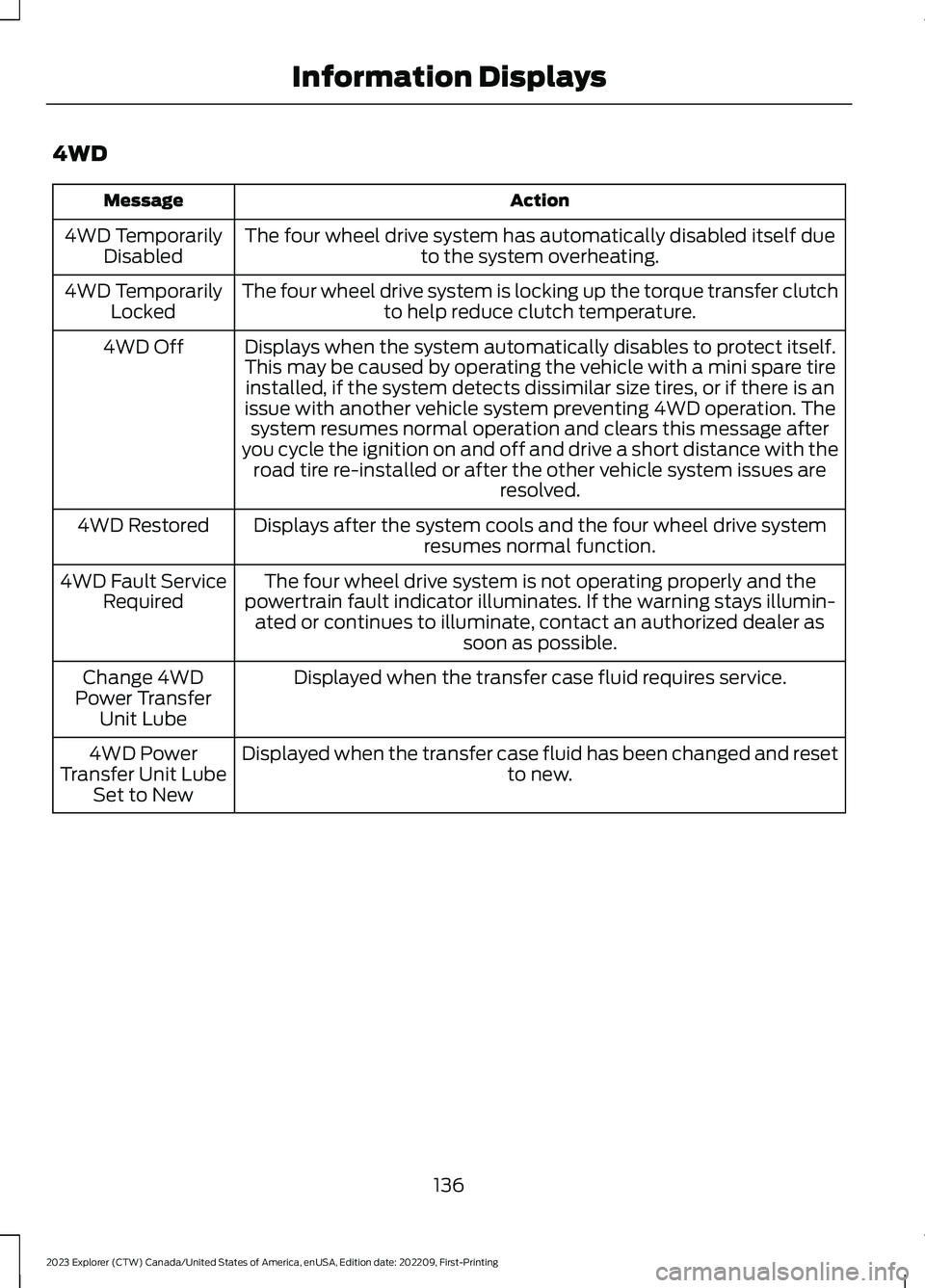
4WD
ActionMessage
The four wheel drive system has automatically disabled itself dueto the system overheating.4WD TemporarilyDisabled
The four wheel drive system is locking up the torque transfer clutchto help reduce clutch temperature.4WD TemporarilyLocked
Displays when the system automatically disables to protect itself.This may be caused by operating the vehicle with a mini spare tireinstalled, if the system detects dissimilar size tires, or if there is anissue with another vehicle system preventing 4WD operation. Thesystem resumes normal operation and clears this message afteryou cycle the ignition on and off and drive a short distance with theroad tire re-installed or after the other vehicle system issues areresolved.
4WD Off
Displays after the system cools and the four wheel drive systemresumes normal function.4WD Restored
The four wheel drive system is not operating properly and thepowertrain fault indicator illuminates. If the warning stays illumin-ated or continues to illuminate, contact an authorized dealer assoon as possible.
4WD Fault ServiceRequired
Displayed when the transfer case fluid requires service.Change 4WDPower TransferUnit Lube
Displayed when the transfer case fluid has been changed and resetto new.4WD PowerTransfer Unit LubeSet to New
136
2023 Explorer (CTW) Canada/United States of America, enUSA, Edition date: 202209, First-PrintingInformation Displays
Page 203 of 573
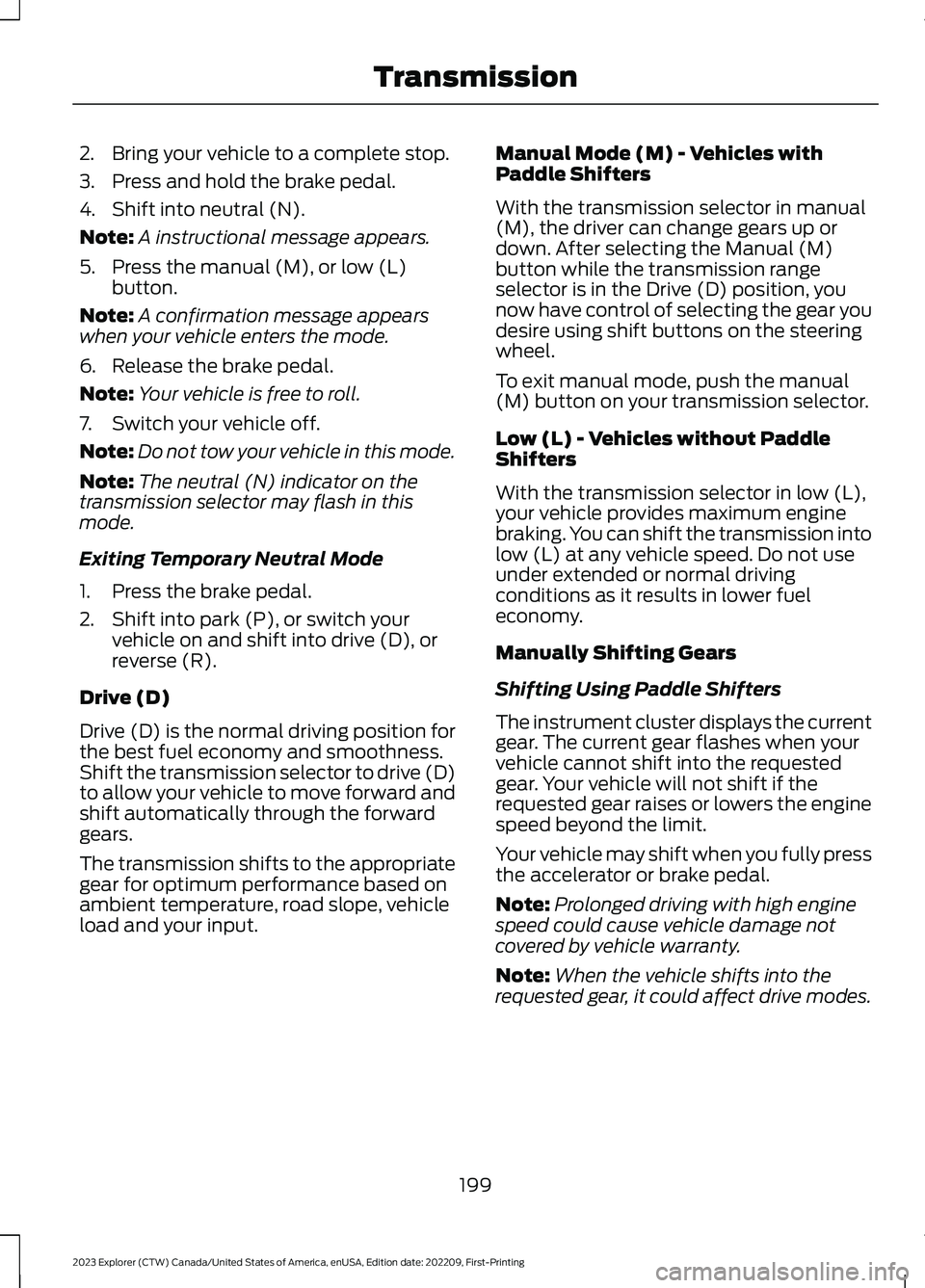
2.Bring your vehicle to a complete stop.
3.Press and hold the brake pedal.
4.Shift into neutral (N).
Note:A instructional message appears.
5.Press the manual (M), or low (L)button.
Note:A confirmation message appearswhen your vehicle enters the mode.
6.Release the brake pedal.
Note:Your vehicle is free to roll.
7.Switch your vehicle off.
Note:Do not tow your vehicle in this mode.
Note:The neutral (N) indicator on thetransmission selector may flash in thismode.
Exiting Temporary Neutral Mode
1.Press the brake pedal.
2.Shift into park (P), or switch yourvehicle on and shift into drive (D), orreverse (R).
Drive (D)
Drive (D) is the normal driving position forthe best fuel economy and smoothness.Shift the transmission selector to drive (D)to allow your vehicle to move forward andshift automatically through the forwardgears.
The transmission shifts to the appropriategear for optimum performance based onambient temperature, road slope, vehicleload and your input.
Manual Mode (M) - Vehicles withPaddle Shifters
With the transmission selector in manual(M), the driver can change gears up ordown. After selecting the Manual (M)button while the transmission rangeselector is in the Drive (D) position, younow have control of selecting the gear youdesire using shift buttons on the steeringwheel.
To exit manual mode, push the manual(M) button on your transmission selector.
Low (L) - Vehicles without PaddleShifters
With the transmission selector in low (L),your vehicle provides maximum enginebraking. You can shift the transmission intolow (L) at any vehicle speed. Do not useunder extended or normal drivingconditions as it results in lower fueleconomy.
Manually Shifting Gears
Shifting Using Paddle Shifters
The instrument cluster displays the currentgear. The current gear flashes when yourvehicle cannot shift into the requestedgear. Your vehicle will not shift if therequested gear raises or lowers the enginespeed beyond the limit.
Your vehicle may shift when you fully pressthe accelerator or brake pedal.
Note:Prolonged driving with high enginespeed could cause vehicle damage notcovered by vehicle warranty.
Note:When the vehicle shifts into therequested gear, it could affect drive modes.
199
2023 Explorer (CTW) Canada/United States of America, enUSA, Edition date: 202209, First-PrintingTransmission
Page 204 of 573
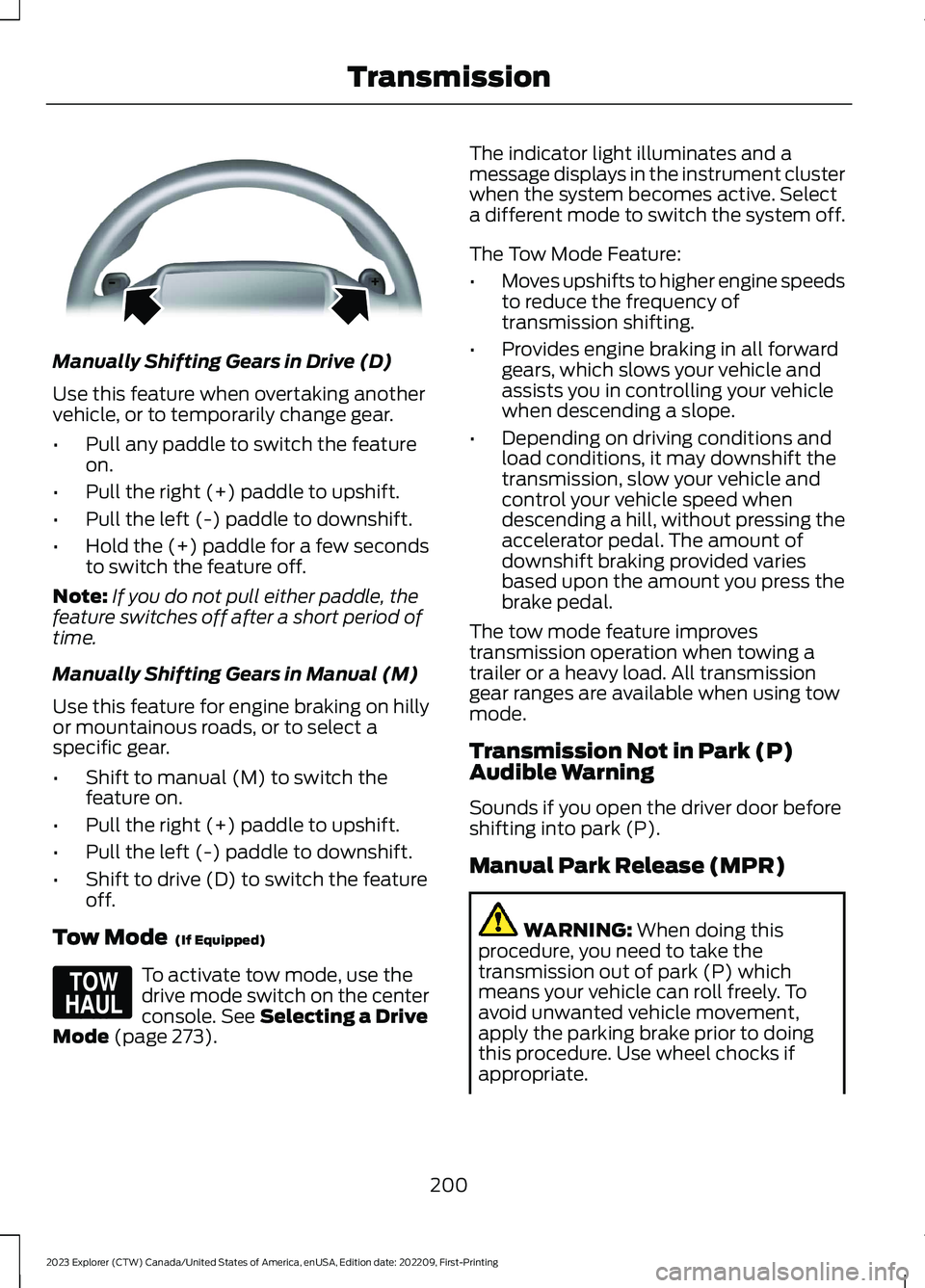
Manually Shifting Gears in Drive (D)
Use this feature when overtaking anothervehicle, or to temporarily change gear.
•Pull any paddle to switch the featureon.
•Pull the right (+) paddle to upshift.
•Pull the left (-) paddle to downshift.
•Hold the (+) paddle for a few secondsto switch the feature off.
Note:If you do not pull either paddle, thefeature switches off after a short period oftime.
Manually Shifting Gears in Manual (M)
Use this feature for engine braking on hillyor mountainous roads, or to select aspecific gear.
•Shift to manual (M) to switch thefeature on.
•Pull the right (+) paddle to upshift.
•Pull the left (-) paddle to downshift.
•Shift to drive (D) to switch the featureoff.
Tow Mode (If Equipped)
To activate tow mode, use thedrive mode switch on the centerconsole. See Selecting a DriveMode (page 273).
The indicator light illuminates and amessage displays in the instrument clusterwhen the system becomes active. Selecta different mode to switch the system off.
The Tow Mode Feature:
•Moves upshifts to higher engine speedsto reduce the frequency oftransmission shifting.
•Provides engine braking in all forwardgears, which slows your vehicle andassists you in controlling your vehiclewhen descending a slope.
•Depending on driving conditions andload conditions, it may downshift thetransmission, slow your vehicle andcontrol your vehicle speed whendescending a hill, without pressing theaccelerator pedal. The amount ofdownshift braking provided variesbased upon the amount you press thebrake pedal.
The tow mode feature improvestransmission operation when towing atrailer or a heavy load. All transmissiongear ranges are available when using towmode.
Transmission Not in Park (P)Audible Warning
Sounds if you open the driver door beforeshifting into park (P).
Manual Park Release (MPR)
WARNING: When doing thisprocedure, you need to take thetransmission out of park (P) whichmeans your vehicle can roll freely. Toavoid unwanted vehicle movement,apply the parking brake prior to doingthis procedure. Use wheel chocks ifappropriate.
200
2023 Explorer (CTW) Canada/United States of America, enUSA, Edition date: 202209, First-PrintingTransmissionE144821 E161509
Page 208 of 573
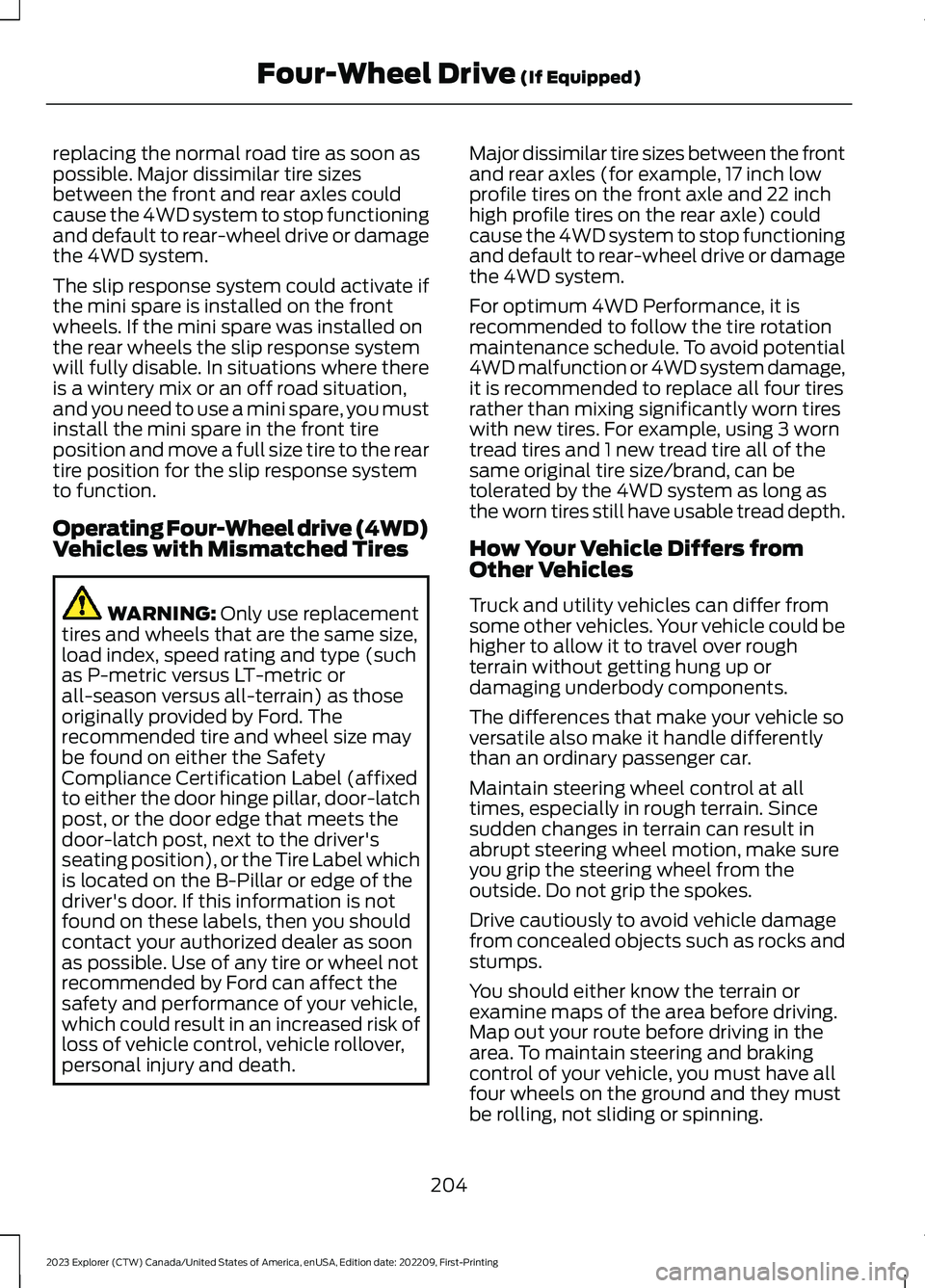
replacing the normal road tire as soon aspossible. Major dissimilar tire sizesbetween the front and rear axles couldcause the 4WD system to stop functioningand default to rear-wheel drive or damagethe 4WD system.
The slip response system could activate ifthe mini spare is installed on the frontwheels. If the mini spare was installed onthe rear wheels the slip response systemwill fully disable. In situations where thereis a wintery mix or an off road situation,and you need to use a mini spare, you mustinstall the mini spare in the front tireposition and move a full size tire to the reartire position for the slip response systemto function.
Operating Four-Wheel drive (4WD)Vehicles with Mismatched Tires
WARNING: Only use replacementtires and wheels that are the same size,load index, speed rating and type (suchas P-metric versus LT-metric orall-season versus all-terrain) as thoseoriginally provided by Ford. Therecommended tire and wheel size maybe found on either the SafetyCompliance Certification Label (affixedto either the door hinge pillar, door-latchpost, or the door edge that meets thedoor-latch post, next to the driver'sseating position), or the Tire Label whichis located on the B-Pillar or edge of thedriver's door. If this information is notfound on these labels, then you shouldcontact your authorized dealer as soonas possible. Use of any tire or wheel notrecommended by Ford can affect thesafety and performance of your vehicle,which could result in an increased risk ofloss of vehicle control, vehicle rollover,personal injury and death.
Major dissimilar tire sizes between the frontand rear axles (for example, 17 inch lowprofile tires on the front axle and 22 inchhigh profile tires on the rear axle) couldcause the 4WD system to stop functioningand default to rear-wheel drive or damagethe 4WD system.
For optimum 4WD Performance, it isrecommended to follow the tire rotationmaintenance schedule. To avoid potential4WD malfunction or 4WD system damage,it is recommended to replace all four tiresrather than mixing significantly worn tireswith new tires. For example, using 3 worntread tires and 1 new tread tire all of thesame original tire size/brand, can betolerated by the 4WD system as long asthe worn tires still have usable tread depth.
How Your Vehicle Differs fromOther Vehicles
Truck and utility vehicles can differ fromsome other vehicles. Your vehicle could behigher to allow it to travel over roughterrain without getting hung up ordamaging underbody components.
The differences that make your vehicle soversatile also make it handle differentlythan an ordinary passenger car.
Maintain steering wheel control at alltimes, especially in rough terrain. Sincesudden changes in terrain can result inabrupt steering wheel motion, make sureyou grip the steering wheel from theoutside. Do not grip the spokes.
Drive cautiously to avoid vehicle damagefrom concealed objects such as rocks andstumps.
You should either know the terrain orexamine maps of the area before driving.Map out your route before driving in thearea. To maintain steering and brakingcontrol of your vehicle, you must have allfour wheels on the ground and they mustbe rolling, not sliding or spinning.
204
2023 Explorer (CTW) Canada/United States of America, enUSA, Edition date: 202209, First-PrintingFour-Wheel Drive (If Equipped)