2023 FORD EXPLORER battery
[x] Cancel search: batteryPage 123 of 573
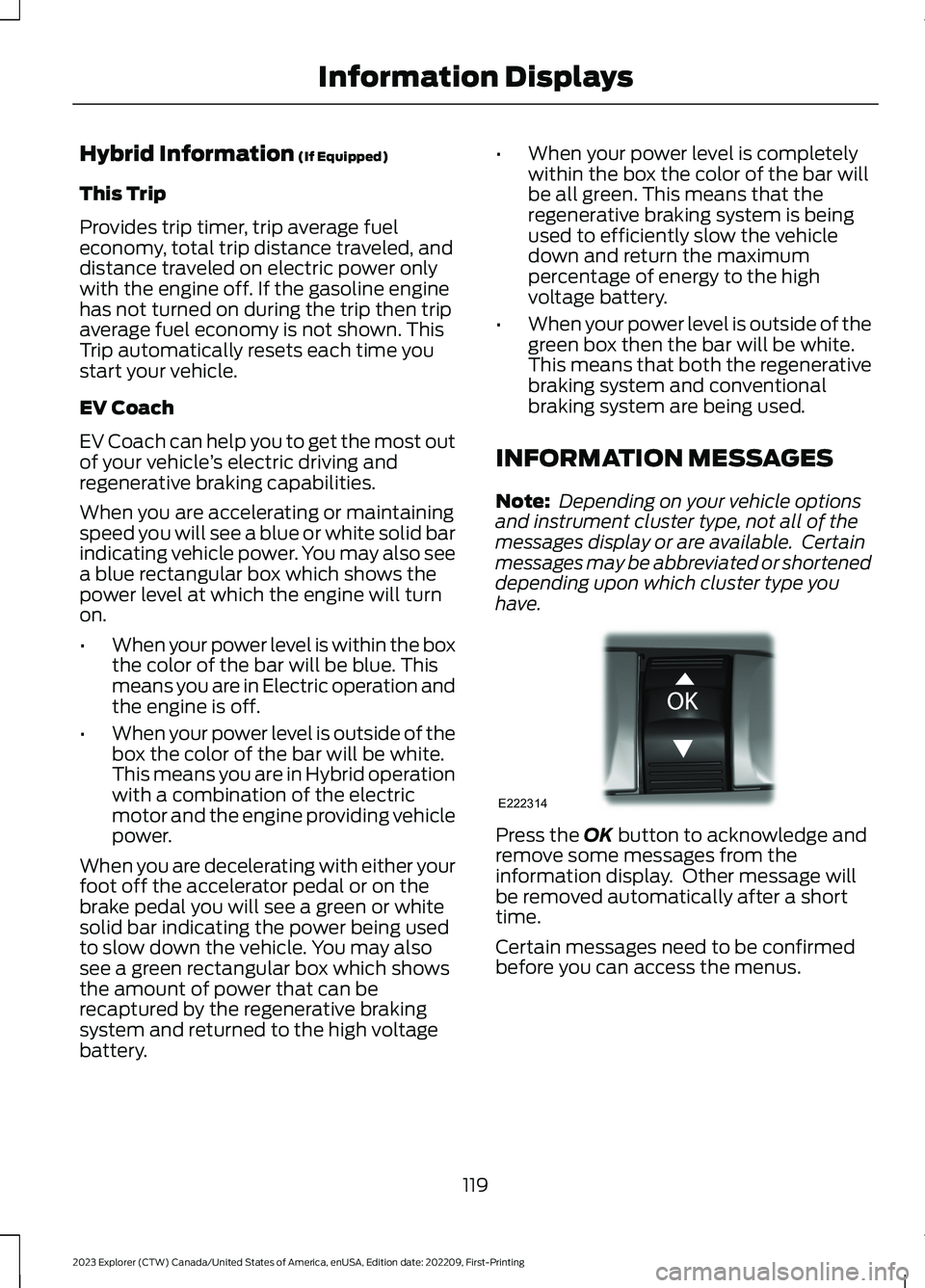
Hybrid Information (If Equipped)
This Trip
Provides trip timer, trip average fueleconomy, total trip distance traveled, anddistance traveled on electric power onlywith the engine off. If the gasoline enginehas not turned on during the trip then tripaverage fuel economy is not shown. ThisTrip automatically resets each time youstart your vehicle.
EV Coach
EV Coach can help you to get the most outof your vehicle’s electric driving andregenerative braking capabilities.
When you are accelerating or maintainingspeed you will see a blue or white solid barindicating vehicle power. You may also seea blue rectangular box which shows thepower level at which the engine will turnon.
•When your power level is within the boxthe color of the bar will be blue. Thismeans you are in Electric operation andthe engine is off.
•When your power level is outside of thebox the color of the bar will be white.This means you are in Hybrid operationwith a combination of the electricmotor and the engine providing vehiclepower.
When you are decelerating with either yourfoot off the accelerator pedal or on thebrake pedal you will see a green or whitesolid bar indicating the power being usedto slow down the vehicle. You may alsosee a green rectangular box which showsthe amount of power that can berecaptured by the regenerative brakingsystem and returned to the high voltagebattery.
•When your power level is completelywithin the box the color of the bar willbe all green. This means that theregenerative braking system is beingused to efficiently slow the vehicledown and return the maximumpercentage of energy to the highvoltage battery.
•When your power level is outside of thegreen box then the bar will be white.This means that both the regenerativebraking system and conventionalbraking system are being used.
INFORMATION MESSAGES
Note: Depending on your vehicle optionsand instrument cluster type, not all of themessages display or are available. Certainmessages may be abbreviated or shorteneddepending upon which cluster type youhave.
Press the OK button to acknowledge andremove some messages from theinformation display. Other message willbe removed automatically after a shorttime.
Certain messages need to be confirmedbefore you can access the menus.
119
2023 Explorer (CTW) Canada/United States of America, enUSA, Edition date: 202209, First-PrintingInformation DisplaysE222314
Page 125 of 573

AdvanceTrac™ and Traction Control
ActionMessage
The system detects a condition that requires service. Have thesystem checked as soon as possible.Service Advan-ceTrac
The status of the AdvanceTrac system after you switch it off.AdvanceTrac Off
The status of the AdvanceTrac system after you switch it on.AdvanceTrac On
The system is off while the vehicle is in 4x4 low.AdvanceTrac OFFin 4x4 LOW
The status of the AdvanceTrac sport mode after you switch it on.AdvanceTracSPORT MODE
The status of the traction control system after you switch it off.Traction ControlOff
The status of the traction control system after you switch it on.Traction ControlOn
Alarm
ActionMessage
Alarm triggered due to unauthorized entry. See Anti-Theft Alarm(page 77).Vehicle Alarm ToStop Alarm, StartVehicle.
Battery and Charging System (12 volt)
ActionMessage
The charging system needs servicing. If the warning stays on orcontinues to come on, have the system checked as soon as possible.Check ChargingSystem
The charging system needs servicing. If the warning stays on orcontinues to come on have the system checked as soon as possible.Charging SystemService Soon
The charging system needs servicing. Have the system checked assoon as possible.Charging SystemService Now
121
2023 Explorer (CTW) Canada/United States of America, enUSA, Edition date: 202209, First-PrintingInformation Displays
Page 126 of 573

ActionMessage
The battery management system determines that the 12V batteryis at a low state of charge. Start the engine to charge the batteryor charge the battery using an aftermarket battery charger. Thismessage clears once you restart your vehicle and the battery stateof charge has recovered.
Battery State ofCharge Low
The battery management system determines that the battery is ata low state of charge. Turn the ignition off as soon as possible toprotect the battery. This message will clear once the vehicle hasbeen started and the battery state of charge has recovered. Turningoff unnecessary electrical loads will allow faster battery state-of-charge recovery.
Turn Power Off ToSave Battery
Displays when the battery management system detects anextended low-voltage condition. Various vehicle features will bedisabled to help preserve the battery. Turn off as many of theelectrical loads as soon as possible to improve system voltage. Ifthe system voltage has recovered, the disabled features will operateagain as normal.
Low BatteryFeatures Tempor-arily Turned Off
Battery and Charging System (High Voltage)
ActionMessage
Displays when the stop safety hazard warning lamp is illuminated.This indicates an electrical component that requires service. Thiscauses the vehicle to shut down or enter into limited operatingmode.
Stop Safely Now
Blind Spot Information and Cross Traffic Alert System
ActionMessage
A system error has occurred. Have the system checked as soon aspossible.Blind Spot SystemFault
The system sensors are blocked. See Blind Spot InformationSystem (page 259).Blind Spot NotAvailable SensorBlocked SeeManual
The system detects a vehicle and automatically applied the brakes.Cross Traffic AlertApplying Brakes
122
2023 Explorer (CTW) Canada/United States of America, enUSA, Edition date: 202209, First-PrintingInformation Displays
Page 130 of 573

Hill Start Assist
ActionMessage
Hill start assist is not available. Have the system checked as soonas possible. See Hill Start Assist (page 213).Hill Start AssistNot Available
Keys and Intelligent Access
ActionMessage
A reminder to press the brake while starting your vehicle.To START PressBrake
The key is not detected by the system.No Key Detected
The Start Stop button is pressed to shut off the engine and anIntelligent Access key is not detected inside your vehicle.Restart Now orKey is Needed
Your vehicle is in the accessory ignition state.Full AccessoryPower Active
There is a problem with your vehicle’s starting system. Have thesystem checked as soon as possible.Starting SystemFault
During spare key programming, an intelligent access key isprogrammed to the system.Key ProgramSuccessful
During spare key programming, the maximum number of keys havebeen programmed.Max Number ofKeys Learned
Displays during spare key programming, when intelligent accesskey programming fails.Key ProgramFailure
Displays during spare key programming when you have notprogrammed enough keys.Not Enough KeysLearned
Displays when the key battery is low. Change the battery as soonas possible.Key Battery LowReplace Soon
Displays when you switch the vehicle off.Vehicle SwitchedOff
Informs you that upon exiting your vehicle that the vehicle is stillon.Vehicle is ON
126
2023 Explorer (CTW) Canada/United States of America, enUSA, Edition date: 202209, First-PrintingInformation Displays
Page 137 of 573

Tire Pressure Monitoring System
ActionMessage
One or more tires on your vehicle have low tire pressure. See TirePressure Monitoring System (page 364).Tire Pressure Low
The tire pressure monitoring system is malfunctioning. If the warningstays on or continues to come on, have the system checked as soonas possible. See Tire Pressure Monitoring System (page 364).
Tire PressureMonitor Fault
A tire pressure sensor is malfunctioning, or your spare tire is in use.For more information on how the system operates under theseconditions, See Tire Pressure Monitoring System (page 364). Ifthe warning stays on or continues to come on, have the systemchecked as soon as possible.
Tire PressureSensor Fault
Trailer
ActionMessage
A correct trailer connection is sensed duringa given ignition cycle.Trailer Connected
A trailer connection becomes disconnected,either intentionally or unintentionally, andhas been sensed during a given ignitioncycle.
Trailer Disconnected
The trailer sway control has detected trailersway.Trailer Sway Reduce Speed
There are certain faults in your vehiclewiring and trailer wiring/brake system. SeeTowing a Trailer (page 283).
Trailer Wiring Fault
There is a fault with your trailer turn lamp.Check your lamp.Trailer Left Turn Lamps Fault Check Lamps
There is a fault with your trailer turn lamp.Check your lamp.Trailer Right Turn Lamps Fault CheckLamps
There is a fault with your trailer battery.See Towing a Trailer (page 283).Trailer Battery Not Charging See Manual
There is a fault with your vehicle trailerlighting module. See Towing a Trailer(page 283).
Trailer Lighting Module Fault See Manual
133
2023 Explorer (CTW) Canada/United States of America, enUSA, Edition date: 202209, First-PrintingInformation Displays
Page 138 of 573
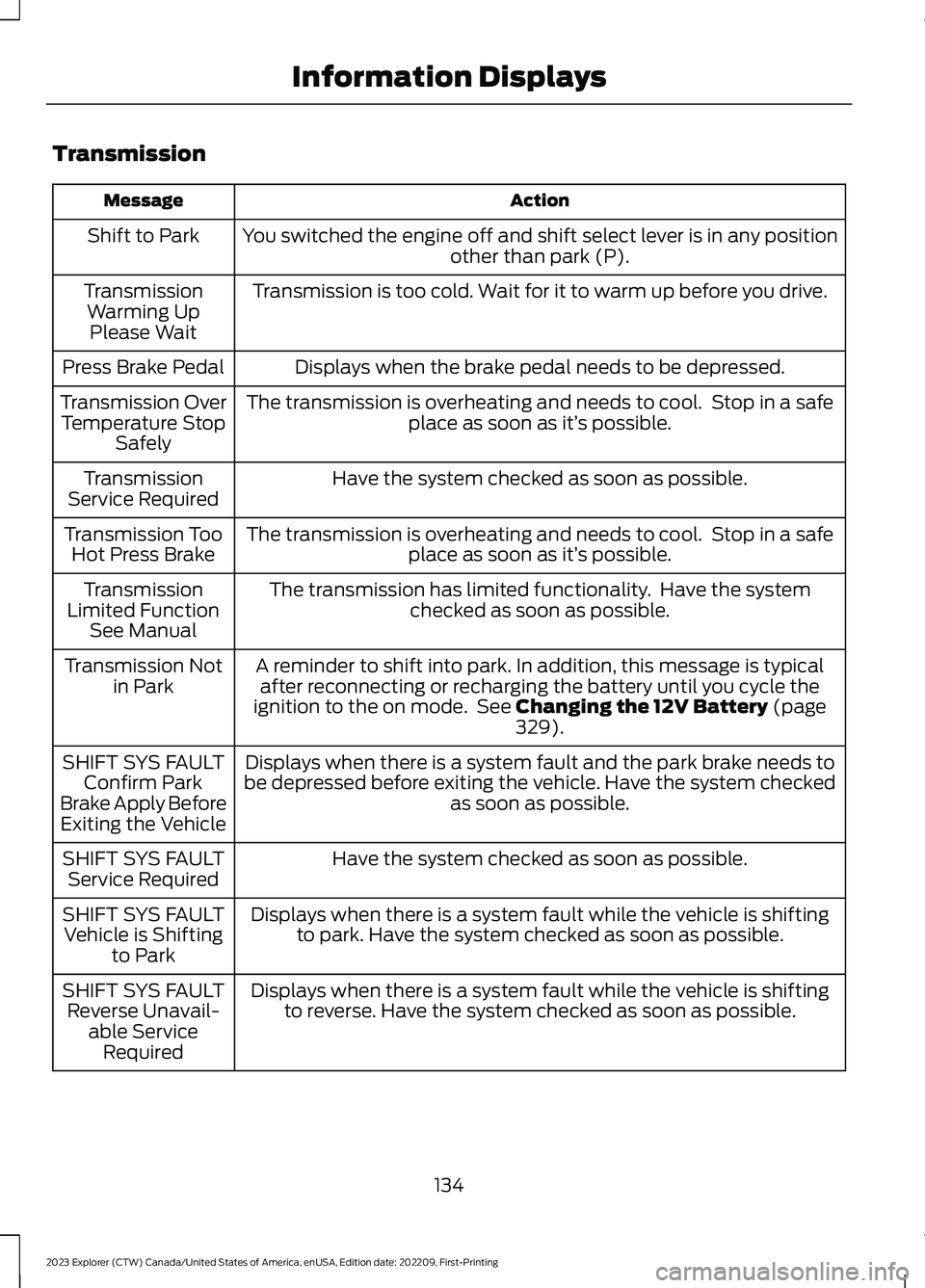
Transmission
ActionMessage
You switched the engine off and shift select lever is in any positionother than park (P).Shift to Park
Transmission is too cold. Wait for it to warm up before you drive.TransmissionWarming UpPlease Wait
Displays when the brake pedal needs to be depressed.Press Brake Pedal
The transmission is overheating and needs to cool. Stop in a safeplace as soon as it’s possible.Transmission OverTemperature StopSafely
Have the system checked as soon as possible.TransmissionService Required
The transmission is overheating and needs to cool. Stop in a safeplace as soon as it’s possible.Transmission TooHot Press Brake
The transmission has limited functionality. Have the systemchecked as soon as possible.TransmissionLimited FunctionSee Manual
A reminder to shift into park. In addition, this message is typicalafter reconnecting or recharging the battery until you cycle theignition to the on mode. See Changing the 12V Battery (page329).
Transmission Notin Park
Displays when there is a system fault and the park brake needs tobe depressed before exiting the vehicle. Have the system checkedas soon as possible.
SHIFT SYS FAULTConfirm ParkBrake Apply BeforeExiting the Vehicle
Have the system checked as soon as possible.SHIFT SYS FAULTService Required
Displays when there is a system fault while the vehicle is shiftingto park. Have the system checked as soon as possible.SHIFT SYS FAULTVehicle is Shiftingto Park
Displays when there is a system fault while the vehicle is shiftingto reverse. Have the system checked as soon as possible.SHIFT SYS FAULTReverse Unavail-able ServiceRequired
134
2023 Explorer (CTW) Canada/United States of America, enUSA, Edition date: 202209, First-PrintingInformation Displays
Page 141 of 573
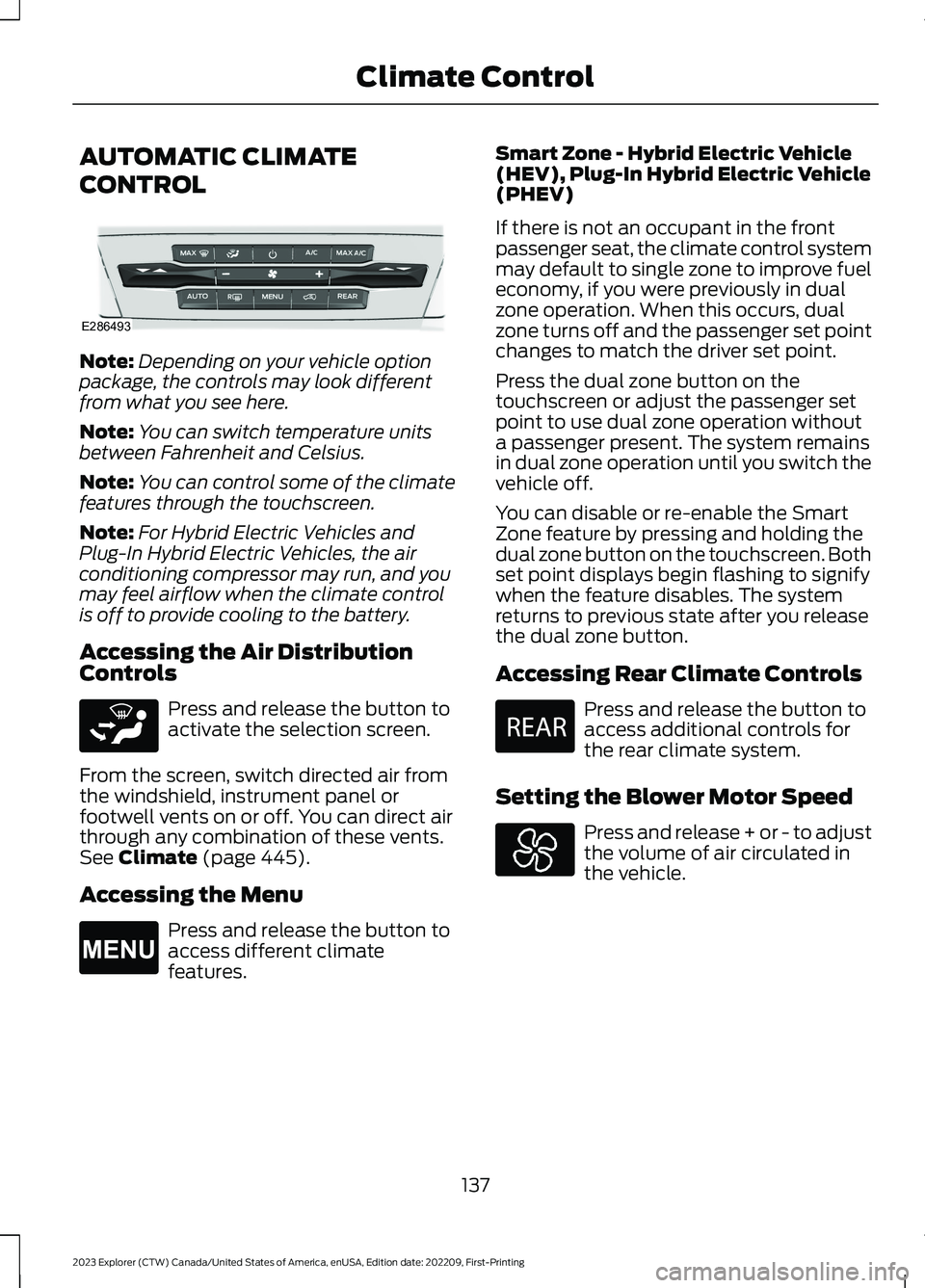
AUTOMATIC CLIMATE
CONTROL
Note:Depending on your vehicle optionpackage, the controls may look differentfrom what you see here.
Note:You can switch temperature unitsbetween Fahrenheit and Celsius.
Note:You can control some of the climatefeatures through the touchscreen.
Note:For Hybrid Electric Vehicles andPlug-In Hybrid Electric Vehicles, the airconditioning compressor may run, and youmay feel airflow when the climate controlis off to provide cooling to the battery.
Accessing the Air DistributionControls
Press and release the button toactivate the selection screen.
From the screen, switch directed air fromthe windshield, instrument panel orfootwell vents on or off. You can direct airthrough any combination of these vents.See Climate (page 445).
Accessing the Menu
Press and release the button toaccess different climatefeatures.
Smart Zone - Hybrid Electric Vehicle(HEV), Plug-In Hybrid Electric Vehicle(PHEV)
If there is not an occupant in the frontpassenger seat, the climate control systemmay default to single zone to improve fueleconomy, if you were previously in dualzone operation. When this occurs, dualzone turns off and the passenger set pointchanges to match the driver set point.
Press the dual zone button on thetouchscreen or adjust the passenger setpoint to use dual zone operation withouta passenger present. The system remainsin dual zone operation until you switch thevehicle off.
You can disable or re-enable the SmartZone feature by pressing and holding thedual zone button on the touchscreen. Bothset point displays begin flashing to signifywhen the feature disables. The systemreturns to previous state after you releasethe dual zone button.
Accessing Rear Climate Controls
Press and release the button toaccess additional controls forthe rear climate system.
Setting the Blower Motor Speed
Press and release + or - to adjustthe volume of air circulated inthe vehicle.
137
2023 Explorer (CTW) Canada/United States of America, enUSA, Edition date: 202209, First-PrintingClimate ControlE286493 E265283 E265038 E270447
Page 168 of 573

12 Volt DC Power Point
WARNING: Do not plug optionalelectrical accessories into the cigarlighter socket. Incorrect use of the cigarlighter can cause damage not coveredby the vehicle warranty, and can resultin fire or serious injury.
Note:When you switch the ignition on, youcan use the socket to power 12 voltappliances with a maximum current ratingof 15 amps.
Note:If the power supply does not workafter you switch the ignition off, switch theignition on.
Note:Do not hang any accessory from theaccessory plug.
Note:Do not use the power point over thevehicle capacity of 12 volt DC 180 watts ora fuse may blow.
Note:Always keep the power point capsclosed when not in use.
Do not insert objects other than anaccessory plug into the power point. Thisdamages the power point and may blowthe fuse.
Run the vehicle for full capacity use of thepower point.
To prevent the battery from running out ofcharge:
•Do not use the power point longer thannecessary when the vehicle is notrunning.
•Do not leave devices plugged inovernight or when you park your vehiclefor extended periods.
USB Port and Power PointLocations
USB Ports and Power Points may be in thefollowing locations:
•On the lower instrument panel.
•Inside the center console.
•On the front of the center console.
•On the rear of the center console.
•In the cargo area.
•On the passenger side floor panel.
•3rd row on the quarter trim panels.
Note:Some of the USB ports may not havedata transfer capabilities.
Note:Incorrect use of the USB ports cancause damage not covered by the vehiclewarranty.
110 Volt AC Power Point
WARNING: Do not keep electricaldevices plugged into the power outletwhenever the device is not in use. Theoutlet provides power when the vehicleis on. Failure to follow this instructioncould result in personal injury.
WARNING: Do not use anextension cord or connect multipledevices to the power outlet. Doing socould result in overloading the poweroutlet. Failure to follow this instructioncould result in fire, personal injury orproperty damage.
Note:The power point turns off when youswitch off the ignition, when the vehicle isnot in accessory mode or when the batteryvoltage drops below 11 volts.
You can use the power point for electricdevices that require up to 150 watts. It ison the rear of the center console.
164
2023 Explorer (CTW) Canada/United States of America, enUSA, Edition date: 202209, First-PrintingAuxiliary Power Points