2023 FORD EXPEDITION check oil
[x] Cancel search: check oilPage 17 of 658

Using the Trailer Backup AssistanceController - Vehicles With: 15 InchScreen.........................................................374
Using the Trailer Backup AssistanceViews - Vehicles With: 12 Inch Screen........................................................................375
Using the Trailer Backup AssistanceViews - Vehicles With: 15 Inch Screen........................................................................376
Trailer Backup Assistance –Troubleshooting......................................378
Trailer Reverse Guidance
What Is Trailer Reverse Guidance........382
How Does Trailer Reverse GuidanceWork............................................................382
Trailer Reverse Guidance Precautions........................................................................382
Setting Up Trailer Reverse Guidance fora Conventional Trailer...........................382
Switching Trailer Reverse Guidance Onand Off.......................................................385
Using Trailer Reverse Guidance Views........................................................................385
Trailer Reverse Guidance –Troubleshooting.....................................386
Driving Hints
Cold Weather Precautions......................389
Driving on Snow and Ice..........................389
Breaking-In...................................................389
Driving Economically................................389
Driving in Special Conditions.................390
Driving Through Shallow Water.............391
Floor Mats......................................................392
Crash and BreakdownInformation
Roadside Assistance.................................393
Switching the Hazard Flashers On andOff................................................................394
Jump Starting the Vehicle.......................394
Post-Crash Alert System.........................396
Post Impact Braking..................................396
Automatic Crash Shutoff.........................397
Recovery Towing - Vehicles With: FrontTow Hook...................................................397
Transporting the Vehicle.........................398
Towing Your Vehicle
Towing Your Vehicle Precautions........400
Recreationally Towing Your Vehicle -4x4..............................................................400
Recreationally Towing Your Vehicle - 4x2........................................................................402
Emergency Towing....................................402
Towing Your Vehicle – Troubleshooting........................................................................402
Fuses
Fuse Precautions........................................403
Under Hood Fuse Box..............................403
Body Control Module Fuse Box............408
Identifying Fuse Types................................411
Fuses – Troubleshooting...........................411
Maintenance
Maintenance Precautions........................412
Opening and Closing the Hood..............412
Under Hood Overview...............................413
Engine Oil.......................................................414
Checking the Coolant................................415
Engine Air Filter............................................419
Changing the Fuel Filter............................419
Changing the 12V Battery........................420
Adjusting the Headlamps........................422
Exterior Bulbs...............................................423
Interior Bulbs................................................427
Drive Belt Routing......................................428
Vehicle Care
Cleaning Products......................................429
Cleaning the Exterior................................430
13
2023 Expedition (TB8) Canada/United States of America, enUSA, Edition date: 202207, DOMTable of Contents
Page 18 of 658

Cleaning the Interior...................................431
Repairing Minor Paint Damage.............433
Waxing Your Vehicle..................................434
Storing Your Vehicle
Preparing Your Vehicle for Storage......435
Removing Your Vehicle From Storage........................................................................436
Wheel and Tire Information
Locating the Tire label..............................437
Department of Transportation UniformTire Quality Grades................................437
Information on the Tire Sidewall.........438
Glossary of Tire Terminology.................443
Tire Replacement Requirements.........444
Using Snow Chains...................................446
Tire Care
Checking the Tire Pressures...................448
Inflating the Tires.......................................448
Inspecting the Tire for Wear...................449
Inspecting the Tire for Damage............449
Inspecting the Wheel Valve Stems......450
Tire Rotation................................................450
Tire Pressure MonitoringSystem
What Is the Tire Pressure MonitoringSystem........................................................452
Tire Pressure Monitoring SystemOverview....................................................452
Tire Pressure Monitoring SystemPrecautions...............................................453
Tire Pressure Monitoring SystemLimitations................................................453
Viewing the Tire Pressures.....................454
Tire Pressure Monitoring System –Troubleshooting.....................................454
Changing a Road Wheel
Changing a Flat Tire..................................456
Wheel Nuts...................................................462
Capacities and Specifications
Engine Specifications...............................463
Motorcraft Parts.........................................464
Engine Oil Capacity and Specification.......................................................................465
Cooling System Capacity andSpecification............................................466
Fuel Tank Capacity....................................467
Air Conditioning System Capacity andSpecification............................................468
Washer Fluid Specification....................468
Brake Fluid Specification........................469
Transfer Case Fluid Capacity andSpecification............................................470
Front Axle Fluid Capacity andSpecification............................................470
Rear Axle Fluid Capacity andSpecification..............................................471
Vehicle Identification
Vehicle Identification Number...............474
Connected Vehicle
What Is a Connected Vehicle.................475
Connected Vehicle Requirements........475
Connected Vehicle Limitations.............475
Connecting the Vehicle to a MobileNetwork......................................................475
Connecting the Vehicle to a Wi-FiNetwork - Vehicles With: 12 InchScreen.........................................................476
Connecting the Vehicle to a Wi-FiNetwork - Vehicles With: 15 InchScreen.........................................................476
Connected Vehicle – Troubleshooting........................................................................476
14
2023 Expedition (TB8) Canada/United States of America, enUSA, Edition date: 202207, DOMTable of Contents
Page 27 of 658

SYMBOLS USED ON YOUR
VEHICLE
These are some of the symbols you maysee on your vehicle.
Airbag
Air conditioning system
Air conditioning system lubricanttype
Anti-lock braking system
Avoid smoking, flames or sparks
Battery
Battery acid
Blower motor
Brake fluid - non petroleumbased
Brake system
Brake system
Cabin air filter
Check fuel cap
Child safety door lock or unlock
Child seat lower anchor
Child seat tether anchor
Cruise control
Do not open when hot
Electric Parking brake
Engine air filter
Engine coolant
Engine coolant temperature
Engine oil
Explosive gas
Fan warning
Fasten seatbelt
Flammable
Front fog lamps
23
2023 Expedition (TB8) Canada/United States of America, enUSA, Edition date: 202207, DOMSymbols GlossaryE67017 E162384 E231157 E67020 E139220 E67021 E139227 E139209 E67024 E270480 E139223 E139211 E141128 E332905 E139219 E139212 E103308 E67022 E139221 E139228 E71880 E231160
Page 140 of 658

FUEL GAUGE LIMITATIONS
The fuel gauge may not provide anaccurate reading when your vehicle is onan incline.
LOCATING THE FUEL FILLERDOOR
The arrow adjacent to the fuel pumpsymbol indicates on which side of yourvehicle the fuel filler door is located.
WHAT IS THE LOW FUELREMINDER
A low fuel level reminder displays andsounds when the distance to emptyreaches 75 mi (120 km) to empty forMyKey, and at 50 mi (80 km),25 mi(40 km),12 mi (20 km) and 0 mi (0 km)for all vehicle keys.
Note:The low fuel reminder can appear atdifferent fuel gauge positions depending onfuel economy conditions. This variation isnormal.
WHAT IS DISTANCE TO EMPTY
Indicates the approximate distance yourvehicle can travel on the fuel remaining inthe tank. Changes in driving pattern cancause the value to not only decrease butalso increase or stay constant for periodsof time.
ENGINE COOLANT
TEMPERATURE GAUGE
Indicates the engine coolant temperature.
ENGINE OIL PRESSURE GAUGE
Indicates the engine oil pressure.
Note:This is a configurable gauge.
TRANSMISSION FLUID
TEMPERATURE GAUGE
Indicates the transmission fluidtemperature.
Special operating conditions can causehigher than normal operatingtemperatures. See Special OperatingConditions Scheduled Maintenance(page 545).
Note:This is a configurable gauge.
TURBO BOOST GAUGE -
VEHICLES WITH: 12 INCH
SCREEN
Indicates the amount of manifold airpressure in the engine.
Note:This is a configurable gauge.
WHAT ARE THE INSTRUMENT
CLUSTER WARNING LAMPS
Warning lamps alert you to a vehiclecondition that could become serious.Some lamps illuminate when you startyour vehicle to make sure they work. If anylamps remain on after starting your vehicle,refer to the respective system warninglamp for further information.
INSTRUMENT CLUSTER
WARNING LAMPS
Anti-Lock Brake System
If it illuminates when you aredriving, this indicates amalfunction. Your vehiclecontinues to have normal braking withoutthe anti-lock brake system function. Haveyour vehicle checked as soon as possible.
136
2023 Expedition (TB8) Canada/United States of America, enUSA, Edition date: 202207, DOMInstrument ClusterE67020
Page 141 of 658

Battery
Illuminates when you switch theignition on.
If it illuminates when the engineis running, this indicates your vehiclerequires service. Have your vehiclechecked as soon as possible.
Brake System
Illuminates when you apply theparking brake and the ignition ison. If it illuminates when yourvehicle is moving, make sure theparking brake is released. If theparking brake is released, thisindicates low brake fluid level or the brakesystem requires service. Have your vehiclechecked as soon as possible.
Note:Indicators may vary depending onregion.
Door Ajar
Illuminates when you switch theignition on and remains on if anydoor is open.
Electric Parking Brake
Illuminates or flashes when theelectric parking brake requiresservice.
Engine Coolant Temperature
If it illuminates, safely stop yourvehicle and switch the vehicleoff.
Fasten Seatbelt
Illuminates and a tone soundsuntil you fasten the seatbelts.
Hood Ajar
Illuminates when the ignition ison and the hood is notcompletely closed.
Liftgate Ajar
Illuminates when the ignition ison and the liftgate is notcompletely closed.
Low Fuel Level
Illuminates when the fuel levelis low.
Low Tire Pressure
Illuminates when your tirepressure is low. If illuminated,check your tire pressure as soonas possible. If it begins to flash at any time,have the system checked as soon aspossible.
Low Washer Fluid Level
Illuminates when the washerfluid is low.
Oil Pressure
Illuminates when the engine oilpressure is low.
Powertrain Malfunction, ReducedPower, Electronic Throttle Control,Check Driveline, Electronic LimitedSlip Differential
Illuminates when the powertrainor four-wheel drive requireservice. Have the systemchecked as soon as possible.
137
2023 Expedition (TB8) Canada/United States of America, enUSA, Edition date: 202207, DOMInstrument ClusterE67021 E270480 E67024 E146190 E103308 E71880 E296055 E162453 E139232 E132353 E67022
Page 417 of 658

UNDER HOOD OVERVIEW
Windshield washer fluid reservoir. See Adding Washer Fluid (page 113).A
Engine compartment fuse box. See Accessing the Under Hood Fuse Box(page 403).B
Battery. See Changing the 12V Battery (page 420).C
Engine oil filler cap. See Adding Engine Oil (page 414).D
Engine oil dipstick. See Engine Oil Dipstick Overview (page 414).E
Brake fluid reservoir. See Checking the Brake Fluid (page 229).F
Air filter. See Changing the Engine Air Filter (page 419).G
Engine coolant reservoir. See Checking the Coolant (page 415).H
413
2023 Expedition (TB8) Canada/United States of America, enUSA, Edition date: 202207, DOMMaintenanceE372162
Page 418 of 658
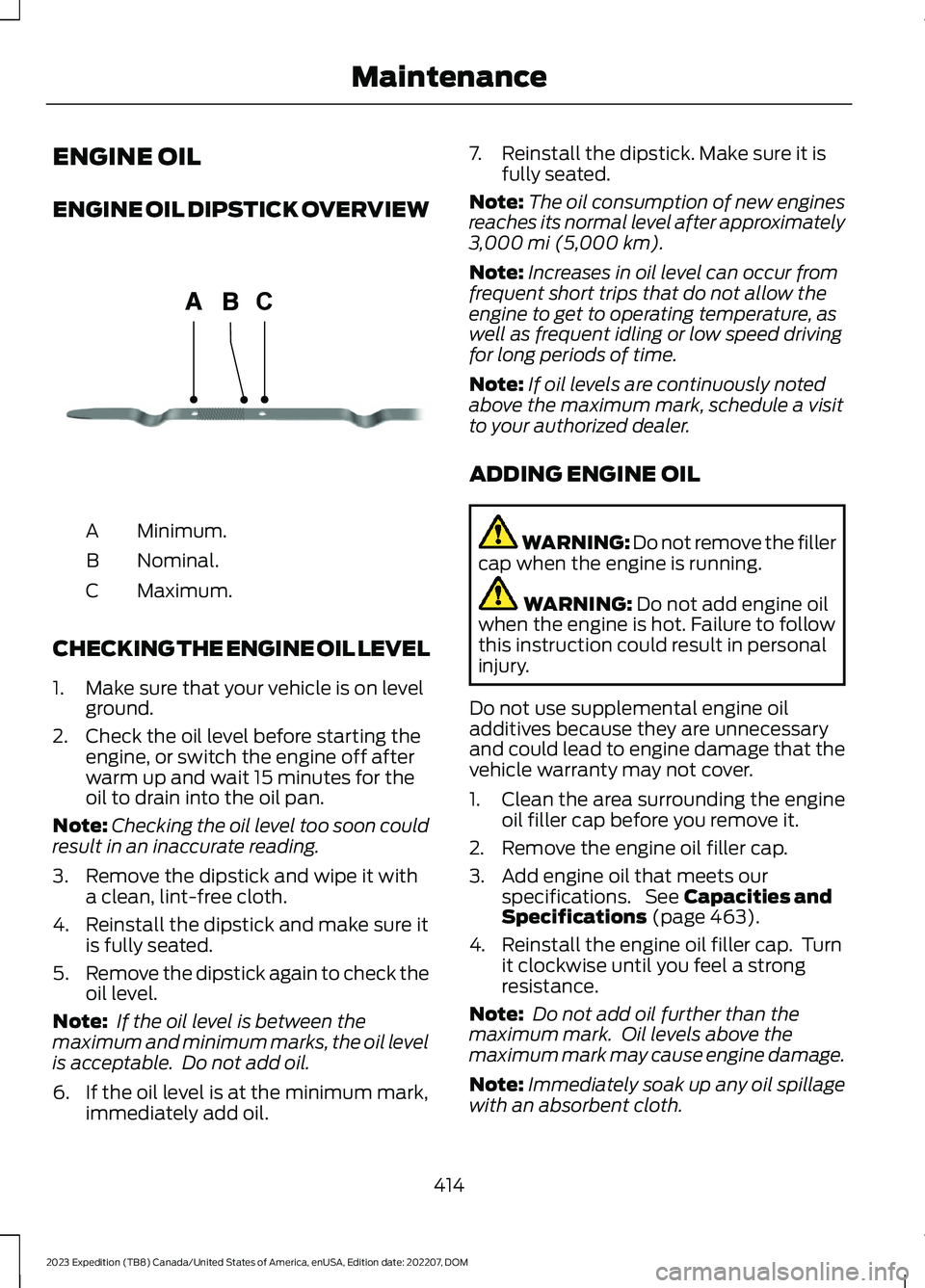
ENGINE OIL
ENGINE OIL DIPSTICK OVERVIEW
Minimum.A
Nominal.B
Maximum.C
CHECKING THE ENGINE OIL LEVEL
1.Make sure that your vehicle is on levelground.
2.Check the oil level before starting theengine, or switch the engine off afterwarm up and wait 15 minutes for theoil to drain into the oil pan.
Note:Checking the oil level too soon couldresult in an inaccurate reading.
3.Remove the dipstick and wipe it witha clean, lint-free cloth.
4.Reinstall the dipstick and make sure itis fully seated.
5.Remove the dipstick again to check theoil level.
Note: If the oil level is between themaximum and minimum marks, the oil levelis acceptable. Do not add oil.
6.If the oil level is at the minimum mark,immediately add oil.
7.Reinstall the dipstick. Make sure it isfully seated.
Note:The oil consumption of new enginesreaches its normal level after approximately3,000 mi (5,000 km).
Note:Increases in oil level can occur fromfrequent short trips that do not allow theengine to get to operating temperature, aswell as frequent idling or low speed drivingfor long periods of time.
Note:If oil levels are continuously notedabove the maximum mark, schedule a visitto your authorized dealer.
ADDING ENGINE OIL
WARNING: Do not remove the fillercap when the engine is running.
WARNING: Do not add engine oilwhen the engine is hot. Failure to followthis instruction could result in personalinjury.
Do not use supplemental engine oiladditives because they are unnecessaryand could lead to engine damage that thevehicle warranty may not cover.
1.Clean the area surrounding the engineoil filler cap before you remove it.
2.Remove the engine oil filler cap.
3.Add engine oil that meets ourspecifications. See Capacities andSpecifications (page 463).
4.Reinstall the engine oil filler cap. Turnit clockwise until you feel a strongresistance.
Note: Do not add oil further than themaximum mark. Oil levels above themaximum mark may cause engine damage.
Note:Immediately soak up any oil spillagewith an absorbent cloth.
414
2023 Expedition (TB8) Canada/United States of America, enUSA, Edition date: 202207, DOMMaintenanceCE354437
Page 419 of 658
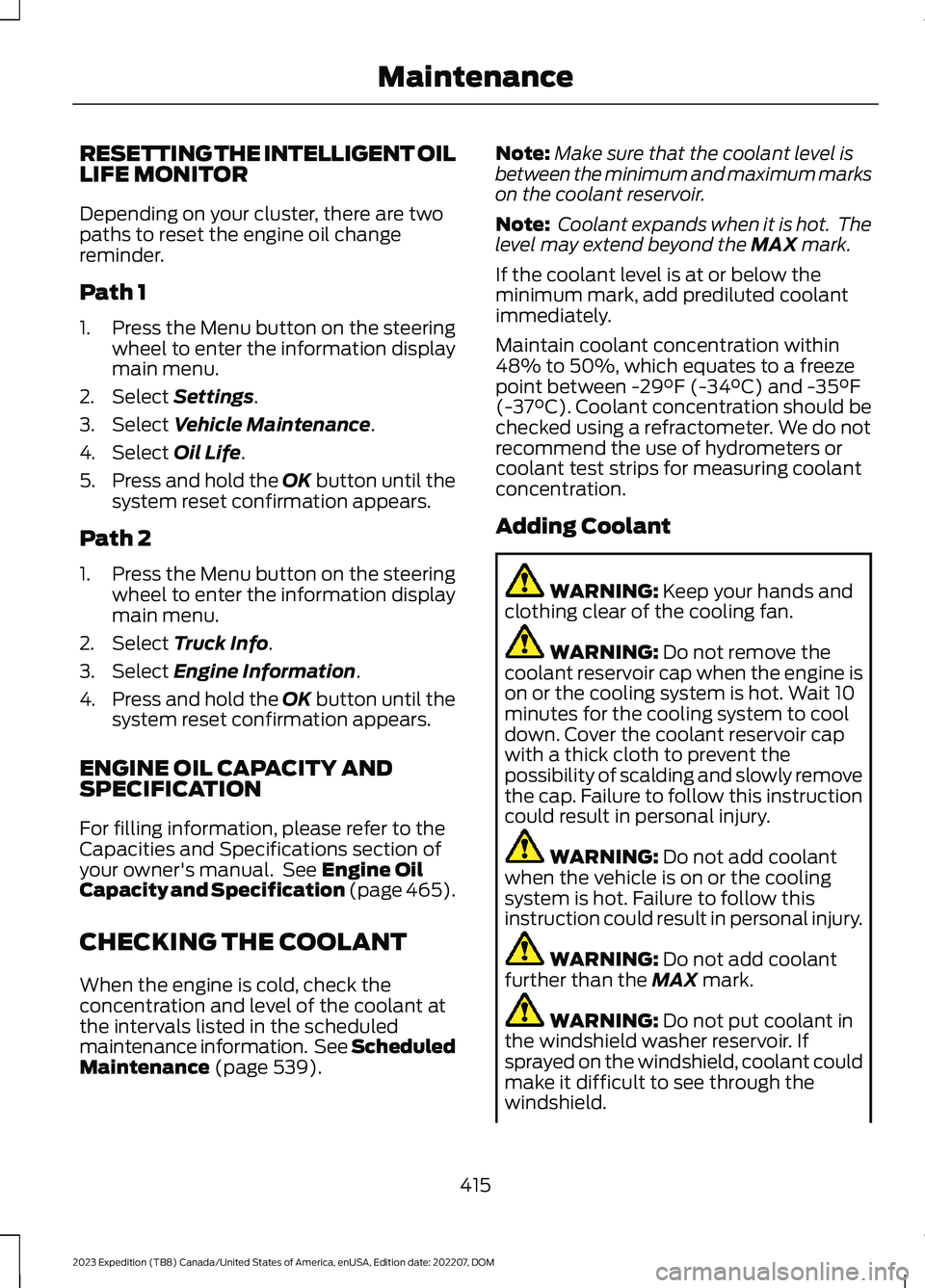
RESETTING THE INTELLIGENT OILLIFE MONITOR
Depending on your cluster, there are twopaths to reset the engine oil changereminder.
Path 1
1.Press the Menu button on the steeringwheel to enter the information displaymain menu.
2.Select Settings.
3.Select Vehicle Maintenance.
4.Select Oil Life.
5.Press and hold the OK button until thesystem reset confirmation appears.
Path 2
1.Press the Menu button on the steeringwheel to enter the information displaymain menu.
2.Select Truck Info.
3.Select Engine Information.
4.Press and hold the OK button until thesystem reset confirmation appears.
ENGINE OIL CAPACITY ANDSPECIFICATION
For filling information, please refer to theCapacities and Specifications section ofyour owner's manual. See Engine OilCapacity and Specification (page 465).
CHECKING THE COOLANT
When the engine is cold, check theconcentration and level of the coolant atthe intervals listed in the scheduledmaintenance information. See ScheduledMaintenance (page 539).
Note:Make sure that the coolant level isbetween the minimum and maximum markson the coolant reservoir.
Note: Coolant expands when it is hot. Thelevel may extend beyond the MAX mark.
If the coolant level is at or below theminimum mark, add prediluted coolantimmediately.
Maintain coolant concentration within48% to 50%, which equates to a freezepoint between -29°F (-34°C) and -35°F(-37°C). Coolant concentration should bechecked using a refractometer. We do notrecommend the use of hydrometers orcoolant test strips for measuring coolantconcentration.
Adding Coolant
WARNING: Keep your hands andclothing clear of the cooling fan.
WARNING: Do not remove thecoolant reservoir cap when the engine ison or the cooling system is hot. Wait 10minutes for the cooling system to cooldown. Cover the coolant reservoir capwith a thick cloth to prevent thepossibility of scalding and slowly removethe cap. Failure to follow this instructioncould result in personal injury.
WARNING: Do not add coolantwhen the vehicle is on or the coolingsystem is hot. Failure to follow thisinstruction could result in personal injury.
WARNING: Do not add coolantfurther than the MAX mark.
WARNING: Do not put coolant inthe windshield washer reservoir. Ifsprayed on the windshield, coolant couldmake it difficult to see through thewindshield.
415
2023 Expedition (TB8) Canada/United States of America, enUSA, Edition date: 202207, DOMMaintenance