2023 FORD EXPEDITION brake fluid
[x] Cancel search: brake fluidPage 546 of 658
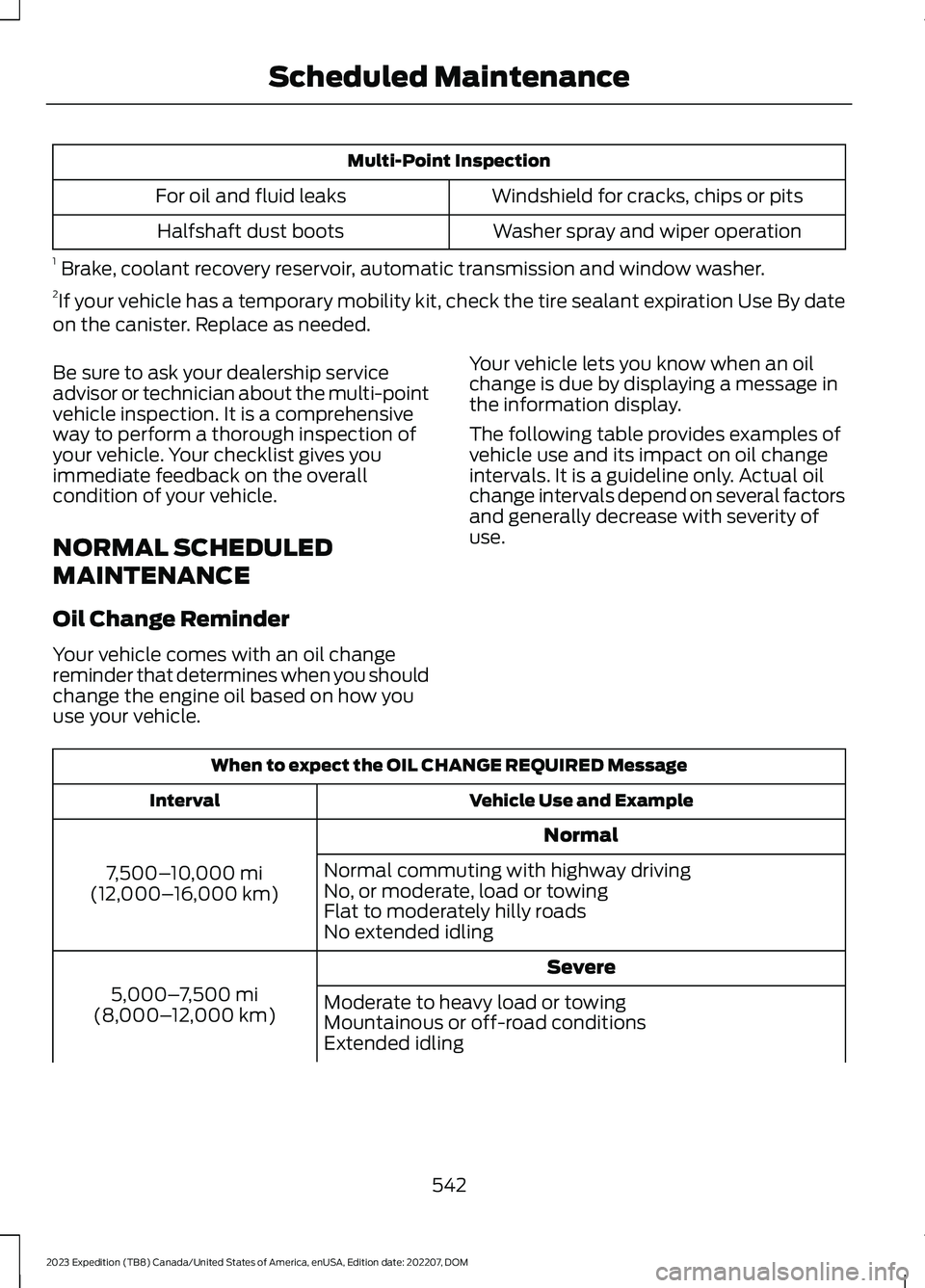
Multi-Point Inspection
Windshield for cracks, chips or pitsFor oil and fluid leaks
Washer spray and wiper operationHalfshaft dust boots
1 Brake, coolant recovery reservoir, automatic transmission and window washer.2If your vehicle has a temporary mobility kit, check the tire sealant expiration Use By dateon the canister. Replace as needed.
Be sure to ask your dealership serviceadvisor or technician about the multi-pointvehicle inspection. It is a comprehensiveway to perform a thorough inspection ofyour vehicle. Your checklist gives youimmediate feedback on the overallcondition of your vehicle.
NORMAL SCHEDULED
MAINTENANCE
Oil Change Reminder
Your vehicle comes with an oil changereminder that determines when you shouldchange the engine oil based on how youuse your vehicle.
Your vehicle lets you know when an oilchange is due by displaying a message inthe information display.
The following table provides examples ofvehicle use and its impact on oil changeintervals. It is a guideline only. Actual oilchange intervals depend on several factorsand generally decrease with severity ofuse.
When to expect the OIL CHANGE REQUIRED Message
Vehicle Use and ExampleInterval
Normal
7,500–10,000 mi(12,000–16,000 km)
Normal commuting with highway drivingNo, or moderate, load or towingFlat to moderately hilly roadsNo extended idling
Severe
5,000–7,500 mi(8,000–12,000 km)Moderate to heavy load or towingMountainous or off-road conditionsExtended idling
542
2023 Expedition (TB8) Canada/United States of America, enUSA, Edition date: 202207, DOMScheduled Maintenance
Page 547 of 658
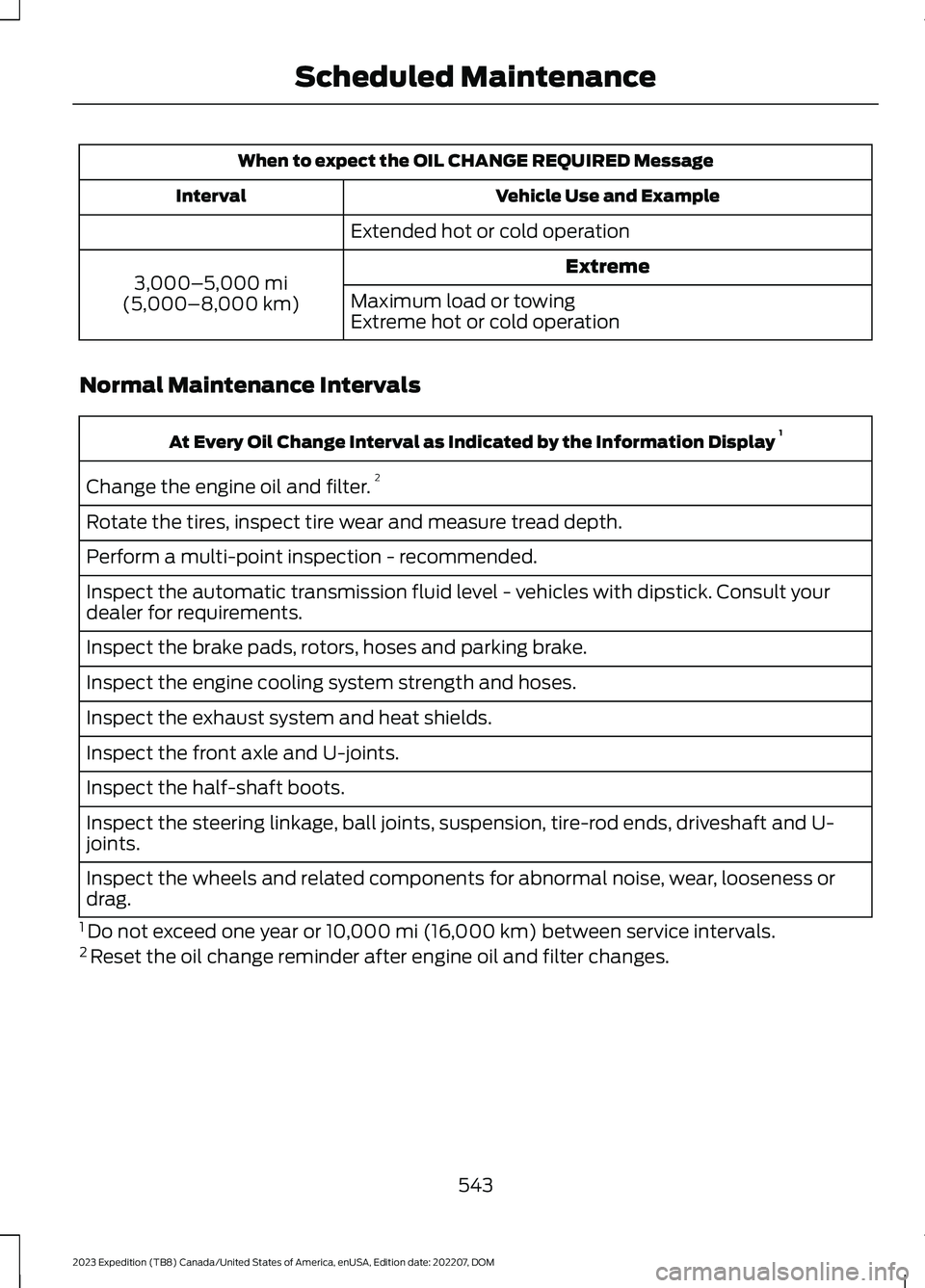
When to expect the OIL CHANGE REQUIRED Message
Vehicle Use and ExampleInterval
Extended hot or cold operation
Extreme3,000–5,000 mi(5,000–8,000 km)Maximum load or towingExtreme hot or cold operation
Normal Maintenance Intervals
At Every Oil Change Interval as Indicated by the Information Display 1
Change the engine oil and filter.2
Rotate the tires, inspect tire wear and measure tread depth.
Perform a multi-point inspection - recommended.
Inspect the automatic transmission fluid level - vehicles with dipstick. Consult yourdealer for requirements.
Inspect the brake pads, rotors, hoses and parking brake.
Inspect the engine cooling system strength and hoses.
Inspect the exhaust system and heat shields.
Inspect the front axle and U-joints.
Inspect the half-shaft boots.
Inspect the steering linkage, ball joints, suspension, tire-rod ends, driveshaft and U-joints.
Inspect the wheels and related components for abnormal noise, wear, looseness ordrag.
1 Do not exceed one year or 10,000 mi (16,000 km) between service intervals.2 Reset the oil change reminder after engine oil and filter changes.
543
2023 Expedition (TB8) Canada/United States of America, enUSA, Edition date: 202207, DOMScheduled Maintenance
Page 548 of 658

Brake Fluid Maintenance1
Change the brake fluid.2Every Three Years
1 Perform this maintenance item every three years. Do not exceed the designated timefor the interval.2 Brake fluid servicing requires special equipment available at your authorized dealer.
Other Maintenance Items 1
Replace the cabin air filter.Every 20,000 mi (32,000 km)
Replace the engine air filter.Every 30,000 mi (48,000 km)
Replace the spark plugs.Every 100,000 mi (160,000 km)Inspect the accessory drive belt(s).2
Change the automatic transmission fluid.
Every 150,000 mi (240,000 km)
Change the front axle fluid - Four-wheel drivevehicles.
Change the rear axle fluid.
Change the transfer case fluid - Four-wheeldrive vehicles.
Replace the accessory drive belt(s).
Change the engine coolant.3Every 200,000 mi (320,000 km)
1 Perform these maintenance items within 5,000 mi (4,800 km) of the last engine oil andfilter change. Do not exceed the designated distance for the interval.2 After initial inspection, inspect every other oil change until replaced.3 Initial replacement at 10 years or 200,000 mi (320,000 km), then every 5 years or100,000 mi (160,000 km).
544
2023 Expedition (TB8) Canada/United States of America, enUSA, Edition date: 202207, DOMScheduled Maintenance
Page 636 of 658

Blind Spot Information System.............320Blind Spot Information System –Troubleshooting............................................324Blind Spot Information System With TrailerCoverage...........................................................322Blind Spot Information SystemIndicators.....................................................323Blind Spot Information SystemLimitations..................................................320Blind Spot Information SystemPrecautions.................................................320Blind Spot Information SystemRequirements............................................320Blind Spot Information System –Troubleshooting........................................324Blind Spot Information System –Information Messages................................324Blind Spot Information System WithTrailer Coverage.........................................322Blind Spot Information System With TrailerCoverage Limitations...................................322Selecting a Trailer..............................................323Setting a Trailer Length....................................322What Is Blind Spot Information System withTrailer Coverage.............................................322BlueCruise Alerts.........................................300BlueCruise AutomaticCancellation...............................................300BlueCruise.......................................................297BlueCruise – Troubleshooting.......................301BlueCruise Indicators................................300BlueCruise Limitations..............................298BlueCruise Precautions.............................297BlueCruise Requirements........................298BlueCruise Settings....................................299BlueCruise – Troubleshooting.................301BlueCruise – Information Messages...........301Bluetooth®....................................................520Body Control Module Fuse Box.............408Accessing the Body Control Module FuseBox.....................................................................408Identifying the Fuses in the Body ControlModule Fuse Box..........................................408Locating the Body Control Module FuseBox.....................................................................408Bonnet LockSee: Opening and Closing the Hood...........412Booster Seats..................................................45
Brake Fluid Specification..........................230Brake Over Accelerator..............................229Brake Precautions.......................................229Brakes..............................................................229Anti-Lock Braking System..............................229Brakes – Troubleshooting..............................230Brakes – Troubleshooting........................230Brakes – Frequently Asked Questions........231Brakes – Warning Lamps...............................230Breaking-In....................................................389
C
Calculating Payload....................................347Calculating the Load Limit.......................347Canceling the Set Speed..........................250Capacities and Specifications................463Catalytic Converter.......................................212Catalytic Converter –Troubleshooting.............................................212Catalytic Converter Precautions.............212Catalytic Converter –Troubleshooting.........................................212Catalytic Converter – WarningLamps.................................................................212Center Console...............................................191Locking the Center Console.............................191Opening the Center Console...........................191Center Display Limitations......................499Center Display Overview..........................499Center Display Precautions.....................499Changing a Flat Tire...................................456Changing a Road Wheel...........................456Changing the 12V Battery.........................420Changing the Fuel Filter.............................419Changing the Language.............................142Changing the Measurement Unit...........142Changing the Remote Control Battery -Vehicles With: Flip Key..............................69Changing the Remote Control Battery -Vehicles With: Push Button Start..........70Changing the Temperature Unit.............142Changing the Tire Pressure Unit.............142Changing the Vehicle Wi-Fi HotspotName or Password - Vehicles With: 12Inch Screen.................................................479
632
2023 Expedition (TB8) Canada/United States of America, enUSA, Edition date: 202207, DOMIndex
Page 637 of 658

Changing the Vehicle Wi-Fi HotspotName or Password - Vehicles With: 15Inch Screen................................................480Charging a Device.........................................185Charging a Wireless Device......................190Checking MyKey System Status................77Checking the Brake Fluid..........................229Checking the Coolant.................................415Checking the Seatbelts...............................54Checking the Tire Pressures....................448Checking the Wiper Blades.........................111Children and Airbags....................................60Child Restraint Anchor Points...................38Locating the Child Restraint Lower AnchorPoints...................................................................38Locating the Child Restraint Top TetherAnchor Points...................................................39What Are the Child Restraint AnchorPoints...................................................................38Child Restraints...............................................39Child Restraint Position Information............39Child Restraints Recommendation................41Child Safety.......................................................37Child Restraint Anchor Points.........................38Child Restraints.....................................................39Installing Child Restraints..................................41Child Safety Locks..........................................47Child Safety Precautions.............................37Cleaning Products.......................................429Cleaning the Exterior..................................430Cleaning Camera Lenses andSensors..............................................................431Cleaning Chrome, Aluminium or StainlessSteel..................................................................430Cleaning Headlamps and RearLamps...............................................................430Cleaning Stripes or Graphics..........................431Cleaning the Engine Compartment.............431Cleaning the Exterior Precautions..............430Cleaning the Underbody..................................431Cleaning Wheels................................................430Cleaning Windows and WiperBlades...............................................................430Cleaning the Interior....................................431Cleaning Carpets and Floor Mats................433Cleaning Displays and Screens....................432Cleaning Moonroof Tracks.............................433Cleaning Plastic..................................................432
Cleaning Seatbelts............................................433Cleaning Seats and the Headliner...............432Cleaning the Instrument Panel.....................431Clearing All MyKeys........................................77Climate Control.............................................148Auto Mode............................................................150Climate Control Hints..................................151Closing the Liftgate.......................................93Closing the Hands-Free Liftgate....................94Closing the Liftgate From Inside YourVehicle.................................................................93Closing the Liftgate From Outside YourVehicle.................................................................93Closing the Liftgate Using the RemoteControl................................................................94Cold Weather Precautions.......................389Connected Navigation...............................526Connected Vehicle......................................475Connected Vehicle –Troubleshooting............................................476Connecting the Vehicle to a MobileNetwork............................................................475Connected Vehicle Data..............................28Connected Vehicle Limitations...............475Connected Vehicle Requirements.........475Connected Vehicle –Troubleshooting........................................476Connected Vehicle – Frequently AskedQuestions.........................................................476Connecting a Bluetooth® Device..........520Connecting a Trailer....................................355Connecting a Trailer –Troubleshooting.............................................357Hitches...................................................................354Connecting a Trailer Precautions..........354Connecting a Trailer –Troubleshooting........................................357Connecting a Trailer – InformationMessages..........................................................357Connecting the Vehicle to a MobileNetwork........................................................475Connecting FordPass to the Modem..........475Enabling and Disabling the Modem...........475What Is the Modem..........................................475Connecting the Vehicle to a Wi-FiNetwork - Vehicles With: 12 InchScreen...........................................................476
633
2023 Expedition (TB8) Canada/United States of America, enUSA, Edition date: 202207, DOMIndex
Page 644 of 658

Keyless Entry Keypad –Troubleshooting..........................................89Keyless Entry Keypad – Frequently AskedQuestions...........................................................89Keyless Entry Limitations............................85Keyless Entry Settings..................................85Keyless Entry – Troubleshooting.............86Keyless Entry – Frequently AskedQuestions...........................................................86Keys and Remote Controls.........................67Keys and Remote Controls –Troubleshooting...............................................74Keys and Remote Controls –Troubleshooting...........................................74Keys and Remote Controls – InformationMessages............................................................74
L
Lane Centering.............................................289How Does Lane Centering Work..................289Lane Centering Alerts........................................291Lane Centering AutomaticCancellation....................................................292Lane Centering Indicators...............................292Lane Centering Limitations...........................290Lane Centering Manual Cancellation.........292Lane Centering Precautions..........................289Lane Centering Requirements.....................290Switching Lane Centering On and Off........291Lane Keeping System Indicators -Vehicles With: 12 Inch Screen................314Lane Keeping System Indicators -Vehicles With: 8 Inch Screen.................312Lane Keeping System................................309Aid Mode................................................................312Alert and Aid Mode............................................312Alert Mode..............................................................311Blind Spot Assist.................................................314Blind Spot Assist with TrailerCoverage...........................................................315Lane Keeping System –Troubleshooting..............................................317Lane Keeping System Limitations........309Lane Keeping SystemPrecautions................................................309
Lane Keeping System –Troubleshooting..........................................317Lane Keeping System – Frequently AskedQuestions.........................................................318Lane Keeping System – InformationMessages...........................................................317Launching or Retrieving a Boat orPersonal Watercraft................................360Liftgate................................................................91Closing the Liftgate.............................................93Liftgate – Troubleshooting...............................96Opening the Liftgate............................................91Liftgate Obstacle Detection......................95Liftgate Precautions.......................................91Liftgate – Troubleshooting........................96Liftgate – Frequently AskedQuestions...........................................................97Liftgate – Information Messages...................96Liftgate – Warning Lamps................................96Live Traffic......................................................526Switching Live Traffic On and Off...............526What Is Live Traffic............................................526Load Carrying................................................345Roof Rack.............................................................349Load Carrying Precautions.......................345Loading Your Trailer....................................359Locating the 360 DegreeCameras.......................................................269Locating the Blind Spot InformationSystem Sensors..........................................321Locating the Brake Fluid Reservoir........229Locating the Cross Traffic AlertSensors.........................................................326Locating the Fuel Filler Funnel...............206Locating the Keyless Entry Keypad.........87Locating the Memory FunctionButtons..........................................................179Locating the Power Outlets......................187Locating the Pre-Collision AssistSensors..........................................................331Locating the Rear View Camera............266Locating the Safety ComplianceCertification Labels.................................346Locating the Tire label...............................437Locating the USB Ports..............................185Locating the Wireless AccessoryCharger..........................................................190Locating Your Vehicle...................................68
640
2023 Expedition (TB8) Canada/United States of America, enUSA, Edition date: 202207, DOMIndex
Page 653 of 658

Towing Your Vehicle –Troubleshooting........................................402Towing Your Vehicle – InformationMessages.........................................................402Traction Control Indicator........................245Traction Control...........................................245Traction Control – Troubleshooting...........246Traction Control –Troubleshooting........................................246Traction Control – InformationMessages.........................................................246Trail Control Indicators..............................250Trail Control...................................................250Trail Control – Troubleshooting...................253Trail One Pedal Drive........................................250Trail One Pedal Drive –Troubleshooting............................................252Trail Control – Troubleshooting.............253Trail Control – InformationMessages.........................................................253Trailer Backup AssistancePrecautions.................................................370Trailer Backup Assistance........................370Setting Up the Trailer Backup Assistancefor a Conventional Trailer..........................370Trailer Backup Assistance –Troubleshooting............................................378Trailer Backup Assistance –Troubleshooting........................................378Trailer Backup Assistance – FrequentlyAsked Questions..........................................380Trailer Backup Assistance – InformationMessages.........................................................378Trailer Brake Precautions.........................358Trailer Reverse GuidancePrecautions.................................................382Trailer Reverse Guidance..........................382Setting Up Trailer Reverse Guidance for aConventional Trailer.....................................382Trailer Reverse Guidance –Troubleshooting............................................386Trailer Reverse Guidance –Troubleshooting.......................................386Trailer Reverse Guidance – FrequentlyAsked Questions...........................................388Trailer Reverse Guidance – InformationMessages.........................................................386Trailer Sway Control Precautions..........369
Trailer Sway Control...................................369Trailer Towing Hints....................................359Trail One Pedal Drive..................................250Switching Trail One Pedal Drive On andOff........................................................................251Trail One Pedal Drive Indicators...................252Trail One Pedal Drive Limitations.................251Trail One Pedal Drive Precautions................251What Is Trail One Pedal Drive.......................250Trail One Pedal Drive –Troubleshooting........................................252Trail One Pedal Drive – InformationMessages.........................................................252Trail Turn Assist Indicators.......................254Trail Turn Assist Limitations....................254Trail Turn Assist Precautions...................254Trail Turn Assist............................................254Trail Turn Assist – Troubleshooting............255Trail Turn Assist –Troubleshooting........................................255Trail Turn Assist – InformationMessages.........................................................255Transfer Case Fluid Capacity andSpecification..............................................470Transmission Fluid TemperatureGauge.............................................................136Transporting the Vehicle..........................398Trip Computer - Vehicles With: 8 InchScreen/12 Inch Screen..............................141Accessing the Trip Computer..........................141Resetting the Trip Computer...........................141Turbo Boost Gauge - Vehicles With: 12Inch Screen..................................................136
U
Under Floor Storage....................................192Locating the Rear Under FloorStorage..............................................................192Under Hood Fuse Box...............................403Accessing the Under Hood Fuse Box........403Identifying the Fuses in the Under HoodFuse Box..........................................................404Locating the Under Hood Fuse Box...........403Under Hood Overview................................413USB Ports........................................................185Using Alexa Built-In....................................507Using Auto Hold...........................................243
649
2023 Expedition (TB8) Canada/United States of America, enUSA, Edition date: 202207, DOMIndex
Page 654 of 658
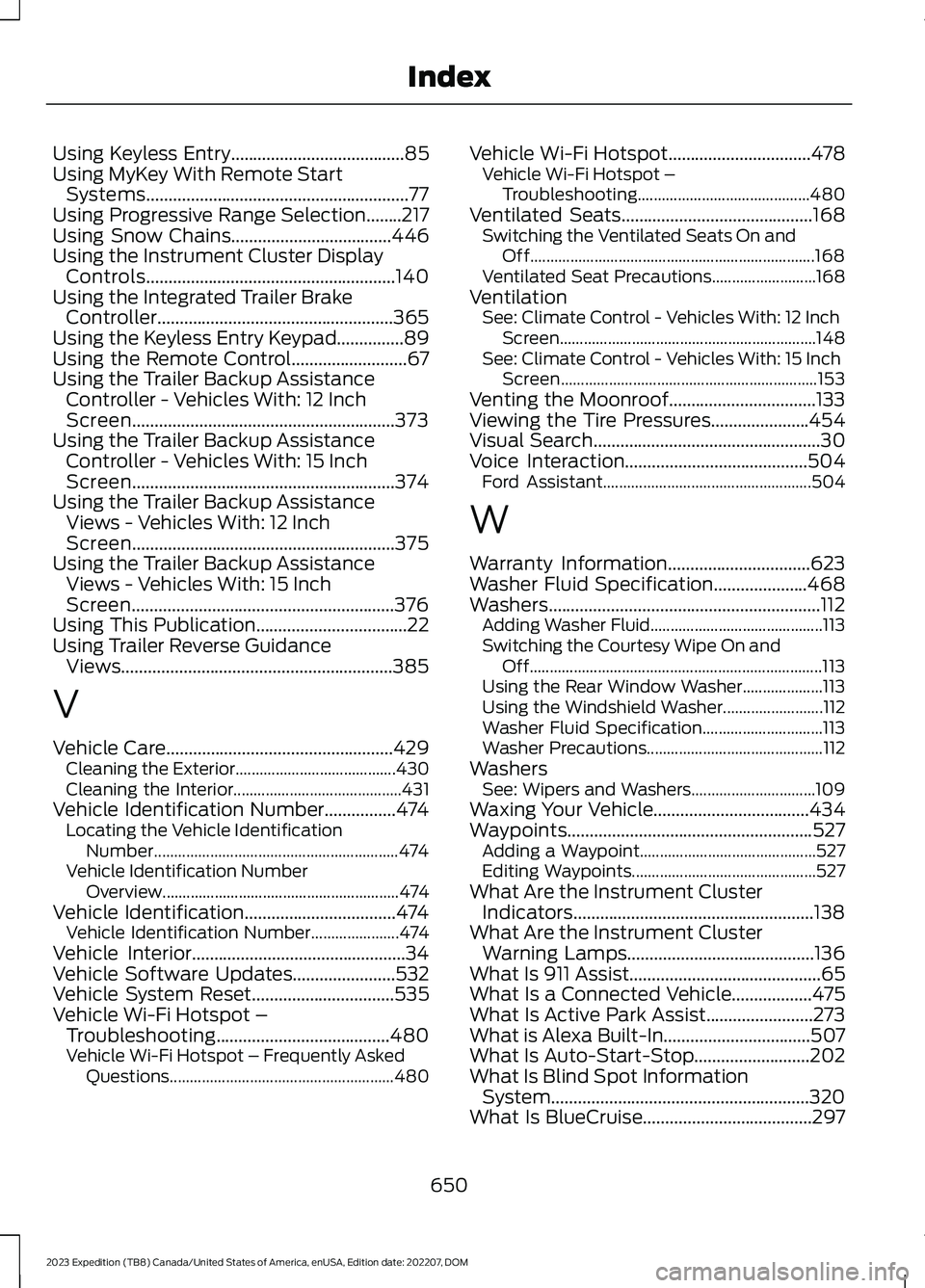
Using Keyless Entry.......................................85Using MyKey With Remote StartSystems...........................................................77Using Progressive Range Selection........217Using Snow Chains....................................446Using the Instrument Cluster DisplayControls........................................................140Using the Integrated Trailer BrakeController.....................................................365Using the Keyless Entry Keypad...............89Using the Remote Control..........................67Using the Trailer Backup AssistanceController - Vehicles With: 12 InchScreen...........................................................373Using the Trailer Backup AssistanceController - Vehicles With: 15 InchScreen...........................................................374Using the Trailer Backup AssistanceViews - Vehicles With: 12 InchScreen...........................................................375Using the Trailer Backup AssistanceViews - Vehicles With: 15 InchScreen...........................................................376Using This Publication..................................22Using Trailer Reverse GuidanceViews.............................................................385
V
Vehicle Care...................................................429Cleaning the Exterior........................................430Cleaning the Interior..........................................431Vehicle Identification Number................474Locating the Vehicle IdentificationNumber.............................................................474Vehicle Identification NumberOverview...........................................................474Vehicle Identification..................................474Vehicle Identification Number......................474Vehicle Interior................................................34Vehicle Software Updates.......................532Vehicle System Reset................................535Vehicle Wi-Fi Hotspot –Troubleshooting.......................................480Vehicle Wi-Fi Hotspot – Frequently AskedQuestions........................................................480
Vehicle Wi-Fi Hotspot................................478Vehicle Wi-Fi Hotspot –Troubleshooting...........................................480Ventilated Seats...........................................168Switching the Ventilated Seats On andOff.......................................................................168Ventilated Seat Precautions..........................168VentilationSee: Climate Control - Vehicles With: 12 InchScreen................................................................148See: Climate Control - Vehicles With: 15 InchScreen................................................................153Venting the Moonroof.................................133Viewing the Tire Pressures......................454Visual Search...................................................30Voice Interaction.........................................504Ford Assistant....................................................504
W
Warranty Information................................623Washer Fluid Specification.....................468Washers.............................................................112Adding Washer Fluid...........................................113Switching the Courtesy Wipe On andOff.........................................................................113Using the Rear Window Washer....................113Using the Windshield Washer.........................112Washer Fluid Specification..............................113Washer Precautions............................................112WashersSee: Wipers and Washers...............................109Waxing Your Vehicle...................................434Waypoints.......................................................527Adding a Waypoint............................................527Editing Waypoints..............................................527What Are the Instrument ClusterIndicators......................................................138What Are the Instrument ClusterWarning Lamps..........................................136What Is 911 Assist...........................................65What Is a Connected Vehicle..................475What Is Active Park Assist........................273What is Alexa Built-In.................................507What Is Auto-Start-Stop..........................202What Is Blind Spot InformationSystem..........................................................320What Is BlueCruise......................................297
650
2023 Expedition (TB8) Canada/United States of America, enUSA, Edition date: 202207, DOMIndex