2023 FORD EXPEDITION radio controls
[x] Cancel search: radio controlsPage 501 of 658
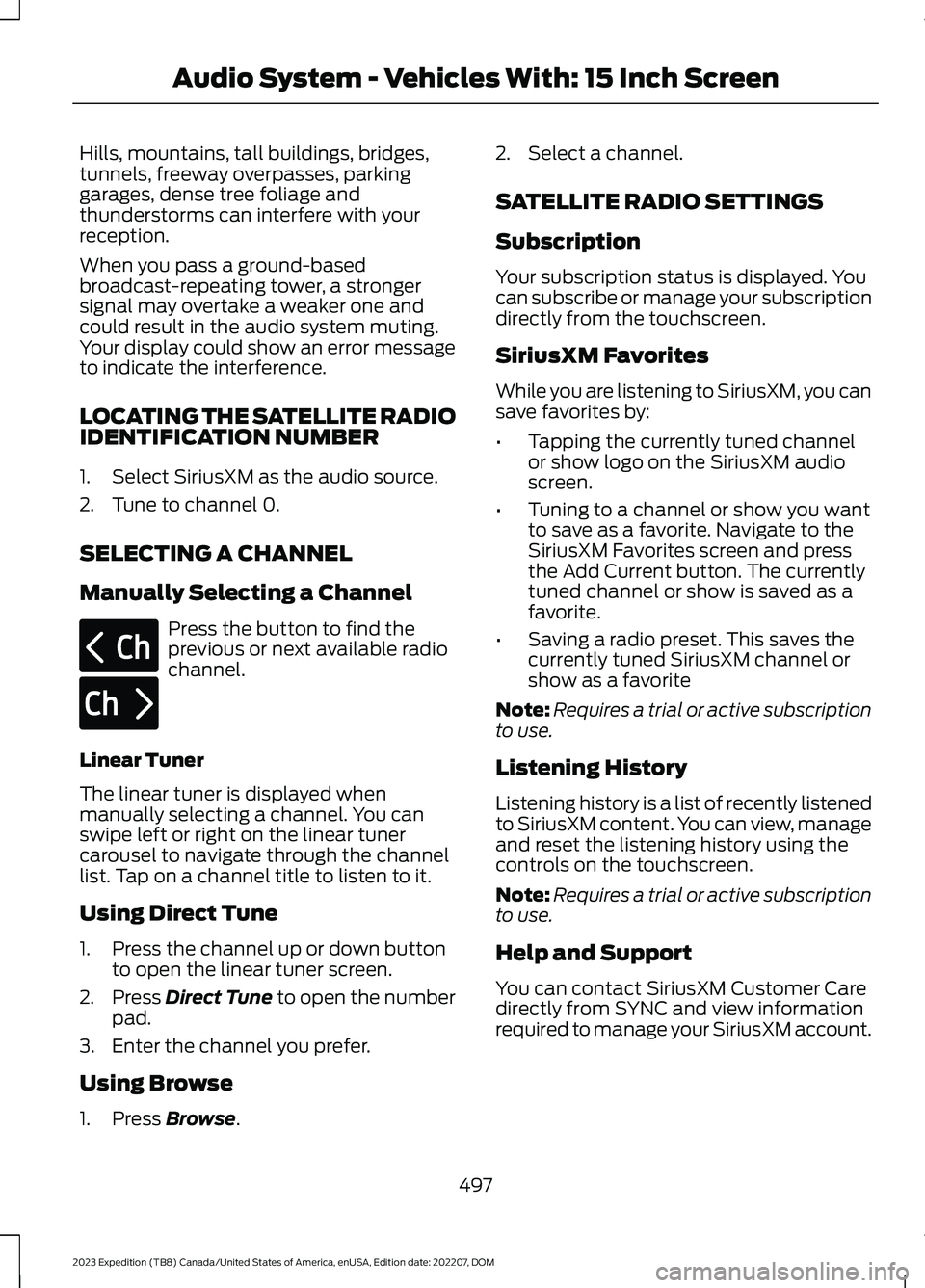
Hills, mountains, tall buildings, bridges,tunnels, freeway overpasses, parkinggarages, dense tree foliage andthunderstorms can interfere with yourreception.
When you pass a ground-basedbroadcast-repeating tower, a strongersignal may overtake a weaker one andcould result in the audio system muting.Your display could show an error messageto indicate the interference.
LOCATING THE SATELLITE RADIOIDENTIFICATION NUMBER
1.Select SiriusXM as the audio source.
2.Tune to channel 0.
SELECTING A CHANNEL
Manually Selecting a Channel
Press the button to find theprevious or next available radiochannel.
Linear Tuner
The linear tuner is displayed whenmanually selecting a channel. You canswipe left or right on the linear tunercarousel to navigate through the channellist. Tap on a channel title to listen to it.
Using Direct Tune
1.Press the channel up or down buttonto open the linear tuner screen.
2.Press Direct Tune to open the numberpad.
3.Enter the channel you prefer.
Using Browse
1.Press Browse.
2.Select a channel.
SATELLITE RADIO SETTINGS
Subscription
Your subscription status is displayed. Youcan subscribe or manage your subscriptiondirectly from the touchscreen.
SiriusXM Favorites
While you are listening to SiriusXM, you cansave favorites by:
•Tapping the currently tuned channelor show logo on the SiriusXM audioscreen.
•Tuning to a channel or show you wantto save as a favorite. Navigate to theSiriusXM Favorites screen and pressthe Add Current button. The currentlytuned channel or show is saved as afavorite.
•Saving a radio preset. This saves thecurrently tuned SiriusXM channel orshow as a favorite
Note:Requires a trial or active subscriptionto use.
Listening History
Listening history is a list of recently listenedto SiriusXM content. You can view, manageand reset the listening history using thecontrols on the touchscreen.
Note:Requires a trial or active subscriptionto use.
Help and Support
You can contact SiriusXM Customer Caredirectly from SYNC and view informationrequired to manage your SiriusXM account.
497
2023 Expedition (TB8) Canada/United States of America, enUSA, Edition date: 202207, DOMAudio System - Vehicles With: 15 Inch ScreenE328569 E328570
Page 568 of 658

Unites Arab Emirates (U.A.E.)
United Kingdom
United States and Canada
WARNING: Changes ormodifications not expressively approvedby the party responsible for compliancecould void the user's authority to operatethe equipment. The term "IC:" before theradio certification number only signifiesthat Industry Canada technicalspecifications were met.
FCC ID: L2CF3TR
IC: 3432A-F3TR
This device complies with Part 15 of theFCC Rules and with Innovation, Scienceand Economic Development Canada’slicence-exempt RSS(s). Operation issubject to the following two conditions:
1.This device may not cause harmfulinterference, and
2.This device must accept anyinterference received, includinginterference that may cause undesiredoperation.
Zambia
KEYS AND REMOTE CONTROLS
Argentina
564
2023 Expedition (TB8) Canada/United States of America, enUSA, Edition date: 202207, DOMCustomer InformationE344042 E362840 E356902 E340316
Page 647 of 658

Power Running Boards..............................104Power Running Boards –Troubleshooting.............................................105Power Running Boards –Troubleshooting.........................................105Power Running Boards – Frequently AskedQuestions.........................................................105Power Seats...................................................164Adjusting the Head Restraint.........................164Adjusting the Lumbar Support.....................166Adjusting the Seat Backrest...........................166Adjusting the Seat Cushion............................166Adjusting the Seat Height...............................166Folding the Seat Backrest................................174Head Restraint Components.........................164Installing the Head Restraint.........................165Moving the Seat Backward andForward.............................................................165Removing the Head Restraint.......................165Unfolding the Seat Backrest...........................175Pre-Collision Assist Limitations.............329Pre-Collision Assist Precautions...........328Pre-Collision Assist.....................................328Automatic Emergency Braking.....................335Distance Alert......................................................335Distance Indication............................................332Evasive Steering Assist....................................336Pre-Collision Assist –Troubleshooting.............................................337Pre-Collision Assist –Troubleshooting........................................337Pre-Collision Assist – Frequently AskedQuestions........................................................338Pre-Collision Assist – InformationMessages..........................................................337Pre-Collision Assist – WarningLamps................................................................337Preparing Your Vehicle forStorage.........................................................435Programming a MyKey..................................77Programming the Garage DoorOpener...........................................................182Programming the Remote Control -Vehicles With: Flip Key...............................72Programming the Remote Control -Vehicles With: Push Button Start..........73Properly Adjusting the Driver and FrontPassenger Seats..........................................59
PunctureSee: Changing a Flat Tire...............................456Push Button Ignition Switch....................194
R
Radio Frequency CertificationLabels.............................................................551Blind Spot Information SystemSensors..............................................................551Body Control Module........................................557Cruise Control Module....................................560Keys and Remote Controls............................564Passive Anti-Theft System............................570Radio Transceiver Module..............................574SYNC.......................................................................577Tire Pressure Monitoring SystemSensors.............................................................582Wireless Accessory ChargingModule.............................................................588Rear Auto Mode............................................159Switching Rear Auto Mode On andOff.......................................................................159Rear Axle Fluid Capacity andSpecification................................................471Rear Cross Traffic BrakingSee: Cross Traffic Braking...............................239Rear Exterior.....................................................36Rear Occupant Alert System AudibleWarnings.......................................................178Rear Occupant Alert SystemIndicators......................................................178Rear Occupant Alert SystemLimitations....................................................177Rear Occupant Alert SystemPrecautions...................................................177Rear Occupant Alert System....................177Rear Parking Aid...........................................262Locating the Rear Parking AidSensors.............................................................262Rear Parking Aid Audible Warnings............262Rear Parking Aid Limitations.........................262What is the Rear Parking Aid.........................262Rear Passenger Climate ControlIndicators......................................................159Rear Passenger Climate Control............158Rear Auto Mode..................................................159
643
2023 Expedition (TB8) Canada/United States of America, enUSA, Edition date: 202207, DOMIndex
Page 649 of 658
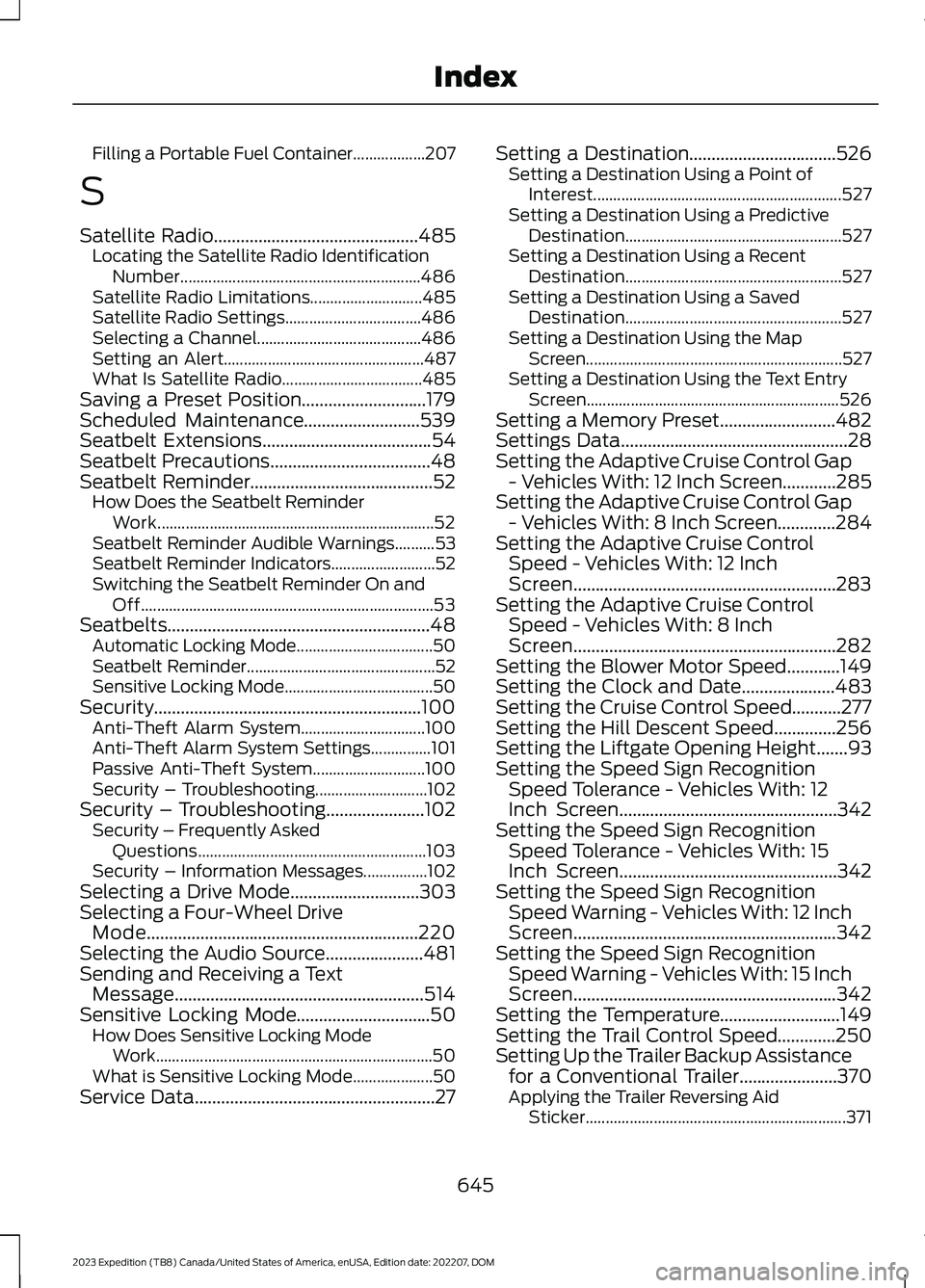
Filling a Portable Fuel Container..................207
S
Satellite Radio..............................................485Locating the Satellite Radio IdentificationNumber............................................................486Satellite Radio Limitations............................485Satellite Radio Settings..................................486Selecting a Channel.........................................486Setting an Alert..................................................487What Is Satellite Radio...................................485Saving a Preset Position............................179Scheduled Maintenance..........................539Seatbelt Extensions......................................54Seatbelt Precautions....................................48Seatbelt Reminder.........................................52How Does the Seatbelt ReminderWork.....................................................................52Seatbelt Reminder Audible Warnings..........53Seatbelt Reminder Indicators..........................52Switching the Seatbelt Reminder On andOff.........................................................................53Seatbelts...........................................................48Automatic Locking Mode..................................50Seatbelt Reminder...............................................52Sensitive Locking Mode.....................................50Security............................................................100Anti-Theft Alarm System...............................100Anti-Theft Alarm System Settings...............101Passive Anti-Theft System............................100Security – Troubleshooting............................102Security – Troubleshooting......................102Security – Frequently AskedQuestions.........................................................103Security – Information Messages................102Selecting a Drive Mode.............................303Selecting a Four-Wheel DriveMode.............................................................220Selecting the Audio Source......................481Sending and Receiving a TextMessage........................................................514Sensitive Locking Mode..............................50How Does Sensitive Locking ModeWork.....................................................................50What is Sensitive Locking Mode....................50Service Data......................................................27
Setting a Destination.................................526Setting a Destination Using a Point ofInterest..............................................................527Setting a Destination Using a PredictiveDestination......................................................527Setting a Destination Using a RecentDestination......................................................527Setting a Destination Using a SavedDestination......................................................527Setting a Destination Using the MapScreen................................................................527Setting a Destination Using the Text EntryScreen...............................................................526Setting a Memory Preset..........................482Settings Data...................................................28Setting the Adaptive Cruise Control Gap- Vehicles With: 12 Inch Screen............285Setting the Adaptive Cruise Control Gap- Vehicles With: 8 Inch Screen.............284Setting the Adaptive Cruise ControlSpeed - Vehicles With: 12 InchScreen...........................................................283Setting the Adaptive Cruise ControlSpeed - Vehicles With: 8 InchScreen...........................................................282Setting the Blower Motor Speed............149Setting the Clock and Date.....................483Setting the Cruise Control Speed...........277Setting the Hill Descent Speed..............256Setting the Liftgate Opening Height.......93Setting the Speed Sign RecognitionSpeed Tolerance - Vehicles With: 12Inch Screen.................................................342Setting the Speed Sign RecognitionSpeed Tolerance - Vehicles With: 15Inch Screen.................................................342Setting the Speed Sign RecognitionSpeed Warning - Vehicles With: 12 InchScreen...........................................................342Setting the Speed Sign RecognitionSpeed Warning - Vehicles With: 15 InchScreen...........................................................342Setting the Temperature...........................149Setting the Trail Control Speed.............250Setting Up the Trailer Backup Assistancefor a Conventional Trailer......................370Applying the Trailer Reversing AidSticker.................................................................371
645
2023 Expedition (TB8) Canada/United States of America, enUSA, Edition date: 202207, DOMIndex