2023 FORD EXPEDITION fold seats
[x] Cancel search: fold seatsPage 179 of 658
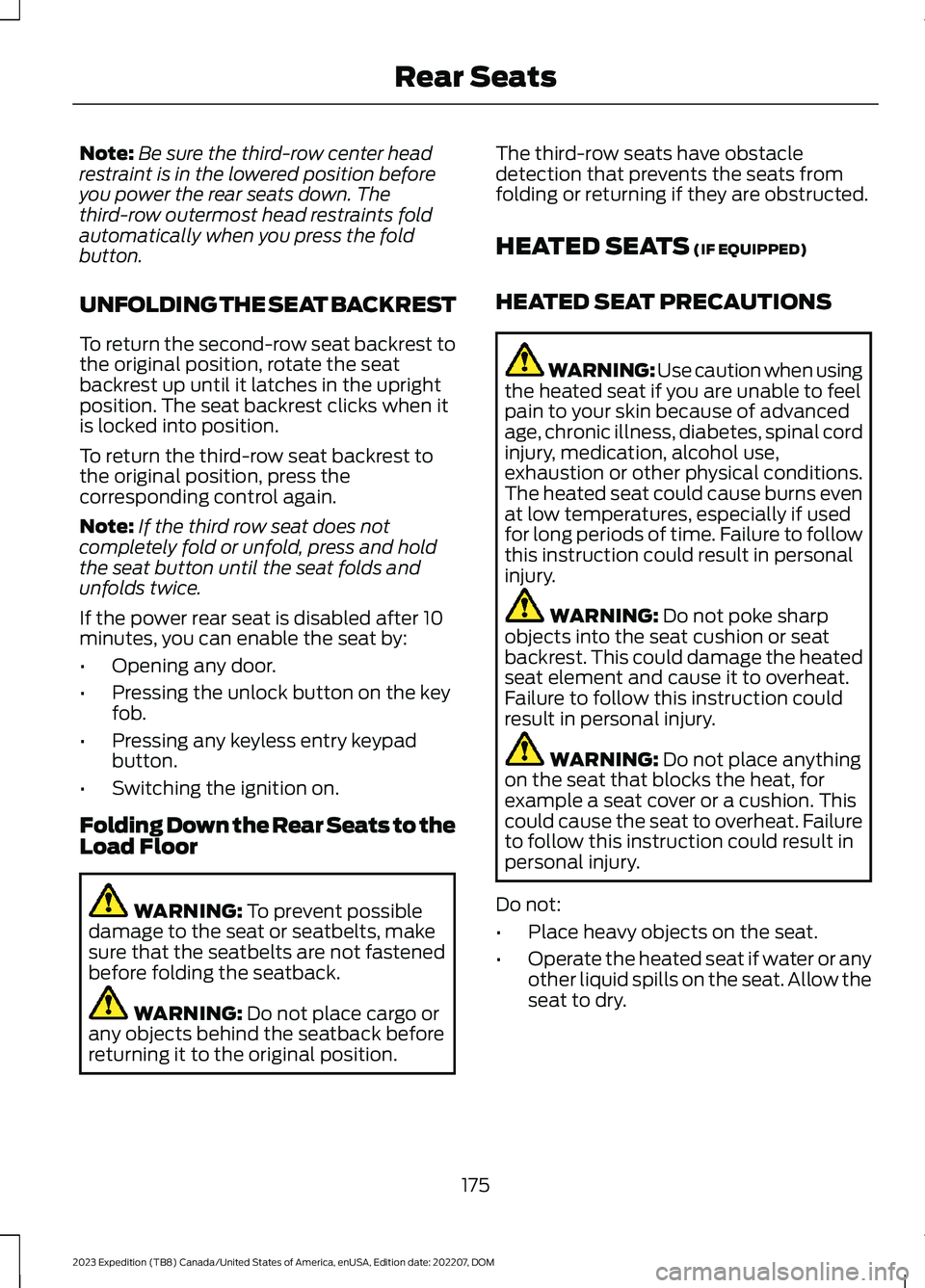
Note:Be sure the third-row center headrestraint is in the lowered position beforeyou power the rear seats down. Thethird-row outermost head restraints foldautomatically when you press the foldbutton.
UNFOLDING THE SEAT BACKREST
To return the second-row seat backrest tothe original position, rotate the seatbackrest up until it latches in the uprightposition. The seat backrest clicks when itis locked into position.
To return the third-row seat backrest tothe original position, press thecorresponding control again.
Note:If the third row seat does notcompletely fold or unfold, press and holdthe seat button until the seat folds andunfolds twice.
If the power rear seat is disabled after 10minutes, you can enable the seat by:
•Opening any door.
•Pressing the unlock button on the keyfob.
•Pressing any keyless entry keypadbutton.
•Switching the ignition on.
Folding Down the Rear Seats to theLoad Floor
WARNING: To prevent possibledamage to the seat or seatbelts, makesure that the seatbelts are not fastenedbefore folding the seatback.
WARNING: Do not place cargo orany objects behind the seatback beforereturning it to the original position.
The third-row seats have obstacledetection that prevents the seats fromfolding or returning if they are obstructed.
HEATED SEATS (IF EQUIPPED)
HEATED SEAT PRECAUTIONS
WARNING: Use caution when usingthe heated seat if you are unable to feelpain to your skin because of advancedage, chronic illness, diabetes, spinal cordinjury, medication, alcohol use,exhaustion or other physical conditions.The heated seat could cause burns evenat low temperatures, especially if usedfor long periods of time. Failure to followthis instruction could result in personalinjury.
WARNING: Do not poke sharpobjects into the seat cushion or seatbackrest. This could damage the heatedseat element and cause it to overheat.Failure to follow this instruction couldresult in personal injury.
WARNING: Do not place anythingon the seat that blocks the heat, forexample a seat cover or a cushion. Thiscould cause the seat to overheat. Failureto follow this instruction could result inpersonal injury.
Do not:
•Place heavy objects on the seat.
•Operate the heated seat if water or anyother liquid spills on the seat. Allow theseat to dry.
175
2023 Expedition (TB8) Canada/United States of America, enUSA, Edition date: 202207, DOMRear Seats
Page 356 of 658
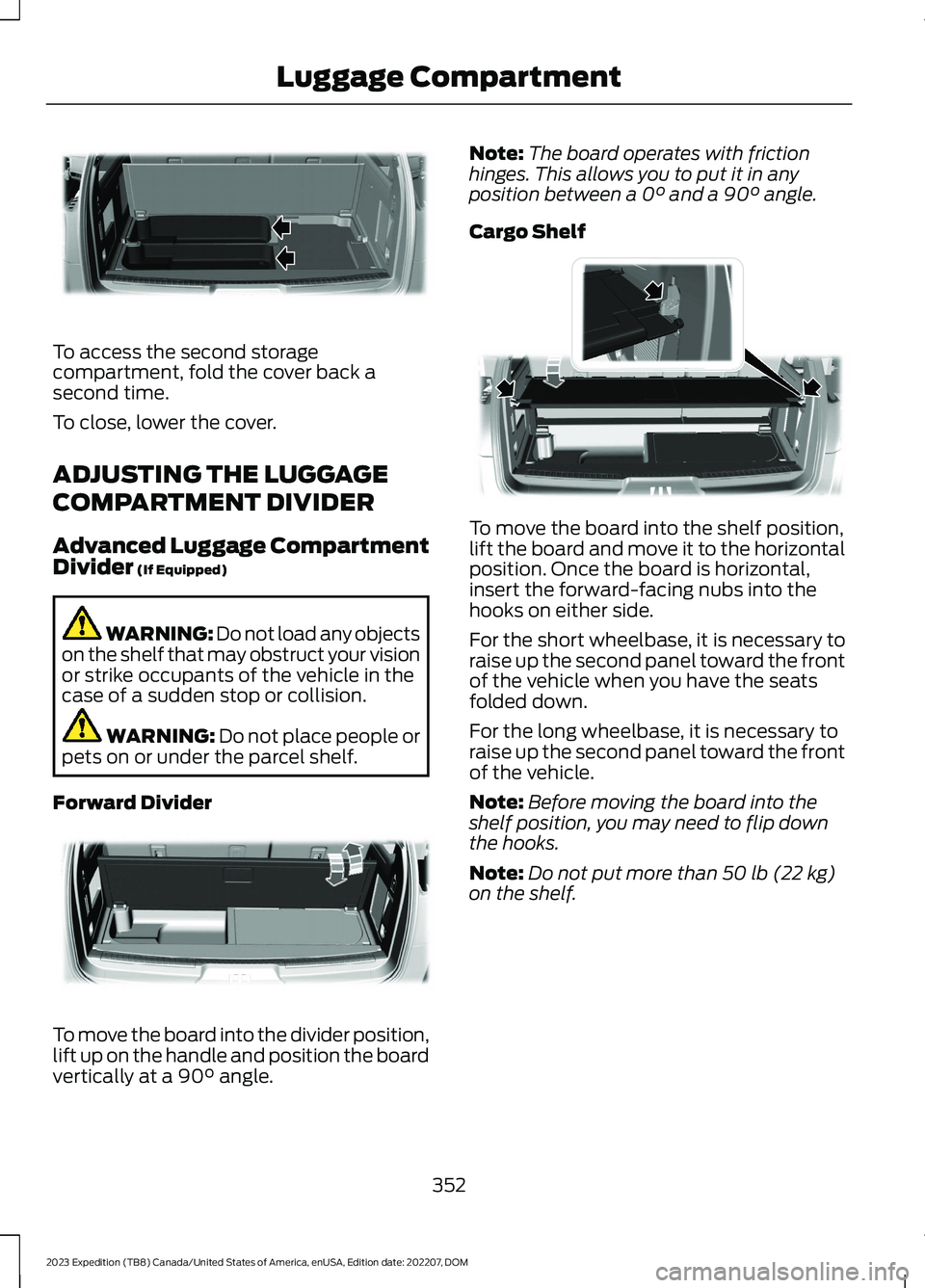
To access the second storagecompartment, fold the cover back asecond time.
To close, lower the cover.
ADJUSTING THE LUGGAGE
COMPARTMENT DIVIDER
Advanced Luggage CompartmentDivider (If Equipped)
WARNING: Do not load any objectson the shelf that may obstruct your visionor strike occupants of the vehicle in thecase of a sudden stop or collision.
WARNING: Do not place people orpets on or under the parcel shelf.
Forward Divider
To move the board into the divider position,lift up on the handle and position the boardvertically at a 90° angle.
Note:The board operates with frictionhinges. This allows you to put it in anyposition between a 0° and a 90° angle.
Cargo Shelf
To move the board into the shelf position,lift the board and move it to the horizontalposition. Once the board is horizontal,insert the forward-facing nubs into thehooks on either side.
For the short wheelbase, it is necessary toraise up the second panel toward the frontof the vehicle when you have the seatsfolded down.
For the long wheelbase, it is necessary toraise up the second panel toward the frontof the vehicle.
Note:Before moving the board into theshelf position, you may need to flip downthe hooks.
Note:Do not put more than 50 lb (22 kg)on the shelf.
352
2023 Expedition (TB8) Canada/United States of America, enUSA, Edition date: 202207, DOMLuggage CompartmentE250825 E250828 E250829
Page 645 of 658
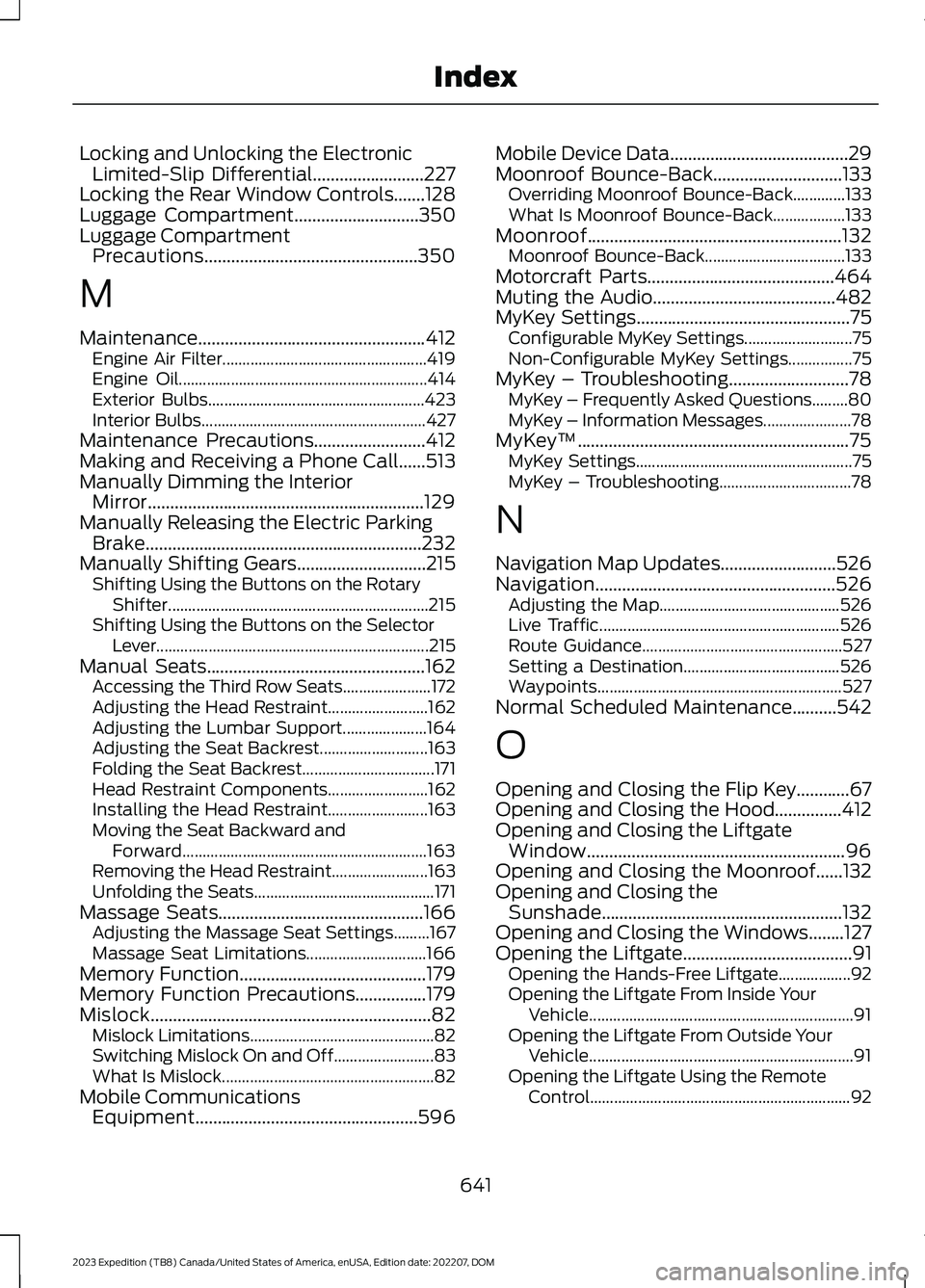
Locking and Unlocking the ElectronicLimited-Slip Differential.........................227Locking the Rear Window Controls.......128Luggage Compartment............................350Luggage CompartmentPrecautions................................................350
M
Maintenance...................................................412Engine Air Filter...................................................419Engine Oil..............................................................414Exterior Bulbs......................................................423Interior Bulbs........................................................427Maintenance Precautions.........................412Making and Receiving a Phone Call......513Manually Dimming the InteriorMirror..............................................................129Manually Releasing the Electric ParkingBrake..............................................................232Manually Shifting Gears.............................215Shifting Using the Buttons on the RotaryShifter.................................................................215Shifting Using the Buttons on the SelectorLever....................................................................215Manual Seats.................................................162Accessing the Third Row Seats......................172Adjusting the Head Restraint.........................162Adjusting the Lumbar Support.....................164Adjusting the Seat Backrest...........................163Folding the Seat Backrest.................................171Head Restraint Components.........................162Installing the Head Restraint.........................163Moving the Seat Backward andForward.............................................................163Removing the Head Restraint........................163Unfolding the Seats.............................................171Massage Seats..............................................166Adjusting the Massage Seat Settings.........167Massage Seat Limitations..............................166Memory Function..........................................179Memory Function Precautions................179Mislock...............................................................82Mislock Limitations..............................................82Switching Mislock On and Off.........................83What Is Mislock.....................................................82Mobile CommunicationsEquipment..................................................596
Mobile Device Data........................................29Moonroof Bounce-Back.............................133Overriding Moonroof Bounce-Back.............133What Is Moonroof Bounce-Back..................133Moonroof.........................................................132Moonroof Bounce-Back...................................133Motorcraft Parts..........................................464Muting the Audio.........................................482MyKey Settings................................................75Configurable MyKey Settings...........................75Non-Configurable MyKey Settings................75MyKey – Troubleshooting...........................78MyKey – Frequently Asked Questions.........80MyKey – Information Messages......................78MyKey™.............................................................75MyKey Settings......................................................75MyKey – Troubleshooting.................................78
N
Navigation Map Updates..........................526Navigation......................................................526Adjusting the Map.............................................526Live Traffic............................................................526Route Guidance..................................................527Setting a Destination.......................................526Waypoints.............................................................527Normal Scheduled Maintenance..........542
O
Opening and Closing the Flip Key............67Opening and Closing the Hood...............412Opening and Closing the LiftgateWindow..........................................................96Opening and Closing the Moonroof......132Opening and Closing theSunshade......................................................132Opening and Closing the Windows........127Opening the Liftgate......................................91Opening the Hands-Free Liftgate..................92Opening the Liftgate From Inside YourVehicle..................................................................91Opening the Liftgate From Outside YourVehicle..................................................................91Opening the Liftgate Using the RemoteControl.................................................................92
641
2023 Expedition (TB8) Canada/United States of America, enUSA, Edition date: 202207, DOMIndex
Page 647 of 658

Power Running Boards..............................104Power Running Boards –Troubleshooting.............................................105Power Running Boards –Troubleshooting.........................................105Power Running Boards – Frequently AskedQuestions.........................................................105Power Seats...................................................164Adjusting the Head Restraint.........................164Adjusting the Lumbar Support.....................166Adjusting the Seat Backrest...........................166Adjusting the Seat Cushion............................166Adjusting the Seat Height...............................166Folding the Seat Backrest................................174Head Restraint Components.........................164Installing the Head Restraint.........................165Moving the Seat Backward andForward.............................................................165Removing the Head Restraint.......................165Unfolding the Seat Backrest...........................175Pre-Collision Assist Limitations.............329Pre-Collision Assist Precautions...........328Pre-Collision Assist.....................................328Automatic Emergency Braking.....................335Distance Alert......................................................335Distance Indication............................................332Evasive Steering Assist....................................336Pre-Collision Assist –Troubleshooting.............................................337Pre-Collision Assist –Troubleshooting........................................337Pre-Collision Assist – Frequently AskedQuestions........................................................338Pre-Collision Assist – InformationMessages..........................................................337Pre-Collision Assist – WarningLamps................................................................337Preparing Your Vehicle forStorage.........................................................435Programming a MyKey..................................77Programming the Garage DoorOpener...........................................................182Programming the Remote Control -Vehicles With: Flip Key...............................72Programming the Remote Control -Vehicles With: Push Button Start..........73Properly Adjusting the Driver and FrontPassenger Seats..........................................59
PunctureSee: Changing a Flat Tire...............................456Push Button Ignition Switch....................194
R
Radio Frequency CertificationLabels.............................................................551Blind Spot Information SystemSensors..............................................................551Body Control Module........................................557Cruise Control Module....................................560Keys and Remote Controls............................564Passive Anti-Theft System............................570Radio Transceiver Module..............................574SYNC.......................................................................577Tire Pressure Monitoring SystemSensors.............................................................582Wireless Accessory ChargingModule.............................................................588Rear Auto Mode............................................159Switching Rear Auto Mode On andOff.......................................................................159Rear Axle Fluid Capacity andSpecification................................................471Rear Cross Traffic BrakingSee: Cross Traffic Braking...............................239Rear Exterior.....................................................36Rear Occupant Alert System AudibleWarnings.......................................................178Rear Occupant Alert SystemIndicators......................................................178Rear Occupant Alert SystemLimitations....................................................177Rear Occupant Alert SystemPrecautions...................................................177Rear Occupant Alert System....................177Rear Parking Aid...........................................262Locating the Rear Parking AidSensors.............................................................262Rear Parking Aid Audible Warnings............262Rear Parking Aid Limitations.........................262What is the Rear Parking Aid.........................262Rear Passenger Climate ControlIndicators......................................................159Rear Passenger Climate Control............158Rear Auto Mode..................................................159
643
2023 Expedition (TB8) Canada/United States of America, enUSA, Edition date: 202207, DOMIndex