2023 FORD EXPEDITION roof
[x] Cancel search: roofPage 8 of 658
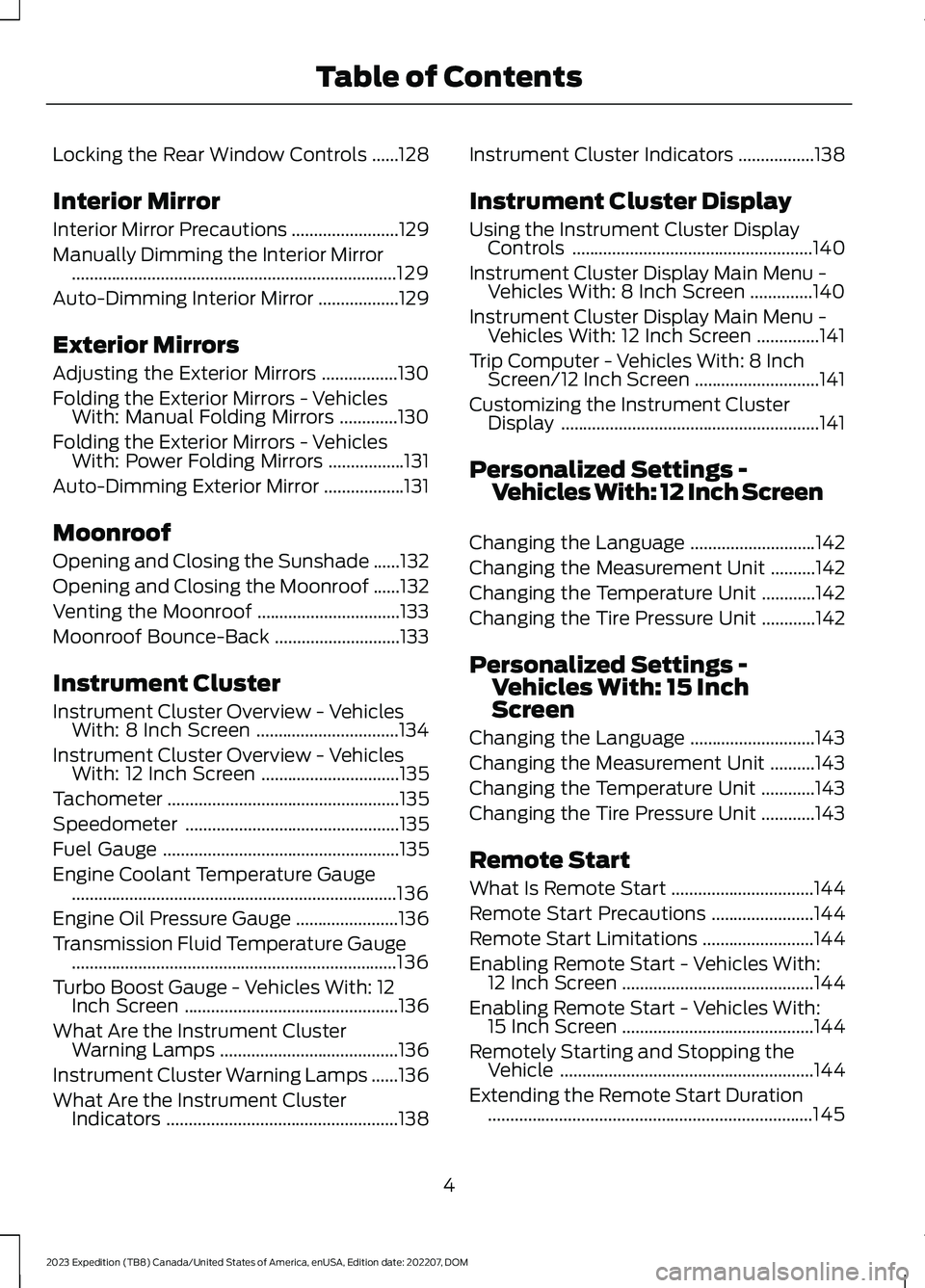
Locking the Rear Window Controls......128
Interior Mirror
Interior Mirror Precautions........................129
Manually Dimming the Interior Mirror.........................................................................129
Auto-Dimming Interior Mirror..................129
Exterior Mirrors
Adjusting the Exterior Mirrors.................130
Folding the Exterior Mirrors - VehiclesWith: Manual Folding Mirrors.............130
Folding the Exterior Mirrors - VehiclesWith: Power Folding Mirrors.................131
Auto-Dimming Exterior Mirror..................131
Moonroof
Opening and Closing the Sunshade......132
Opening and Closing the Moonroof......132
Venting the Moonroof................................133
Moonroof Bounce-Back............................133
Instrument Cluster
Instrument Cluster Overview - VehiclesWith: 8 Inch Screen................................134
Instrument Cluster Overview - VehiclesWith: 12 Inch Screen...............................135
Tachometer....................................................135
Speedometer................................................135
Fuel Gauge.....................................................135
Engine Coolant Temperature Gauge.........................................................................136
Engine Oil Pressure Gauge.......................136
Transmission Fluid Temperature Gauge.........................................................................136
Turbo Boost Gauge - Vehicles With: 12Inch Screen................................................136
What Are the Instrument ClusterWarning Lamps........................................136
Instrument Cluster Warning Lamps......136
What Are the Instrument ClusterIndicators....................................................138
Instrument Cluster Indicators.................138
Instrument Cluster Display
Using the Instrument Cluster DisplayControls......................................................140
Instrument Cluster Display Main Menu -Vehicles With: 8 Inch Screen..............140
Instrument Cluster Display Main Menu -Vehicles With: 12 Inch Screen..............141
Trip Computer - Vehicles With: 8 InchScreen/12 Inch Screen............................141
Customizing the Instrument ClusterDisplay..........................................................141
Personalized Settings -Vehicles With: 12 Inch Screen
Changing the Language............................142
Changing the Measurement Unit..........142
Changing the Temperature Unit............142
Changing the Tire Pressure Unit............142
Personalized Settings -Vehicles With: 15 InchScreen
Changing the Language............................143
Changing the Measurement Unit..........143
Changing the Temperature Unit............143
Changing the Tire Pressure Unit............143
Remote Start
What Is Remote Start................................144
Remote Start Precautions.......................144
Remote Start Limitations.........................144
Enabling Remote Start - Vehicles With:12 Inch Screen...........................................144
Enabling Remote Start - Vehicles With:15 Inch Screen...........................................144
Remotely Starting and Stopping theVehicle.........................................................144
Extending the Remote Start Duration.........................................................................145
4
2023 Expedition (TB8) Canada/United States of America, enUSA, Edition date: 202207, DOMTable of Contents
Page 16 of 658
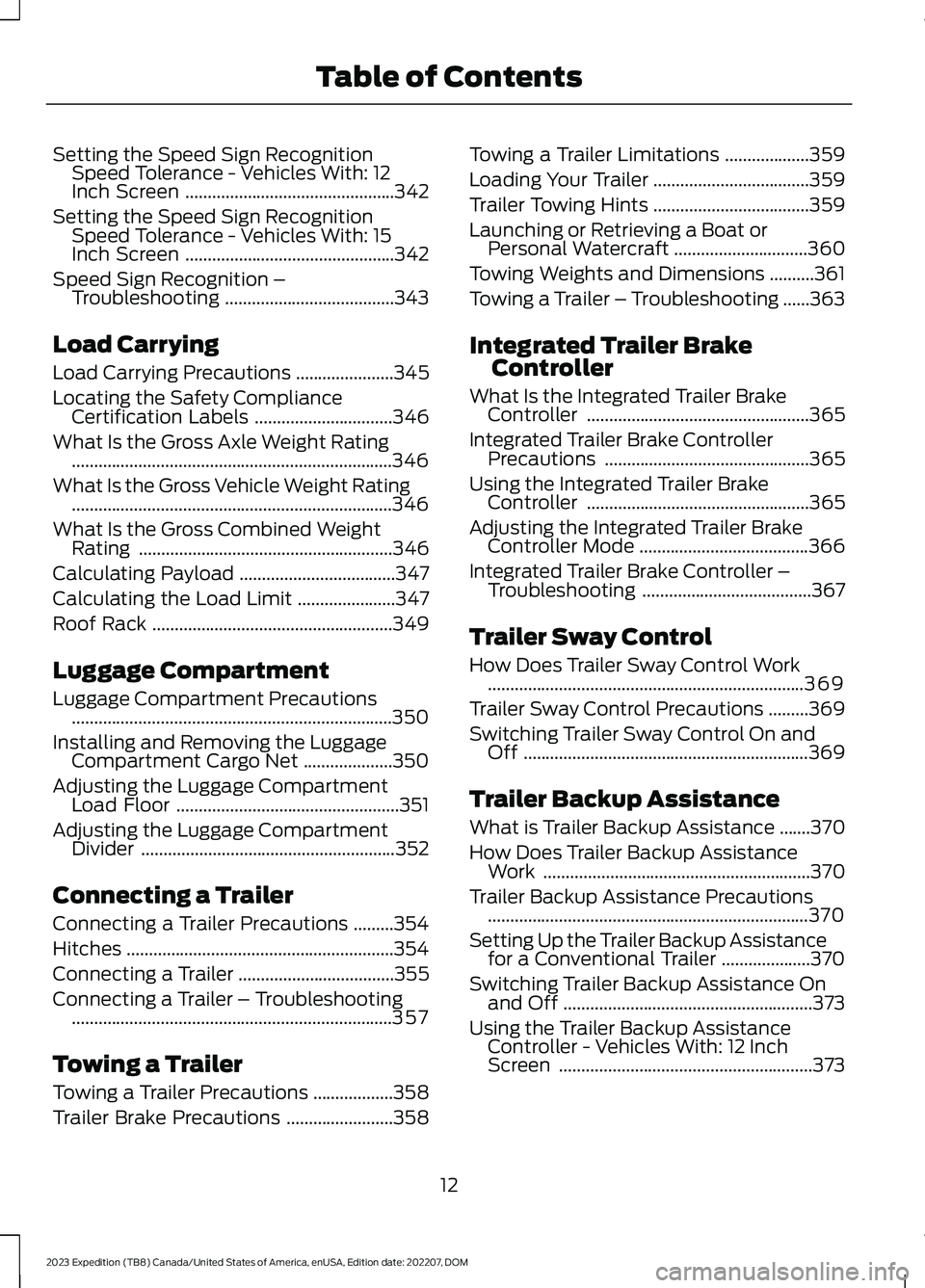
Setting the Speed Sign RecognitionSpeed Tolerance - Vehicles With: 12Inch Screen...............................................342
Setting the Speed Sign RecognitionSpeed Tolerance - Vehicles With: 15Inch Screen...............................................342
Speed Sign Recognition –Troubleshooting......................................343
Load Carrying
Load Carrying Precautions......................345
Locating the Safety ComplianceCertification Labels...............................346
What Is the Gross Axle Weight Rating........................................................................346
What Is the Gross Vehicle Weight Rating........................................................................346
What Is the Gross Combined WeightRating.........................................................346
Calculating Payload...................................347
Calculating the Load Limit......................347
Roof Rack......................................................349
Luggage Compartment
Luggage Compartment Precautions........................................................................350
Installing and Removing the LuggageCompartment Cargo Net....................350
Adjusting the Luggage CompartmentLoad Floor..................................................351
Adjusting the Luggage CompartmentDivider.........................................................352
Connecting a Trailer
Connecting a Trailer Precautions.........354
Hitches............................................................354
Connecting a Trailer...................................355
Connecting a Trailer – Troubleshooting........................................................................357
Towing a Trailer
Towing a Trailer Precautions..................358
Trailer Brake Precautions........................358
Towing a Trailer Limitations...................359
Loading Your Trailer...................................359
Trailer Towing Hints...................................359
Launching or Retrieving a Boat orPersonal Watercraft..............................360
Towing Weights and Dimensions..........361
Towing a Trailer – Troubleshooting......363
Integrated Trailer BrakeController
What Is the Integrated Trailer BrakeController..................................................365
Integrated Trailer Brake ControllerPrecautions..............................................365
Using the Integrated Trailer BrakeController..................................................365
Adjusting the Integrated Trailer BrakeController Mode......................................366
Integrated Trailer Brake Controller –Troubleshooting......................................367
Trailer Sway Control
How Does Trailer Sway Control Work.......................................................................369
Trailer Sway Control Precautions.........369
Switching Trailer Sway Control On andOff................................................................369
Trailer Backup Assistance
What is Trailer Backup Assistance.......370
How Does Trailer Backup AssistanceWork............................................................370
Trailer Backup Assistance Precautions........................................................................370
Setting Up the Trailer Backup Assistancefor a Conventional Trailer....................370
Switching Trailer Backup Assistance Onand Off........................................................373
Using the Trailer Backup AssistanceController - Vehicles With: 12 InchScreen.........................................................373
12
2023 Expedition (TB8) Canada/United States of America, enUSA, Edition date: 202207, DOMTable of Contents
Page 54 of 658
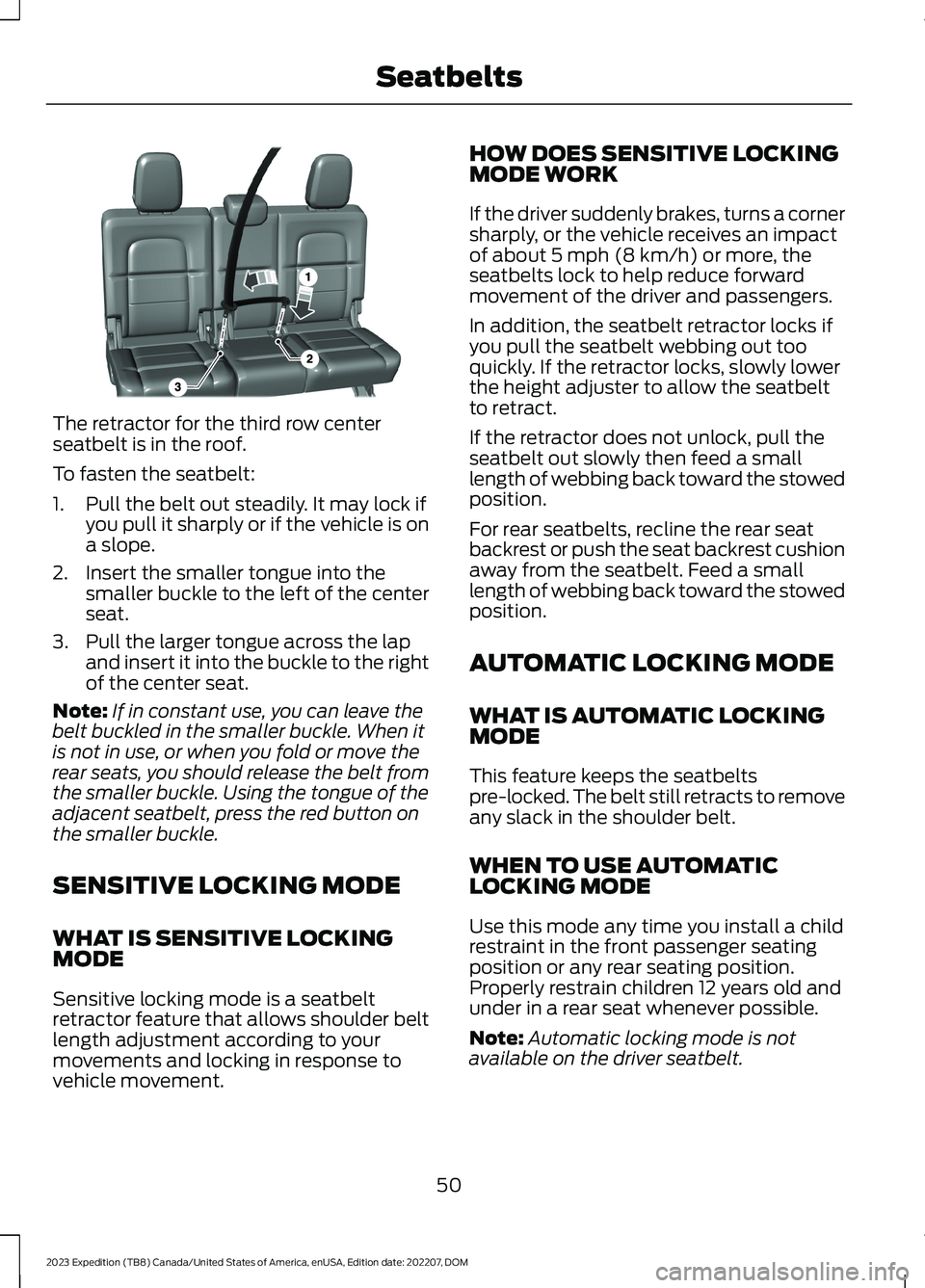
The retractor for the third row centerseatbelt is in the roof.
To fasten the seatbelt:
1.Pull the belt out steadily. It may lock ifyou pull it sharply or if the vehicle is ona slope.
2.Insert the smaller tongue into thesmaller buckle to the left of the centerseat.
3.Pull the larger tongue across the lapand insert it into the buckle to the rightof the center seat.
Note:If in constant use, you can leave thebelt buckled in the smaller buckle. When itis not in use, or when you fold or move therear seats, you should release the belt fromthe smaller buckle. Using the tongue of theadjacent seatbelt, press the red button onthe smaller buckle.
SENSITIVE LOCKING MODE
WHAT IS SENSITIVE LOCKINGMODE
Sensitive locking mode is a seatbeltretractor feature that allows shoulder beltlength adjustment according to yourmovements and locking in response tovehicle movement.
HOW DOES SENSITIVE LOCKINGMODE WORK
If the driver suddenly brakes, turns a cornersharply, or the vehicle receives an impactof about 5 mph (8 km/h) or more, theseatbelts lock to help reduce forwardmovement of the driver and passengers.
In addition, the seatbelt retractor locks ifyou pull the seatbelt webbing out tooquickly. If the retractor locks, slowly lowerthe height adjuster to allow the seatbeltto retract.
If the retractor does not unlock, pull theseatbelt out slowly then feed a smalllength of webbing back toward the stowedposition.
For rear seatbelts, recline the rear seatbackrest or push the seat backrest cushionaway from the seatbelt. Feed a smalllength of webbing back toward the stowedposition.
AUTOMATIC LOCKING MODE
WHAT IS AUTOMATIC LOCKINGMODE
This feature keeps the seatbeltspre-locked. The belt still retracts to removeany slack in the shoulder belt.
WHEN TO USE AUTOMATICLOCKING MODE
Use this mode any time you install a childrestraint in the front passenger seatingposition or any rear seating position.Properly restrain children 12 years old andunder in a rear seat whenever possible.
Note:Automatic locking mode is notavailable on the driver seatbelt.
50
2023 Expedition (TB8) Canada/United States of America, enUSA, Edition date: 202207, DOMSeatbeltsE275033
Page 62 of 658

WARNING: Do not lean your headon the door. The curtain airbag couldinjure you as it deploys from theheadliner.
WARNING: To reduce risk of injury,do not obstruct or place objects in thedeployment path of the airbag.
The Safety Canopy deploys duringsignificant side crashes or when a certainlikelihood of a rollover event is detectedby the rollover sensor. The Safety Canopyis mounted to the roof side-rail sheetmetal, behind the headliner, above eachrow of seats. In certain sideways crashesor rollover events, the Safety Canopy willbe activated, regardless of which seats areoccupied. The Safety Canopy inflatesbetween the side window area andoccupants to further enhance protectionprovided in side impact crashes androllover events.
The system consists of the following:
•Safety Canopy curtain airbags abovethe trim panels over the front and rearside windows identified by a label orwording on the headliner or roof-pillartrim.
•A flexible headliner which opens abovethe side doors to allow air curtaindeployment
· Crash sensors and monitoringsystem with a readinessindicator. See Crash Sensorsand Airbag Indicator (page 63).
Properly restrain children 12 years old andunder in the rear seats. The Safety Canopywill not interfere with children restrainedusing a properly installed child or boosterseat because it is designed to inflatedownward from the headliner above thedoors along the side window opening.
AIRBAG PRECAUTIONS
WARNING: Airbags do not inflateslowly or gently, and the risk of injuryfrom a deploying airbag is the greatestclose to the trim covering the airbagmodule.
WARNING: All occupants of yourvehicle, including the driver, shouldalways properly wear their seatbelts,even when an airbag supplementalrestraint system is provided. Failure toproperly wear your seatbelt couldseriously increase the risk of injury ordeath.
58
2023 Expedition (TB8) Canada/United States of America, enUSA, Edition date: 202207, DOMAirbags E75004 E67017
Page 136 of 658
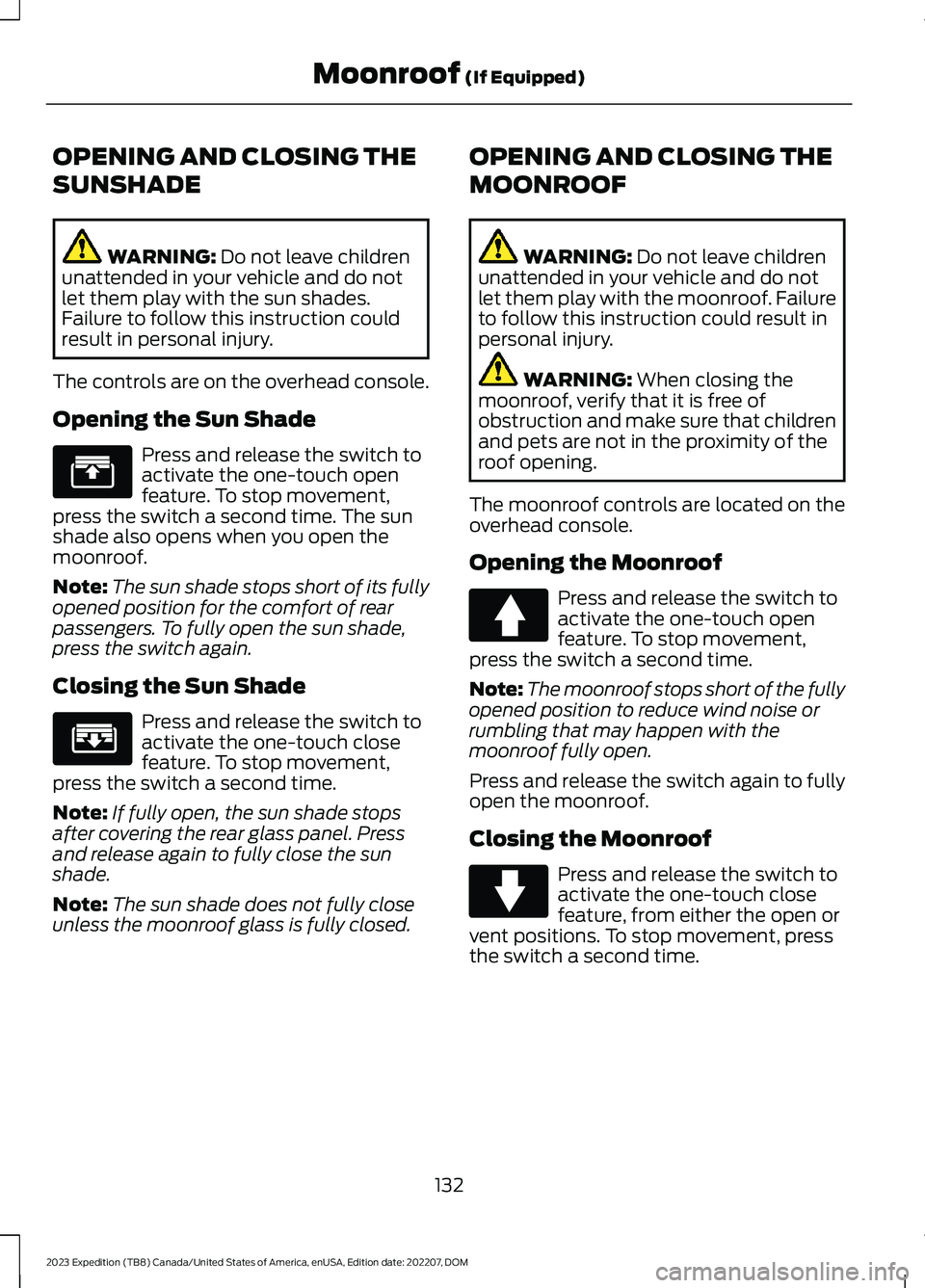
OPENING AND CLOSING THE
SUNSHADE
WARNING: Do not leave childrenunattended in your vehicle and do notlet them play with the sun shades.Failure to follow this instruction couldresult in personal injury.
The controls are on the overhead console.
Opening the Sun Shade
Press and release the switch toactivate the one-touch openfeature. To stop movement,press the switch a second time. The sunshade also opens when you open themoonroof.
Note:The sun shade stops short of its fullyopened position for the comfort of rearpassengers. To fully open the sun shade,press the switch again.
Closing the Sun Shade
Press and release the switch toactivate the one-touch closefeature. To stop movement,press the switch a second time.
Note:If fully open, the sun shade stopsafter covering the rear glass panel. Pressand release again to fully close the sunshade.
Note:The sun shade does not fully closeunless the moonroof glass is fully closed.
OPENING AND CLOSING THE
MOONROOF
WARNING: Do not leave childrenunattended in your vehicle and do notlet them play with the moonroof. Failureto follow this instruction could result inpersonal injury.
WARNING: When closing themoonroof, verify that it is free ofobstruction and make sure that childrenand pets are not in the proximity of theroof opening.
The moonroof controls are located on theoverhead console.
Opening the Moonroof
Press and release the switch toactivate the one-touch openfeature. To stop movement,press the switch a second time.
Note:The moonroof stops short of the fullyopened position to reduce wind noise orrumbling that may happen with themoonroof fully open.
Press and release the switch again to fullyopen the moonroof.
Closing the Moonroof
Press and release the switch toactivate the one-touch closefeature, from either the open orvent positions. To stop movement, pressthe switch a second time.
132
2023 Expedition (TB8) Canada/United States of America, enUSA, Edition date: 202207, DOMMoonroof (If Equipped)E312249 E312250 E340663 E340636
Page 137 of 658
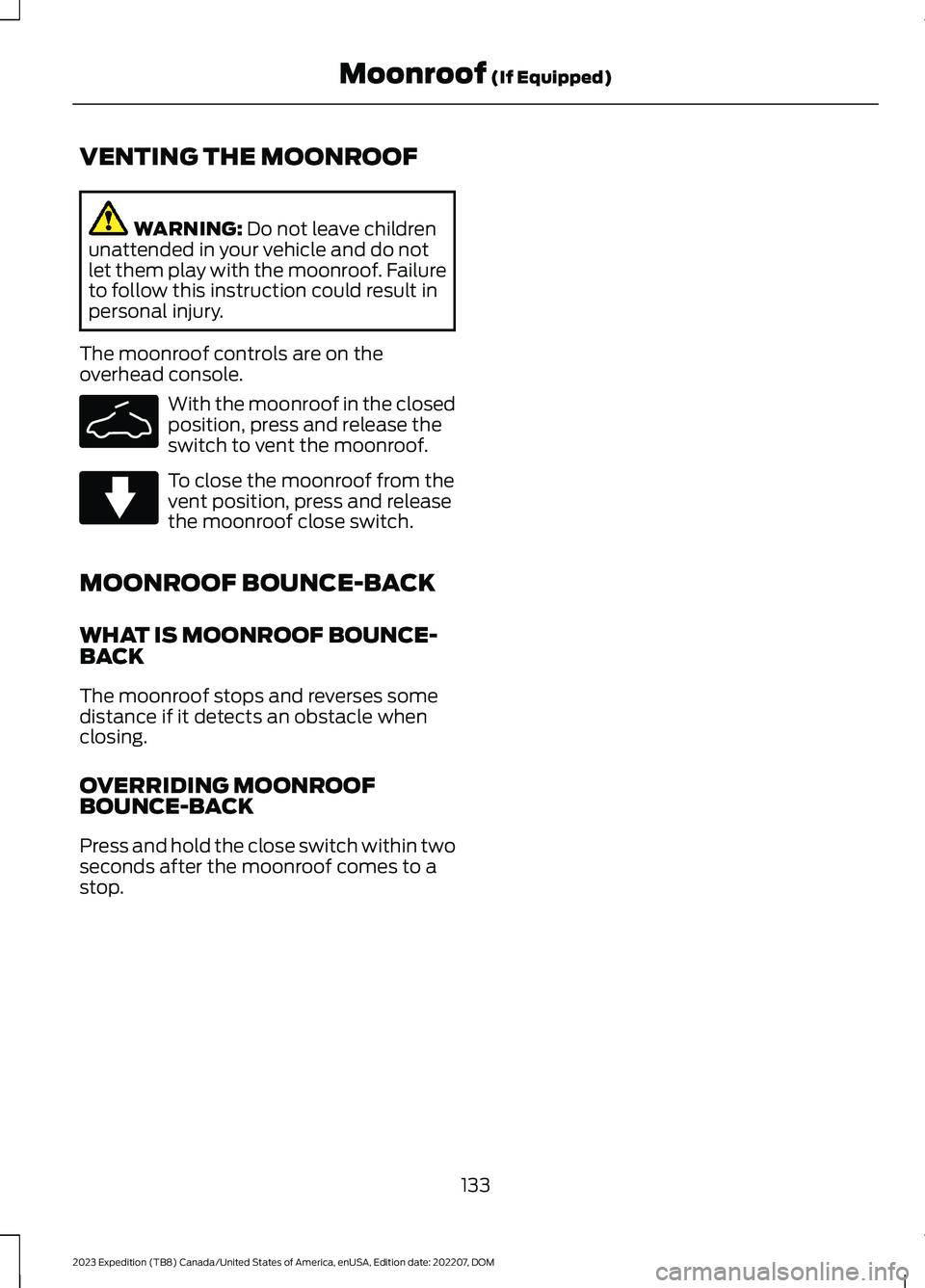
VENTING THE MOONROOF
WARNING: Do not leave childrenunattended in your vehicle and do notlet them play with the moonroof. Failureto follow this instruction could result inpersonal injury.
The moonroof controls are on theoverhead console.
With the moonroof in the closedposition, press and release theswitch to vent the moonroof.
To close the moonroof from thevent position, press and releasethe moonroof close switch.
MOONROOF BOUNCE-BACK
WHAT IS MOONROOF BOUNCE-BACK
The moonroof stops and reverses somedistance if it detects an obstacle whenclosing.
OVERRIDING MOONROOFBOUNCE-BACK
Press and hold the close switch within twoseconds after the moonroof comes to astop.
133
2023 Expedition (TB8) Canada/United States of America, enUSA, Edition date: 202207, DOMMoonroof (If Equipped)E340635 E340636
Page 251 of 658
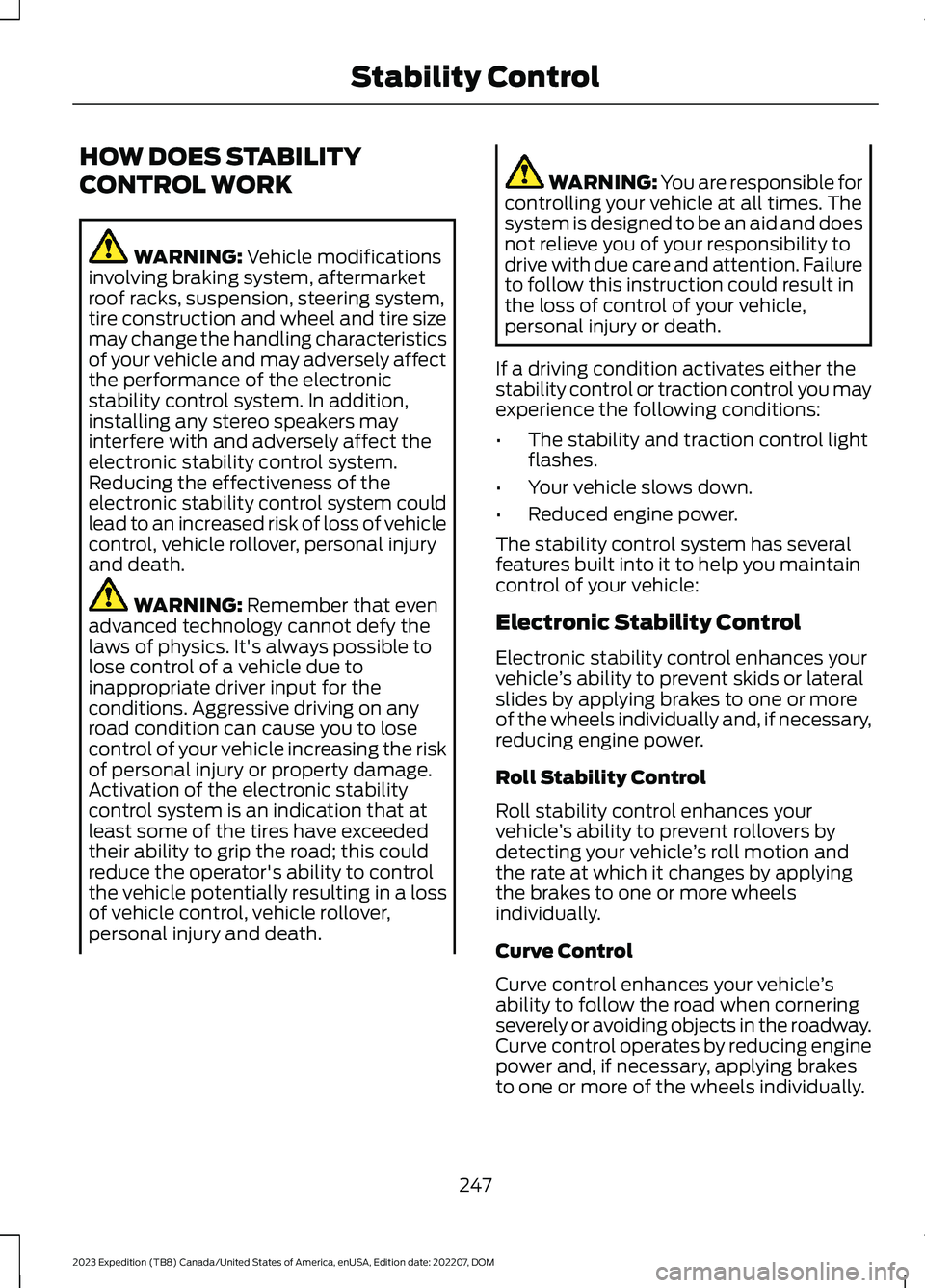
HOW DOES STABILITY
CONTROL WORK
WARNING: Vehicle modificationsinvolving braking system, aftermarketroof racks, suspension, steering system,tire construction and wheel and tire sizemay change the handling characteristicsof your vehicle and may adversely affectthe performance of the electronicstability control system. In addition,installing any stereo speakers mayinterfere with and adversely affect theelectronic stability control system.Reducing the effectiveness of theelectronic stability control system couldlead to an increased risk of loss of vehiclecontrol, vehicle rollover, personal injuryand death.
WARNING: Remember that evenadvanced technology cannot defy thelaws of physics. It's always possible tolose control of a vehicle due toinappropriate driver input for theconditions. Aggressive driving on anyroad condition can cause you to losecontrol of your vehicle increasing the riskof personal injury or property damage.Activation of the electronic stabilitycontrol system is an indication that atleast some of the tires have exceededtheir ability to grip the road; this couldreduce the operator's ability to controlthe vehicle potentially resulting in a lossof vehicle control, vehicle rollover,personal injury and death.
WARNING: You are responsible forcontrolling your vehicle at all times. Thesystem is designed to be an aid and doesnot relieve you of your responsibility todrive with due care and attention. Failureto follow this instruction could result inthe loss of control of your vehicle,personal injury or death.
If a driving condition activates either thestability control or traction control you mayexperience the following conditions:
•The stability and traction control lightflashes.
•Your vehicle slows down.
•Reduced engine power.
The stability control system has severalfeatures built into it to help you maintaincontrol of your vehicle:
Electronic Stability Control
Electronic stability control enhances yourvehicle’s ability to prevent skids or lateralslides by applying brakes to one or moreof the wheels individually and, if necessary,reducing engine power.
Roll Stability Control
Roll stability control enhances yourvehicle’s ability to prevent rollovers bydetecting your vehicle’s roll motion andthe rate at which it changes by applyingthe brakes to one or more wheelsindividually.
Curve Control
Curve control enhances your vehicle’sability to follow the road when corneringseverely or avoiding objects in the roadway.Curve control operates by reducing enginepower and, if necessary, applying brakesto one or more of the wheels individually.
247
2023 Expedition (TB8) Canada/United States of America, enUSA, Edition date: 202207, DOMStability Control
Page 349 of 658
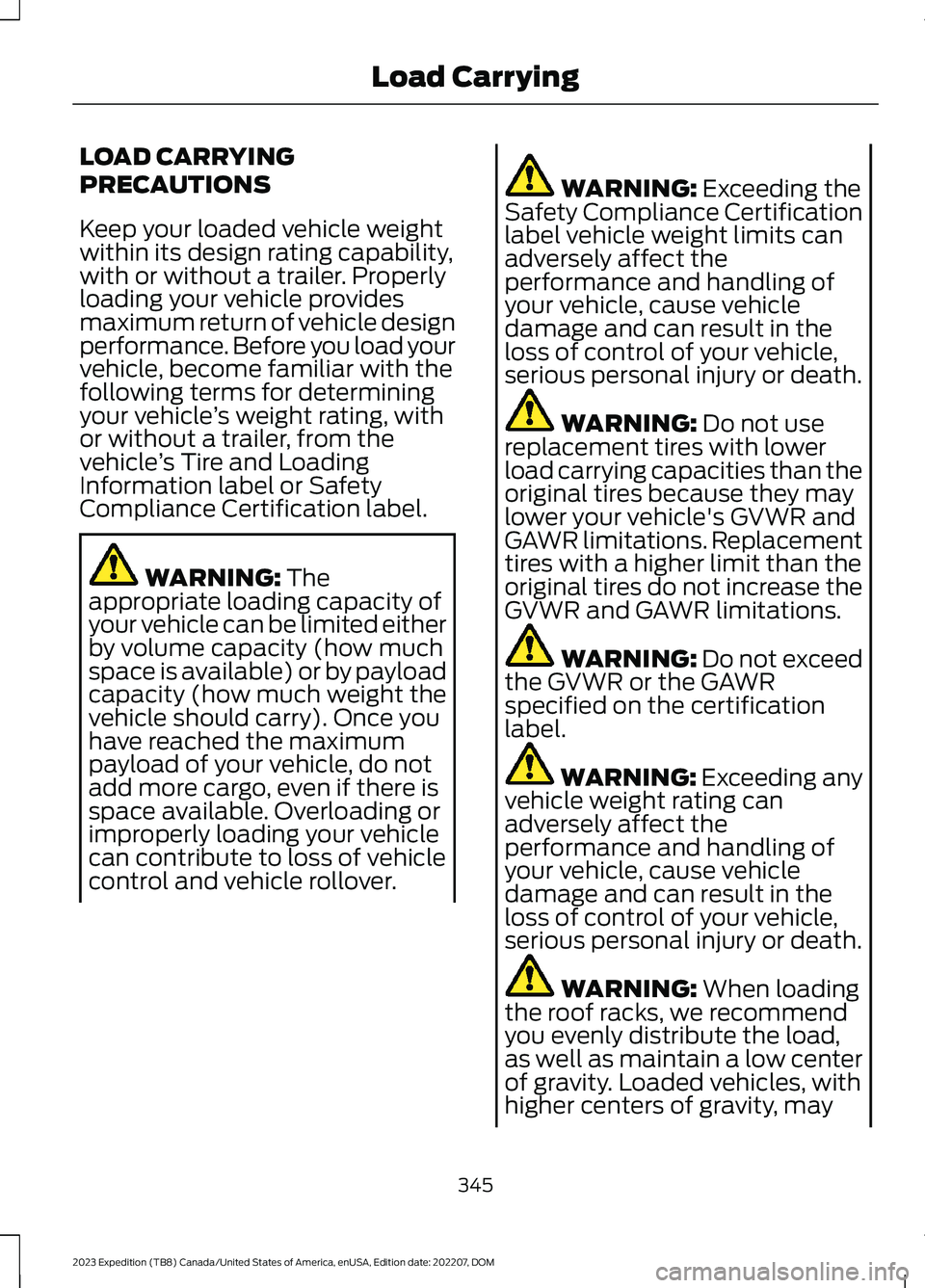
LOAD CARRYING
PRECAUTIONS
Keep your loaded vehicle weightwithin its design rating capability,with or without a trailer. Properlyloading your vehicle providesmaximum return of vehicle designperformance. Before you load yourvehicle, become familiar with thefollowing terms for determiningyour vehicle’s weight rating, withor without a trailer, from thevehicle’s Tire and LoadingInformation label or SafetyCompliance Certification label.
WARNING: Theappropriate loading capacity ofyour vehicle can be limited eitherby volume capacity (how muchspace is available) or by payloadcapacity (how much weight thevehicle should carry). Once youhave reached the maximumpayload of your vehicle, do notadd more cargo, even if there isspace available. Overloading orimproperly loading your vehiclecan contribute to loss of vehiclecontrol and vehicle rollover.
WARNING: Exceeding theSafety Compliance Certificationlabel vehicle weight limits canadversely affect theperformance and handling ofyour vehicle, cause vehicledamage and can result in theloss of control of your vehicle,serious personal injury or death.
WARNING: Do not usereplacement tires with lowerload carrying capacities than theoriginal tires because they maylower your vehicle's GVWR andGAWR limitations. Replacementtires with a higher limit than theoriginal tires do not increase theGVWR and GAWR limitations.
WARNING: Do not exceedthe GVWR or the GAWRspecified on the certificationlabel.
WARNING: Exceeding anyvehicle weight rating canadversely affect theperformance and handling ofyour vehicle, cause vehicledamage and can result in theloss of control of your vehicle,serious personal injury or death.
WARNING: When loadingthe roof racks, we recommendyou evenly distribute the load,as well as maintain a low centerof gravity. Loaded vehicles, withhigher centers of gravity, may
345
2023 Expedition (TB8) Canada/United States of America, enUSA, Edition date: 202207, DOMLoad Carrying