2023 FORD EXPEDITION tow
[x] Cancel search: towPage 554 of 658
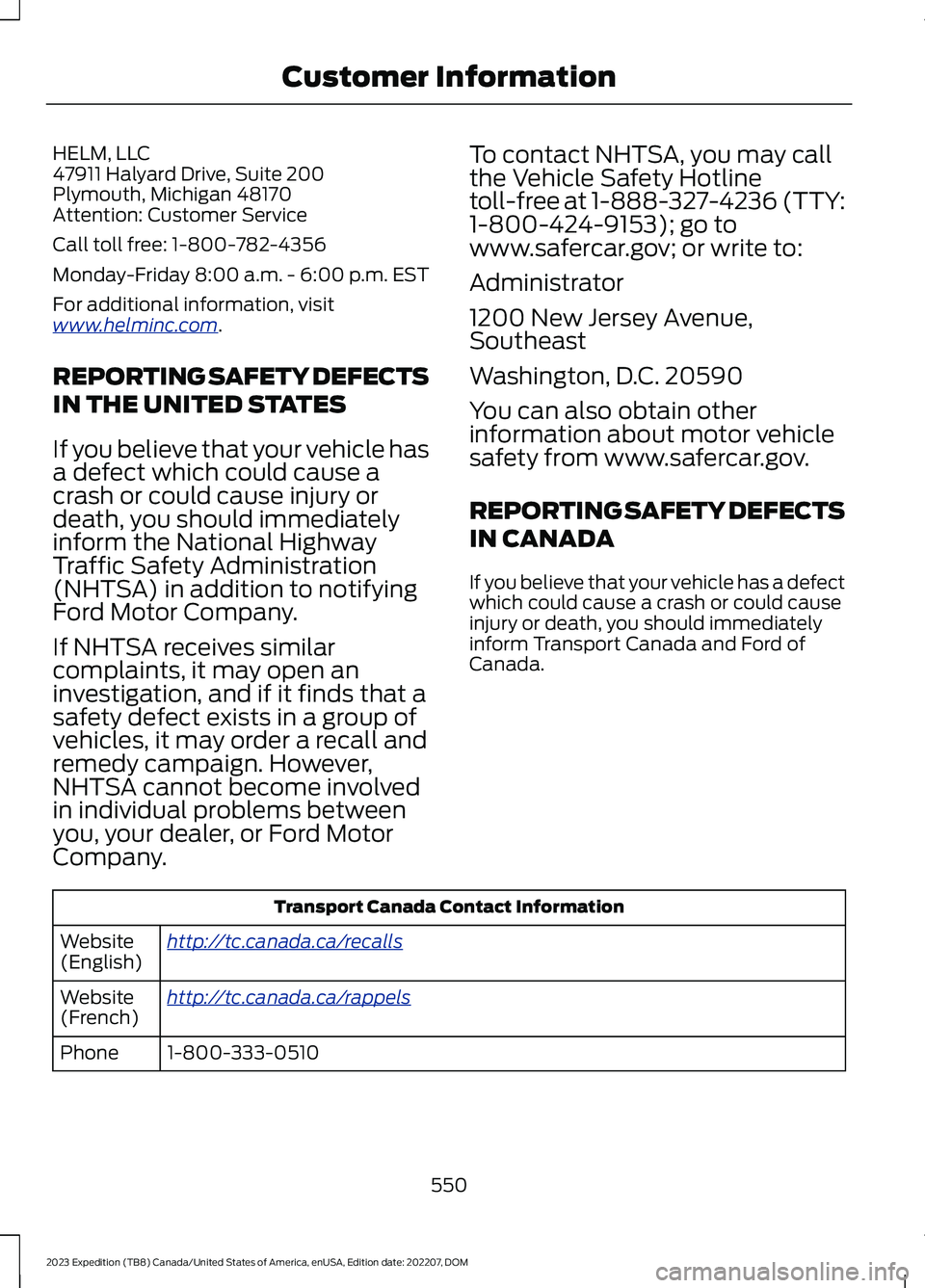
HELM, LLC47911 Halyard Drive, Suite 200Plymouth, Michigan 48170Attention: Customer Service
Call toll free: 1-800-782-4356
Monday-Friday 8:00 a.m. - 6:00 p.m. EST
For additional information, visitwww.helminc.com.
REPORTING SAFETY DEFECTS
IN THE UNITED STATES
If you believe that your vehicle hasa defect which could cause acrash or could cause injury ordeath, you should immediatelyinform the National HighwayTraffic Safety Administration(NHTSA) in addition to notifyingFord Motor Company.
If NHTSA receives similarcomplaints, it may open aninvestigation, and if it finds that asafety defect exists in a group ofvehicles, it may order a recall andremedy campaign. However,NHTSA cannot become involvedin individual problems betweenyou, your dealer, or Ford MotorCompany.
To contact NHTSA, you may callthe Vehicle Safety Hotlinetoll-free at 1-888-327-4236 (TTY:1-800-424-9153); go towww.safercar.gov; or write to:
Administrator
1200 New Jersey Avenue,Southeast
Washington, D.C. 20590
You can also obtain otherinformation about motor vehiclesafety from www.safercar.gov.
REPORTING SAFETY DEFECTS
IN CANADA
If you believe that your vehicle has a defectwhich could cause a crash or could causeinjury or death, you should immediatelyinform Transport Canada and Ford ofCanada.
Transport Canada Contact Information
http://tc.canada.ca/recallsWebsite(English)
http://tc.canada.ca/rappelsWebsite(French)
1-800-333-0510Phone
550
2023 Expedition (TB8) Canada/United States of America, enUSA, Edition date: 202207, DOMCustomer Information
Page 611 of 658
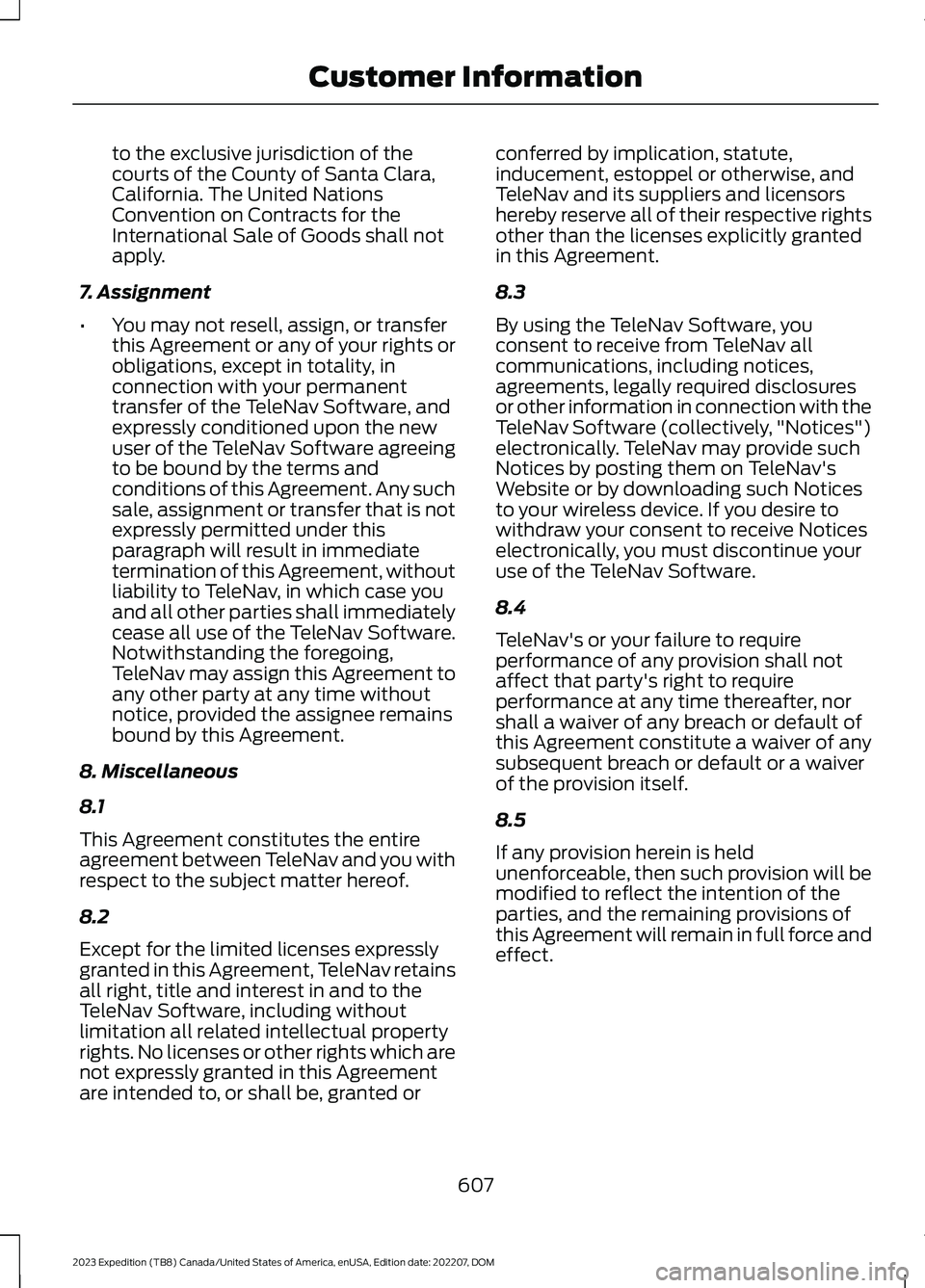
to the exclusive jurisdiction of thecourts of the County of Santa Clara,California. The United NationsConvention on Contracts for theInternational Sale of Goods shall notapply.
7. Assignment
•You may not resell, assign, or transferthis Agreement or any of your rights orobligations, except in totality, inconnection with your permanenttransfer of the TeleNav Software, andexpressly conditioned upon the newuser of the TeleNav Software agreeingto be bound by the terms andconditions of this Agreement. Any suchsale, assignment or transfer that is notexpressly permitted under thisparagraph will result in immediatetermination of this Agreement, withoutliability to TeleNav, in which case youand all other parties shall immediatelycease all use of the TeleNav Software.Notwithstanding the foregoing,TeleNav may assign this Agreement toany other party at any time withoutnotice, provided the assignee remainsbound by this Agreement.
8. Miscellaneous
8.1
This Agreement constitutes the entireagreement between TeleNav and you withrespect to the subject matter hereof.
8.2
Except for the limited licenses expresslygranted in this Agreement, TeleNav retainsall right, title and interest in and to theTeleNav Software, including withoutlimitation all related intellectual propertyrights. No licenses or other rights which arenot expressly granted in this Agreementare intended to, or shall be, granted or
conferred by implication, statute,inducement, estoppel or otherwise, andTeleNav and its suppliers and licensorshereby reserve all of their respective rightsother than the licenses explicitly grantedin this Agreement.
8.3
By using the TeleNav Software, youconsent to receive from TeleNav allcommunications, including notices,agreements, legally required disclosuresor other information in connection with theTeleNav Software (collectively, "Notices")electronically. TeleNav may provide suchNotices by posting them on TeleNav'sWebsite or by downloading such Noticesto your wireless device. If you desire towithdraw your consent to receive Noticeselectronically, you must discontinue youruse of the TeleNav Software.
8.4
TeleNav's or your failure to requireperformance of any provision shall notaffect that party's right to requireperformance at any time thereafter, norshall a waiver of any breach or default ofthis Agreement constitute a waiver of anysubsequent breach or default or a waiverof the provision itself.
8.5
If any provision herein is heldunenforceable, then such provision will bemodified to reflect the intention of theparties, and the remaining provisions ofthis Agreement will remain in full force andeffect.
607
2023 Expedition (TB8) Canada/United States of America, enUSA, Edition date: 202207, DOMCustomer Information
Page 635 of 658

Switching Automatic Engine Stop On andOff.......................................................................198What Is Automatic Engine Stop....................197Automatic High Beam Control.................121Automatic High Beam ControlIndicators..........................................................123Automatic High Beam ControlLimitations........................................................122Automatic High Beam ControlPrecautions......................................................122Automatic High Beam ControlRequirements..................................................122How Does Automatic High Beam ControlWork.....................................................................121Overriding Automatic High BeamControl...............................................................123Switching Automatic High Beam ControlOn and Off........................................................123Automatic High Beam Control –Troubleshooting.........................................124Automatic High Beam Control –Information Messages.................................124Automatic Locking Mode...........................50Disengaging Automatic Locking Mode.........51Engaging Automatic Locking Mode...............51What Is Automatic Locking Mode.................50When to Use Automatic LockingMode....................................................................50Automatic Return to Park (P)..................217Automatic Return to Park (P)Limitations.......................................................218How Does Automatic Return to Park (P)Work....................................................................217What Is Automatic Return to Park(P)........................................................................217Automatic Transmission AudibleWarnings.......................................................218Automatic Transmission............................213Automatic Return to Park (P)........................217Automatic Transmission Positions..............213Manually Shifting Gears...................................215Temporary Neutral Mode................................216Automatic Transmission PositionIndicators......................................................214Automatic Transmission Positions........213Drive (D).................................................................213Manual (M)...........................................................214Neutral (N)............................................................213
Park (P)..................................................................213Reverse (R)...........................................................213Automatic TransmissionPrecautions..................................................213Auto Mode......................................................150Auto Mode Indicators.......................................150Switching Auto Mode On and Off................150Switching Dual Mode On and Off.................151Auto-Start-Stop..........................................202Auto-Start-Stop – Troubleshooting..........203Auto-Start-Stop Indicators.....................202Auto-Start-Stop Precautions.................202Auto-Start-Stop –Troubleshooting........................................203Auto-Start-Stop – Frequently AskedQuestions........................................................204Auto-Start-Stop – InformationMessages.........................................................203Autounlock.......................................................82Autounlock Requirements................................82Switching Autounlock On and Off.................82What Is Autounlock.............................................82Autowipers.....................................................109Adjusting the Sensitivity of the RainSensor.................................................................110Autowipers Settings..........................................109What Are Autowipers.......................................109
B
BatterySee: Changing the 12V Battery.....................420Blind Spot Assist...........................................314Blind Spot Assist Indicators............................315Blind Spot Assist Limitations.........................315How Does Blind Spot Assist Work...............314What Is Blind Spot Assist................................314Blind Spot Assist with TrailerCoverage.......................................................315Blind Spot Assist with Trailer CoverageIndicators..........................................................316Blind Spot Assist with Trailer CoverageLimitations.......................................................316How Does Blind Spot Assist with TrailerCoverage Work...............................................316What Is Blind Spot Assist with TrailerCoverage...........................................................315
631
2023 Expedition (TB8) Canada/United States of America, enUSA, Edition date: 202207, DOMIndex
Page 638 of 658

Connecting the Vehicle to a Wi-FiNetwork - Vehicles With: 15 InchScreen...........................................................476Connecting Your Phone..............................511Contacting Us...................................................19Cooling System Capacity andSpecification..............................................466Crash and BreakdownInformation.................................................393Automatic Crash Shutoff................................397Jump Starting the Vehicle..............................394Post-Crash Alert System................................396Post Impact Braking.........................................396Recovery Towing - Vehicles With: FrontTow Hook.........................................................397Crash Sensors and Airbag Indicator........63Creating a MyKey - Vehicles With: PushButton Start...................................................76Creating a MyKey - Vehicles Without:Push Button Start.......................................76Creating a Vehicle Wi-Fi Hotspot -Vehicles With: 12 Inch Screen...............478Creating a Vehicle Wi-Fi Hotspot -Vehicles With: 15 Inch Screen..............478Cross Traffic Alert........................................325Cross Traffic Alert –Troubleshooting.............................................327Cross Traffic Alert Indicators....................327Cross Traffic Alert Limitations................325Cross Traffic Alert Precautions...............325Cross Traffic Alert –Troubleshooting.........................................327Cross Traffic Alert – InformationMessages..........................................................327Cross Traffic Braking...................................239Cross Traffic Braking –Troubleshooting............................................240Cross Traffic Braking Indicators.............240Cross Traffic Braking Precautions.........239Cross Traffic Braking –Troubleshooting........................................240Cross Traffic Braking – Frequently AskedQuestions..........................................................241Cross Traffic Braking – InformationMessages.........................................................240Cruise Control................................................277Cruise Control Indicators...........................278
Customer Information...............................548Radio Frequency Certification Labels.........551Customizing the Instrument ClusterDisplay............................................................141
D
Data Privacy.....................................................26Department of Transportation UniformTire Quality Grades...................................437Deploying and Stowing the PowerRunning Boards.........................................105Digital Radio..................................................484Digital Radio Indicators...................................485Digital Radio Limitations................................484How Does Digital Radio Work......................484Switching Digital Radio Reception On andOff......................................................................485What Is Digital Radio.......................................484Directing the Flow of Air............................150Disposing of Airbags.....................................64Distance Alert................................................335Adjusting the Sensitivity of DistanceAlert....................................................................335What Is Distance Alert.....................................335Distance Indication.....................................332Distance Indication Indicator........................334Switching Distance Indication On andOff.......................................................................334What Is Distance Indication...........................332Doors and Locks Audible Warnings........83Doors and Locks..............................................81Autolock...................................................................82Autounlock.............................................................82Doors and Locks – Troubleshooting.............83Mislock.....................................................................82Operating the Doors From Inside YourVehicle..................................................................81Operating the Doors From Outside YourVehicle..................................................................81Doors and Locks –Troubleshooting..........................................83Doors and Locks – Frequently AskedQuestions...........................................................84Doors and Locks – InformationMessages...........................................................83Doors and Locks – Warning Lamps..............83Drive Belt Routing........................................428
634
2023 Expedition (TB8) Canada/United States of America, enUSA, Edition date: 202207, DOMIndex
Page 639 of 658
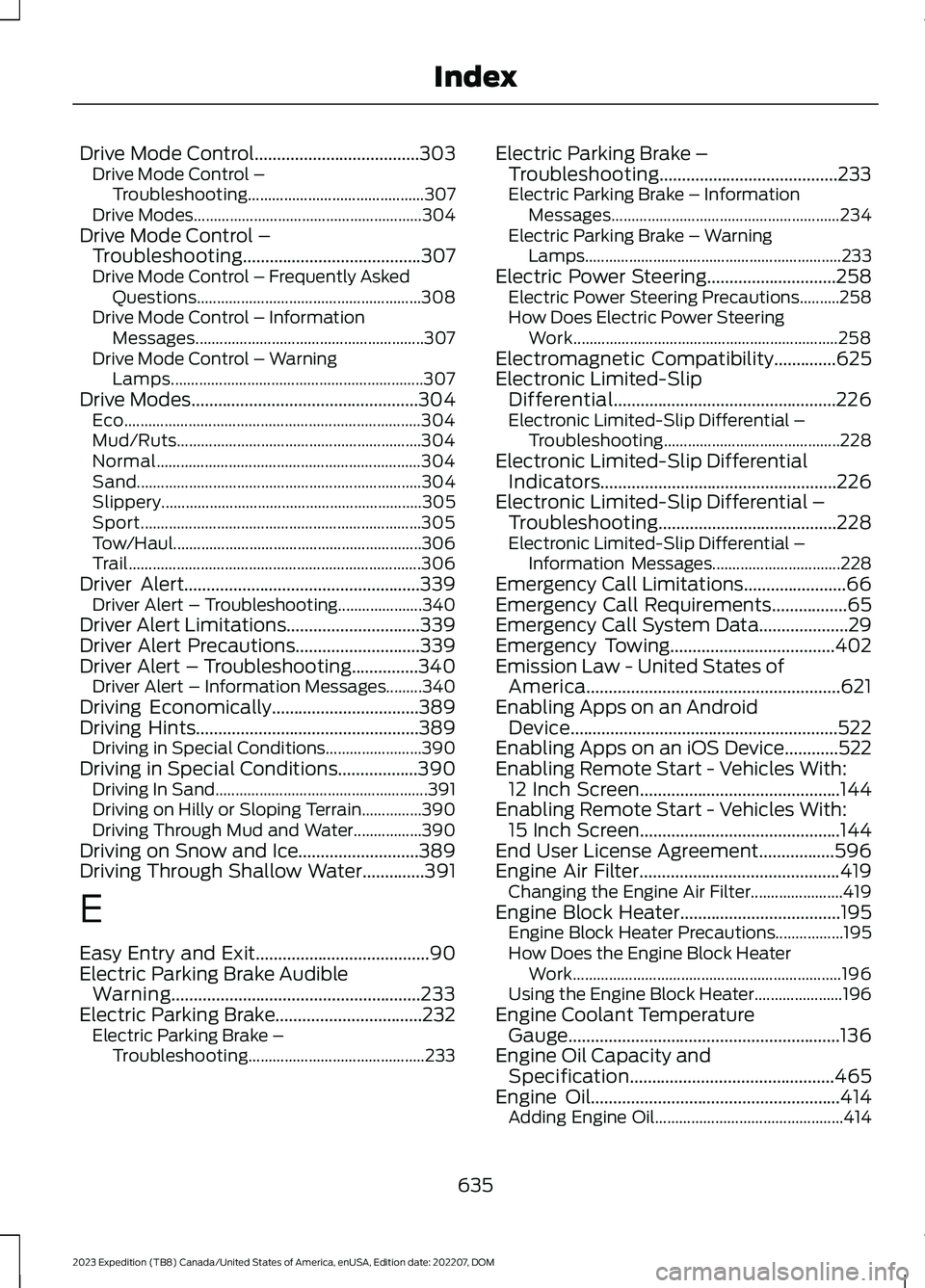
Drive Mode Control.....................................303Drive Mode Control –Troubleshooting............................................307Drive Modes.........................................................304Drive Mode Control –Troubleshooting........................................307Drive Mode Control – Frequently AskedQuestions........................................................308Drive Mode Control – InformationMessages.........................................................307Drive Mode Control – WarningLamps...............................................................307Drive Modes...................................................304Eco..........................................................................304Mud/Ruts.............................................................304Normal..................................................................304Sand.......................................................................304Slippery.................................................................305Sport......................................................................305Tow/Haul..............................................................306Trail.........................................................................306Driver Alert.....................................................339Driver Alert – Troubleshooting.....................340Driver Alert Limitations..............................339Driver Alert Precautions............................339Driver Alert – Troubleshooting...............340Driver Alert – Information Messages.........340Driving Economically.................................389Driving Hints..................................................389Driving in Special Conditions........................390Driving in Special Conditions..................390Driving In Sand.....................................................391Driving on Hilly or Sloping Terrain...............390Driving Through Mud and Water.................390Driving on Snow and Ice...........................389Driving Through Shallow Water..............391
E
Easy Entry and Exit.......................................90Electric Parking Brake AudibleWarning........................................................233Electric Parking Brake.................................232Electric Parking Brake –Troubleshooting............................................233
Electric Parking Brake –Troubleshooting........................................233Electric Parking Brake – InformationMessages.........................................................234Electric Parking Brake – WarningLamps................................................................233Electric Power Steering.............................258Electric Power Steering Precautions..........258How Does Electric Power SteeringWork..................................................................258Electromagnetic Compatibility..............625Electronic Limited-SlipDifferential..................................................226Electronic Limited-Slip Differential –Troubleshooting............................................228Electronic Limited-Slip DifferentialIndicators.....................................................226Electronic Limited-Slip Differential –Troubleshooting........................................228Electronic Limited-Slip Differential –Information Messages................................228Emergency Call Limitations.......................66Emergency Call Requirements.................65Emergency Call System Data....................29Emergency Towing.....................................402Emission Law - United States ofAmerica.........................................................621Enabling Apps on an AndroidDevice............................................................522Enabling Apps on an iOS Device............522Enabling Remote Start - Vehicles With:12 Inch Screen.............................................144Enabling Remote Start - Vehicles With:15 Inch Screen.............................................144End User License Agreement.................596Engine Air Filter.............................................419Changing the Engine Air Filter.......................419Engine Block Heater....................................195Engine Block Heater Precautions.................195How Does the Engine Block HeaterWork...................................................................196Using the Engine Block Heater......................196Engine Coolant TemperatureGauge.............................................................136Engine Oil Capacity andSpecification..............................................465Engine Oil........................................................414Adding Engine Oil...............................................414
635
2023 Expedition (TB8) Canada/United States of America, enUSA, Edition date: 202207, DOMIndex
Page 648 of 658
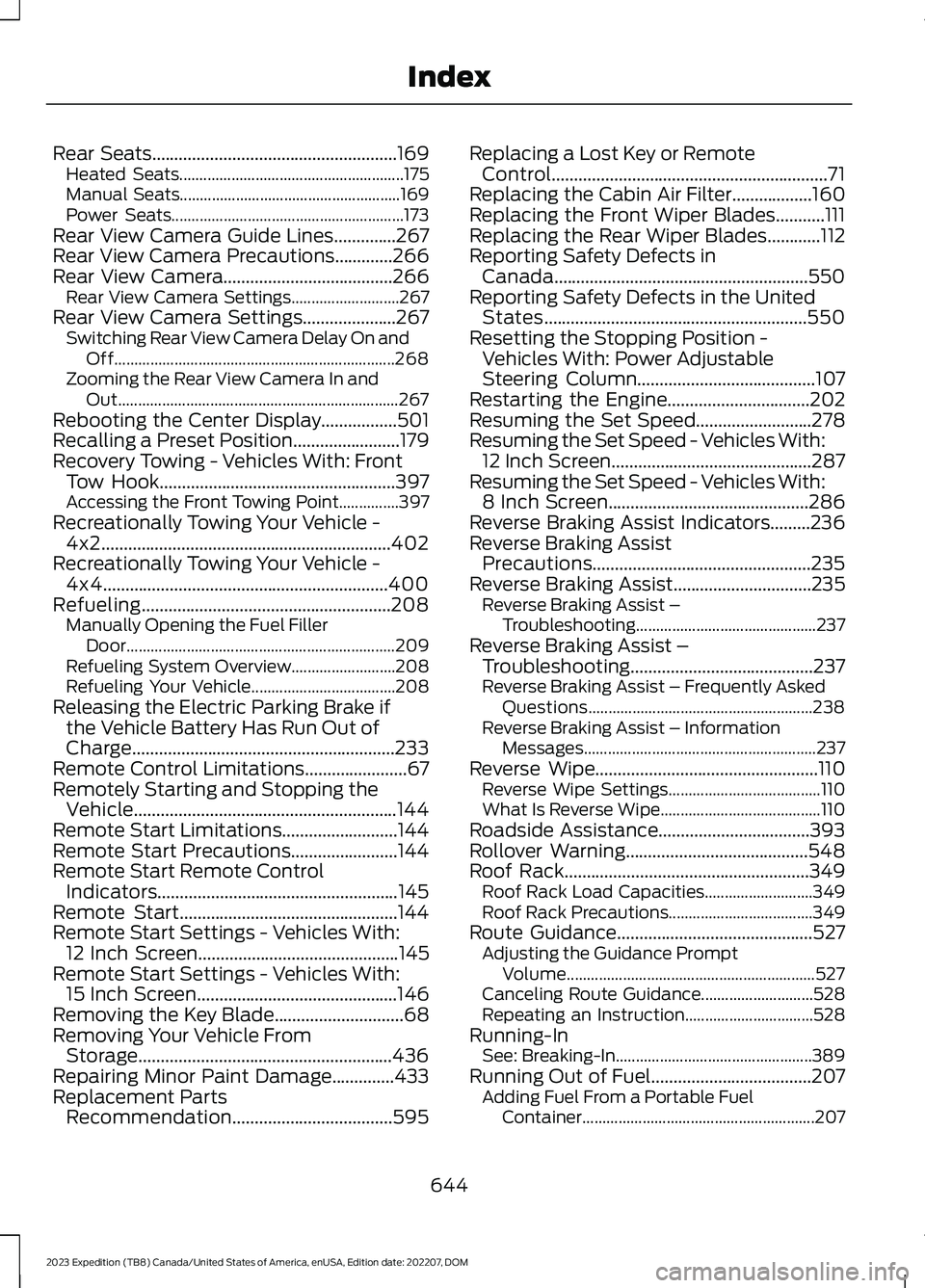
Rear Seats.......................................................169Heated Seats........................................................175Manual Seats.......................................................169Power Seats..........................................................173Rear View Camera Guide Lines..............267Rear View Camera Precautions.............266Rear View Camera......................................266Rear View Camera Settings...........................267Rear View Camera Settings.....................267Switching Rear View Camera Delay On andOff......................................................................268Zooming the Rear View Camera In andOut......................................................................267Rebooting the Center Display.................501Recalling a Preset Position........................179Recovery Towing - Vehicles With: FrontTow Hook.....................................................397Accessing the Front Towing Point...............397Recreationally Towing Your Vehicle -4x2.................................................................402Recreationally Towing Your Vehicle -4x4................................................................400Refueling........................................................208Manually Opening the Fuel FillerDoor...................................................................209Refueling System Overview..........................208Refueling Your Vehicle....................................208Releasing the Electric Parking Brake ifthe Vehicle Battery Has Run Out ofCharge...........................................................233Remote Control Limitations.......................67Remotely Starting and Stopping theVehicle...........................................................144Remote Start Limitations..........................144Remote Start Precautions........................144Remote Start Remote ControlIndicators......................................................145Remote Start.................................................144Remote Start Settings - Vehicles With:12 Inch Screen.............................................145Remote Start Settings - Vehicles With:15 Inch Screen.............................................146Removing the Key Blade.............................68Removing Your Vehicle FromStorage.........................................................436Repairing Minor Paint Damage..............433Replacement PartsRecommendation....................................595
Replacing a Lost Key or RemoteControl..............................................................71Replacing the Cabin Air Filter..................160Replacing the Front Wiper Blades...........111Replacing the Rear Wiper Blades............112Reporting Safety Defects inCanada.........................................................550Reporting Safety Defects in the UnitedStates...........................................................550Resetting the Stopping Position -Vehicles With: Power AdjustableSteering Column........................................107Restarting the Engine................................202Resuming the Set Speed..........................278Resuming the Set Speed - Vehicles With:12 Inch Screen.............................................287Resuming the Set Speed - Vehicles With:8 Inch Screen.............................................286Reverse Braking Assist Indicators.........236Reverse Braking AssistPrecautions.................................................235Reverse Braking Assist...............................235Reverse Braking Assist –Troubleshooting.............................................237Reverse Braking Assist –Troubleshooting.........................................237Reverse Braking Assist – Frequently AskedQuestions........................................................238Reverse Braking Assist – InformationMessages..........................................................237Reverse Wipe..................................................110Reverse Wipe Settings......................................110What Is Reverse Wipe........................................110Roadside Assistance..................................393Rollover Warning.........................................548Roof Rack.......................................................349Roof Rack Load Capacities...........................349Roof Rack Precautions....................................349Route Guidance............................................527Adjusting the Guidance PromptVolume..............................................................527Canceling Route Guidance............................528Repeating an Instruction................................528Running-InSee: Breaking-In.................................................389Running Out of Fuel....................................207Adding Fuel From a Portable FuelContainer..........................................................207
644
2023 Expedition (TB8) Canada/United States of America, enUSA, Edition date: 202207, DOMIndex
Page 652 of 658
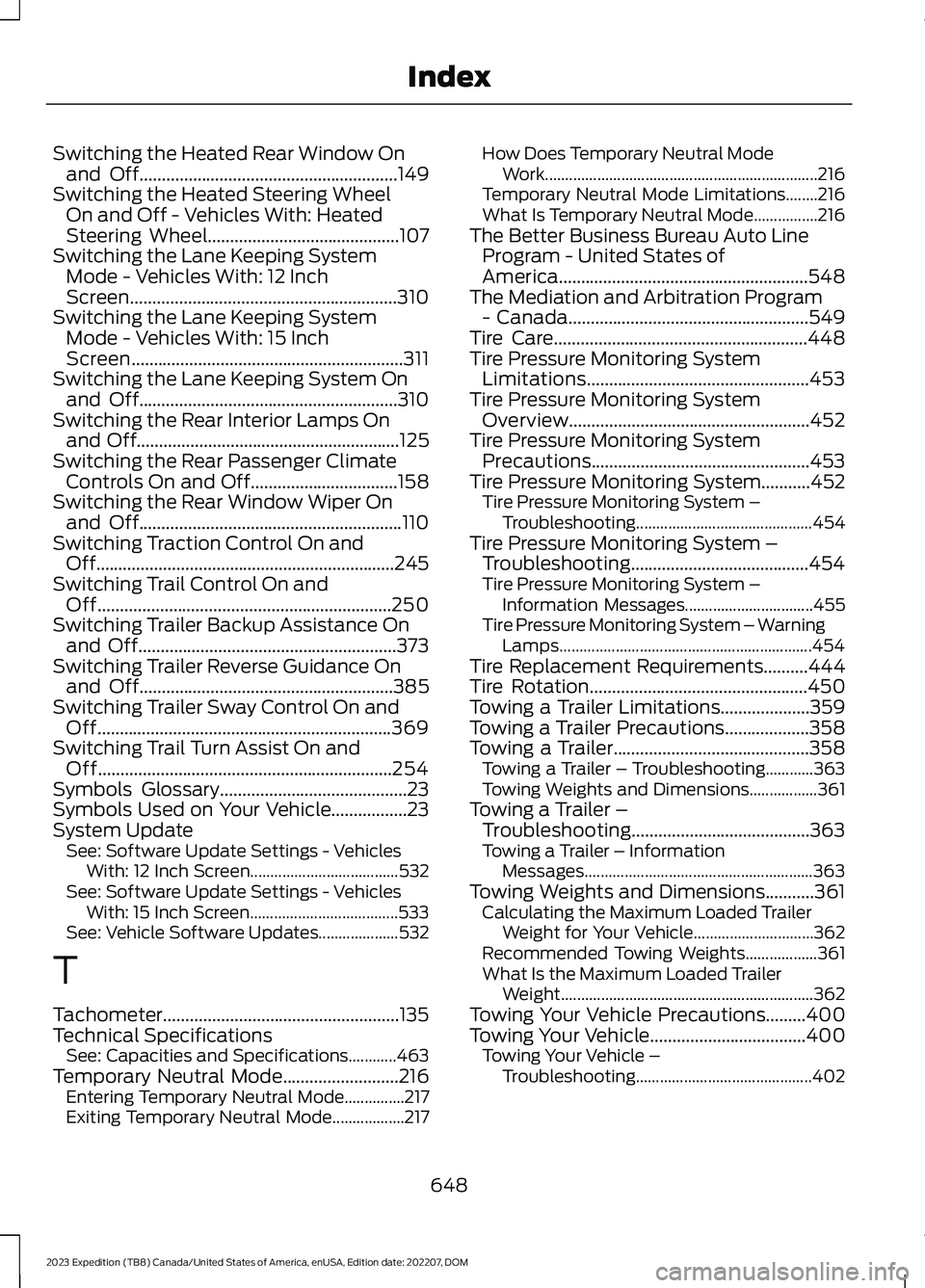
Switching the Heated Rear Window Onand Off..........................................................149Switching the Heated Steering WheelOn and Off - Vehicles With: HeatedSteering Wheel...........................................107Switching the Lane Keeping SystemMode - Vehicles With: 12 InchScreen............................................................310Switching the Lane Keeping SystemMode - Vehicles With: 15 InchScreen.............................................................311Switching the Lane Keeping System Onand Off..........................................................310Switching the Rear Interior Lamps Onand Off...........................................................125Switching the Rear Passenger ClimateControls On and Off.................................158Switching the Rear Window Wiper Onand Off...........................................................110Switching Traction Control On andOff...................................................................245Switching Trail Control On andOff..................................................................250Switching Trailer Backup Assistance Onand Off..........................................................373Switching Trailer Reverse Guidance Onand Off.........................................................385Switching Trailer Sway Control On andOff..................................................................369Switching Trail Turn Assist On andOff..................................................................254Symbols Glossary..........................................23Symbols Used on Your Vehicle.................23System UpdateSee: Software Update Settings - VehiclesWith: 12 Inch Screen.....................................532See: Software Update Settings - VehiclesWith: 15 Inch Screen.....................................533See: Vehicle Software Updates....................532
T
Tachometer.....................................................135Technical SpecificationsSee: Capacities and Specifications............463Temporary Neutral Mode..........................216Entering Temporary Neutral Mode...............217Exiting Temporary Neutral Mode..................217
How Does Temporary Neutral ModeWork....................................................................216Temporary Neutral Mode Limitations........216What Is Temporary Neutral Mode................216The Better Business Bureau Auto LineProgram - United States ofAmerica........................................................548The Mediation and Arbitration Program- Canada......................................................549Tire Care.........................................................448Tire Pressure Monitoring SystemLimitations..................................................453Tire Pressure Monitoring SystemOverview......................................................452Tire Pressure Monitoring SystemPrecautions.................................................453Tire Pressure Monitoring System...........452Tire Pressure Monitoring System –Troubleshooting............................................454Tire Pressure Monitoring System –Troubleshooting........................................454Tire Pressure Monitoring System –Information Messages................................455Tire Pressure Monitoring System – WarningLamps...............................................................454Tire Replacement Requirements..........444Tire Rotation.................................................450Towing a Trailer Limitations....................359Towing a Trailer Precautions...................358Towing a Trailer............................................358Towing a Trailer – Troubleshooting............363Towing Weights and Dimensions.................361Towing a Trailer –Troubleshooting........................................363Towing a Trailer – InformationMessages.........................................................363Towing Weights and Dimensions...........361Calculating the Maximum Loaded TrailerWeight for Your Vehicle..............................362Recommended Towing Weights..................361What Is the Maximum Loaded TrailerWeight...............................................................362Towing Your Vehicle Precautions.........400Towing Your Vehicle...................................400Towing Your Vehicle –Troubleshooting............................................402
648
2023 Expedition (TB8) Canada/United States of America, enUSA, Edition date: 202207, DOMIndex
Page 653 of 658

Towing Your Vehicle –Troubleshooting........................................402Towing Your Vehicle – InformationMessages.........................................................402Traction Control Indicator........................245Traction Control...........................................245Traction Control – Troubleshooting...........246Traction Control –Troubleshooting........................................246Traction Control – InformationMessages.........................................................246Trail Control Indicators..............................250Trail Control...................................................250Trail Control – Troubleshooting...................253Trail One Pedal Drive........................................250Trail One Pedal Drive –Troubleshooting............................................252Trail Control – Troubleshooting.............253Trail Control – InformationMessages.........................................................253Trailer Backup AssistancePrecautions.................................................370Trailer Backup Assistance........................370Setting Up the Trailer Backup Assistancefor a Conventional Trailer..........................370Trailer Backup Assistance –Troubleshooting............................................378Trailer Backup Assistance –Troubleshooting........................................378Trailer Backup Assistance – FrequentlyAsked Questions..........................................380Trailer Backup Assistance – InformationMessages.........................................................378Trailer Brake Precautions.........................358Trailer Reverse GuidancePrecautions.................................................382Trailer Reverse Guidance..........................382Setting Up Trailer Reverse Guidance for aConventional Trailer.....................................382Trailer Reverse Guidance –Troubleshooting............................................386Trailer Reverse Guidance –Troubleshooting.......................................386Trailer Reverse Guidance – FrequentlyAsked Questions...........................................388Trailer Reverse Guidance – InformationMessages.........................................................386Trailer Sway Control Precautions..........369
Trailer Sway Control...................................369Trailer Towing Hints....................................359Trail One Pedal Drive..................................250Switching Trail One Pedal Drive On andOff........................................................................251Trail One Pedal Drive Indicators...................252Trail One Pedal Drive Limitations.................251Trail One Pedal Drive Precautions................251What Is Trail One Pedal Drive.......................250Trail One Pedal Drive –Troubleshooting........................................252Trail One Pedal Drive – InformationMessages.........................................................252Trail Turn Assist Indicators.......................254Trail Turn Assist Limitations....................254Trail Turn Assist Precautions...................254Trail Turn Assist............................................254Trail Turn Assist – Troubleshooting............255Trail Turn Assist –Troubleshooting........................................255Trail Turn Assist – InformationMessages.........................................................255Transfer Case Fluid Capacity andSpecification..............................................470Transmission Fluid TemperatureGauge.............................................................136Transporting the Vehicle..........................398Trip Computer - Vehicles With: 8 InchScreen/12 Inch Screen..............................141Accessing the Trip Computer..........................141Resetting the Trip Computer...........................141Turbo Boost Gauge - Vehicles With: 12Inch Screen..................................................136
U
Under Floor Storage....................................192Locating the Rear Under FloorStorage..............................................................192Under Hood Fuse Box...............................403Accessing the Under Hood Fuse Box........403Identifying the Fuses in the Under HoodFuse Box..........................................................404Locating the Under Hood Fuse Box...........403Under Hood Overview................................413USB Ports........................................................185Using Alexa Built-In....................................507Using Auto Hold...........................................243
649
2023 Expedition (TB8) Canada/United States of America, enUSA, Edition date: 202207, DOMIndex