2023 FORD EXPEDITION key
[x] Cancel search: keyPage 645 of 658
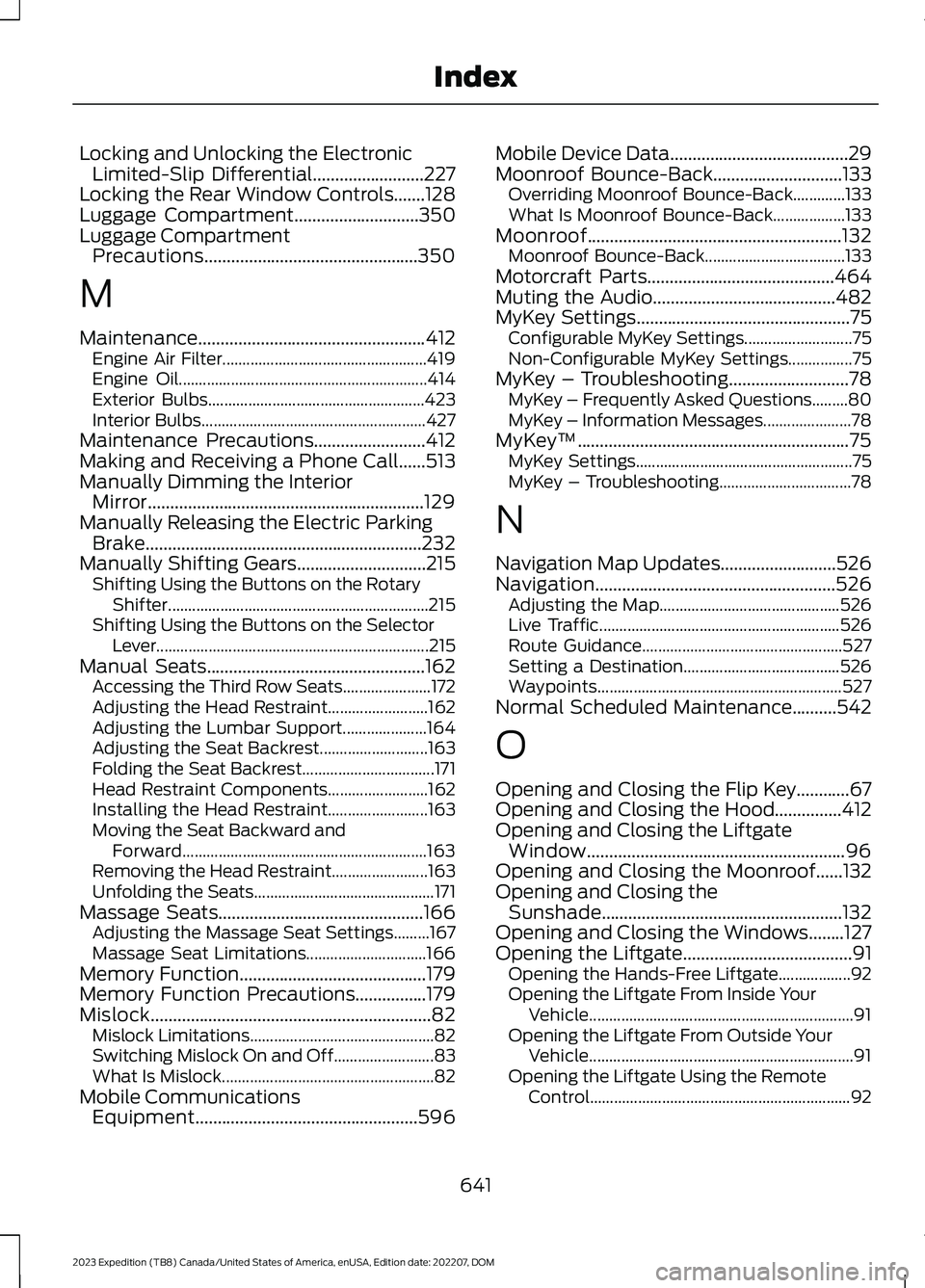
Locking and Unlocking the ElectronicLimited-Slip Differential.........................227Locking the Rear Window Controls.......128Luggage Compartment............................350Luggage CompartmentPrecautions................................................350
M
Maintenance...................................................412Engine Air Filter...................................................419Engine Oil..............................................................414Exterior Bulbs......................................................423Interior Bulbs........................................................427Maintenance Precautions.........................412Making and Receiving a Phone Call......513Manually Dimming the InteriorMirror..............................................................129Manually Releasing the Electric ParkingBrake..............................................................232Manually Shifting Gears.............................215Shifting Using the Buttons on the RotaryShifter.................................................................215Shifting Using the Buttons on the SelectorLever....................................................................215Manual Seats.................................................162Accessing the Third Row Seats......................172Adjusting the Head Restraint.........................162Adjusting the Lumbar Support.....................164Adjusting the Seat Backrest...........................163Folding the Seat Backrest.................................171Head Restraint Components.........................162Installing the Head Restraint.........................163Moving the Seat Backward andForward.............................................................163Removing the Head Restraint........................163Unfolding the Seats.............................................171Massage Seats..............................................166Adjusting the Massage Seat Settings.........167Massage Seat Limitations..............................166Memory Function..........................................179Memory Function Precautions................179Mislock...............................................................82Mislock Limitations..............................................82Switching Mislock On and Off.........................83What Is Mislock.....................................................82Mobile CommunicationsEquipment..................................................596
Mobile Device Data........................................29Moonroof Bounce-Back.............................133Overriding Moonroof Bounce-Back.............133What Is Moonroof Bounce-Back..................133Moonroof.........................................................132Moonroof Bounce-Back...................................133Motorcraft Parts..........................................464Muting the Audio.........................................482MyKey Settings................................................75Configurable MyKey Settings...........................75Non-Configurable MyKey Settings................75MyKey – Troubleshooting...........................78MyKey – Frequently Asked Questions.........80MyKey – Information Messages......................78MyKey™.............................................................75MyKey Settings......................................................75MyKey – Troubleshooting.................................78
N
Navigation Map Updates..........................526Navigation......................................................526Adjusting the Map.............................................526Live Traffic............................................................526Route Guidance..................................................527Setting a Destination.......................................526Waypoints.............................................................527Normal Scheduled Maintenance..........542
O
Opening and Closing the Flip Key............67Opening and Closing the Hood...............412Opening and Closing the LiftgateWindow..........................................................96Opening and Closing the Moonroof......132Opening and Closing theSunshade......................................................132Opening and Closing the Windows........127Opening the Liftgate......................................91Opening the Hands-Free Liftgate..................92Opening the Liftgate From Inside YourVehicle..................................................................91Opening the Liftgate From Outside YourVehicle..................................................................91Opening the Liftgate Using the RemoteControl.................................................................92
641
2023 Expedition (TB8) Canada/United States of America, enUSA, Edition date: 202207, DOMIndex
Page 646 of 658
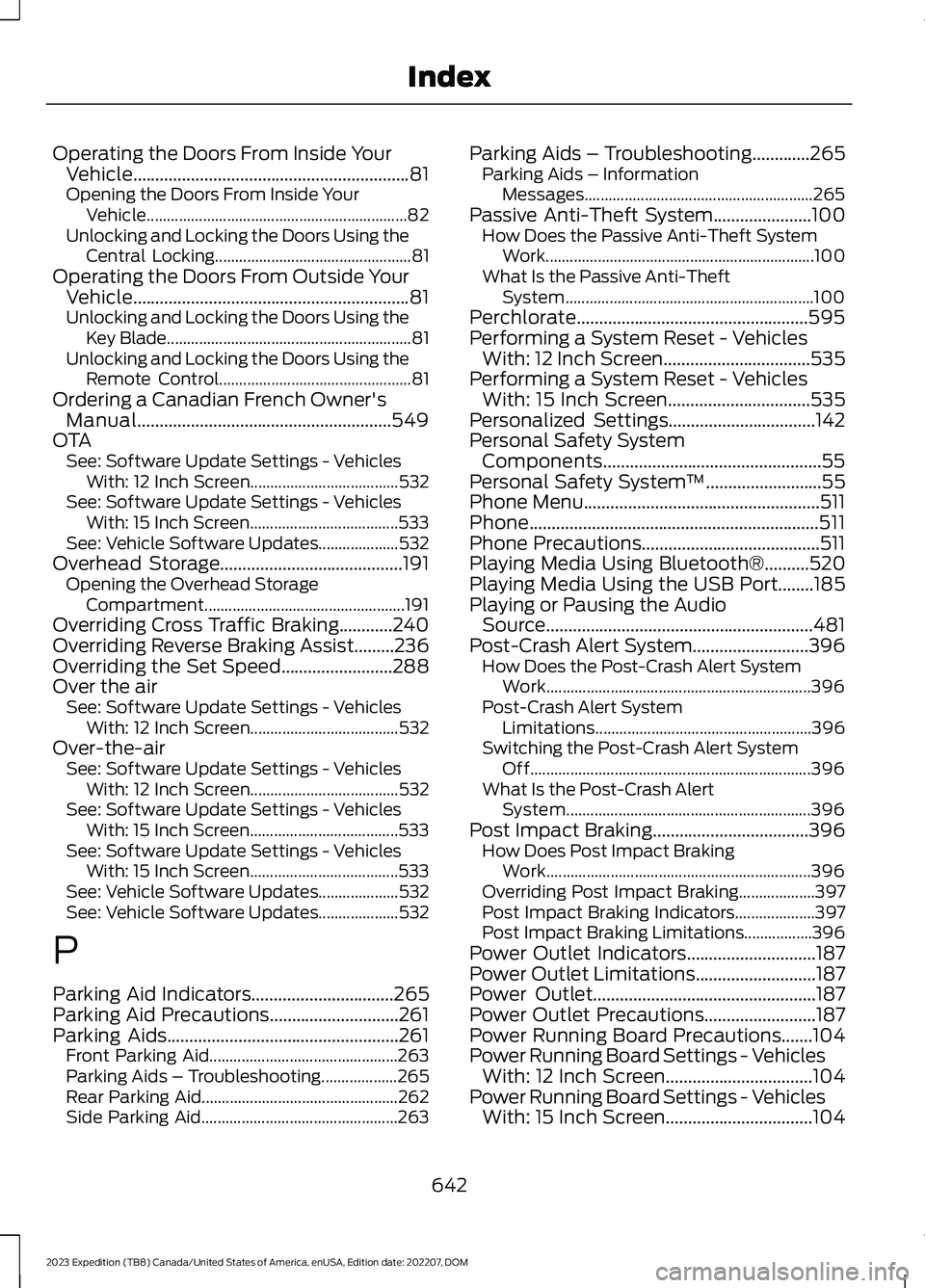
Operating the Doors From Inside YourVehicle..............................................................81Opening the Doors From Inside YourVehicle.................................................................82Unlocking and Locking the Doors Using theCentral Locking.................................................81Operating the Doors From Outside YourVehicle..............................................................81Unlocking and Locking the Doors Using theKey Blade.............................................................81Unlocking and Locking the Doors Using theRemote Control................................................81Ordering a Canadian French Owner'sManual.........................................................549OTASee: Software Update Settings - VehiclesWith: 12 Inch Screen.....................................532See: Software Update Settings - VehiclesWith: 15 Inch Screen.....................................533See: Vehicle Software Updates....................532Overhead Storage.........................................191Opening the Overhead StorageCompartment..................................................191Overriding Cross Traffic Braking............240Overriding Reverse Braking Assist.........236Overriding the Set Speed.........................288Over the airSee: Software Update Settings - VehiclesWith: 12 Inch Screen.....................................532Over-the-airSee: Software Update Settings - VehiclesWith: 12 Inch Screen.....................................532See: Software Update Settings - VehiclesWith: 15 Inch Screen.....................................533See: Software Update Settings - VehiclesWith: 15 Inch Screen.....................................533See: Vehicle Software Updates....................532See: Vehicle Software Updates....................532
P
Parking Aid Indicators................................265Parking Aid Precautions.............................261Parking Aids....................................................261Front Parking Aid...............................................263Parking Aids – Troubleshooting...................265Rear Parking Aid.................................................262Side Parking Aid.................................................263
Parking Aids – Troubleshooting.............265Parking Aids – InformationMessages.........................................................265Passive Anti-Theft System......................100How Does the Passive Anti-Theft SystemWork...................................................................100What Is the Passive Anti-TheftSystem..............................................................100Perchlorate....................................................595Performing a System Reset - VehiclesWith: 12 Inch Screen.................................535Performing a System Reset - VehiclesWith: 15 Inch Screen................................535Personalized Settings.................................142Personal Safety SystemComponents.................................................55Personal Safety System™..........................55Phone Menu.....................................................511Phone.................................................................511Phone Precautions........................................511Playing Media Using Bluetooth®..........520Playing Media Using the USB Port........185Playing or Pausing the AudioSource............................................................481Post-Crash Alert System..........................396How Does the Post-Crash Alert SystemWork..................................................................396Post-Crash Alert SystemLimitations......................................................396Switching the Post-Crash Alert SystemOff......................................................................396What Is the Post-Crash AlertSystem.............................................................396Post Impact Braking...................................396How Does Post Impact BrakingWork..................................................................396Overriding Post Impact Braking...................397Post Impact Braking Indicators....................397Post Impact Braking Limitations.................396Power Outlet Indicators.............................187Power Outlet Limitations...........................187Power Outlet..................................................187Power Outlet Precautions.........................187Power Running Board Precautions.......104Power Running Board Settings - VehiclesWith: 12 Inch Screen.................................104Power Running Board Settings - VehiclesWith: 15 Inch Screen.................................104
642
2023 Expedition (TB8) Canada/United States of America, enUSA, Edition date: 202207, DOMIndex
Page 647 of 658

Power Running Boards..............................104Power Running Boards –Troubleshooting.............................................105Power Running Boards –Troubleshooting.........................................105Power Running Boards – Frequently AskedQuestions.........................................................105Power Seats...................................................164Adjusting the Head Restraint.........................164Adjusting the Lumbar Support.....................166Adjusting the Seat Backrest...........................166Adjusting the Seat Cushion............................166Adjusting the Seat Height...............................166Folding the Seat Backrest................................174Head Restraint Components.........................164Installing the Head Restraint.........................165Moving the Seat Backward andForward.............................................................165Removing the Head Restraint.......................165Unfolding the Seat Backrest...........................175Pre-Collision Assist Limitations.............329Pre-Collision Assist Precautions...........328Pre-Collision Assist.....................................328Automatic Emergency Braking.....................335Distance Alert......................................................335Distance Indication............................................332Evasive Steering Assist....................................336Pre-Collision Assist –Troubleshooting.............................................337Pre-Collision Assist –Troubleshooting........................................337Pre-Collision Assist – Frequently AskedQuestions........................................................338Pre-Collision Assist – InformationMessages..........................................................337Pre-Collision Assist – WarningLamps................................................................337Preparing Your Vehicle forStorage.........................................................435Programming a MyKey..................................77Programming the Garage DoorOpener...........................................................182Programming the Remote Control -Vehicles With: Flip Key...............................72Programming the Remote Control -Vehicles With: Push Button Start..........73Properly Adjusting the Driver and FrontPassenger Seats..........................................59
PunctureSee: Changing a Flat Tire...............................456Push Button Ignition Switch....................194
R
Radio Frequency CertificationLabels.............................................................551Blind Spot Information SystemSensors..............................................................551Body Control Module........................................557Cruise Control Module....................................560Keys and Remote Controls............................564Passive Anti-Theft System............................570Radio Transceiver Module..............................574SYNC.......................................................................577Tire Pressure Monitoring SystemSensors.............................................................582Wireless Accessory ChargingModule.............................................................588Rear Auto Mode............................................159Switching Rear Auto Mode On andOff.......................................................................159Rear Axle Fluid Capacity andSpecification................................................471Rear Cross Traffic BrakingSee: Cross Traffic Braking...............................239Rear Exterior.....................................................36Rear Occupant Alert System AudibleWarnings.......................................................178Rear Occupant Alert SystemIndicators......................................................178Rear Occupant Alert SystemLimitations....................................................177Rear Occupant Alert SystemPrecautions...................................................177Rear Occupant Alert System....................177Rear Parking Aid...........................................262Locating the Rear Parking AidSensors.............................................................262Rear Parking Aid Audible Warnings............262Rear Parking Aid Limitations.........................262What is the Rear Parking Aid.........................262Rear Passenger Climate ControlIndicators......................................................159Rear Passenger Climate Control............158Rear Auto Mode..................................................159
643
2023 Expedition (TB8) Canada/United States of America, enUSA, Edition date: 202207, DOMIndex
Page 648 of 658
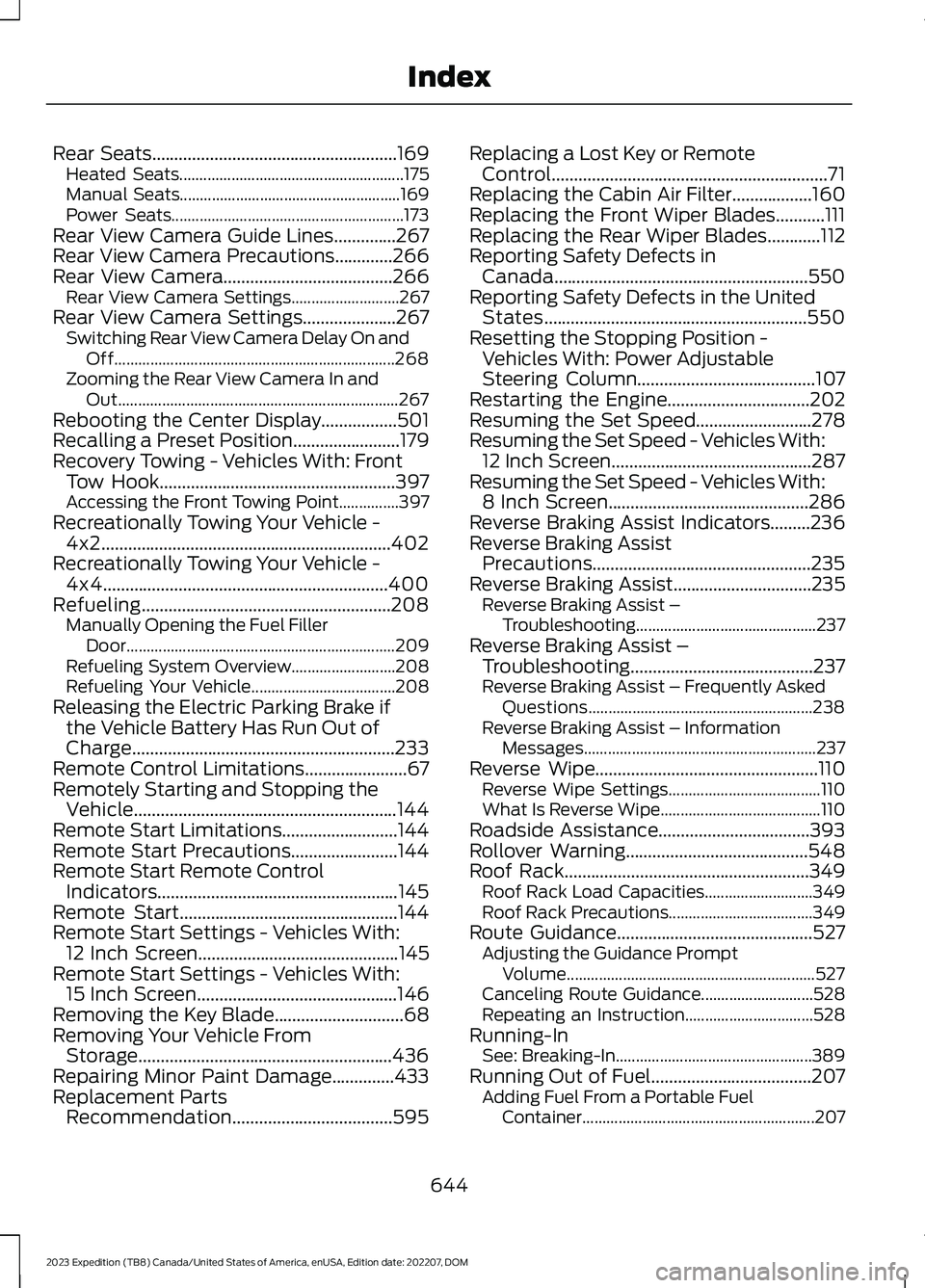
Rear Seats.......................................................169Heated Seats........................................................175Manual Seats.......................................................169Power Seats..........................................................173Rear View Camera Guide Lines..............267Rear View Camera Precautions.............266Rear View Camera......................................266Rear View Camera Settings...........................267Rear View Camera Settings.....................267Switching Rear View Camera Delay On andOff......................................................................268Zooming the Rear View Camera In andOut......................................................................267Rebooting the Center Display.................501Recalling a Preset Position........................179Recovery Towing - Vehicles With: FrontTow Hook.....................................................397Accessing the Front Towing Point...............397Recreationally Towing Your Vehicle -4x2.................................................................402Recreationally Towing Your Vehicle -4x4................................................................400Refueling........................................................208Manually Opening the Fuel FillerDoor...................................................................209Refueling System Overview..........................208Refueling Your Vehicle....................................208Releasing the Electric Parking Brake ifthe Vehicle Battery Has Run Out ofCharge...........................................................233Remote Control Limitations.......................67Remotely Starting and Stopping theVehicle...........................................................144Remote Start Limitations..........................144Remote Start Precautions........................144Remote Start Remote ControlIndicators......................................................145Remote Start.................................................144Remote Start Settings - Vehicles With:12 Inch Screen.............................................145Remote Start Settings - Vehicles With:15 Inch Screen.............................................146Removing the Key Blade.............................68Removing Your Vehicle FromStorage.........................................................436Repairing Minor Paint Damage..............433Replacement PartsRecommendation....................................595
Replacing a Lost Key or RemoteControl..............................................................71Replacing the Cabin Air Filter..................160Replacing the Front Wiper Blades...........111Replacing the Rear Wiper Blades............112Reporting Safety Defects inCanada.........................................................550Reporting Safety Defects in the UnitedStates...........................................................550Resetting the Stopping Position -Vehicles With: Power AdjustableSteering Column........................................107Restarting the Engine................................202Resuming the Set Speed..........................278Resuming the Set Speed - Vehicles With:12 Inch Screen.............................................287Resuming the Set Speed - Vehicles With:8 Inch Screen.............................................286Reverse Braking Assist Indicators.........236Reverse Braking AssistPrecautions.................................................235Reverse Braking Assist...............................235Reverse Braking Assist –Troubleshooting.............................................237Reverse Braking Assist –Troubleshooting.........................................237Reverse Braking Assist – Frequently AskedQuestions........................................................238Reverse Braking Assist – InformationMessages..........................................................237Reverse Wipe..................................................110Reverse Wipe Settings......................................110What Is Reverse Wipe........................................110Roadside Assistance..................................393Rollover Warning.........................................548Roof Rack.......................................................349Roof Rack Load Capacities...........................349Roof Rack Precautions....................................349Route Guidance............................................527Adjusting the Guidance PromptVolume..............................................................527Canceling Route Guidance............................528Repeating an Instruction................................528Running-InSee: Breaking-In.................................................389Running Out of Fuel....................................207Adding Fuel From a Portable FuelContainer..........................................................207
644
2023 Expedition (TB8) Canada/United States of America, enUSA, Edition date: 202207, DOMIndex
Page 654 of 658
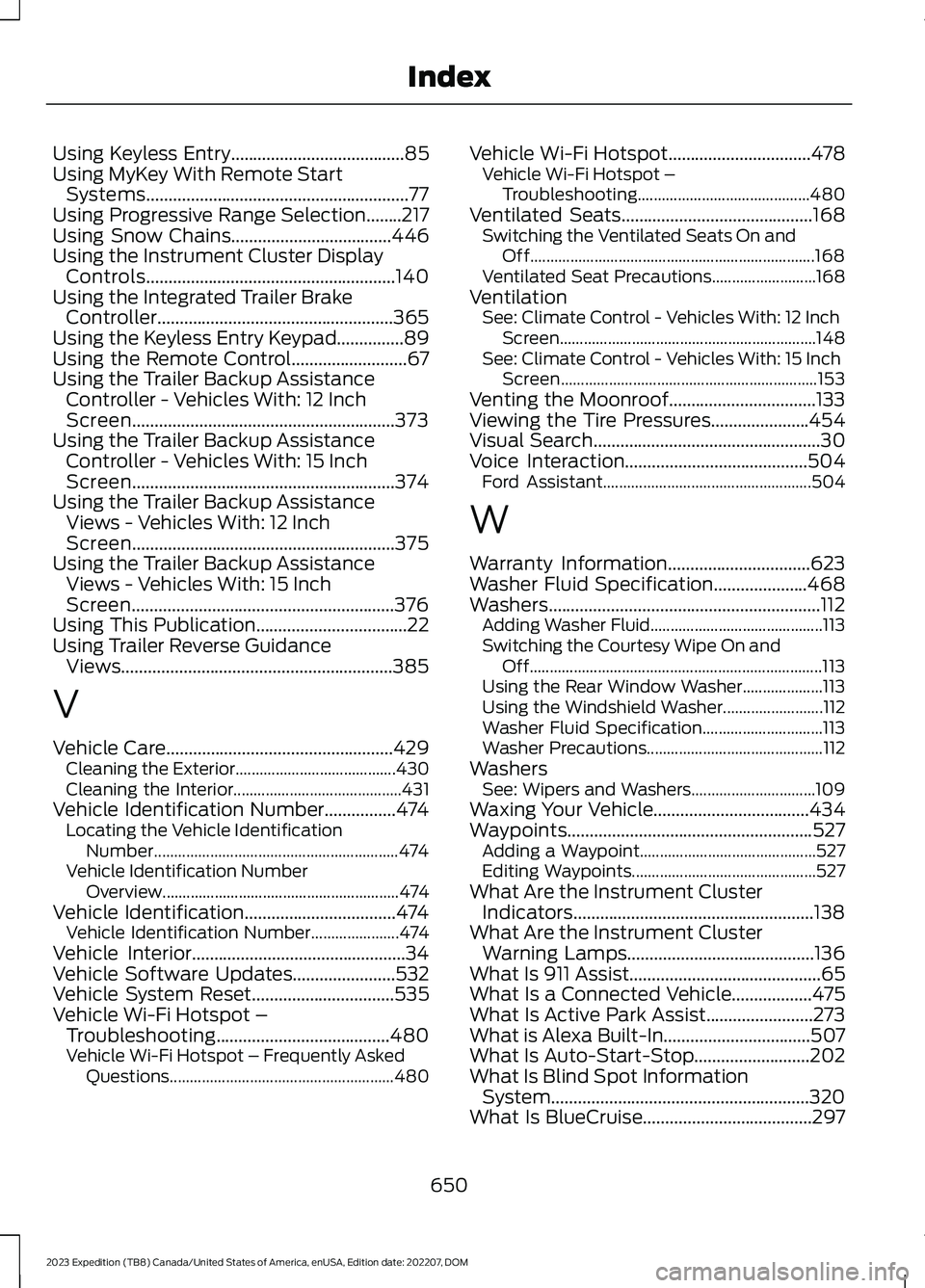
Using Keyless Entry.......................................85Using MyKey With Remote StartSystems...........................................................77Using Progressive Range Selection........217Using Snow Chains....................................446Using the Instrument Cluster DisplayControls........................................................140Using the Integrated Trailer BrakeController.....................................................365Using the Keyless Entry Keypad...............89Using the Remote Control..........................67Using the Trailer Backup AssistanceController - Vehicles With: 12 InchScreen...........................................................373Using the Trailer Backup AssistanceController - Vehicles With: 15 InchScreen...........................................................374Using the Trailer Backup AssistanceViews - Vehicles With: 12 InchScreen...........................................................375Using the Trailer Backup AssistanceViews - Vehicles With: 15 InchScreen...........................................................376Using This Publication..................................22Using Trailer Reverse GuidanceViews.............................................................385
V
Vehicle Care...................................................429Cleaning the Exterior........................................430Cleaning the Interior..........................................431Vehicle Identification Number................474Locating the Vehicle IdentificationNumber.............................................................474Vehicle Identification NumberOverview...........................................................474Vehicle Identification..................................474Vehicle Identification Number......................474Vehicle Interior................................................34Vehicle Software Updates.......................532Vehicle System Reset................................535Vehicle Wi-Fi Hotspot –Troubleshooting.......................................480Vehicle Wi-Fi Hotspot – Frequently AskedQuestions........................................................480
Vehicle Wi-Fi Hotspot................................478Vehicle Wi-Fi Hotspot –Troubleshooting...........................................480Ventilated Seats...........................................168Switching the Ventilated Seats On andOff.......................................................................168Ventilated Seat Precautions..........................168VentilationSee: Climate Control - Vehicles With: 12 InchScreen................................................................148See: Climate Control - Vehicles With: 15 InchScreen................................................................153Venting the Moonroof.................................133Viewing the Tire Pressures......................454Visual Search...................................................30Voice Interaction.........................................504Ford Assistant....................................................504
W
Warranty Information................................623Washer Fluid Specification.....................468Washers.............................................................112Adding Washer Fluid...........................................113Switching the Courtesy Wipe On andOff.........................................................................113Using the Rear Window Washer....................113Using the Windshield Washer.........................112Washer Fluid Specification..............................113Washer Precautions............................................112WashersSee: Wipers and Washers...............................109Waxing Your Vehicle...................................434Waypoints.......................................................527Adding a Waypoint............................................527Editing Waypoints..............................................527What Are the Instrument ClusterIndicators......................................................138What Are the Instrument ClusterWarning Lamps..........................................136What Is 911 Assist...........................................65What Is a Connected Vehicle..................475What Is Active Park Assist........................273What is Alexa Built-In.................................507What Is Auto-Start-Stop..........................202What Is Blind Spot InformationSystem..........................................................320What Is BlueCruise......................................297
650
2023 Expedition (TB8) Canada/United States of America, enUSA, Edition date: 202207, DOMIndex
Page 655 of 658
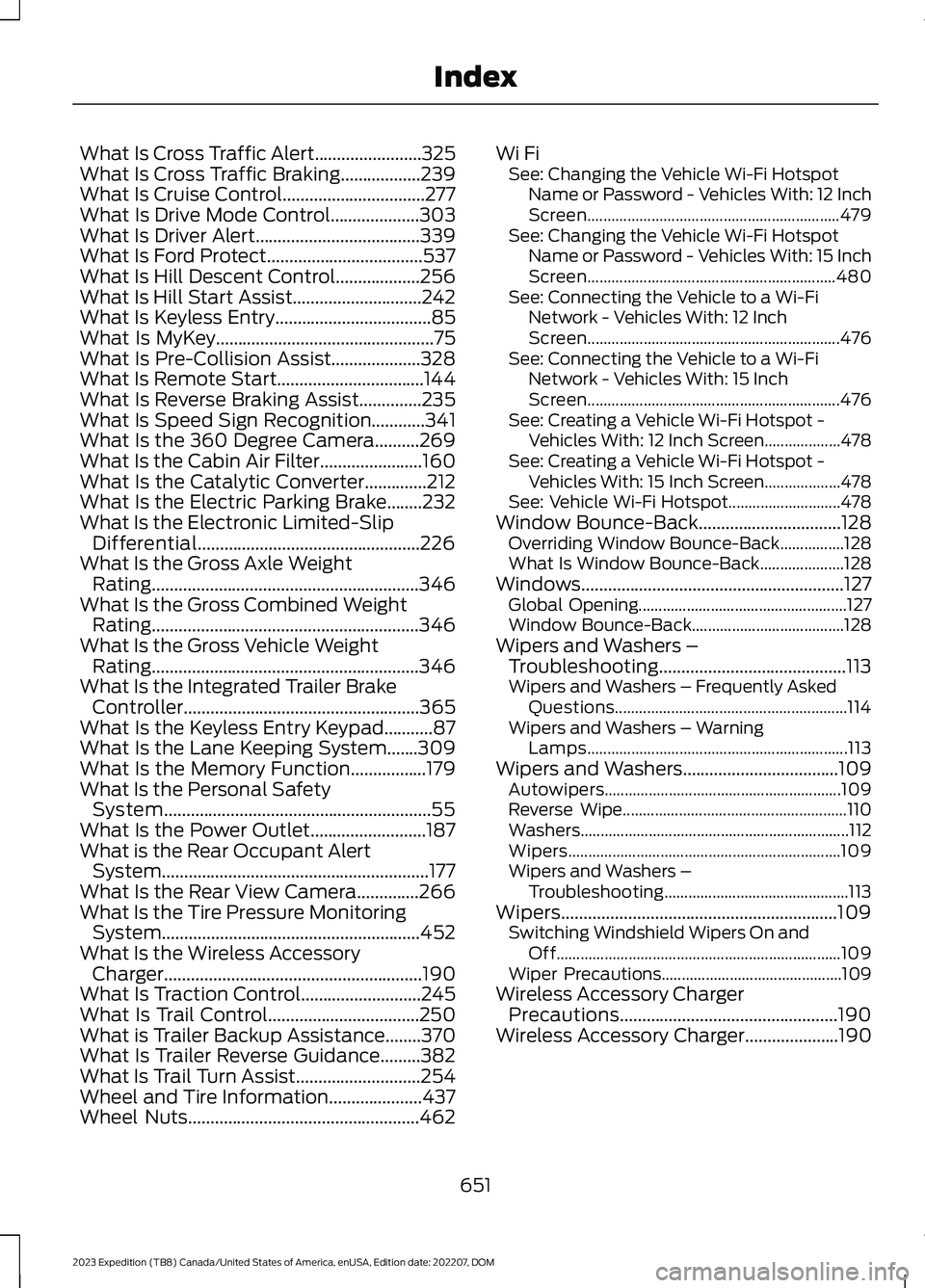
What Is Cross Traffic Alert........................325What Is Cross Traffic Braking..................239What Is Cruise Control................................277What Is Drive Mode Control....................303What Is Driver Alert.....................................339What Is Ford Protect...................................537What Is Hill Descent Control...................256What Is Hill Start Assist.............................242What Is Keyless Entry...................................85What Is MyKey.................................................75What Is Pre-Collision Assist....................328What Is Remote Start.................................144What Is Reverse Braking Assist..............235What Is Speed Sign Recognition............341What Is the 360 Degree Camera..........269What Is the Cabin Air Filter.......................160What Is the Catalytic Converter..............212What Is the Electric Parking Brake........232What Is the Electronic Limited-SlipDifferential..................................................226What Is the Gross Axle WeightRating............................................................346What Is the Gross Combined WeightRating............................................................346What Is the Gross Vehicle WeightRating............................................................346What Is the Integrated Trailer BrakeController.....................................................365What Is the Keyless Entry Keypad...........87What Is the Lane Keeping System.......309What Is the Memory Function.................179What Is the Personal SafetySystem............................................................55What Is the Power Outlet..........................187What is the Rear Occupant AlertSystem............................................................177What Is the Rear View Camera..............266What Is the Tire Pressure MonitoringSystem..........................................................452What Is the Wireless AccessoryCharger..........................................................190What Is Traction Control...........................245What Is Trail Control..................................250What is Trailer Backup Assistance........370What Is Trailer Reverse Guidance.........382What Is Trail Turn Assist............................254Wheel and Tire Information.....................437Wheel Nuts....................................................462
Wi FiSee: Changing the Vehicle Wi-Fi HotspotName or Password - Vehicles With: 12 InchScreen...............................................................479See: Changing the Vehicle Wi-Fi HotspotName or Password - Vehicles With: 15 InchScreen..............................................................480See: Connecting the Vehicle to a Wi-FiNetwork - Vehicles With: 12 InchScreen...............................................................476See: Connecting the Vehicle to a Wi-FiNetwork - Vehicles With: 15 InchScreen...............................................................476See: Creating a Vehicle Wi-Fi Hotspot -Vehicles With: 12 Inch Screen...................478See: Creating a Vehicle Wi-Fi Hotspot -Vehicles With: 15 Inch Screen...................478See: Vehicle Wi-Fi Hotspot............................478Window Bounce-Back................................128Overriding Window Bounce-Back................128What Is Window Bounce-Back.....................128Windows...........................................................127Global Opening....................................................127Window Bounce-Back......................................128Wipers and Washers –Troubleshooting..........................................113Wipers and Washers – Frequently AskedQuestions..........................................................114Wipers and Washers – WarningLamps.................................................................113Wipers and Washers...................................109Autowipers...........................................................109Reverse Wipe........................................................110Washers...................................................................112Wipers....................................................................109Wipers and Washers –Troubleshooting..............................................113Wipers..............................................................109Switching Windshield Wipers On andOff.......................................................................109Wiper Precautions.............................................109Wireless Accessory ChargerPrecautions.................................................190Wireless Accessory Charger.....................190
651
2023 Expedition (TB8) Canada/United States of America, enUSA, Edition date: 202207, DOMIndex