2023 FORD BRONCO SPORT ECO mode
[x] Cancel search: ECO modePage 7 of 516
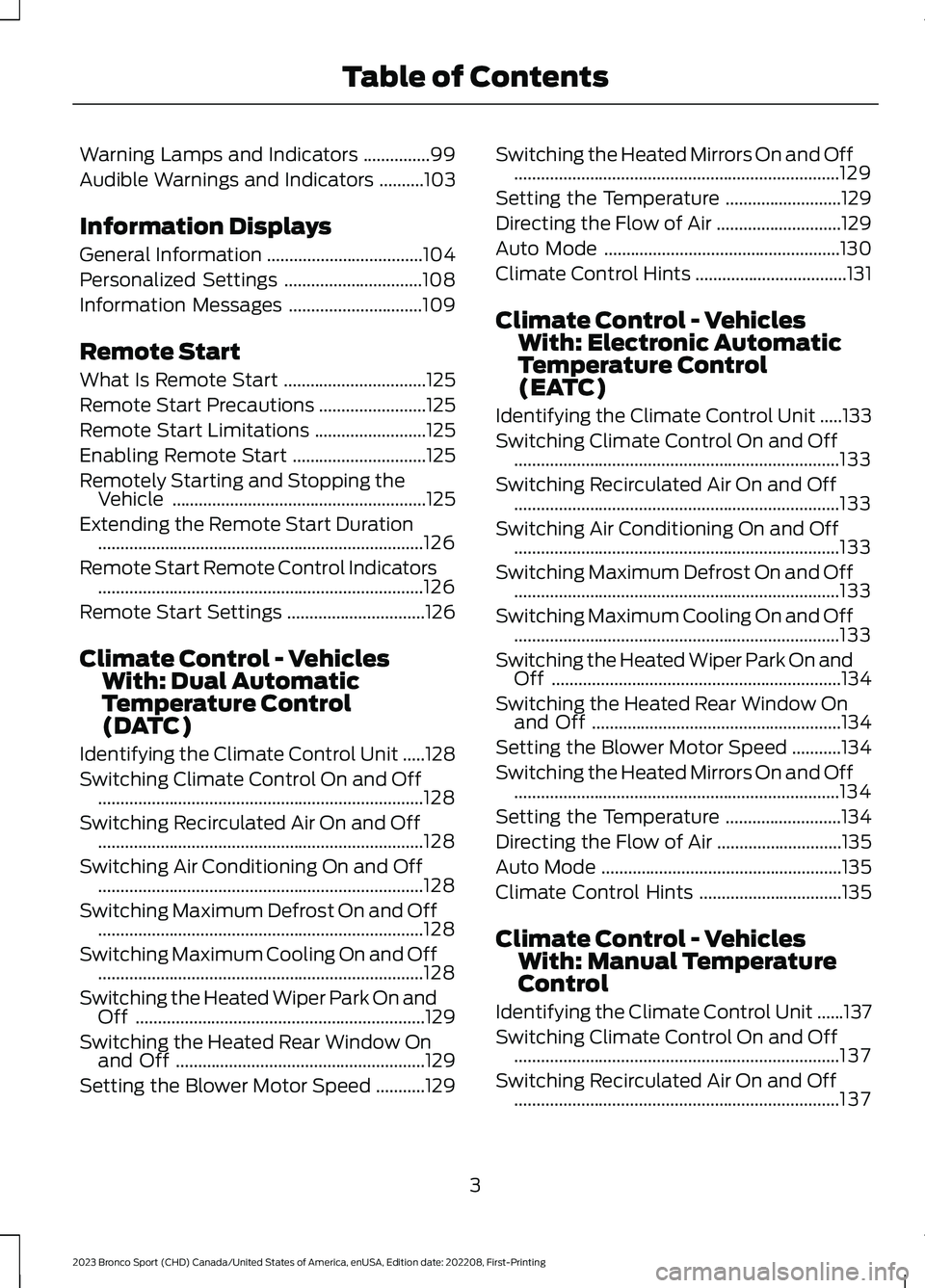
Warning Lamps and Indicators...............99
Audible Warnings and Indicators..........103
Information Displays
General Information...................................104
Personalized Settings...............................108
Information Messages..............................109
Remote Start
What Is Remote Start................................125
Remote Start Precautions........................125
Remote Start Limitations.........................125
Enabling Remote Start..............................125
Remotely Starting and Stopping theVehicle.........................................................125
Extending the Remote Start Duration.........................................................................126
Remote Start Remote Control Indicators.........................................................................126
Remote Start Settings...............................126
Climate Control - VehiclesWith: Dual AutomaticTemperature Control(DATC)
Identifying the Climate Control Unit.....128
Switching Climate Control On and Off.........................................................................128
Switching Recirculated Air On and Off.........................................................................128
Switching Air Conditioning On and Off.........................................................................128
Switching Maximum Defrost On and Off.........................................................................128
Switching Maximum Cooling On and Off.........................................................................128
Switching the Heated Wiper Park On andOff.................................................................129
Switching the Heated Rear Window Onand Off........................................................129
Setting the Blower Motor Speed...........129
Switching the Heated Mirrors On and Off.........................................................................129
Setting the Temperature..........................129
Directing the Flow of Air............................129
Auto Mode.....................................................130
Climate Control Hints..................................131
Climate Control - VehiclesWith: Electronic AutomaticTemperature Control(EATC)
Identifying the Climate Control Unit.....133
Switching Climate Control On and Off.........................................................................133
Switching Recirculated Air On and Off.........................................................................133
Switching Air Conditioning On and Off.........................................................................133
Switching Maximum Defrost On and Off.........................................................................133
Switching Maximum Cooling On and Off.........................................................................133
Switching the Heated Wiper Park On andOff.................................................................134
Switching the Heated Rear Window Onand Off........................................................134
Setting the Blower Motor Speed...........134
Switching the Heated Mirrors On and Off.........................................................................134
Setting the Temperature..........................134
Directing the Flow of Air............................135
Auto Mode......................................................135
Climate Control Hints................................135
Climate Control - VehiclesWith: Manual TemperatureControl
Identifying the Climate Control Unit......137
Switching Climate Control On and Off.........................................................................137
Switching Recirculated Air On and Off.........................................................................137
3
2023 Bronco Sport (CHD) Canada/United States of America, enUSA, Edition date: 202208, First-PrintingTable of Contents
Page 10 of 516
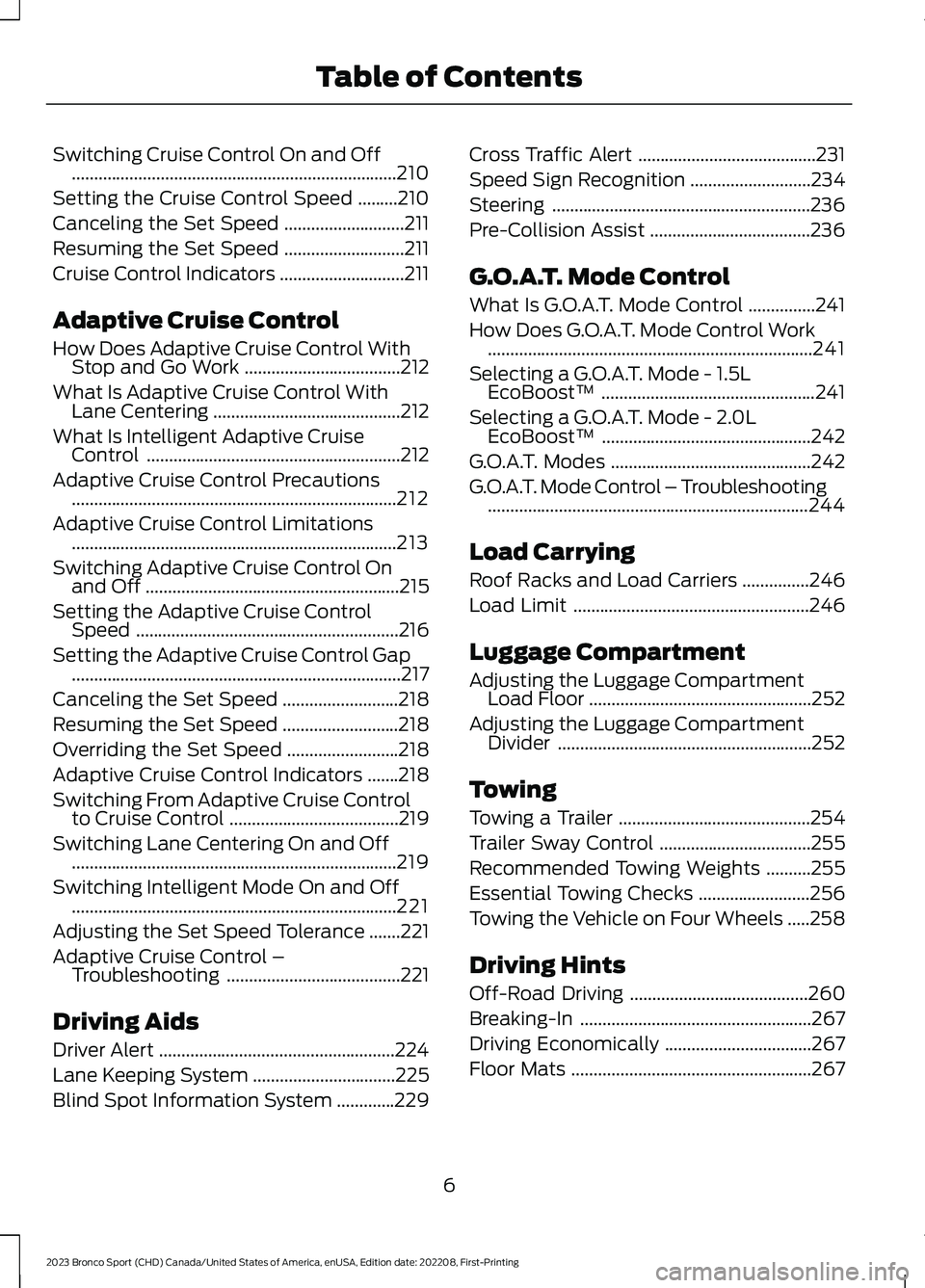
Switching Cruise Control On and Off.........................................................................210
Setting the Cruise Control Speed.........210
Canceling the Set Speed...........................211
Resuming the Set Speed...........................211
Cruise Control Indicators............................211
Adaptive Cruise Control
How Does Adaptive Cruise Control WithStop and Go Work...................................212
What Is Adaptive Cruise Control WithLane Centering..........................................212
What Is Intelligent Adaptive CruiseControl.........................................................212
Adaptive Cruise Control Precautions.........................................................................212
Adaptive Cruise Control Limitations.........................................................................213
Switching Adaptive Cruise Control Onand Off.........................................................215
Setting the Adaptive Cruise ControlSpeed...........................................................216
Setting the Adaptive Cruise Control Gap..........................................................................217
Canceling the Set Speed..........................218
Resuming the Set Speed..........................218
Overriding the Set Speed.........................218
Adaptive Cruise Control Indicators.......218
Switching From Adaptive Cruise Controlto Cruise Control......................................219
Switching Lane Centering On and Off.........................................................................219
Switching Intelligent Mode On and Off.........................................................................221
Adjusting the Set Speed Tolerance.......221
Adaptive Cruise Control –Troubleshooting.......................................221
Driving Aids
Driver Alert.....................................................224
Lane Keeping System................................225
Blind Spot Information System.............229
Cross Traffic Alert........................................231
Speed Sign Recognition...........................234
Steering..........................................................236
Pre-Collision Assist....................................236
G.O.A.T. Mode Control
What Is G.O.A.T. Mode Control...............241
How Does G.O.A.T. Mode Control Work.........................................................................241
Selecting a G.O.A.T. Mode - 1.5LEcoBoost™................................................241
Selecting a G.O.A.T. Mode - 2.0LEcoBoost™...............................................242
G.O.A.T. Modes.............................................242
G.O.A.T. Mode Control – Troubleshooting........................................................................244
Load Carrying
Roof Racks and Load Carriers...............246
Load Limit.....................................................246
Luggage Compartment
Adjusting the Luggage CompartmentLoad Floor..................................................252
Adjusting the Luggage CompartmentDivider.........................................................252
Towing
Towing a Trailer...........................................254
Trailer Sway Control..................................255
Recommended Towing Weights..........255
Essential Towing Checks.........................256
Towing the Vehicle on Four Wheels.....258
Driving Hints
Off-Road Driving........................................260
Breaking-In....................................................267
Driving Economically.................................267
Floor Mats......................................................267
6
2023 Bronco Sport (CHD) Canada/United States of America, enUSA, Edition date: 202208, First-PrintingTable of Contents
Page 12 of 516
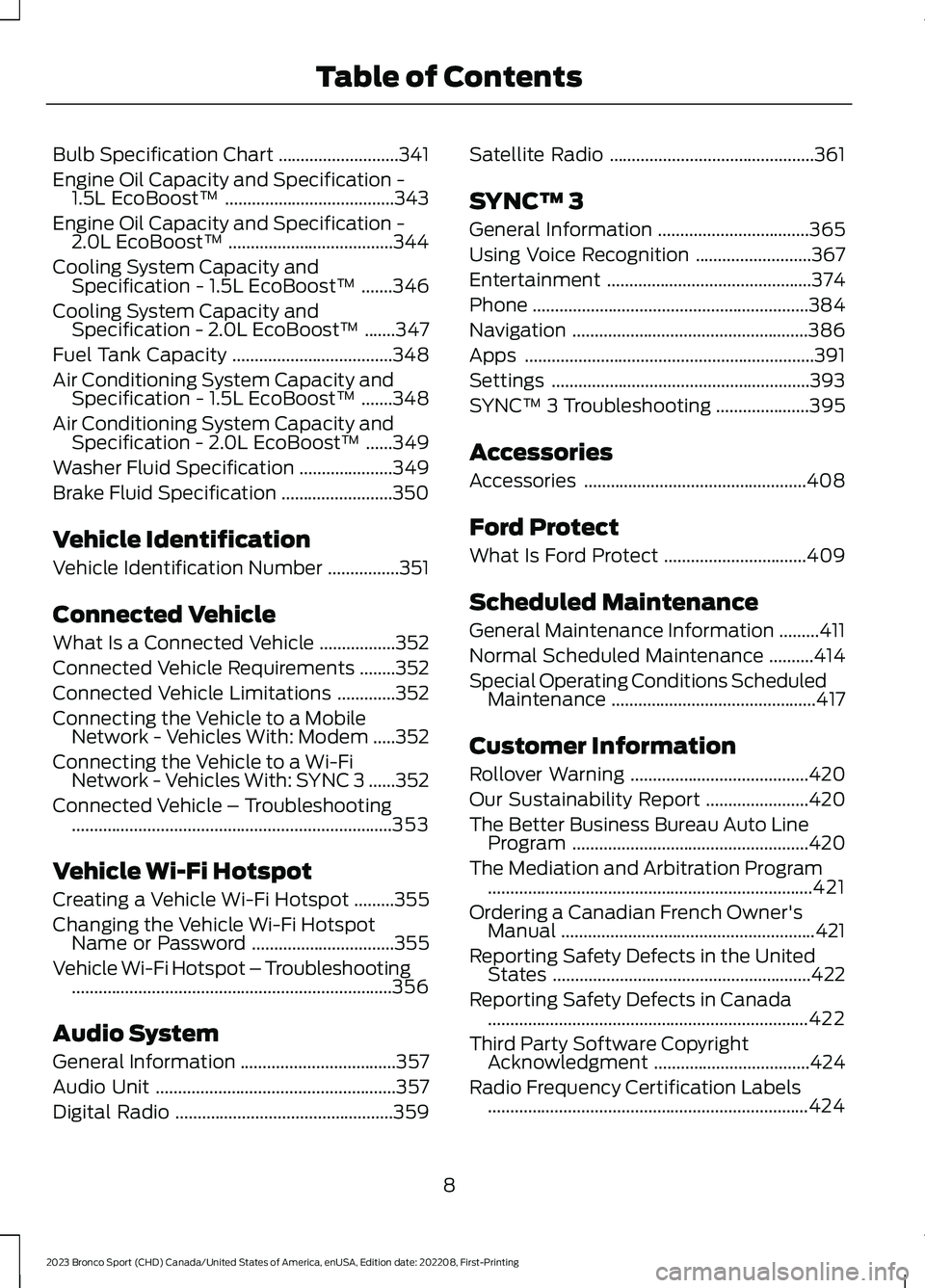
Bulb Specification Chart...........................341
Engine Oil Capacity and Specification -1.5L EcoBoost™......................................343
Engine Oil Capacity and Specification -2.0L EcoBoost™.....................................344
Cooling System Capacity andSpecification - 1.5L EcoBoost™.......346
Cooling System Capacity andSpecification - 2.0L EcoBoost™.......347
Fuel Tank Capacity....................................348
Air Conditioning System Capacity andSpecification - 1.5L EcoBoost™.......348
Air Conditioning System Capacity andSpecification - 2.0L EcoBoost™......349
Washer Fluid Specification.....................349
Brake Fluid Specification.........................350
Vehicle Identification
Vehicle Identification Number................351
Connected Vehicle
What Is a Connected Vehicle.................352
Connected Vehicle Requirements........352
Connected Vehicle Limitations.............352
Connecting the Vehicle to a MobileNetwork - Vehicles With: Modem.....352
Connecting the Vehicle to a Wi-FiNetwork - Vehicles With: SYNC 3......352
Connected Vehicle – Troubleshooting........................................................................353
Vehicle Wi-Fi Hotspot
Creating a Vehicle Wi-Fi Hotspot.........355
Changing the Vehicle Wi-Fi HotspotName or Password................................355
Vehicle Wi-Fi Hotspot – Troubleshooting........................................................................356
Audio System
General Information...................................357
Audio Unit......................................................357
Digital Radio.................................................359
Satellite Radio..............................................361
SYNC™ 3
General Information..................................365
Using Voice Recognition..........................367
Entertainment..............................................374
Phone..............................................................384
Navigation.....................................................386
Apps.................................................................391
Settings..........................................................393
SYNC™ 3 Troubleshooting.....................395
Accessories
Accessories..................................................408
Ford Protect
What Is Ford Protect................................409
Scheduled Maintenance
General Maintenance Information.........411
Normal Scheduled Maintenance..........414
Special Operating Conditions ScheduledMaintenance..............................................417
Customer Information
Rollover Warning........................................420
Our Sustainability Report.......................420
The Better Business Bureau Auto LineProgram.....................................................420
The Mediation and Arbitration Program.........................................................................421
Ordering a Canadian French Owner'sManual.........................................................421
Reporting Safety Defects in the UnitedStates..........................................................422
Reporting Safety Defects in Canada........................................................................422
Third Party Software CopyrightAcknowledgment...................................424
Radio Frequency Certification Labels........................................................................424
8
2023 Bronco Sport (CHD) Canada/United States of America, enUSA, Edition date: 202208, First-PrintingTable of Contents
Page 17 of 516
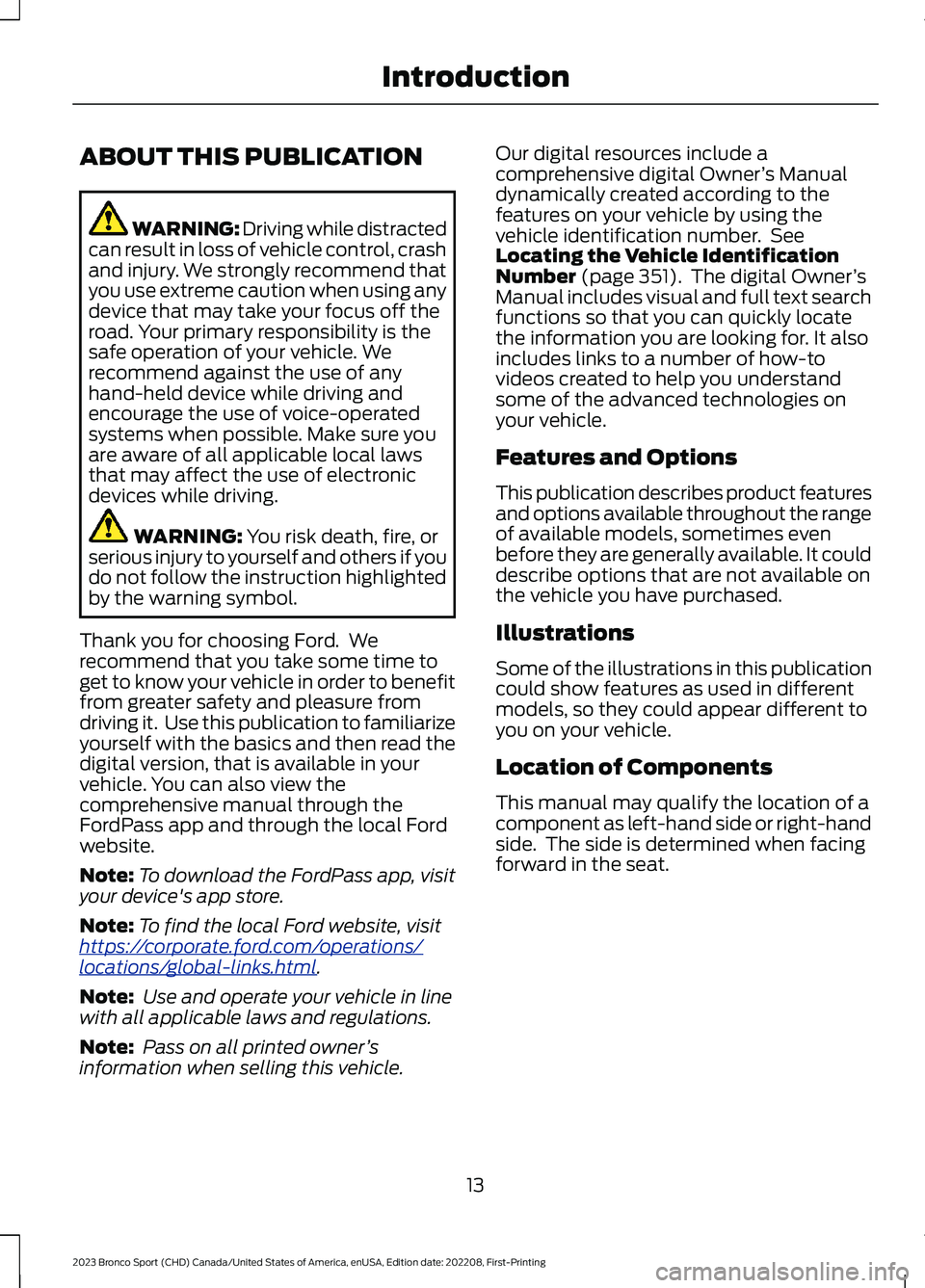
ABOUT THIS PUBLICATION
WARNING: Driving while distractedcan result in loss of vehicle control, crashand injury. We strongly recommend thatyou use extreme caution when using anydevice that may take your focus off theroad. Your primary responsibility is thesafe operation of your vehicle. Werecommend against the use of anyhand-held device while driving andencourage the use of voice-operatedsystems when possible. Make sure youare aware of all applicable local lawsthat may affect the use of electronicdevices while driving.
WARNING: You risk death, fire, orserious injury to yourself and others if youdo not follow the instruction highlightedby the warning symbol.
Thank you for choosing Ford. Werecommend that you take some time toget to know your vehicle in order to benefitfrom greater safety and pleasure fromdriving it. Use this publication to familiarizeyourself with the basics and then read thedigital version, that is available in yourvehicle. You can also view thecomprehensive manual through theFordPass app and through the local Fordwebsite.
Note:To download the FordPass app, visityour device's app store.
Note:To find the local Ford website, visithttps://corporate.ford.com/operations/locations/global-links.html.
Note: Use and operate your vehicle in linewith all applicable laws and regulations.
Note: Pass on all printed owner’sinformation when selling this vehicle.
Our digital resources include acomprehensive digital Owner’s Manualdynamically created according to thefeatures on your vehicle by using thevehicle identification number. SeeLocating the Vehicle IdentificationNumber (page 351). The digital Owner’sManual includes visual and full text searchfunctions so that you can quickly locatethe information you are looking for. It alsoincludes links to a number of how-tovideos created to help you understandsome of the advanced technologies onyour vehicle.
Features and Options
This publication describes product featuresand options available throughout the rangeof available models, sometimes evenbefore they are generally available. It coulddescribe options that are not available onthe vehicle you have purchased.
Illustrations
Some of the illustrations in this publicationcould show features as used in differentmodels, so they could appear different toyou on your vehicle.
Location of Components
This manual may qualify the location of acomponent as left-hand side or right-handside. The side is determined when facingforward in the seat.
13
2023 Bronco Sport (CHD) Canada/United States of America, enUSA, Edition date: 202208, First-PrintingIntroduction
Page 24 of 516
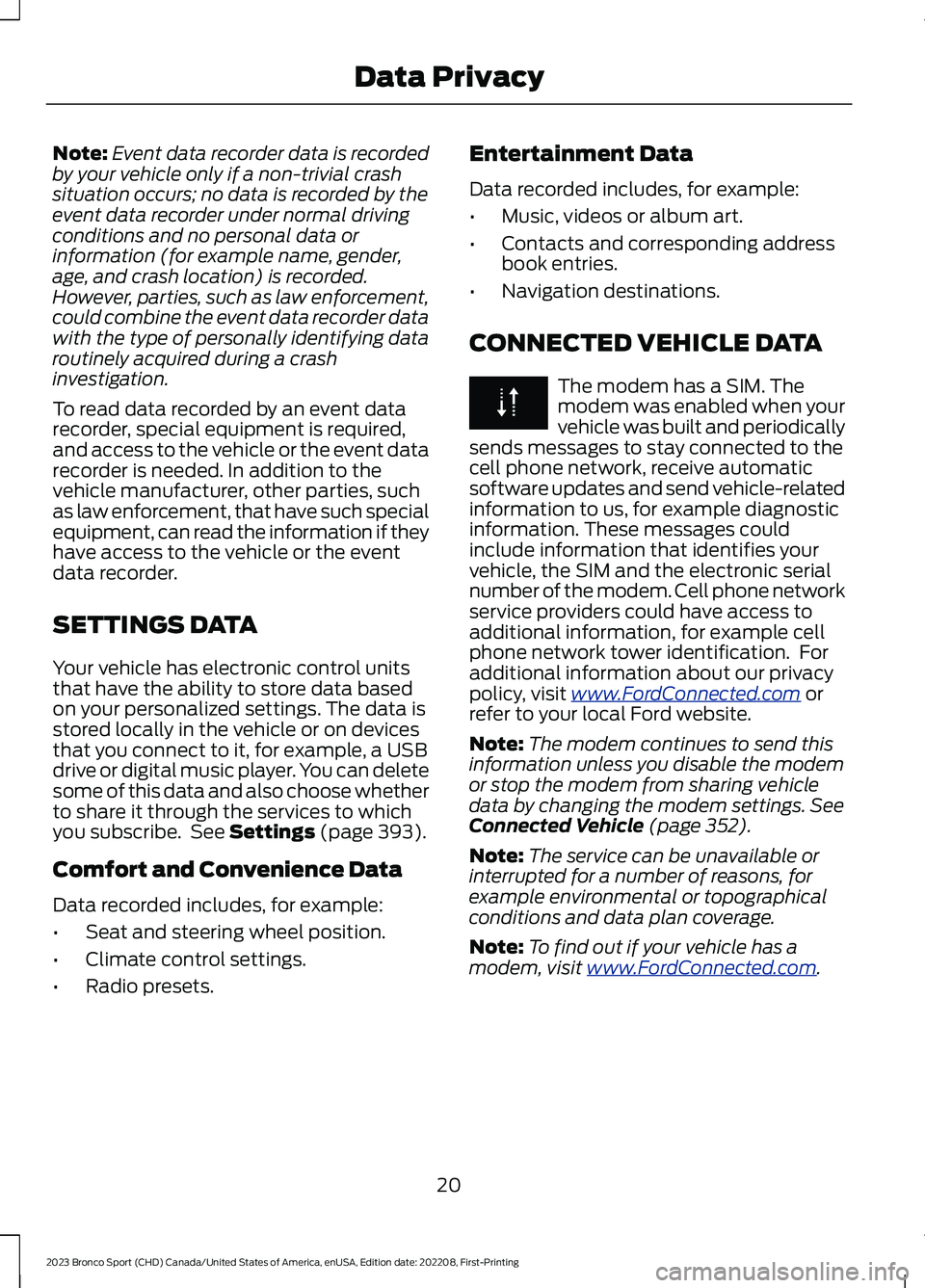
Note:Event data recorder data is recordedby your vehicle only if a non-trivial crashsituation occurs; no data is recorded by theevent data recorder under normal drivingconditions and no personal data orinformation (for example name, gender,age, and crash location) is recorded.However, parties, such as law enforcement,could combine the event data recorder datawith the type of personally identifying dataroutinely acquired during a crashinvestigation.
To read data recorded by an event datarecorder, special equipment is required,and access to the vehicle or the event datarecorder is needed. In addition to thevehicle manufacturer, other parties, suchas law enforcement, that have such specialequipment, can read the information if theyhave access to the vehicle or the eventdata recorder.
SETTINGS DATA
Your vehicle has electronic control unitsthat have the ability to store data basedon your personalized settings. The data isstored locally in the vehicle or on devicesthat you connect to it, for example, a USBdrive or digital music player. You can deletesome of this data and also choose whetherto share it through the services to whichyou subscribe. See Settings (page 393).
Comfort and Convenience Data
Data recorded includes, for example:
•Seat and steering wheel position.
•Climate control settings.
•Radio presets.
Entertainment Data
Data recorded includes, for example:
•Music, videos or album art.
•Contacts and corresponding addressbook entries.
•Navigation destinations.
CONNECTED VEHICLE DATA
The modem has a SIM. Themodem was enabled when yourvehicle was built and periodicallysends messages to stay connected to thecell phone network, receive automaticsoftware updates and send vehicle-relatedinformation to us, for example diagnosticinformation. These messages couldinclude information that identifies yourvehicle, the SIM and the electronic serialnumber of the modem. Cell phone networkservice providers could have access toadditional information, for example cellphone network tower identification. Foradditional information about our privacypolicy, visit www.FordConnected.com orrefer to your local Ford website.
Note:The modem continues to send thisinformation unless you disable the modemor stop the modem from sharing vehicledata by changing the modem settings. SeeConnected Vehicle (page 352).
Note:The service can be unavailable orinterrupted for a number of reasons, forexample environmental or topographicalconditions and data plan coverage.
Note:To find out if your vehicle has amodem, visit www.FordConnected.com.
20
2023 Bronco Sport (CHD) Canada/United States of America, enUSA, Edition date: 202208, First-PrintingData Privacy
Page 36 of 516
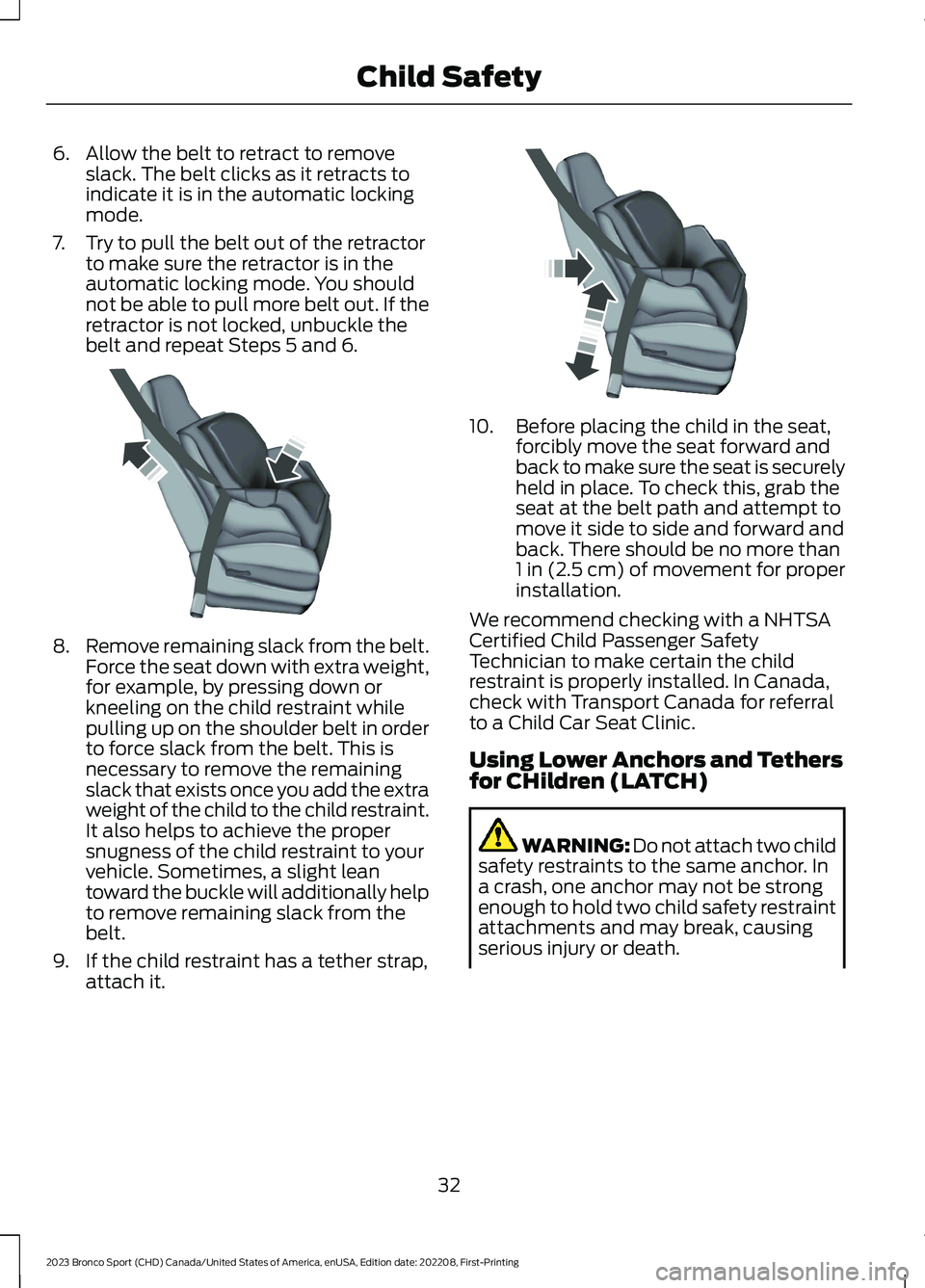
6.Allow the belt to retract to removeslack. The belt clicks as it retracts toindicate it is in the automatic lockingmode.
7.Try to pull the belt out of the retractorto make sure the retractor is in theautomatic locking mode. You shouldnot be able to pull more belt out. If theretractor is not locked, unbuckle thebelt and repeat Steps 5 and 6.
8.Remove remaining slack from the belt.Force the seat down with extra weight,for example, by pressing down orkneeling on the child restraint whilepulling up on the shoulder belt in orderto force slack from the belt. This isnecessary to remove the remainingslack that exists once you add the extraweight of the child to the child restraint.It also helps to achieve the propersnugness of the child restraint to yourvehicle. Sometimes, a slight leantoward the buckle will additionally helpto remove remaining slack from thebelt.
9.If the child restraint has a tether strap,attach it.
10.Before placing the child in the seat,forcibly move the seat forward andback to make sure the seat is securelyheld in place. To check this, grab theseat at the belt path and attempt tomove it side to side and forward andback. There should be no more than1 in (2.5 cm) of movement for properinstallation.
We recommend checking with a NHTSACertified Child Passenger SafetyTechnician to make certain the childrestraint is properly installed. In Canada,check with Transport Canada for referralto a Child Car Seat Clinic.
Using Lower Anchors and Tethersfor CHildren (LATCH)
WARNING: Do not attach two childsafety restraints to the same anchor. Ina crash, one anchor may not be strongenough to hold two child safety restraintattachments and may break, causingserious injury or death.
32
2023 Bronco Sport (CHD) Canada/United States of America, enUSA, Edition date: 202208, First-PrintingChild SafetyE142533 E142534
Page 45 of 516
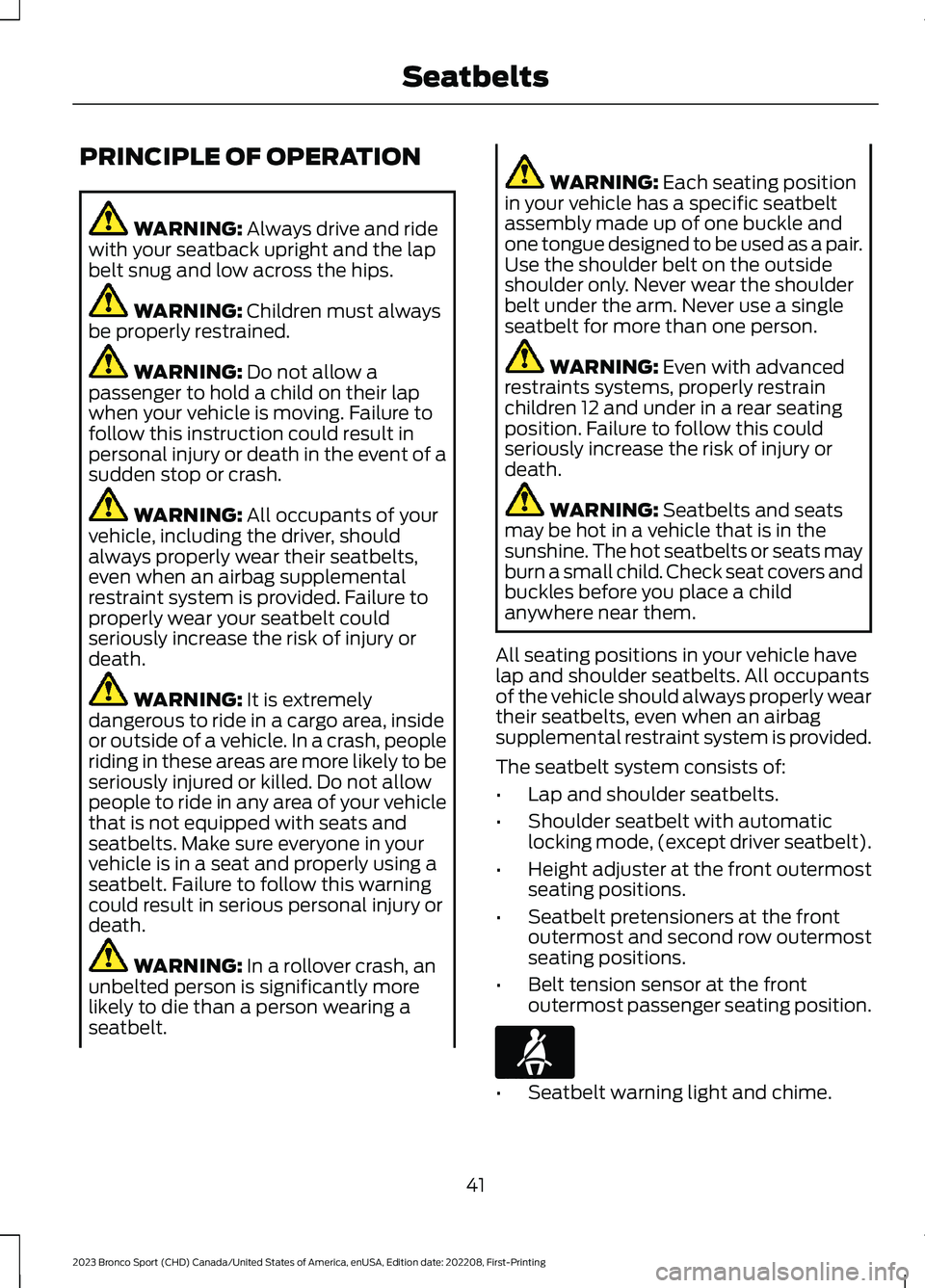
PRINCIPLE OF OPERATION
WARNING: Always drive and ridewith your seatback upright and the lapbelt snug and low across the hips.
WARNING: Children must alwaysbe properly restrained.
WARNING: Do not allow apassenger to hold a child on their lapwhen your vehicle is moving. Failure tofollow this instruction could result inpersonal injury or death in the event of asudden stop or crash.
WARNING: All occupants of yourvehicle, including the driver, shouldalways properly wear their seatbelts,even when an airbag supplementalrestraint system is provided. Failure toproperly wear your seatbelt couldseriously increase the risk of injury ordeath.
WARNING: It is extremelydangerous to ride in a cargo area, insideor outside of a vehicle. In a crash, peopleriding in these areas are more likely to beseriously injured or killed. Do not allowpeople to ride in any area of your vehiclethat is not equipped with seats andseatbelts. Make sure everyone in yourvehicle is in a seat and properly using aseatbelt. Failure to follow this warningcould result in serious personal injury ordeath.
WARNING: In a rollover crash, anunbelted person is significantly morelikely to die than a person wearing aseatbelt.
WARNING: Each seating positionin your vehicle has a specific seatbeltassembly made up of one buckle andone tongue designed to be used as a pair.Use the shoulder belt on the outsideshoulder only. Never wear the shoulderbelt under the arm. Never use a singleseatbelt for more than one person.
WARNING: Even with advancedrestraints systems, properly restrainchildren 12 and under in a rear seatingposition. Failure to follow this couldseriously increase the risk of injury ordeath.
WARNING: Seatbelts and seatsmay be hot in a vehicle that is in thesunshine. The hot seatbelts or seats mayburn a small child. Check seat covers andbuckles before you place a childanywhere near them.
All seating positions in your vehicle havelap and shoulder seatbelts. All occupantsof the vehicle should always properly weartheir seatbelts, even when an airbagsupplemental restraint system is provided.
The seatbelt system consists of:
•Lap and shoulder seatbelts.
•Shoulder seatbelt with automaticlocking mode, (except driver seatbelt).
•Height adjuster at the front outermostseating positions.
•Seatbelt pretensioners at the frontoutermost and second row outermostseating positions.
•Belt tension sensor at the frontoutermost passenger seating position.
•Seatbelt warning light and chime.
41
2023 Bronco Sport (CHD) Canada/United States of America, enUSA, Edition date: 202208, First-PrintingSeatbeltsE71880
Page 47 of 516
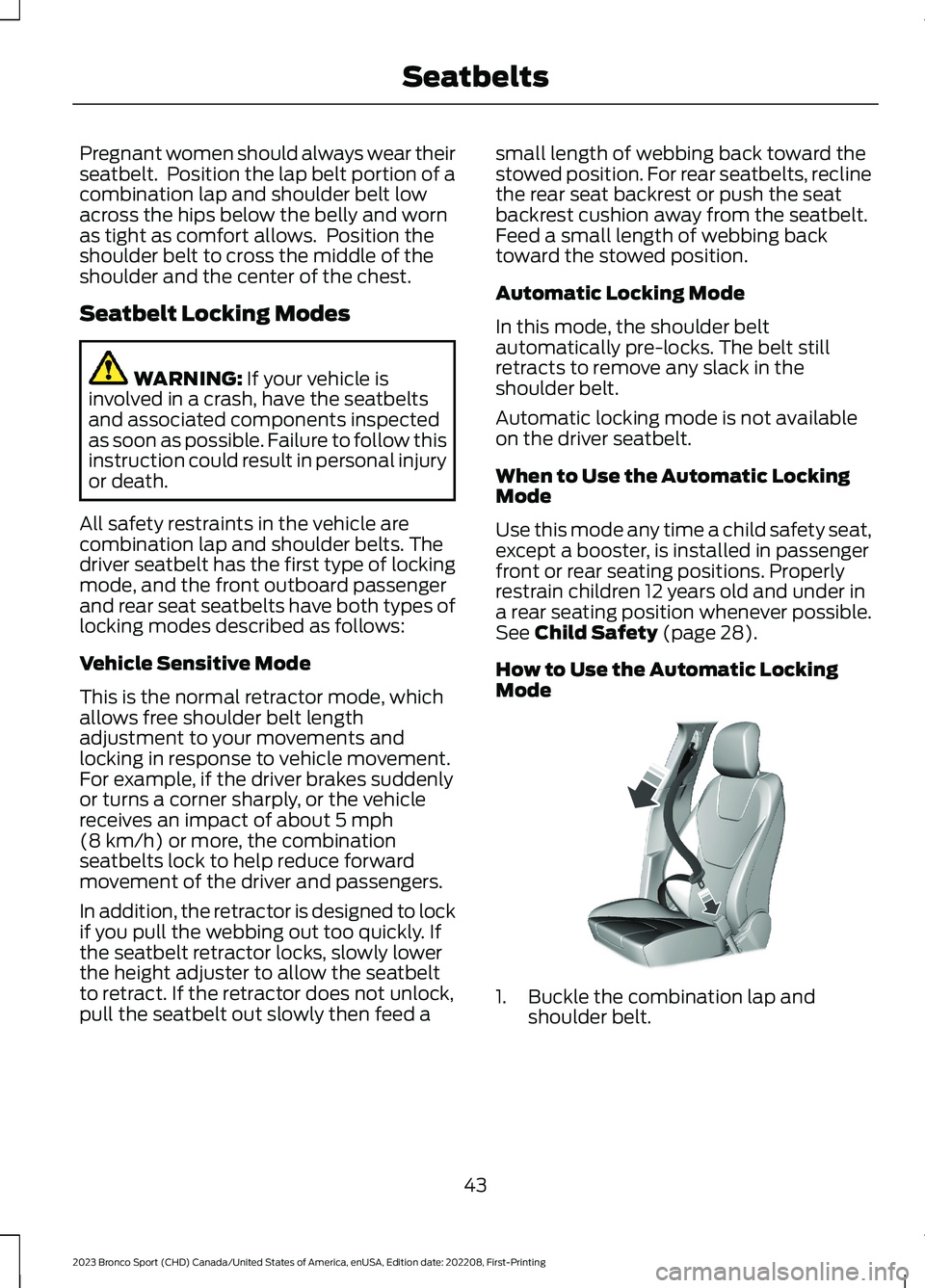
Pregnant women should always wear theirseatbelt. Position the lap belt portion of acombination lap and shoulder belt lowacross the hips below the belly and wornas tight as comfort allows. Position theshoulder belt to cross the middle of theshoulder and the center of the chest.
Seatbelt Locking Modes
WARNING: If your vehicle isinvolved in a crash, have the seatbeltsand associated components inspectedas soon as possible. Failure to follow thisinstruction could result in personal injuryor death.
All safety restraints in the vehicle arecombination lap and shoulder belts. Thedriver seatbelt has the first type of lockingmode, and the front outboard passengerand rear seat seatbelts have both types oflocking modes described as follows:
Vehicle Sensitive Mode
This is the normal retractor mode, whichallows free shoulder belt lengthadjustment to your movements andlocking in response to vehicle movement.For example, if the driver brakes suddenlyor turns a corner sharply, or the vehiclereceives an impact of about 5 mph(8 km/h) or more, the combinationseatbelts lock to help reduce forwardmovement of the driver and passengers.
In addition, the retractor is designed to lockif you pull the webbing out too quickly. Ifthe seatbelt retractor locks, slowly lowerthe height adjuster to allow the seatbeltto retract. If the retractor does not unlock,pull the seatbelt out slowly then feed a
small length of webbing back toward thestowed position. For rear seatbelts, reclinethe rear seat backrest or push the seatbackrest cushion away from the seatbelt.Feed a small length of webbing backtoward the stowed position.
Automatic Locking Mode
In this mode, the shoulder beltautomatically pre-locks. The belt stillretracts to remove any slack in theshoulder belt.
Automatic locking mode is not availableon the driver seatbelt.
When to Use the Automatic LockingMode
Use this mode any time a child safety seat,except a booster, is installed in passengerfront or rear seating positions. Properlyrestrain children 12 years old and under ina rear seating position whenever possible.See Child Safety (page 28).
How to Use the Automatic LockingMode
1.Buckle the combination lap andshoulder belt.
43
2023 Bronco Sport (CHD) Canada/United States of America, enUSA, Edition date: 202208, First-PrintingSeatbeltsE142591