2023 FORD BRONCO SPORT ECO mode
[x] Cancel search: ECO modePage 189 of 516
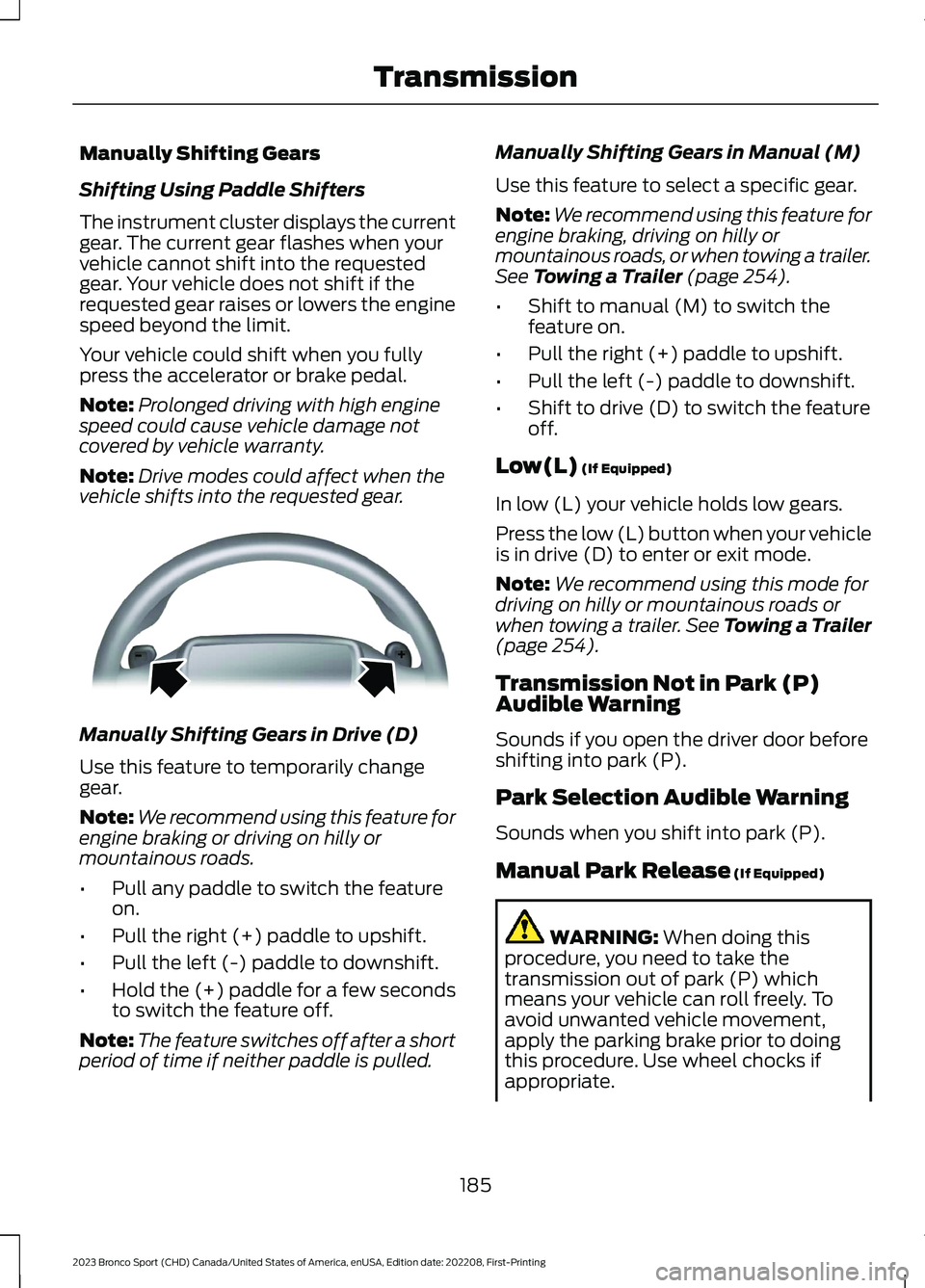
Manually Shifting Gears
Shifting Using Paddle Shifters
The instrument cluster displays the currentgear. The current gear flashes when yourvehicle cannot shift into the requestedgear. Your vehicle does not shift if therequested gear raises or lowers the enginespeed beyond the limit.
Your vehicle could shift when you fullypress the accelerator or brake pedal.
Note:Prolonged driving with high enginespeed could cause vehicle damage notcovered by vehicle warranty.
Note:Drive modes could affect when thevehicle shifts into the requested gear.
Manually Shifting Gears in Drive (D)
Use this feature to temporarily changegear.
Note:We recommend using this feature forengine braking or driving on hilly ormountainous roads.
•Pull any paddle to switch the featureon.
•Pull the right (+) paddle to upshift.
•Pull the left (-) paddle to downshift.
•Hold the (+) paddle for a few secondsto switch the feature off.
Note:The feature switches off after a shortperiod of time if neither paddle is pulled.
Manually Shifting Gears in Manual (M)
Use this feature to select a specific gear.
Note:We recommend using this feature forengine braking, driving on hilly ormountainous roads, or when towing a trailer.See Towing a Trailer (page 254).
•Shift to manual (M) to switch thefeature on.
•Pull the right (+) paddle to upshift.
•Pull the left (-) paddle to downshift.
•Shift to drive (D) to switch the featureoff.
Low(L) (If Equipped)
In low (L) your vehicle holds low gears.
Press the low (L) button when your vehicleis in drive (D) to enter or exit mode.
Note:We recommend using this mode fordriving on hilly or mountainous roads orwhen towing a trailer. See Towing a Trailer(page 254).
Transmission Not in Park (P)Audible Warning
Sounds if you open the driver door beforeshifting into park (P).
Park Selection Audible Warning
Sounds when you shift into park (P).
Manual Park Release (If Equipped)
WARNING: When doing thisprocedure, you need to take thetransmission out of park (P) whichmeans your vehicle can roll freely. Toavoid unwanted vehicle movement,apply the parking brake prior to doingthis procedure. Use wheel chocks ifappropriate.
185
2023 Bronco Sport (CHD) Canada/United States of America, enUSA, Edition date: 202208, First-PrintingTransmissionE144821
Page 191 of 516
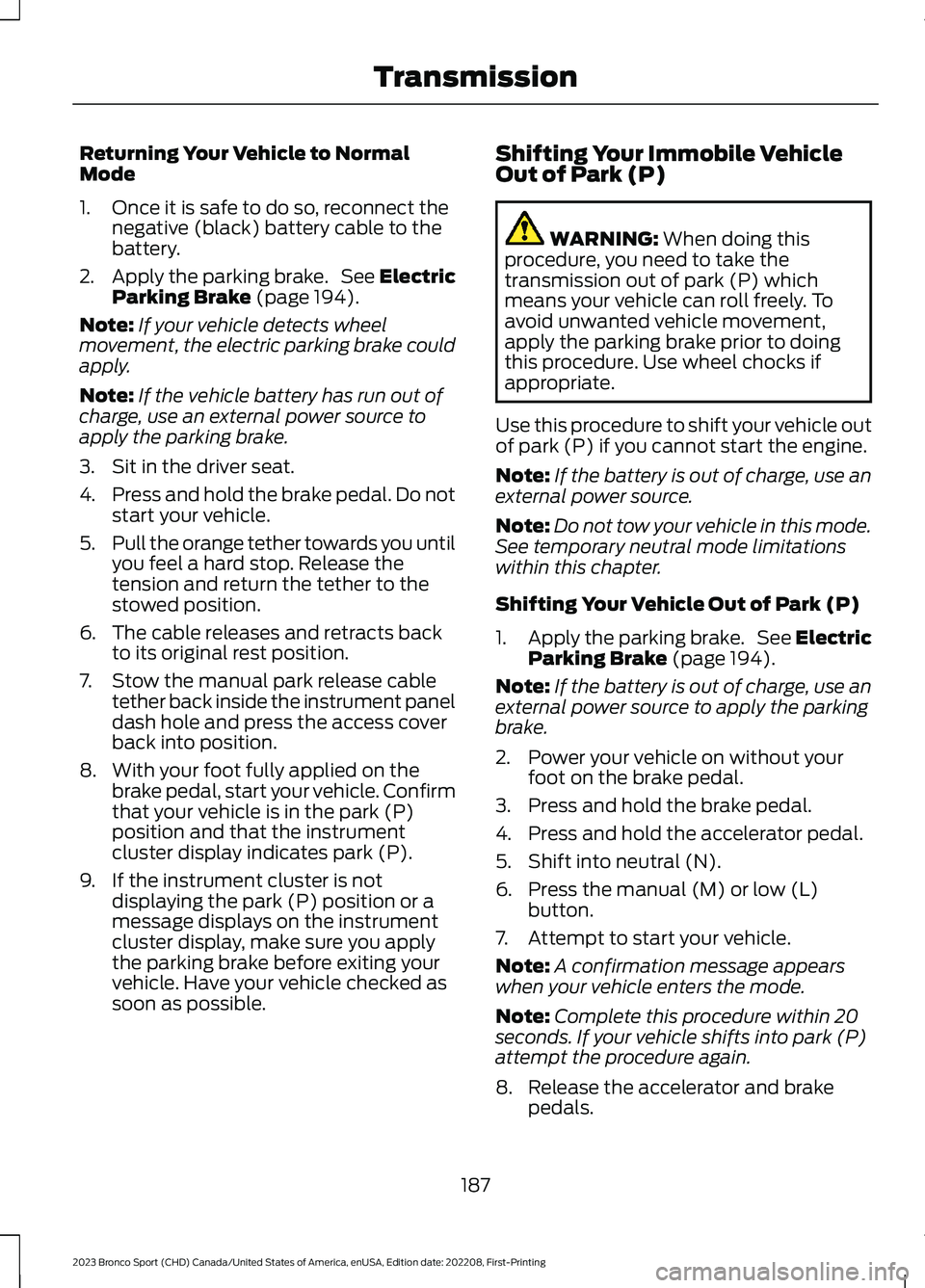
Returning Your Vehicle to NormalMode
1.Once it is safe to do so, reconnect thenegative (black) battery cable to thebattery.
2.Apply the parking brake. See ElectricParking Brake (page 194).
Note:If your vehicle detects wheelmovement, the electric parking brake couldapply.
Note:If the vehicle battery has run out ofcharge, use an external power source toapply the parking brake.
3.Sit in the driver seat.
4.Press and hold the brake pedal. Do notstart your vehicle.
5.Pull the orange tether towards you untilyou feel a hard stop. Release thetension and return the tether to thestowed position.
6.The cable releases and retracts backto its original rest position.
7.Stow the manual park release cabletether back inside the instrument paneldash hole and press the access coverback into position.
8.With your foot fully applied on thebrake pedal, start your vehicle. Confirmthat your vehicle is in the park (P)position and that the instrumentcluster display indicates park (P).
9.If the instrument cluster is notdisplaying the park (P) position or amessage displays on the instrumentcluster display, make sure you applythe parking brake before exiting yourvehicle. Have your vehicle checked assoon as possible.
Shifting Your Immobile VehicleOut of Park (P)
WARNING: When doing thisprocedure, you need to take thetransmission out of park (P) whichmeans your vehicle can roll freely. Toavoid unwanted vehicle movement,apply the parking brake prior to doingthis procedure. Use wheel chocks ifappropriate.
Use this procedure to shift your vehicle outof park (P) if you cannot start the engine.
Note:If the battery is out of charge, use anexternal power source.
Note:Do not tow your vehicle in this mode.See temporary neutral mode limitationswithin this chapter.
Shifting Your Vehicle Out of Park (P)
1.Apply the parking brake. See ElectricParking Brake (page 194).
Note:If the battery is out of charge, use anexternal power source to apply the parkingbrake.
2.Power your vehicle on without yourfoot on the brake pedal.
3.Press and hold the brake pedal.
4.Press and hold the accelerator pedal.
5.Shift into neutral (N).
6.Press the manual (M) or low (L)button.
7.Attempt to start your vehicle.
Note:A confirmation message appearswhen your vehicle enters the mode.
Note:Complete this procedure within 20seconds. If your vehicle shifts into park (P)attempt the procedure again.
8.Release the accelerator and brakepedals.
187
2023 Bronco Sport (CHD) Canada/United States of America, enUSA, Edition date: 202208, First-PrintingTransmission
Page 193 of 516

PRINCIPLE OF OPERATION
This system is a proactive system. It hasthe ability to anticipate wheel slip andtransfer torque to the rear wheels beforeslip occurs. Even when wheel slip is notpresent, the system is continuouslyadjusting to the torque distribution, in anattempt to improve straight line andcornering behavior, both on and off road.
The system automatically turns on everytime you switch the ignition on.
If any component requires maintenance,a message appears in the instrumentcluster display.
USING FOUR-WHEEL DRIVE
An image appears in the instrument clusterto advise you of the power distributionbetween the front and rear wheels. Themore the area is filled, the more power isbeing distributed to that wheel.
Note:Four-wheel drive is also called 4WDand 4x4.
Note:Do not use the four-wheel drive lock,the rear differential lock or off-roadselectable drive modes on dry, hardsurfaced roads. Doing so can produceexcessive noise, increase tire wear and maydamage drive components. These featuresare only intended for consistently slipperyor loose surfaces. Operating your vehicleoutside of these conditions could subjectthe vehicle to excessive stress, which mayresult in damage not covered under yourwarranty. See G.O.A.T. Mode Control(page 241).
Note:When a system malfunction ispresent, a warning message appears in theinstrument cluster. See InformationMessages (page 109). This means thesystem is not properly functioning and hasdefaulted to front-wheel drive. Have yourvehicle checked as soon as possible.
Note:A message appears in the instrumentcluster if the system overheats and switchesto front-wheel drive. This condition couldoccur if you operate your vehicle in extremehigh load conditions or with excessive wheelslip, for example deep sand. To resumefour-wheel drive function as soon aspossible, stop your vehicle in a safe locationand switch the ignition off for a minimumof 10 minutes. After the system cools,normal four-wheel drive functionalityresumes.
Note:If a warning message appears in theinstrument cluster when using the spare tire,it turns off after reinstalling the repaired orreplaced road tire and you perform a keycycle.
Note:It is recommended that you reinstallthe repaired tire or replace the tire as soonas possible. Major dissimilar tire sizes couldcause system damage or default the systemto front-wheel drive.
189
2023 Bronco Sport (CHD) Canada/United States of America, enUSA, Edition date: 202208, First-PrintingFour-Wheel DriveE331897
Page 194 of 516
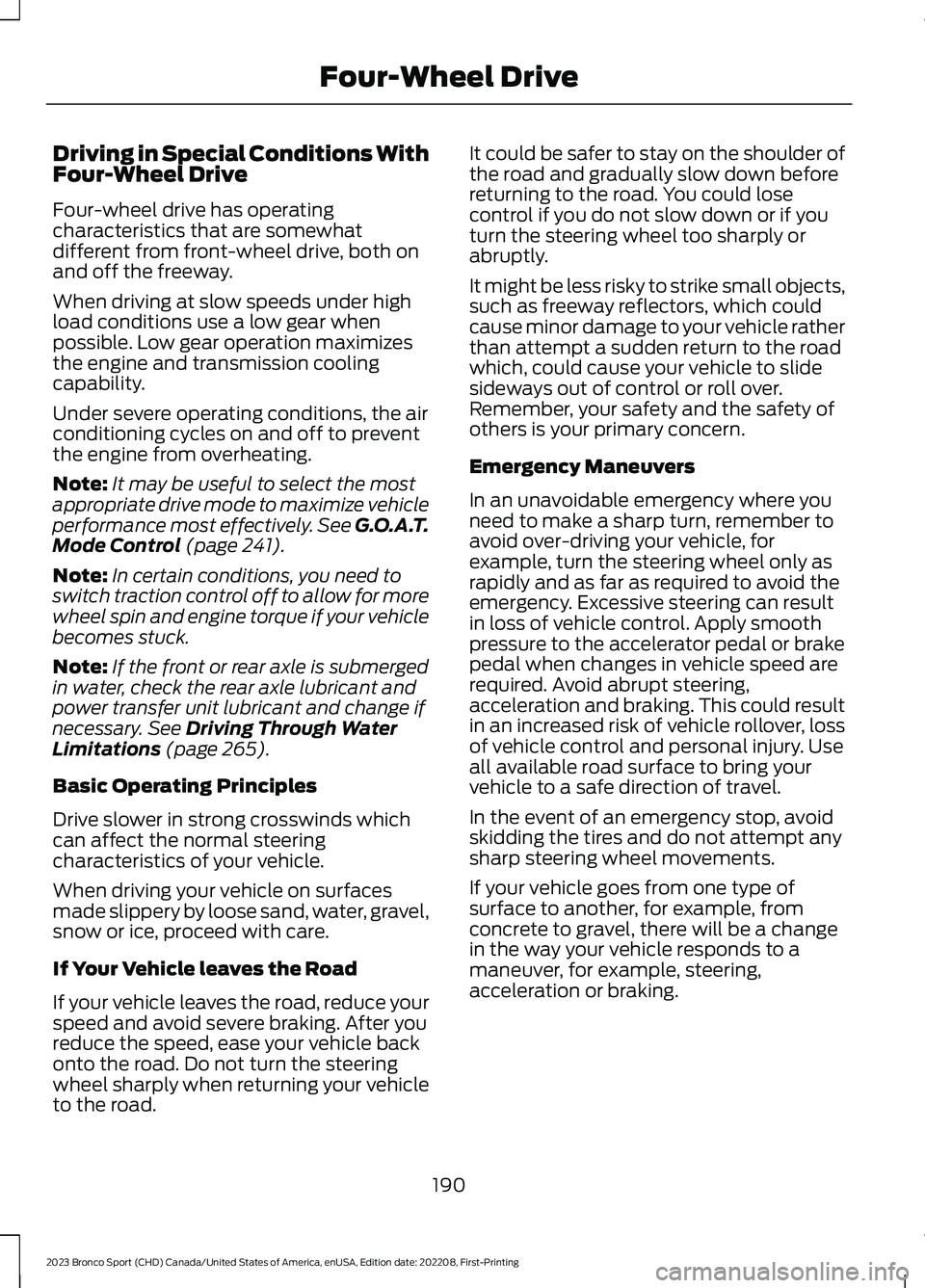
Driving in Special Conditions WithFour-Wheel Drive
Four-wheel drive has operatingcharacteristics that are somewhatdifferent from front-wheel drive, both onand off the freeway.
When driving at slow speeds under highload conditions use a low gear whenpossible. Low gear operation maximizesthe engine and transmission coolingcapability.
Under severe operating conditions, the airconditioning cycles on and off to preventthe engine from overheating.
Note:It may be useful to select the mostappropriate drive mode to maximize vehicleperformance most effectively. See G.O.A.T.Mode Control (page 241).
Note:In certain conditions, you need toswitch traction control off to allow for morewheel spin and engine torque if your vehiclebecomes stuck.
Note:If the front or rear axle is submergedin water, check the rear axle lubricant andpower transfer unit lubricant and change ifnecessary. See Driving Through WaterLimitations (page 265).
Basic Operating Principles
Drive slower in strong crosswinds whichcan affect the normal steeringcharacteristics of your vehicle.
When driving your vehicle on surfacesmade slippery by loose sand, water, gravel,snow or ice, proceed with care.
If Your Vehicle leaves the Road
If your vehicle leaves the road, reduce yourspeed and avoid severe braking. After youreduce the speed, ease your vehicle backonto the road. Do not turn the steeringwheel sharply when returning your vehicleto the road.
It could be safer to stay on the shoulder ofthe road and gradually slow down beforereturning to the road. You could losecontrol if you do not slow down or if youturn the steering wheel too sharply orabruptly.
It might be less risky to strike small objects,such as freeway reflectors, which couldcause minor damage to your vehicle ratherthan attempt a sudden return to the roadwhich, could cause your vehicle to slidesideways out of control or roll over.Remember, your safety and the safety ofothers is your primary concern.
Emergency Maneuvers
In an unavoidable emergency where youneed to make a sharp turn, remember toavoid over-driving your vehicle, forexample, turn the steering wheel only asrapidly and as far as required to avoid theemergency. Excessive steering can resultin loss of vehicle control. Apply smoothpressure to the accelerator pedal or brakepedal when changes in vehicle speed arerequired. Avoid abrupt steering,acceleration and braking. This could resultin an increased risk of vehicle rollover, lossof vehicle control and personal injury. Useall available road surface to bring yourvehicle to a safe direction of travel.
In the event of an emergency stop, avoidskidding the tires and do not attempt anysharp steering wheel movements.
If your vehicle goes from one type ofsurface to another, for example, fromconcrete to gravel, there will be a changein the way your vehicle responds to amaneuver, for example, steering,acceleration or braking.
190
2023 Bronco Sport (CHD) Canada/United States of America, enUSA, Edition date: 202208, First-PrintingFour-Wheel Drive
Page 195 of 516
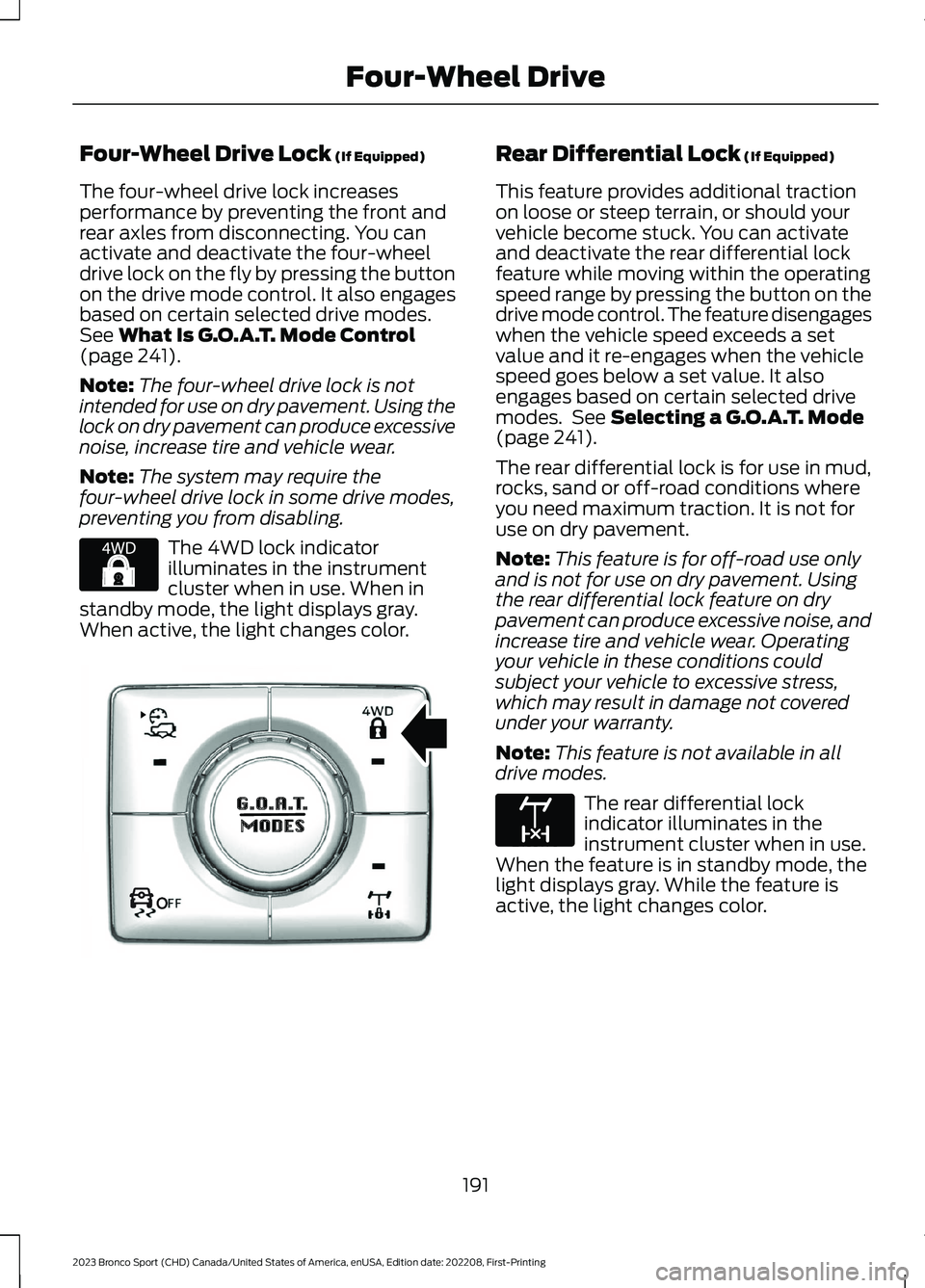
Four-Wheel Drive Lock (If Equipped)
The four-wheel drive lock increasesperformance by preventing the front andrear axles from disconnecting. You canactivate and deactivate the four-wheeldrive lock on the fly by pressing the buttonon the drive mode control. It also engagesbased on certain selected drive modes.See What Is G.O.A.T. Mode Control(page 241).
Note:The four-wheel drive lock is notintended for use on dry pavement. Using thelock on dry pavement can produce excessivenoise, increase tire and vehicle wear.
Note:The system may require thefour-wheel drive lock in some drive modes,preventing you from disabling.
The 4WD lock indicatorilluminates in the instrumentcluster when in use. When instandby mode, the light displays gray.When active, the light changes color.
Rear Differential Lock (If Equipped)
This feature provides additional tractionon loose or steep terrain, or should yourvehicle become stuck. You can activateand deactivate the rear differential lockfeature while moving within the operatingspeed range by pressing the button on thedrive mode control. The feature disengageswhen the vehicle speed exceeds a setvalue and it re-engages when the vehiclespeed goes below a set value. It alsoengages based on certain selected drivemodes. See Selecting a G.O.A.T. Mode(page 241).
The rear differential lock is for use in mud,rocks, sand or off-road conditions whereyou need maximum traction. It is not foruse on dry pavement.
Note:This feature is for off-road use onlyand is not for use on dry pavement. Usingthe rear differential lock feature on drypavement can produce excessive noise, andincrease tire and vehicle wear. Operatingyour vehicle in these conditions couldsubject your vehicle to excessive stress,which may result in damage not coveredunder your warranty.
Note:This feature is not available in alldrive modes.
The rear differential lockindicator illuminates in theinstrument cluster when in use.When the feature is in standby mode, thelight displays gray. While the feature isactive, the light changes color.
191
2023 Bronco Sport (CHD) Canada/United States of America, enUSA, Edition date: 202208, First-PrintingFour-Wheel DriveE327288 OOE351064 E163170
Page 213 of 516
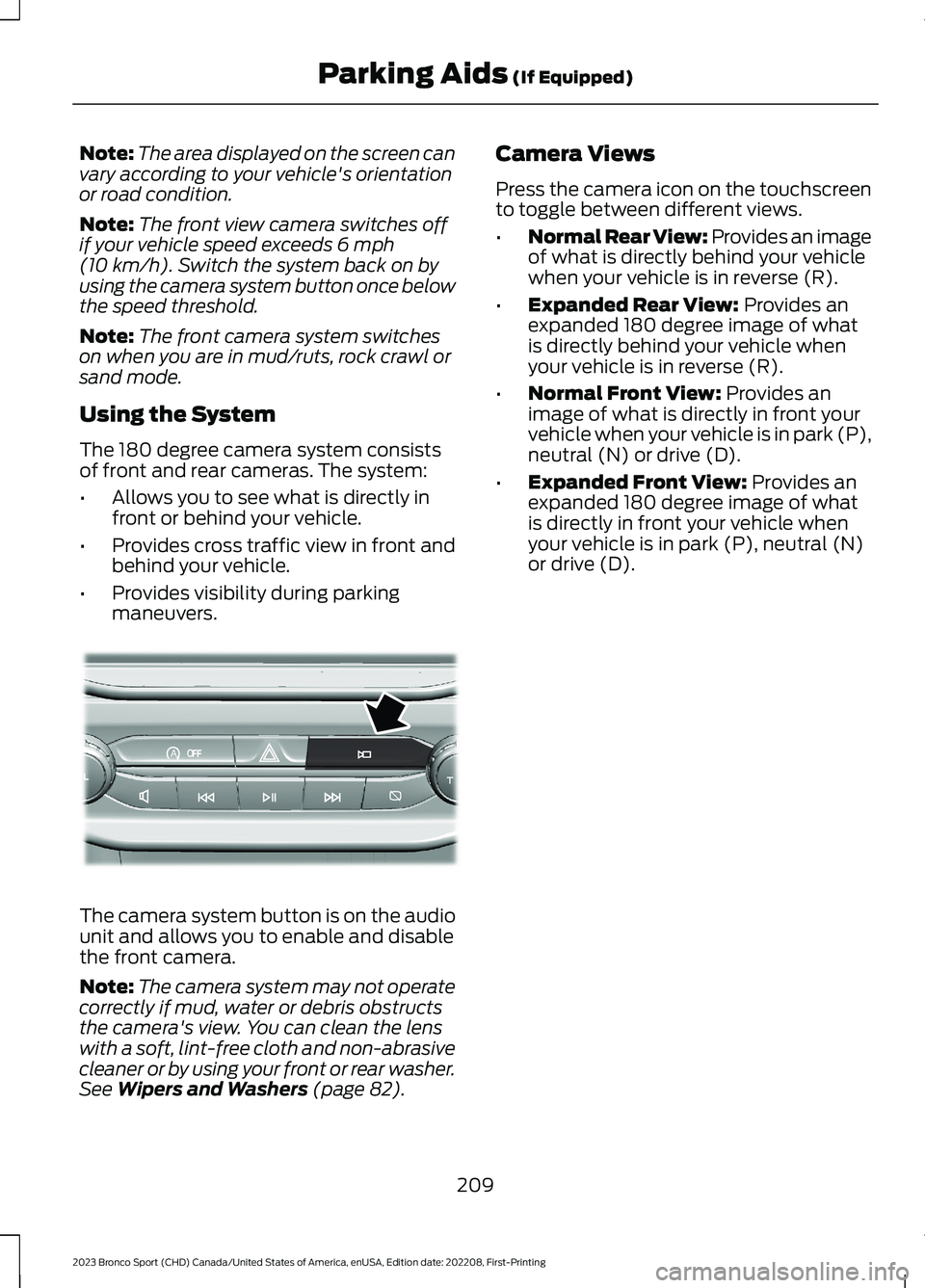
Note:The area displayed on the screen canvary according to your vehicle's orientationor road condition.
Note:The front view camera switches offif your vehicle speed exceeds 6 mph(10 km/h). Switch the system back on byusing the camera system button once belowthe speed threshold.
Note:The front camera system switcheson when you are in mud/ruts, rock crawl orsand mode.
Using the System
The 180 degree camera system consistsof front and rear cameras. The system:
•Allows you to see what is directly infront or behind your vehicle.
•Provides cross traffic view in front andbehind your vehicle.
•Provides visibility during parkingmaneuvers.
The camera system button is on the audiounit and allows you to enable and disablethe front camera.
Note:The camera system may not operatecorrectly if mud, water or debris obstructsthe camera's view. You can clean the lenswith a soft, lint-free cloth and non-abrasivecleaner or by using your front or rear washer.See Wipers and Washers (page 82).
Camera Views
Press the camera icon on the touchscreento toggle between different views.
•Normal Rear View: Provides an imageof what is directly behind your vehiclewhen your vehicle is in reverse (R).
•Expanded Rear View: Provides anexpanded 180 degree image of whatis directly behind your vehicle whenyour vehicle is in reverse (R).
•Normal Front View: Provides animage of what is directly in front yourvehicle when your vehicle is in park (P),neutral (N) or drive (D).
•Expanded Front View: Provides anexpanded 180 degree image of whatis directly in front your vehicle whenyour vehicle is in park (P), neutral (N)or drive (D).
209
2023 Bronco Sport (CHD) Canada/United States of America, enUSA, Edition date: 202208, First-PrintingParking Aids (If Equipped)AoE321477
Page 214 of 516
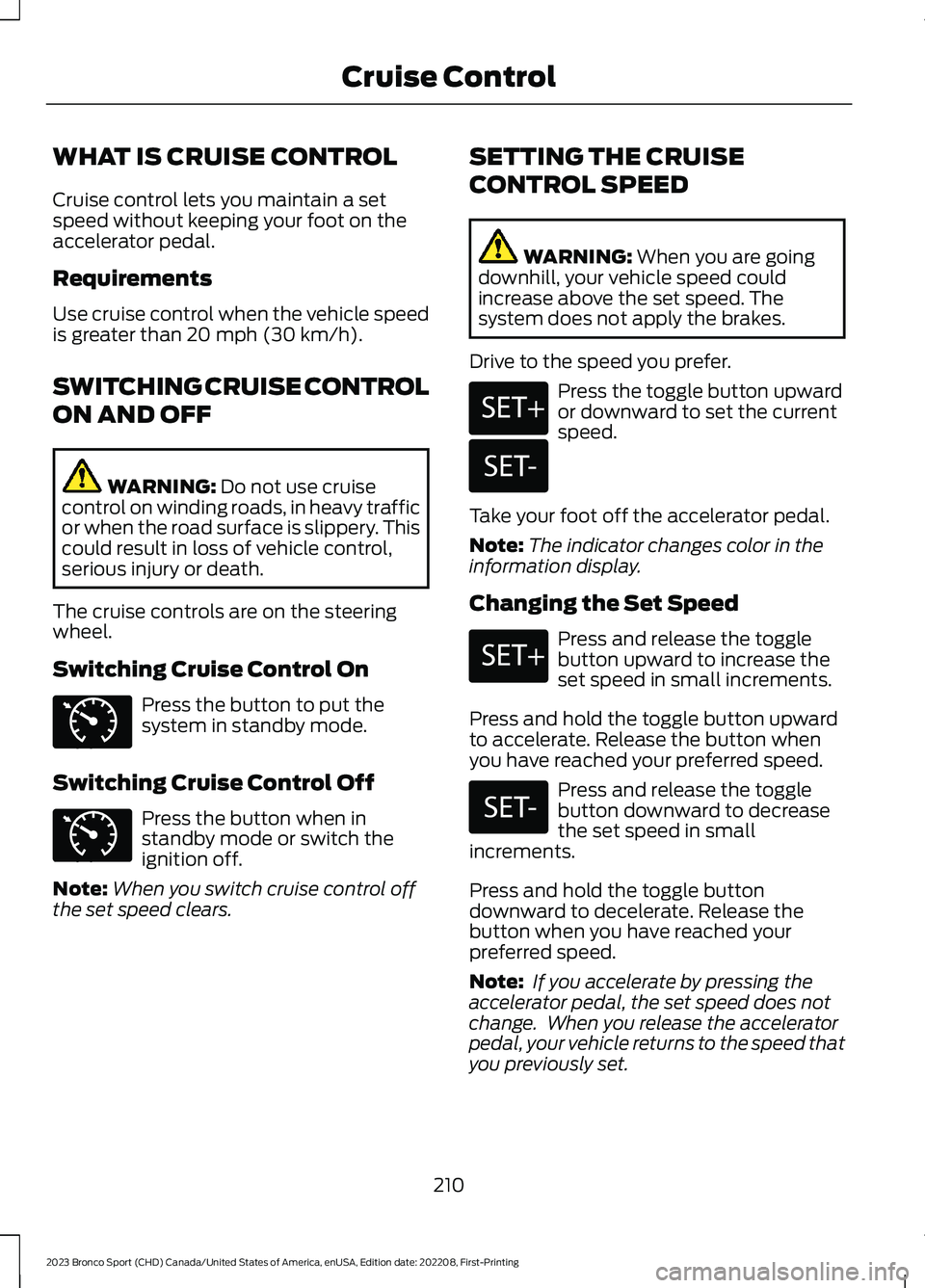
WHAT IS CRUISE CONTROL
Cruise control lets you maintain a setspeed without keeping your foot on theaccelerator pedal.
Requirements
Use cruise control when the vehicle speedis greater than 20 mph (30 km/h).
SWITCHING CRUISE CONTROL
ON AND OFF
WARNING: Do not use cruisecontrol on winding roads, in heavy trafficor when the road surface is slippery. Thiscould result in loss of vehicle control,serious injury or death.
The cruise controls are on the steeringwheel.
Switching Cruise Control On
Press the button to put thesystem in standby mode.
Switching Cruise Control Off
Press the button when instandby mode or switch theignition off.
Note:When you switch cruise control offthe set speed clears.
SETTING THE CRUISE
CONTROL SPEED
WARNING: When you are goingdownhill, your vehicle speed couldincrease above the set speed. Thesystem does not apply the brakes.
Drive to the speed you prefer.
Press the toggle button upwardor downward to set the currentspeed.
Take your foot off the accelerator pedal.
Note:The indicator changes color in theinformation display.
Changing the Set Speed
Press and release the togglebutton upward to increase theset speed in small increments.
Press and hold the toggle button upwardto accelerate. Release the button whenyou have reached your preferred speed.
Press and release the togglebutton downward to decreasethe set speed in smallincrements.
Press and hold the toggle buttondownward to decelerate. Release thebutton when you have reached yourpreferred speed.
Note: If you accelerate by pressing theaccelerator pedal, the set speed does notchange. When you release the acceleratorpedal, your vehicle returns to the speed thatyou previously set.
210
2023 Bronco Sport (CHD) Canada/United States of America, enUSA, Edition date: 202208, First-PrintingCruise ControlE71340 E71340 E246884 E246885 E246884 E246885
Page 223 of 516
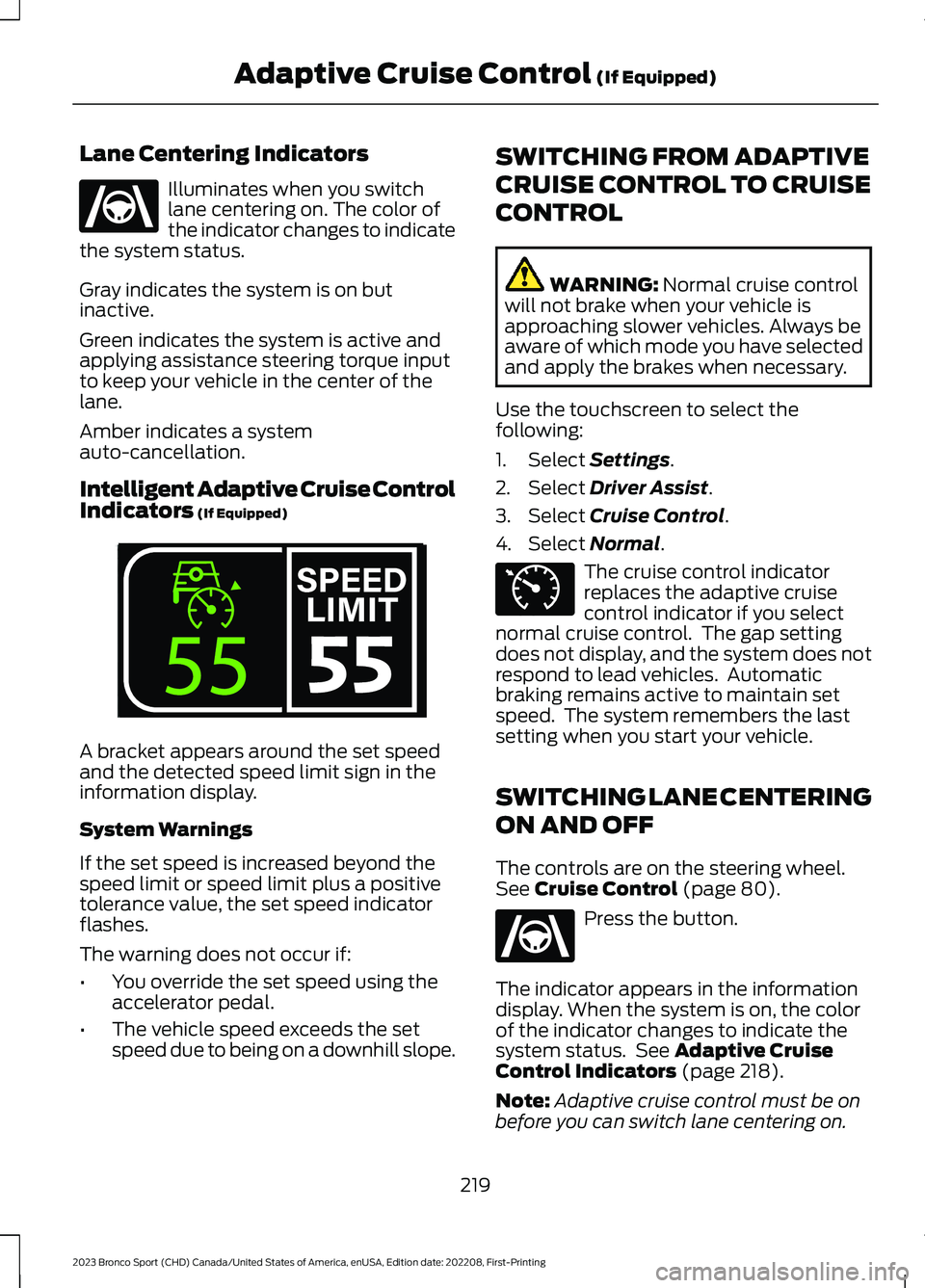
Lane Centering Indicators
Illuminates when you switchlane centering on. The color ofthe indicator changes to indicatethe system status.
Gray indicates the system is on butinactive.
Green indicates the system is active andapplying assistance steering torque inputto keep your vehicle in the center of thelane.
Amber indicates a systemauto-cancellation.
Intelligent Adaptive Cruise ControlIndicators (If Equipped)
A bracket appears around the set speedand the detected speed limit sign in theinformation display.
System Warnings
If the set speed is increased beyond thespeed limit or speed limit plus a positivetolerance value, the set speed indicatorflashes.
The warning does not occur if:
•You override the set speed using theaccelerator pedal.
•The vehicle speed exceeds the setspeed due to being on a downhill slope.
SWITCHING FROM ADAPTIVE
CRUISE CONTROL TO CRUISE
CONTROL
WARNING: Normal cruise controlwill not brake when your vehicle isapproaching slower vehicles. Always beaware of which mode you have selectedand apply the brakes when necessary.
Use the touchscreen to select thefollowing:
1.Select Settings.
2.Select Driver Assist.
3.Select Cruise Control.
4.Select Normal.
The cruise control indicatorreplaces the adaptive cruisecontrol indicator if you selectnormal cruise control. The gap settingdoes not display, and the system does notrespond to lead vehicles. Automaticbraking remains active to maintain setspeed. The system remembers the lastsetting when you start your vehicle.
SWITCHING LANE CENTERING
ON AND OFF
The controls are on the steering wheel.See Cruise Control (page 80).
Press the button.
The indicator appears in the informationdisplay. When the system is on, the colorof the indicator changes to indicate thesystem status. See Adaptive CruiseControl Indicators (page 218).
Note:Adaptive cruise control must be onbefore you can switch lane centering on.
219
2023 Bronco Sport (CHD) Canada/United States of America, enUSA, Edition date: 202208, First-PrintingAdaptive Cruise Control (If Equipped)E262175 E339108 E71340 E262175