2023 FORD BRONCO SPORT rear view mirror
[x] Cancel search: rear view mirrorPage 209 of 516
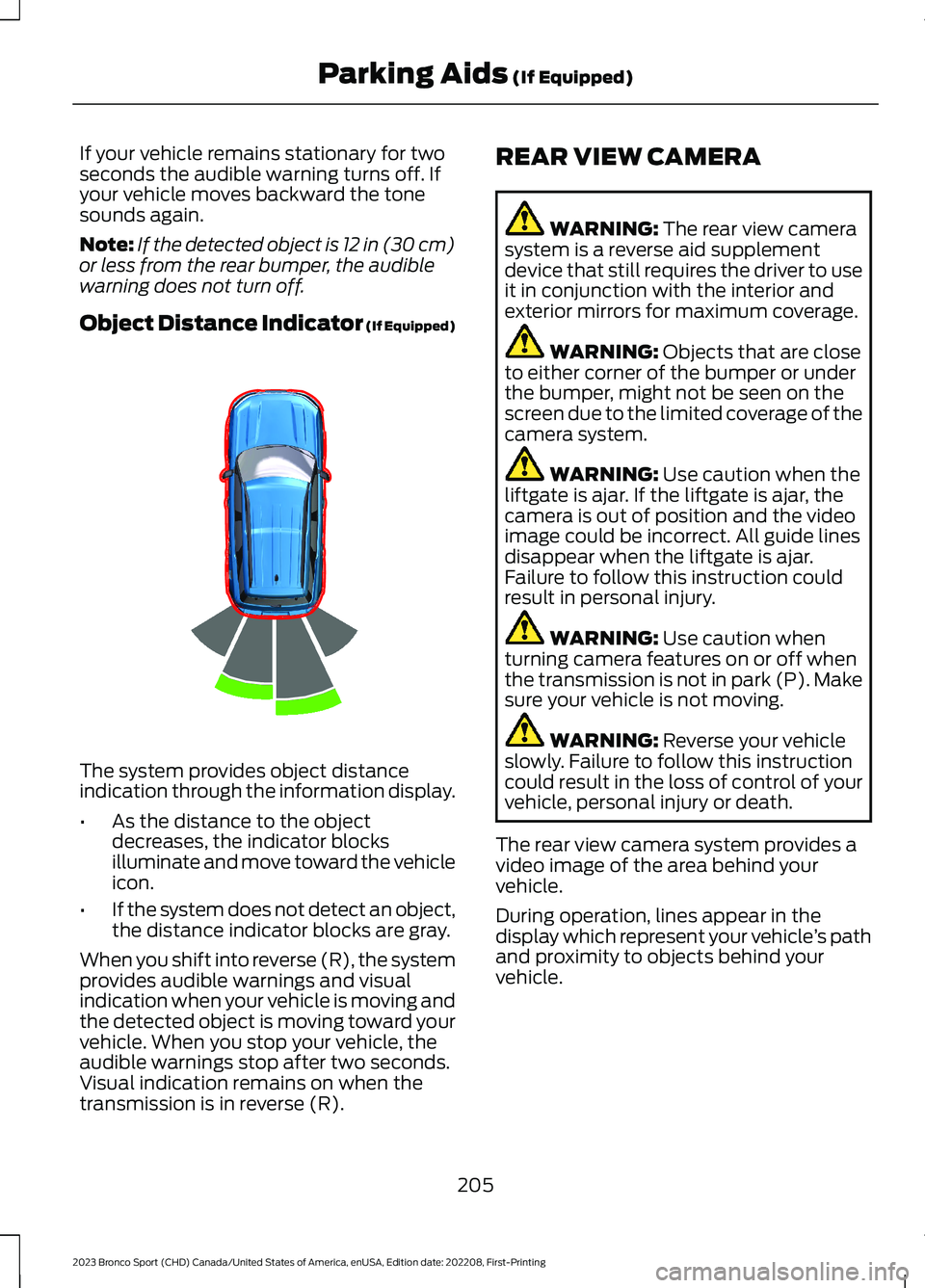
If your vehicle remains stationary for twoseconds the audible warning turns off. Ifyour vehicle moves backward the tonesounds again.
Note:If the detected object is 12 in (30 cm)or less from the rear bumper, the audiblewarning does not turn off.
Object Distance Indicator (If Equipped)
The system provides object distanceindication through the information display.
•As the distance to the objectdecreases, the indicator blocksilluminate and move toward the vehicleicon.
•If the system does not detect an object,the distance indicator blocks are gray.
When you shift into reverse (R), the systemprovides audible warnings and visualindication when your vehicle is moving andthe detected object is moving toward yourvehicle. When you stop your vehicle, theaudible warnings stop after two seconds.Visual indication remains on when thetransmission is in reverse (R).
REAR VIEW CAMERA
WARNING: The rear view camerasystem is a reverse aid supplementdevice that still requires the driver to useit in conjunction with the interior andexterior mirrors for maximum coverage.
WARNING: Objects that are closeto either corner of the bumper or underthe bumper, might not be seen on thescreen due to the limited coverage of thecamera system.
WARNING: Use caution when theliftgate is ajar. If the liftgate is ajar, thecamera is out of position and the videoimage could be incorrect. All guide linesdisappear when the liftgate is ajar.Failure to follow this instruction couldresult in personal injury.
WARNING: Use caution whenturning camera features on or off whenthe transmission is not in park (P). Makesure your vehicle is not moving.
WARNING: Reverse your vehicleslowly. Failure to follow this instructioncould result in the loss of control of yourvehicle, personal injury or death.
The rear view camera system provides avideo image of the area behind yourvehicle.
During operation, lines appear in thedisplay which represent your vehicle’s pathand proximity to objects behind yourvehicle.
205
2023 Bronco Sport (CHD) Canada/United States of America, enUSA, Edition date: 202208, First-PrintingParking Aids (If Equipped)E322352
Page 211 of 516
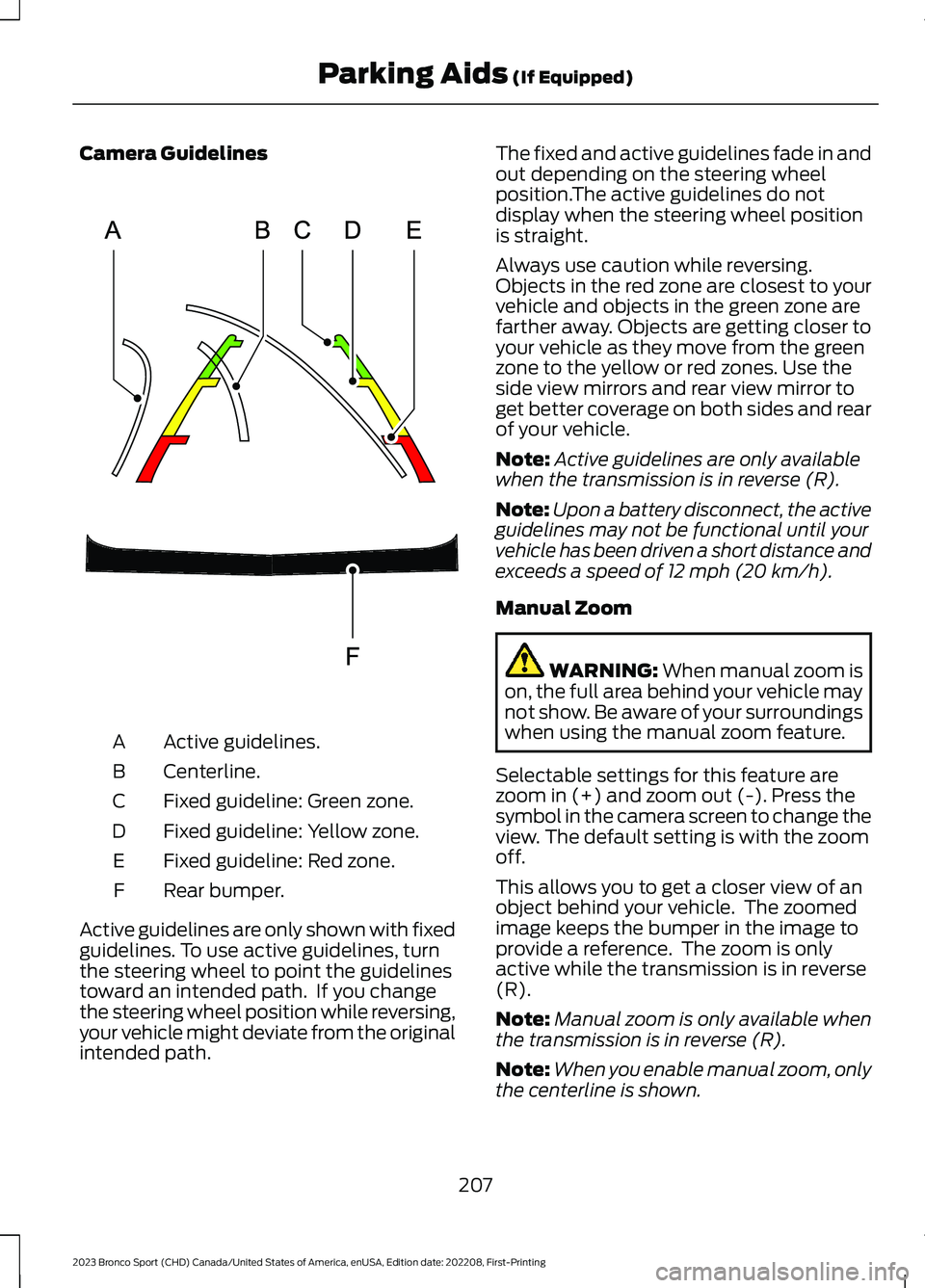
Camera Guidelines
Active guidelines.A
Centerline.B
Fixed guideline: Green zone.C
Fixed guideline: Yellow zone.D
Fixed guideline: Red zone.E
Rear bumper.F
Active guidelines are only shown with fixedguidelines. To use active guidelines, turnthe steering wheel to point the guidelinestoward an intended path. If you changethe steering wheel position while reversing,your vehicle might deviate from the originalintended path.
The fixed and active guidelines fade in andout depending on the steering wheelposition.The active guidelines do notdisplay when the steering wheel positionis straight.
Always use caution while reversing.Objects in the red zone are closest to yourvehicle and objects in the green zone arefarther away. Objects are getting closer toyour vehicle as they move from the greenzone to the yellow or red zones. Use theside view mirrors and rear view mirror toget better coverage on both sides and rearof your vehicle.
Note:Active guidelines are only availablewhen the transmission is in reverse (R).
Note:Upon a battery disconnect, the activeguidelines may not be functional until yourvehicle has been driven a short distance andexceeds a speed of 12 mph (20 km/h).
Manual Zoom
WARNING: When manual zoom ison, the full area behind your vehicle maynot show. Be aware of your surroundingswhen using the manual zoom feature.
Selectable settings for this feature arezoom in (+) and zoom out (-). Press thesymbol in the camera screen to change theview. The default setting is with the zoomoff.
This allows you to get a closer view of anobject behind your vehicle. The zoomedimage keeps the bumper in the image toprovide a reference. The zoom is onlyactive while the transmission is in reverse(R).
Note:Manual zoom is only available whenthe transmission is in reverse (R).
Note:When you enable manual zoom, onlythe centerline is shown.
207
2023 Bronco Sport (CHD) Canada/United States of America, enUSA, Edition date: 202208, First-PrintingParking Aids (If Equipped)E306774
Page 512 of 516
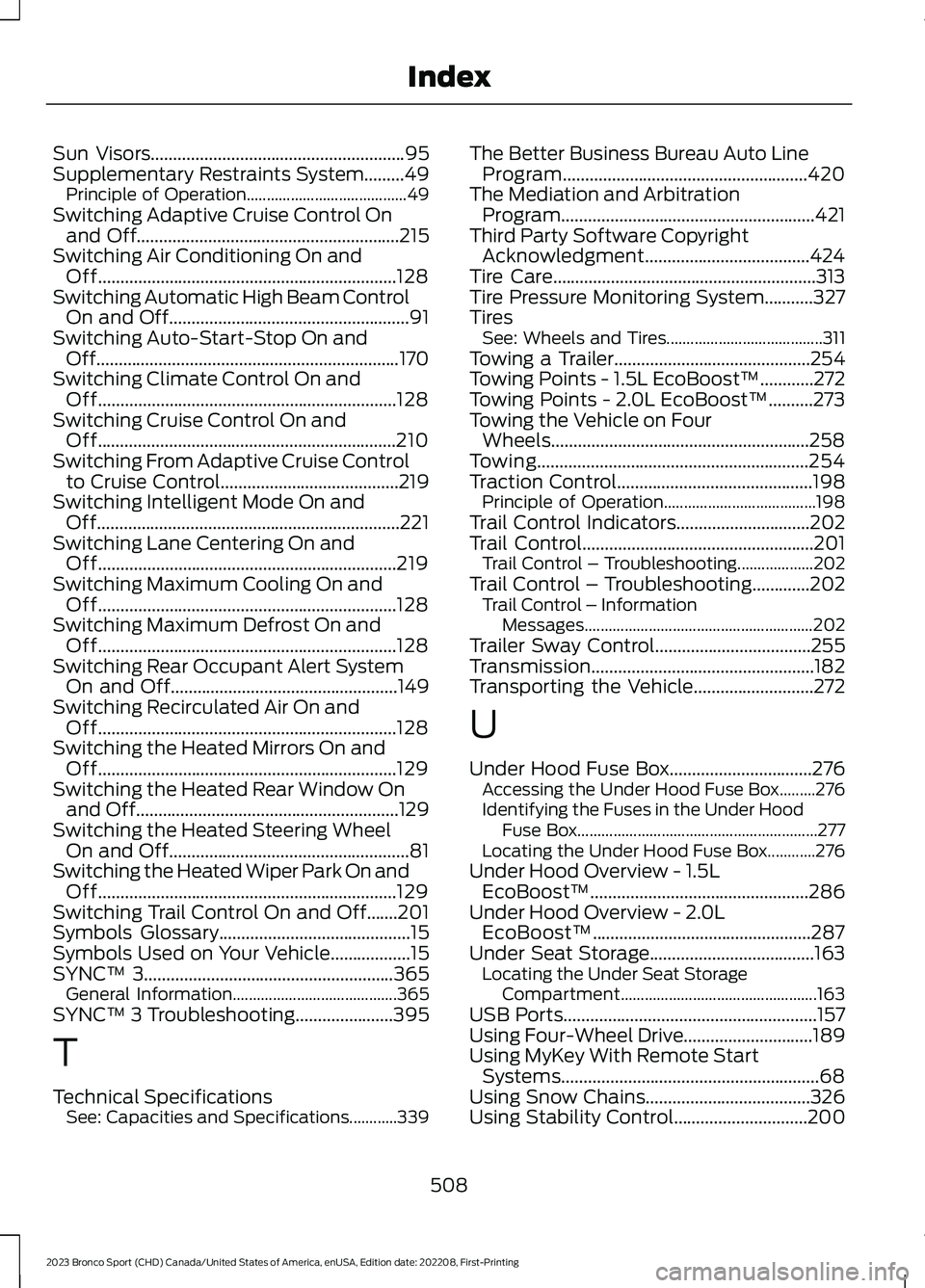
Sun Visors.........................................................95Supplementary Restraints System.........49Principle of Operation........................................49Switching Adaptive Cruise Control Onand Off...........................................................215Switching Air Conditioning On andOff...................................................................128Switching Automatic High Beam ControlOn and Off......................................................91Switching Auto-Start-Stop On andOff....................................................................170Switching Climate Control On andOff...................................................................128Switching Cruise Control On andOff...................................................................210Switching From Adaptive Cruise Controlto Cruise Control........................................219Switching Intelligent Mode On andOff....................................................................221Switching Lane Centering On andOff...................................................................219Switching Maximum Cooling On andOff...................................................................128Switching Maximum Defrost On andOff...................................................................128Switching Rear Occupant Alert SystemOn and Off...................................................149Switching Recirculated Air On andOff...................................................................128Switching the Heated Mirrors On andOff...................................................................129Switching the Heated Rear Window Onand Off...........................................................129Switching the Heated Steering WheelOn and Off......................................................81Switching the Heated Wiper Park On andOff...................................................................129Switching Trail Control On and Off.......201Symbols Glossary...........................................15Symbols Used on Your Vehicle..................15SYNC™ 3........................................................365General Information.........................................365SYNC™ 3 Troubleshooting......................395
T
Technical SpecificationsSee: Capacities and Specifications............339
The Better Business Bureau Auto LineProgram.......................................................420The Mediation and ArbitrationProgram.........................................................421Third Party Software CopyrightAcknowledgment.....................................424Tire Care...........................................................313Tire Pressure Monitoring System...........327TiresSee: Wheels and Tires.......................................311Towing a Trailer............................................254Towing Points - 1.5L EcoBoost™............272Towing Points - 2.0L EcoBoost™..........273Towing the Vehicle on FourWheels..........................................................258Towing.............................................................254Traction Control............................................198Principle of Operation......................................198Trail Control Indicators..............................202Trail Control....................................................201Trail Control – Troubleshooting...................202Trail Control – Troubleshooting.............202Trail Control – InformationMessages.........................................................202Trailer Sway Control...................................255Transmission..................................................182Transporting the Vehicle...........................272
U
Under Hood Fuse Box................................276Accessing the Under Hood Fuse Box.........276Identifying the Fuses in the Under HoodFuse Box............................................................277Locating the Under Hood Fuse Box............276Under Hood Overview - 1.5LEcoBoost™.................................................286Under Hood Overview - 2.0LEcoBoost™.................................................287Under Seat Storage.....................................163Locating the Under Seat StorageCompartment.................................................163USB Ports.........................................................157Using Four-Wheel Drive.............................189Using MyKey With Remote StartSystems..........................................................68Using Snow Chains.....................................326Using Stability Control..............................200
508
2023 Bronco Sport (CHD) Canada/United States of America, enUSA, Edition date: 202208, First-PrintingIndex
Page 513 of 516
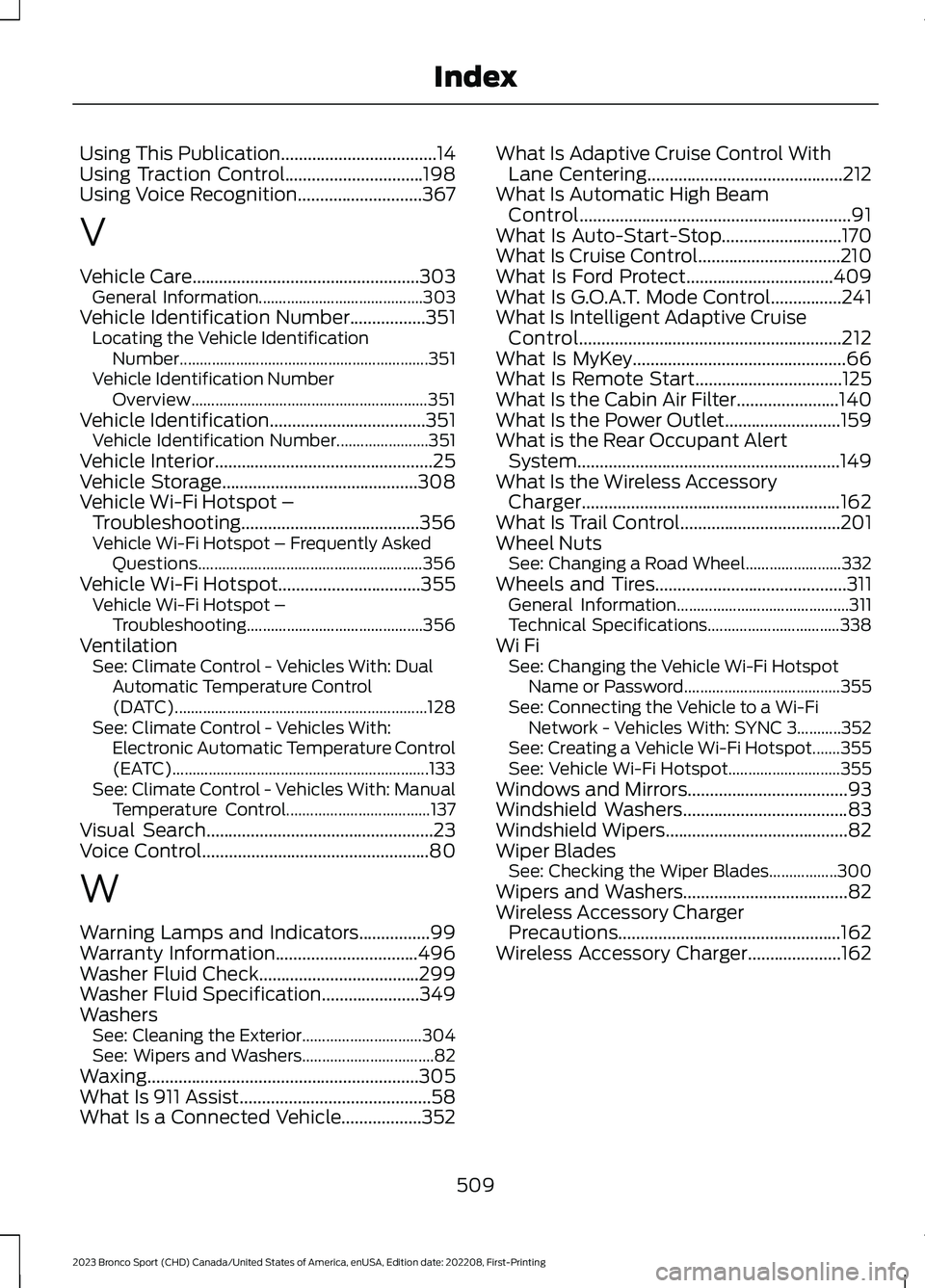
Using This Publication...................................14Using Traction Control...............................198Using Voice Recognition............................367
V
Vehicle Care...................................................303General Information.........................................303Vehicle Identification Number.................351Locating the Vehicle IdentificationNumber..............................................................351Vehicle Identification NumberOverview...........................................................351Vehicle Identification...................................351Vehicle Identification Number.......................351Vehicle Interior.................................................25Vehicle Storage............................................308Vehicle Wi-Fi Hotspot –Troubleshooting........................................356Vehicle Wi-Fi Hotspot – Frequently AskedQuestions........................................................356Vehicle Wi-Fi Hotspot................................355Vehicle Wi-Fi Hotspot –Troubleshooting............................................356VentilationSee: Climate Control - Vehicles With: DualAutomatic Temperature Control(DATC)...............................................................128See: Climate Control - Vehicles With:Electronic Automatic Temperature Control(EATC)................................................................133See: Climate Control - Vehicles With: ManualTemperature Control....................................137Visual Search...................................................23Voice Control...................................................80
W
Warning Lamps and Indicators................99Warranty Information................................496Washer Fluid Check....................................299Washer Fluid Specification......................349WashersSee: Cleaning the Exterior..............................304See: Wipers and Washers.................................82Waxing.............................................................305What Is 911 Assist...........................................58What Is a Connected Vehicle..................352
What Is Adaptive Cruise Control WithLane Centering............................................212What Is Automatic High BeamControl.............................................................91What Is Auto-Start-Stop...........................170What Is Cruise Control................................210What Is Ford Protect.................................409What Is G.O.A.T. Mode Control................241What Is Intelligent Adaptive CruiseControl...........................................................212What Is MyKey................................................66What Is Remote Start.................................125What Is the Cabin Air Filter.......................140What Is the Power Outlet..........................159What is the Rear Occupant AlertSystem...........................................................149What Is the Wireless AccessoryCharger..........................................................162What Is Trail Control....................................201Wheel NutsSee: Changing a Road Wheel........................332Wheels and Tires...........................................311General Information...........................................311Technical Specifications.................................338Wi FiSee: Changing the Vehicle Wi-Fi HotspotName or Password.......................................355See: Connecting the Vehicle to a Wi-FiNetwork - Vehicles With: SYNC 3...........352See: Creating a Vehicle Wi-Fi Hotspot.......355See: Vehicle Wi-Fi Hotspot............................355Windows and Mirrors....................................93Windshield Washers.....................................83Windshield Wipers.........................................82Wiper BladesSee: Checking the Wiper Blades.................300Wipers and Washers.....................................82Wireless Accessory ChargerPrecautions..................................................162Wireless Accessory Charger.....................162
509
2023 Bronco Sport (CHD) Canada/United States of America, enUSA, Edition date: 202208, First-PrintingIndex