2023 FORD BRONCO SPORT traction control
[x] Cancel search: traction controlPage 9 of 516
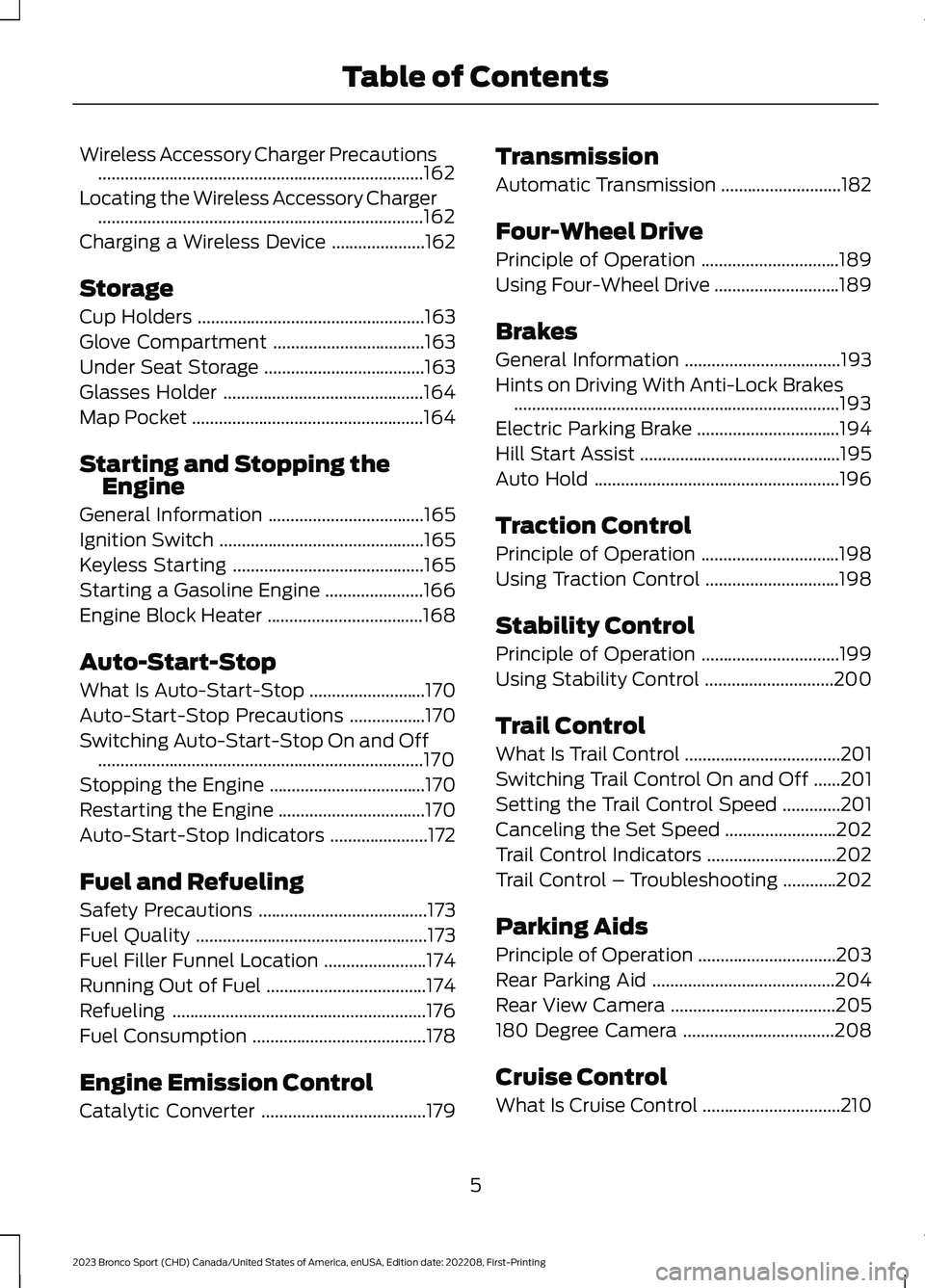
Wireless Accessory Charger Precautions.........................................................................162
Locating the Wireless Accessory Charger.........................................................................162
Charging a Wireless Device.....................162
Storage
Cup Holders...................................................163
Glove Compartment..................................163
Under Seat Storage....................................163
Glasses Holder.............................................164
Map Pocket....................................................164
Starting and Stopping theEngine
General Information...................................165
Ignition Switch..............................................165
Keyless Starting...........................................165
Starting a Gasoline Engine......................166
Engine Block Heater...................................168
Auto-Start-Stop
What Is Auto-Start-Stop..........................170
Auto-Start-Stop Precautions.................170
Switching Auto-Start-Stop On and Off.........................................................................170
Stopping the Engine...................................170
Restarting the Engine.................................170
Auto-Start-Stop Indicators......................172
Fuel and Refueling
Safety Precautions......................................173
Fuel Quality....................................................173
Fuel Filler Funnel Location.......................174
Running Out of Fuel....................................174
Refueling.........................................................176
Fuel Consumption.......................................178
Engine Emission Control
Catalytic Converter.....................................179
Transmission
Automatic Transmission...........................182
Four-Wheel Drive
Principle of Operation...............................189
Using Four-Wheel Drive............................189
Brakes
General Information...................................193
Hints on Driving With Anti-Lock Brakes.........................................................................193
Electric Parking Brake................................194
Hill Start Assist.............................................195
Auto Hold.......................................................196
Traction Control
Principle of Operation...............................198
Using Traction Control..............................198
Stability Control
Principle of Operation...............................199
Using Stability Control.............................200
Trail Control
What Is Trail Control...................................201
Switching Trail Control On and Off......201
Setting the Trail Control Speed.............201
Canceling the Set Speed.........................202
Trail Control Indicators.............................202
Trail Control – Troubleshooting............202
Parking Aids
Principle of Operation...............................203
Rear Parking Aid.........................................204
Rear View Camera.....................................205
180 Degree Camera..................................208
Cruise Control
What Is Cruise Control...............................210
5
2023 Bronco Sport (CHD) Canada/United States of America, enUSA, Edition date: 202208, First-PrintingTable of Contents
Page 71 of 516
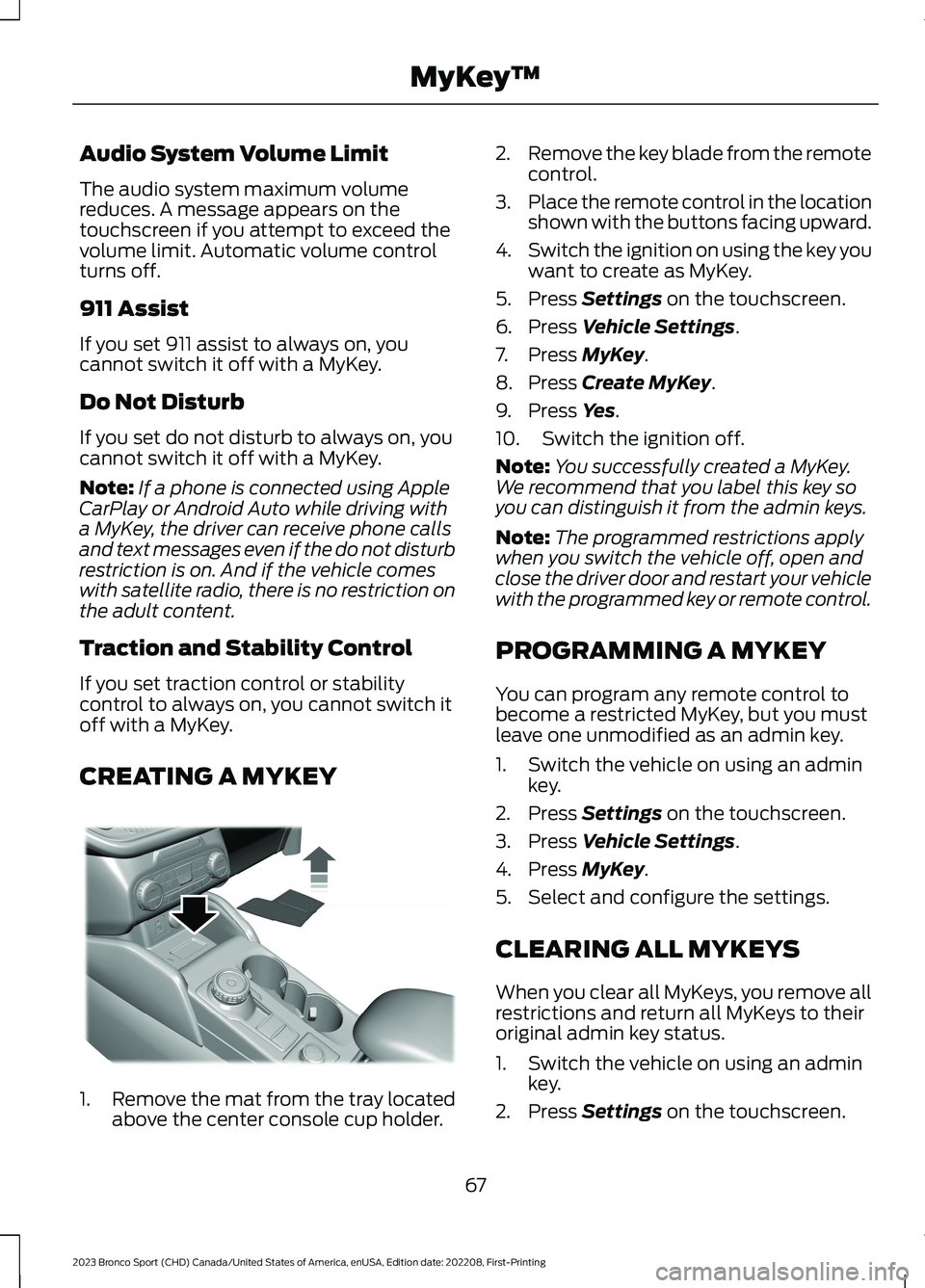
Audio System Volume Limit
The audio system maximum volumereduces. A message appears on thetouchscreen if you attempt to exceed thevolume limit. Automatic volume controlturns off.
911 Assist
If you set 911 assist to always on, youcannot switch it off with a MyKey.
Do Not Disturb
If you set do not disturb to always on, youcannot switch it off with a MyKey.
Note:If a phone is connected using AppleCarPlay or Android Auto while driving witha MyKey, the driver can receive phone callsand text messages even if the do not disturbrestriction is on. And if the vehicle comeswith satellite radio, there is no restriction onthe adult content.
Traction and Stability Control
If you set traction control or stabilitycontrol to always on, you cannot switch itoff with a MyKey.
CREATING A MYKEY
1.Remove the mat from the tray locatedabove the center console cup holder.
2.Remove the key blade from the remotecontrol.
3.Place the remote control in the locationshown with the buttons facing upward.
4.Switch the ignition on using the key youwant to create as MyKey.
5.Press Settings on the touchscreen.
6.Press Vehicle Settings.
7.Press MyKey.
8.Press Create MyKey.
9.Press Yes.
10.Switch the ignition off.
Note:You successfully created a MyKey.We recommend that you label this key soyou can distinguish it from the admin keys.
Note:The programmed restrictions applywhen you switch the vehicle off, open andclose the driver door and restart your vehiclewith the programmed key or remote control.
PROGRAMMING A MYKEY
You can program any remote control tobecome a restricted MyKey, but you mustleave one unmodified as an admin key.
1.Switch the vehicle on using an adminkey.
2.Press Settings on the touchscreen.
3.Press Vehicle Settings.
4.Press MyKey.
5.Select and configure the settings.
CLEARING ALL MYKEYS
When you clear all MyKeys, you remove allrestrictions and return all MyKeys to theiroriginal admin key status.
1.Switch the vehicle on using an adminkey.
2.Press Settings on the touchscreen.
67
2023 Bronco Sport (CHD) Canada/United States of America, enUSA, Edition date: 202208, First-PrintingMyKey™E387533
Page 114 of 516
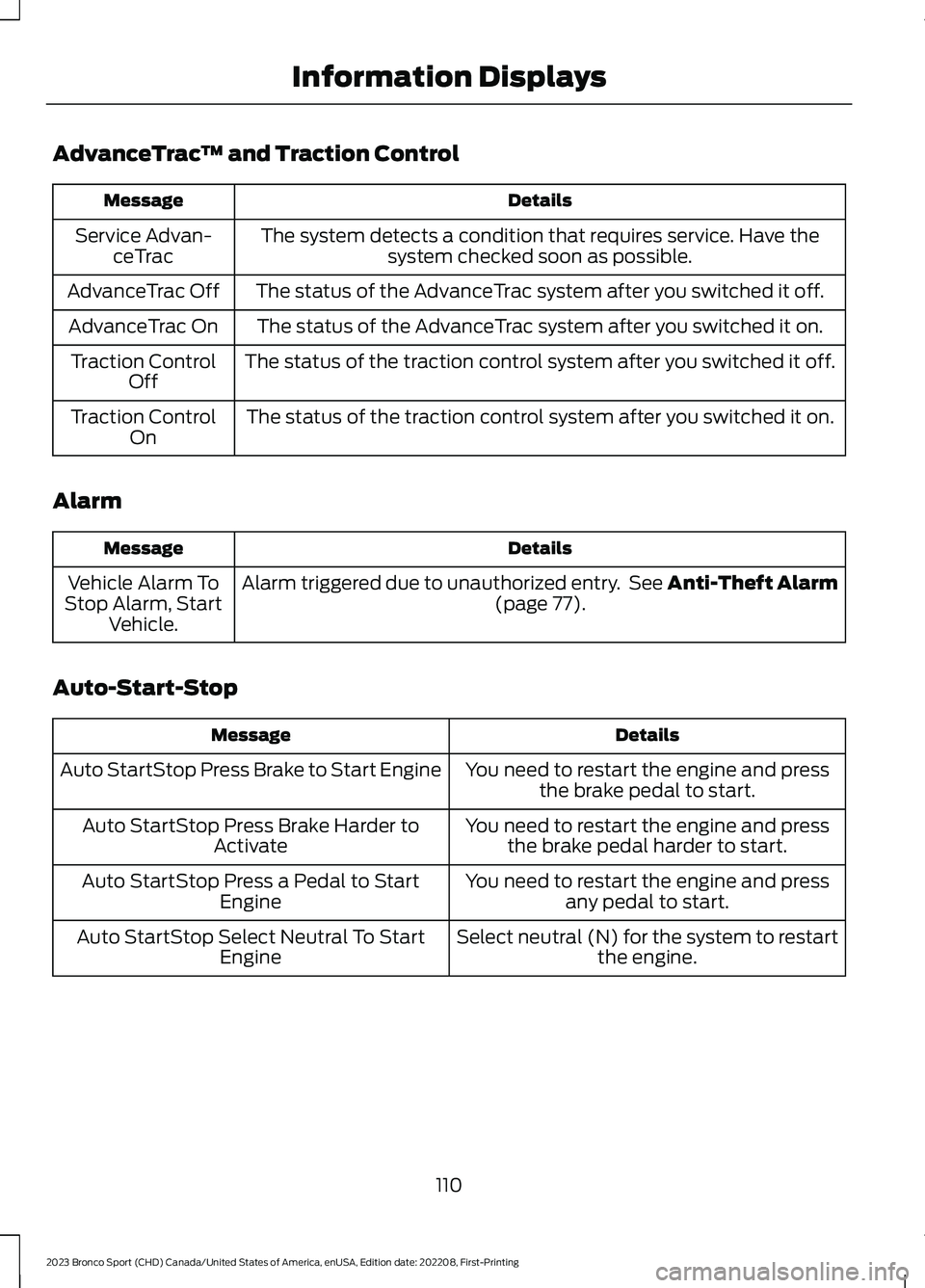
AdvanceTrac™ and Traction Control
DetailsMessage
The system detects a condition that requires service. Have thesystem checked soon as possible.Service Advan-ceTrac
The status of the AdvanceTrac system after you switched it off.AdvanceTrac Off
The status of the AdvanceTrac system after you switched it on.AdvanceTrac On
The status of the traction control system after you switched it off.Traction ControlOff
The status of the traction control system after you switched it on.Traction ControlOn
Alarm
DetailsMessage
Alarm triggered due to unauthorized entry. See Anti-Theft Alarm(page 77).Vehicle Alarm ToStop Alarm, StartVehicle.
Auto-Start-Stop
DetailsMessage
You need to restart the engine and pressthe brake pedal to start.Auto StartStop Press Brake to Start Engine
You need to restart the engine and pressthe brake pedal harder to start.Auto StartStop Press Brake Harder toActivate
You need to restart the engine and pressany pedal to start.Auto StartStop Press a Pedal to StartEngine
Select neutral (N) for the system to restartthe engine.Auto StartStop Select Neutral To StartEngine
110
2023 Bronco Sport (CHD) Canada/United States of America, enUSA, Edition date: 202208, First-PrintingInformation Displays
Page 122 of 516
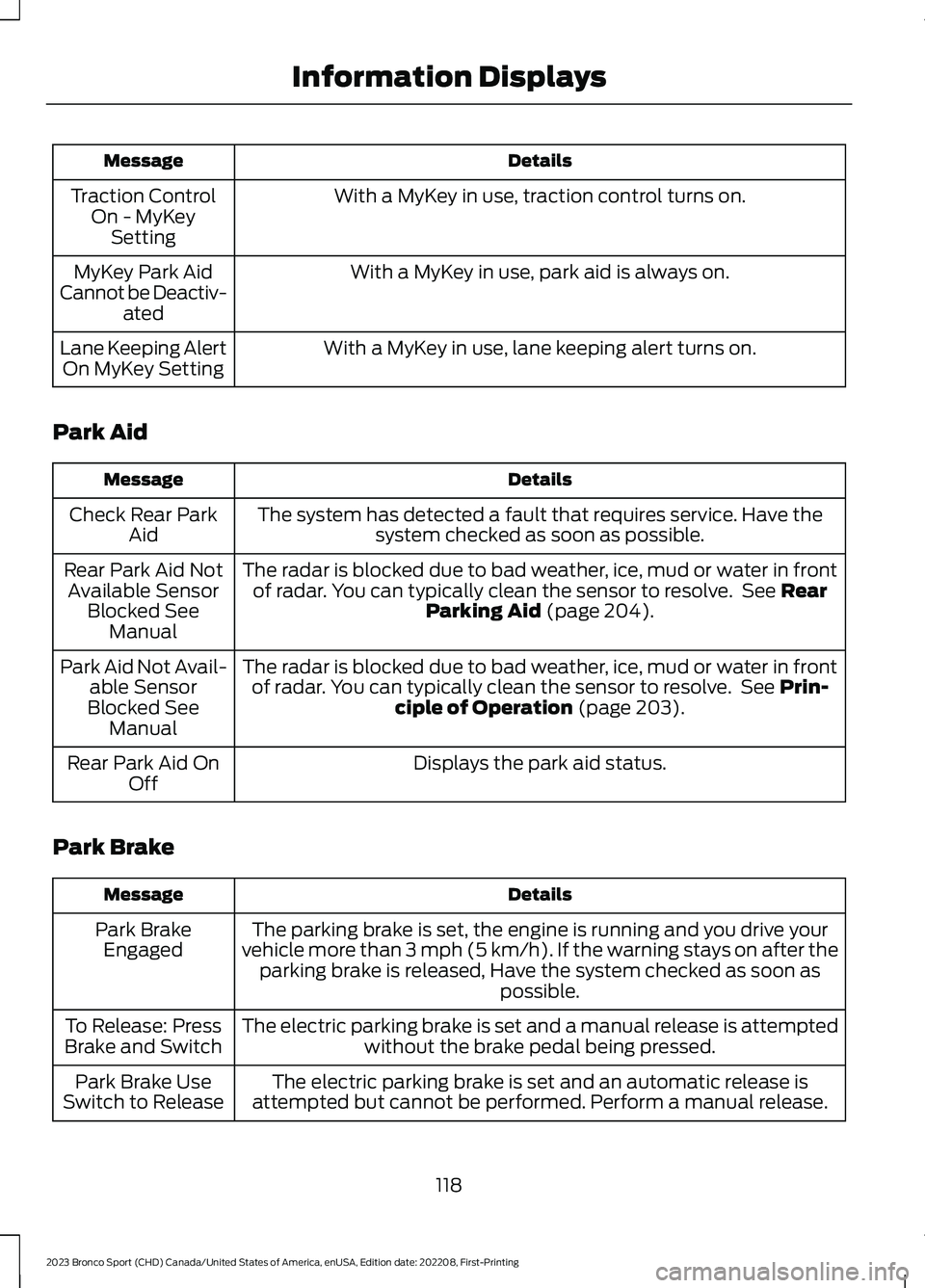
DetailsMessage
With a MyKey in use, traction control turns on.Traction ControlOn - MyKeySetting
With a MyKey in use, park aid is always on.MyKey Park AidCannot be Deactiv-ated
With a MyKey in use, lane keeping alert turns on.Lane Keeping AlertOn MyKey Setting
Park Aid
DetailsMessage
The system has detected a fault that requires service. Have thesystem checked as soon as possible.Check Rear ParkAid
The radar is blocked due to bad weather, ice, mud or water in frontof radar. You can typically clean the sensor to resolve. See RearParking Aid (page 204).
Rear Park Aid NotAvailable SensorBlocked SeeManual
The radar is blocked due to bad weather, ice, mud or water in frontof radar. You can typically clean the sensor to resolve. See Prin-ciple of Operation (page 203).
Park Aid Not Avail-able SensorBlocked SeeManual
Displays the park aid status.Rear Park Aid OnOff
Park Brake
DetailsMessage
The parking brake is set, the engine is running and you drive yourvehicle more than 3 mph (5 km/h). If the warning stays on after theparking brake is released, Have the system checked as soon aspossible.
Park BrakeEngaged
The electric parking brake is set and a manual release is attemptedwithout the brake pedal being pressed.To Release: PressBrake and Switch
The electric parking brake is set and an automatic release isattempted but cannot be performed. Perform a manual release.Park Brake UseSwitch to Release
118
2023 Bronco Sport (CHD) Canada/United States of America, enUSA, Edition date: 202208, First-PrintingInformation Displays
Page 194 of 516
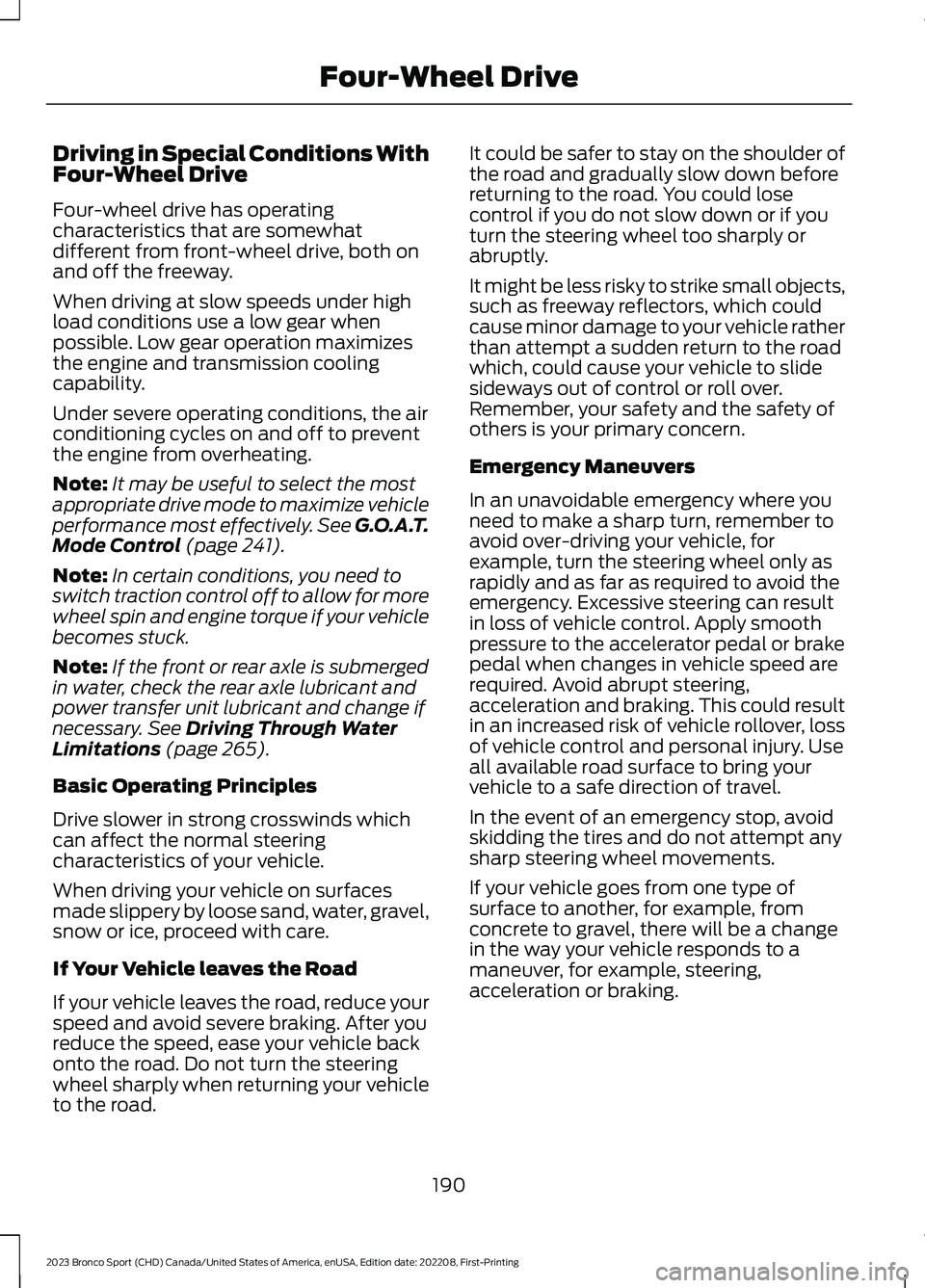
Driving in Special Conditions WithFour-Wheel Drive
Four-wheel drive has operatingcharacteristics that are somewhatdifferent from front-wheel drive, both onand off the freeway.
When driving at slow speeds under highload conditions use a low gear whenpossible. Low gear operation maximizesthe engine and transmission coolingcapability.
Under severe operating conditions, the airconditioning cycles on and off to preventthe engine from overheating.
Note:It may be useful to select the mostappropriate drive mode to maximize vehicleperformance most effectively. See G.O.A.T.Mode Control (page 241).
Note:In certain conditions, you need toswitch traction control off to allow for morewheel spin and engine torque if your vehiclebecomes stuck.
Note:If the front or rear axle is submergedin water, check the rear axle lubricant andpower transfer unit lubricant and change ifnecessary. See Driving Through WaterLimitations (page 265).
Basic Operating Principles
Drive slower in strong crosswinds whichcan affect the normal steeringcharacteristics of your vehicle.
When driving your vehicle on surfacesmade slippery by loose sand, water, gravel,snow or ice, proceed with care.
If Your Vehicle leaves the Road
If your vehicle leaves the road, reduce yourspeed and avoid severe braking. After youreduce the speed, ease your vehicle backonto the road. Do not turn the steeringwheel sharply when returning your vehicleto the road.
It could be safer to stay on the shoulder ofthe road and gradually slow down beforereturning to the road. You could losecontrol if you do not slow down or if youturn the steering wheel too sharply orabruptly.
It might be less risky to strike small objects,such as freeway reflectors, which couldcause minor damage to your vehicle ratherthan attempt a sudden return to the roadwhich, could cause your vehicle to slidesideways out of control or roll over.Remember, your safety and the safety ofothers is your primary concern.
Emergency Maneuvers
In an unavoidable emergency where youneed to make a sharp turn, remember toavoid over-driving your vehicle, forexample, turn the steering wheel only asrapidly and as far as required to avoid theemergency. Excessive steering can resultin loss of vehicle control. Apply smoothpressure to the accelerator pedal or brakepedal when changes in vehicle speed arerequired. Avoid abrupt steering,acceleration and braking. This could resultin an increased risk of vehicle rollover, lossof vehicle control and personal injury. Useall available road surface to bring yourvehicle to a safe direction of travel.
In the event of an emergency stop, avoidskidding the tires and do not attempt anysharp steering wheel movements.
If your vehicle goes from one type ofsurface to another, for example, fromconcrete to gravel, there will be a changein the way your vehicle responds to amaneuver, for example, steering,acceleration or braking.
190
2023 Bronco Sport (CHD) Canada/United States of America, enUSA, Edition date: 202208, First-PrintingFour-Wheel Drive
Page 195 of 516
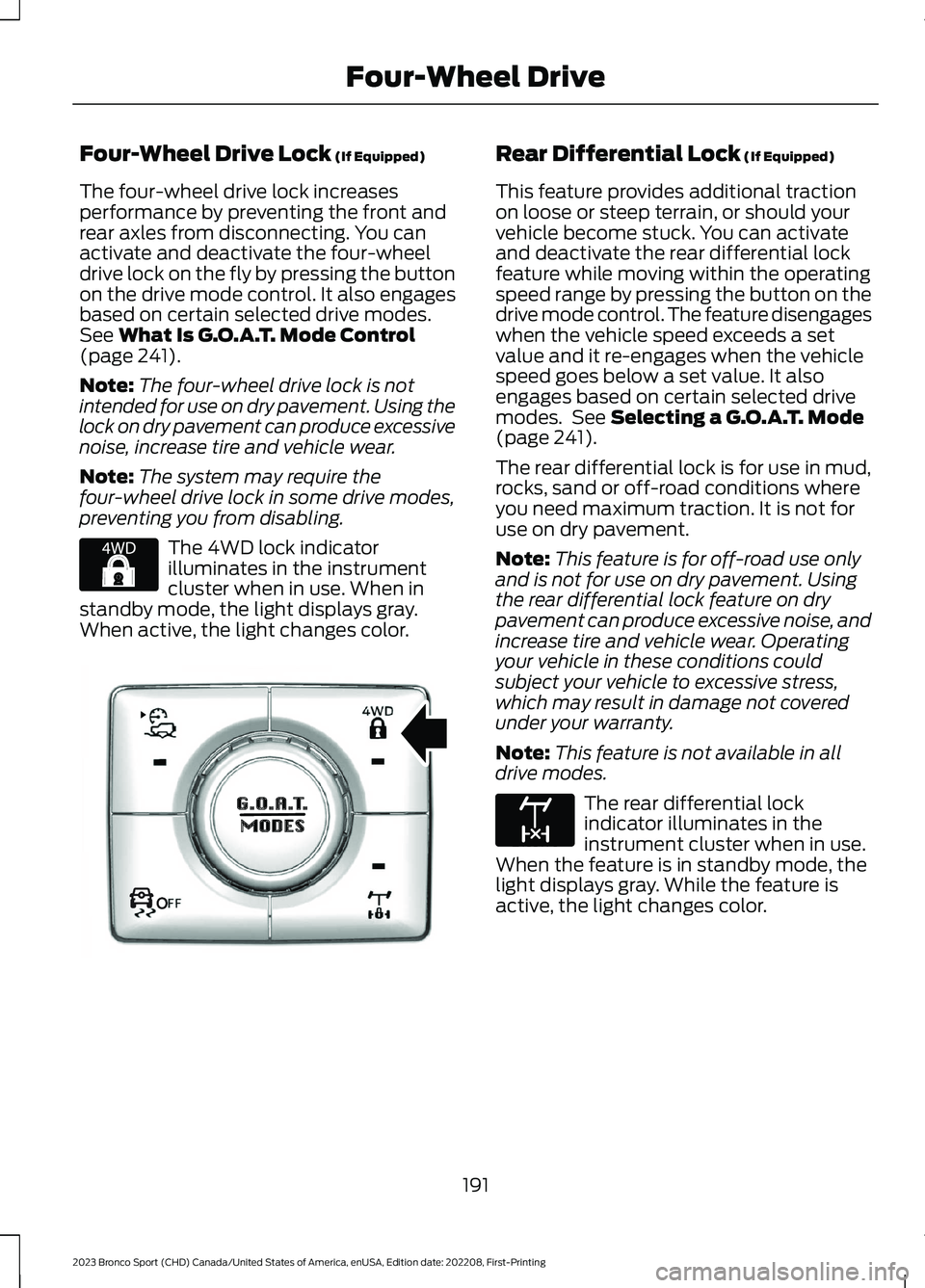
Four-Wheel Drive Lock (If Equipped)
The four-wheel drive lock increasesperformance by preventing the front andrear axles from disconnecting. You canactivate and deactivate the four-wheeldrive lock on the fly by pressing the buttonon the drive mode control. It also engagesbased on certain selected drive modes.See What Is G.O.A.T. Mode Control(page 241).
Note:The four-wheel drive lock is notintended for use on dry pavement. Using thelock on dry pavement can produce excessivenoise, increase tire and vehicle wear.
Note:The system may require thefour-wheel drive lock in some drive modes,preventing you from disabling.
The 4WD lock indicatorilluminates in the instrumentcluster when in use. When instandby mode, the light displays gray.When active, the light changes color.
Rear Differential Lock (If Equipped)
This feature provides additional tractionon loose or steep terrain, or should yourvehicle become stuck. You can activateand deactivate the rear differential lockfeature while moving within the operatingspeed range by pressing the button on thedrive mode control. The feature disengageswhen the vehicle speed exceeds a setvalue and it re-engages when the vehiclespeed goes below a set value. It alsoengages based on certain selected drivemodes. See Selecting a G.O.A.T. Mode(page 241).
The rear differential lock is for use in mud,rocks, sand or off-road conditions whereyou need maximum traction. It is not foruse on dry pavement.
Note:This feature is for off-road use onlyand is not for use on dry pavement. Usingthe rear differential lock feature on drypavement can produce excessive noise, andincrease tire and vehicle wear. Operatingyour vehicle in these conditions couldsubject your vehicle to excessive stress,which may result in damage not coveredunder your warranty.
Note:This feature is not available in alldrive modes.
The rear differential lockindicator illuminates in theinstrument cluster when in use.When the feature is in standby mode, thelight displays gray. While the feature isactive, the light changes color.
191
2023 Bronco Sport (CHD) Canada/United States of America, enUSA, Edition date: 202208, First-PrintingFour-Wheel DriveE327288 OOE351064 E163170
Page 202 of 516
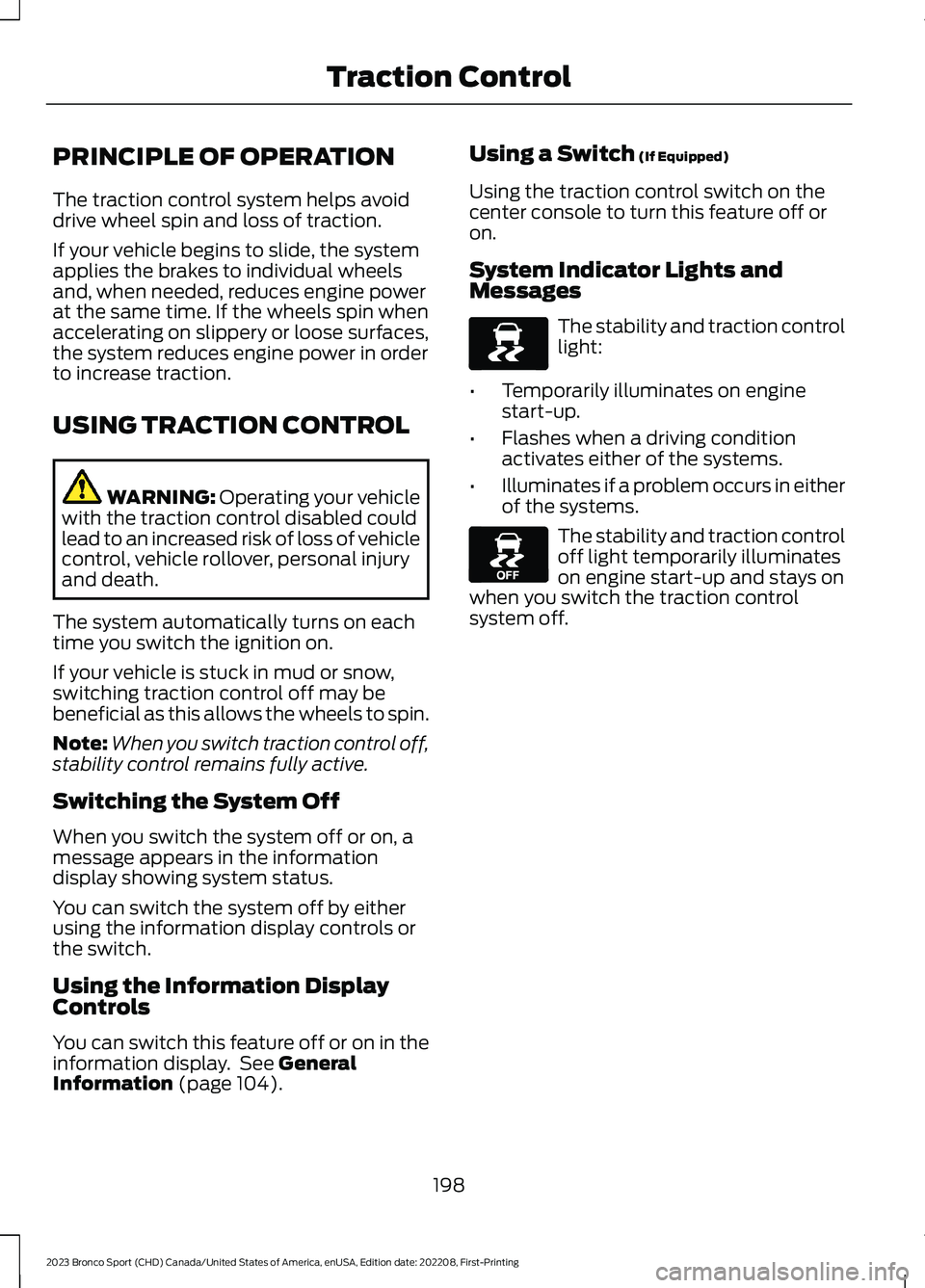
PRINCIPLE OF OPERATION
The traction control system helps avoiddrive wheel spin and loss of traction.
If your vehicle begins to slide, the systemapplies the brakes to individual wheelsand, when needed, reduces engine powerat the same time. If the wheels spin whenaccelerating on slippery or loose surfaces,the system reduces engine power in orderto increase traction.
USING TRACTION CONTROL
WARNING: Operating your vehiclewith the traction control disabled couldlead to an increased risk of loss of vehiclecontrol, vehicle rollover, personal injuryand death.
The system automatically turns on eachtime you switch the ignition on.
If your vehicle is stuck in mud or snow,switching traction control off may bebeneficial as this allows the wheels to spin.
Note:When you switch traction control off,stability control remains fully active.
Switching the System Off
When you switch the system off or on, amessage appears in the informationdisplay showing system status.
You can switch the system off by eitherusing the information display controls orthe switch.
Using the Information DisplayControls
You can switch this feature off or on in theinformation display. See GeneralInformation (page 104).
Using a Switch (If Equipped)
Using the traction control switch on thecenter console to turn this feature off oron.
System Indicator Lights andMessages
The stability and traction controllight:
•Temporarily illuminates on enginestart-up.
•Flashes when a driving conditionactivates either of the systems.
•Illuminates if a problem occurs in eitherof the systems.
The stability and traction controloff light temporarily illuminateson engine start-up and stays onwhen you switch the traction controlsystem off.
198
2023 Bronco Sport (CHD) Canada/United States of America, enUSA, Edition date: 202208, First-PrintingTraction ControlE138639 E130458
Page 203 of 516
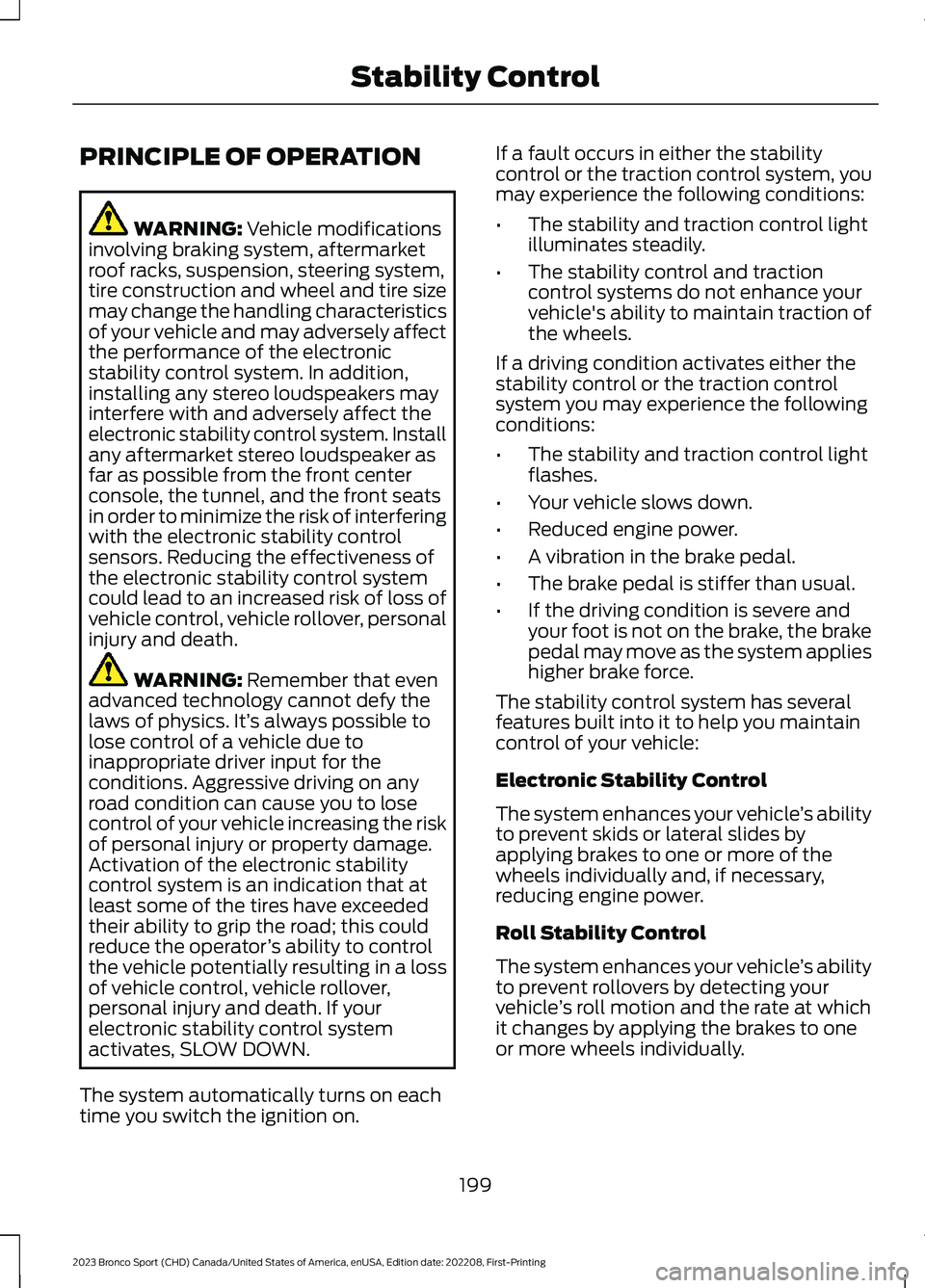
PRINCIPLE OF OPERATION
WARNING: Vehicle modificationsinvolving braking system, aftermarketroof racks, suspension, steering system,tire construction and wheel and tire sizemay change the handling characteristicsof your vehicle and may adversely affectthe performance of the electronicstability control system. In addition,installing any stereo loudspeakers mayinterfere with and adversely affect theelectronic stability control system. Installany aftermarket stereo loudspeaker asfar as possible from the front centerconsole, the tunnel, and the front seatsin order to minimize the risk of interferingwith the electronic stability controlsensors. Reducing the effectiveness ofthe electronic stability control systemcould lead to an increased risk of loss ofvehicle control, vehicle rollover, personalinjury and death.
WARNING: Remember that evenadvanced technology cannot defy thelaws of physics. It’s always possible tolose control of a vehicle due toinappropriate driver input for theconditions. Aggressive driving on anyroad condition can cause you to losecontrol of your vehicle increasing the riskof personal injury or property damage.Activation of the electronic stabilitycontrol system is an indication that atleast some of the tires have exceededtheir ability to grip the road; this couldreduce the operator’s ability to controlthe vehicle potentially resulting in a lossof vehicle control, vehicle rollover,personal injury and death. If yourelectronic stability control systemactivates, SLOW DOWN.
The system automatically turns on eachtime you switch the ignition on.
If a fault occurs in either the stabilitycontrol or the traction control system, youmay experience the following conditions:
•The stability and traction control lightilluminates steadily.
•The stability control and tractioncontrol systems do not enhance yourvehicle's ability to maintain traction ofthe wheels.
If a driving condition activates either thestability control or the traction controlsystem you may experience the followingconditions:
•The stability and traction control lightflashes.
•Your vehicle slows down.
•Reduced engine power.
•A vibration in the brake pedal.
•The brake pedal is stiffer than usual.
•If the driving condition is severe andyour foot is not on the brake, the brakepedal may move as the system applieshigher brake force.
The stability control system has severalfeatures built into it to help you maintaincontrol of your vehicle:
Electronic Stability Control
The system enhances your vehicle’s abilityto prevent skids or lateral slides byapplying brakes to one or more of thewheels individually and, if necessary,reducing engine power.
Roll Stability Control
The system enhances your vehicle’s abilityto prevent rollovers by detecting yourvehicle’s roll motion and the rate at whichit changes by applying the brakes to oneor more wheels individually.
199
2023 Bronco Sport (CHD) Canada/United States of America, enUSA, Edition date: 202208, First-PrintingStability Control