Page 270 of 516
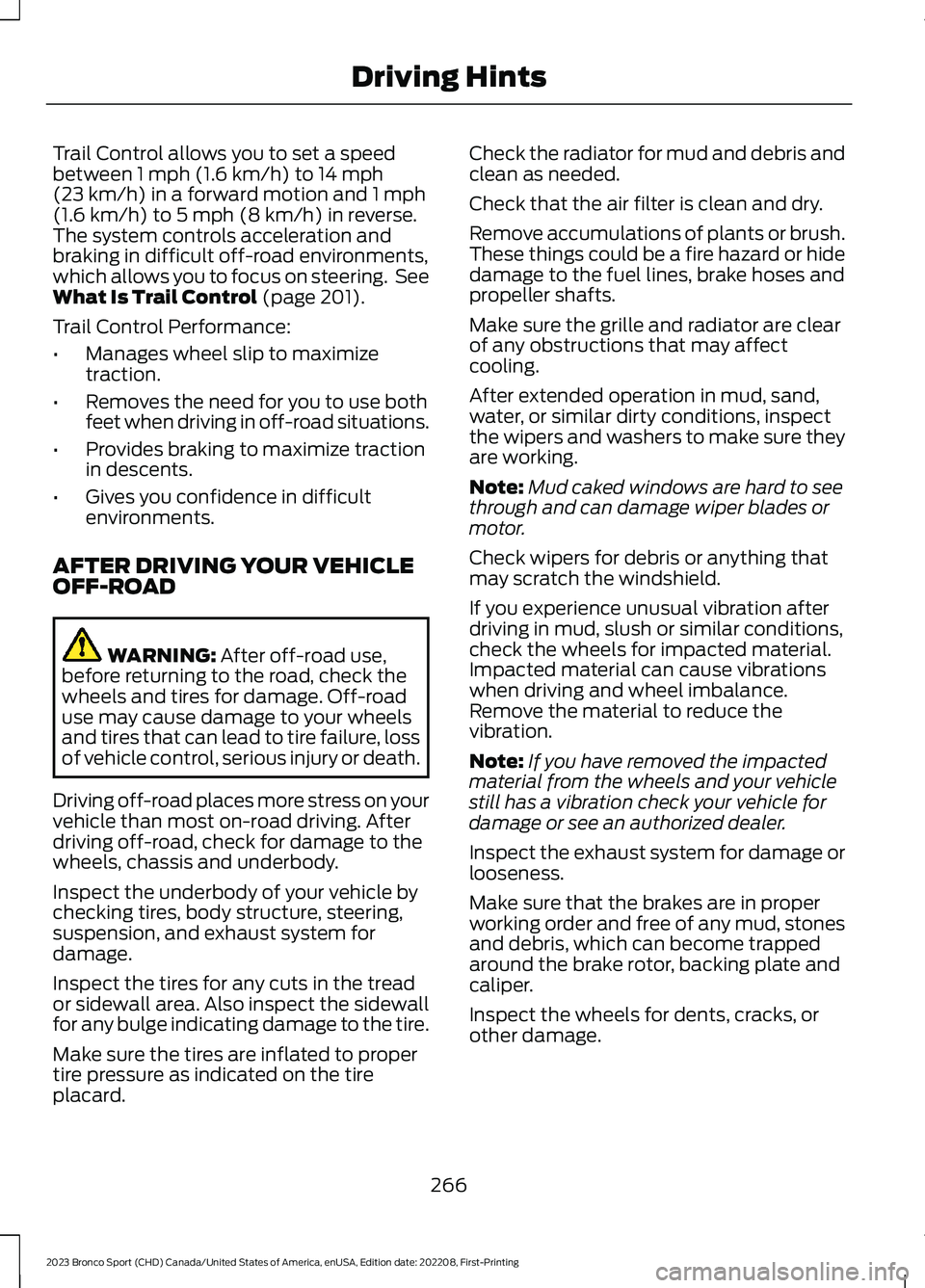
Trail Control allows you to set a speedbetween 1 mph (1.6 km/h) to 14 mph(23 km/h) in a forward motion and 1 mph(1.6 km/h) to 5 mph (8 km/h) in reverse.The system controls acceleration andbraking in difficult off-road environments,which allows you to focus on steering. SeeWhat Is Trail Control (page 201).
Trail Control Performance:
•Manages wheel slip to maximizetraction.
•Removes the need for you to use bothfeet when driving in off-road situations.
•Provides braking to maximize tractionin descents.
•Gives you confidence in difficultenvironments.
AFTER DRIVING YOUR VEHICLEOFF-ROAD
WARNING: After off-road use,before returning to the road, check thewheels and tires for damage. Off-roaduse may cause damage to your wheelsand tires that can lead to tire failure, lossof vehicle control, serious injury or death.
Driving off-road places more stress on yourvehicle than most on-road driving. Afterdriving off-road, check for damage to thewheels, chassis and underbody.
Inspect the underbody of your vehicle bychecking tires, body structure, steering,suspension, and exhaust system fordamage.
Inspect the tires for any cuts in the treador sidewall area. Also inspect the sidewallfor any bulge indicating damage to the tire.
Make sure the tires are inflated to propertire pressure as indicated on the tireplacard.
Check the radiator for mud and debris andclean as needed.
Check that the air filter is clean and dry.
Remove accumulations of plants or brush.These things could be a fire hazard or hidedamage to the fuel lines, brake hoses andpropeller shafts.
Make sure the grille and radiator are clearof any obstructions that may affectcooling.
After extended operation in mud, sand,water, or similar dirty conditions, inspectthe wipers and washers to make sure theyare working.
Note:Mud caked windows are hard to seethrough and can damage wiper blades ormotor.
Check wipers for debris or anything thatmay scratch the windshield.
If you experience unusual vibration afterdriving in mud, slush or similar conditions,check the wheels for impacted material.Impacted material can cause vibrationswhen driving and wheel imbalance.Remove the material to reduce thevibration.
Note:If you have removed the impactedmaterial from the wheels and your vehiclestill has a vibration check your vehicle fordamage or see an authorized dealer.
Inspect the exhaust system for damage orlooseness.
Make sure that the brakes are in properworking order and free of any mud, stonesand debris, which can become trappedaround the brake rotor, backing plate andcaliper.
Inspect the wheels for dents, cracks, orother damage.
266
2023 Bronco Sport (CHD) Canada/United States of America, enUSA, Edition date: 202208, First-PrintingDriving Hints
Page 342 of 516
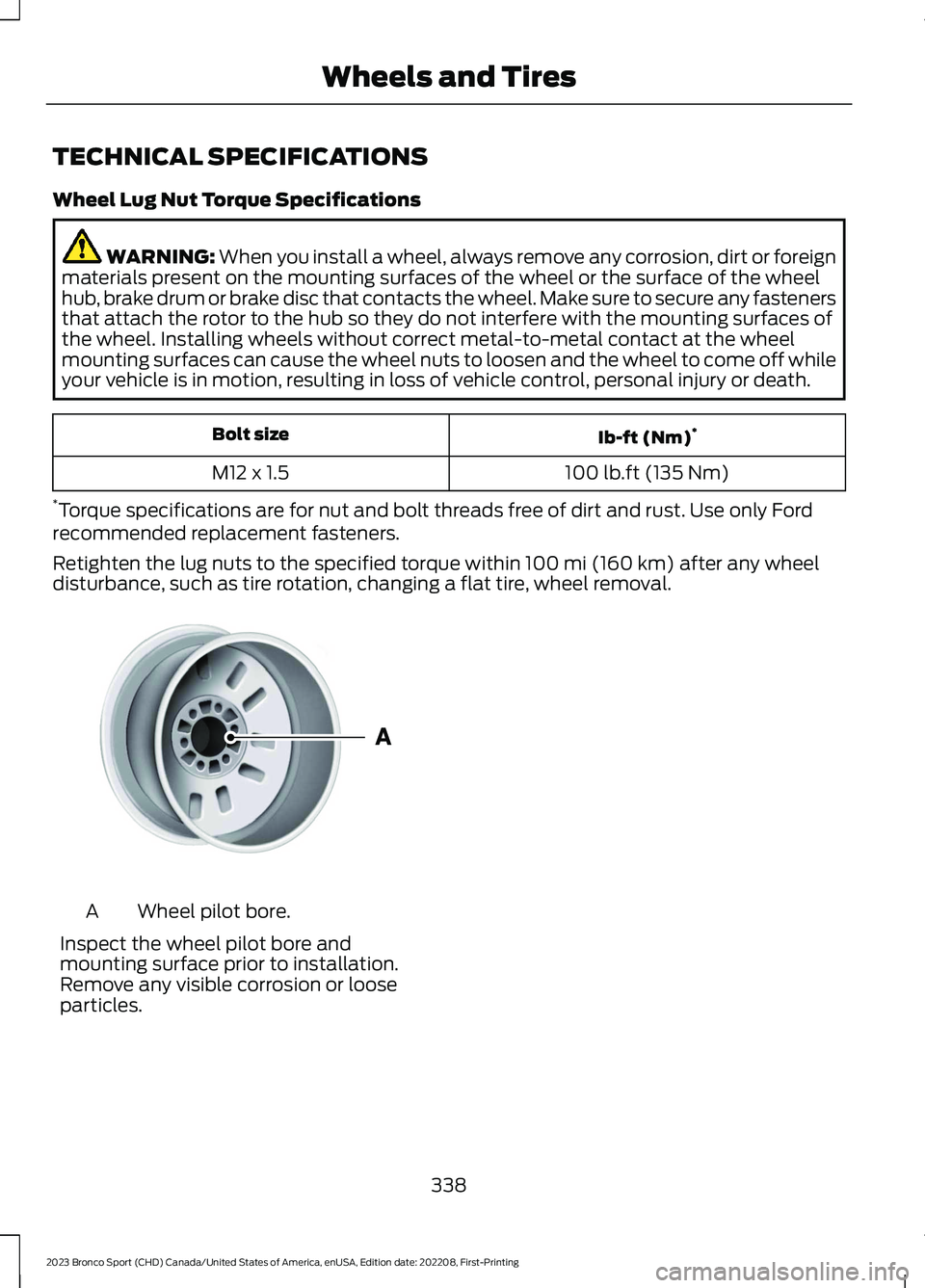
TECHNICAL SPECIFICATIONS
Wheel Lug Nut Torque Specifications
WARNING: When you install a wheel, always remove any corrosion, dirt or foreignmaterials present on the mounting surfaces of the wheel or the surface of the wheelhub, brake drum or brake disc that contacts the wheel. Make sure to secure any fastenersthat attach the rotor to the hub so they do not interfere with the mounting surfaces ofthe wheel. Installing wheels without correct metal-to-metal contact at the wheelmounting surfaces can cause the wheel nuts to loosen and the wheel to come off whileyour vehicle is in motion, resulting in loss of vehicle control, personal injury or death.
Ib-ft (Nm)*Bolt size
100 lb.ft (135 Nm)M12 x 1.5
*Torque specifications are for nut and bolt threads free of dirt and rust. Use only Fordrecommended replacement fasteners.
Retighten the lug nuts to the specified torque within 100 mi (160 km) after any wheeldisturbance, such as tire rotation, changing a flat tire, wheel removal.
Wheel pilot bore.A
Inspect the wheel pilot bore andmounting surface prior to installation.Remove any visible corrosion or looseparticles.
338
2023 Bronco Sport (CHD) Canada/United States of America, enUSA, Edition date: 202208, First-PrintingWheels and TiresE145950
Page 419 of 516
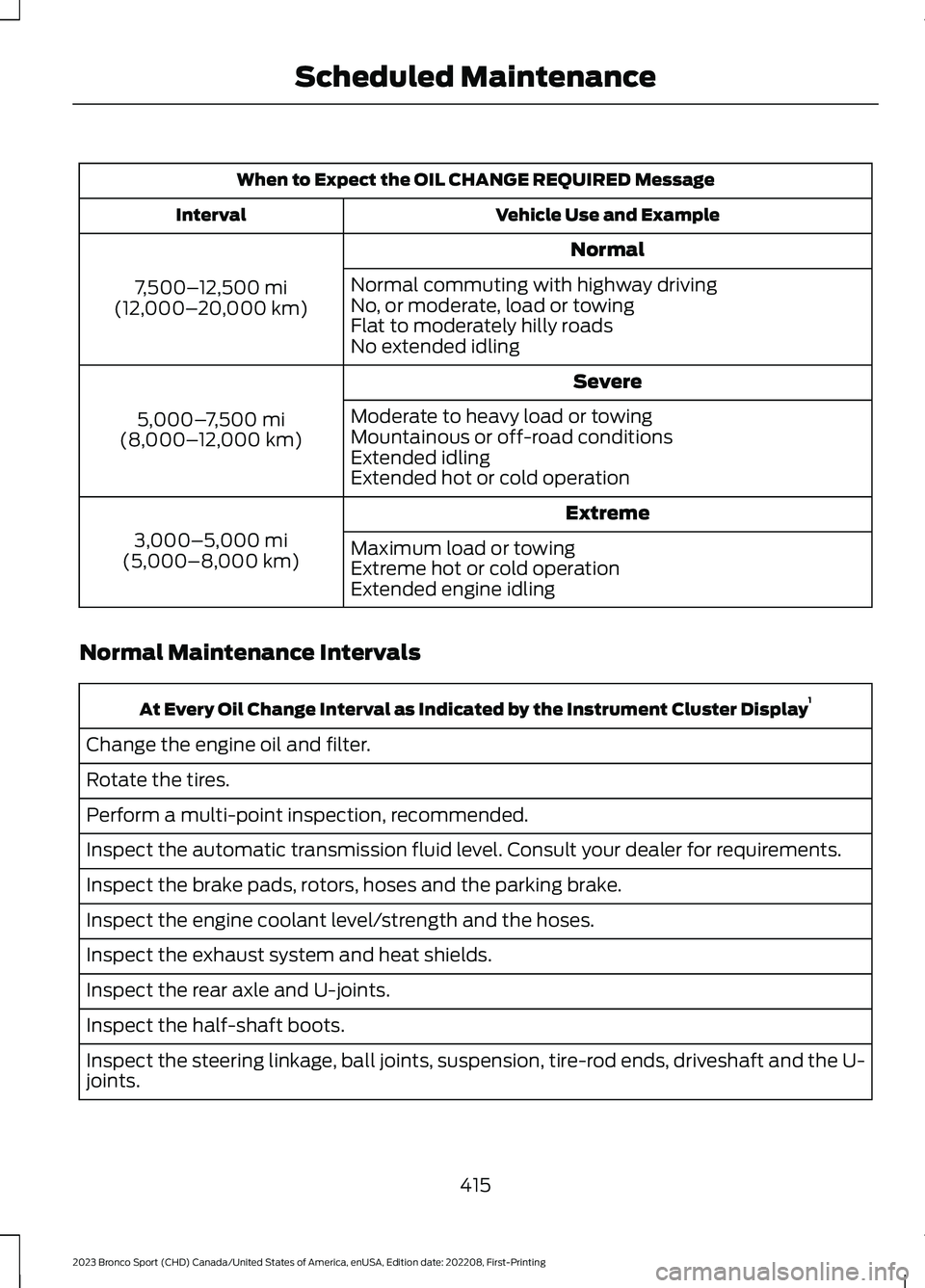
When to Expect the OIL CHANGE REQUIRED Message
Vehicle Use and ExampleInterval
Normal
7,500–12,500 mi(12,000–20,000 km)
Normal commuting with highway drivingNo, or moderate, load or towingFlat to moderately hilly roadsNo extended idling
Severe
5,000–7,500 mi(8,000–12,000 km)
Moderate to heavy load or towingMountainous or off-road conditionsExtended idlingExtended hot or cold operation
Extreme
3,000–5,000 mi(5,000–8,000 km)Maximum load or towingExtreme hot or cold operationExtended engine idling
Normal Maintenance Intervals
At Every Oil Change Interval as Indicated by the Instrument Cluster Display1
Change the engine oil and filter.
Rotate the tires.
Perform a multi-point inspection, recommended.
Inspect the automatic transmission fluid level. Consult your dealer for requirements.
Inspect the brake pads, rotors, hoses and the parking brake.
Inspect the engine coolant level/strength and the hoses.
Inspect the exhaust system and heat shields.
Inspect the rear axle and U-joints.
Inspect the half-shaft boots.
Inspect the steering linkage, ball joints, suspension, tire-rod ends, driveshaft and the U-joints.
415
2023 Bronco Sport (CHD) Canada/United States of America, enUSA, Edition date: 202208, First-PrintingScheduled Maintenance