2023 FORD BRONCO SPORT fuses
[x] Cancel search: fusesPage 286 of 516
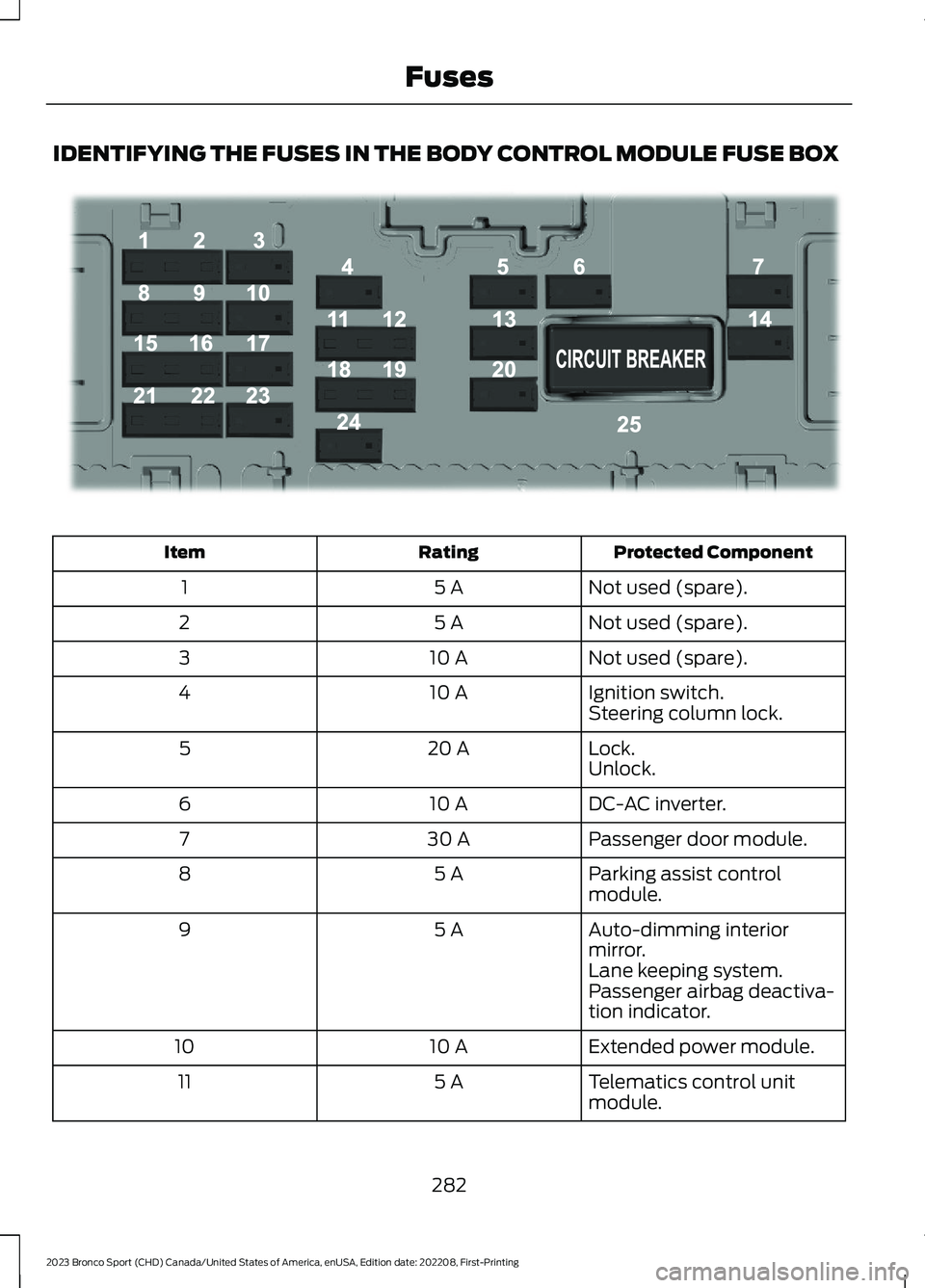
IDENTIFYING THE FUSES IN THE BODY CONTROL MODULE FUSE BOX
Protected ComponentRatingItem
Not used (spare).5 A1
Not used (spare).5 A2
Not used (spare).10 A3
Ignition switch.10 A4Steering column lock.
Lock.20 A5Unlock.
DC-AC inverter.10 A6
Passenger door module.30 A7
Parking assist controlmodule.5 A8
Auto-dimming interiormirror.5 A9
Lane keeping system.Passenger airbag deactiva-tion indicator.
Extended power module.10 A10
Telematics control unitmodule.5 A11
282
2023 Bronco Sport (CHD) Canada/United States of America, enUSA, Edition date: 202208, First-PrintingFusesE293328
Page 287 of 516
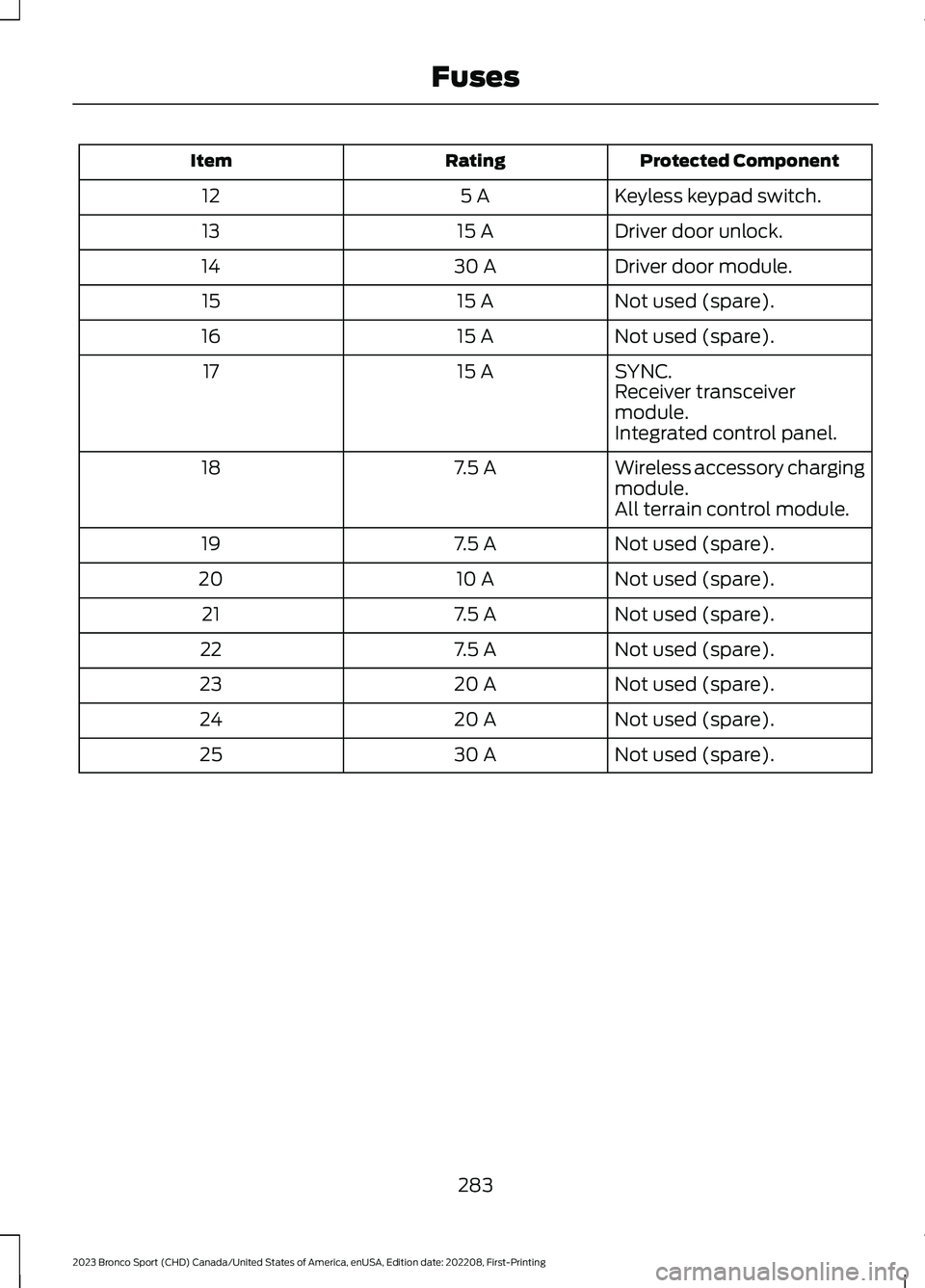
Protected ComponentRatingItem
Keyless keypad switch.5 A12
Driver door unlock.15 A13
Driver door module.30 A14
Not used (spare).15 A15
Not used (spare).15 A16
SYNC.15 A17Receiver transceivermodule.Integrated control panel.
Wireless accessory chargingmodule.7.5 A18
All terrain control module.
Not used (spare).7.5 A19
Not used (spare).10 A20
Not used (spare).7.5 A21
Not used (spare).7.5 A22
Not used (spare).20 A23
Not used (spare).20 A24
Not used (spare).30 A25
283
2023 Bronco Sport (CHD) Canada/United States of America, enUSA, Edition date: 202208, First-PrintingFuses
Page 288 of 516
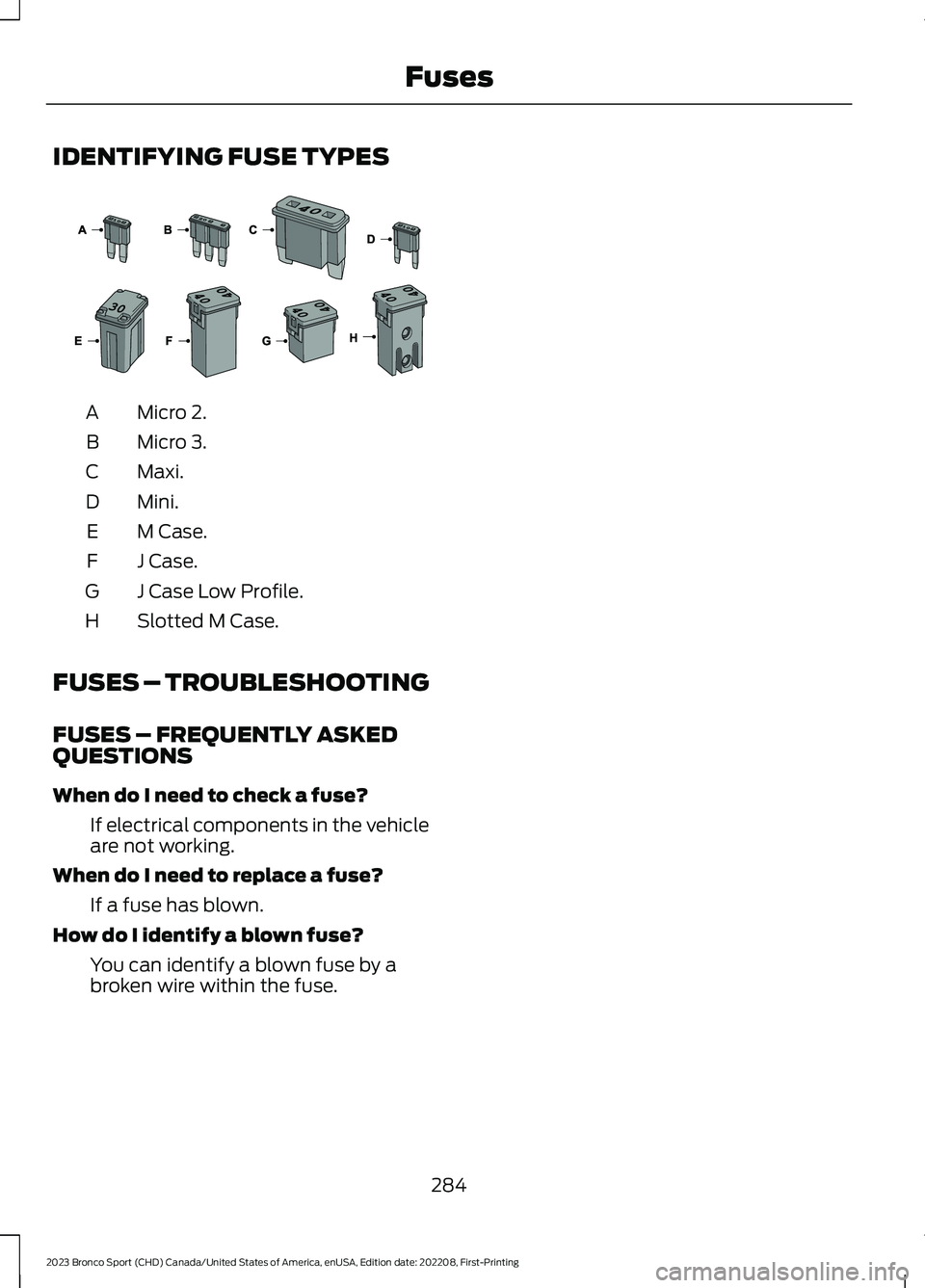
IDENTIFYING FUSE TYPES
Micro 2.A
Micro 3.B
Maxi.C
Mini.D
M Case.E
J Case.F
J Case Low Profile.G
Slotted M Case.H
FUSES – TROUBLESHOOTING
FUSES – FREQUENTLY ASKEDQUESTIONS
When do I need to check a fuse?
If electrical components in the vehicleare not working.
When do I need to replace a fuse?
If a fuse has blown.
How do I identify a blown fuse?
You can identify a blown fuse by abroken wire within the fuse.
284
2023 Bronco Sport (CHD) Canada/United States of America, enUSA, Edition date: 202208, First-PrintingFuses E267379
Page 487 of 516
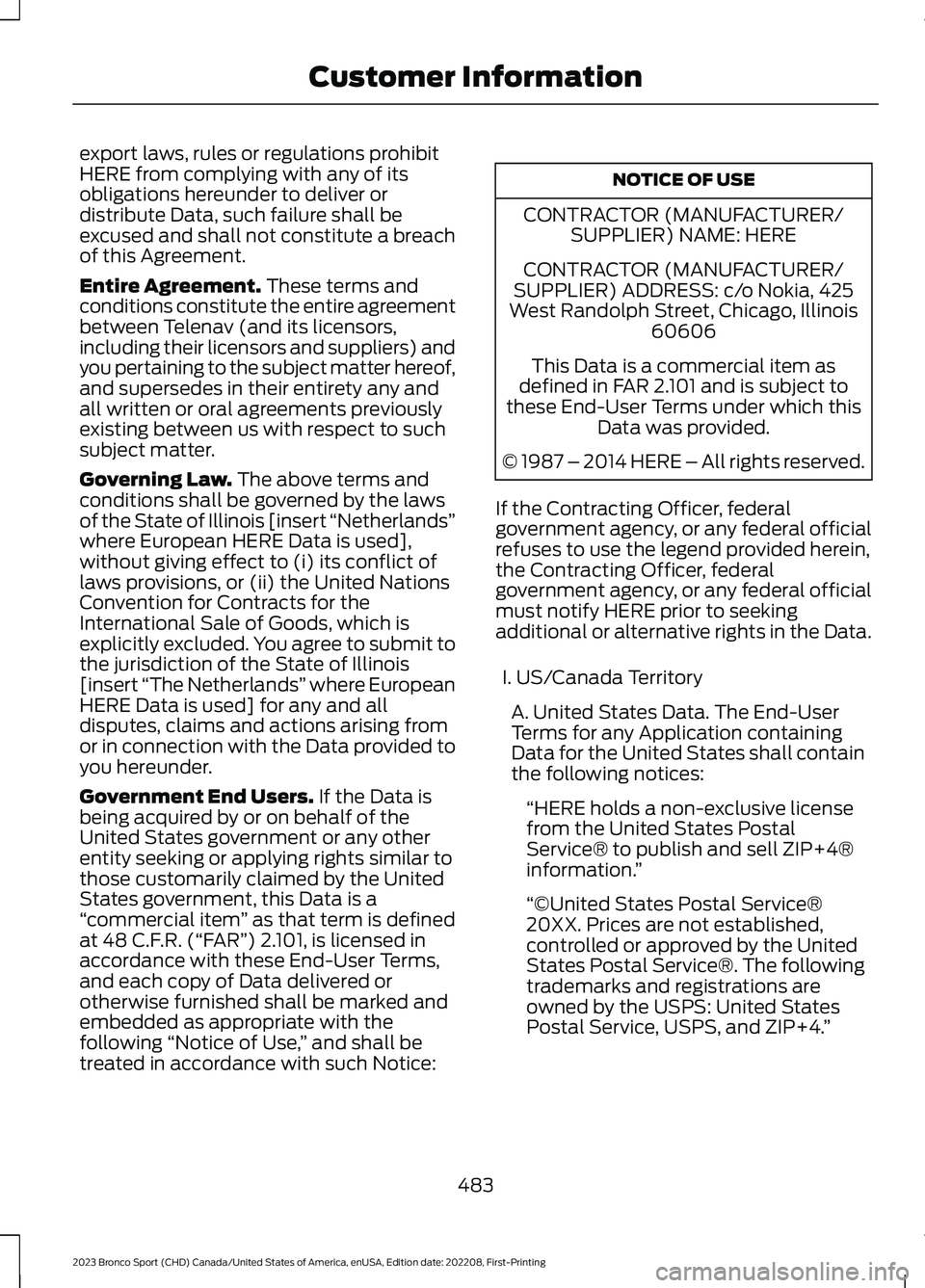
export laws, rules or regulations prohibitHERE from complying with any of itsobligations hereunder to deliver ordistribute Data, such failure shall beexcused and shall not constitute a breachof this Agreement.
Entire Agreement. These terms andconditions constitute the entire agreementbetween Telenav (and its licensors,including their licensors and suppliers) andyou pertaining to the subject matter hereof,and supersedes in their entirety any andall written or oral agreements previouslyexisting between us with respect to suchsubject matter.
Governing Law. The above terms andconditions shall be governed by the lawsof the State of Illinois [insert “Netherlands”where European HERE Data is used],without giving effect to (i) its conflict oflaws provisions, or (ii) the United NationsConvention for Contracts for theInternational Sale of Goods, which isexplicitly excluded. You agree to submit tothe jurisdiction of the State of Illinois[insert “The Netherlands” where EuropeanHERE Data is used] for any and alldisputes, claims and actions arising fromor in connection with the Data provided toyou hereunder.
Government End Users. If the Data isbeing acquired by or on behalf of theUnited States government or any otherentity seeking or applying rights similar tothose customarily claimed by the UnitedStates government, this Data is a“commercial item” as that term is definedat 48 C.F.R. (“FAR”) 2.101, is licensed inaccordance with these End-User Terms,and each copy of Data delivered orotherwise furnished shall be marked andembedded as appropriate with thefollowing “Notice of Use,” and shall betreated in accordance with such Notice:
NOTICE OF USE
CONTRACTOR (MANUFACTURER/SUPPLIER) NAME: HERE
CONTRACTOR (MANUFACTURER/SUPPLIER) ADDRESS: c/o Nokia, 425West Randolph Street, Chicago, Illinois60606
This Data is a commercial item asdefined in FAR 2.101 and is subject tothese End-User Terms under which thisData was provided.
© 1987 – 2014 HERE – All rights reserved.
If the Contracting Officer, federalgovernment agency, or any federal officialrefuses to use the legend provided herein,the Contracting Officer, federalgovernment agency, or any federal officialmust notify HERE prior to seekingadditional or alternative rights in the Data.
I. US/Canada Territory
A. United States Data. The End-UserTerms for any Application containingData for the United States shall containthe following notices:
“HERE holds a non-exclusive licensefrom the United States PostalService® to publish and sell ZIP+4®information.”
“©United States Postal Service®20XX. Prices are not established,controlled or approved by the UnitedStates Postal Service®. The followingtrademarks and registrations areowned by the USPS: United StatesPostal Service, USPS, and ZIP+4.”
483
2023 Bronco Sport (CHD) Canada/United States of America, enUSA, Edition date: 202208, First-PrintingCustomer Information
Page 506 of 516
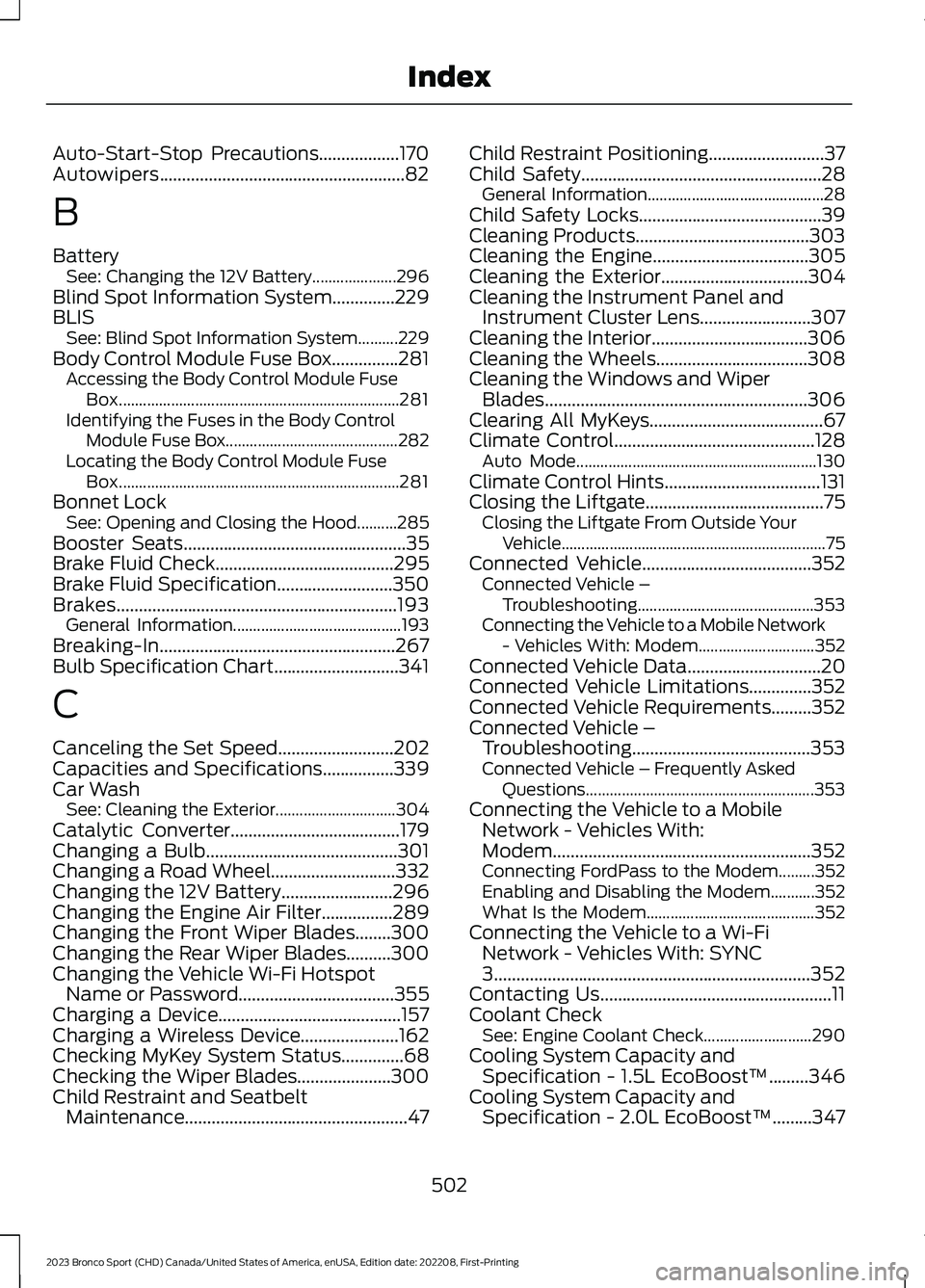
Auto-Start-Stop Precautions..................170Autowipers.......................................................82
B
BatterySee: Changing the 12V Battery.....................296Blind Spot Information System..............229BLISSee: Blind Spot Information System..........229Body Control Module Fuse Box...............281Accessing the Body Control Module FuseBox......................................................................281Identifying the Fuses in the Body ControlModule Fuse Box...........................................282Locating the Body Control Module FuseBox......................................................................281Bonnet LockSee: Opening and Closing the Hood..........285Booster Seats..................................................35Brake Fluid Check........................................295Brake Fluid Specification..........................350Brakes...............................................................193General Information..........................................193Breaking-In.....................................................267Bulb Specification Chart............................341
C
Canceling the Set Speed..........................202Capacities and Specifications................339Car WashSee: Cleaning the Exterior..............................304Catalytic Converter......................................179Changing a Bulb...........................................301Changing a Road Wheel............................332Changing the 12V Battery.........................296Changing the Engine Air Filter................289Changing the Front Wiper Blades........300Changing the Rear Wiper Blades..........300Changing the Vehicle Wi-Fi HotspotName or Password...................................355Charging a Device.........................................157Charging a Wireless Device......................162Checking MyKey System Status..............68Checking the Wiper Blades.....................300Child Restraint and SeatbeltMaintenance..................................................47
Child Restraint Positioning..........................37Child Safety......................................................28General Information............................................28Child Safety Locks.........................................39Cleaning Products.......................................303Cleaning the Engine...................................305Cleaning the Exterior.................................304Cleaning the Instrument Panel andInstrument Cluster Lens.........................307Cleaning the Interior...................................306Cleaning the Wheels..................................308Cleaning the Windows and WiperBlades...........................................................306Clearing All MyKeys.......................................67Climate Control.............................................128Auto Mode............................................................130Climate Control Hints...................................131Closing the Liftgate........................................75Closing the Liftgate From Outside YourVehicle..................................................................75Connected Vehicle......................................352Connected Vehicle –Troubleshooting............................................353Connecting the Vehicle to a Mobile Network- Vehicles With: Modem.............................352Connected Vehicle Data..............................20Connected Vehicle Limitations..............352Connected Vehicle Requirements.........352Connected Vehicle –Troubleshooting........................................353Connected Vehicle – Frequently AskedQuestions.........................................................353Connecting the Vehicle to a MobileNetwork - Vehicles With:Modem..........................................................352Connecting FordPass to the Modem.........352Enabling and Disabling the Modem...........352What Is the Modem..........................................352Connecting the Vehicle to a Wi-FiNetwork - Vehicles With: SYNC3.......................................................................352Contacting Us....................................................11Coolant CheckSee: Engine Coolant Check...........................290Cooling System Capacity andSpecification - 1.5L EcoBoost™.........346Cooling System Capacity andSpecification - 2.0L EcoBoost™.........347
502
2023 Bronco Sport (CHD) Canada/United States of America, enUSA, Edition date: 202208, First-PrintingIndex
Page 508 of 516
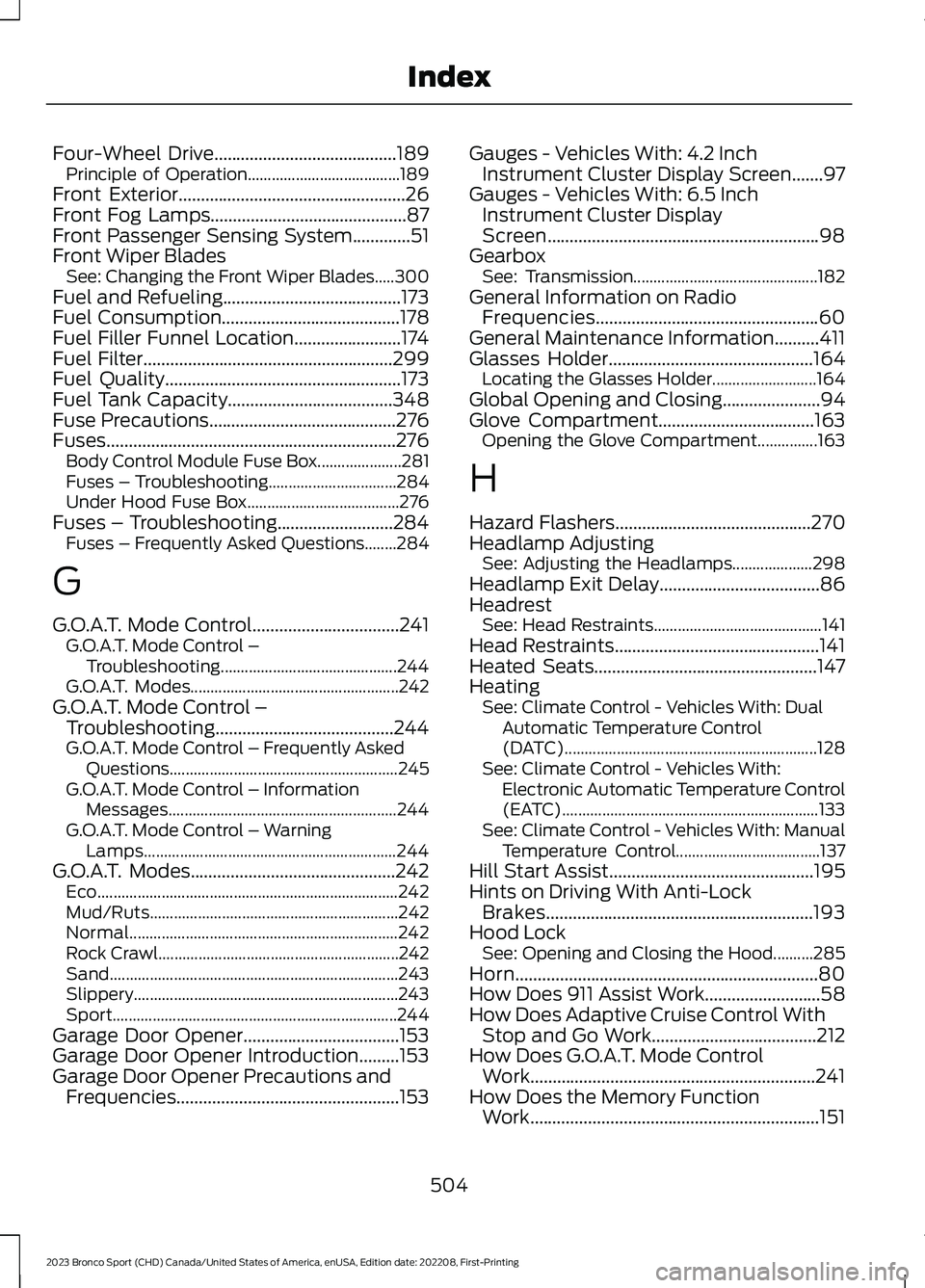
Four-Wheel Drive.........................................189Principle of Operation......................................189Front Exterior...................................................26Front Fog Lamps............................................87Front Passenger Sensing System.............51Front Wiper BladesSee: Changing the Front Wiper Blades.....300Fuel and Refueling........................................173Fuel Consumption........................................178Fuel Filler Funnel Location........................174Fuel Filter........................................................299Fuel Quality.....................................................173Fuel Tank Capacity.....................................348Fuse Precautions..........................................276Fuses.................................................................276Body Control Module Fuse Box.....................281Fuses – Troubleshooting................................284Under Hood Fuse Box......................................276Fuses – Troubleshooting..........................284Fuses – Frequently Asked Questions........284
G
G.O.A.T. Mode Control.................................241G.O.A.T. Mode Control –Troubleshooting............................................244G.O.A.T. Modes....................................................242G.O.A.T. Mode Control –Troubleshooting........................................244G.O.A.T. Mode Control – Frequently AskedQuestions.........................................................245G.O.A.T. Mode Control – InformationMessages.........................................................244G.O.A.T. Mode Control – WarningLamps...............................................................244G.O.A.T. Modes..............................................242Eco...........................................................................242Mud/Ruts..............................................................242Normal...................................................................242Rock Crawl............................................................242Sand........................................................................243Slippery..................................................................243Sport.......................................................................244Garage Door Opener...................................153Garage Door Opener Introduction.........153Garage Door Opener Precautions andFrequencies..................................................153
Gauges - Vehicles With: 4.2 InchInstrument Cluster Display Screen.......97Gauges - Vehicles With: 6.5 InchInstrument Cluster DisplayScreen.............................................................98GearboxSee: Transmission..............................................182General Information on RadioFrequencies..................................................60General Maintenance Information..........411Glasses Holder..............................................164Locating the Glasses Holder..........................164Global Opening and Closing......................94Glove Compartment...................................163Opening the Glove Compartment...............163
H
Hazard Flashers............................................270Headlamp AdjustingSee: Adjusting the Headlamps....................298Headlamp Exit Delay....................................86HeadrestSee: Head Restraints..........................................141Head Restraints..............................................141Heated Seats..................................................147HeatingSee: Climate Control - Vehicles With: DualAutomatic Temperature Control(DATC)...............................................................128See: Climate Control - Vehicles With:Electronic Automatic Temperature Control(EATC)................................................................133See: Climate Control - Vehicles With: ManualTemperature Control....................................137Hill Start Assist..............................................195Hints on Driving With Anti-LockBrakes............................................................193Hood LockSee: Opening and Closing the Hood..........285Horn....................................................................80How Does 911 Assist Work..........................58How Does Adaptive Cruise Control WithStop and Go Work.....................................212How Does G.O.A.T. Mode ControlWork................................................................241How Does the Memory FunctionWork.................................................................151
504
2023 Bronco Sport (CHD) Canada/United States of America, enUSA, Edition date: 202208, First-PrintingIndex
Page 512 of 516
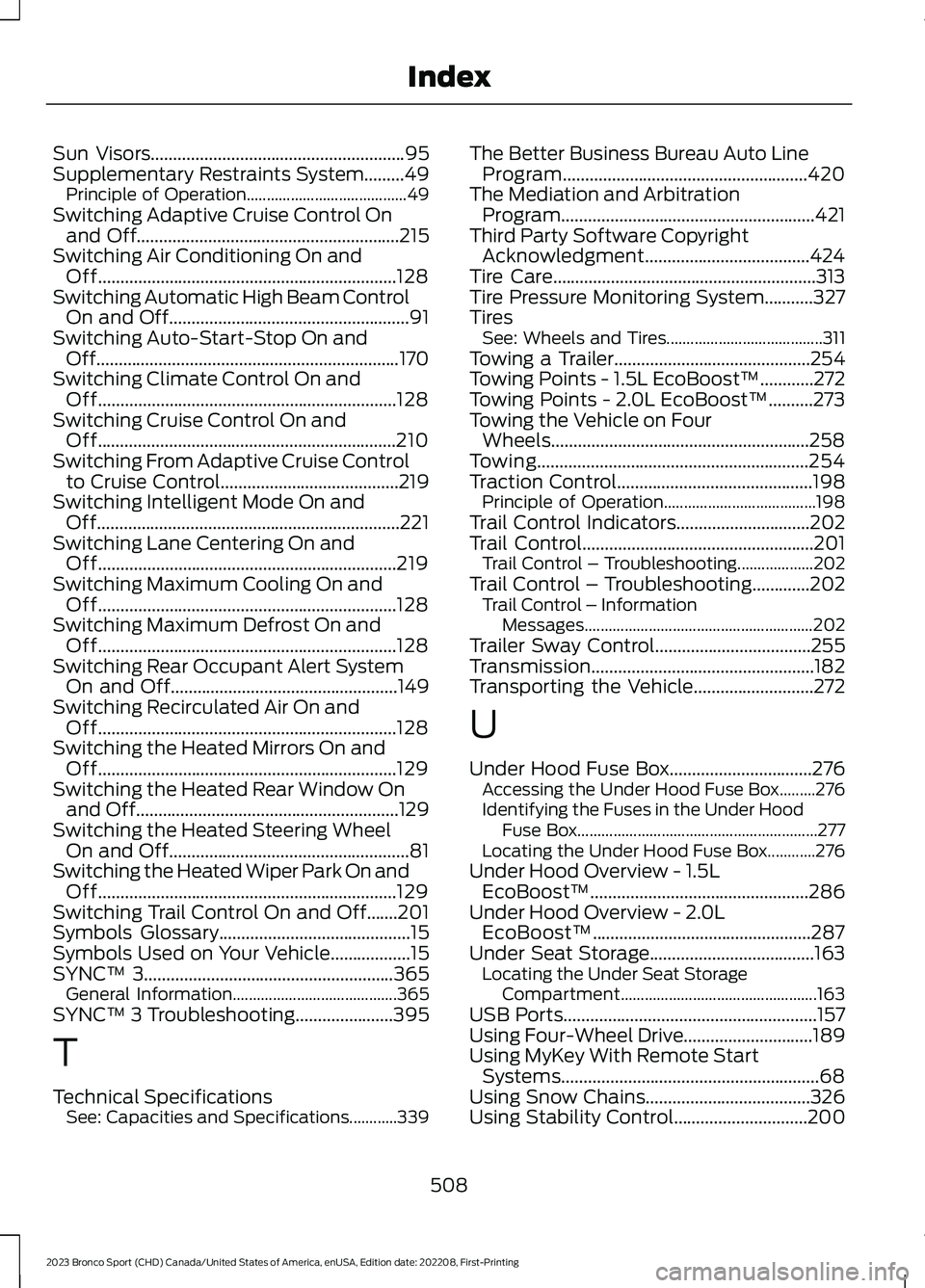
Sun Visors.........................................................95Supplementary Restraints System.........49Principle of Operation........................................49Switching Adaptive Cruise Control Onand Off...........................................................215Switching Air Conditioning On andOff...................................................................128Switching Automatic High Beam ControlOn and Off......................................................91Switching Auto-Start-Stop On andOff....................................................................170Switching Climate Control On andOff...................................................................128Switching Cruise Control On andOff...................................................................210Switching From Adaptive Cruise Controlto Cruise Control........................................219Switching Intelligent Mode On andOff....................................................................221Switching Lane Centering On andOff...................................................................219Switching Maximum Cooling On andOff...................................................................128Switching Maximum Defrost On andOff...................................................................128Switching Rear Occupant Alert SystemOn and Off...................................................149Switching Recirculated Air On andOff...................................................................128Switching the Heated Mirrors On andOff...................................................................129Switching the Heated Rear Window Onand Off...........................................................129Switching the Heated Steering WheelOn and Off......................................................81Switching the Heated Wiper Park On andOff...................................................................129Switching Trail Control On and Off.......201Symbols Glossary...........................................15Symbols Used on Your Vehicle..................15SYNC™ 3........................................................365General Information.........................................365SYNC™ 3 Troubleshooting......................395
T
Technical SpecificationsSee: Capacities and Specifications............339
The Better Business Bureau Auto LineProgram.......................................................420The Mediation and ArbitrationProgram.........................................................421Third Party Software CopyrightAcknowledgment.....................................424Tire Care...........................................................313Tire Pressure Monitoring System...........327TiresSee: Wheels and Tires.......................................311Towing a Trailer............................................254Towing Points - 1.5L EcoBoost™............272Towing Points - 2.0L EcoBoost™..........273Towing the Vehicle on FourWheels..........................................................258Towing.............................................................254Traction Control............................................198Principle of Operation......................................198Trail Control Indicators..............................202Trail Control....................................................201Trail Control – Troubleshooting...................202Trail Control – Troubleshooting.............202Trail Control – InformationMessages.........................................................202Trailer Sway Control...................................255Transmission..................................................182Transporting the Vehicle...........................272
U
Under Hood Fuse Box................................276Accessing the Under Hood Fuse Box.........276Identifying the Fuses in the Under HoodFuse Box............................................................277Locating the Under Hood Fuse Box............276Under Hood Overview - 1.5LEcoBoost™.................................................286Under Hood Overview - 2.0LEcoBoost™.................................................287Under Seat Storage.....................................163Locating the Under Seat StorageCompartment.................................................163USB Ports.........................................................157Using Four-Wheel Drive.............................189Using MyKey With Remote StartSystems..........................................................68Using Snow Chains.....................................326Using Stability Control..............................200
508
2023 Bronco Sport (CHD) Canada/United States of America, enUSA, Edition date: 202208, First-PrintingIndex