2023 FORD BRONCO lane assist
[x] Cancel search: lane assistPage 13 of 642

Canceling the Set Speed.........................257
Resuming the Set Speed.........................257
Overriding the Set Speed.........................257
Adaptive Cruise Control Indicators.......257
Switching From Adaptive Cruise Controlto Cruise Control.....................................258
Adaptive Cruise Control –Troubleshooting......................................258
G.O.A.T. Mode Control
What Is G.O.A.T. Mode Control..............260
How Does G.O.A.T. Mode Control Work.......................................................................260
Selecting a G.O.A.T. Mode - Excluding:Raptor........................................................260
Selecting a G.O.A.T. Mode - Raptor.......261
G.O.A.T. Modes.............................................263
G.O.A.T. Mode Control – Troubleshooting........................................................................269
Lane Keeping System
What Is the Lane Keeping System........272
How Does the Lane Keeping SystemWork.............................................................272
Lane Keeping System Precautions.......272
Lane Keeping System Limitations........272
Switching the Lane Keeping System Onand Off........................................................273
Switching the Lane Keeping SystemMode............................................................273
Alert Mode.....................................................273
Aid Mode........................................................274
Alert and Aid Mode.....................................274
Lane Keeping System Indicators...........275
Lane Keeping System – Troubleshooting........................................................................276
Blind Spot InformationSystem
What Is Blind Spot Information System........................................................................279
How Does Blind Spot InformationSystem Work............................................279
Blind Spot Information SystemPrecautions...............................................279
Blind Spot Information SystemLimitations................................................279
Blind Spot Information SystemRequirements - Manual Transmission........................................................................279
Blind Spot Information SystemRequirements - AutomaticTransmission...........................................280
Switching Blind Spot InformationSystem On and Off...............................280
Locating the Blind Spot InformationSystem Sensors - Excluding: Raptor.......................................................................280
Locating the Blind Spot InformationSystem Sensors - Raptor.....................281
Blind Spot Information SystemIndicators....................................................281
Blind Spot Information System –Troubleshooting......................................282
Cross Traffic Alert
What Is Cross Traffic Alert......................283
How Does Cross Traffic Alert Work......283
Cross Traffic Alert Precautions..............283
Cross Traffic Alert Limitations...............283
Switching Cross Traffic Alert On and Off........................................................................283
Locating the Cross Traffic Alert Sensors- Excluding: Raptor................................284
Locating the Cross Traffic Alert Sensors- Raptor......................................................284
Cross Traffic Alert Indicators..................284
Cross Traffic Alert – Troubleshooting........................................................................285
Pre-Collision Assist
What Is Pre-Collision Assist...................286
How Does Pre-Collision Assist Work........................................................................286
Pre-Collision Assist Precautions..........286
9
2023 Bronco (TG1) Canada/United States of America, enUSA, Edition date: 202208, DOMTable of Contents
Page 20 of 642

If you require assistance or clarification onpolicies or procedures, please contact thecustomer relationship center.
United States
Ford Motor CompanyCustomer Relationship CenterPO Box 6248Dearborn, MI 481261-800-392-3673 (FORD)TDD for the hearing impaired:7-1-1 (where offered by your telephoneservice provider)www.ford.com/help/contact/
Ford Credit - US Only
Ford Credit offers a full range of financingand lease plans to help you acquire yourvehicle. If you have financed or leased yourvehicle through Ford Credit, thank you foryour business.
For assistance call 1-800-727-7000, or formore information about Ford Credit andaccess to an account manager, visitwww.ford.com/finance.
Canada
Customer Relationship CentreFord Motor Company of Canada LimitedP.O. Box 2000Oakville, Ontario L6J 5E41-800-565-3673 (FORD)TDD for the hearing impaired:7-1-1 (where offered by your telephoneservice provider)www.ford.ca
Australia
Ford Motor Company of Australia Pty Ltd.Customer Relationship CentrePrivate Mail Bag 5Campbellfield, Victoria, 3061Telephone: (13 FORD) 13 3673E-mail: [email protected]
New Zealand
Ford Motor CompanyAttention: Customer Relationship CentrePrivate Bag 76912Manukau City 2241Telephone: 0800 367 369 (FORDNZ)E-mail: [email protected]
China - Imported Vehicle
Customer Relationship CenterTelephone: 400-690-1886Website: https://www.ford.com.cn/
China - Chang’An Ford
Customer Relationship CenterTelephone: 800-810-8168Mobile: 400-887-7766Website: https://www.ford.com.cn/
Asia Pacific Direct Markets(APDM)
E-mail: [email protected]
Caribbean, Central America andIsrael
Ford Motor CompanyFord Export OperationsAttention: Owner Relations1555 Fairlane DriveFairlane Business Park #3Allen Park, MI 48101Fax: (313) 390-0804Telephone: (313) 594-4857E-mail: [email protected]
U.S. Virgin Islands and Puerto Rico
Ford Motor CompanyFord Export OperationsAttention: Owner Relations1555 Fairlane DriveFairlane Business Park #3Allen Park, MI 48101Telephone: (800) 841-3673E-mail: [email protected]
16
2023 Bronco (TG1) Canada/United States of America, enUSA, Edition date: 202208, DOMContacting Us
Page 32 of 642
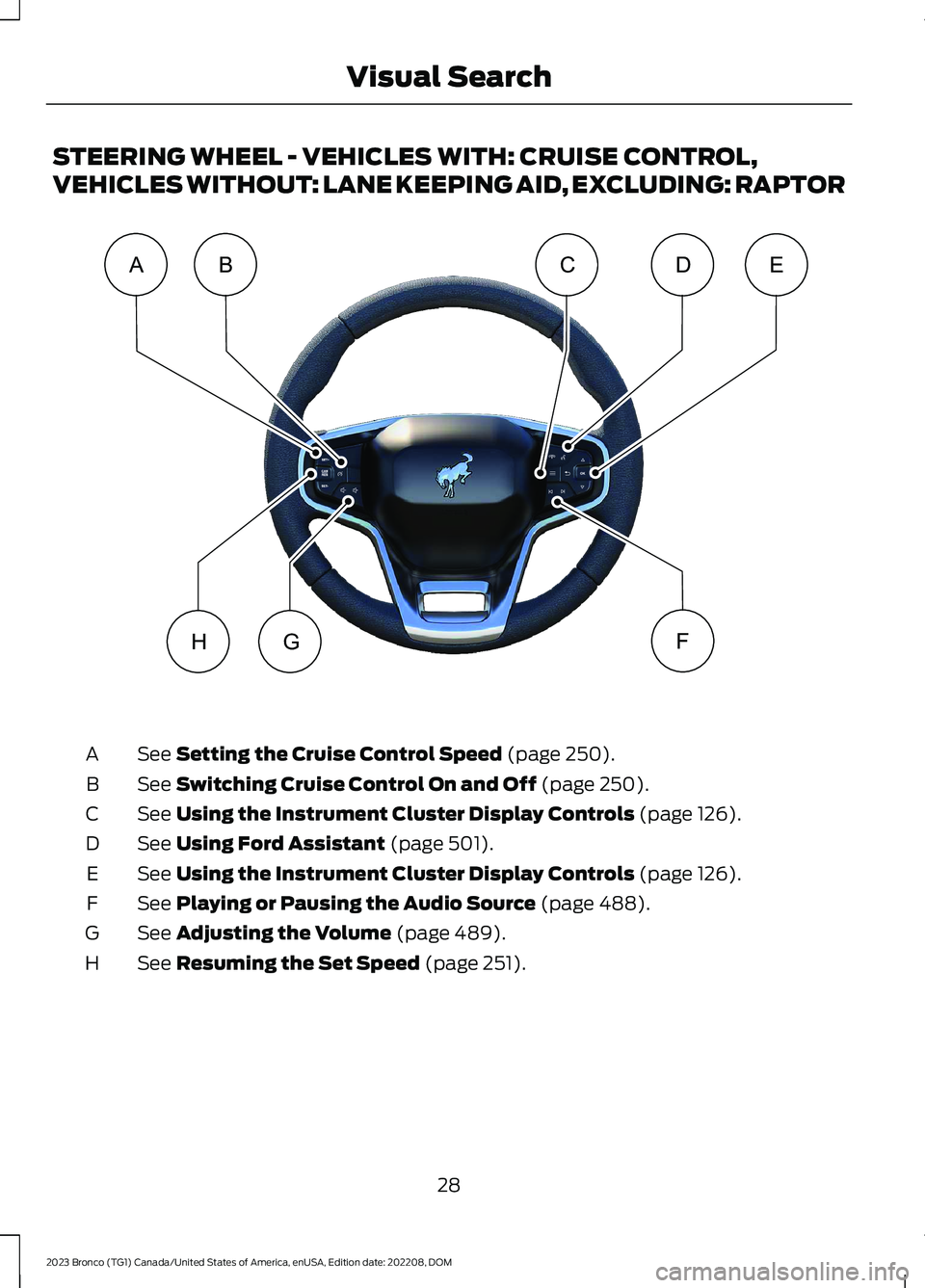
STEERING WHEEL - VEHICLES WITH: CRUISE CONTROL,
VEHICLES WITHOUT: LANE KEEPING AID, EXCLUDING: RAPTOR
See Setting the Cruise Control Speed (page 250).A
See Switching Cruise Control On and Off (page 250).B
See Using the Instrument Cluster Display Controls (page 126).C
See Using Ford Assistant (page 501).D
See Using the Instrument Cluster Display Controls (page 126).E
See Playing or Pausing the Audio Source (page 488).F
See Adjusting the Volume (page 489).G
See Resuming the Set Speed (page 251).H
28
2023 Bronco (TG1) Canada/United States of America, enUSA, Edition date: 202208, DOMVisual SearchABEDCFGHE331277
Page 33 of 642

STEERING WHEEL - VEHICLES WITH: ADAPTIVE CRUISE
CONTROL, EXCLUDING: RAPTOR
See Setting the Adaptive Cruise Control Speed (page 255).A
See Setting the Adaptive Cruise Control Gap (page 256).B
See Switching the Lane Keeping System On and Off (page 273).C
See Using the Instrument Cluster Display Controls (page 126).D
See Using Ford Assistant (page 501).E
See Using the Instrument Cluster Display Controls (page 126).F
See Playing or Pausing the Audio Source (page 488).G
See Adjusting the Volume (page 489).H
See Resuming the Set Speed (page 257).I
29
2023 Bronco (TG1) Canada/United States of America, enUSA, Edition date: 202208, DOMVisual SearchACBFEDGHIE347990
Page 34 of 642
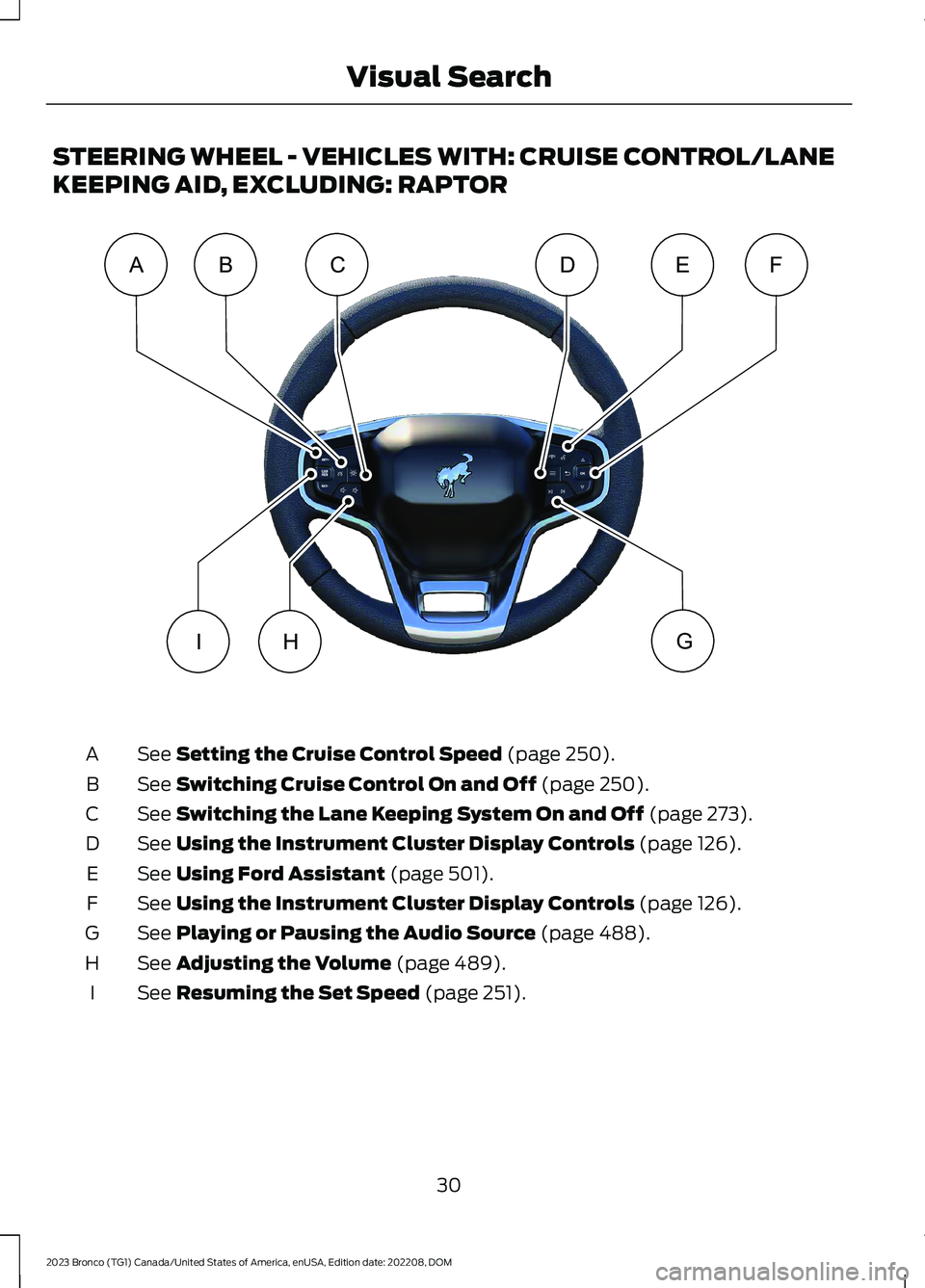
STEERING WHEEL - VEHICLES WITH: CRUISE CONTROL/LANE
KEEPING AID, EXCLUDING: RAPTOR
See Setting the Cruise Control Speed (page 250).A
See Switching Cruise Control On and Off (page 250).B
See Switching the Lane Keeping System On and Off (page 273).C
See Using the Instrument Cluster Display Controls (page 126).D
See Using Ford Assistant (page 501).E
See Using the Instrument Cluster Display Controls (page 126).F
See Playing or Pausing the Audio Source (page 488).G
See Adjusting the Volume (page 489).H
See Resuming the Set Speed (page 251).I
30
2023 Bronco (TG1) Canada/United States of America, enUSA, Edition date: 202208, DOMVisual SearchACBFEDGHIE347991
Page 35 of 642

STEERING WHEEL - RAPTOR, VEHICLES WITH: ADAPTIVE CRUISE
CONTROL
See Setting the Adaptive Cruise Control Speed (page 255).A
See Switching the Lane Keeping System On and Off (page 273).B
See Shifting Using the Paddle Shifters (page 191).C
See Using Ford Assistant (page 501).D
See Using the Instrument Cluster Display Controls (page 126).E
See Selecting a Radio Station (page 490).F
See Selecting a G.O.A.T. Mode (page 261).G
See Adjusting the Volume (page 489).H
31
2023 Bronco (TG1) Canada/United States of America, enUSA, Edition date: 202208, DOMVisual SearchCGABDEHFE366539
Page 36 of 642

STEERING WHEEL - RAPTOR, VEHICLES WITH: CRUISE CONTROL
See Switching Cruise Control On and Off (page 250).A
See Switching the Lane Keeping System On and Off (page 273).B
See Shifting Using the Paddle Shifters (page 191).C
See Using Ford Assistant (page 501).D
See Using the Instrument Cluster Display Controls (page 126).E
See Selecting a Radio Station (page 490).F
See Selecting a G.O.A.T. Mode (page 261).G
See Adjusting the Volume (page 489).H
32
2023 Bronco (TG1) Canada/United States of America, enUSA, Edition date: 202208, DOMVisual SearchCGABDEHFE366538
Page 88 of 642

WHAT IS MYKEY
MyKey allows you to program keys withrestricted driving modes to promote gooddriving habits.
You can program the restrictions to all keysexcept one. Any keys that you did notprogram are administrator keys or adminkeys.
Note:Every MyKey receives the samerestrictions and settings. You cannotprogram them individually.
MYKEY SETTINGS
NON-CONFIGURABLE MYKEYSETTINGS
Seatbelt Reminder or Belt-Minder™
MyKey mutes the audio system until thefront seat passengers buckle the front seatbelts.
Note:If your vehicle includes an AM/FMradio or a very basic audio system, the radiomay not mute.
Satellite Radio (If Equipped)
Some satellite radio channels haverestricted access to adult radio content.
Early Low Fuel
The low fuel level warning lamp turns onearlier.
Driving and Parking Aids
You cannot configure settings for parkingaids, blind spot information system, andcross traffic alert. These systems turn onwhen the vehicle turns on, and you cannotswitch them off with a MyKey.
You cannot configure settings forpre-collision assist and lane keeping. Thesesystems turn on when the vehicle turns on.
A new destination in the navigation systemcan only be set using voice commandswhen using a MyKey, and with your vehiclemoving.
Note:MyKey drivers may be able to switchthe lane keeping assist off, but this featureturns back on automatically with every newkey cycle.
CONFIGURABLE MYKEYSETTINGS
You can configure the following settingsafter creating a MyKey. See Creating aMyKey (page 85).
Speed Limit
WARNING: Do not set MyKeymaximum speed limit to a limit that willprevent the driver from maintaining asafe speed considering posted speedlimits and prevailing road conditions. Thedriver is always responsible to drive inaccordance with local laws andprevailing conditions. Failure to do socould result in accident or injury.
You can set a speed limit for your vehicle.Warning messages appear on thetouchscreen and a tone sounds if yourvehicle reaches the set speed. You cannotoverride the set speed when using a MyKey.
Speed Minder
You can set a speed reminder for yourvehicle. Warning messages appear on thetouchscreen and a tone sounds if yourvehicle exceeds the set speed.
84
2023 Bronco (TG1) Canada/United States of America, enUSA, Edition date: 202208, DOMMyKey™