2023 FORD BRONCO instrument cluster
[x] Cancel search: instrument clusterPage 7 of 642

Security
Passive Anti-Theft System........................97
Security – Troubleshooting.......................97
Steering Wheel
Adjusting the Steering Wheel..................99
Horn...................................................................99
Switching the Heated Steering WheelOn and Off..................................................99
Wipers and Washers
Wipers.............................................................100
Switching the Rear Window Wiper Onand Off........................................................100
Reverse Wipe................................................100
Checking the Wiper Blades......................101
Replacing the Front Wiper Blades.........101
Replacing the Rear Wiper Blades..........102
Washers..........................................................102
Wipers and Washers – Troubleshooting.........................................................................103
Exterior Lighting
Exterior Lighting Control...........................104
Headlamps....................................................104
Headlamps – Troubleshooting..............104
Autolamps.....................................................105
Exterior Lamps.............................................105
Exterior Zone Lighting................................107
Automatic High Beam Control..............108
Automatic High Beam Control –Troubleshooting.......................................110
Interior Lighting
Switching All of the Interior Lamps Onand Off...........................................................111
Switching the Front Interior Lamps Onand Off...........................................................111
Switching the Rear Interior Lamps Onand Off...........................................................111
Interior Lamp Function................................111
Adjusting the Instrument Panel LightingBrightness....................................................112
Ambient Lighting..........................................112
Interior Lighting – Troubleshooting........112
Windows
Opening and Closing the Windows.......113
Global Opening.............................................113
Window Bounce-Back................................114
Locking the Rear Window Controls.......114
Interior Mirror
Interior Mirror Precautions.........................115
Manually Dimming the Interior Mirror..........................................................................115
Auto-Dimming Interior Mirror...................115
Exterior Mirrors
Adjusting the Exterior Mirrors...................116
Folding the Exterior Mirrors.......................116
Instrument Cluster
Instrument Cluster Overview - Excluding:Raptor...........................................................117
Instrument Cluster Overview - Raptor..........................................................................118
Tachometer....................................................118
Speedometer.................................................118
Fuel Gauge......................................................118
Engine Coolant Temperature Gauge..........................................................................119
Transmission Fluid Temperature Gauge..........................................................................119
Turbo Boost Gauge - 2.3L EcoBoost™..........................................................................119
What Is the Information Bar.....................119
What Are the Instrument ClusterWarning Lamps.........................................119
Instrument Cluster Warning Lamps......120
What Are the Instrument ClusterIndicators.....................................................121
3
2023 Bronco (TG1) Canada/United States of America, enUSA, Edition date: 202208, DOMTable of Contents
Page 8 of 642

Instrument Cluster Indicators -Excluding: Raptor......................................121
Instrument Cluster Indicators - Raptor.........................................................................123
Instrument Cluster Display
Using the Instrument Cluster DisplayControls.......................................................126
Instrument Cluster Display Main Menu -Excluding: Raptor....................................126
Instrument Cluster Display Main Menu -Raptor...........................................................127
Trip Computer...............................................127
Customizing the Instrument ClusterDisplay..........................................................127
Personalized Settings................................128
Remote Start
What Is Remote Start................................129
Remote Start Precautions.......................129
Remote Start Limitations.........................129
Enabling Remote Start..............................129
Remotely Starting and Stopping theVehicle.........................................................129
Remote Start Remote Control Indicators.........................................................................130
Remote Start Settings..............................130
Climate Control - VehiclesWith: AutomaticTemperature Control
Identifying the Climate Control Unit......131
Switching Climate Control On and Off..........................................................................131
Switching Recirculated Air On and Off..........................................................................131
Switching Air Conditioning On and Off..........................................................................131
Switching Maximum Defrost On and Off..........................................................................131
Switching Maximum Cooling On and Off..........................................................................131
Switching the Heated Rear Window Onand Off.........................................................132
Setting the Blower Motor Speed...........132
Switching the Heated Mirrors On and Off.........................................................................132
Setting the Temperature...........................132
Directing the Flow of Air............................132
Auto Mode......................................................133
Climate Control Hints................................134
Climate Control - VehiclesWith: Manual TemperatureControl
Identifying the Climate Control Unit.....136
Switching Climate Control On and Off.........................................................................136
Switching Recirculated Air On and Off.........................................................................136
Switching Air Conditioning On and Off.........................................................................136
Switching Maximum Defrost On and Off.........................................................................136
Switching Maximum Cooling On and Off.........................................................................136
Switching the Heated Rear Window Onand Off.........................................................137
Setting the Blower Motor Speed............137
Switching the Heated Mirrors On and Off.........................................................................137
Setting the Temperature...........................137
Directing the Flow of Air............................138
Climate Control Hints................................138
Interior Air Quality
What Is the Cabin Air Filter......................139
Replacing the Cabin Air Filter..................139
Front Seats
Front Seat Precautions.............................140
Sitting in the Correct Position................140
Manual Seats.................................................141
Power Seats...................................................143
4
2023 Bronco (TG1) Canada/United States of America, enUSA, Edition date: 202208, DOMTable of Contents
Page 32 of 642
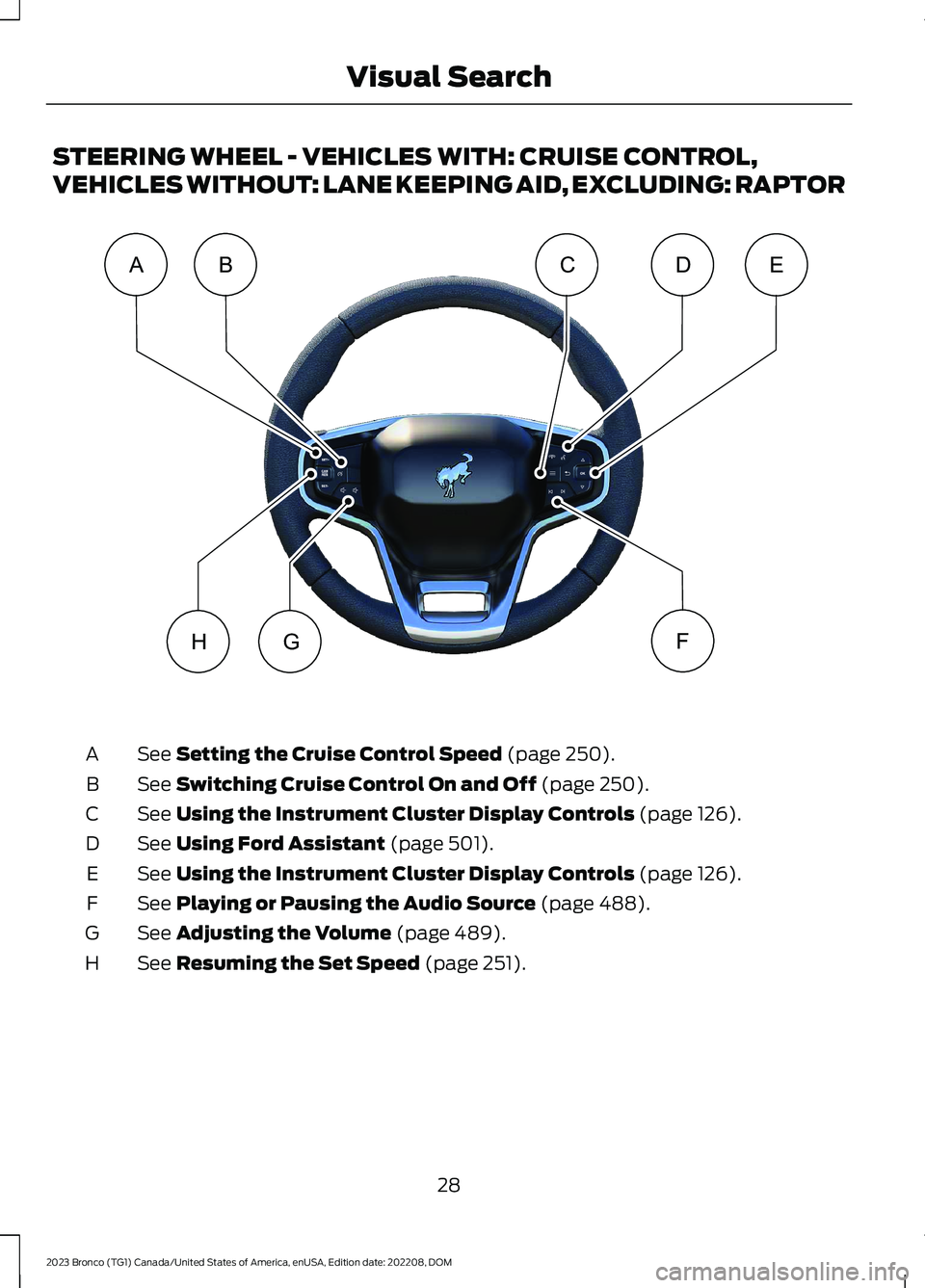
STEERING WHEEL - VEHICLES WITH: CRUISE CONTROL,
VEHICLES WITHOUT: LANE KEEPING AID, EXCLUDING: RAPTOR
See Setting the Cruise Control Speed (page 250).A
See Switching Cruise Control On and Off (page 250).B
See Using the Instrument Cluster Display Controls (page 126).C
See Using Ford Assistant (page 501).D
See Using the Instrument Cluster Display Controls (page 126).E
See Playing or Pausing the Audio Source (page 488).F
See Adjusting the Volume (page 489).G
See Resuming the Set Speed (page 251).H
28
2023 Bronco (TG1) Canada/United States of America, enUSA, Edition date: 202208, DOMVisual SearchABEDCFGHE331277
Page 33 of 642

STEERING WHEEL - VEHICLES WITH: ADAPTIVE CRUISE
CONTROL, EXCLUDING: RAPTOR
See Setting the Adaptive Cruise Control Speed (page 255).A
See Setting the Adaptive Cruise Control Gap (page 256).B
See Switching the Lane Keeping System On and Off (page 273).C
See Using the Instrument Cluster Display Controls (page 126).D
See Using Ford Assistant (page 501).E
See Using the Instrument Cluster Display Controls (page 126).F
See Playing or Pausing the Audio Source (page 488).G
See Adjusting the Volume (page 489).H
See Resuming the Set Speed (page 257).I
29
2023 Bronco (TG1) Canada/United States of America, enUSA, Edition date: 202208, DOMVisual SearchACBFEDGHIE347990
Page 34 of 642
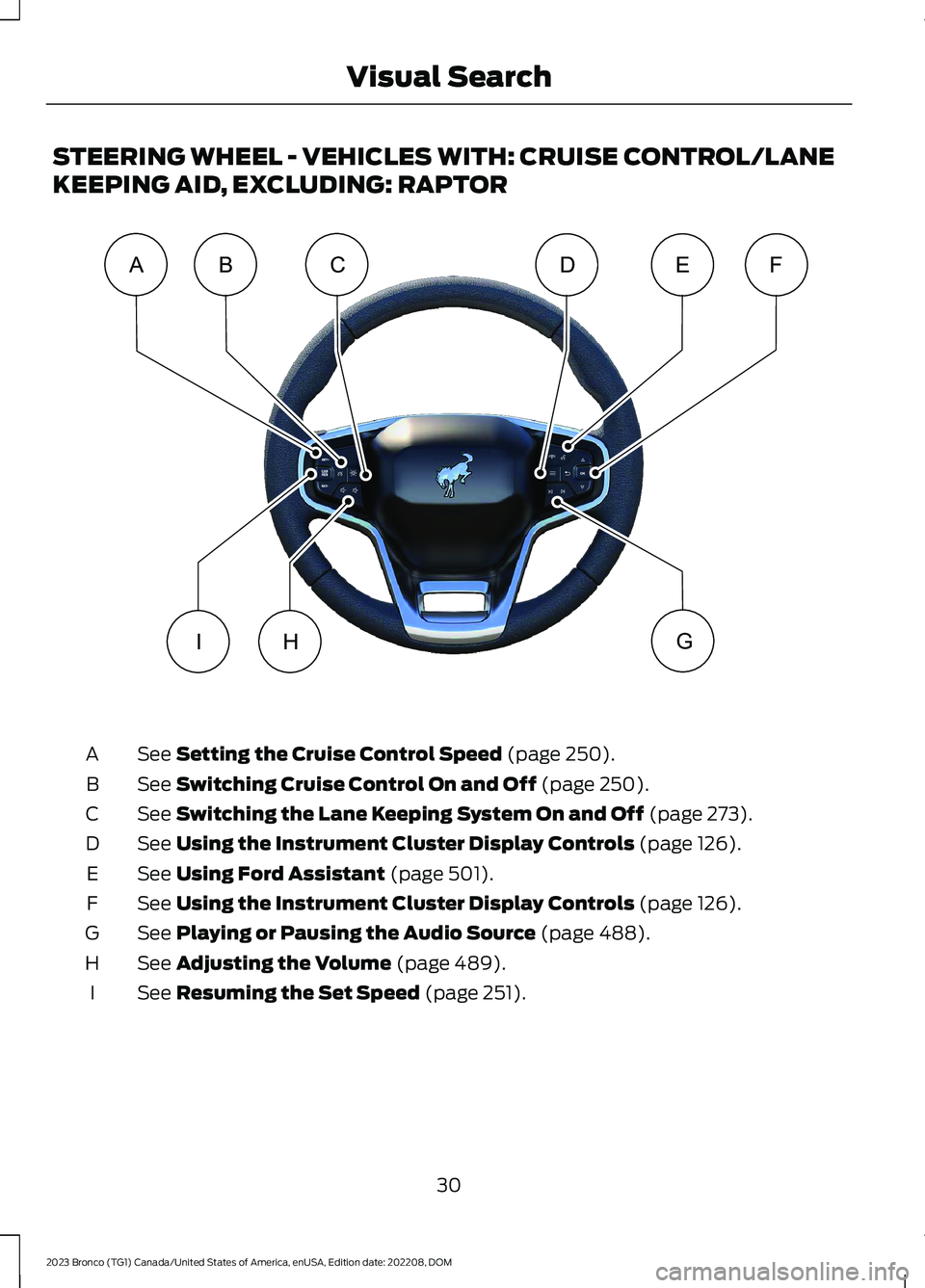
STEERING WHEEL - VEHICLES WITH: CRUISE CONTROL/LANE
KEEPING AID, EXCLUDING: RAPTOR
See Setting the Cruise Control Speed (page 250).A
See Switching Cruise Control On and Off (page 250).B
See Switching the Lane Keeping System On and Off (page 273).C
See Using the Instrument Cluster Display Controls (page 126).D
See Using Ford Assistant (page 501).E
See Using the Instrument Cluster Display Controls (page 126).F
See Playing or Pausing the Audio Source (page 488).G
See Adjusting the Volume (page 489).H
See Resuming the Set Speed (page 251).I
30
2023 Bronco (TG1) Canada/United States of America, enUSA, Edition date: 202208, DOMVisual SearchACBFEDGHIE347991
Page 35 of 642

STEERING WHEEL - RAPTOR, VEHICLES WITH: ADAPTIVE CRUISE
CONTROL
See Setting the Adaptive Cruise Control Speed (page 255).A
See Switching the Lane Keeping System On and Off (page 273).B
See Shifting Using the Paddle Shifters (page 191).C
See Using Ford Assistant (page 501).D
See Using the Instrument Cluster Display Controls (page 126).E
See Selecting a Radio Station (page 490).F
See Selecting a G.O.A.T. Mode (page 261).G
See Adjusting the Volume (page 489).H
31
2023 Bronco (TG1) Canada/United States of America, enUSA, Edition date: 202208, DOMVisual SearchCGABDEHFE366539
Page 36 of 642

STEERING WHEEL - RAPTOR, VEHICLES WITH: CRUISE CONTROL
See Switching Cruise Control On and Off (page 250).A
See Switching the Lane Keeping System On and Off (page 273).B
See Shifting Using the Paddle Shifters (page 191).C
See Using Ford Assistant (page 501).D
See Using the Instrument Cluster Display Controls (page 126).E
See Selecting a Radio Station (page 490).F
See Selecting a G.O.A.T. Mode (page 261).G
See Adjusting the Volume (page 489).H
32
2023 Bronco (TG1) Canada/United States of America, enUSA, Edition date: 202208, DOMVisual SearchCGABDEHFE366538
Page 37 of 642

INSTRUMENT PANEL
See Exterior Lighting Control (page 104).A
See Instrument Cluster Overview (page 117).B
See Starting a Gasoline Engine (page 165). See Starting a Gasoline Engine(page 165).C
See Feature Bar (page 499).D
See Switching the Audio Unit On and Off (page 488).E
See Opening the Glove Compartment (page 162).F
See Identifying the Climate Control Unit (page 131). See Identifying theClimate Control Unit (page 136).G
See Applying the Electric Parking Brake (page 213).H
See Opening and Closing the Hood (page 349).I
33
2023 Bronco (TG1) Canada/United States of America, enUSA, Edition date: 202208, DOMVisual SearchDBAEFCGIHE331278