2022 VOLKSWAGEN T-ROC infotainment
[x] Cancel search: infotainmentPage 141 of 502
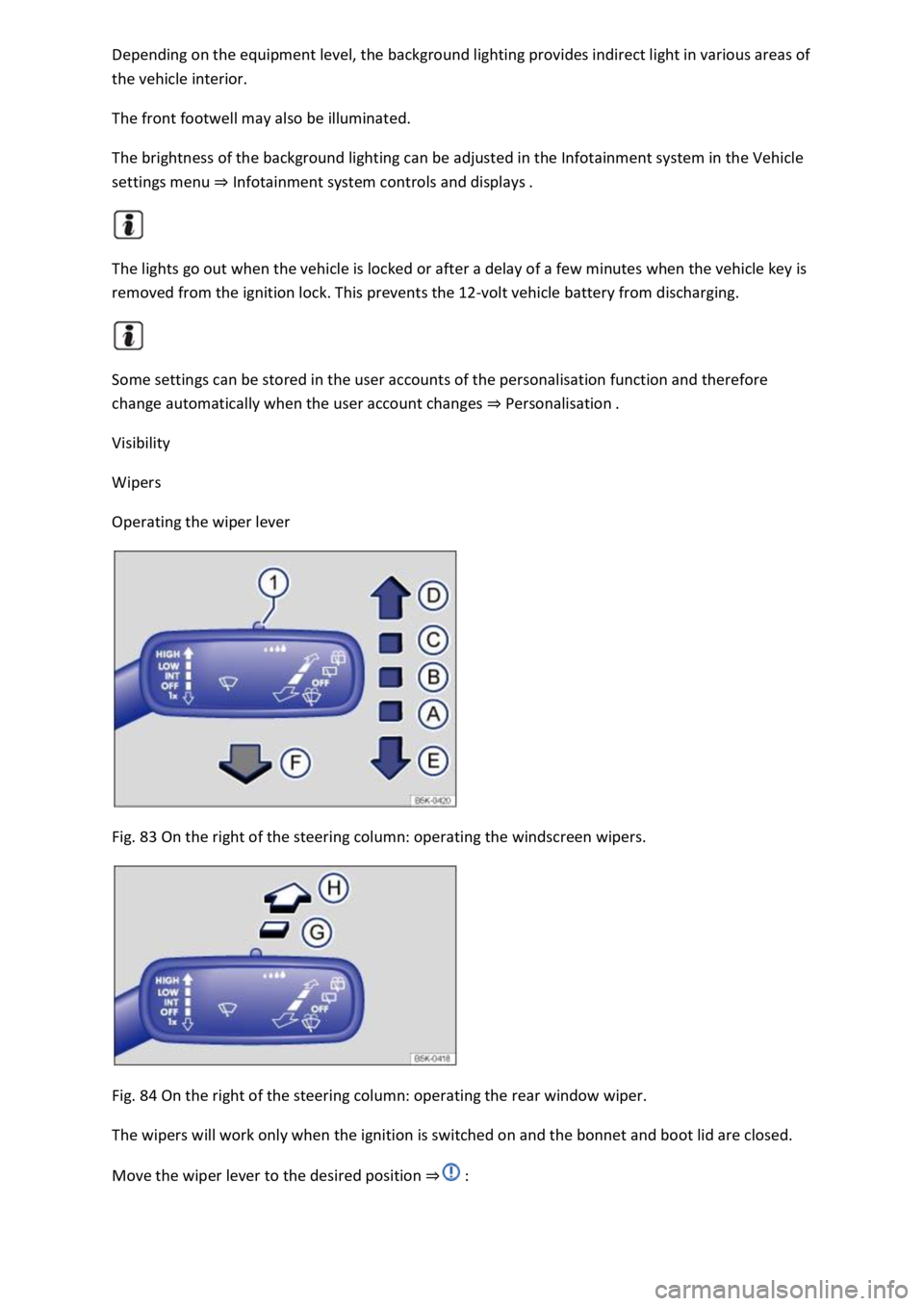
pending on the equipment level, the background lighting provides indirect light in various areas of
the vehicle interior.
The front footwell may also be illuminated.
The brightness of the background lighting can be adjusted in the Infotainment system in the Vehicle
settings menu Infotainment system controls and displays
The lights go out when the vehicle is locked or after a delay of a few minutes when the vehicle key is
removed from the ignition lock. This prevents the 12-volt vehicle battery from discharging.
Some settings can be stored in the user accounts of the personalisation function and therefore
change automatically when the user account changes Personalisation
Visibility
Wipers
Operating the wiper lever
Fig. 83 On the right of the steering column: operating the windscreen wipers.
Fig. 84 On the right of the steering column: operating the rear window wiper.
The wipers will work only when the ignition is switched on and the bonnet and boot lid are closed.
Move the wiper lever to the desired position
Page 143 of 502

to the windscreen, the wiper blades and the wiper motor:
The wiper lever is located in the basic position.
Snow and ice have been removed from the wiper blades and door windows.
Wiper blades that have become frozen onto the glass have been carefully loosened. Volkswagen
recommends using a de-icer spray for this.
NOTICE
Do not switch on the wipers when the window is dry. Using the wipers when the window is dry can
damage the glass.
When switched on, the wipers will temporarily be switched to the next setting down when the
vehicle is stationary.
When parking the vehicle in cold weather, it may be helpful to leave the front windscreen wipers in
the service position to make it easier to loosen the wiper blades Wiper blades
Wiper function
Automatic activation of the rear window wiper
The rear window wiper is switched on automatically if the windscreen wipers are switched on and
reverse gear is engaged. Automatic switch-on when reverse gear is selected can be activated and
deactivated in the Infotainment system in the Vehicle settings menu Infotainment system controls
and displays
Heated washer jets
The heating defrosts frozen washer jets. The heating output is automatically regulated depending on
the ambient temperature when the ignition is switched on. Only the jets are heated, not the hoses
that the washer fluid flows through.
Rain/light sensor
Fig. 85 On the right of the steering column: wiper lever.
Page 144 of 502

depending on the intensity of the rain.
Activating and deactivating the rain/light sensor
Position - the rain/light sensor is deactivated.
Position - the rain/light sensor is activated, automatic wipe when necessary.
The automatic wipe function can be activated and deactivated in the Infotainment system in
the Vehicle settings menu Infotainment system controls and displays
If the automatic wipe function is deactivated in the Infotainment system, the intervals are set at
fixed levels.
Adjusting the sensitivity of the rain/light sensor
The sensitivity of the rain/light sensor can be adjusted manually using the switch in the wiper lever
Fig.
Switch to the right high sensitivity.
Switch to the left low sensitivity.
WARNING
The rain/light sensor cannot always adequately detect all precipitation and activate the wipers
correspondingly.
If necessary, switch on the wipers manually in good time if the water on the windscreen restricts the
field of vision.
Some settings can be stored in the user accounts of the personalisation function and therefore
change automatically when the user account changes
Troubleshooting
Washer fluid level too low
The indicator lamp lights up yellow.
Fill up the washer fluid reservoir at the next opportunity Washer fluid
Fault in rain/light sensor
The wipers are not switched on automatically if it rains during rain/light sensor operation.
The indicator lamp lights up yellow.
Switch the ignition off and on.
If the problem persists, go to a qualified workshop.
Page 155 of 502

Fig. 92 In the upper part of the centre console: Climatronic air conditioning block.
First read and observe the introductoryinformation and safety warnings
Some functions and buttons may vary according to the vehicle equipment and the type of system
installed.
Air conditioning settings in the Infotainment system
Press the button in the air conditioning block to open the Climatronic air conditioning settings
in the Infotainment system.
The upper part of the screen shows the current air conditioning settings.
Blue: cooling.
Red: heating.
Touch the function button to set the automatic control of air recirculation mode, the
supplementary heater and the windscreen heating.
Touch the function button to switch cooling mode, air distribution and the blower on and off via
the Infotainment system.
Touch the Presettings function button to set the automatic mode, the maximum cooling output, the
defrost function and the manual mode of the cooling system via the Infotainment system.
Touch the function button to set the blower speed in mode.
Switching off
Press the button in the air conditioning block (vehicles without auxiliary heater).
OR: touch the function button on the Infotainment system.
Manual air conditioning system: turn the centre rotary control to position Fig. 91
Climatronic: turn the centre rotary control anti-clockwise as far as it will go Fig. 92
Climatronic with allergen filter
The allergen filter of the Air Care Climatronic can reduce the amount of pollutants and also allergens
that enter the vehicle interior.
Page 156 of 502
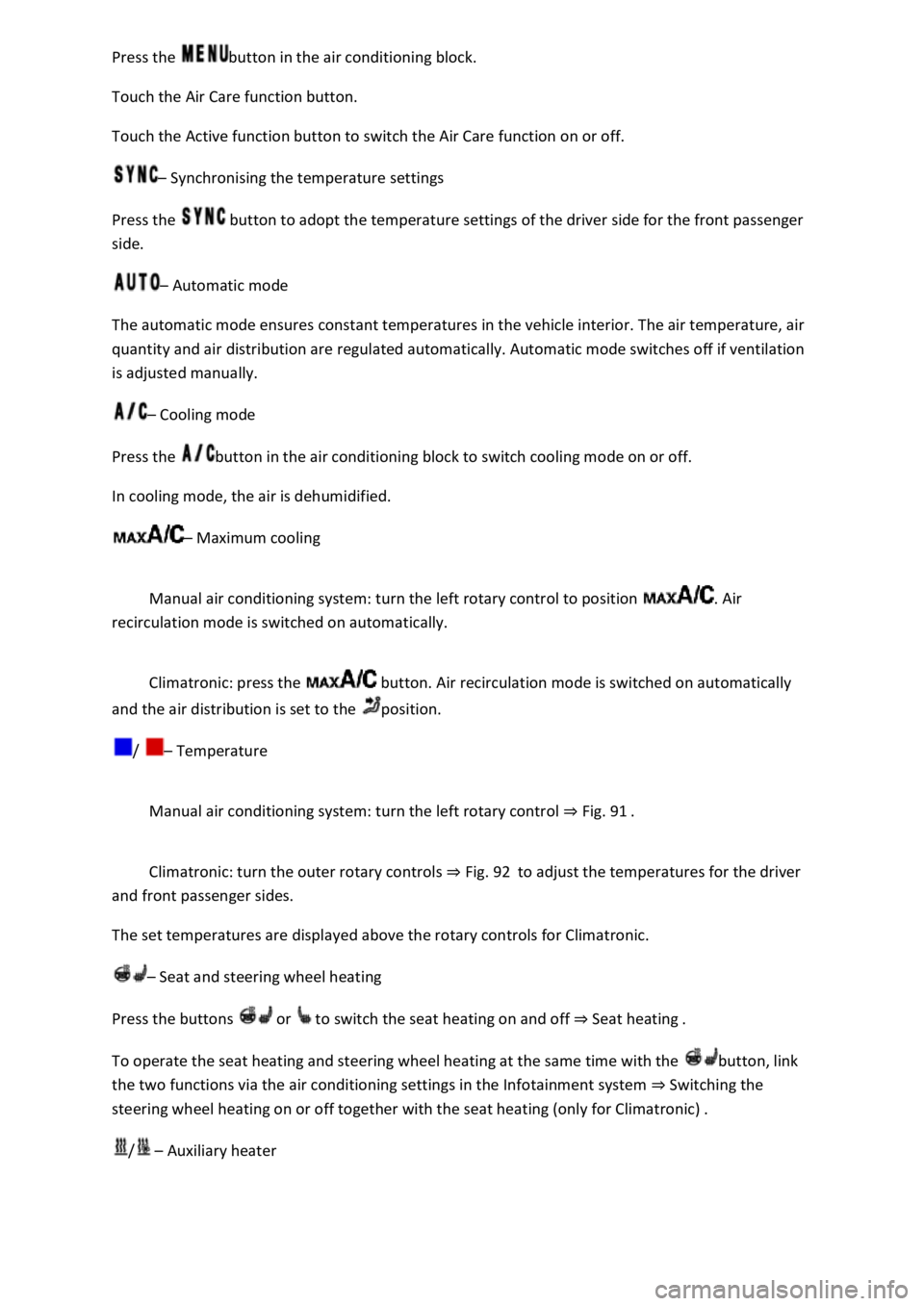
button in the air conditioning block.
Touch the Air Care function button.
Touch the Active function button to switch the Air Care function on or off.
Synchronising the temperature settings
Press the button to adopt the temperature settings of the driver side for the front passenger
side.
Automatic mode
The automatic mode ensures constant temperatures in the vehicle interior. The air temperature, air
quantity and air distribution are regulated automatically. Automatic mode switches off if ventilation
is adjusted manually.
Cooling mode
Press the button in the air conditioning block to switch cooling mode on or off.
In cooling mode, the air is dehumidified.
Maximum cooling
Manual air conditioning system: turn the left rotary control to position . Air
recirculation mode is switched on automatically.
Climatronic: press the button. Air recirculation mode is switched on automatically
and the air distribution is set to the position.
/ Temperature
Manual air conditioning system: turn the left rotary control Fig. 91
Climatronic: turn the outer rotary controls Fig. 92to adjust the temperatures for the driver
and front passenger sides.
The set temperatures are displayed above the rotary controls for Climatronic.
Seat and steering wheel heating
Press the buttons or to switch the seat heating on and off Seat heating
To operate the seat heating and steering wheel heating at the same time with the button, link
the two functions via the air conditioning settings in the Infotainment system Switching the
steering wheel heating on or off together with the seat heating (only for Climatronic)
/ Auxiliary heater
Page 157 of 502
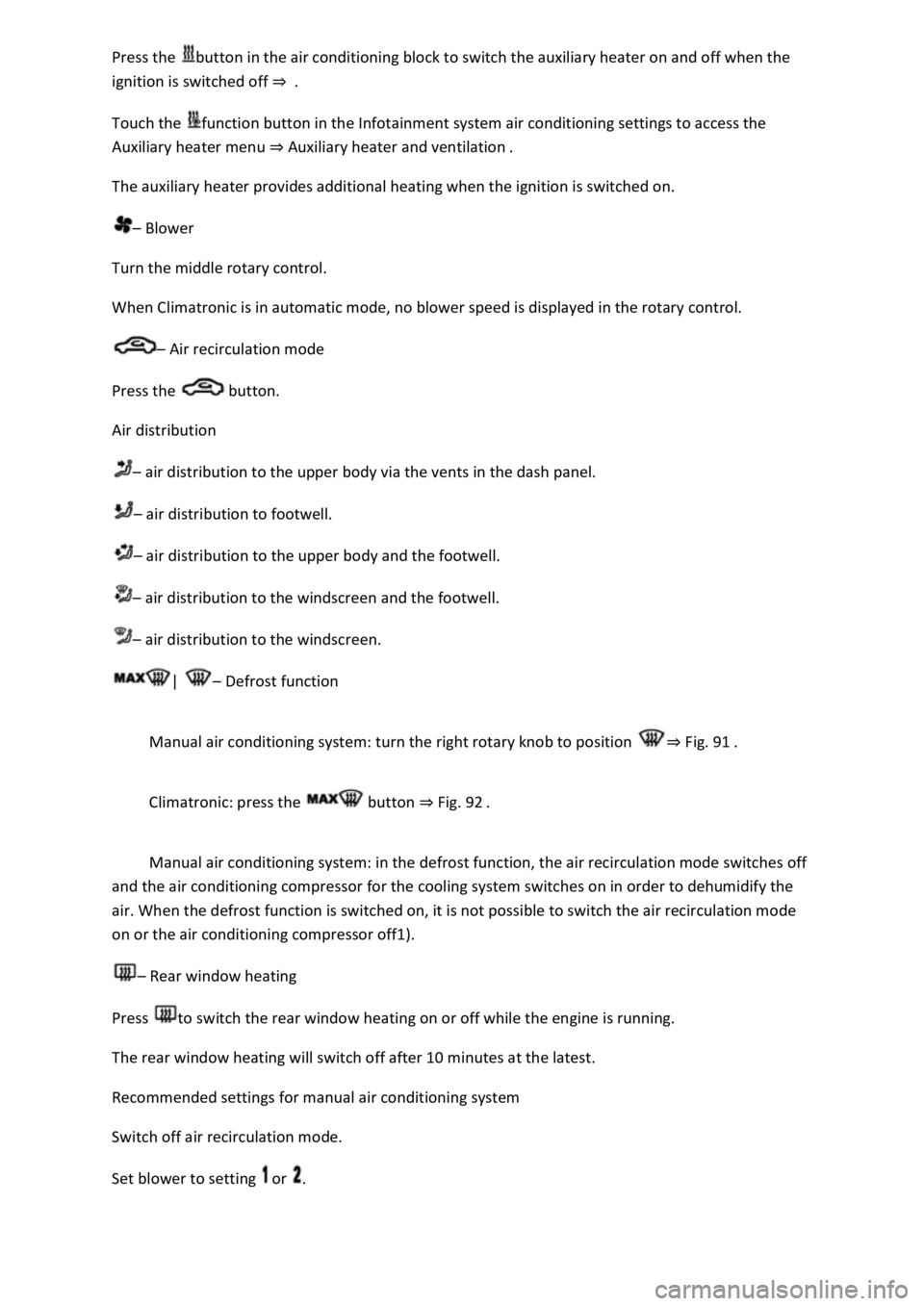
button in the air conditioning block to switch the auxiliary heater on and off when the
ignition is switched off
Touch the function button in the Infotainment system air conditioning settings to access the
Auxiliary heater menu Auxiliary heater and ventilation
The auxiliary heater provides additional heating when the ignition is switched on.
Blower
Turn the middle rotary control.
When Climatronic is in automatic mode, no blower speed is displayed in the rotary control.
Air recirculation mode
Press the button.
Air distribution
air distribution to the upper body via the vents in the dash panel.
air distribution to footwell.
air distribution to the upper body and the footwell.
air distribution to the windscreen and the footwell.
air distribution to the windscreen.
| Defrost function
Manual air conditioning system: turn the right rotary knob to position Fig. 91
Climatronic: press the button Fig. 92
Manual air conditioning system: in the defrost function, the air recirculation mode switches off
and the air conditioning compressor for the cooling system switches on in order to dehumidify the
air. When the defrost function is switched on, it is not possible to switch the air recirculation mode
on or the air conditioning compressor off1).
Rear window heating
Press to switch the rear window heating on or off while the engine is running.
The rear window heating will switch off after 10 minutes at the latest.
Recommended settings for manual air conditioning system
Switch off air recirculation mode.
Set blower to setting or .
Page 161 of 502
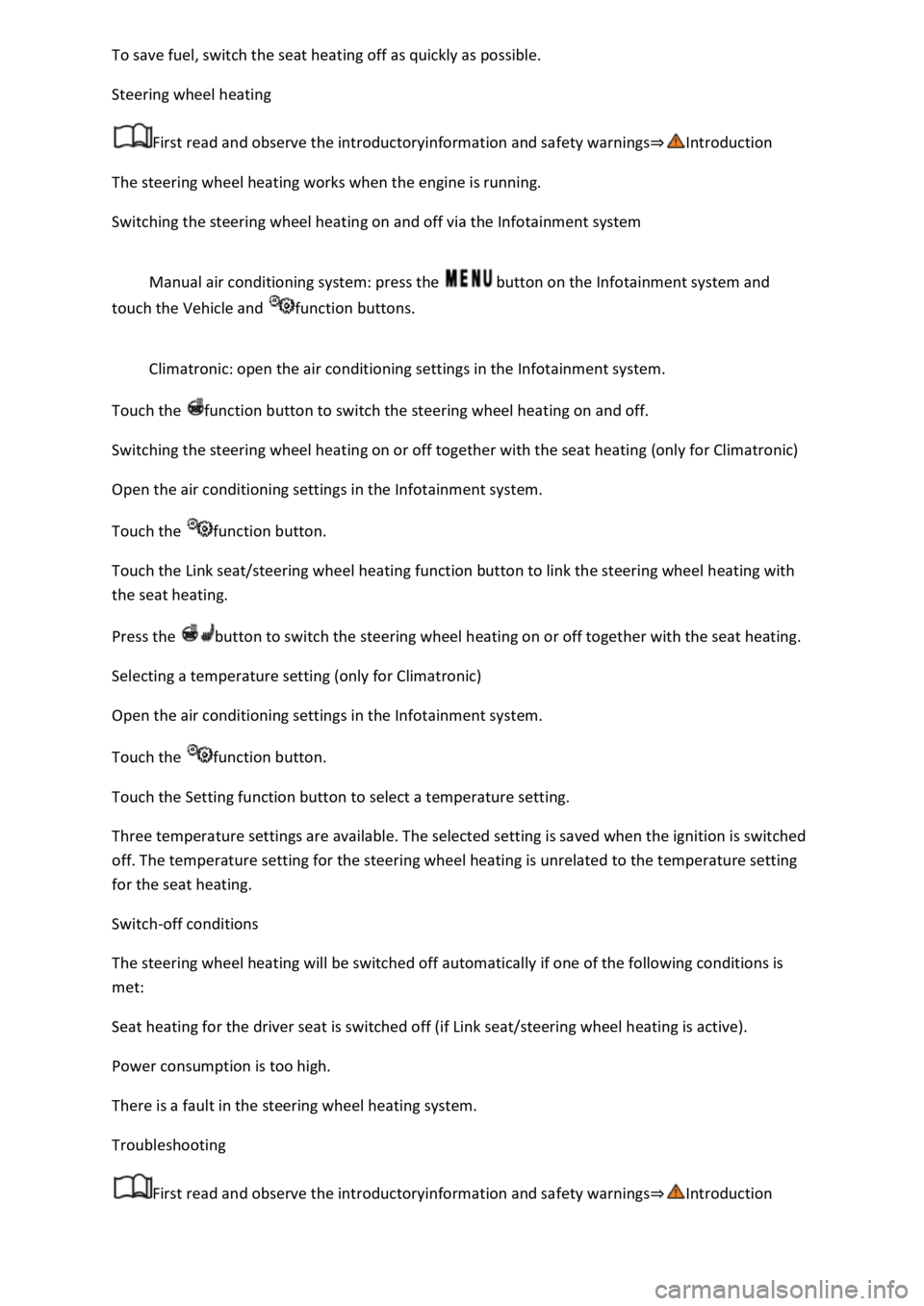
Steering wheel heating
First read and observe the introductoryinformation and safety warnings
The steering wheel heating works when the engine is running.
Switching the steering wheel heating on and off via the Infotainment system
Manual air conditioning system: press the button on the Infotainment system and
touch the Vehicle and function buttons.
Climatronic: open the air conditioning settings in the Infotainment system.
Touch the function button to switch the steering wheel heating on and off.
Switching the steering wheel heating on or off together with the seat heating (only for Climatronic)
Open the air conditioning settings in the Infotainment system.
Touch the function button.
Touch the Link seat/steering wheel heating function button to link the steering wheel heating with
the seat heating.
Press the button to switch the steering wheel heating on or off together with the seat heating.
Selecting a temperature setting (only for Climatronic)
Open the air conditioning settings in the Infotainment system.
Touch the function button.
Touch the Setting function button to select a temperature setting.
Three temperature settings are available. The selected setting is saved when the ignition is switched
off. The temperature setting for the steering wheel heating is unrelated to the temperature setting
for the seat heating.
Switch-off conditions
The steering wheel heating will be switched off automatically if one of the following conditions is
met:
Seat heating for the driver seat is switched off (if Link seat/steering wheel heating is active).
Power consumption is too high.
There is a fault in the steering wheel heating system.
Troubleshooting
First read and observe the introductoryinformation and safety warnings
Page 164 of 502
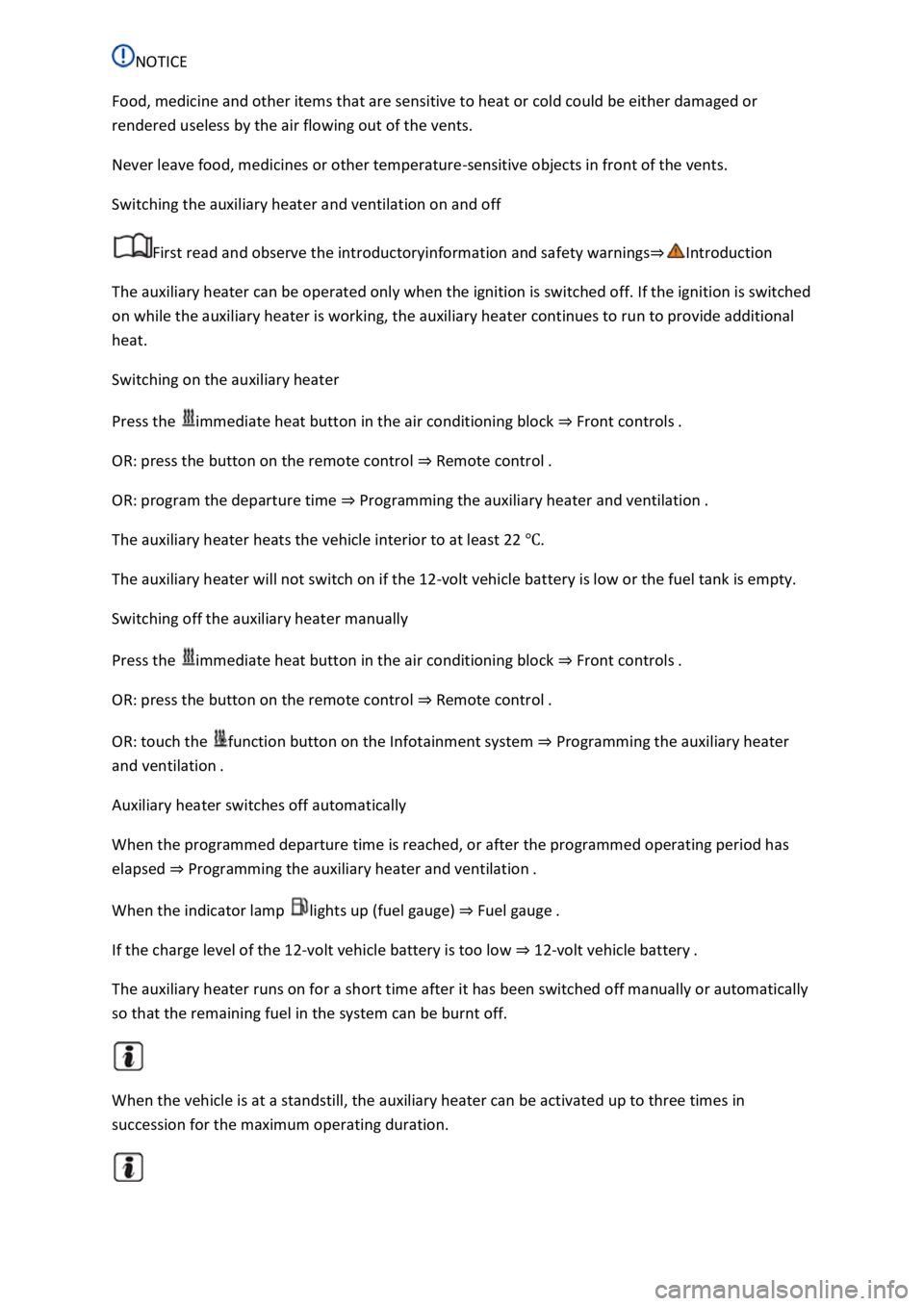
Food, medicine and other items that are sensitive to heat or cold could be either damaged or
rendered useless by the air flowing out of the vents.
Never leave food, medicines or other temperature-sensitive objects in front of the vents.
Switching the auxiliary heater and ventilation on and off
First read and observe the introductoryinformation and safety warnings
The auxiliary heater can be operated only when the ignition is switched off. If the ignition is switched
on while the auxiliary heater is working, the auxiliary heater continues to run to provide additional
heat.
Switching on the auxiliary heater
Press the immediate heat button in the air conditioning block Front controls
OR: press the button on the remote control Remote control
OR: program the departure time Programming the auxiliary heater and ventilation
The auxiliary heater heats the vehicle interior to at least 22
The auxiliary heater will not switch on if the 12-volt vehicle battery is low or the fuel tank is empty.
Switching off the auxiliary heater manually
Press the immediate heat button in the air conditioning block Front controls
OR: press the button on the remote control Remote control
OR: touch the function button on the Infotainment system Programming the auxiliary heater
Auxiliary heater switches off automatically
When the programmed departure time is reached, or after the programmed operating period has
elapsed Programming the auxiliary heater and ventilation
When the indicator lamp lights up (fuel gauge) Fuel gauge
If the charge level of the 12-volt vehicle battery is too low 12-volt vehicle battery
The auxiliary heater runs on for a short time after it has been switched off manually or automatically
so that the remaining fuel in the system can be burnt off.
When the vehicle is at a standstill, the auxiliary heater can be activated up to three times in
succession for the maximum operating duration.