2022 TOYOTA YARIS CROSS mirror
[x] Cancel search: mirrorPage 154 of 618
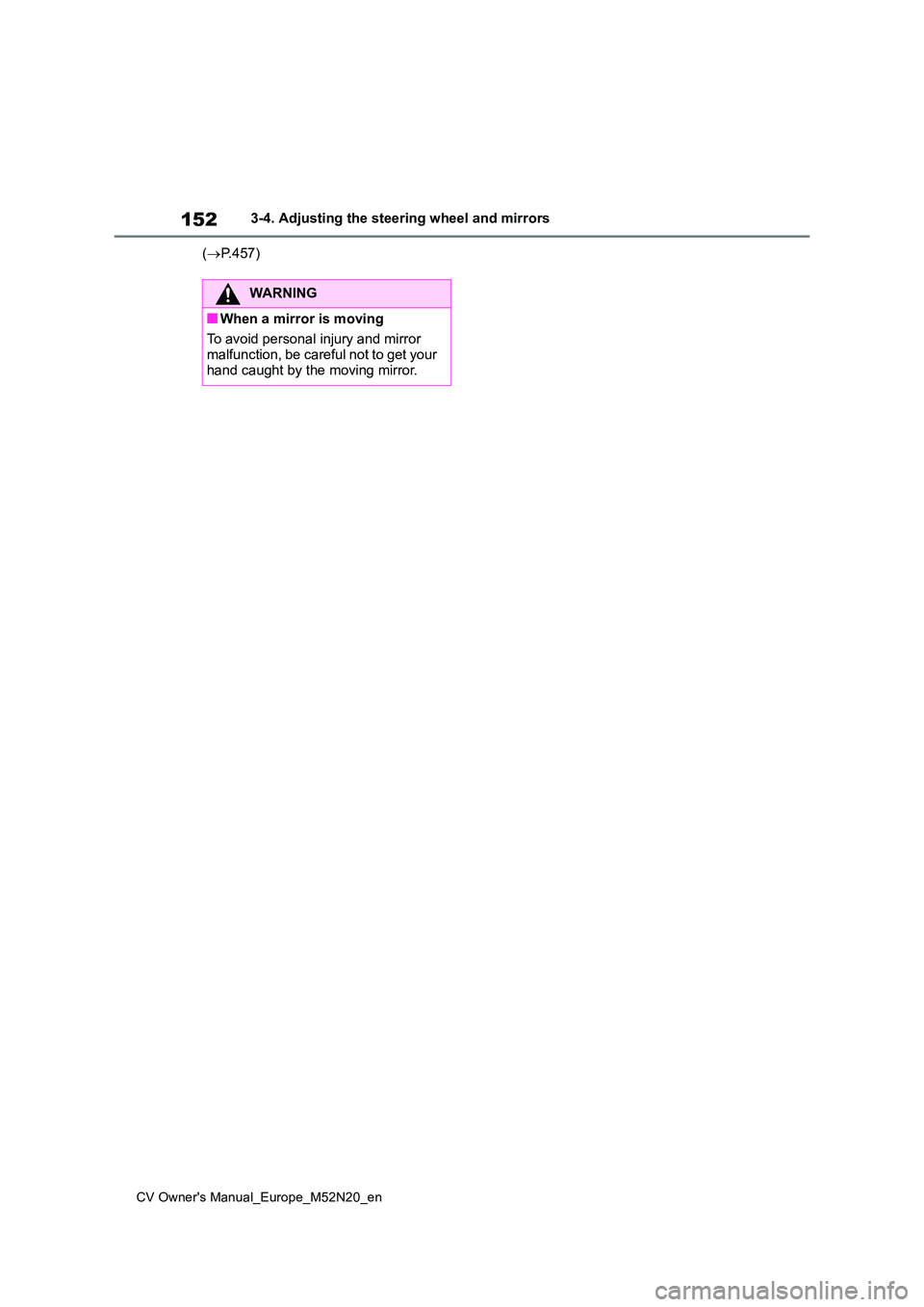
152
CV Owner's Manual_Europe_M52N20_en
3-4. Adjusting the steering wheel and mirrors
( P.457)
WARNING
■When a mirror is moving
To avoid personal injury and mirror malfunction, be careful not to get your
hand caught by the moving mirror.
Page 163 of 618

161
4
CV Owner's Manual_Europe_M52N20_en
4-1. Before driving
Driving
WARNING
●During normal driving, do not turn off the engine. Turning the engine
off while driving will not cause loss of steering or braking control, but the power assist to these systems
will be lost. This will make it more difficult to steer and brake, so you should pull over and stop the vehi-
cle as soon as it is safe to do so. However, in the event of an emer-gency, such as if it becomes impos-
sible to stop the vehicle in the normal way: P. 3 9 4
●Use engine braking (downshift) to maintain a safe speed when driving down a steep hill.
Using the brakes continuously may cause the brakes to overheat and lose effectiveness. ( P.179, 183)
●Do not adjust the positions of the steering wheel, the seat, or the
inside or outside rear view mirrors while driving.Doing so may result in a loss of
vehicle control.
●Always check that all passengers’
arms, heads or other parts of their body are not outside the vehicle.
■When driving on slippery road surfaces
●Sudden braking, acceleration and
steering may cause tire slippage and reduce your ability to control the vehicle.
●Sudden acceleration, engine brak-ing due to shifting, or changes in
engine speed could cause the vehi- cle to skid.
●After driving through a puddle, lightly depress the brake pedal to make sure that the brakes are func-
tioning properly. Wet brake pads may prevent the brakes from func-tioning properly. If the brakes on
only one side are wet and not func- tioning properly, steering control may be affected.
■When shifting the shift lever
●Vehicles with a Multidrive: Do not
let the vehicle roll backward while a forward driving position is selected, or roll forward while the shift lever is
in R. Doing so may cause the engine to stall or lead to poor brake and
steering performance, resulting in an accident or damage to the vehi-cle.
●Vehicles with a Multidrive: Do not shift the shift lever to P while the
vehicle is moving. Doing so can damage the transmis-sion and may result in a loss of
vehicle control.
●Do not shift the shift lever to R while
the vehicle is moving forward. Doing so can damage the transmis-sion and may result in a loss of
vehicle control.
●Do not shift the shift lever to a driv-
ing position while the vehicle is moving backward.Doing so can damage the transmis-
sion and may result in a loss of vehicle control.
●Moving the shift lever to N while the vehicle is moving will disengage the engine from the transmission.
Engine braking is not available when N is selected.
Page 171 of 618

169
4
CV Owner's Manual_Europe_M52N20_en
4-1. Before driving
Driving3855 mm (33.7 in.)
4 768 mm (30.2 in.)
5 335 mm (13.2 in.)
6 30 mm (1.2 in.)
7 396 mm (15.6 in.)
■Tire information
●Increase the tire inflation pressure to
20.0 kPa (0.2 kgf/cm2 or bar, 3 psi) greater than the recommended value when towing. ( P.454)
●Increase the air pressure of the trailer tires in accordance with the total
trailer weight and according to the val- ues recommended by the manufac-turer of your trailer.
■Trailer lights
Please consult any authorized Toyota retailer or Toyota authorized repairer, or any reliable repairer when installing
trailer lights, as incorrect installation may cause damage to the vehicle’s lights. Please take care to comply with
your state’s laws when installing trailer lights.
■Break-in schedule
Toyota recommends that vehicles fitted with new power train components should not be used for towing trailers for
the first 800 km (500 miles).
■Safety checks before towing
●Check that the maximum load limit for
the towing hitch/bracket hitch ball is not exceeded. Bear in mind that the coupling weight of the trailer will add
to the load exerted on the vehicle. Also make sure that you will not be towing a load that exceeds the maxi-
mum permissible axle capacity.
●Ensure that the trailer load is secure.
●Supplementary outside rear view mir- rors should be added to the vehicle if
the traffic behind cannot be clearly seen with standard mirrors. Adjust the extending arms of these mirrors on
both sides of the vehicle so that they always provide maximum visibility of the road behind.
■Maintenance
●Maintenance must be performed more frequently when using the vehicle for
towing due to the greater weight bur- den placed on the vehicle compared to normal driving.
●Retighten all bolts securing the hitch-ing ball and bracket after towing for
approximately 1000 km (600 miles).
■If trailer sway occurs
One or more factors (crosswinds, pass- ing vehicles, rough roads, etc.) can
adversely affect handling of your vehicle and trailer, causing instability.
●If trailer swaying occurs:• Firmly grip the steering wheel. Steer straight ahead.
Do not try to control trailer swaying by turning the steering wheel.• Begin releasing the accelerator pedal
immediately but very gradually to reduce speed.
Do not increase speed. Do not apply
vehicle brakes.
Page 201 of 618

199
4
CV Owner's Manual_Europe_M52N20_en
4-3. Operating the lights and wipers
Driving
• The brightness of headlights, fog
lights, and tail lights of vehicles ahead • The movement and direction of vehi-cles ahead
• When a vehicle ahead only has oper- ational lights on one side• When a vehicle ahead is a two-
wheeled vehicle • The condition of the road (gradient, curve, condition of the road surface,
etc.) • The number of passengers and amount of luggage
●The light distribution control of the headlights may change unexpectedly.
●Bicycles or similar objects may not be detected.
●In the following situations the system may not be able to correctly detect the
surrounding brightness level. This may cause the low beams to remain on or the high beams to flash or daz-
zle pedestrians or vehicles ahead. In such a case, it is necessary to manu-ally switch between the high and low
beams. • When driving in inclement weather (heavy rain, snow, fog, sandstorms,
etc.) • When the windshield is obscured by fog, mist, ice, dirt, etc.
• When the windshield is cracked or damaged• When the front camera is deformed or
dirty • When the temperature of the front camera is extremely high
• When the surrounding brightness level is equal to that of headlights, tail lights or fog lights
• When headlights or tail lights of vehi- cles ahead are turned off, dirty, chang-ing color, or not aimed properly
• When the vehicle is hit by water, snow, dust, etc., from a preceding vehicle
• When driving through an area of inter- mittently changing brightness and darkness
• When frequently and repeatedly driv- ing ascending/descending roads, or
roads with rough, bumpy or uneven
surfaces (such as stone-paved roads, gravel roads, etc.)• When frequently and repeatedly tak-
ing curves or driving on a winding road• When there is a highly reflective
object ahead of the vehicle, such as a sign or mirror• When the back of a preceding vehicle
is highly reflective, such as a con- tainer on a truck• When the vehicle’s headlights are
damaged or dirty, or are not aimed properly• When the vehicle is listing or tilting
due to a flat tire, a trailer being towed, etc.• When the headlights are changed
between the high beams and low beams repeatedly in an abnormal manner
• When the driver believes that the high beams may be flashing or dazzling pedestrians or other drivers
• When the vehicle is used in an area in which vehicles travel on the opposite side of the road of the country for
which the vehicle was designed, for example using a vehicle designed for right-hand traffic in a left-hand traffic
area, or vice versa
■Customization
Some functions can be customized. ( P.457)
■Switching to the high beams
Push the lever away from you.
The AHS indicator will turn off and the
high beam indicator will turn on.
Pull the lever to its original position to
activate the Adaptive High-beam Sys-
tem.
Turning the high beams
on/off manually
Page 204 of 618

202
CV Owner's Manual_Europe_M52N20_en
4-3. Operating the lights and wipers
• When vehicles ahead cannot be
detected due to repeated curves, road dividers or roadside trees• When vehicles ahead appear in a far-
away lane on a wide road • When the lights of vehicles ahead are not on
●The high beams may be turned off if a vehicle ahead that is using fog lights
without its headlights turned on is detected.
●House lights, streetlights, traffic sig-nals, and illuminated billboards or signs and other reflective objects may
cause the high beams to change to the low beams, or the low beams to remain on.
●The following factors may affect the amount of time taken for the high
beams to turn on or off: • The brightness of the headlights, fog lights, and tail lights of vehicles ahead
• The movement and direction of vehi- cles ahead• When a vehicle ahead only has oper-
ational lights on one side • When a vehicle ahead is a two-wheeled vehicle
• The condition of the road (gradient, curve, condition of the road surface, etc.)
• The number of passengers and amount of luggage in the vehicle
●The high beams may turn on or off unexpectedly.
●Bicycles or similar vehicles may not be detected.
●In the following situations the system may not be able to correctly detect the surrounding brightness level. This
may cause the low beams to remain on or the high beams to flash or daz-zle pedestrians or vehicles ahead. In
such a case, it is necessary to manu- ally switch between the high and low beams.
• When driving in inclement weather (heavy rain, snow, fog, sandstorms, etc.)
• When the windshield is obscured by
fog, mist, ice, dirt, etc.
• When the windshield is cracked or damaged• When the front camera is deformed or
dirty • When the temperature of the front camera is extremely high
• When the surrounding brightness level is equal to that of headlights, tail lights or fog lights
• When headlights or tail lights of vehi- cles ahead are turned off, dirty, chang-ing color, or not aimed properly
• When the vehicle is hit by water, snow, dust, etc., from a preceding vehicle
• When driving through an area of inter- mittently changing brightness and darkness
• When frequently and repeatedly driv- ing ascending/descending roads, or roads with rough, bumpy or uneven
surfaces (such as stone-paved roads, gravel roads, etc.)• When frequently and repeatedly tak-
ing curves or driving on a winding road• When there is a highly reflective
object ahead of the vehicle, such as a sign or mirror• When the back of a preceding vehicle
is highly reflective, such as a con- tainer on a truck• When the vehicle’s headlights are
damaged or dirty, or are not aimed properly• When the vehicle is listing or titling
due to a flat tire, a trailer being towed, etc.• When the headlights are changed
between the high beams and low beams repeatedly in an abnormal manner
• When the driver believes that the high beams may be flashing or dazzling pedestrians or other drivers
Page 216 of 618
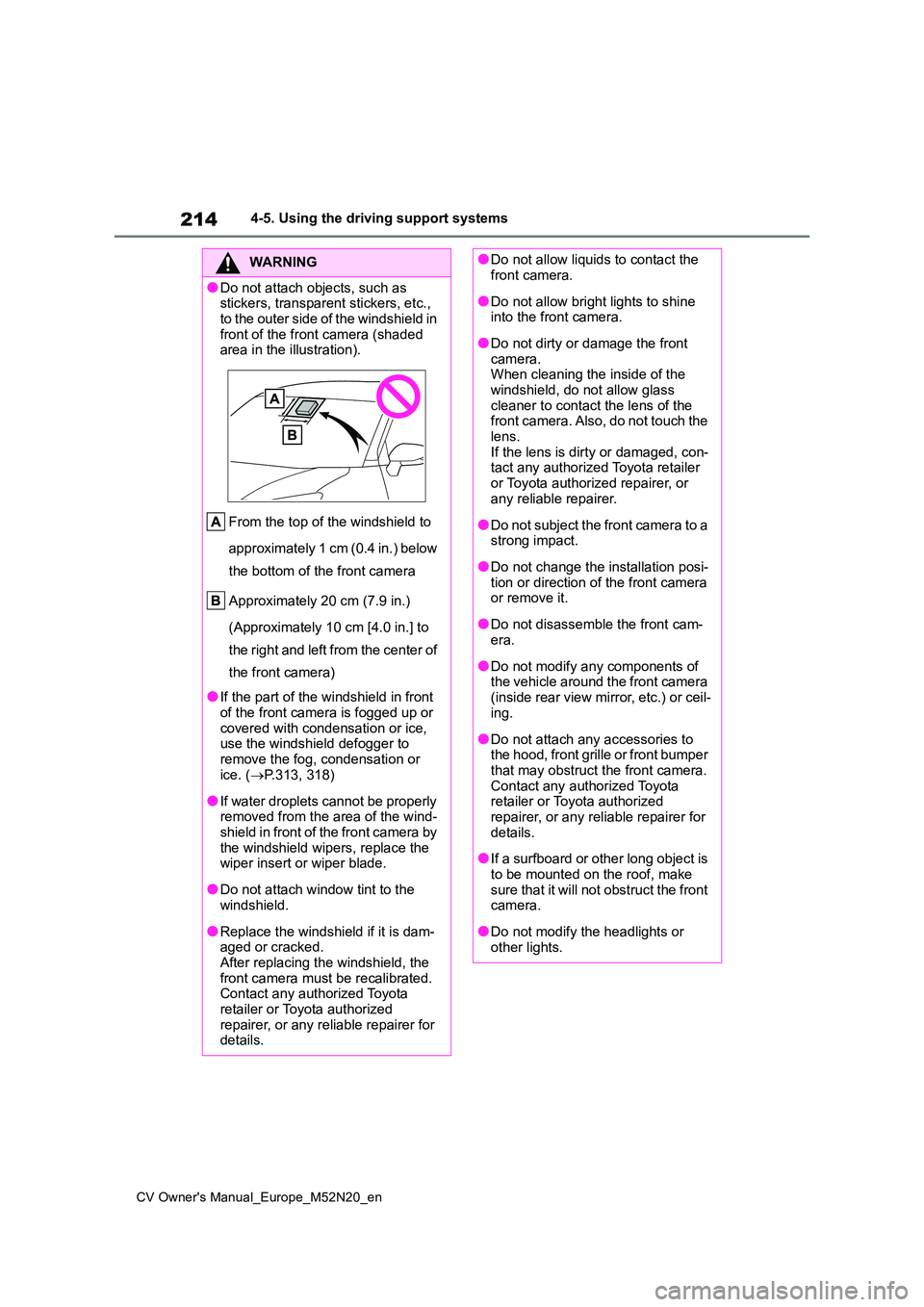
214
CV Owner's Manual_Europe_M52N20_en
4-5. Using the driving support systems
WARNING
●Do not attach objects, such as stickers, transparent stickers, etc.,
to the outer side of the windshield in front of the front camera (shaded area in the illustration).
From the top of the windshield to
approximately 1 cm (0.4 in.) below
the bottom of the front camera
Approximately 20 cm (7.9 in.)
(Approximately 10 cm [4.0 in.] to
the right and left from the center of
the front camera)
●If the part of the windshield in front
of the front camera is fogged up or covered with condensation or ice, use the windshield defogger to
remove the fog, condensation or ice. ( P.313, 318)
●If water droplets cannot be properly removed from the area of the wind-shield in front of the front camera by
the windshield wipers, replace the wiper insert or wiper blade.
●Do not attach window tint to the windshield.
●Replace the windshield if it is dam-aged or cracked.After replacing the windshield, the
front camera must be recalibrated. Contact any authorized Toyota retailer or Toyota authorized
repairer, or any reliable repairer for details.
●Do not allow liquids to contact the front camera.
●Do not allow bright lights to shine into the front camera.
●Do not dirty or damage the front camera.When cleaning the inside of the
windshield, do not allow glass cleaner to contact the lens of the front camera. Also, do not touch the
lens. If the lens is dirty or damaged, con-tact any authorized Toyota retailer
or Toyota authorized repairer, or any reliable repairer.
●Do not subject the front camera to a strong impact.
●Do not change the installation posi-tion or direction of the front camera or remove it.
●Do not disassemble the front cam-era.
●Do not modify any components of the vehicle around the front camera
(inside rear view mirror, etc.) or ceil- ing.
●Do not attach any accessories to the hood, front grille or front bumper that may obstruct the front camera.
Contact any authorized Toyota retailer or Toyota authorized repairer, or any reliable repairer for
details.
●If a surfboard or other long object is
to be mounted on the roof, make sure that it will not obstruct the front camera.
●Do not modify the headlights or other lights.
Page 274 of 618

272
CV Owner's Manual_Europe_M52N20_en
4-5. Using the driving support systems
*: If equipped
NOTICE
●Even though the driver’s door is open, the open door warning light
does not illuminate or the interior light does not illuminate when the interior light switch is in the door
position.
■If the engine stalls
If the Stop & Start system is enabled and the clutch pedal is depressed quickly, the engine may restart.
BSM (Blind Spot Moni-
tor)*
The Blind Spot Monitor is a
system that uses rear side
radar sensors installed on the
inner side of the rear bumper
on the left and right side to
assist the driver in confirming
safety when changing lanes.
WARNING
■Cautions regarding the use of
the system
The driver is solely responsible for safe driving. Always drive safely, tak-
ing care to observe your surround- ings.
The Blind Spot Monitor is a supple-
mentary function which alerts the driver that a vehicle is in a blind spot of the outside rear view mirrors or is
approaching rapidly from behind into a blind spot. Do not overly rely on the
Blind Spot Monitor. As the function cannot judge if it is safe to change lanes, over reliance could lead to an
accident resulting in death or serious injury.
As the system may not function cor-
rectly under certain conditions, the driver’s own visual confirmation of safety is necessary.
Page 275 of 618

273
4
CV Owner's Manual_Europe_M52N20_en
4-5. Using the driving support systems
Driving
Meter control switches
Turning the Blind Spot Monitor on/off.
Outside rear view mirror indica-
tors
When a vehicle is detected in a blind
spot of the outside rear view mirrors or
approaching rapidly from behind into a
blind spot, the outside rear view mirror
indicator on the detected side will illumi-
nate. If the turn signal lever is operated
toward the detected side, the outside
rear view mirror indicator flashes.
BSM OFF indicator
Illuminates when the Blind Spot Monitor
is disabled.
■Outside rear view mirror indicator visibility
In strong sunlight, the outside rear view mirror indicator may be difficult to see.
■When “BSM Unavailable See Owner’s Manual” is shown on the
multi-information display
Ice, snow, mud, etc., may be attached to the rear bumper around the sensors.
( P.273) The system should return to normal operation after removing the ice, snow, mud, etc., from the rear bumper.
Additionally, the sensors may not oper- ate normally when driving in extremely hot or cold environments.
■When “BSM Malfunction Visit Your
Dealer” is shown on the multi-infor- mation display
There may be a sensor malfunction of
misaligned. Have the vehicle inspected by any authorized Toyota retailer or Toyota authorized repairer, or any reli-
able repairer.
■Customization
Some functions can be customized. ( P.457)
■Certifications for the Blind Spot
Monitor
P. 5 9 8
System components
WARNING
■To ensure the system can oper-
ate properly
Blind Spot Monitor sensors are installed behind the left and right
sides of the rear bumper respectively. Observe the following to ensure the Blind Spot Monitor can operate cor-
rectly.