2022 TOYOTA YARIS CROSS audio
[x] Cancel search: audioPage 282 of 618

280
CV Owner's Manual_Europe_M52N20_en
4-5. Using the driving support systems
●The following situations may occur
during use. • Depending on the shape of the object and other factors, the detection dis-
tance may shorten, or detection may be impossible.• Detection may be impossible if static
objects draw too close to the sensor. • There will be a short delay between static object detection and display
(warning buzzer sounds). Even at low speeds, there is a possibility that the object will come within 30 cm (1.0 ft.)
before the display is shown and the warning buzzer sounds.• It might be difficult to hear the buzzer
due to the volume of the audio system or air flow noise of the air conditioning system.
• It may be difficult to hear the sound of this system due to the buzzers of other systems.
■Objects which the system may not
be properly detected
The shape of the object may prevent the sensor from detecting it. Pay particular
attention to the following objects:
●Wires, fences, ropes, etc.
●Cotton, snow and other materials that absorb sound waves
●Sharply-angled objects
●Low objects
●Tall objects with upper sections pro-
jecting outwards in the direction of your vehicle
■Situations in which the system may not operate properly
Certain vehicle conditions and the sur- rounding environment may affect the ability of a sensor to correctly detect
objects. Particular instances where this may occur are listed below.
●There is dirt, snow, water drops or ice on a sensor. (Cleaning the sensors will resolve this problem.)
●A sensor is frozen. (Thawing the area will resolve this problem.)
In especially cold weather, if a sensor
is frozen the sensor display may be
displayed abnormally, or objects, such as a wall, may not be detected.
●When a sensor or the area around a sensor is extremely hot or cold.
●On an extremely bumpy road, on an incline, on gravel, or on grass.
●When vehicle horns, vehicle detec-tors, motorcycle engines, air brakes of large vehicles, the clearance sonar of
other vehicles or other devices which produce ultrasonic waves are near the vehicle
●A sensor is coated with a sheet of spray or heavy rain.
●If objects draw too close to the sensor.
●Pedestrians that are hard to reflect ultrasonic waves (ex. skirts with gath-ers or frills).
●When objects that are not perpendicu-lar to the ground, not perpendicular to
the vehicle traveling direction, uneven, or waving are in the detection range.
●Strong wind is blowing
●When driving in inclement weather such as fog, snow or a sandstorm
●When an object that cannot be detected is between the vehicle and a detected object
●If an object such as a vehicle, motor-cycle, bicycle or pedestrian cuts in
front of the vehicle or runs out from the side of the vehicle
●If the orientation of a sensor has been changed due to a collision or other impact
●When equipment that may obstruct a
Page 287 of 618

285
4
CV Owner's Manual_Europe_M52N20_en
4-5. Using the driving support systems
Driving
turn on/off the function. (P.95,
101)
1 Press / (4.2-inch display)
or / (7-inch display) of
the meter control switch to
select .
2 Press / (4.2-inch display)
or / (7-inch display) of
the meter control switch to
select “RCTA” and then press
.
When the RCTA function is disabled, the RCTA OFF indicator ( P.82) illumi-
nates. (Each time the engine switch is turned off then changed to ON, the RCTA function will be enabled automat-
ically.)
■Outside rear view mirror indicator visibility
When under strong sunlight, the outside
rear view mirror indicator may be difficult to see.
■Hearing the RCTA buzzer
The RCTA buzzer may be difficult to
hear over loud noises, such as high audio volume.
■When “RCTA Unavailable See Owner’s Manual” is shown on the
multi-information display
The sensor voltage has become abnor- mal, or water, snow, mud, etc., may be
built up in the vicinity of the sensor area of the position above the rear bumper. ( P.273)
Removing the water, snow, mud, etc., from the vicinity of the sensor area should return it to normal. Also, the sen-
sor may not function normally when used in extremely hot or cold weather.
■When “RCTA Malfunction Visit Your
Dealer” is shown on the multi-infor- mation display
There may be a sensor malfunction or
misaligned. Have the vehicle inspected by any authorized Toyota retailer or Toyota authorized repairer, or any reli-
able repairer.
■Radar sensors
P. 2 7 3
■Operation of the RCTA func-
tion
The RCTA function uses radar sen-
sors to detect vehicles approaching
from the right or left at the rear of
the vehicle and alerts the driver of
the presence of such vehicles by
flashing the outside rear view mirror
indicators and sounding a buzzer.
Approaching vehicles
Detection areas
■RCTA icon display (vehicles
with navigation/multimedia
system)
When a vehicle approaching from
the right or left at the rear of the
vehicle is detected, the following
will be displayed on the naviga-
RCTA function
Page 340 of 618
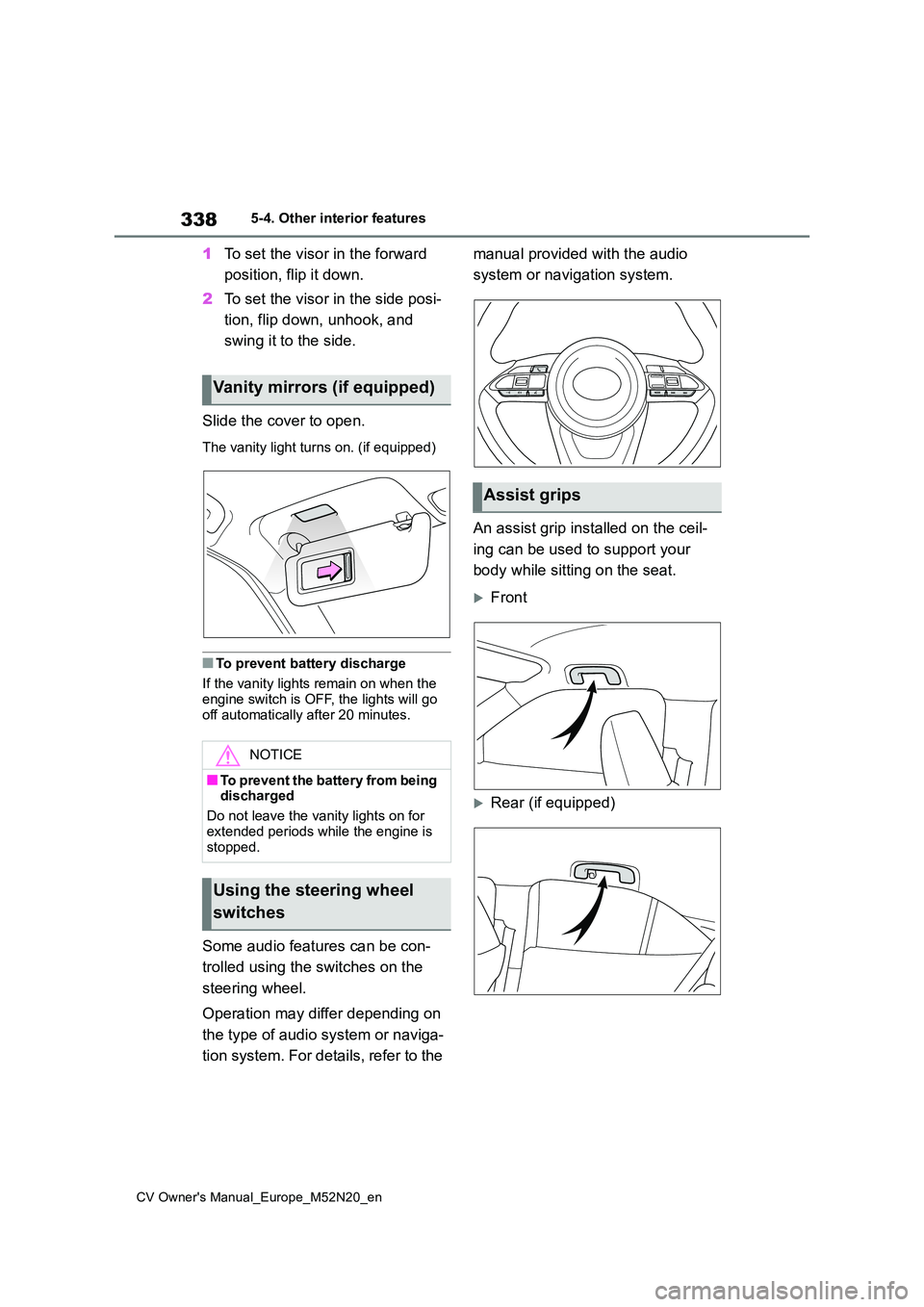
338
CV Owner's Manual_Europe_M52N20_en
5-4. Other interior features
1To set the visor in the forward
position, flip it down.
2 To set the visor in the side posi-
tion, flip down, unhook, and
swing it to the side.
Slide the cover to open.
The vanity light turns on. (if equipped)
■To prevent battery discharge
If the vanity lights remain on when the
engine switch is OFF, the lights will go off automatically after 20 minutes.
Some audio features can be con-
trolled using the switches on the
steering wheel.
Operation may differ depending on
the type of audio system or naviga-
tion system. For details, refer to the
manual provided with the audio
system or navigation system.
An assist grip installed on the ceil-
ing can be used to support your
body while sitting on the seat.
Front
Rear (if equipped)
Vanity mirrors (if equipped)
NOTICE
■To prevent the battery from being discharged
Do not leave the vanity lights on for
extended periods while the engine is stopped.
Using the steering wheel
switches
Assist grips
Page 348 of 618
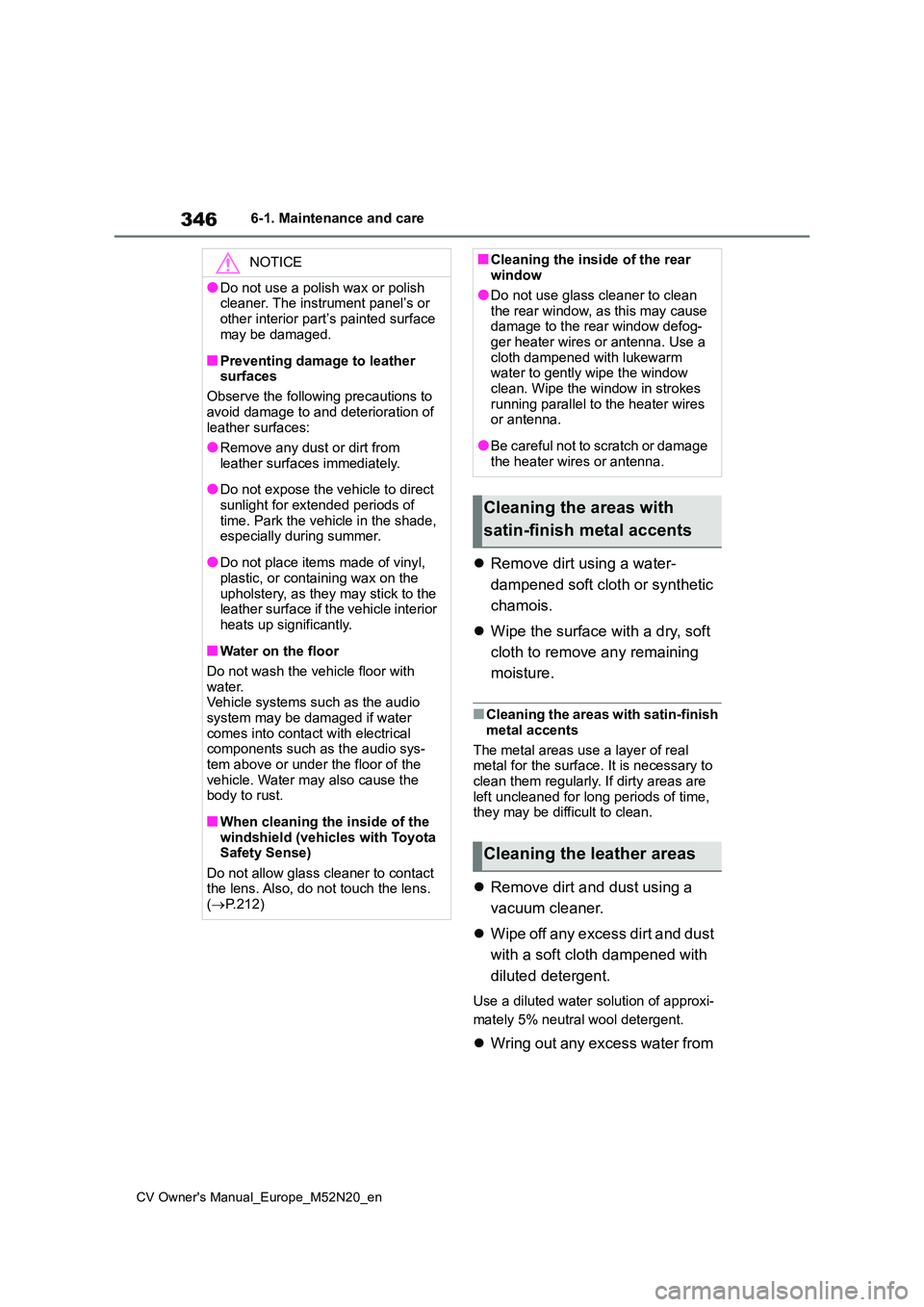
346
CV Owner's Manual_Europe_M52N20_en
6-1. Maintenance and care
Remove dirt using a water-
dampened soft cloth or synthetic
chamois.
Wipe the surface with a dry, soft
cloth to remove any remaining
moisture.
■Cleaning the areas with satin-finish
metal accents
The metal areas use a layer of real metal for the surface. It is necessary to
clean them regularly. If dirty areas are left uncleaned for long periods of time, they may be difficult to clean.
Remove dirt and dust using a
vacuum cleaner.
Wipe off any excess dirt and dust
with a soft cloth dampened with
diluted detergent.
Use a diluted water solution of approxi-
mately 5% neutral wool detergent.
Wring out any excess water from
NOTICE
●Do not use a polish wax or polish cleaner. The instrument panel’s or
other interior part’s painted surface may be damaged.
■Preventing damage to leather surfaces
Observe the following precautions to
avoid damage to and deterioration of leather surfaces:
●Remove any dust or dirt from
leather surfaces immediately.
●Do not expose the vehicle to direct
sunlight for extended periods of time. Park the vehicle in the shade, especially during summer.
●Do not place items made of vinyl, plastic, or containing wax on the
upholstery, as they may stick to the leather surface if the vehicle interior heats up significantly.
■Water on the floor
Do not wash the vehicle floor with
water. Vehicle systems such as the audio system may be damaged if water
comes into contact with electrical components such as the audio sys-tem above or under the floor of the
vehicle. Water may also cause the body to rust.
■When cleaning the inside of the windshield (vehicles with Toyota Safety Sense)
Do not allow glass cleaner to contact the lens. Also, do not touch the lens. ( P.212)
■Cleaning the inside of the rear window
●Do not use glass cleaner to clean
the rear window, as this may cause damage to the rear window defog-ger heater wires or antenna. Use a
cloth dampened with lukewarm water to gently wipe the window clean. Wipe the window in strokes
running parallel to the heater wires or antenna.
●Be careful not to scratch or damage the heater wires or antenna.
Cleaning the areas with
satin-finish metal accents
Cleaning the leather areas
Page 412 of 618

410
CV Owner's Manual_Europe_M52N20_en
7-2. Steps to take in an emergency
■Slip indicator
■Parking brake indicator
■Brake hold operated indicator (warning buzzer)
■Warning buzzer
In some cases, the buzzer may not be heard due to being in a noisy location or
audio sound.
■Front passenger detection sensor, seat belt reminder and warning buzzer
●If luggage is placed on the front pas-senger seat, the front passenger
detection sensor may cause the warn- ing light to flash and the warning buzzer to sound even if a passenger
is not sitting in the seat.
●If a cushion is placed on the seat, the
sensor may not detect a passenger,
and the warning light may not operate properly.
■If the malfunction indicator lamp comes on while driving
For some models, the malfunction indi- cator lamp will come on if the fuel tank becomes completely empty. If the fuel
tank is empty, refuel the vehicle immedi- ately. The malfunction indicator lamp will
go off after several trips.
If the malfunction indicator lamp does not go off, contact any authorized Toyota
retailer or Toyota authorized repairer, or any reliable repairer as soon as possi-ble.
Warning lightDetails/Actions
Indicates a malfunction in:
The VSC system;
The TRC system; or
The hill-start assist control system
Have the vehicle inspected by any authorized Toyota
retailer or Toyota authorized repairer, or any reliable
repairer immediately.
Warning lightDetails/Actions
(Flashes)
It is possible that the parking brake is not fully engaged or
released
Operate the parking brake switch once again.
This light comes on when the parking brake is not released. If the
light turns off after the parking brake is fully released, the system is
operating normally.
Warning lightDetails/Actions
(Flashes)
Indicates a malfunction in the brake hold system
Have the vehicle inspected by any authorized Toyota
retailer or Toyota authorized repairer, or any reliable
repairer immediately.
Page 415 of 618

413
7
CV Owner's Manual_Europe_M52N20_en
7-2. Steps to take in an emergency
When trouble arises
■Warning messages
The warning messages explained below
may differ from the actual messages according to operation conditions and vehicle specifications.
■Warning buzzer
A buzzer may sound when a message is displayed.The buzzer may not be audible if the
vehicle is in a noisy location or if the audio system volume is high.
■If “Engine Oil Level Low Add or Replace” is displayed
The engine oil level is low. Check the
level of the engine oil, and add if neces-
sary.
This message may appear if the vehicle is stopped on a slope. Move the vehicle
to a level surface and check to see if the message disappears.
■If “Engine Stopped Steering Power Low” is displayed
This message is displayed if the engine is stopped while driving.
When steering wheel operations are
heavier than usual, grip the steering wheel firmly and operate it using more force than usual.
■If “Auto Power OFF to Conserve
Battery” is displayed
Power was cut off due to the automatic power off function. Next time when start-
ing the engine, increase the engine speed slightly and maintain that level for approximately 5 minutes to recharge the
battery.
■If “Headlight System Malfunction Visit Your Dealer” is displayed
The following systems may be malfunc-
tioning. Have the vehicle inspected by any authorized Toyota retailer or Toyota authorized repairer, or any reliable
repairer immediately.
●The LED headlight system (if
equipped)
●AHS (Adaptive High-beam System) (if
equipped)
●Automatic High Beam (if equipped)
■If a message that indicates the mal-
function of front camera is dis- played
The following systems may be sus-
pended until the problem shown in the message is resolved. ( P.215, 403)
●PCS (Pre-Collision System) (if equipped)
●LTA (Lane Tracing Assist) (if equipped)
●AHS (Adaptive High-beam System) (if equipped)
If a warning message is
displayed
The multi-information display
shows warnings for system
malfunctions and incorrectly
performed operations, and
messages that indicate a need
for maintenance. When a mes-
sage is displayed, perform the
appropriate corrective action
for the message.
If a warning message is dis-
played again after the appro-
priate actions have been
performed, contact any autho-
rized Toyota retailer or Toyota
authorized repairer, or any reli-
able repairer.
Additionally, if a warning light
comes on or flashes at the
same time that a warning mes-
sage is displayed, take the
appropriate corrective action
for the warning light. ( P.403)
Page 442 of 618

440
CV Owner's Manual_Europe_M52N20_en
7-2. Steps to take in an emergency
Positive (+) battery terminal (your vehicle)
Positive (+) battery terminal (second vehicle)
Negative (-) battery terminal (second vehicle)
Solid, stationary, unpainted metallic point away from the batte ry and any
moving parts as shown in the illustration
4 Start the engine of the second
vehicle. Increase the engine
speed slightly and maintain at
that level for approximately 5
minutes to recharge the battery
of your vehicle.
5 Vehicles with a smart entry &
start system: Open and close
any of the doors of your vehicle
with the engine switch OFF.
6 Maintain the engine speed of
the second vehicle and start the
engine of your vehicle by turning
the engine switch to ON.
7 Once the vehicle’s engine has
started, remove the jumper
cables in the exact reverse
order from which they were con-
nected.
Once the engine starts, have the
vehicle inspected at any autho-
rized Toyota retailer or Toyota
authorized repairer, or any reliable
repairer as soon as possible.
■Starting the engine when the bat- tery is discharged
The engine cannot be started by push-
starting.
■To prevent battery discharge
●Turn off the headlights and the audio
system while the engine is stopped.
●Turn off any unnecessary electrical
components when the vehicle is run- ning at a low speed for an extended
period, such as in heavy traffic.
■When the battery is removed or dis- charged
●Information stored in the ECU is cleared. When the battery is depleted, have the vehicle inspected at any
authorized Toyota retailer or Toyota authorized repairer, or any reliable repairer.
●Some systems may require initializa-tion. ( P.467)
■When removing the battery termi-
nals
When the battery terminals are removed, the information stored in the
ECU is cleared. Before removing the battery terminals, contact any autho-rized Toyota retailer or Toyota autho-
rized repairer, or any reliable repairer.
■Charging the battery
The electricity stored in the battery will discharge gradually even when the vehi-
cle is not in use, due to natural dis- charge and the draining effects of certain electrical appliances. If the vehi-
cle is left for a long time, the battery may discharge, and the engine may be unable to start. (The battery recharges
automatically during driving.)
■When recharging or replacing the battery (vehicles with a smart entry & start system)
●In some cases, it may not be possible to unlock the doors using the smart
Page 461 of 618

459
8
CV Owner's Manual_Europe_M52N20_en
8-2. Customization
Vehicle specifications
*1: For details about each function: P.98, 104
*2: The default setting varies according to country.
*3: Available languages may differ depending on the target region.
*4: If equipped
*5: Vehicles with 7-inch display only
■Head-up display* (P.106)
*: If equipped
Audio system linked dis-
play*4OnOff—O—
Drive information typeTrip (after start)Total (after reset)—O—
Drive information items
(First item)Distance
Average vehicle
speed—O—
Elapsed time
Drive information items
(Second item)Elapsed time
Average vehicle
speed—O—
Distance
Pop-up displayOnOff—O—
FunctionDefault settingCustomized setting
Head-up displayOnOff—O—
Gauge informationTachometerEco Driving Indicator*
—O—No content
Route guidance to destina-
tion/street name*OnOff—O—
Driving support system dis-
play*OnOff—O—
Compass*OnOff—O—
Audio system operation
status*OnOff—O—
Function*1Default settingCustomized setting