Page 120 of 548
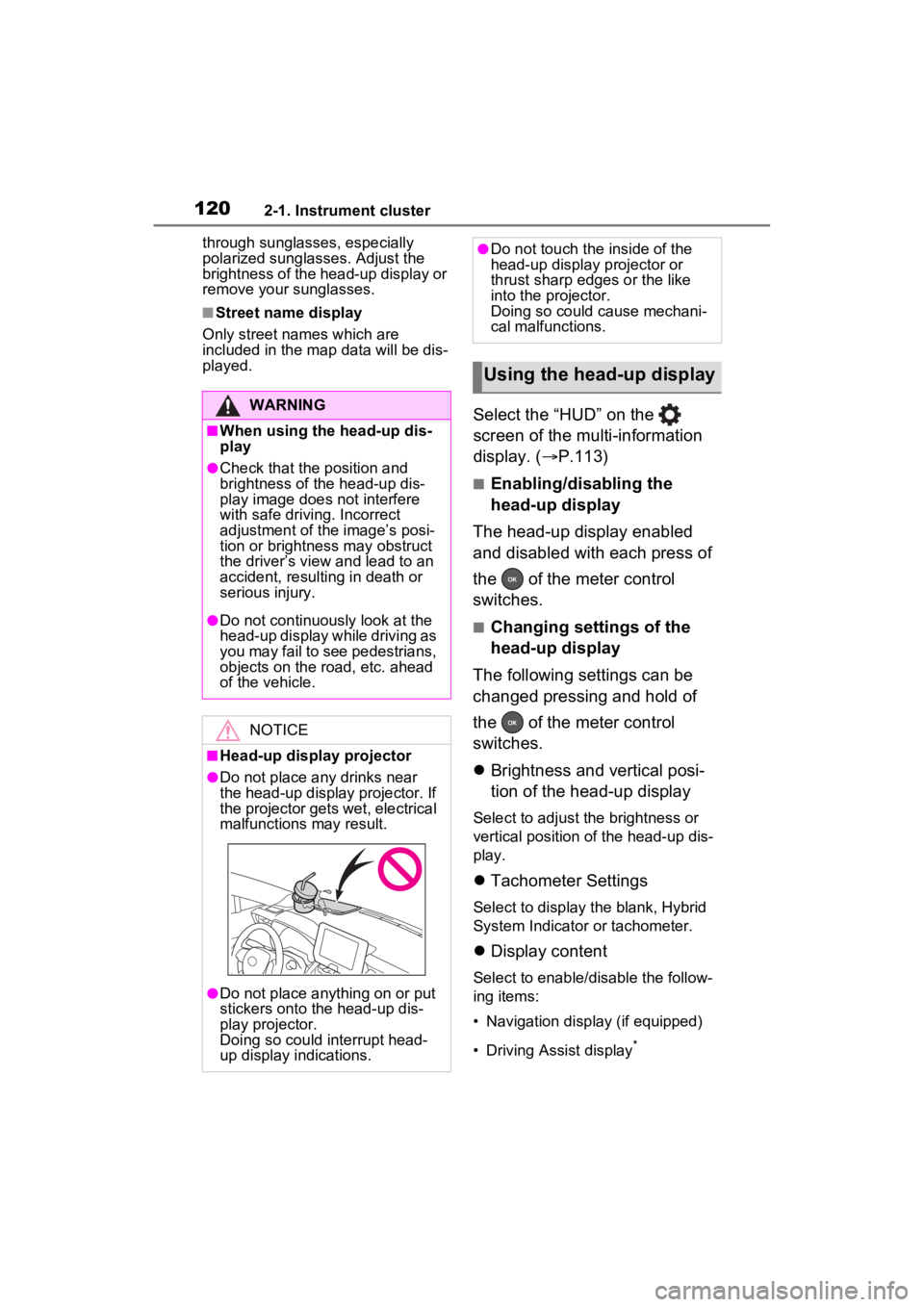
1202-1. Instrument cluster
through sunglasses, especially
polarized sunglasses. Adjust the
brightness of the head-up display or
remove your sunglasses.
■Street name display
Only street names which are
included in the map data will be dis-
played.
Select the “HUD” on the
screen of the multi-information
display. ( P.113)
■Enabling/disabling the
head-up display
The head-up display enabled
and disabled with each press of
the of the meter control
switches.
■Changing settings of the
head-up display
The following settings can be
changed pressing and hold of
the of the meter control
switches.
Brightness and vertical posi-
tion of the head-up display
Select to adjust the brightness or
vertical position of the head-up dis-
play.
Tachometer Settings
Select to display the blank, Hybrid
System Indicator or tachometer.
Display content
Select to enable/d isable the follow-
ing items:
• Navigation display (if equipped)
• Driving Assist display
*
WARNING
■When using the head-up dis-
play
●Check that the position and
brightness of the head-up dis-
play image does not interfere
with safe driving. Incorrect
adjustment of the image’s posi-
tion or brightness may obstruct
the driver’s view and lead to an
accident, resulting in death or
serious injury.
●Do not continuously look at the
head-up display while driving as
you may fail to see pedestrians,
objects on the r oad, etc. ahead
of the vehicle.
NOTICE
■Head-up display projector
●Do not place any drinks near
the head-up display projector. If
the projector gets wet, electrical
malfunctions may result.
●Do not place anything on or put
stickers onto the head-up dis-
play projector.
Doing so could interrupt head-
up display indications.
●Do not touch the inside of the
head-up display projector or
thrust sharp edges or the like
into the projector.
Doing so could cause mechani-
cal malfunctions.
Using the head-up display
Page 124 of 548
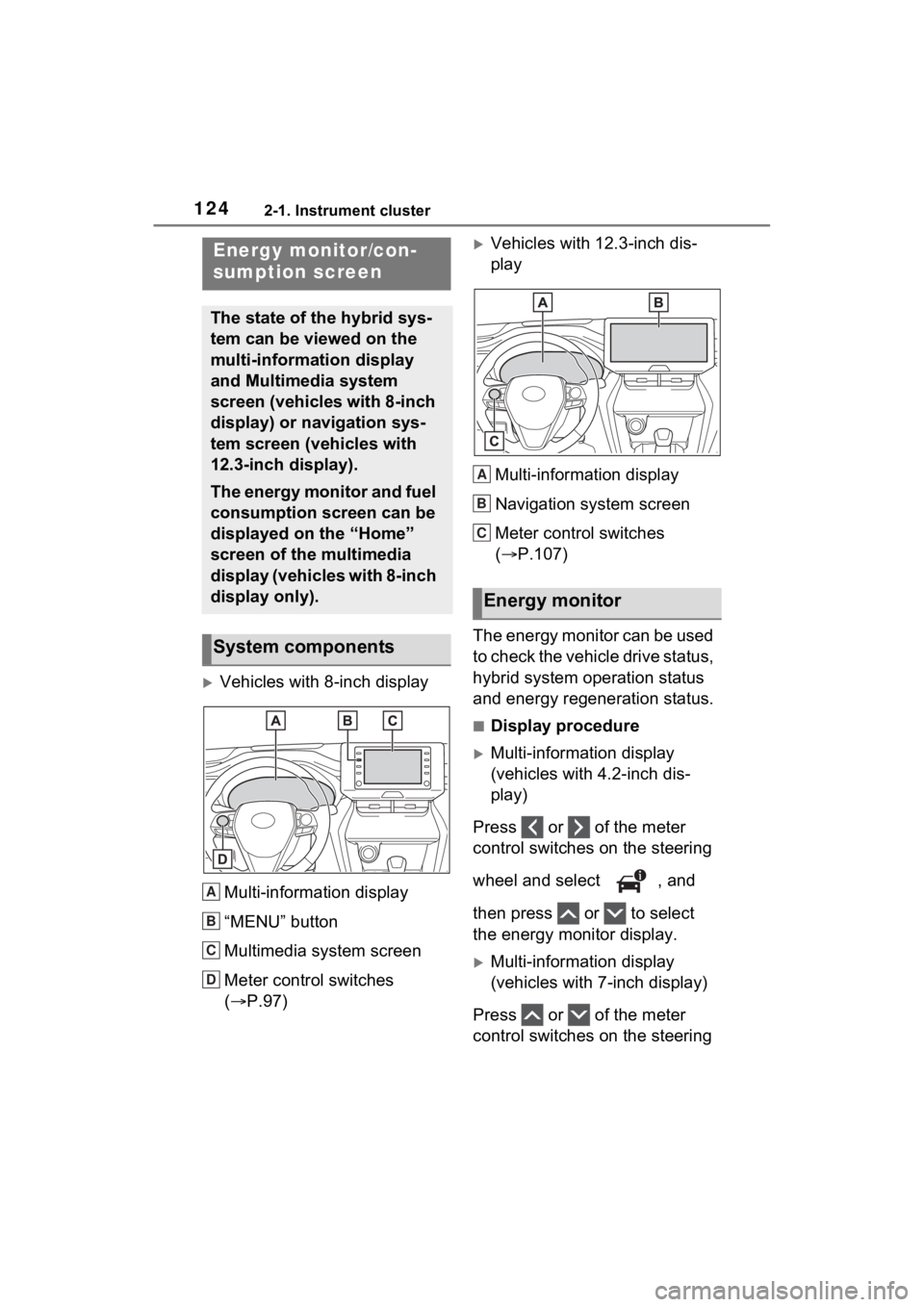
1242-1. Instrument cluster
Vehicles with 8-inch displayMulti-information display
“MENU” button
Multimedia system screen
Meter control switches
( P.97)
Vehicles with 12.3-inch dis-
play
Multi-information display
Navigation system screen
Meter control switches
( P.107)
The energy monitor can be used
to check the vehicle drive status,
hybrid system operation status
and energy regeneration status.
■Display procedure
Multi-information display
(vehicles with 4.2-inch dis-
play)
Press or of the meter
control switches on the steering
wheel and select , and
then press or to select
the energy monitor display.
Multi-information display
(vehicles with 7-inch display)
Press or of the meter
control switches on the steering
Energy monitor/con-
sumption screen
The state of the hybrid sys-
tem can be viewed on the
multi-information display
and Multimedia system
screen (vehicles with 8-inch
display) or navigation sys-
tem screen (vehicles with
12.3-inch display).
The energy monitor and fuel
consumption screen can be
displayed on the “Home”
screen of the multimedia
display (vehicles with 8-inch
display only).
System components
A
B
C
D
�(�Q�H�U�J�\���P�R�Q�L�W�R�\
U
A
B
C
Page 125 of 548
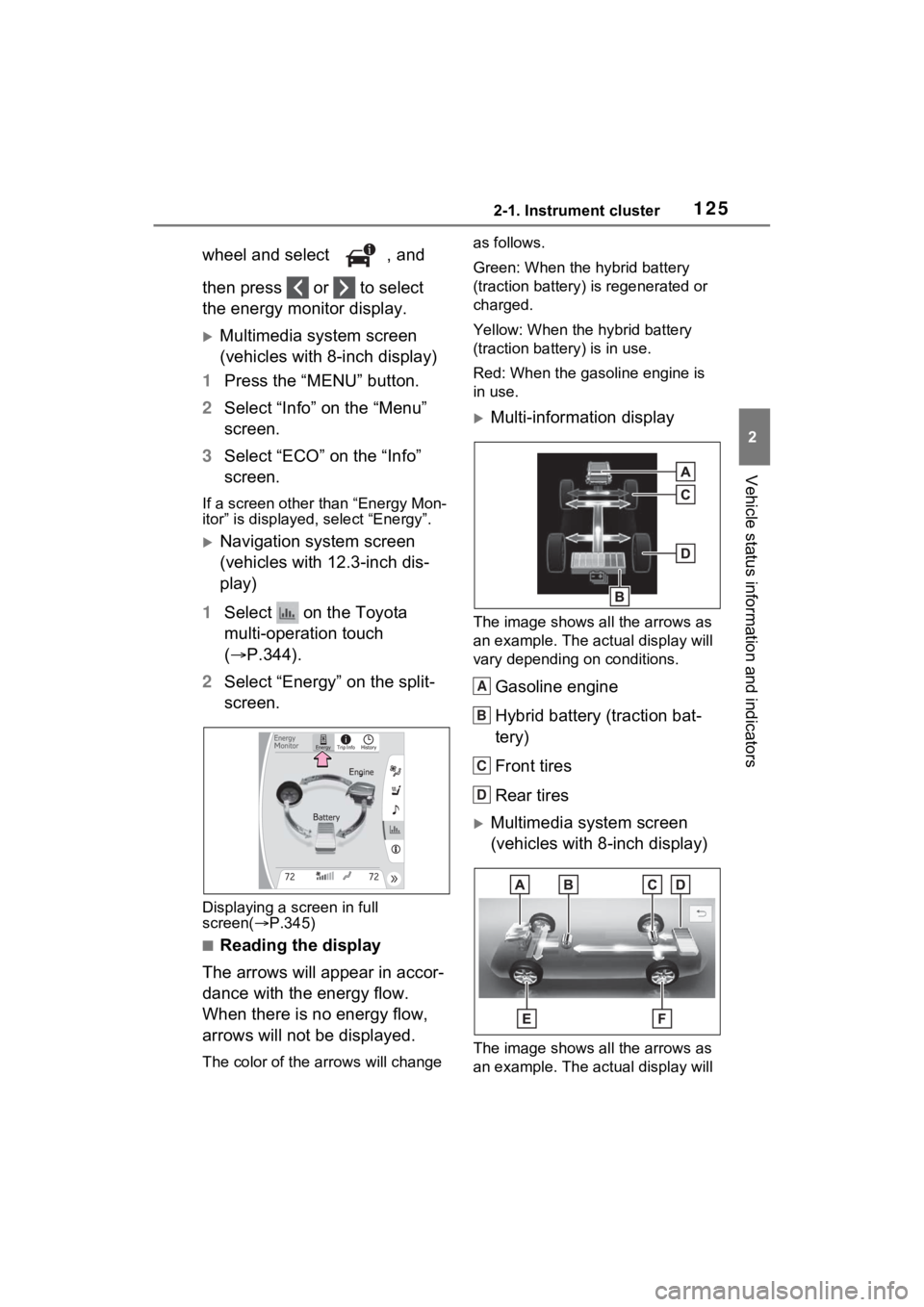
1252-1. Instrument cluster
2
Vehicle status information and indicators
wheel and select , and
then press or to select
the energy monitor display.
Multimedia system screen
(vehicles with 8-inch display)
1 Press the “MENU” button.
2 Select “Info” on the “Menu”
screen.
3 Select “ECO” on the “Info”
screen.
If a screen other than “Energy Mon-
itor” is displayed, select “Energy”.
Navigation system screen
(vehicles with 12.3-inch dis-
play)
1 Select on the Toyota
multi-operation touch
( P.344).
2 Select “Energy” on the split-
screen.
Displaying a screen in full
screen(P.345)
■Reading the display
The arrows will appear in accor-
dance with the energy flow.
When there is no energy flow,
arrows will not be displayed.
The color of the arrows will change as follows.
Green: When the hybrid battery
(traction battery) is regenerated or
charged.
Yellow: When the
hybrid battery
(traction battery) is in use.
Red: When the gasoline engine is
in use.
Multi-information display
The image shows all the arrows as
an example. The ac tual display will
vary depending on conditions.
Gasoline engine
Hybrid battery (traction bat-
tery)
Front tires
Rear tires
Multimedia system screen
(vehicles with 8-inch display)
The image shows all the arrows as
an example. The ac tual display will
A
B
C
D
Page 126 of 548
1262-1. Instrument cluster
vary depending on conditions.
Gasoline engine
Front electric motor (traction
motor)
Rear electric motor (traction
motor)
Hybrid battery (traction bat-
tery)
Front tires
Rear tires
Navigation system screen
(vehicles with 12.3-inch dis-
play) (when displayed full
screen)
The image shows all the arrows as
an example. The actual display will
vary depending on conditions.
Gasoline engine
Front electric motor (traction
motor)
Rear electric motor (traction
motor)
Hybrid battery (traction bat-
tery)
Front tires
Rear tires
Navigation system screen
(vehicles with 12.3-inch dis-
play) (when displayed split-
screen)
The image shows all the arrows as
an example. The actual display will
vary depending on conditions.
Gasoline engine
Hybrid battery (traction bat-
tery)
Tire
Multimedia system screen
(vehicles with 8-inch display)
(“Home” screen)
Gasoline engine
Hybrid battery (traction bat-
tery)
Tire
A
B
C
D
E
F
A
B
C
D
E
F
A
B
C
A
B
C
Page 127 of 548
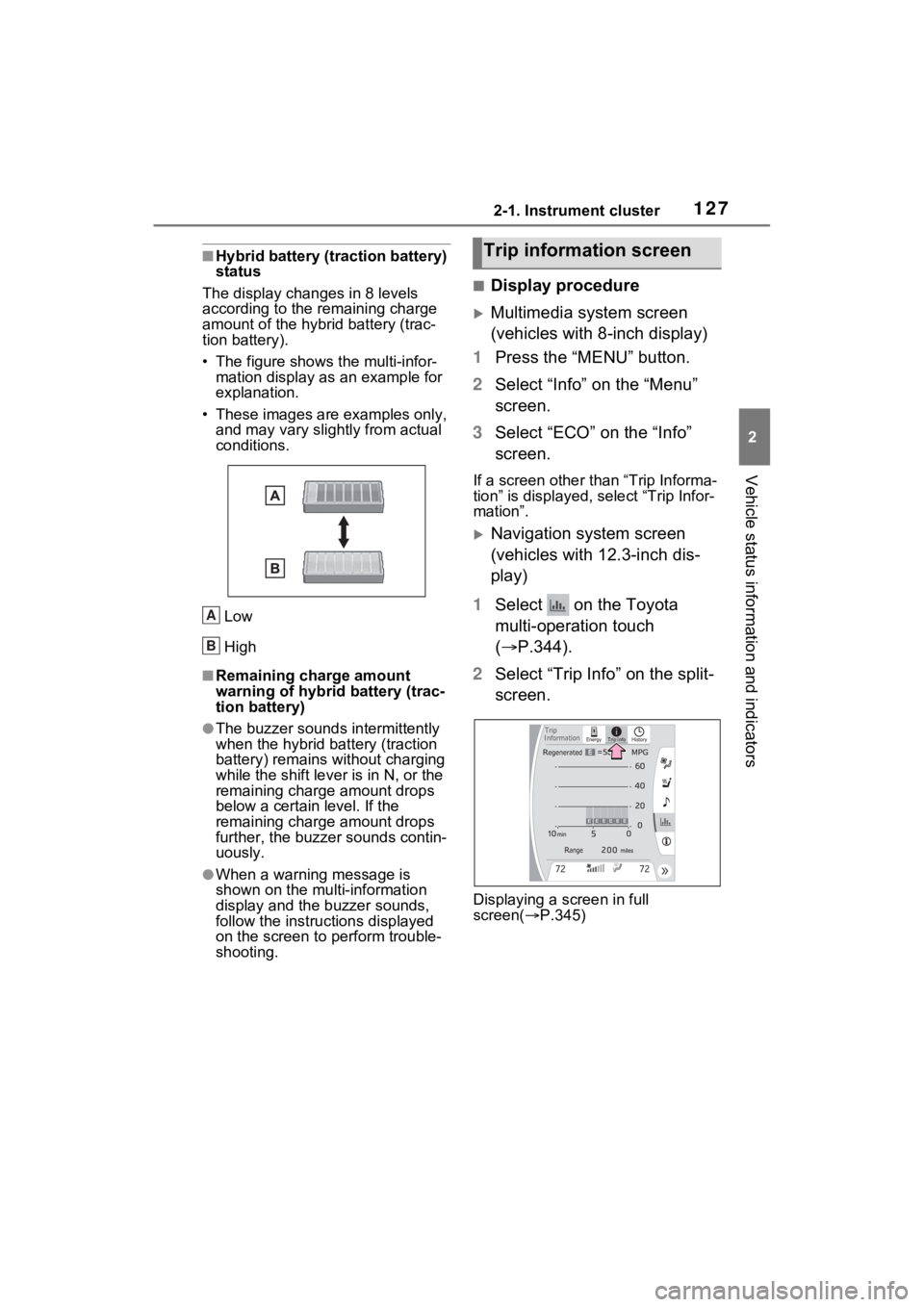
1272-1. Instrument cluster
2
Vehicle status information and indicators
■Hybrid battery (traction battery)
status
The display changes in 8 levels
according to the remaining charge
amount of the hybrid battery (trac-
tion battery).
• The figure shows the multi-infor- mation display as an example for
explanation.
• These images are examples only, and may vary slight ly from actual
conditions.
Low
High
■Remaining charge amount
warning of hybrid battery (trac-
tion battery)
●The buzzer sounds intermittently
when the hybrid battery (traction
battery) remains without charging
while the shift leve r is in N, or the
remaining charge amount drops
below a certain level. If the
remaining charge amount drops
further, the buzzer sounds contin-
uously.
●When a warning message is
shown on the multi-information
display and the buzzer sounds,
follow the instructions displayed
on the screen to p erform trouble-
shooting.
■Display procedure
Multimedia system screen
(vehicles with 8-inch display)
1 Press the “MENU” button.
2 Select “Info” on the “Menu”
screen.
3 Select “ECO” on the “Info”
screen.
If a screen other than “Trip Informa-
tion” is displayed, select “Trip Infor-
mation”.
Navigation system screen
(vehicles with 12.3-inch dis-
play)
1 Select on the Toyota
multi-operation touch
( P.344).
2 Select “Trip Info” on the split-
screen.
Displaying a screen in full
screen( P.345)
A
B
Trip information screen
Page 128 of 548
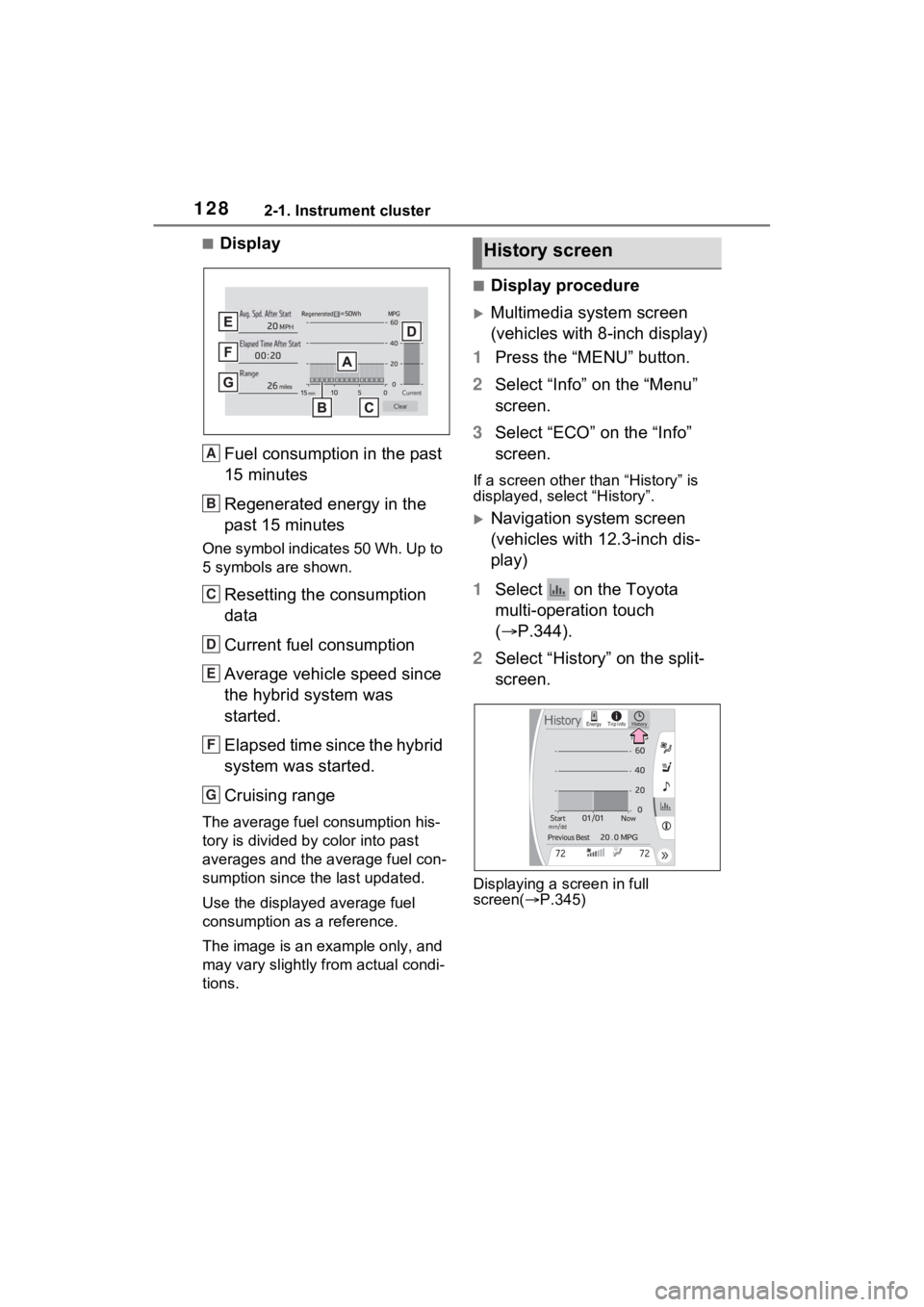
1282-1. Instrument cluster
■DisplayFuel consumption in the past
15 minutes
Regenerated energy in the
past 15 minutes
One symbol indicates 50 Wh. Up to
5 symbols are shown.
Resetting the consumption
data
Current fuel consumption
Average vehicle speed since
the hybrid system was
started.
Elapsed time since the hybrid
system was started.
Cruising range
The average fuel consumption his-
tory is divided by color into past
averages and the average fuel con-
sumption since the last updated.
Use the displayed average fuel
consumption as a reference.
The image is an example only, and
may vary slightly f rom actual condi-
tions.
■Display procedure
Multimedia system screen
(vehicles with 8-inch display)
1 Press the “MENU” button.
2 Select “Info” on the “Menu”
screen.
3 Select “ECO” on the “Info”
screen.
If a screen other than “History” is
displayed, select “History”.
Navigation system screen
(vehicles with 12.3-inch dis-
play)
1 Select on the Toyota
multi-operation touch
( P.344).
2 Select “History” on the split-
screen.
Displaying a screen in full
screen( P.345)
�+
A
B
C
D
E
F
G
History screen
Page 129 of 548
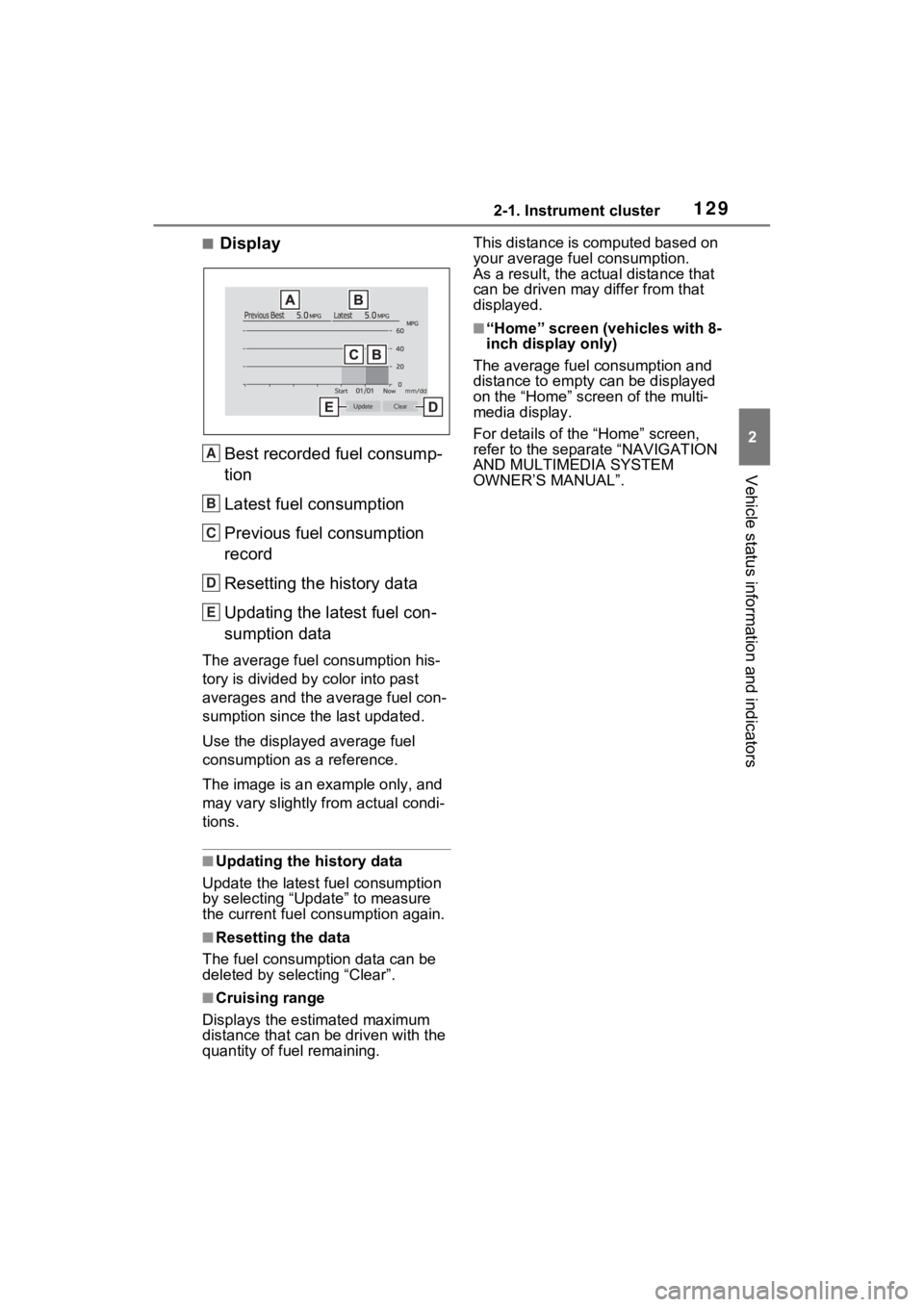
1292-1. Instrument cluster
2
Vehicle status information and indicators
■DisplayBest recorded fuel consump-
tion
Latest fuel consumption
Previous fuel consumption
record
Resetting the history data
Updating the latest fuel con-
sumption data
The average fuel consumption his-
tory is divided by color into past
averages and the average fuel con-
sumption since the last updated.
Use the displayed average fuel
consumption as a reference.
The image is an example only, and
may vary slightly f rom actual condi-
tions.
■Updating the history data
Update the latest fuel consumption
by selecting “Upda te” to measure
the current fuel consumption again.
■Resetting the data
The fuel consumption data can be
deleted by selecting “Clear”.
■Cruising range
Displays the estimated maximum
distance that can be driven with the
quantity of fuel remaining. This distance is computed based on
your average fuel consumption.
As a result, the actual distance that
can be driven may differ from that
displayed.
■“Home” screen (vehicles with 8-
inch display only)
The average fuel consumption and
distance to empty can be displayed
on the “Home” scre en of the multi-
media display.
For details of the “Home” screen,
refer to the separate “NAVIGATION
AND MULTIMEDIA SYSTEM
OWNER’S MANUAL”.
A
B
C
D
E
Page 226 of 548
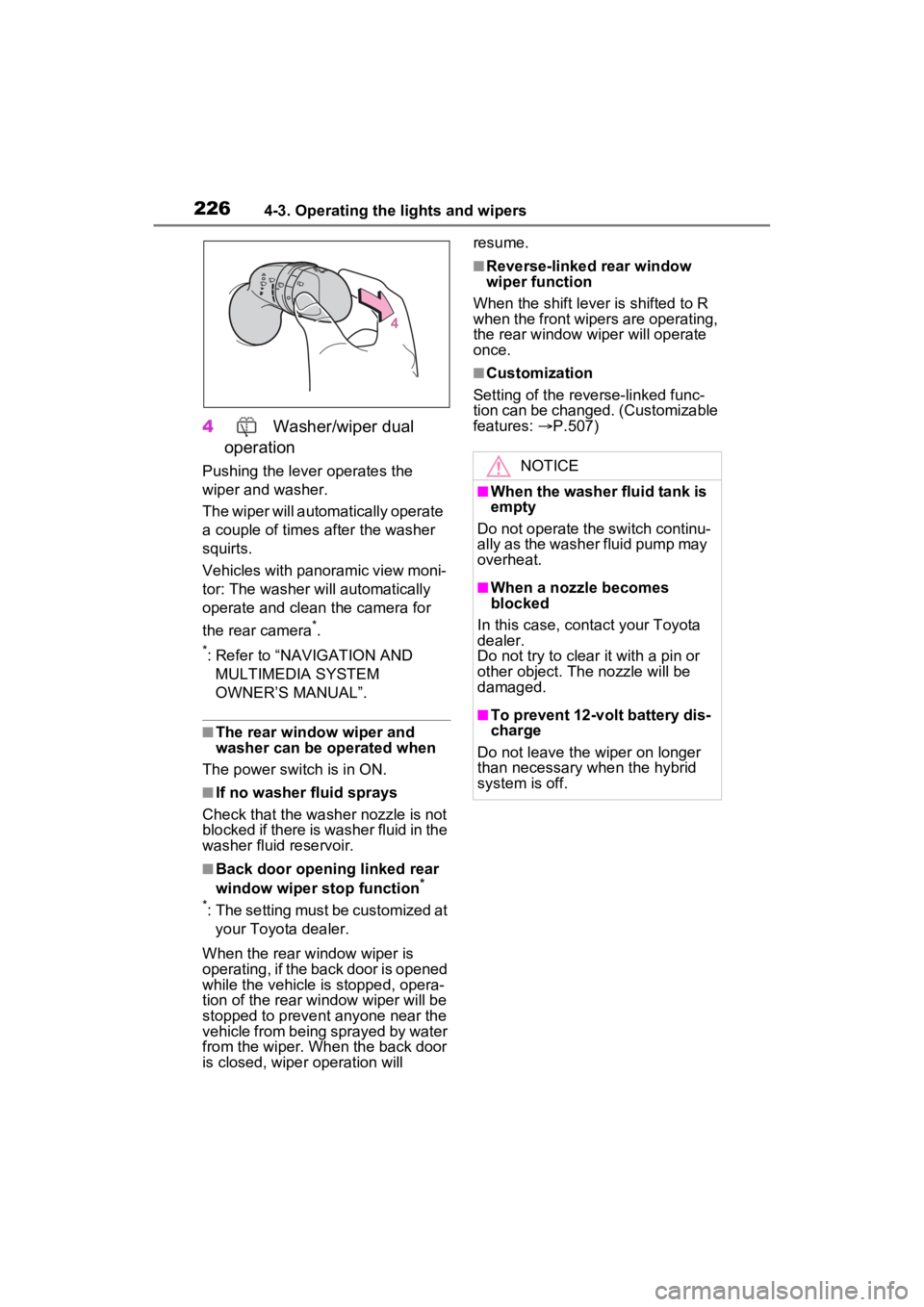
2264-3. Operating the lights and wipers
4 Washer/wiper dual
operation
Pushing the lever operates the
wiper and washer.
The wiper will automatically operate
a couple of times after the washer
squirts.
Vehicles with panoramic view moni-
tor: The washer will automatically
operate and clean the camera for
the rear camera
*.
*: Refer to “NAVIGATION AND MULTIMEDIA SYSTEM
OWNER’S MANUAL”.
■The rear window wiper and
washer can be operated when
The power swit ch is in ON.
■If no washer fluid sprays
Check that the washer nozzle is not
blocked if there is washer fluid in the
washer fluid reservoir.
■Back door opening linked rear
window wiper stop function*
*
: The setting must be customized at your Toyota dealer.
When the rear w indow wiper is
operating, if the back door is opened
while the vehicle is stopped, opera-
tion of the rear window wiper will be
stopped to prevent anyone near the
vehicle from being sprayed by water
from the wiper. When the back door
is closed, wiper operation will resume.
■Reverse-linked rear window
wiper function
When the shift lever is shifted to R
when the front wipers are operating,
the rear window wiper will operate
once.
■Customization
Setting of the reverse-linked func-
tion can be changed. (Customizable
features: P.507)
NOTICE
■When the washer fluid tank is
empty
Do not operate the switch continu-
ally as the washer fluid pump may
overheat.
■When a nozzle becomes
blocked
In this case, contact your Toyota
dealer.
Do not try to clear it with a pin or
other object. The nozzle will be
damaged.
■To prevent 12-volt battery dis-
charge
Do not leave the wiper on longer
than necessary when the hybrid
system is off.