2022 TOYOTA VENZA HYBRID rear view mirror
[x] Cancel search: rear view mirrorPage 2 of 548
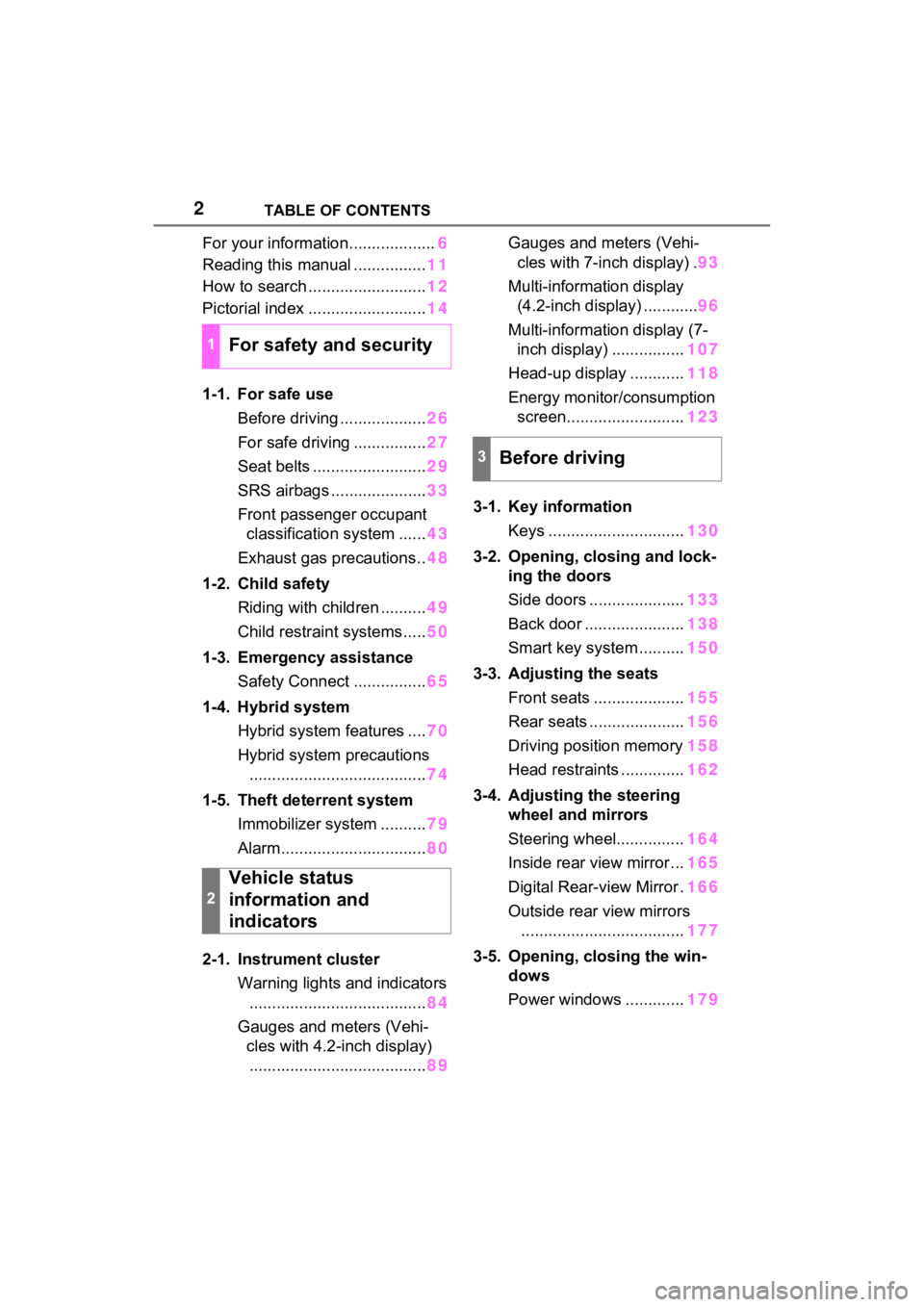
2TABLE OF CONTENTS
For your information...................6
Reading this manual ................ 11
How to search .......................... 12
Pictorial index .......................... 14
1-1. For safe use Before driving ................... 26
For safe driving ................ 27
Seat belts ......................... 29
SRS airbags ..................... 33
Front passenger occupant classification system ...... 43
Exhaust gas precautions.. 48
1-2. Child safety Riding with children .......... 49
Child restraint systems..... 50
1-3. Emergency assistance Safety Connect ................ 65
1-4. Hybrid system Hybrid system features .... 70
Hybrid system precautions ....................................... 74
1-5. Theft deterrent system Immobilizer system .......... 79
Alarm................................ 80
2-1. Instrument cluster Warning lights and indicators....................................... 84
Gauges and meters (Vehi- cles with 4.2-inch display)
....................................... 89Gauges and meters (Vehi-
cles with 7-in ch display) .93
Multi-information display (4.2-inch display) ............ 96
Multi-information display (7- inch display) ................ 107
Head-up display ............ 118
Energy monitor/consumption screen.......................... 123
3-1. Key information Keys .............................. 130
3-2. Opening, closing and lock- ing the doors
Side doors ..................... 133
Back door ...................... 138
Smart key system .......... 150
3-3. Adjusting the seats Front seats .................... 155
Rear seats ..................... 156
Driving position memory 158
Head restraints .............. 162
3-4. Adjusting the steering wheel and mirrors
Steering wheel............... 164
Inside rear view mirror ... 165
Digital Rear-view Mirror . 166
Outside rear view mirrors .................................... 177
3-5. Opening, closing the win- dows
Power windows ............. 179
1For safety and security
2
Vehicle status
information and
indicators
3Before driving
Page 14 of 548
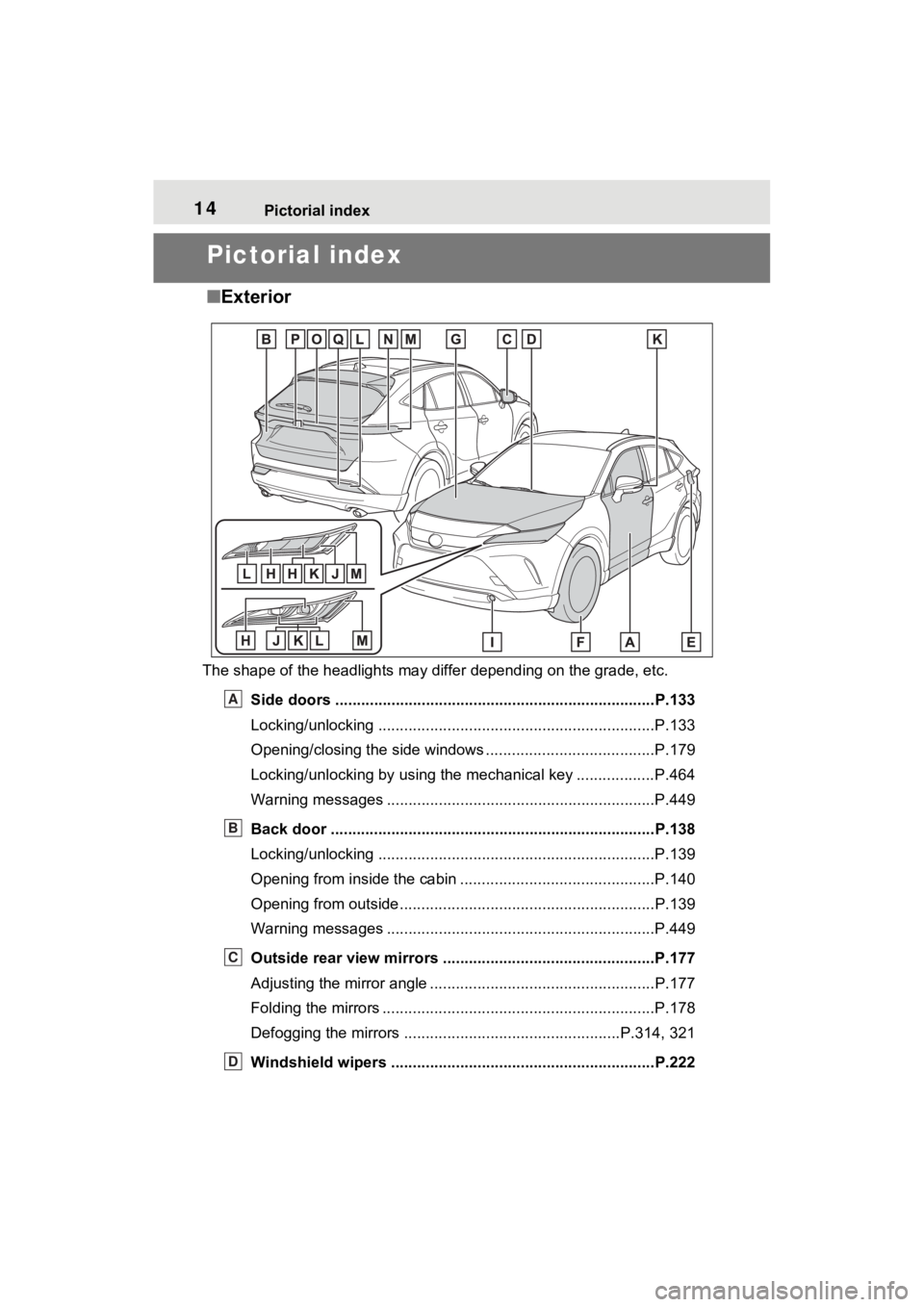
14Pictorial index
Pictorial index
■Exterior
The shape of the headlights may differ depending on the grade, etc.
Side doors ......... ................................. ................................P.133
Locking/unlocking ................................................................P.133
Opening/closing the side windows ............................... ........P.179
Locking/unlocking by using the mechanical key .................. P.464
Warning messages ..............................................................P.449
Back door ...................................................... .....................P.138
Locking/unlocking ................................................................P.139
Opening from inside the cabin .................................. ...........P.140
Opening from outside........................................... ................P.139
Warning messages ..............................................................P.449
Outside rear view mirrors .................................................P.177
Adjusting the mirror angle ..................................... ...............P.177
Folding the mirrors ...............................................................P.178
Defogging the mirrors .......................................... ........P.314, 321
Windshield wipers .............................................. ...............P.222
A
B
C
D
Page 19 of 548
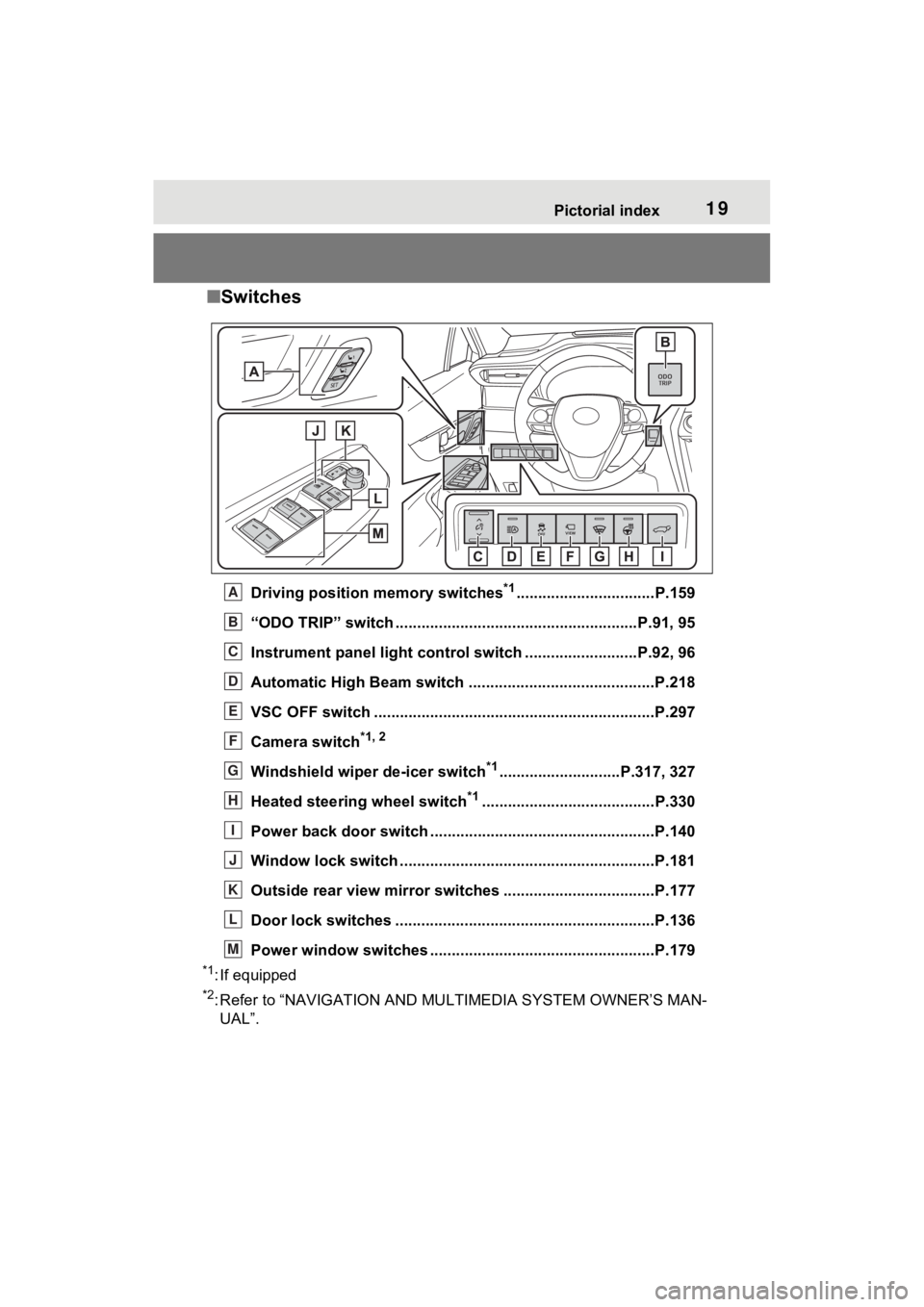
19Pictorial index
■Switches
Driving position memory switches*1................................P.159
“ODO TRIP” switch .............................................. ..........P.91, 95
Instrument panel light cont rol switch ..........................P.92, 96
Automatic High Beam switch ..................................... ......P.218
VSC OFF switch .................................................................P.297
Camera switch
*1, 2
Windshield wiper de-icer switch*1............................P.317, 327
Heated steering wheel switch
*1........................................P.330
Power back door switch ... .................................................P.140
Window lock switch ............................................. ..............P.181
Outside rear view mirror swi tches ...................................P.177
Door lock switches ............................................................P.136
Power window switches ....... .............................................P.179
*1: If equipped
*2: Refer to “NAVIGATION AND MULTIMEDIA SYSTEM OWNER’S MAN-
UAL”.
A
B
C
D
E
F
G
H
I
J
K
L
M
Page 23 of 548
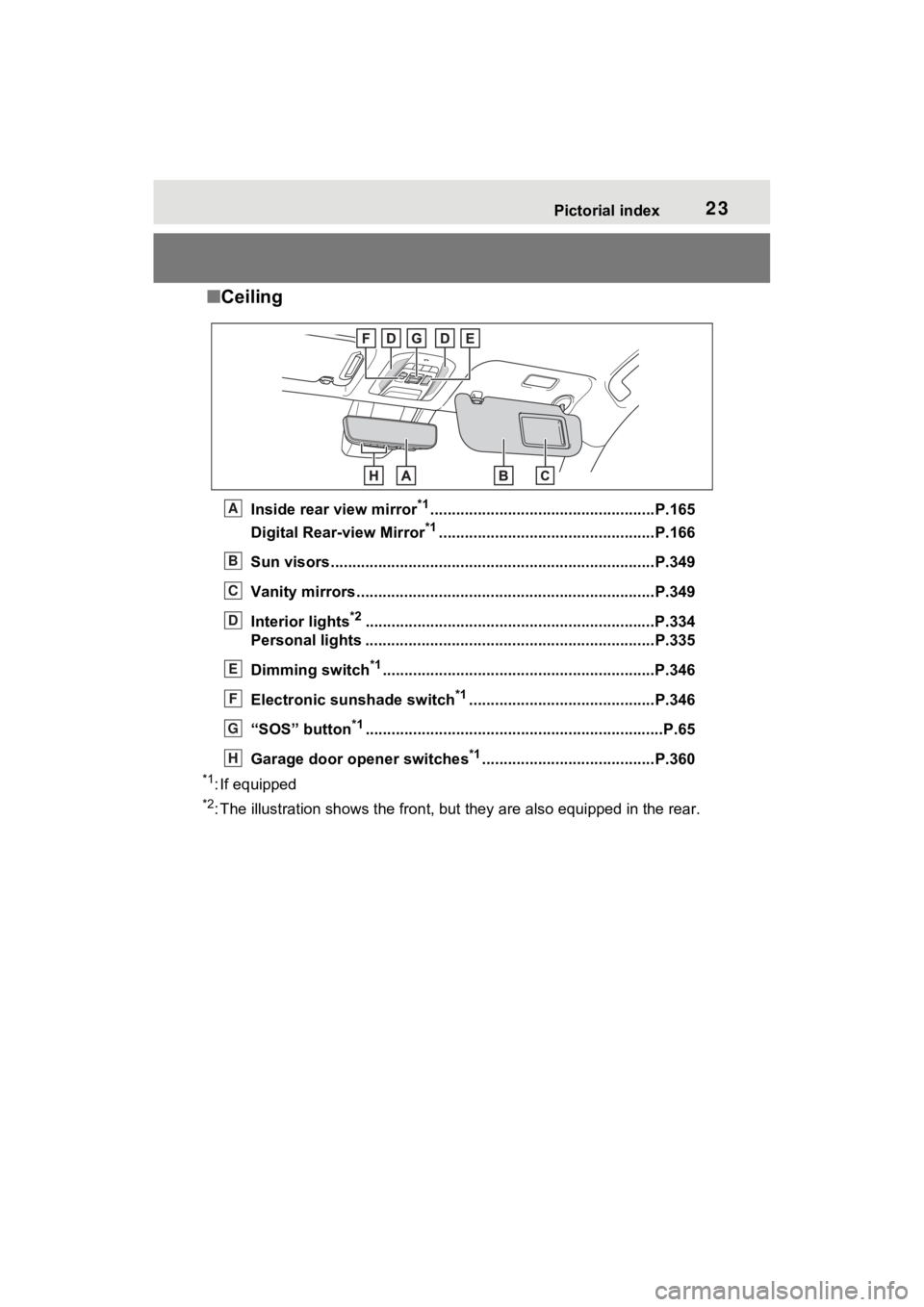
23Pictorial index
■Ceiling
Inside rear view mirror*1....................................................P.165
Digital Rear-view Mirror
*1..................................................P.166
Sun visors..................................................... ......................P.349
Vanity mirrors.....................................................................P.349
Interior lights
*2............................................................... ....P.334
Personal lights ................................................ ...................P.335
Dimming switch
*1............................................................... P.346
Electronic sunshade switch
*1...........................................P.346
“SOS” button
*1............................................................... ......P.65
Garage door opener switches
*1........................................P.360
*1: If equipped
*2: The illustration shows the fron t, but they are also equipped i n the rear.
A
B
C
D
E
F
G
H
Page 28 of 548
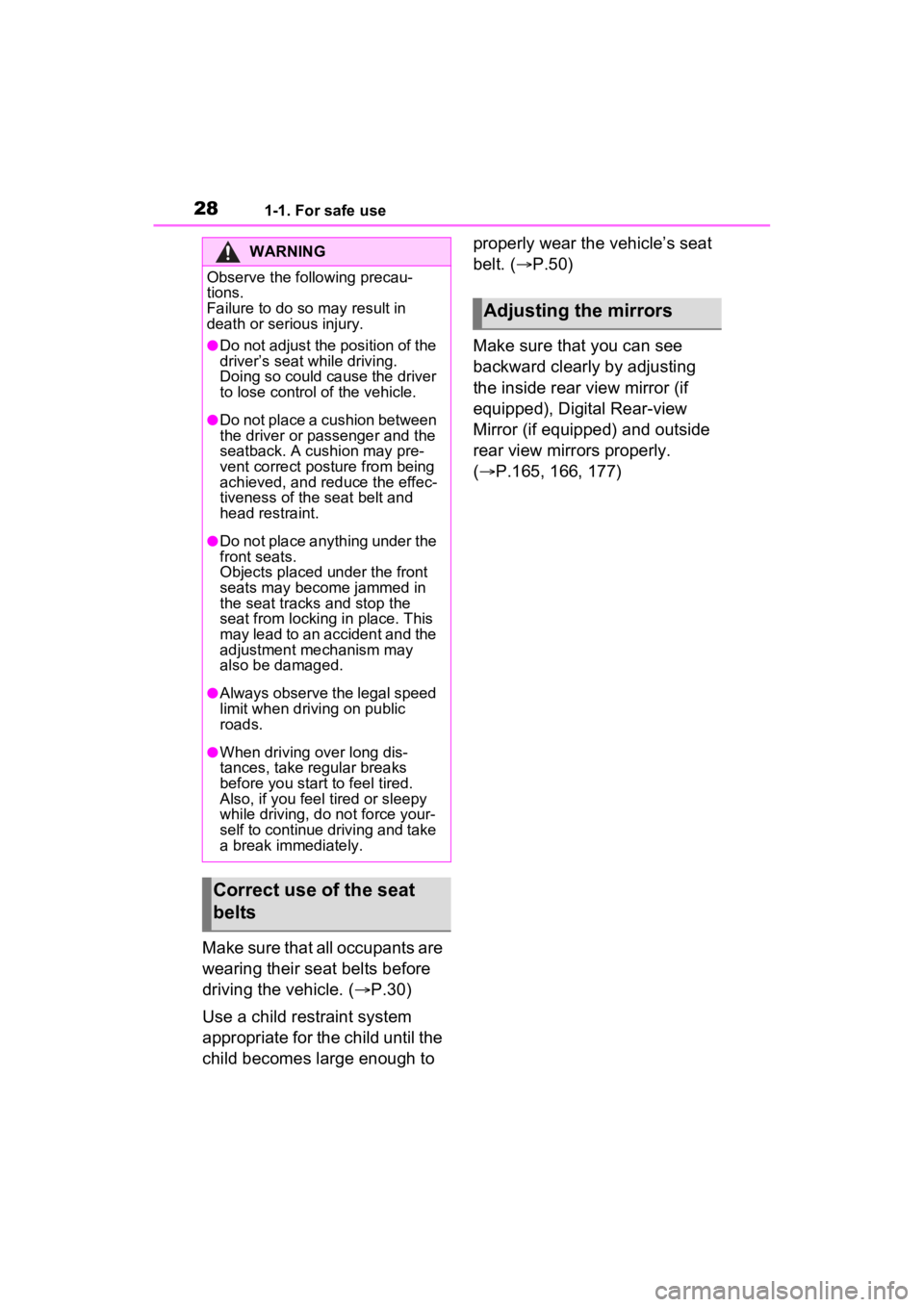
281-1. For safe use
Make sure that all occupants are
wearing their seat belts before
driving the vehicle. (P.30)
Use a child restraint system
appropriate for the child until the
child becomes large enough to properly wear the vehicle’s seat
belt. (
P.50)
Make sure that you can see
backward clearly by adjusting
the inside rear view mirror (if
equipped), Digital Rear-view
Mirror (if equipped) and outside
rear view mirrors properly.
( P.165, 166, 177)
WARNING
Observe the following precau-
tions.
Failure to do so m ay result in
death or serious injury.
●Do not adjust the position of the
driver’s seat while driving.
Doing so could cause the driver
to lose control of the vehicle.
●Do not place a cushion between
the driver or passenger and the
seatback. A cushion may pre-
vent correct pos ture from being
achieved, and reduce the effec-
tiveness of the seat belt and
head restraint.
●Do not place anything under the
front seats.
Objects placed under the front
seats may become jammed in
the seat tracks and stop the
seat from locking in place. This
may lead to an accident and the
adjustment mechanism may
also be damaged.
●Always observe the legal speed
limit when driving on public
roads.
●When driving over long dis-
tances, take regular breaks
before you start to feel tired.
Also, if you feel tired or sleepy
while driving, do not force your-
self to continue driving and take
a break immediately.
Correct use of the seat
belts
Adjusting the mirrors
Page 84 of 548
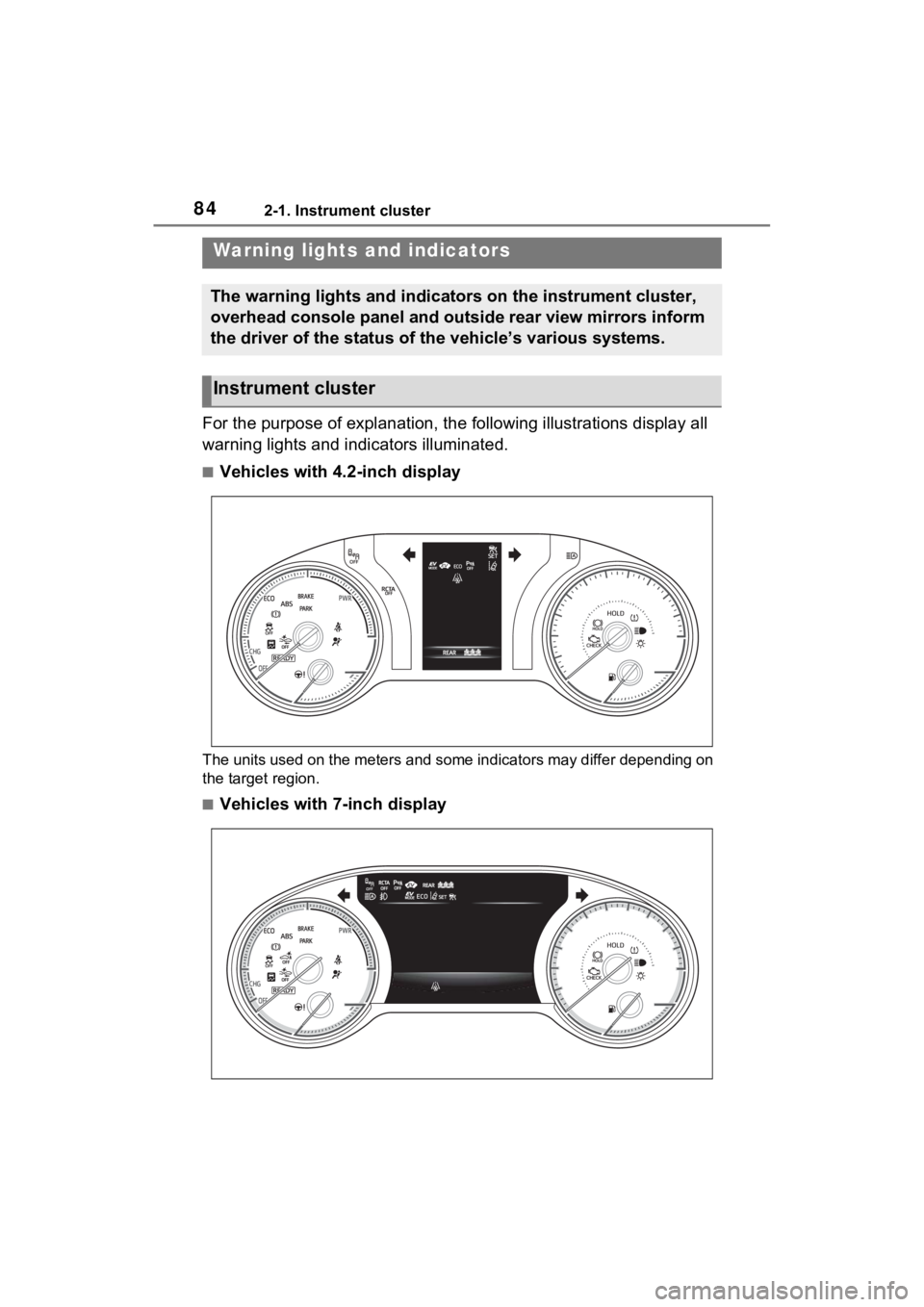
842-1. Instrument cluster
2-1.Instrument cluster
For the purpose of explanation, the following illustrations display all
warning lights and indicators illuminated.
■Vehicles with 4.2-inch display
The units used on the meters and some indicators may differ dep ending on
the target region.
■Vehicles with 7-inch display
Warning lights and indicators
The warning lights and indicators on the instrument cluster,
overhead console panel and outside rear view mirrors inform
the driver of the status of the vehicle’s various systems.
Instrument cluster
Page 87 of 548
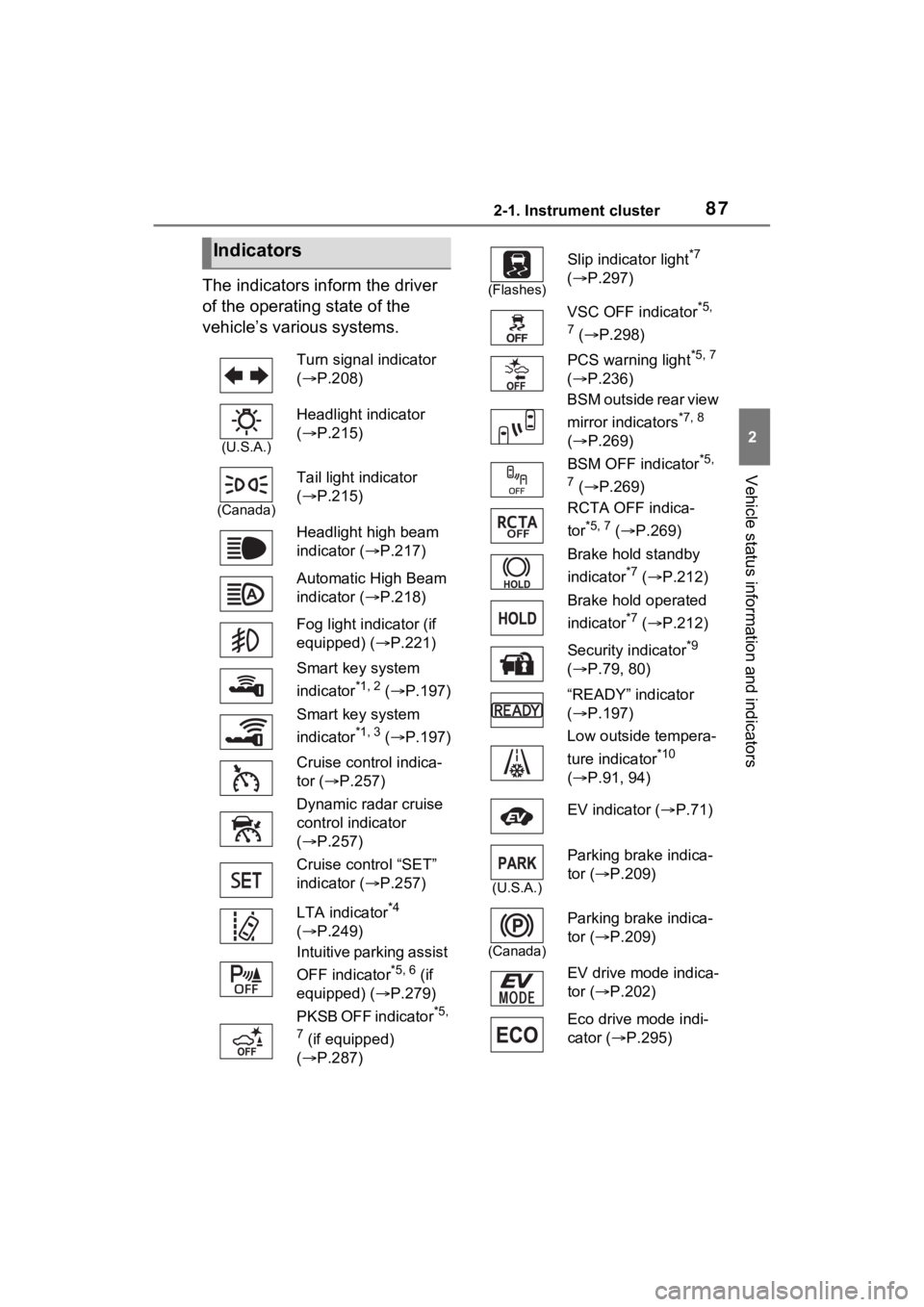
872-1. Instrument cluster
2
Vehicle status information and indicators
The indicators inform the driver
of the operating state of the
vehicle’s various systems.
Indicators
Turn signal indicator
( P.208)
(U.S.A.)
Headlight indicator
( P.215)
(Canada)
Tail light indicator
( P.215)
Headlight high beam
indicator ( P.217)
Automatic High Beam
indicator ( P.218)
Fog light indicator (if
equipped) (P.221)
Smart key system
indicator
*1, 2 ( P.197)
Smart key system
indicator
*1, 3 ( P.197)
Cruise control indica-
tor ( P.257)
Dynamic radar cruise
control indicator
( P.257)
Cruise control “SET”
indicator ( P.257)
LTA indicator
*4
( P.249)
Intuitive parking assist
OFF indicator
*5, 6 (if
equipped) (P.279)
PKSB OFF indicator
*5,
7
(if equipped)
( P.287)
(Flashes)
Slip indicator light*7
( P.297)
VSC OFF indicator
*5,
7
( P.298)
PCS warning light
*5, 7
( P.236)
BSM outside rear view
mirror indicators
*7, 8
( P.269)
BSM OFF indicator
*5,
7
( P.269)
RCTA OFF indica-
tor
*5, 7 ( P.269)
Brake hold standby
indicator
*7 ( P.212)
Brake hold operated
indicator
*7 ( P.212)
Security indicator
*9
( P.79, 80)
“READY” indicator
( P.197)
Low outside tempera-
ture indicator
*10
( P.91, 94)
EV indicator ( P.71)
(U.S.A.)
Parking brake indica-
tor ( P.209)
(Canada)
Parking brake indica-
tor ( P.209)
EV drive mode indica-
tor ( P.202)
Eco drive mode indi-
cator ( P.295)
Page 88 of 548
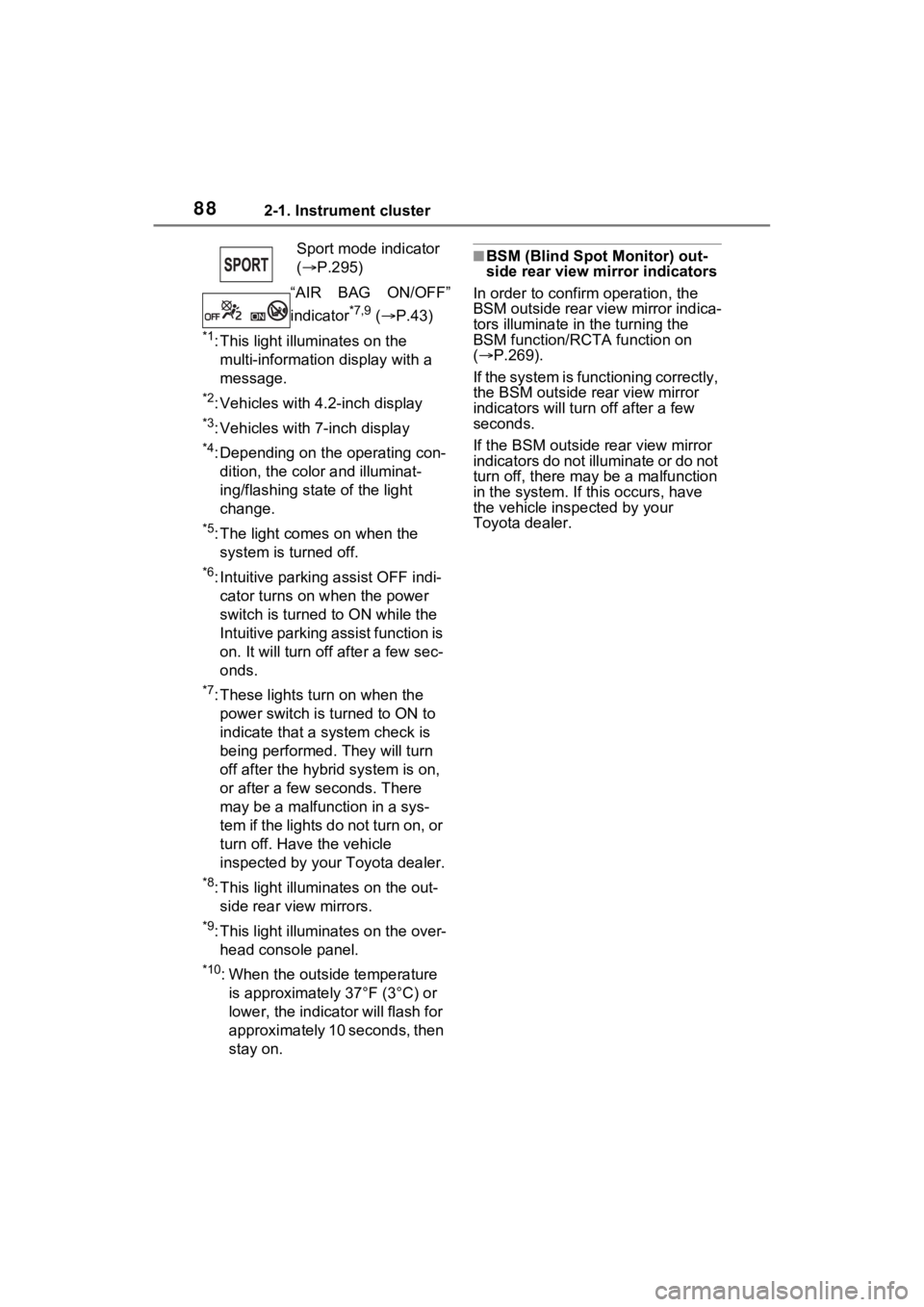
882-1. Instrument cluster
*1: This light illuminates on the multi-informatio n display with a
message.
*2: Vehicles with 4.2-inch display
*3: Vehicles with 7-inch display
*4: Depending on the operating con- dition, the color and illuminat-
ing/flashing state of the light
change.
*5: The light comes on when the system is turned off.
*6: Intuitive parking assist OFF indi-cator turns on when the power
switch is turned to ON while the
Intuitive parking assist function is
on. It will turn off after a few sec-
onds.
*7: These lights turn on when the power switch is turned to ON to
indicate that a system check is
being performed. They will turn
off after the hybr id system is on,
or after a few seconds. There
may be a malfunction in a sys-
tem if the lights do not turn on, or
turn off. Have the vehicle
inspected by your Toyota dealer.
*8: This light illumi nates on the out-
side rear view mirrors.
*9: This light illuminates on the over- head console panel.
*10: When the outside temperature is approximately 37°F (3°C) or
lower, the indicator will flash for
approximately 10 seconds, then
stay on.
■BSM (Blind Spot Monitor) out-
side rear view mirror indicators
In order to confirm operation, the
BSM outside rear view mirror indica-
tors illuminate in the turning the
BSM function/RCTA function on
( P.269).
If the system is functioning correctly,
the BSM outside rear view mirror
indicators will turn off after a few
seconds.
If the BSM outside rear view mirror
indicators do not illuminate or do not
turn off, there may be a malfunction
in the system. If this occurs, have
the vehicle inspected by your
Toyota dealer.
Sport mode indicator
(
P.295)
“AIR BAG ON/OFF”
indicator
*7,9 ( P.43)