2022 TOYOTA VENZA HYBRID air filter
[x] Cancel search: air filterPage 4 of 548
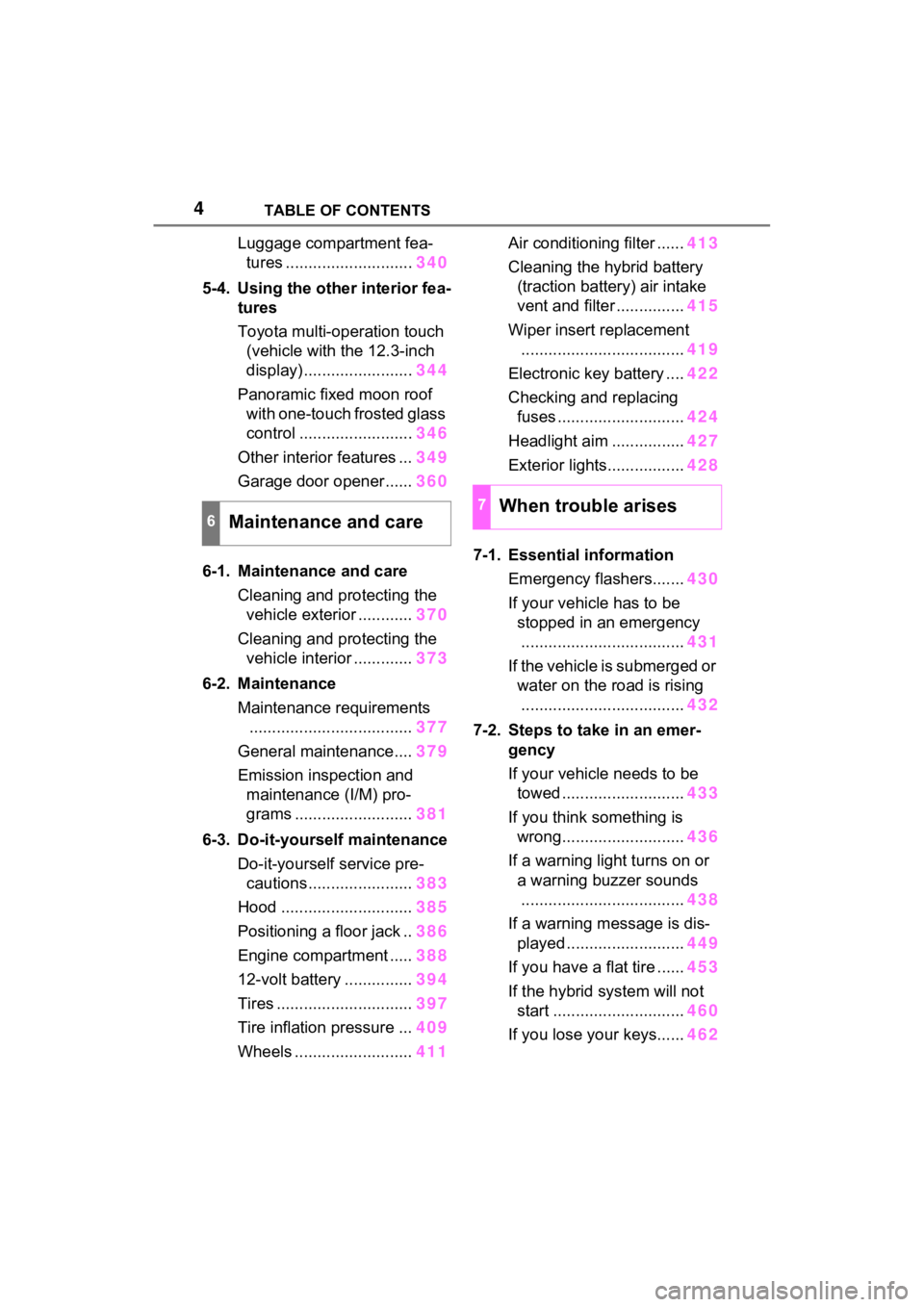
4TABLE OF CONTENTS
Luggage compartment fea-tures ............................ 340
5-4. Using the other interior fea- tures
Toyota multi-operation touch
(vehicle with the 12.3-inch
display) ........................ 344
Panoramic fixed moon roof with one-touch frosted glass
control ......................... 346
Other interior features ... 349
Garage door opener...... 360
6-1. Maintenance and care Cleaning and protecting the vehicle exterior ............ 370
Cleaning and protecting the vehicle interior ............. 373
6-2. Maintenance Maintenance requirements.................................... 377
General maintenance.... 379
Emission inspection and maintenance (I/M) pro-
grams .......................... 381
6-3. Do-it-yourself maintenance Do-it-yourself service pre-cautions ....................... 383
Hood ............................. 385
Positioning a floor jack .. 386
Engine compartment ..... 388
12-volt battery ............... 394
Tires .............................. 397
Tire inflation pressure ... 409
Wheels ......... .................411 Air conditioning filter ......
413
Cleaning the hybrid battery (traction battery) air intake
vent and filter ............... 415
Wiper insert replacement .................................... 419
Electronic key battery .... 422
Checking and replacing fuses ............................ 424
Headlight aim ................ 427
Exterior lights................. 428
7-1. Essential information Emergency flashers....... 430
If your vehicle has to be stopped in an emergency.................................... 431
If the vehicle is submerged or water on the road is rising.................................... 432
7-2. Steps to take in an emer- gency
If your vehicle needs to be towed ........................... 433
If you think something is wrong........................... 436
If a warning light turns on or a warning buzzer sounds.................................... 438
If a warning message is dis- played .......................... 449
If you have a flat tire ...... 453
If the hybrid system will not start ............................. 460
If you lose your keys...... 462
6Maintenance and care
7When trouble arises
Page 77 of 548
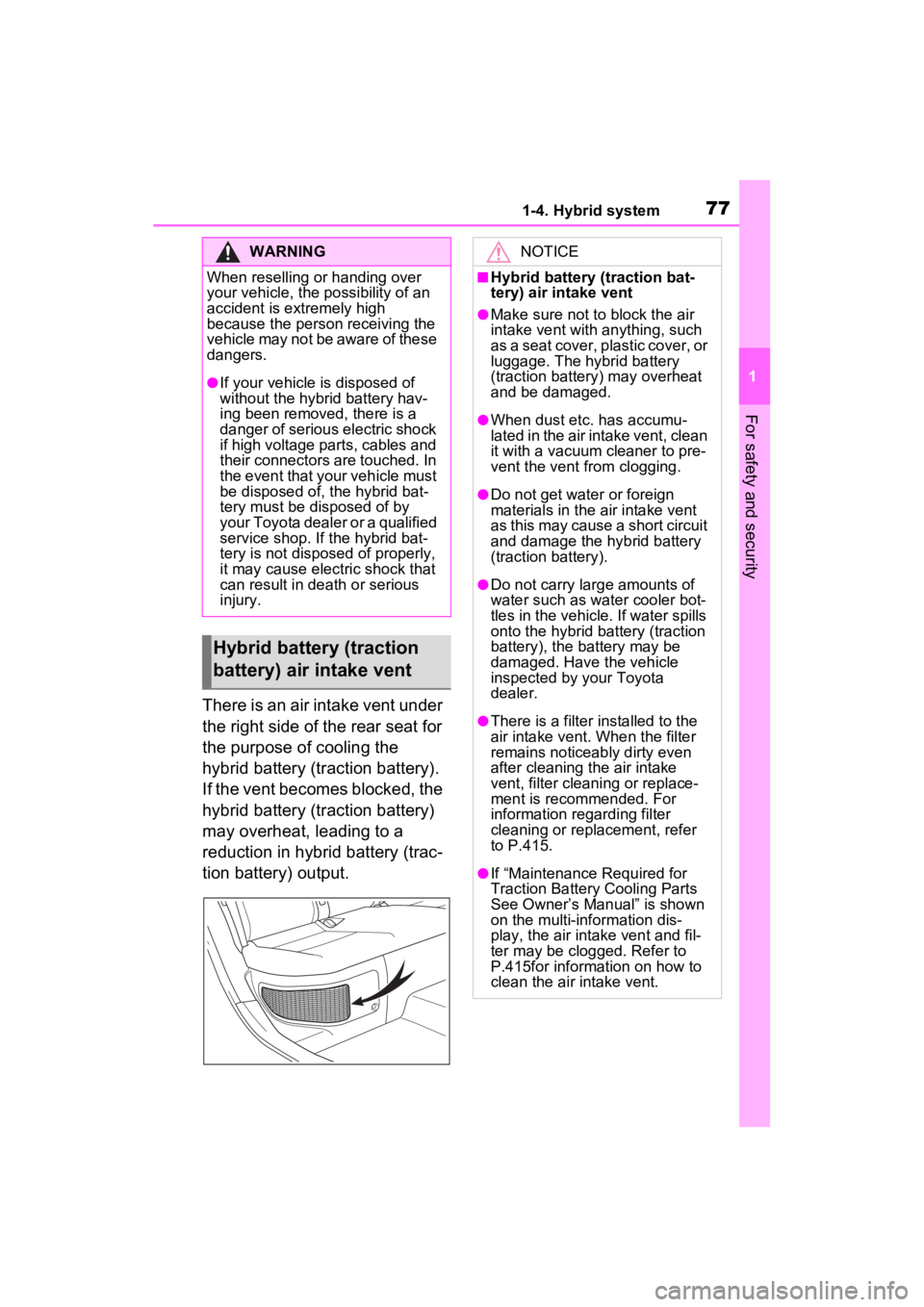
771-4. Hybrid system
1
For safety and security
There is an air intake vent under
the right side of the rear seat for
the purpose of cooling the
hybrid battery (traction battery).
If the vent becomes blocked, the
hybrid battery (traction battery)
may overheat, leading to a
reduction in hybrid battery (trac-
tion battery) output.
WARNING
When reselling or handing over
your vehicle, the possibility of an
accident is extremely high
because the person receiving the
vehicle may not be aware of these
dangers.
●If your vehicle is disposed of
without the hybrid battery hav-
ing been removed, there is a
danger of serious electric shock
if high voltage parts, cables and
their connectors are touched. In
the event that your vehicle must
be disposed of, the hybrid bat-
tery must be disposed of by
your Toyota dealer or a qualified
service shop. If the hybrid bat-
tery is not disposed of properly,
it may cause electric shock that
can result in death or serious
injury.
Hybrid battery (traction
battery) air intake vent
NOTICE
■Hybrid battery (traction bat-
tery) air intake vent
●Make sure not to block the air
intake vent with anything, such
as a seat cover, plastic cover, or
luggage. The hybrid battery
(traction battery) may overheat
and be damaged.
●When dust etc. has accumu-
lated in the air intake vent, clean
it with a vacuum cleaner to pre-
vent the vent from clogging.
●Do not get water or foreign
materials in the air intake vent
as this may cause a short circuit
and damage the hybrid battery
(traction battery).
●Do not carry large amounts of
water such as water cooler bot-
tles in the vehicle. If water spills
onto the hybrid battery (traction
battery), the battery may be
damaged. Have the vehicle
inspected by your Toyota
dealer.
●There is a filter installed to the
air intake vent. When the filter
remains noticeably dirty even
after cleaning the air intake
vent, filter cleaning or replace-
ment is recommended. For
information regarding filter
cleaning or replacement, refer
to P.415.
●If “Maintenance Required for
Traction Battery Cooling Parts
See Owner’s Manual” is shown
on the multi-information dis-
play, the air intake vent and fil-
ter may be clogged. Refer to
P.415for information on how to
clean the air intake vent.
Page 315 of 548
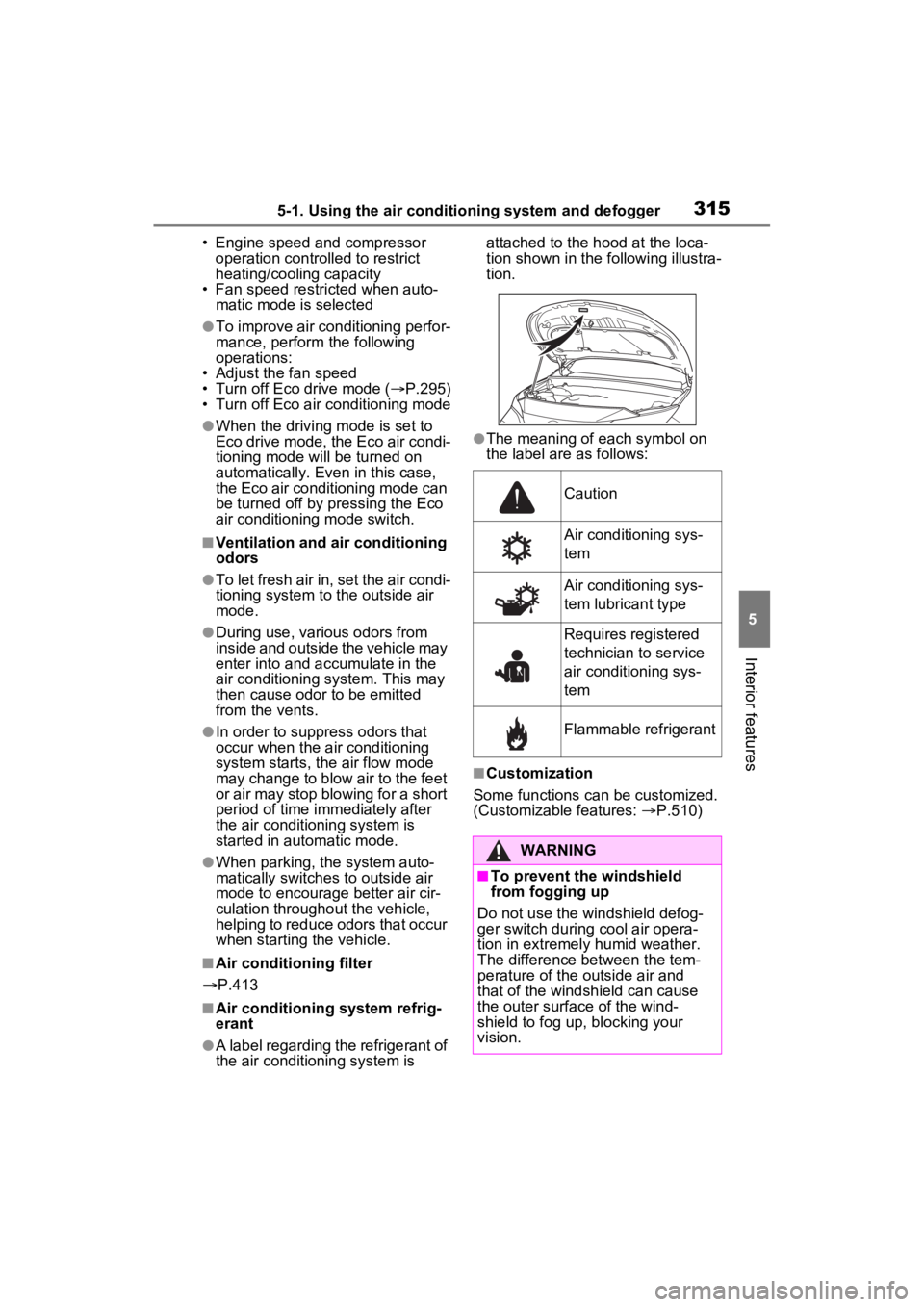
3155-1. Using the air conditioning system and defogger
5
Interior features
• Engine speed and compressor operation controlled to restrict
heating/cooling capacity
• Fan speed restr icted when auto-
matic mode is selected
●To improve air conditioning perfor-
mance, perform the following
operations:
• Adjust the fan speed
• Turn off Eco drive mode ( P.295)
• Turn off Eco air conditioning mode
●When the driving mode is set to
Eco drive mode, the Eco air condi-
tioning mode will be turned on
automatically. Even in this case,
the Eco air conditioning mode can
be turned off by pressing the Eco
air conditioning mode switch.
■Ventilation and air conditioning
odors
●To let fresh air in, set the air condi-
tioning system to the outside air
mode.
●During use, various odors from
inside and outside the vehicle may
enter into and a ccumulate in the
air conditioning system. This may
then cause odor to be emitted
from the vents.
●In order to suppress odors that
occur when the a ir conditioning
system starts, the air flow mode
may change to blow air to the feet
or air may stop blowing for a short
period of time immediately after
the air conditioning system is
started in automatic mode.
●When parking, the system auto-
matically switches to outside air
mode to encourage better air cir-
culation throughout the vehicle,
helping to reduce odors that occur
when starting the vehicle.
■Air conditioning filter
P.413
■Air conditioning system refrig-
erant
●A label regarding the refrigerant of
the air conditioning system is attached to the h
ood at the loca-
tion shown in the following illustra-
tion.
●The meaning of each symbol on
the label are as follows:
■Customization
Some functions can be customized.
(Customizable features: P.510)
Caution
Air conditioning sys-
tem
Air conditioning sys-
tem lubricant type
Requires registered
technician to service
air conditioning sys-
tem
Flammable refrigerant
WARNING
■To prevent the windshield
from fogging up
Do not use the windshield defog-
ger switch during cool air opera-
tion in extremely humid weather.
The difference between the tem-
perature of the outside air and
that of the windshield can cause
the outer surface of the wind-
shield to fog up, blocking your
vision.
Page 324 of 548
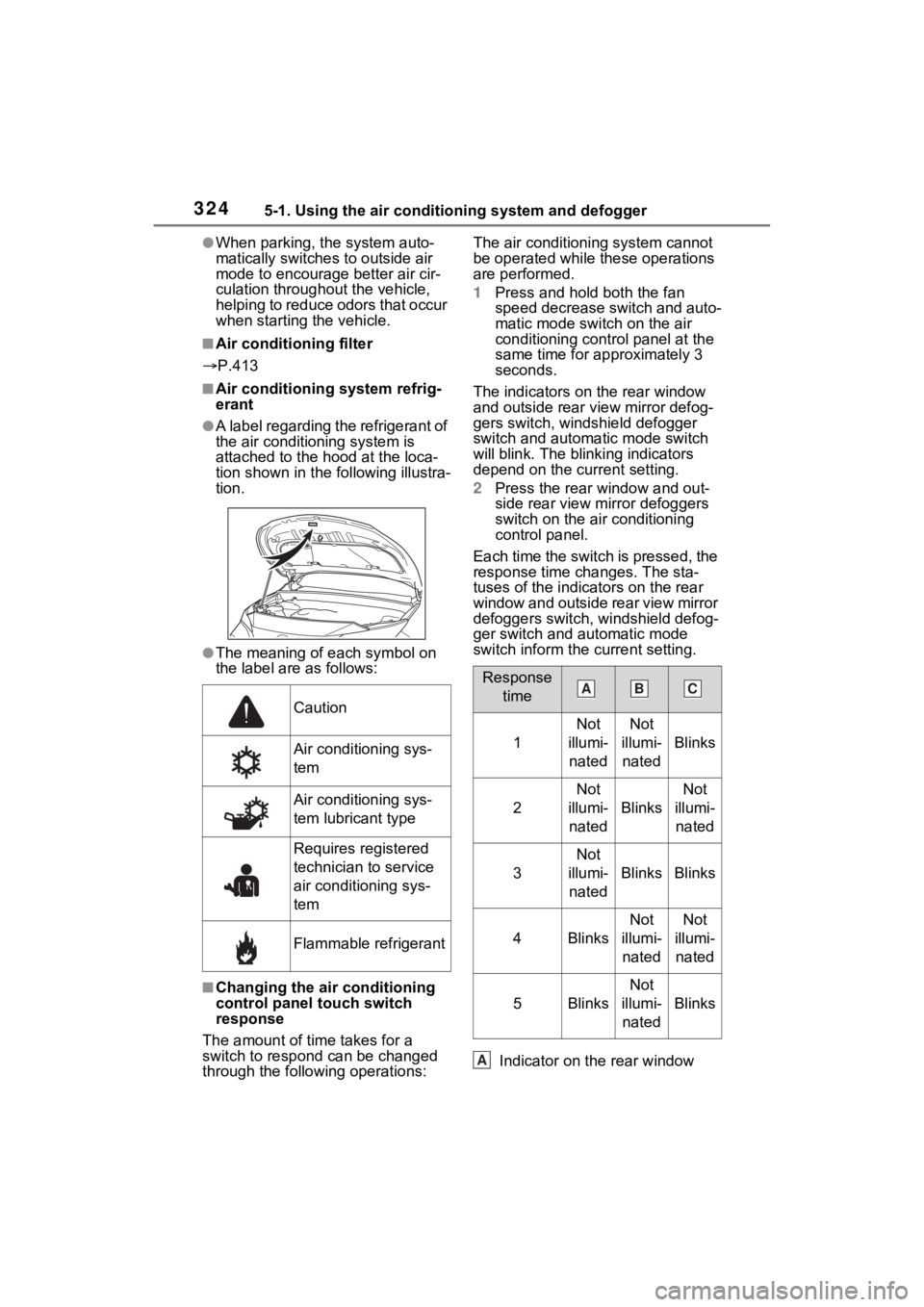
3245-1. Using the air conditioning system and defogger
●When parking, the system auto-
matically switches to outside air
mode to encourage better air cir-
culation throughout the vehicle,
helping to reduce odors that occur
when starting the vehicle.
■Air conditioning filter
P.413
■Air conditioning system refrig-
erant
●A label regarding the refrigerant of
the air conditioning system is
attached to the ho od at the loca-
tion shown in the f ollowing illustra-
tion.
●The meaning of each symbol on
the label are as follows:
■Changing the air conditioning
control panel touch switch
response
The amount of time takes for a
switch to respond can be changed
through the following operations: The air conditioning system cannot
be operated while these operations
are performed.
1
Press and hold both the fan
speed decrease switch and auto-
matic mode switch on the air
conditioning control panel at the
same time for approximately 3
seconds.
The indicators on the rear window
and outside rear view mirror defog-
gers switch, windshield defogger
switch and automatic mode switch
will blink. The blinking indicators
depend on the current setting.
2 Press the rear window and out-
side rear view mirror defoggers
switch on the air conditioning
control panel.
Each time the switch is pressed, the
response time changes. The sta-
tuses of the indicators on the rear
window and outside rear view mirror
defoggers switch, windshield defog-
ger switch and automatic mode
switch inform the current setting.
Indicator on the rear window
Caution
Air conditioning sys-
tem
Air conditioning sys-
tem lubricant type
Requires registered
technician to service
air conditioning sys-
tem
Flammable refrigerant
Response time
1
Not
illumi- natedNot
illumi- nated
Blinks
2
Not
illumi- nated
Blinks
Not
illumi- nated
3
Not
illumi- nated
BlinksBlinks
4Blinks
Not
illumi- natedNot
illumi- nated
5Blinks
Not
illumi- nated
Blinks
ABC
A
Page 369 of 548
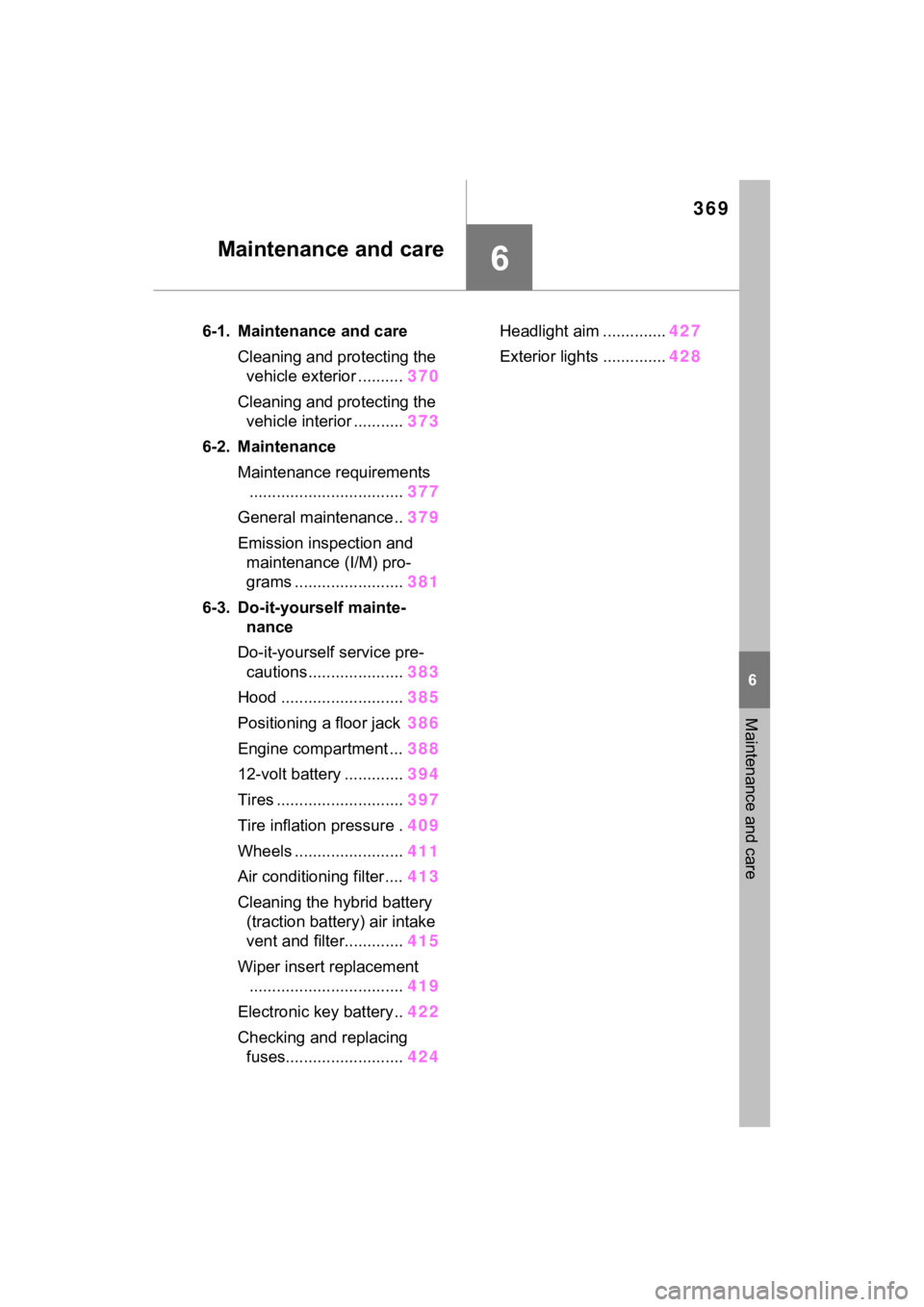
369
6
6
Maintenance and care
Maintenance and care
6-1. Maintenance and careCleaning and protecting the vehicle exterior .......... 370
Cleaning and protecting the vehicle interior ........... 373
6-2. Maintenance Maintenance requirements.................................. 377
General maintenance.. 379
Emission inspection and maintenance (I/M) pro-
grams ........................ 381
6-3. Do-it-yourself mainte- nance
Do-it-yourself service pre- cautions ..................... 383
Hood ........................... 385
Positioning a floor jack 386
Engine compartment ... 388
12-volt battery ............. 394
Tires ............................ 397
Tire inflation pressure . 409
Wheels ......... ...............411
Air conditioning filter .... 413
Cleaning the hybrid battery (traction battery) air intake
vent and filter............. 415
Wiper insert replacement .................................. 419
Electronic key battery.. 422
Checking and replacing fuses.......................... 424Headlight aim ..............
427
Exterior lights .............. 428
Page 384 of 548
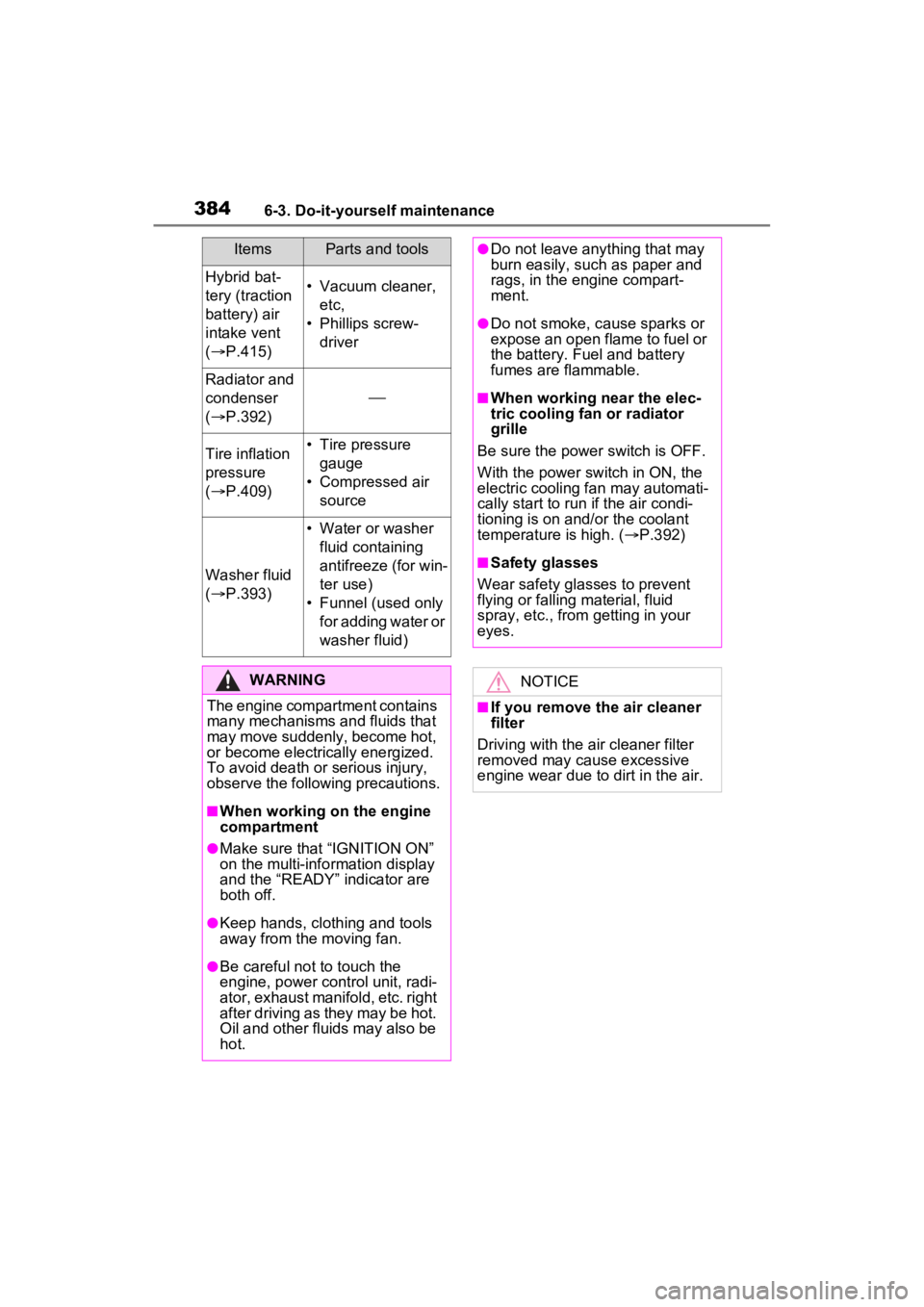
3846-3. Do-it-yourself maintenance
Hybrid bat-
tery (traction
battery) air
intake vent
( P.415)• Vacuum cleaner,
etc,
• Phillips screw- driver
Radiator and
condenser
( P.392)
Tire inflation
pressure
( P.409)• Tire pressure
gauge
• Compressed air source
Washer fluid
( P.393)
• Water or washer
fluid containing
antifreeze (for win-
ter use)
• Funnel (used only for adding water or
washer fluid)
WARNING
The engine compartment contains
many mechanisms and fluids that
may move suddenly, become hot,
or become electrically energized.
To avoid death or serious injury,
observe the following precautions.
■When working on the engine
compartment
●Make sure that “IGNITION ON”
on the multi-info rmation display
and the “READY” indicator are
both off.
●Keep hands, clothing and tools
away from the moving fan.
●Be careful not to touch the
engine, power control unit, radi-
ator, exhaust manifold, etc. right
after driving as they may be hot.
Oil and other fluids may also be
hot.
ItemsParts and tools●Do not leave anything that may
burn easily, such as paper and
rags, in the engine compart-
ment.
●Do not smoke, cause sparks or
expose an open flame to fuel or
the battery. Fuel and battery
fumes are flammable.
■When working near the elec-
tric cooling fan or radiator
grille
Be sure the power switch is OFF.
With the power switch in ON, the
electric cooling fa n may automati-
cally start to run if the air condi-
tioning is on and/or the coolant
temperature is high. ( P.392)
■Safety glasses
Wear safety gla sses to prevent
flying or falling material, fluid
spray, etc., from getting in your
eyes.
NOTICE
■If you remove the air cleaner
filter
Driving with the air cleaner filter
removed may cause excessive
engine wear due to dirt in the air.
Page 413 of 548
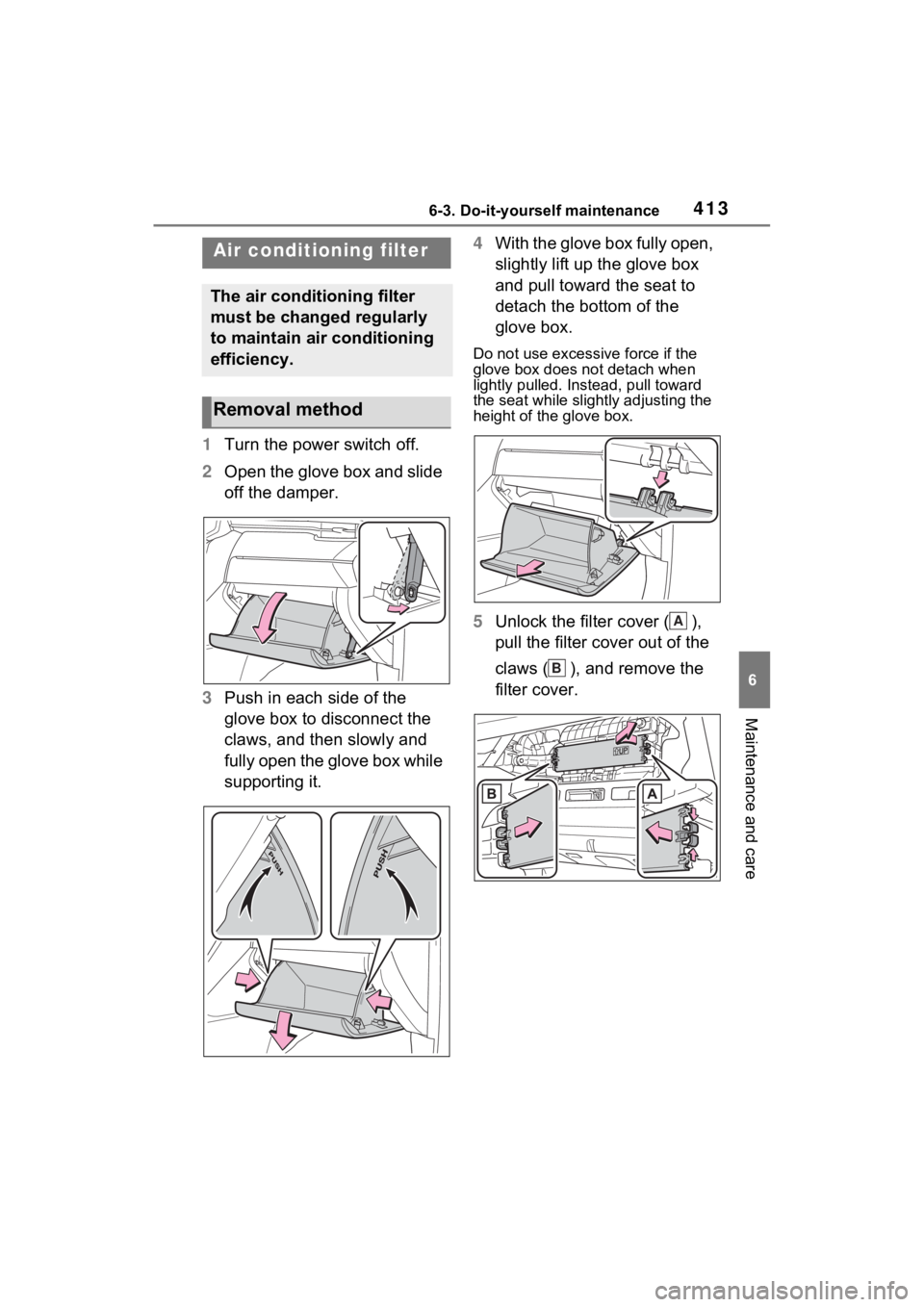
4136-3. Do-it-yourself maintenance
6
Maintenance and care
1Turn the power switch off.
2 Open the glove box and slide
off the damper.
3 Push in each side of the
glove box to disconnect the
claws, and then slowly and
fully open the glove box while
supporting it. 4
With the glove box fully open,
slightly lift up the glove box
and pull toward the seat to
detach the bottom of the
glove box.
Do not use excessi ve force if the
glove box does not detach when
lightly pulled. Ins tead, pull toward
the seat while slightly adjusting the
height of the glove box.
5 Unlock the filter cover ( ),
pull the filter cover out of the
claws ( ), and remove the
filter cover.
Air condition ing filter
The air conditioning filter
must be changed regularly
to maintain air conditioning
efficiency.
Removal method
A
B
Page 414 of 548
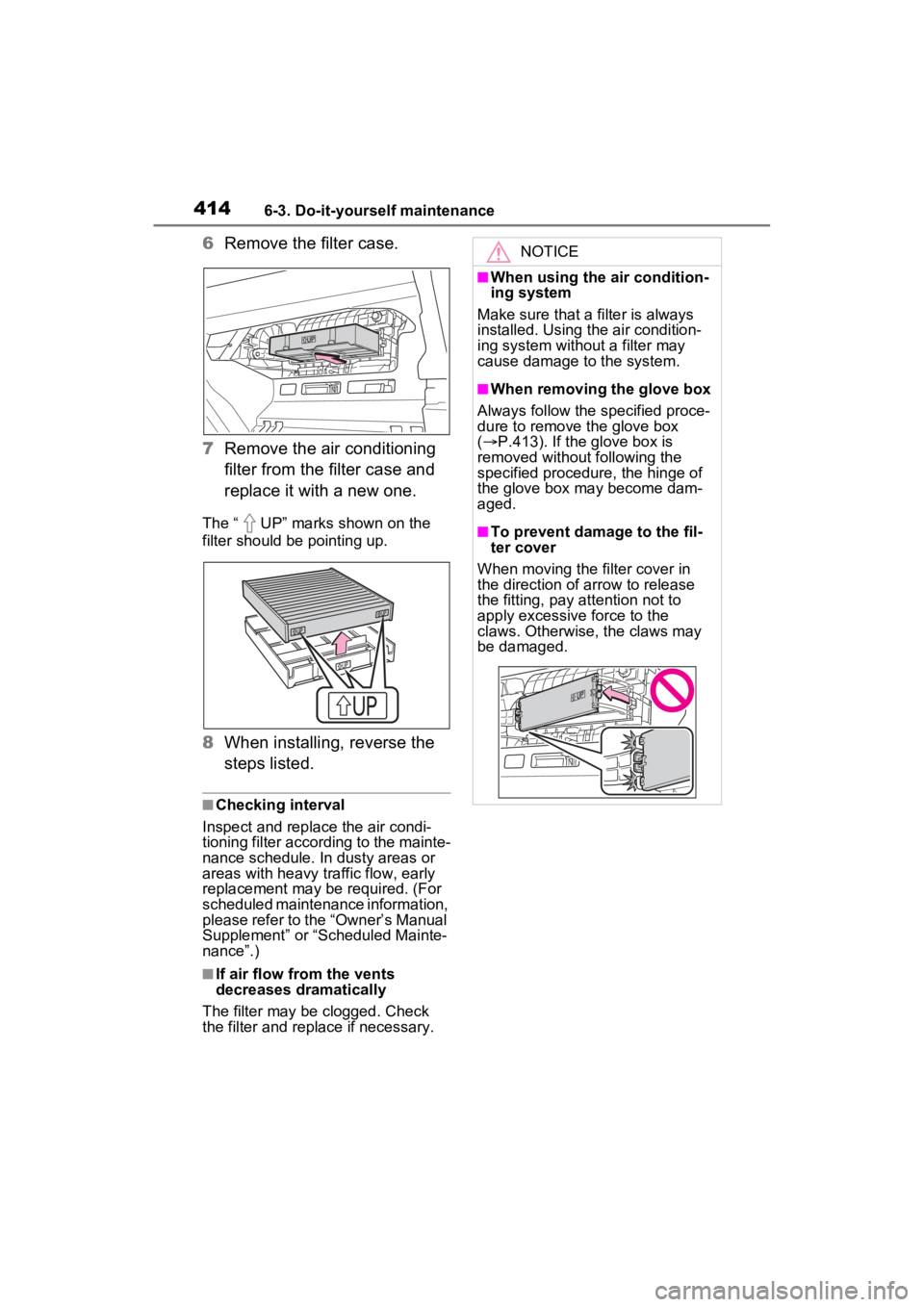
4146-3. Do-it-yourself maintenance
6Remove the filter case.
7 Remove the air conditioning
filter from the filter case and
replace it with a new one.
The “ UP” marks shown on the
filter should be pointing up.
8When installing, reverse the
steps listed.
■Checking interval
Inspect and replace the air condi-
tioning filter according to the mainte-
nance schedule. In dusty areas or
areas with heavy traffic flow, early
replacement may be required. (For
scheduled maintenance information,
please refer to the “Owner’s Manual
Supplement” or “Scheduled Mainte-
nance”.)
■If air flow from the vents
decreases dramatically
The filter may be clogged. Check
the filter and replace if necessary.
NOTICE
■When using the air condition-
ing system
Make sure that a filter is always
installed. Using the air condition-
ing system without a filter may
cause damage to the system.
■When removing the glove box
Always follow the specified proce-
dure to remove the glove box
( P.413). If the glove box is
removed without following the
specified procedure, the hinge of
the glove box may become dam-
aged.
■To prevent damage to the fil-
ter cover
When moving the filter cover in
the direction of arrow to release
the fitting, pay attention not to
apply excessive force to the
claws. Otherwise, the claws may
be damaged.