2022 TOYOTA TUNDRA HYBRID four wheel drive
[x] Cancel search: four wheel drivePage 3 of 618
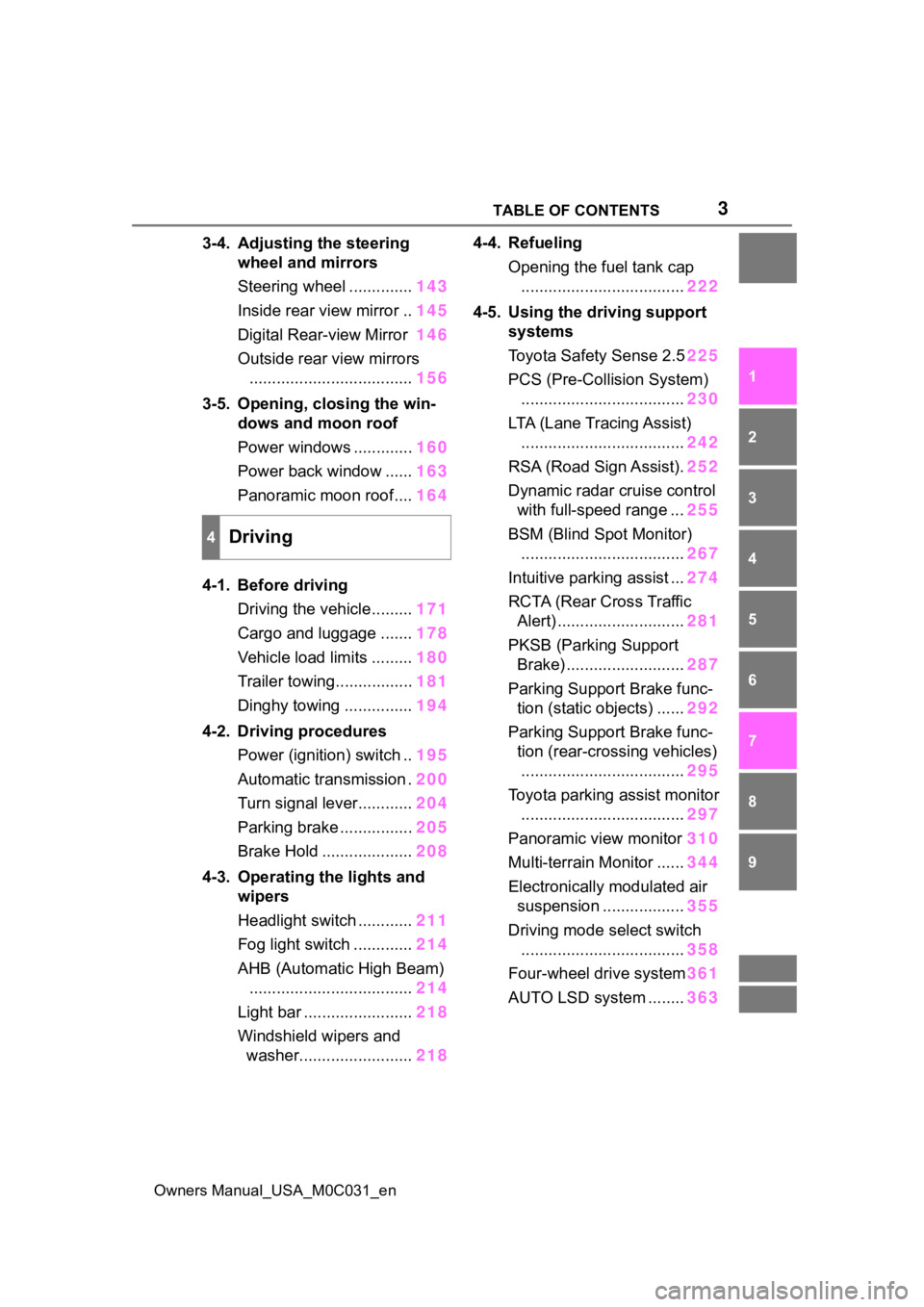
3TABLE OF CONTENTS
Owners Manual_USA_M0C031_en
1
2
3
4
5
6
7
8
9
3-4. Adjusting the steering wheel and mirrors
Steering wheel .............. 143
Inside rear view mirror .. 145
Digital Rear-view Mirror 146
Outside rear view mirrors .................................... 156
3-5. Opening, closing the win- dows and moon roof
Power windows ............. 160
Power back window ...... 163
Panoramic moon roof.... 164
4-1. Before driving Driving the vehicle......... 171
Cargo and luggage ....... 178
Vehicle load limits ......... 180
Trailer towing................. 181
Dinghy towing ............... 194
4-2. Driving procedures Power (ignition) switch .. 195
Automatic transmission . 200
Turn signal lever............ 204
Parking brake ................ 205
Brake Hold .................... 208
4-3. Operating the lights and wipers
Headlight switch ............ 211
Fog light switch ............. 214
AHB (Automatic High Beam) .................................... 214
Light bar ........................ 218
Windshield wipers and washer......................... 2184-4. Refueling
Opening the fuel tank cap.................................... 222
4-5. Using the driving support systems
Toyota Safet y Sense 2.5225
PCS (Pre-Collision System) .................................... 230
LTA (Lane Tracing Assist) .................................... 242
RSA (Road Sign Assist). 252
Dynamic radar cruise control with full-speed range ... 255
BSM (Blind Spot Monitor) .................................... 267
Intuitive parking assist ... 274
RCTA (Rear Cross Traffic Alert) ............................ 281
PKSB (Parking Support Brake) .......................... 287
Parking Support Brake func- tion (static objects) ...... 292
Parking Support Brake func- tion (rear-crossing vehicles).................................... 295
Toyota parking assist monitor .................................... 297
Panoramic view monitor 310
Multi-terrain Monitor ...... 34
4
Electro n
ically modulated air
suspension .................. 355
Driving mode s elect switch
.................................... 358
Four-wheel drive system 361
AUTO LSD system ........ 363
4Driving
Page 170 of 618
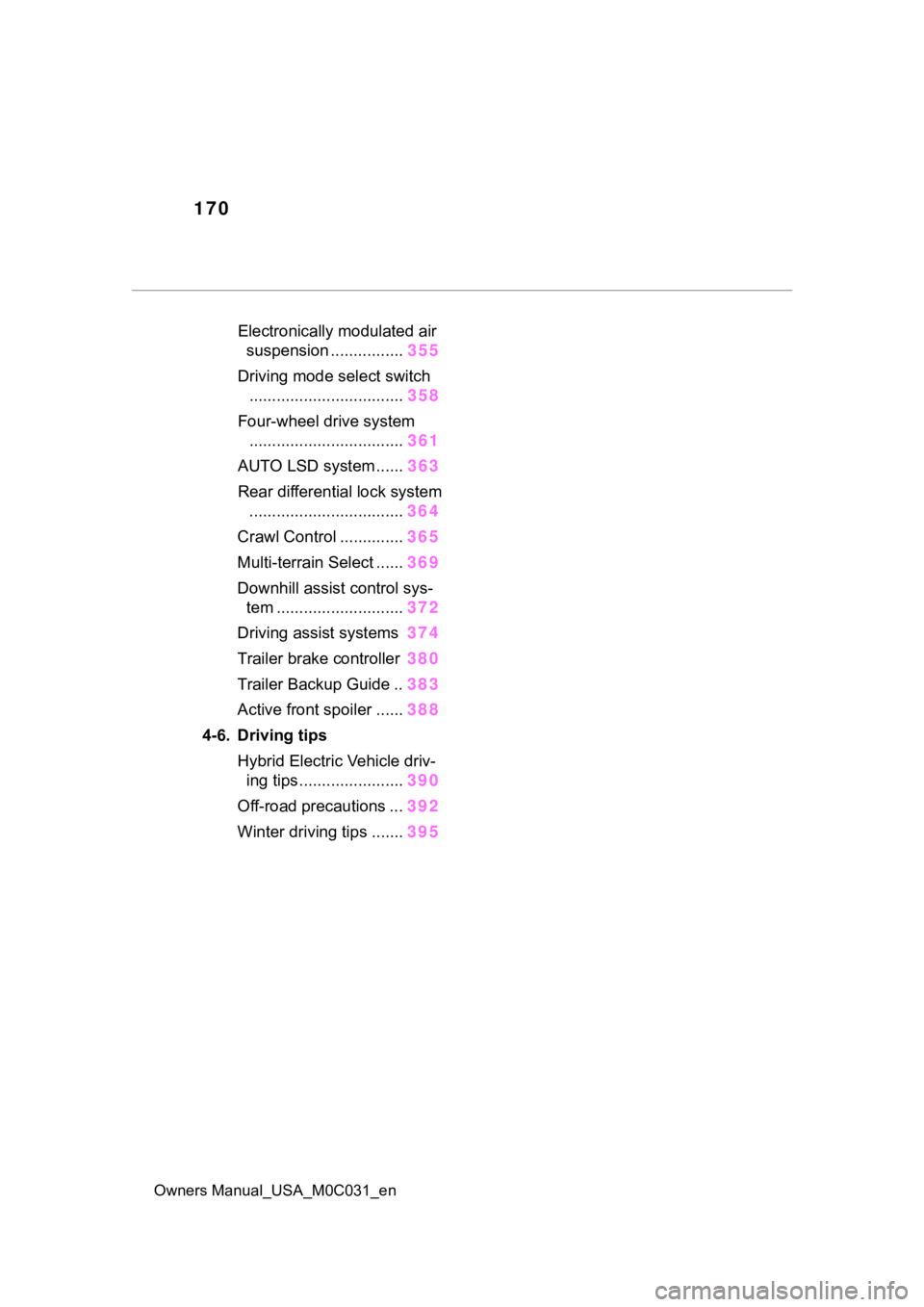
170
Owners Manual_USA_M0C031_en
Electronically modulated air suspension ................ 355
Driving mode select switch .................................. 358
Four-wheel drive system .................................. 361
AUTO LSD system ...... 363
Rear differentia l lock system
.................................. 364
Crawl Control .............. 365
Multi-terrain Select ...... 369
Downhill assist control sys- tem ............................ 372
Driving assist systems 374
Trailer brake controller 380
Trailer Backup Guide .. 383
Active front spoiler ...... 388
4-6. Driving tips Hybrid Electric Vehicle driv-ing tips ....................... 390
Off-road precautions ... 392
Winter driving tips ....... 395
Page 194 of 618
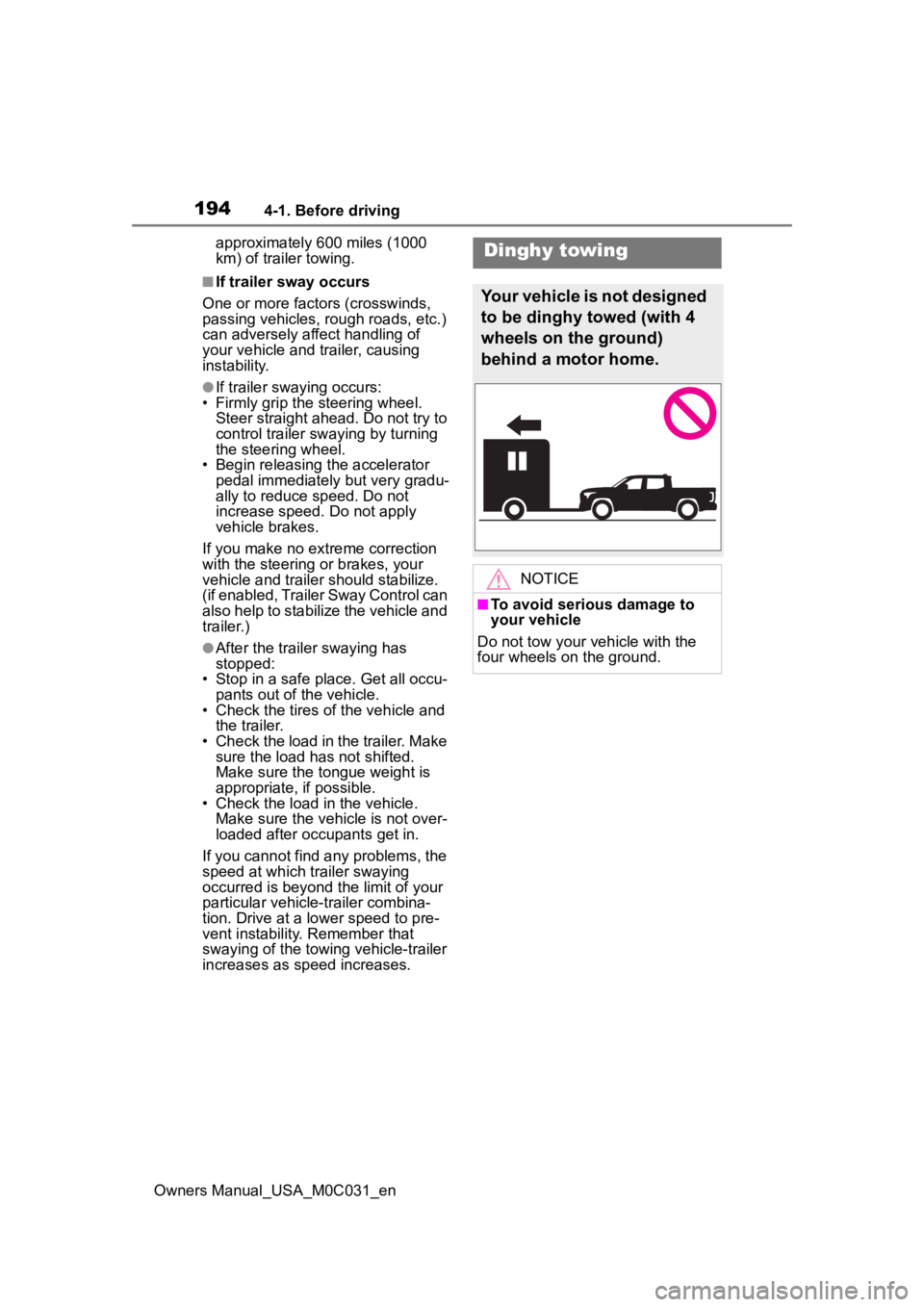
1944-1. Before driving
Owners Manual_USA_M0C031_enapproximately 600 miles (1000
km) of trailer towing.
■If trailer sway occurs
One or more factors (crosswinds,
passing vehicles, rough roads, etc.)
can adversely affect handling of
your vehicle and trailer, causing
instability.
●If trailer swaying occurs:
• Firmly grip the steering wheel. Steer straight ahead. Do not try to
control trailer swaying by turning
the steering wheel.
• Begin releasing the accelerator
pedal immediately but very gradu-
ally to reduce speed. Do not
increase speed. Do not apply
vehicle brakes.
If you make no ext reme correction
with the steering or brakes, your
vehicle and trailer should stabilize.
(if enabled, Trailer Sway Control can
also help to stabilize the vehicle and
trailer.)
●After the trailer swaying has
stopped:
• Stop in a safe place. Get all occu-
pants out of the vehicle.
• Check the tires of the vehicle and the trailer.
• Check the load in the trailer. Make sure the load has not shifted.
Make sure the tongue weight is
appropriate, if possible.
• Check the load in the vehicle. Make sure the vehicle is not over-
loaded after occupants get in.
If you cannot find any problems, the
speed at which trailer swaying
occurred is beyond the limit of your
particular vehicle- trailer combina-
tion. Drive at a lower speed to pre-
vent instability. Remember that
swaying of the towing vehicle-trailer
increases as speed increases.
Dinghy towing
Your vehicle is not designed
to be dinghy towed (with 4
wheels on the ground)
behind a motor home.
NOTICE
■To avoid serious damage to
your vehicle
Do not tow your vehicle with the
four wheels on the ground.
Page 210 of 618
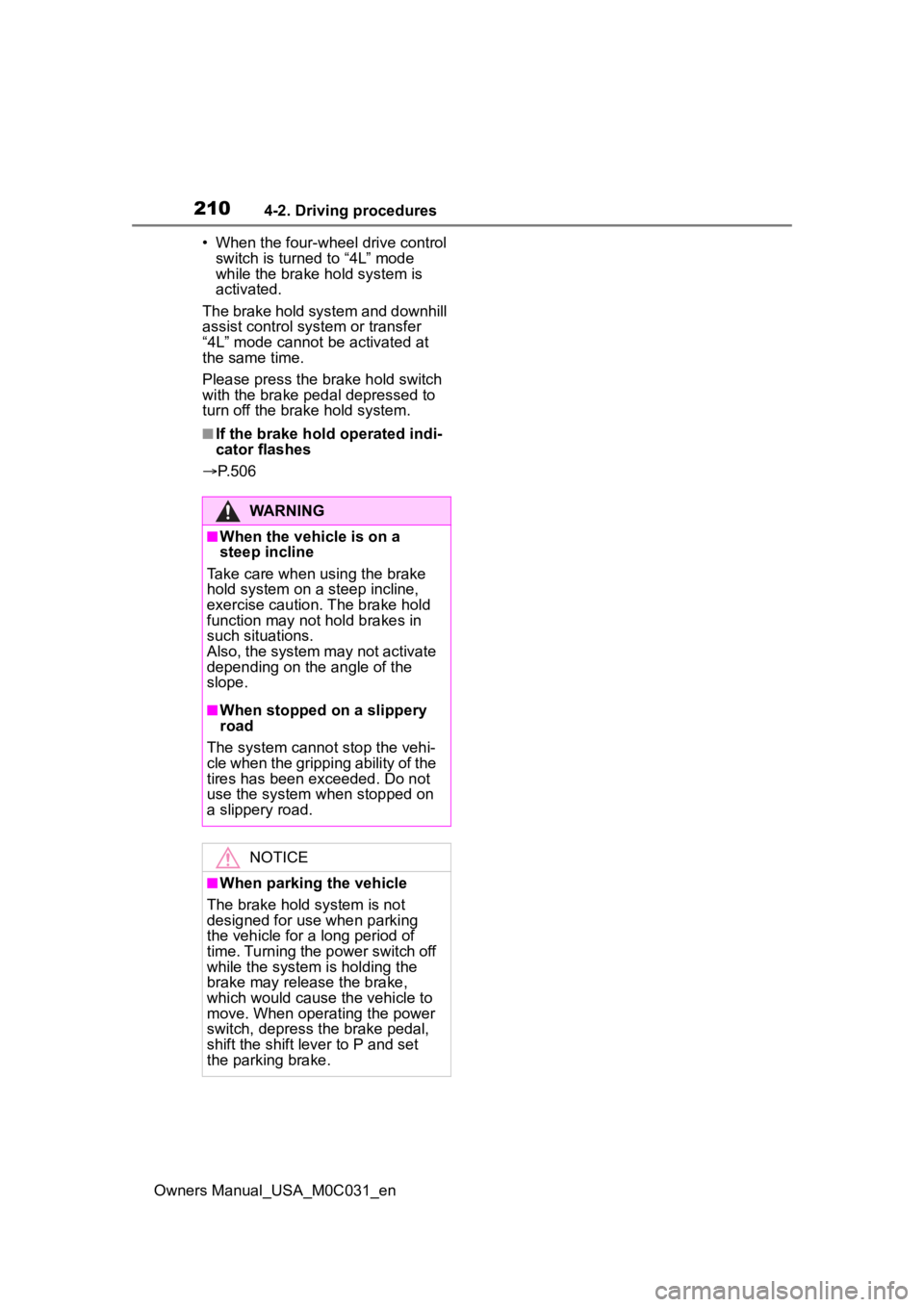
2104-2. Driving procedures
Owners Manual_USA_M0C031_en• When the four-wheel drive control
switch is turned to “4L” mode
while the brake ho ld system is
activated.
The brake hold system and downhill
assist control system or transfer
“4L” mode cannot be activated at
the same time.
Please press the brake hold switch
with the brake pedal depressed to
turn off the brake hold system.
■If the brake hold operated indi-
cator flashes
P. 5 0 6
WARNING
■When the vehicle is on a
steep incline
Take care when using the brake
hold system on a steep incline,
exercise caution. The brake hold
function may not hold brakes in
such situations.
Also, the system may not activate
depending on the angle of the
slope.
■When stopped on a slippery
road
The system cannot stop the vehi-
cle when the gripping ability of the
tires has been exceeded. Do not
use the system when stopped on
a slippery road.
NOTICE
■When parking the vehicle
The brake hold s ystem is not
designed for use when parking
the vehicle for a long period of
time. Turning the power switch off
while the system i s holding the
brake may release the brake,
which would cause the vehicle to
move. When operating the power
switch, depress the brake pedal,
shift the shift lever to P and set
the parking brake.
Page 360 of 618
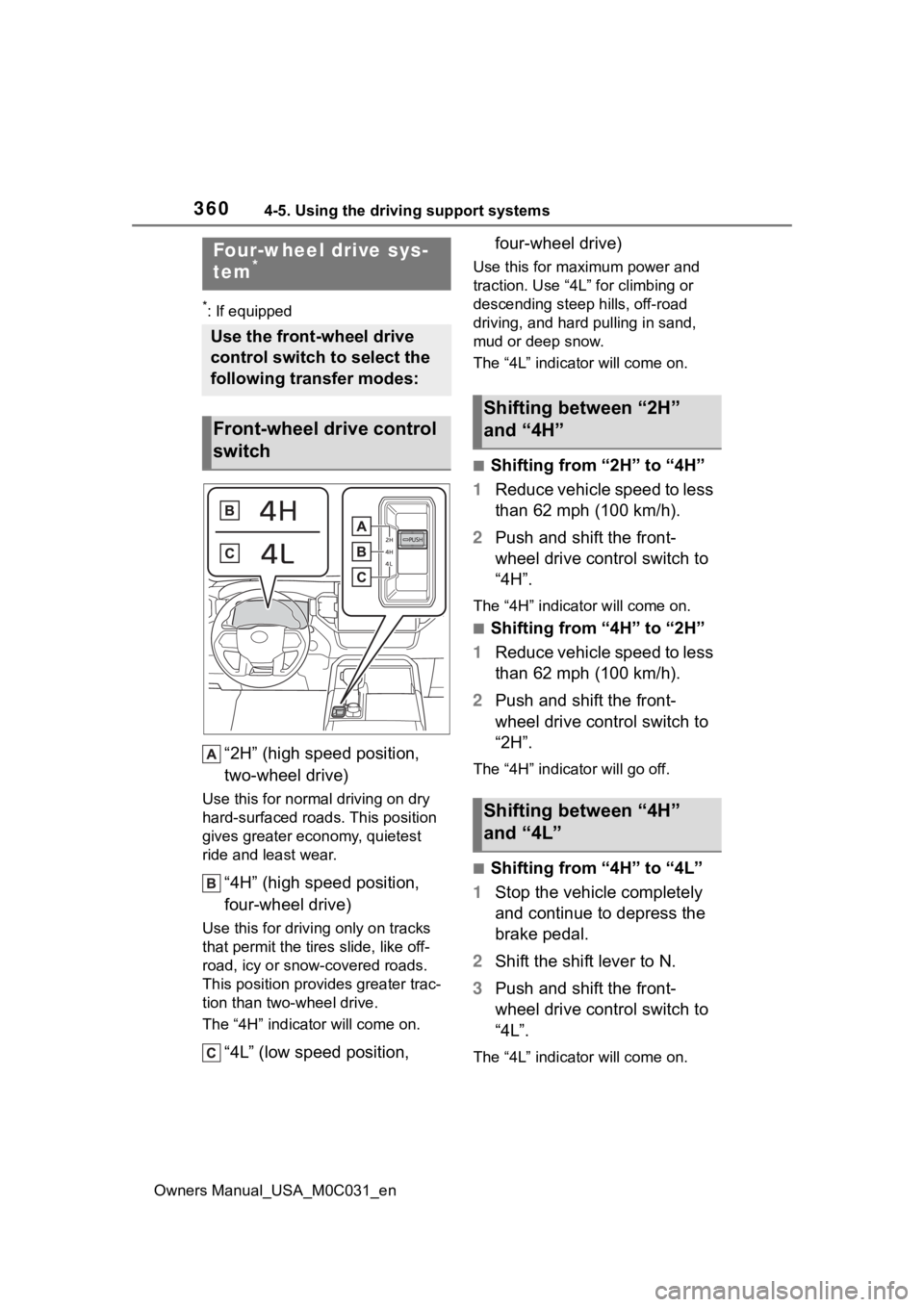
3604-5. Using the driving support systems
Owners Manual_USA_M0C031_en
*: If equipped
“2H” (high speed position,
two-wheel drive)
Use this for normal driving on dry
hard-surfaced roads. This position
gives greater economy, quietest
ride and least wear.
“4H” (high speed position,
four-wheel drive)
Use this for drivi ng only on tracks
that permit the tires slide, like off-
road, icy or snow-covered roads.
This position prov ides greater trac-
tion than two-wheel drive.
The “4H” indicat or will come on.
“4L” (low speed position, four-wheel drive)
Use this for maximum power and
traction. Use “4L” for climbing or
descending steep hills, off-road
driving, and hard
pulling in sand,
mud or deep snow.
The “4L” indicat or will come on.
■Shifting from “2H” to “4H”
1 Reduce vehicle speed to less
than 62 mph (100 km/h).
2 Push and shift the front-
wheel drive control switch to
“4H”.
The “4H” indicat or will come on.
■Shifting from “4H” to “2H”
1 Reduce vehicle speed to less
than 62 mph (100 km/h).
2 Push and shift the front-
wheel drive control switch to
“2H”.
The “4H” indicator will go off.
■Shifting from “4H” to “4L”
1 Stop the vehicle completely
and continue to depress the
brake pedal.
2 Shift the shift lever to N.
3 Push and shift the front-
wheel drive control switch to
“4L”.
The “4L” indicat or will come on.
Four-wheel drive sys-
tem*
Use the front-wheel drive
control switch to select the
following transfer modes:
Front-wheel drive control
switch
Shifting between “2H”
and “4H”
Shifting between “4H”
and “4L”
Page 361 of 618
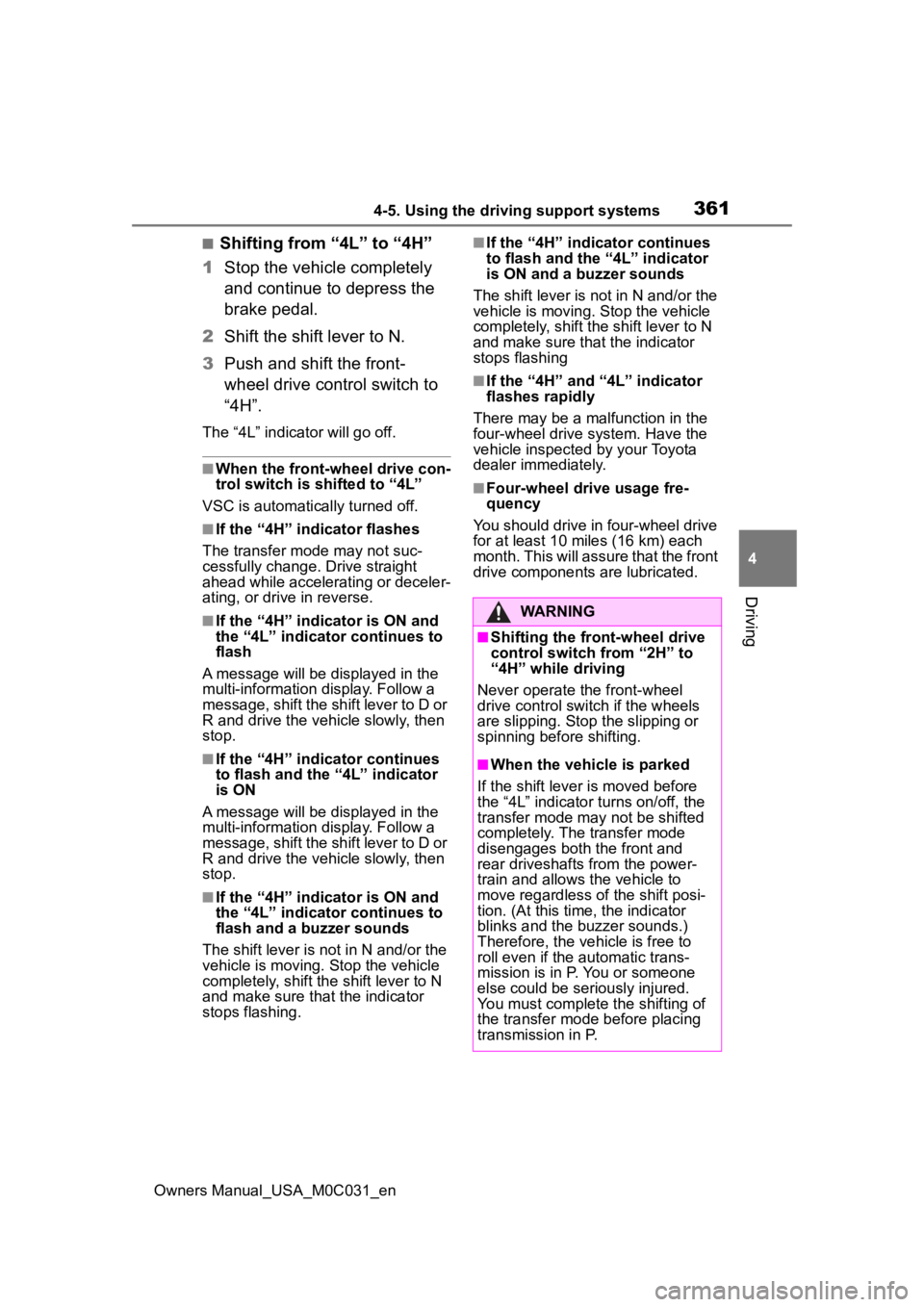
3614-5. Using the driving support systems
Owners Manual_USA_M0C031_en
4
Driving
■Shifting from “4L” to “4H”
1 Stop the vehicle completely
and continue to depress the
brake pedal.
2 Shift the shift lever to N.
3 Push and shift the front-
wheel drive control switch to
“4H”.
The “4L” indicator will go off.
■When the front-wheel drive con-
trol switch is shifted to “4L”
VSC is automatically turned off.
■If the “4H” indicator flashes
The transfer mode may not suc-
cessfully change. Drive straight
ahead while accelerating or deceler-
ating, or drive in reverse.
■If the “4H” indicator is ON and
the “4L” indicator continues to
flash
A message will be displayed in the
multi-information display. Follow a
message, shift the shift lever to D or
R and drive the vehicle slowly, then
stop.
■If the “4H” indicator continues
to flash and the “4L” indicator
is ON
A message will be displayed in the
multi-information display. Follow a
message, shift the shift lever to D or
R and drive the vehicle slowly, then
stop.
■If the “4H” indicator is ON and
the “4L” indicator continues to
flash and a buzzer sounds
The shift lever is not in N and/or the
vehicle is moving . Stop the vehicle
completely, shift th e shift lever to N
and make sure that the indicator
stops flashing.
■If the “4H” indicator continues
to flash and the “4L” indicator
is ON and a buzzer sounds
The shift lever is not in N and/or the
vehicle is moving. Stop the vehicle
completely, shift the shift lever to N
and make sure that the indicator
stops flashing
■If the “4H” and “4L” indicator
flashes rapidly
There may be a malfunction in the
four-wheel drive system. Have the
vehicle inspected by your Toyota
dealer immediately.
■Four-wheel drive usage fre-
quency
You should drive in four-wheel drive
for at least 10 miles (16 km) each
month. This will assure that the front
drive components are lubricated.
WARNING
■Shifting the front-wheel drive
control switch from “2H” to
“4H” while driving
Never operate the front-wheel
drive control switch if the wheels
are slipping. Stop the slipping or
spinning before shifting.
■When the vehicle is parked
If the shift lever is moved before
the “4L” indicator turns on/off, the
transfer mode may not be shifted
completely. The transfer mode
disengages both the front and
rear driveshafts from the power-
train and allows the vehicle to
move regardless of the shift posi-
tion. (At this time, the indicator
blinks and the buzzer sounds.)
Therefore, the vehicle is free to
roll even if the automatic trans-
mission is in P. You or someone
else could be seriously injured.
You must complete the shifting of
the transfer mode before placing
transmission in P.
Page 363 of 618
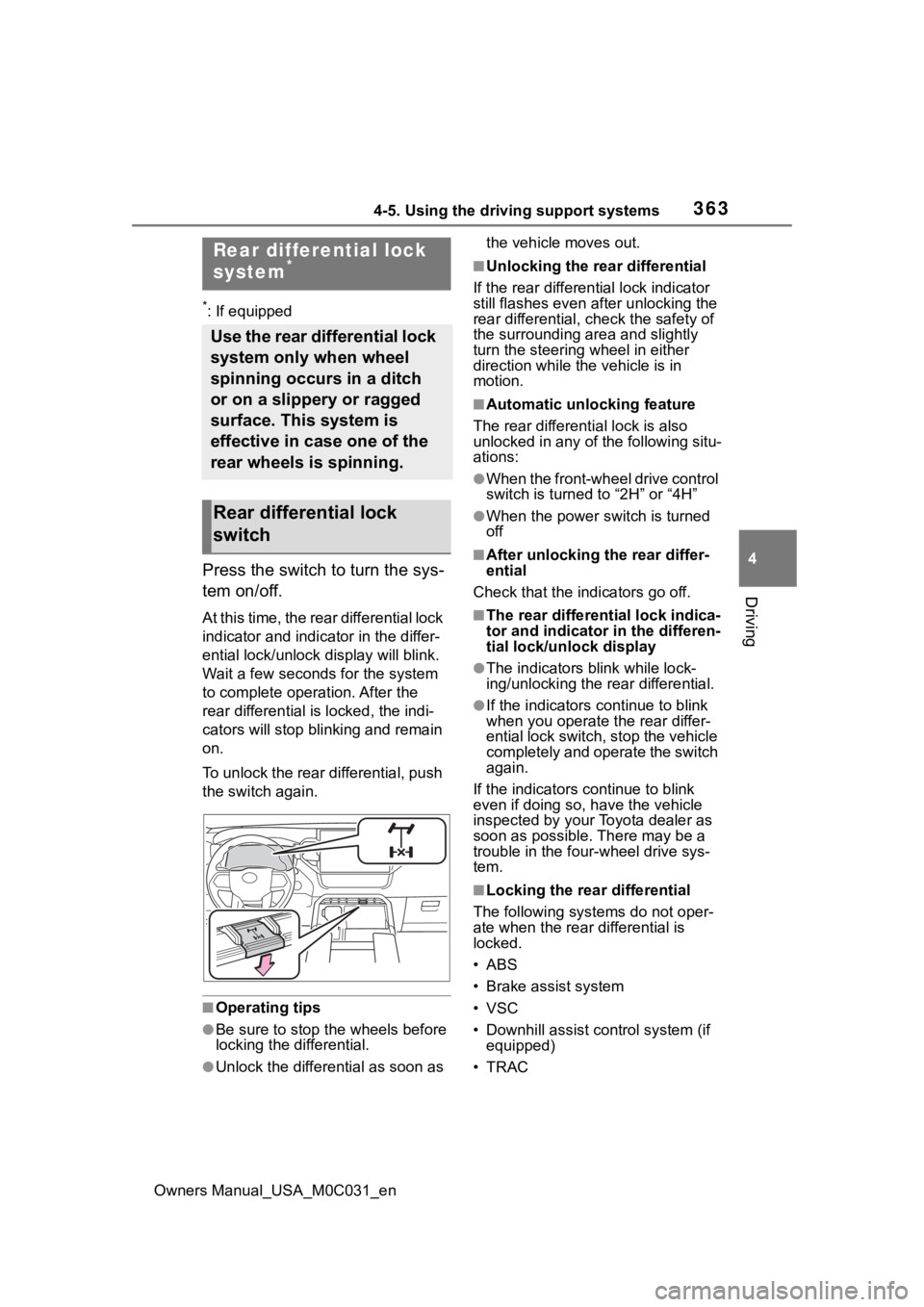
3634-5. Using the driving support systems
Owners Manual_USA_M0C031_en
4
Driving
*: If equipped
Press the switch to turn the sys-
tem on/off.
At this time, the rear differential lock
indicator and indicator in the differ-
ential lock/unlock display will blink.
Wait a few seconds for the system
to complete operation. After the
rear different ial is locked, the indi-
cators will stop blinking and remain
on.
To unlock the rear differential, push
the switch again.
■Operating tips
●Be sure to stop the wheels before
locking the differential.
●Unlock the differential as soon as the vehicle moves out.
■Unlocking the rear differential
If the rear different ial lock indicator
still flashes even a fter unlocking the
rear differential, check the safety of
the surrounding area and slightly
turn the steering wheel in either
direction while the vehicle is in
motion.
■Automatic unlocking feature
The rear different ial lock is also
unlocked in any of the following situ-
ations:
●When the front-wheel drive control
switch is turned to “2H” or “4H”
●When the power switch is turned
off
■After unlocking the rear differ-
ential
Check that the indicators go off.
■The rear different ial lock indica-
tor and indicator in the differen-
tial lock/unlock display
●The indicators blink while lock-
ing/unlocking the rear differential.
●If the indicators c ontinue to blink
when you operate the rear differ-
ential lock switch, stop the vehicle
completely and operate the switch
again.
If the indicators continue to blink
even if doing so, have the vehicle
inspected by your Toyota dealer as
soon as possible. There may be a
trouble in the four-wheel drive sys-
tem.
■Locking the rear differential
The following systems do not oper-
ate when the rear differential is
locked.
• ABS
• Brake assist system
• VSC
• Downhill assist control system (if equipped)
•TRAC
Rear differential lock
system*
Use the rear differential lock
system only when wheel
spinning occurs in a ditch
or on a slippery or ragged
surface. This system is
effective in case one of the
rear wheels is spinning.
Rear differential lock
switch
Page 370 of 618
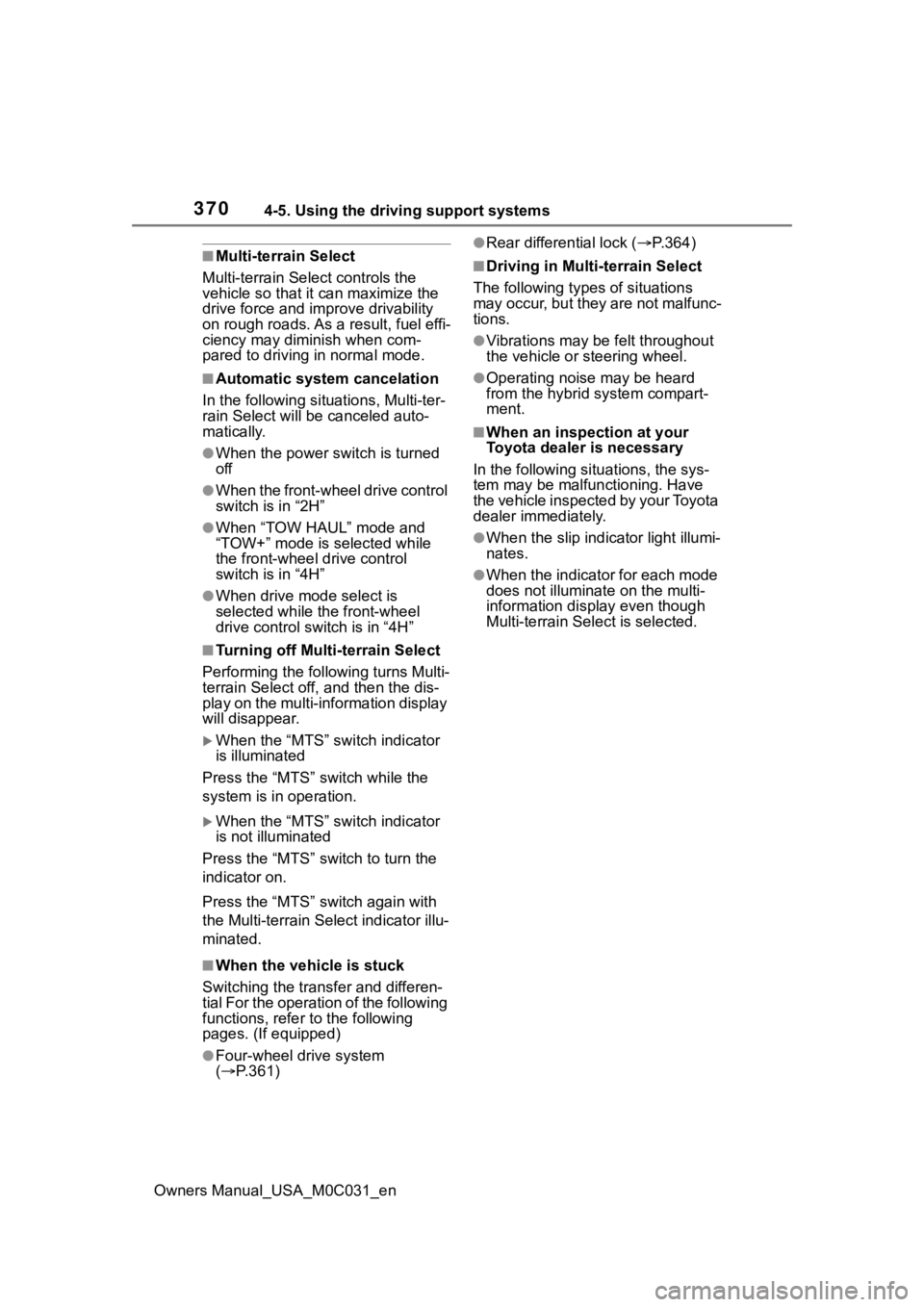
3704-5. Using the driving support systems
Owners Manual_USA_M0C031_en
■Multi-terrain Select
Multi-terrain Sel ect controls the
vehicle so that i t can maximize the
drive force and imp rove drivability
on rough roads. As a result, fuel effi-
ciency may diminish when com-
pared to driving in normal mode.
■Automatic system cancelation
In the following situations, Multi-ter-
rain Select will be canceled auto-
matically.
●When the power switch is turned
off
●When the front-wheel drive control
switch is in “2H”
●When “TOW HAUL” mode and
“TOW+” mode is selected while
the front-wheel drive control
switch is in “4H”
●When drive mode select is
selected while the front-wheel
drive control switch is in “4H”
■Turning off Mult i-terrain Select
Performing the following turns Multi-
terrain Select off, and then the dis-
play on the multi-information display
will disappear.
When the “MTS” switch indicator
is illuminated
Press the “MTS” switch while the
system is in operation.
When the “MTS” switch indicator
is not illuminated
Press the “MTS” switch to turn the
indicator on.
Press the “MTS” switch again with
the Multi-terr ain Select indicator illu-
minated.
■When the vehic le is stuck
Switching the transfer and differen-
tial For the operation of the following
functions, refer to the following
pages. (If equipped)
●Four-wheel drive system
( P.361)
●Rear differential lock ( P.364)
■Driving in Multi-terrain Select
The following types of situations
may occur, but they are not malfunc-
tions.
●Vibrations may be felt throughout
the vehicle or steering wheel.
●Operating noise may be heard
from the hybrid system compart-
ment.
■When an inspection at your
Toyota dealer is necessary
In the following situ ations, the sys-
tem may be malf unctioning. Have
the vehicle inspected by your Toyota
dealer immediately.
●When the slip indica tor light illumi-
nates.
●When the indicator for each mode
does not illuminate on the multi-
information display even though
Multi-terrain Select is selected.