2022 TOYOTA TUNDRA HYBRID warning
[x] Cancel search: warningPage 414 of 618
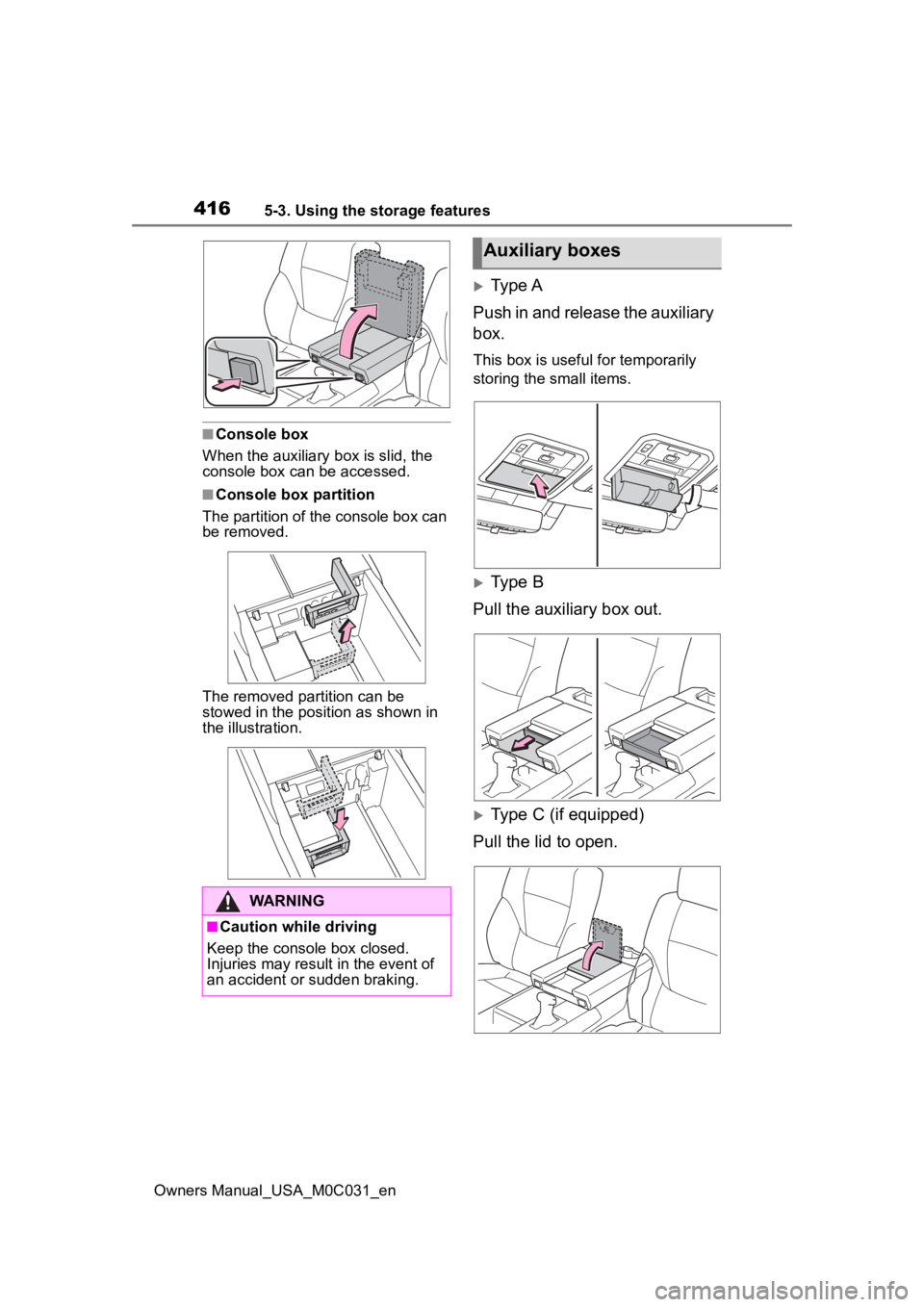
4165-3. Using the storage features
Owners Manual_USA_M0C031_en
■Console box
When the auxiliary b ox is slid, the
console box can be accessed.
■Console box partition
The partition of the console box can
be removed.
The removed partition can be
stowed in the posit ion as shown in
the illustration.
Type A
Push in and release the auxiliary
box.
This box is useful for temporarily
storing the small items.
Type B
Pull the auxiliary box out.
Type C (if equipped)
Pull the lid to open.
WARNING
■Caution while driving
Keep the console box closed.
Injuries may result in the event of
an accident or sudden braking.
Auxiliary boxes
Page 415 of 618
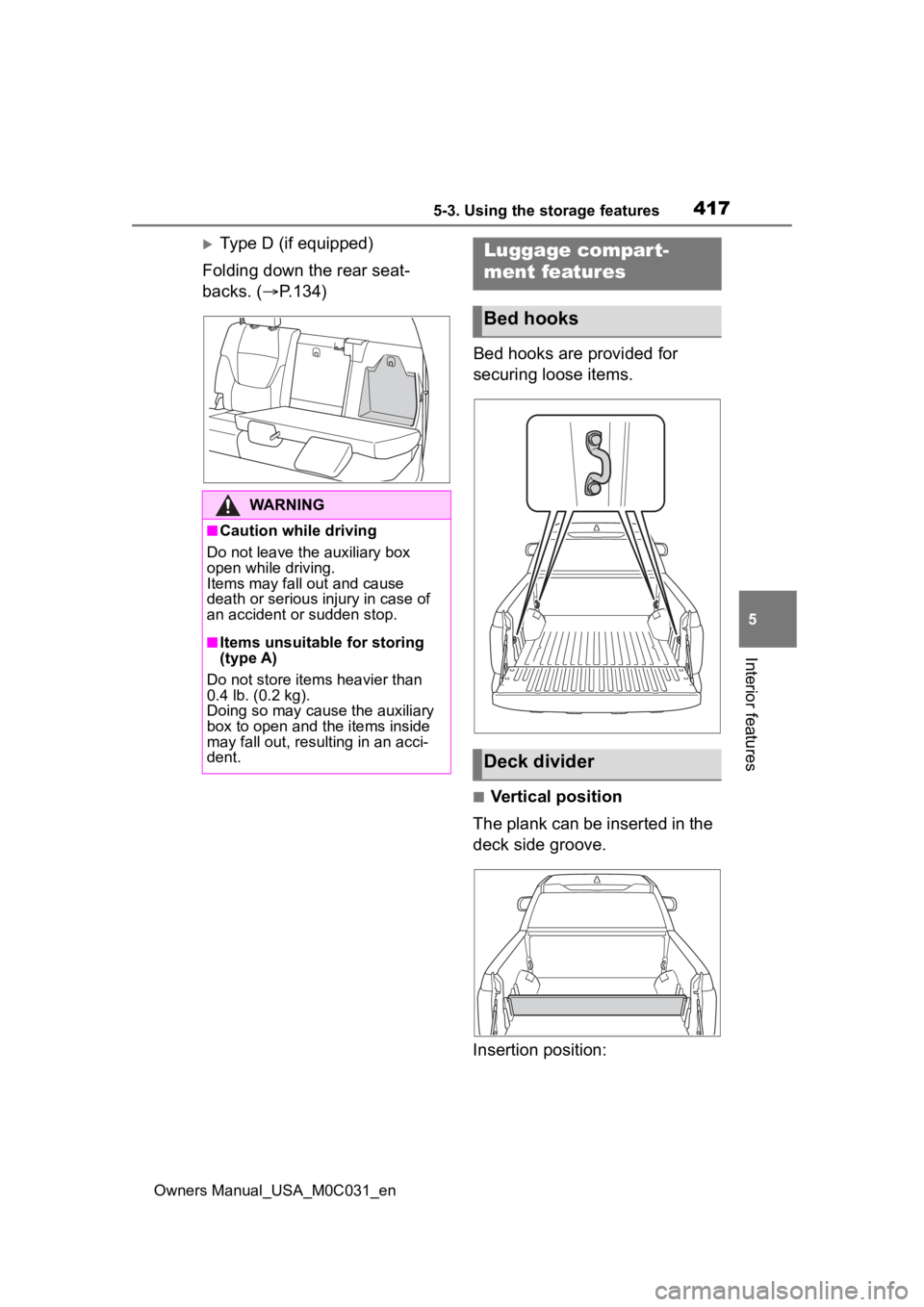
4175-3. Using the storage features
Owners Manual_USA_M0C031_en
5
Interior features
Type D (if equipped)
Folding down the rear seat-
backs. ( P.134)
Bed hooks are provided for
securing loose items.
■Vertical position
The plank can be inserted in the
deck side groove.
Insertion position:
WARNING
■Caution while driving
Do not leave the auxiliary box
open while driving.
Items may fall out and cause
death or serious injury in case of
an accident or sudden stop.
■Items unsuitable for storing
(type A)
Do not store items heavier than
0.4 lb. (0.2 kg).
Doing so may cause the auxiliary
box to open and the items inside
may fall out, resulting in an acci-
dent.
Luggage compar t-
ment features
Bed hooks
Deck divider
Page 417 of 618
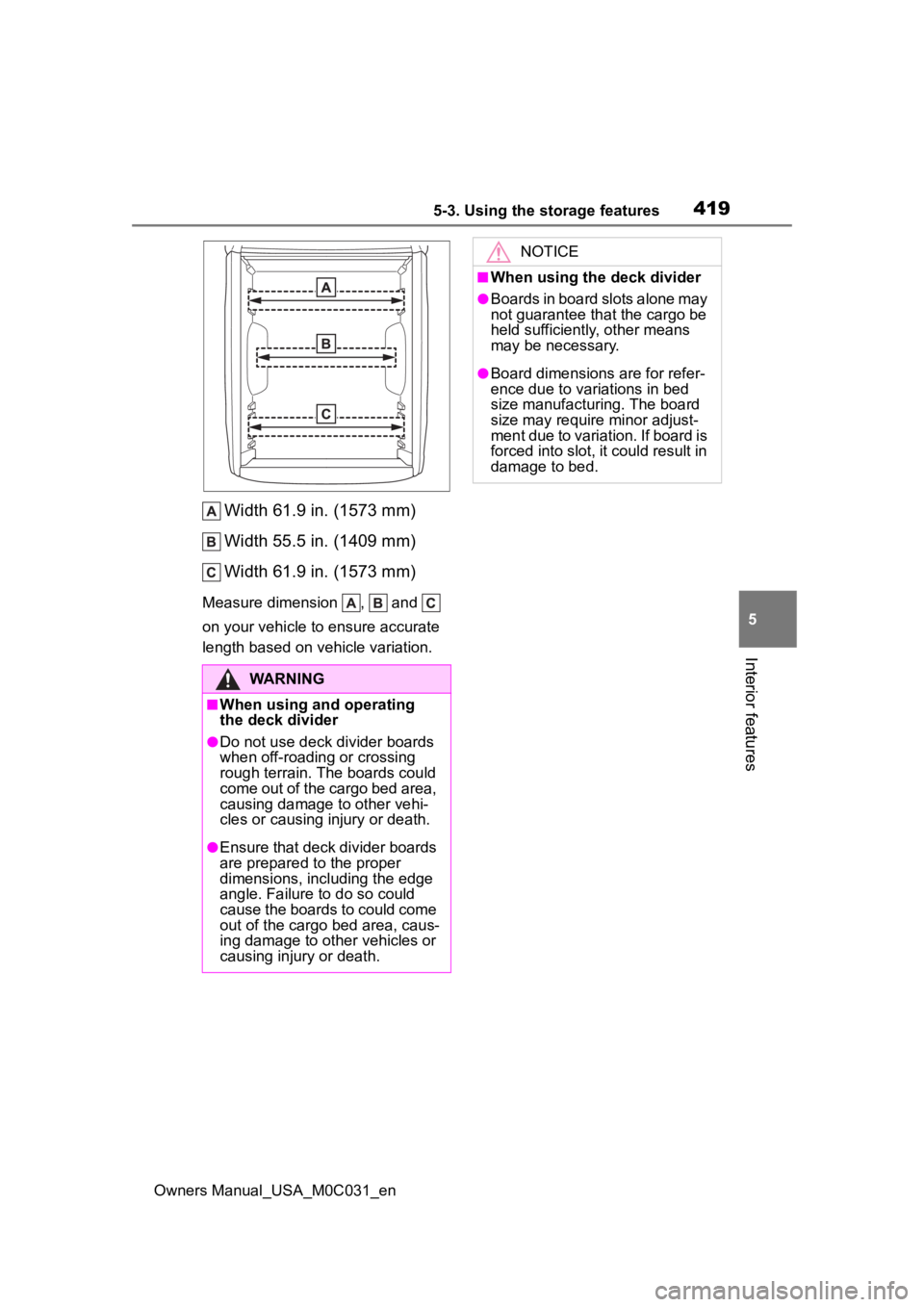
4195-3. Using the storage features
Owners Manual_USA_M0C031_en
5
Interior features
Width 61.9 in. (1573 mm)
Width 55.5 in. (1409 mm)
Width 61.9 in. (1573 mm)
Measure dimension , and
on your vehicle to ensure accurate
length based on v ehicle variation.
WARNING
■When using and operating
the deck divider
●Do not use deck divider boards
when off-roading or crossing
rough terrain. The boards could
come out of the cargo bed area,
causing damage to other vehi-
cles or causing injury or death.
●Ensure that deck divider boards
are prepared to the proper
dimensions, including the edge
angle. Failure to do so could
cause the boards to could come
out of the cargo bed area, caus-
ing damage to other vehicles or
causing injury or death.
NOTICE
■When using the deck divider
●Boards in board slots alone may
not guarantee that the cargo be
held sufficiently, other means
may be necessary.
●Board dimensions are for refer-
ence due to variations in bed
size manufacturing. The board
size may require minor adjust-
ment due to variation. If board is
forced into slot, it could result in
damage to bed.
Page 421 of 618
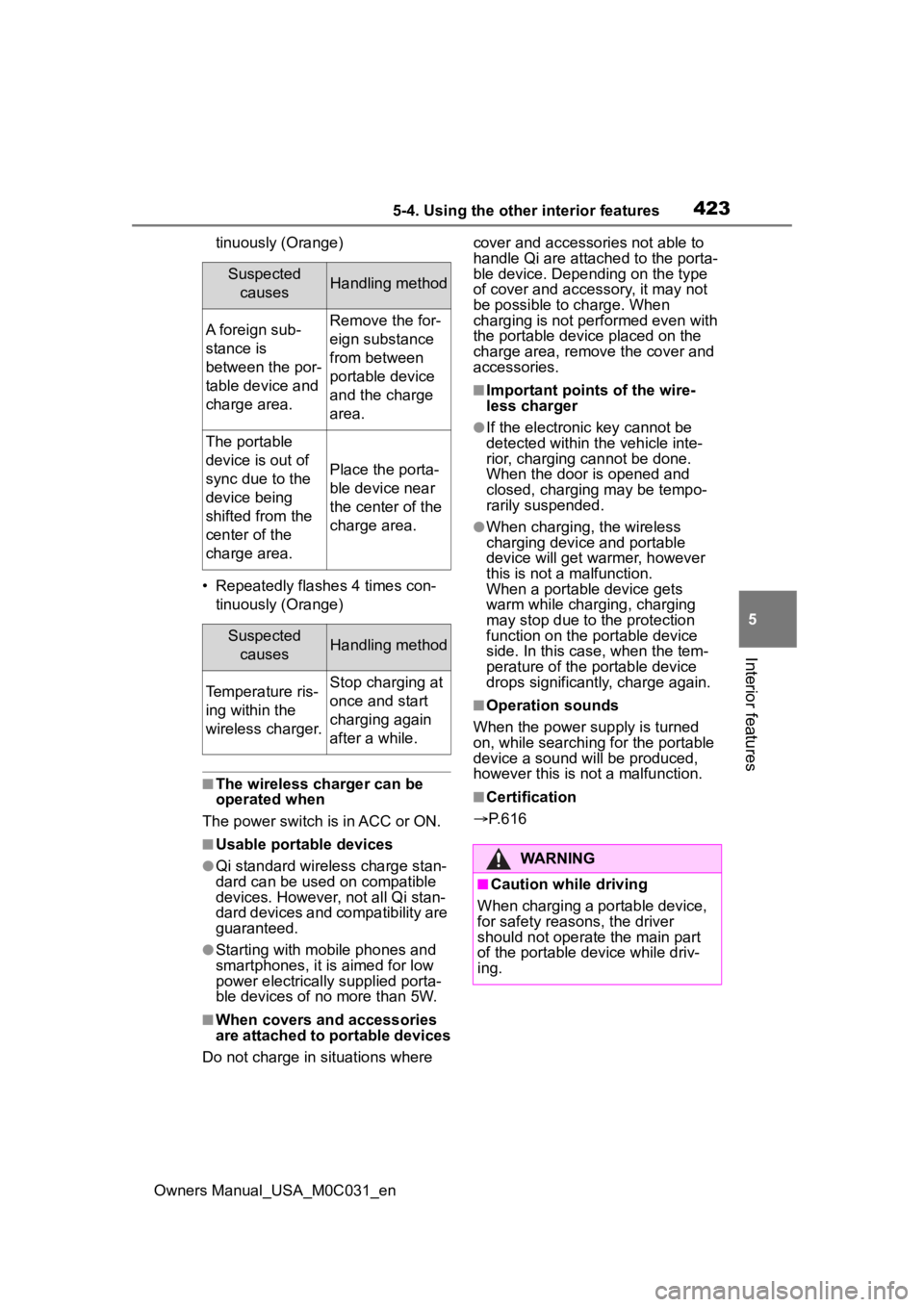
4235-4. Using the other interior features
Owners Manual_USA_M0C031_en
5
Interior features
tinuously (Orange)
• Repeatedly flashes 4 times con- tinuously (Orange)
■The wireless charger can be
operated when
The power switch i s in ACC or ON.
■Usable portable devices
●Qi standard wireless charge stan-
dard can be used on compatible
devices. However, not all Qi stan-
dard devices and compatibility are
guaranteed.
●Starting with mobile phones and
smartphones, it is aimed for low
power electrically supplied porta-
ble devices of no more than 5W.
■When covers and accessories
are attached to portable devices
Do not charge in situations where cover and accessories not able to
handle Qi are attached to the porta-
ble device. Depending on the type
of cover and acce
ssory, it may not
be possible to charge. When
charging is not performed even with
the portable device placed on the
charge area, remove the cover and
accessories.
■Important points of the wire-
less charger
●If the electronic key cannot be
detected within the vehicle inte-
rior, charging cannot be done.
When the door is opened and
closed, charging may be tempo-
rarily suspended.
●When charging, the wireless
charging device and portable
device will get wa rmer, however
this is not a malfunction.
When a portable device gets
warm while char ging, charging
may stop due to the protection
function on the portable device
side. In this case, when the tem-
perature of the portable device
drops significantly, charge again.
■Operation sounds
When the power supply is turned
on, while searching for the portable
device a sound will be produced,
however this is not a malfunction.
■Certification
P.616
Suspected
causesHandling method
A foreign sub-
stance is
between the por-
table device and
charge area.Remove the for-
eign substance
from between
portable device
and the charge
area.
The portable
device is out of
sync due to the
device being
shifted from the
center of the
charge area.
Place the porta-
ble device near
the center of the
charge area.
Suspected causesHandling method
Temperature ris-
ing within the
wireless charger.Stop charging at
once and start
charging again
after a while.
WARNING
■Caution while driving
When charging a portable device,
for safety reasons, the driver
should not operate the main part
of the portable device while driv-
ing.
Page 422 of 618
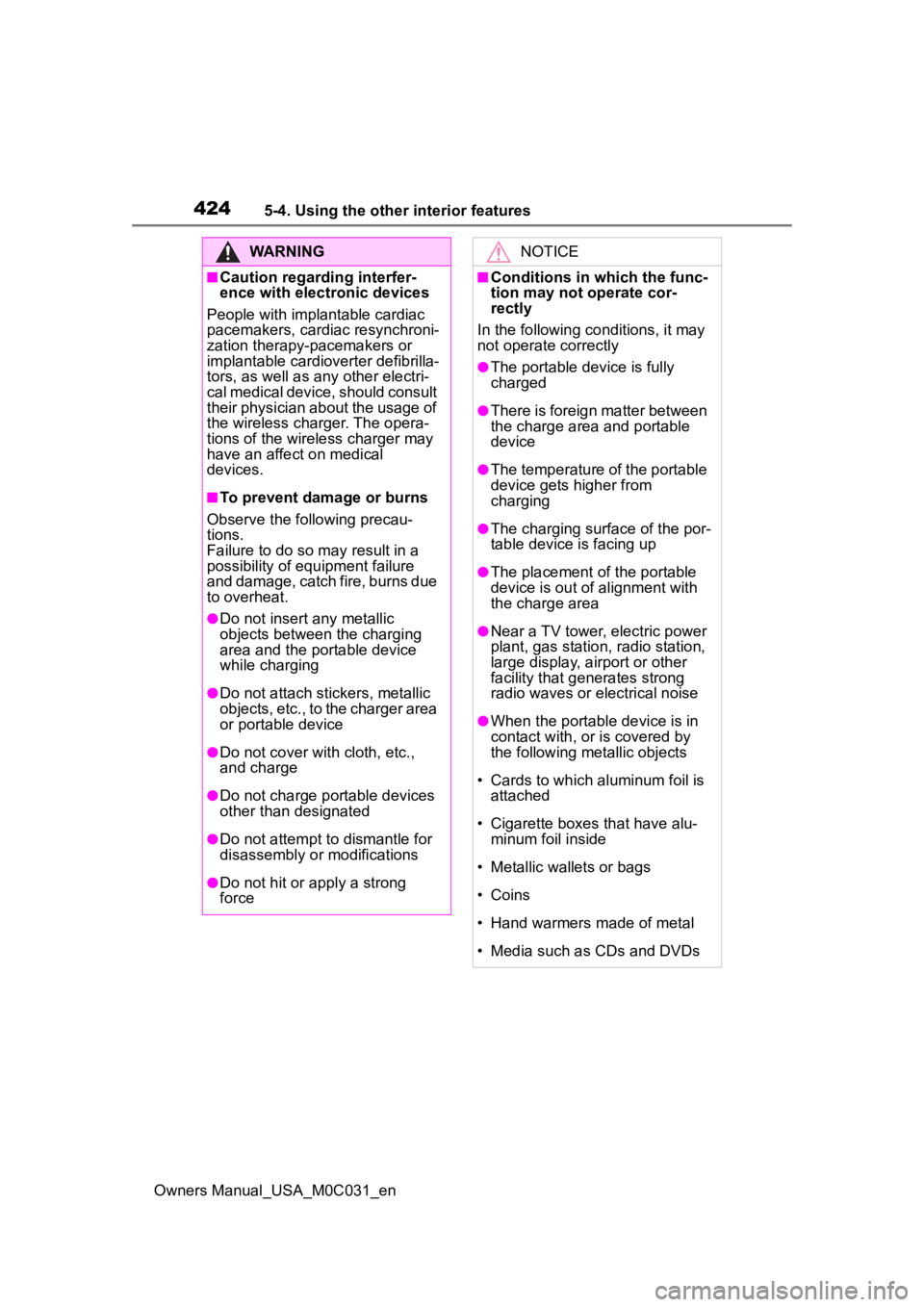
4245-4. Using the other interior features
Owners Manual_USA_M0C031_en
WARNING
■Caution regarding interfer-
ence with electronic devices
People with implantable cardiac
pacemakers, cardiac resynchroni-
zation therapy-pacemakers or
implantable cardioverter defibrilla-
tors, as well as any other electri-
cal medical device, should consult
their physician about the usage of
the wireless charger. The opera-
tions of the wireless charger may
have an affect on medical
devices.
■To prevent damage or burns
Observe the following precau-
tions.
Failure to do so m ay result in a
possibility of equ ipment failure
and damage, catch fire, burns due
to overheat.
●Do not insert any metallic
objects between the charging
area and the portable device
while charging
●Do not attach stickers, metallic
objects, etc., to the charger area
or portable device
●Do not cover with cloth, etc.,
and charge
●Do not charge portable devices
other than designated
●Do not attempt t o dismantle for
disassembly or modifications
●Do not hit or apply a strong
force
NOTICE
■Conditions in which the func-
tion may not operate cor-
rectly
In the following co nditions, it may
not operate correctly
●The portable device is fully
charged
●There is foreign matter between
the charge area and portable
device
●The temperature of the portable
device gets higher from
charging
●The charging surface of the por-
table device is facing up
●The placement of the portable
device is out of alignment with
the charge area
●Near a TV tower, electric power
plant, gas station, radio station,
large display, a irport or other
facility that gen erates strong
radio waves or electrical noise
●When the portable device is in
contact with, or is covered by
the following metallic objects
• Cards to which aluminum foil is attached
• Cigarette boxes that have alu- minum foil inside
• Metallic wallets or bags
• Coins
• Hand warmers made of metal
• Media such as CDs and DVDs
Page 424 of 618
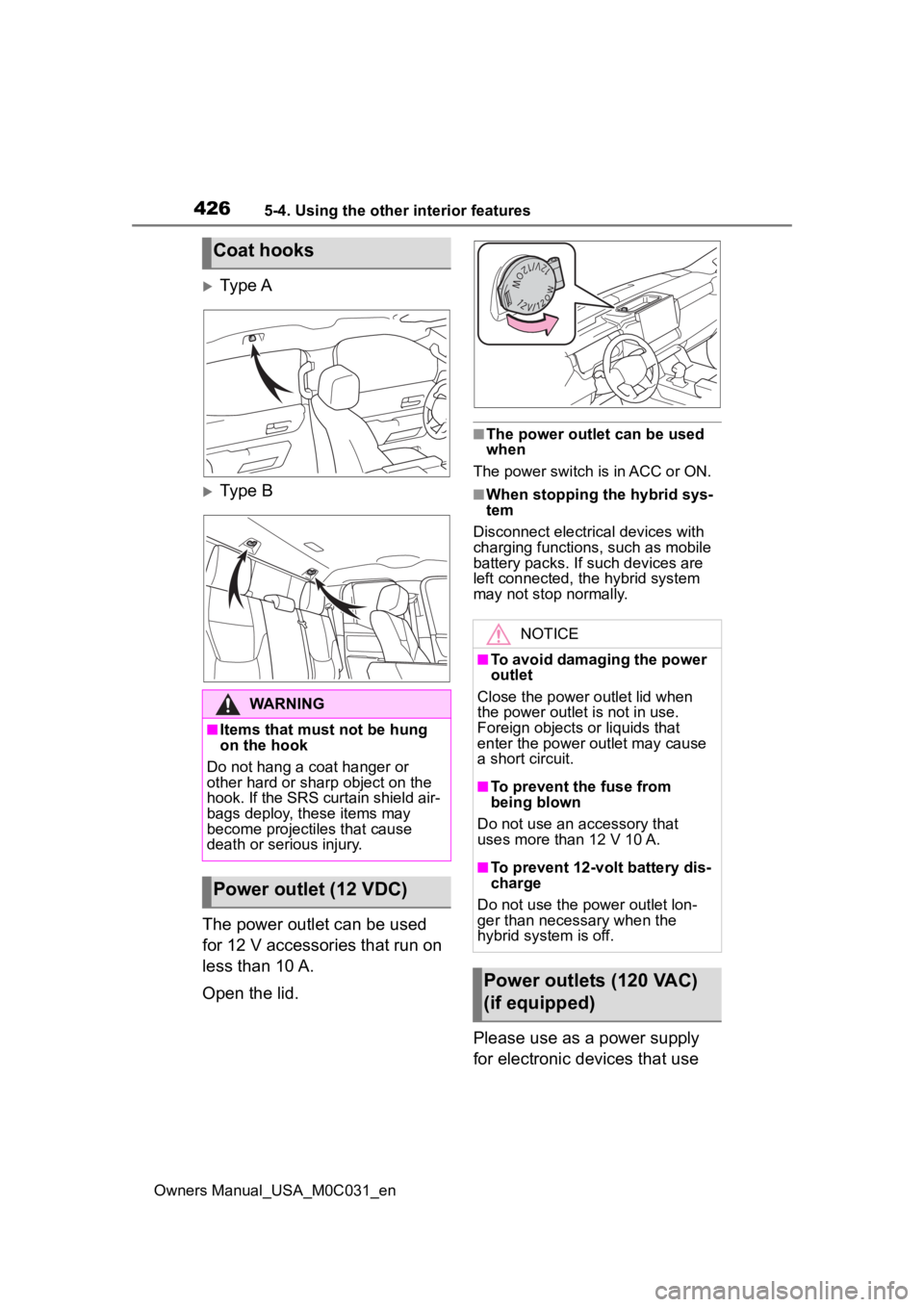
4265-4. Using the other interior features
Owners Manual_USA_M0C031_en
Ty p e A
Type B
The power outlet can be used
for 12 V accessories that run on
less than 10 A.
Open the lid.
■The power outlet can be used
when
The power switch is in ACC or ON.
■When stopping the hybrid sys-
tem
Disconnect electrical devices with
charging functions, such as mobile
battery packs. If such devices are
left connected, the hybrid system
may not stop normally.
Please use as a power supply
for electronic devices that use
Coat hooks
WARNING
■Items that must not be hung
on the hook
Do not hang a coat hanger or
other hard or sharp object on the
hook. If the SRS curtain shield air-
bags deploy, these items may
become projectiles that cause
death or serious injury.
Power outlet (12 VDC)
NOTICE
■To avoid damaging the power
outlet
Close the power outlet lid when
the power outlet is not in use.
Foreign objects or liquids that
enter the power outlet may cause
a short circuit.
■To prevent the fuse from
being blown
Do not use an accessory that
uses more than 12 V 10 A.
■To prevent 12-volt battery dis-
charge
Do not use the p ower outlet lon-
ger than necessary when the
hybrid system is off.
Power outlets (120 VAC)
(if equipped)
Page 427 of 618
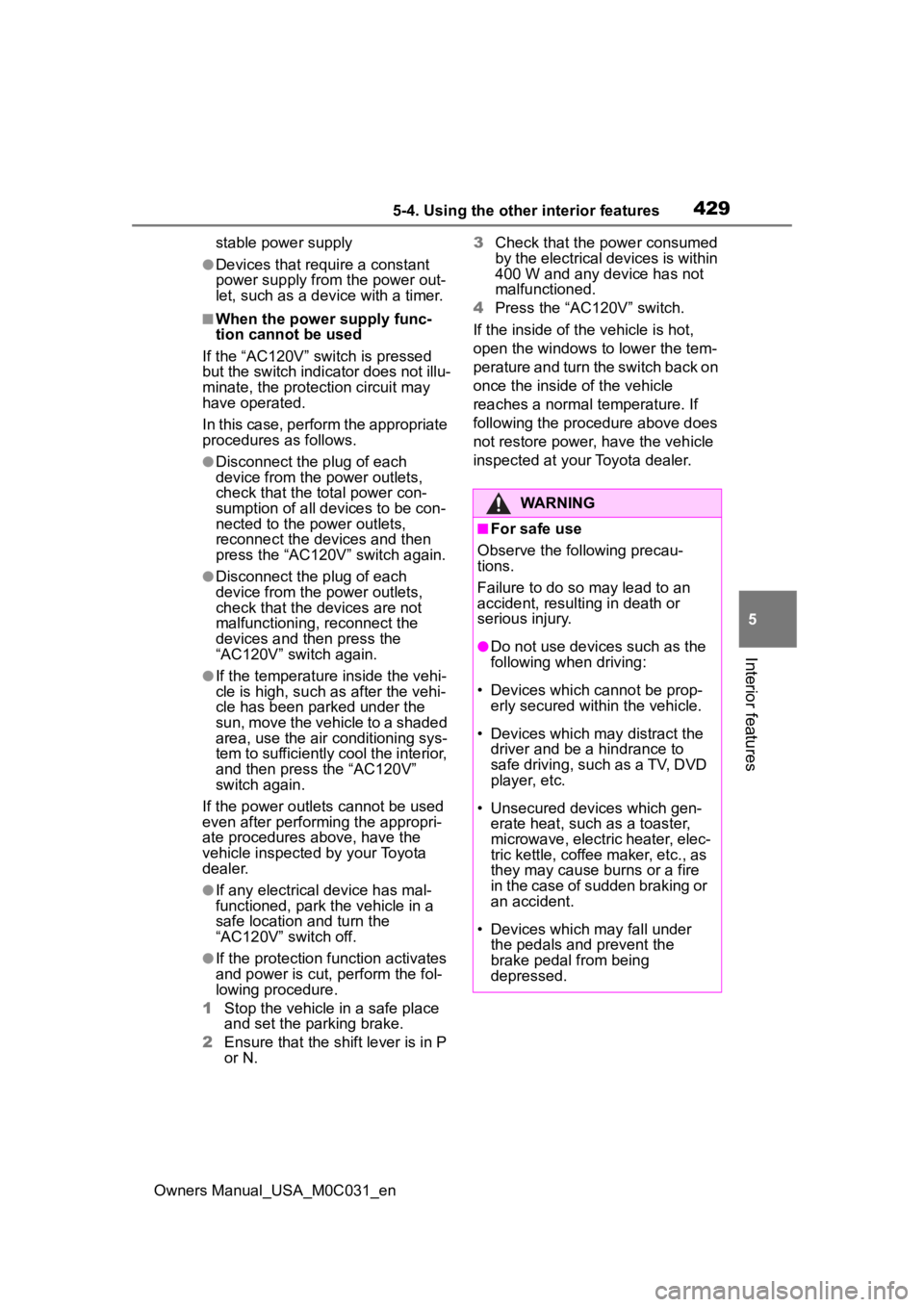
4295-4. Using the other interior features
Owners Manual_USA_M0C031_en
5
Interior features
stable power supply
●Devices that require a constant
power supply from the power out-
let, such as a device with a timer.
■When the power supply func-
tion cannot be used
If the “AC120V” switch is pressed
but the switch indicator does not illu-
minate, the protection circuit may
have operated.
In this case, perform the appropriate
procedures as follows.
●Disconnect the plug of each
device from the p ower outlets,
check that the total power con-
sumption of all devices to be con-
nected to the power outlets,
reconnect the devices and then
press the “AC120V” switch again.
●Disconnect the plug of each
device from the p ower outlets,
check that the devices are not
malfunctioning, reconnect the
devices and then press the
“AC120V” switch again.
●If the temperature inside the vehi-
cle is high, such as after the vehi-
cle has been parked under the
sun, move the vehicle to a shaded
area, use the air conditioning sys-
tem to sufficiently cool the interior,
and then press the “AC120V”
switch again.
If the power outlets cannot be used
even after performing the appropri-
ate procedures above, have the
vehicle inspected by your Toyota
dealer.
●If any electrical device has mal-
functioned, park the vehicle in a
safe location and turn the
“AC120V” switch off.
●If the protection f unction activates
and power is cut, perform the fol-
lowing procedure.
1 Stop the vehicle in a safe place
and set the parking brake.
2 Ensure that the shift lever is in P
or N. 3
Check that the power consumed
by the electrical devices is within
400 W and any device has not
malfunctioned.
4 Press the “AC120V” switch.
If the inside of the vehicle is hot,
open the windows to lower the tem-
perature and turn the switch back on
once the inside of the vehicle
reaches a normal temperature. If
following the procedure above does
not restore power, have the vehicle
inspected at your Toyota dealer.
WARNING
■For safe use
Observe the following precau-
tions.
Failure to do so may lead to an
accident, resulting in death or
serious injury.
●Do not use devices such as the
following when driving:
• Devices which cannot be prop- erly secured within the vehicle.
• Devices which may distract the driver and be a hindrance to
safe driving, such as a TV, DVD
player, etc.
• Unsecured devices which gen- erate heat, such as a toaster,
microwave, electric heater, elec-
tric kettle, coffee maker, etc., as
they may cause burns or a fire
in the case of sudden braking or
an accident.
• Devices which may fall under the pedals and prevent the
brake pedal from being
depressed.
Page 428 of 618
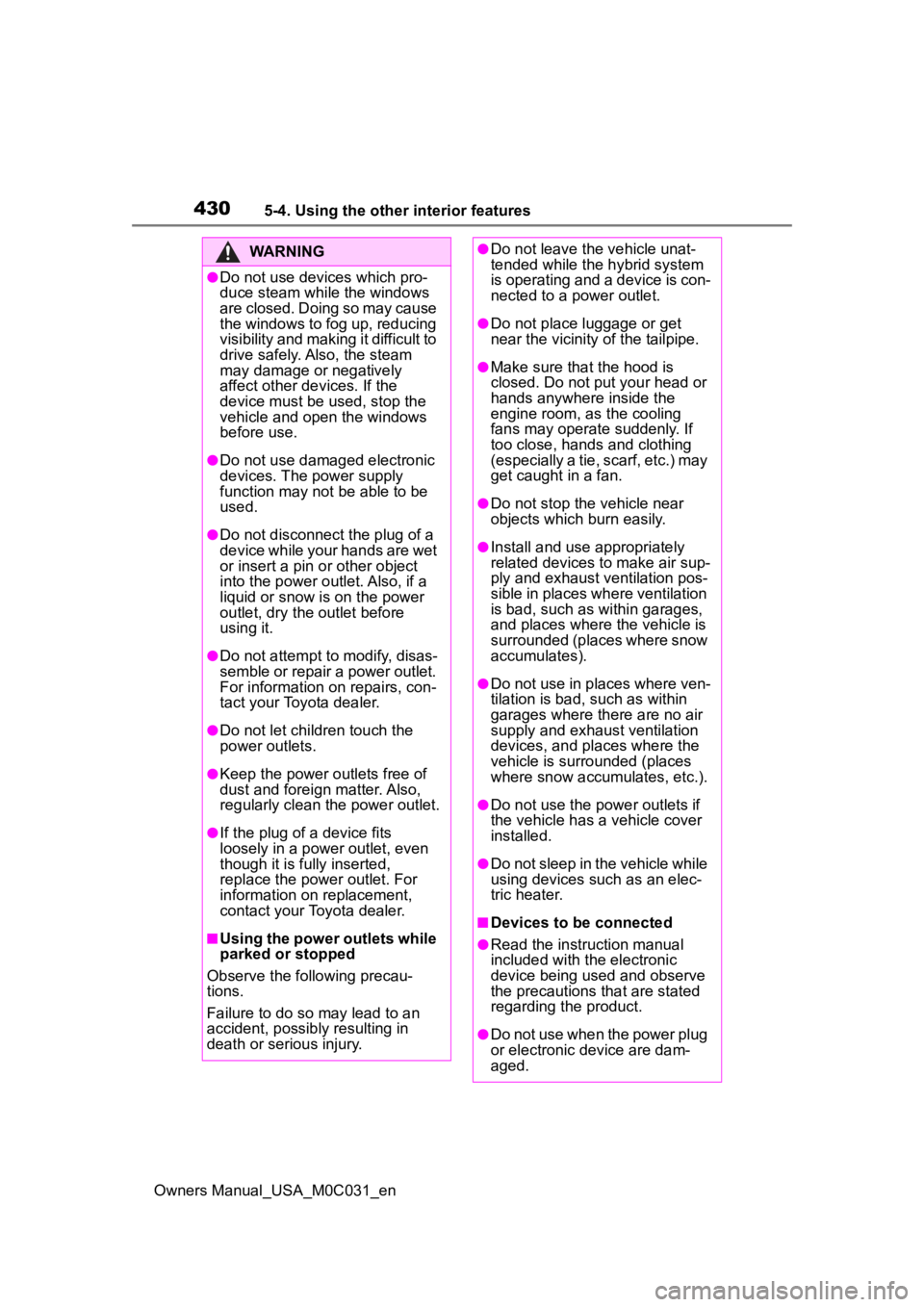
4305-4. Using the other interior features
Owners Manual_USA_M0C031_en
WARNING
●Do not use devices which pro-
duce steam while the windows
are closed. Doing so may cause
the windows to fog up, reducing
visibility and making it difficult to
drive safely. Also, the steam
may damage or negatively
affect other devices. If the
device must be used, stop the
vehicle and open the windows
before use.
●Do not use damaged electronic
devices. The power supply
function may not be able to be
used.
●Do not disconnect the plug of a
device while your hands are wet
or insert a pin or other object
into the pow er outlet. Also, if a
liquid or snow is on the power
outlet, dry the outlet before
using it.
●Do not attempt to modify, disas-
semble or repair a power outlet.
For information on repairs, con-
tact your Toyota dealer.
●Do not let children touch the
power outlets.
●Keep the power outlets free of
dust and foreign matter. Also,
regularly clean the power outlet.
●If the plug of a device fits
loosely in a pow er outlet, even
though it is fully inserted,
replace the power outlet. For
information on replacement,
contact your Toyota dealer.
■Using the power outlets while
parked or stopped
Observe the following precau-
tions.
Failure to do so may lead to an
accident, possibly resulting in
death or serious injury.
●Do not leave the vehicle unat-
tended while the hybrid system
is operating and a device is con-
nected to a power outlet.
●Do not place luggage or get
near the vicinit y of the tailpipe.
●Make sure that the hood is
closed. Do not put your head or
hands anywhere inside the
engine room, as the cooling
fans may operate suddenly. If
too close, hands and clothing
(especially a tie, scarf, etc.) may
get caught in a fan.
●Do not stop the vehicle near
objects which burn easily.
●Install and use appropriately
related devices to make air sup-
ply and exhaust ventilation pos-
sible in places where ventilation
is bad, such as within garages,
and places where the vehicle is
surrounded (places where snow
accumulates).
●Do not use in places where ven-
tilation is bad, such as within
garages where there are no air
supply and exhaust ventilation
devices, and places where the
vehicle is surrounded (places
where snow accumulates, etc.).
●Do not use the power outlets if
the vehicle has a vehicle cover
installed.
●Do not sleep in the vehicle while
using devices such as an elec-
tric heater.
■Devices to be connected
●Read the instruction manual
included with the electronic
device being used and observe
the precautions that are stated
regarding the product.
●Do not use when the power plug
or electronic device are dam-
aged.