Page 549 of 752
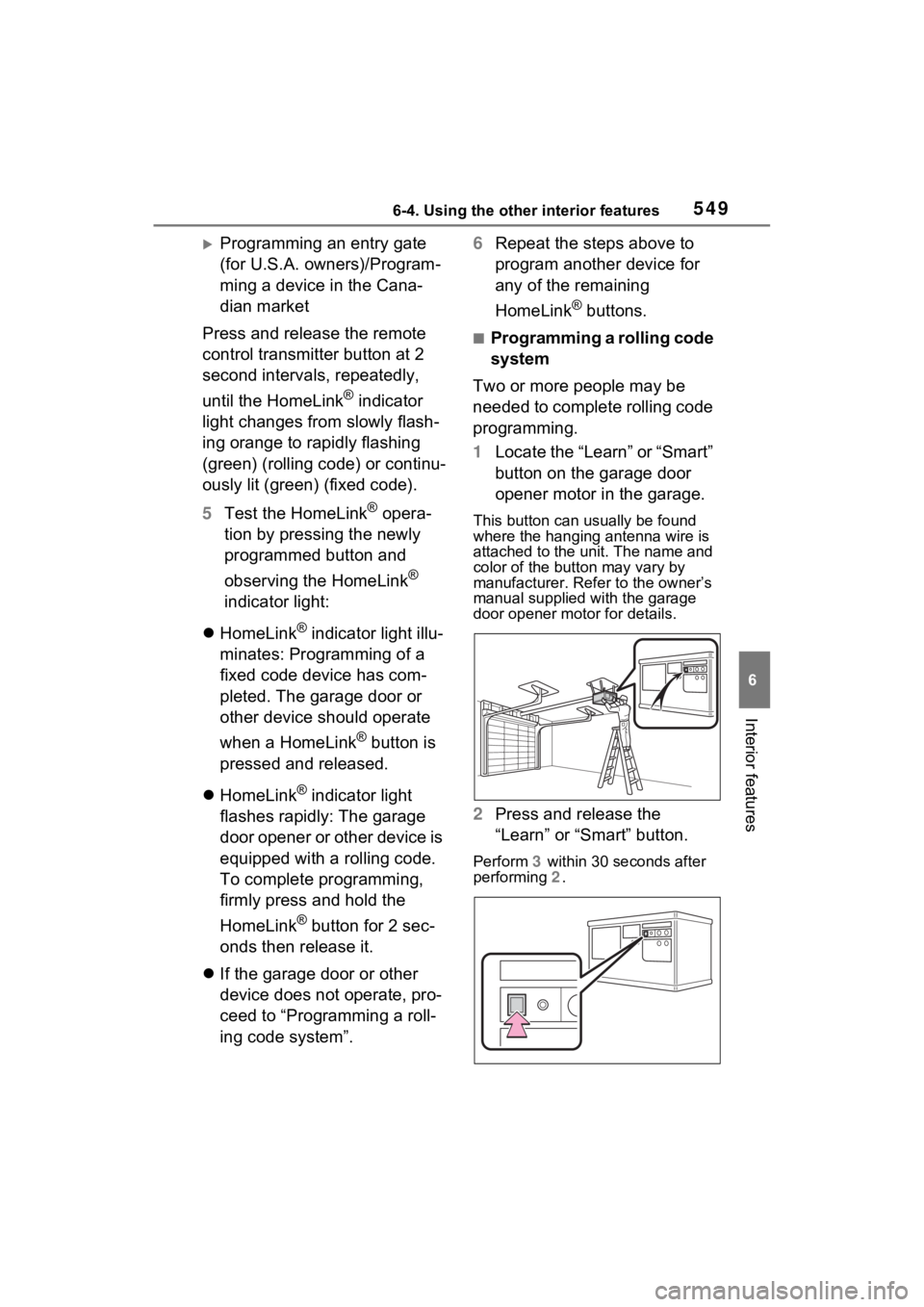
5496-4. Using the other interior features
6
Interior features
Programming an entry gate
(for U.S.A. owners)/Program-
ming a device in the Cana-
dian market
Press and release the remote
control transmitter button at 2
second intervals, repeatedly,
until the HomeLink
® indicator
light changes from slowly flash-
ing orange to rapidly flashing
(green) (rolling code) or continu-
ously lit (green) (fixed code).
5 Test the HomeLink
® opera-
tion by pressing the newly
programmed button and
observing the HomeLink
®
indicator light:
HomeLink
® indicator light illu-
minates: Programming of a
fixed code device has com-
pleted. The garage door or
other device should operate
when a HomeLink
® button is
pressed and released.
HomeLink
® indicator light
flashes rapidly: The garage
door opener or other device is
equipped with a rolling code.
To complete programming,
firmly press and hold the
HomeLink
® button for 2 sec-
onds then release it.
If the garage door or other
device does not operate, pro-
ceed to “Programming a roll-
ing code system”. 6
Repeat the steps above to
program another device for
any of the remaining
HomeLink
® buttons.
■Programming a rolling code
system
Two or more people may be
needed to complete rolling code
programming.
1 Locate the “Learn” or “Smart”
button on the garage door
opener motor in the garage.
This button can usually be found
where the hanging antenna wire is
attached to the unit. The name and
color of the button may vary by
manufacturer. Refer to the owner’s
manual supplied with the garage
door opener motor for details.
2 Press and release the
“Learn” or “Smart” button.
Perform 3 within 30 seconds after
performing 2 .
Page 550 of 752
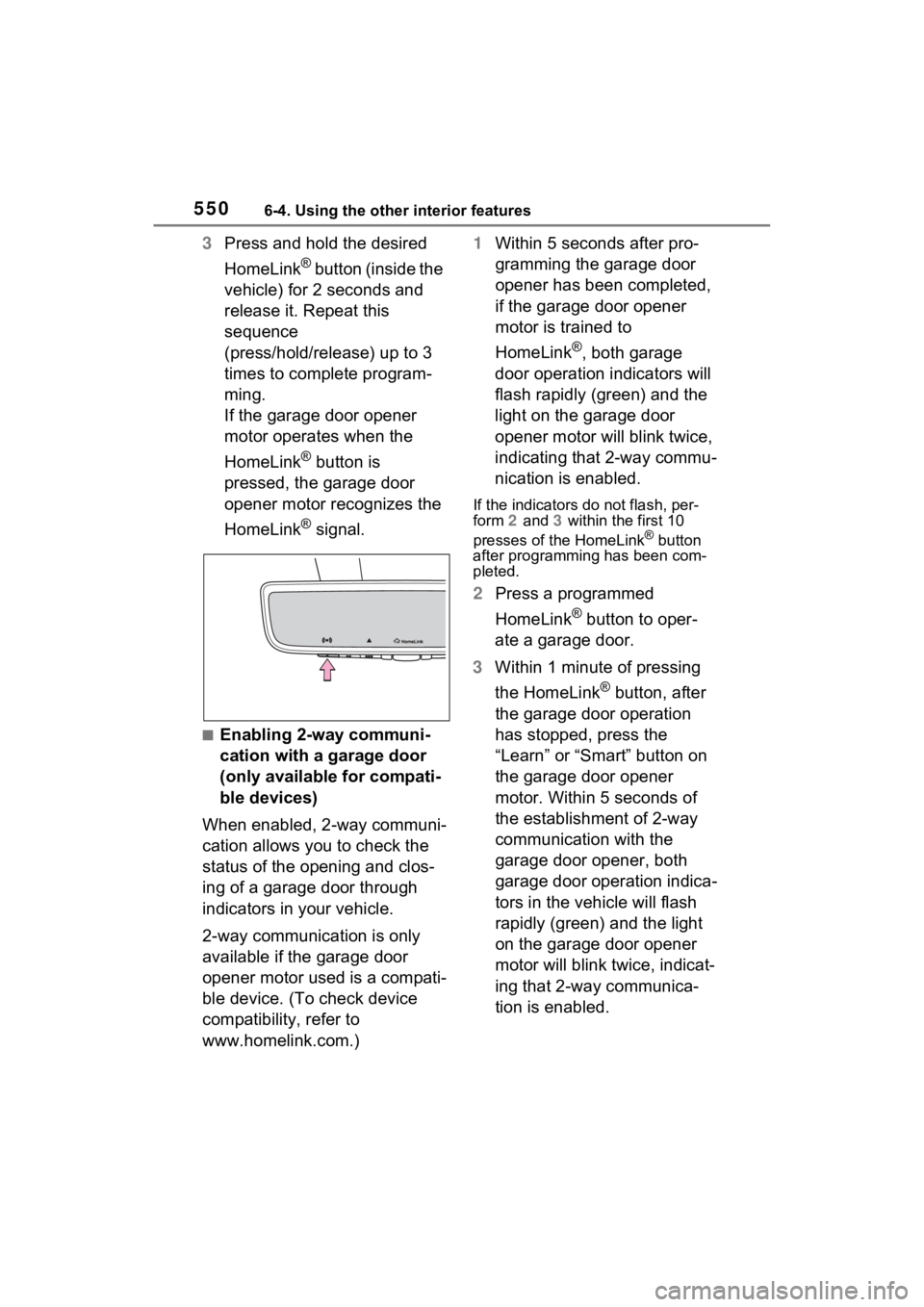
5506-4. Using the other interior features
3Press and hold the desired
HomeLink
® button (inside the
vehicle) for 2 seconds and
release it. Repeat this
sequence
(press/hold/release) up to 3
times to complete program-
ming.
If the garage door opener
motor operates when the
HomeLink
® button is
pressed, the garage door
opener motor recognizes the
HomeLink
® signal.
■Enabling 2-way communi-
cation with a garage door
(only available for compati-
ble devices)
When enabled, 2-way communi-
cation allows you to check the
status of the opening and clos-
ing of a garage door through
indicators in your vehicle.
2-way communication is only
available if the garage door
opener motor used is a compati-
ble device. (To check device
compatibility, refer to
www.homelink.com.) 1
Within 5 seconds after pro-
gramming the garage door
opener has been completed,
if the garage door opener
motor is trained to
HomeLink
®, both garage
door operation indicators will
flash rapidly (green) and the
light on the garage door
opener motor will blink twice,
indicating that 2-way commu-
nication is enabled.
If the indicators do not flash, per-
form 2 and 3 within the first 10
presses of the HomeLink
® button
after programming has been com-
pleted.
2 Press a programmed
HomeLink
® button to oper-
ate a garage door.
3 Within 1 minute of pressing
the HomeLink
® button, after
the garage door operation
has stopped, press the
“Learn” or “Smart” button on
the garage door opener
motor. Within 5 seconds of
the establishment of 2-way
communication with the
garage door opener, both
garage door operation indica-
tors in the vehicle will flash
rapidly (green) and the light
on the garage door opener
motor will blink twice, indicat-
ing that 2-way communica-
tion is enabled.
Page 551 of 752
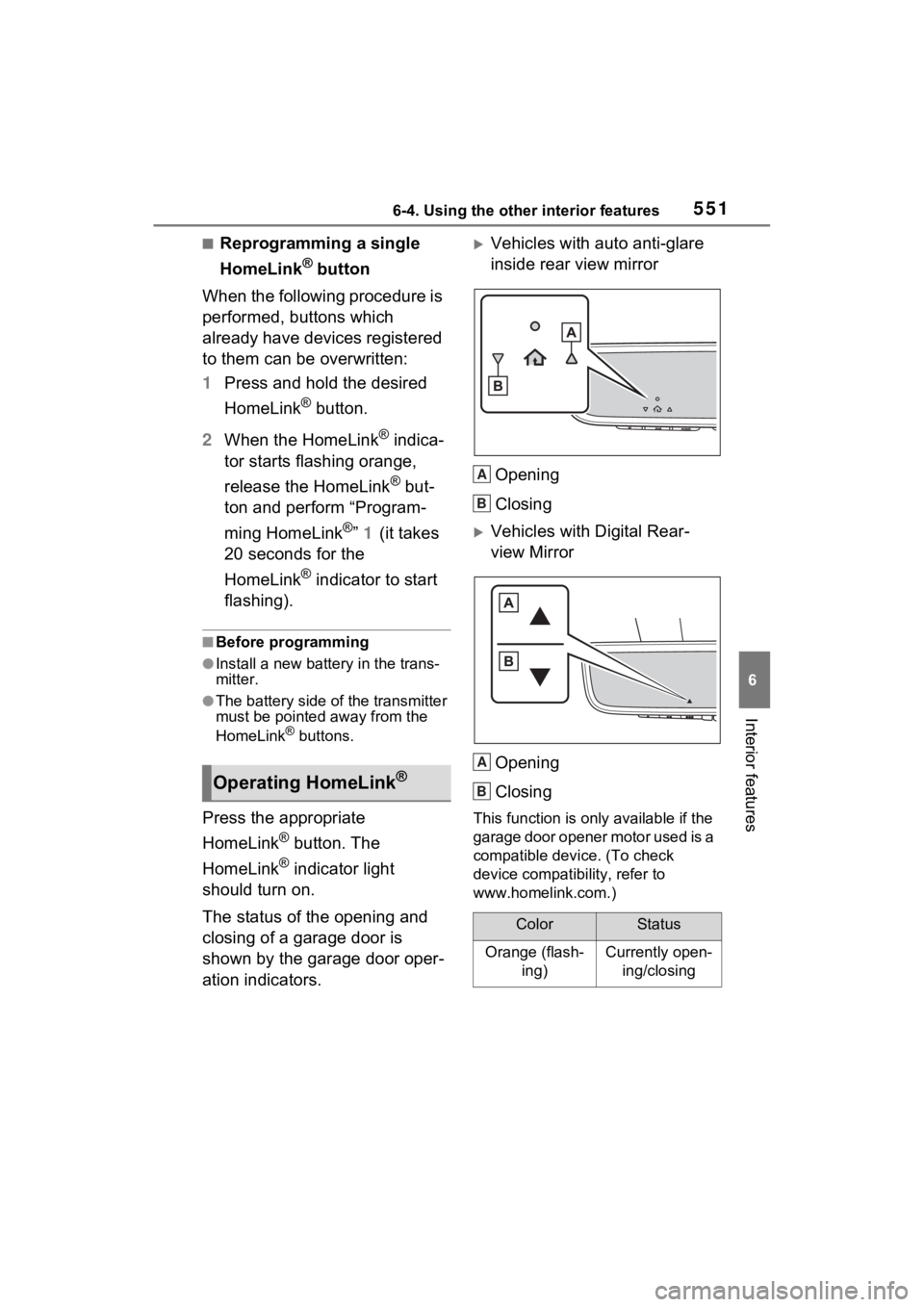
5516-4. Using the other interior features
6
Interior features
■Reprogramming a single
HomeLink
® button
When the following procedure is
performed, buttons which
already have devices registered
to them can be overwritten:
1 Press and hold the desired
HomeLink
® button.
2 When the HomeLink
® indica-
tor starts flashing orange,
release the HomeLink
® but-
ton and perform “Program-
ming HomeLink
®” 1 (it takes
20 seconds for the
HomeLink
® indicator to start
flashing).
■Before programming
●Install a new battery in the trans-
mitter.
●The battery side of the transmitter
must be pointed away from the
HomeLink
® buttons.
Press the appropriate
HomeLink
® button. The
HomeLink
® indicator light
should turn on.
The status of the opening and
closing of a garage door is
shown by the garage door oper-
ation indicators.
Vehicles with auto anti-glare
inside rear view mirror
Opening
Closing
Vehicles with Digital Rear-
view MirrorOpening
Closing
This function is only available if the
garage door opener motor used is a
compatible device. (To check
device compatibility, refer to
www.homelink.com.)
Operating HomeLink®
ColorStatus
Orange (flash- ing)Currently open-ing/closing
A
B
A
B
Page 731 of 752

Alphabetical Index731
Service Connect ..................... 507
Service plug .............................. 76
Service reminder message .... 561
Setup button (Menu screen) 379, 382
Setup screen ........................... 382
Shift lever ................................ 213 If the shift lever cannot be shifted from P................................. 215
Shift lock system .................... 215
Side airbags .............................. 35
Side auxiliary box ................... 533
Side doors ............................... 123
Side marker lights Light switch .......................... 224
Replacing light bulbs ............ 607
Wattage ................................ 674
Side mirrors ............................ 169 Adjustment ........................... 169
BSM (Blind Spot Monitor)..... 277
Folding ................................. 169
Heaters................................. 516
Side turn signal lights Replacing light bulbs ............ 607
Turn signal lever................... 217
Side windows ...... ................... 171
Smart key system ................... 143 Antenna location .................. 143
Entry functions ............. 123, 130
Starting the hybrid system.... 206
Warning message ................ 635
Snow tires ............................... 369
Spare tire Storage location ................... 641
Specifications ......................... 666
Speedometer ...................... 92, 96
Sport mode ............................. 358
Status icon .............................. 380 Status icon explanation ........ 380
Steering lock Column lock release............. 204
Steering switch ............... 444, 473 Audio switch .........................444
Steering wheel Adjustment ...........................157
Heated steering wheel..........521
Meter control switches..........102
Stop lights Replacing light bulbs ............607
Storage feature .. .....................527
Storage precaution s ...............527
Stuck If the vehicle becomes stuck 662
Sunglass holder.... ..................529
Sunshade ........................174, 177
Sun visors ...............................536
Switches “ODO TRIP” switch ...........94, 99
“SOS” button ..........................67
Automatic High Beam switch 227
Brake hold switch .................221
BSM (Blind Spot M onitor) .....277
Digital Rear-view Mirror control switches..............................160
Door lock switch ...................127
Driving mode select switch ...358
Driving position memory switches..............................151
Dynamic radar cruise control with full-speed range ..........266
Electronic sunshade switch ..177
Emergency flashers switch...616
EV drive mode switch ...........211
Fog light switch .....................231
Garage door opener switches ...........................................546
Heated steering wheel..........521
Ignition switch (power switch) ...................................204, 206
Intuitive parking assist ..........288
Light switch...........................224
LTA switch ............................257
Meter control switches..........102
Moon roof switches ..............174
Page 747 of 752
747
For vehicles sold in the U.S. mainland, Hawaii, American Samoa
and Puerto Rico
Garage door opener