2022 TOYOTA RAV4 HYBRID turn signal
[x] Cancel search: turn signalPage 3 of 752

3TABLE OF CONTENTS
1
2
3
4
5
6
7
8
9
10
4-1. Before drivingDriving the vehicle......... 183
Cargo and luggage ....... 190
Vehicle load limits ......... 193
Trailer towing ................ 194
Dinghy towing ............... 203
4-2. Driving procedures Power (ignition) switch (vehi-cles without smart key sys-
tem) ............................. 204
Power (ignition) switch (vehi- cles with smart key system).................................... 206
EV drive mode .............. 211
Hybrid transmission ...... 213
Turn signal lever ........... 217
Parking brake ................ 218
Brake Hold .................... 221
4-3. Operating the lights and wipers
Headlight switch ............ 224
AHB (Automatic High Beam) .................................... 227
Fog light switch ............. 231
Windshield wipers and washer......................... 231
Rear window wiper and washer......................... 234
4-4. Refueling Opening the fuel tank cap.................................... 236
4-5. Using the driving support
systems
Toyota Safety Sense 2.0 239PCS (Pre-Collision System)
.................................... 244
LTA (Lane Tracing Assist) .................................... 252
RSA (Road Sign Assist) 262
Dynamic radar cruise control with full-speed range ... 265
BSM (Blind Spot Monitor) .................................... 276
Intuitive parking assist ... 287
PKSB (Parking Support Brake) .......................... 295
Parking Support Brake func- tion (static objects) ...... 300
Parking Support Brake func- tion (rear-crossing vehicles).................................... 303
Rear view monitor system .................................... 305
Toyota parking assist monitor .................................... 313
Panoramic view monitor 326
Driving mode s elect switch
.................................... 358
Trail Mode (AWD vehicles) .................................... 359
Driving assist systems ... 361
4-6. Driving tips Hybrid Electric Vehicle driv-ing tips ......................... 367
Winter d
riving tips .......... 369
Utility vehicle precautions .................................... 372
5-1. Basic function Buttons overview ........... 377
4Driving
5Audio
Page 17 of 752

17Pictorial index
Precautions against winter season ......................................P.369
To prevent freezing (windshield wiper de-icer)
*...................P.519
Precautions against car wash
(Rain-sensing windshield wipers)
*.......................................P.555
Replacing the wiper insert .................................... ...............P.597
Fuel filler door ............................................... .....................P.236
Refueling method ............................................... ..................P.236
Fuel type/fuel tan k capacity .................................................P.667
Tires ....................................................................................P.578
Tire size/inflation pressure ................................... ................P.672
Winter tires/tire chain ........................................ ...................P.369
Checking/rotation/tire pressure warning system
*.................P.578
Coping with flat tires......................................... ....................P.640
Hood ....................................................................................P.567
Opening ........................................................ .......................P.567
Engine oil ..................................................... ........................P.668
Coping with overheat ........................................... ................P.659
Warning messages ..............................................................P.635
Headlights..................................................... ......................P.224
Turn signal lights ...............................................................P.217
Parking lights .....................................................................P.224
Daytime running lights .. ....................................................P.224
Side marker lights ............................................. .................P.224
Fog lights
*............................................................... ............P.231
LED accessory lights
*........................................................P.224
Stop lights/tail lights/turn s ignal lights ....................P.217, 224
Tail lights .................................................... ........................P.224
Light bulbs of the exterior lights for driving
(Replacing method: P.607, Watts: P.674)
E
F
G
H
I
J
K
L
M
N
O
P
Page 18 of 752

18Pictorial index
Back-up lights
Shifting the shift lever to R ...................................................P.213
License plate lights........................................... .................P.224
Side turn signal lights
*......................................................P.217
*: If equipped
Q
R
Page 20 of 752

20Pictorial index
Energy monitor.....................................................................P.111
When the warning messages are displayed ........................ P.635
Turn signal lever ................................................................P.217
Headlight switch ................................................................P.224
Headlights/parking lights/tail lights/
license plate lights/day time running lights/LED accessory light s
*1
............................................................... ..............................P.224
Fog lights
*1............................................................... ............P.231
Windshield wiper and washer switch ..............................P.231
Rear window wiper and washer switch ...........................P.234
Usage.......................................................... .................P.231, 234
Adding washer fluid ..............................................................P.575
Warning messages ..............................................................P.635
Emergency flasher switch ....................................... ..........P.616
Hood lock release lever ........................................ .............P.567
Tilt and telescopic steering lock release lever ................P.157
Adjustment ..................................................... ......................P.157
Air conditioning system ............................. .......................P.514
Usage.......................................................... .........................P.514
Rear window defogger ........................................... ..............P.516
Audio
*1............................................................... .................P.377
Audio Plus
*1, 2
Premium Audio*1, 2
Fuel filler door opener swi tch ...........................................P.237
*1: If equipped
*2: Refer to “NAVIGATION AND MULTIMEDIA SYSTEM OWNER’S MAN-
UAL”.
E
F
G
H
I
J
K
L
Page 89 of 752
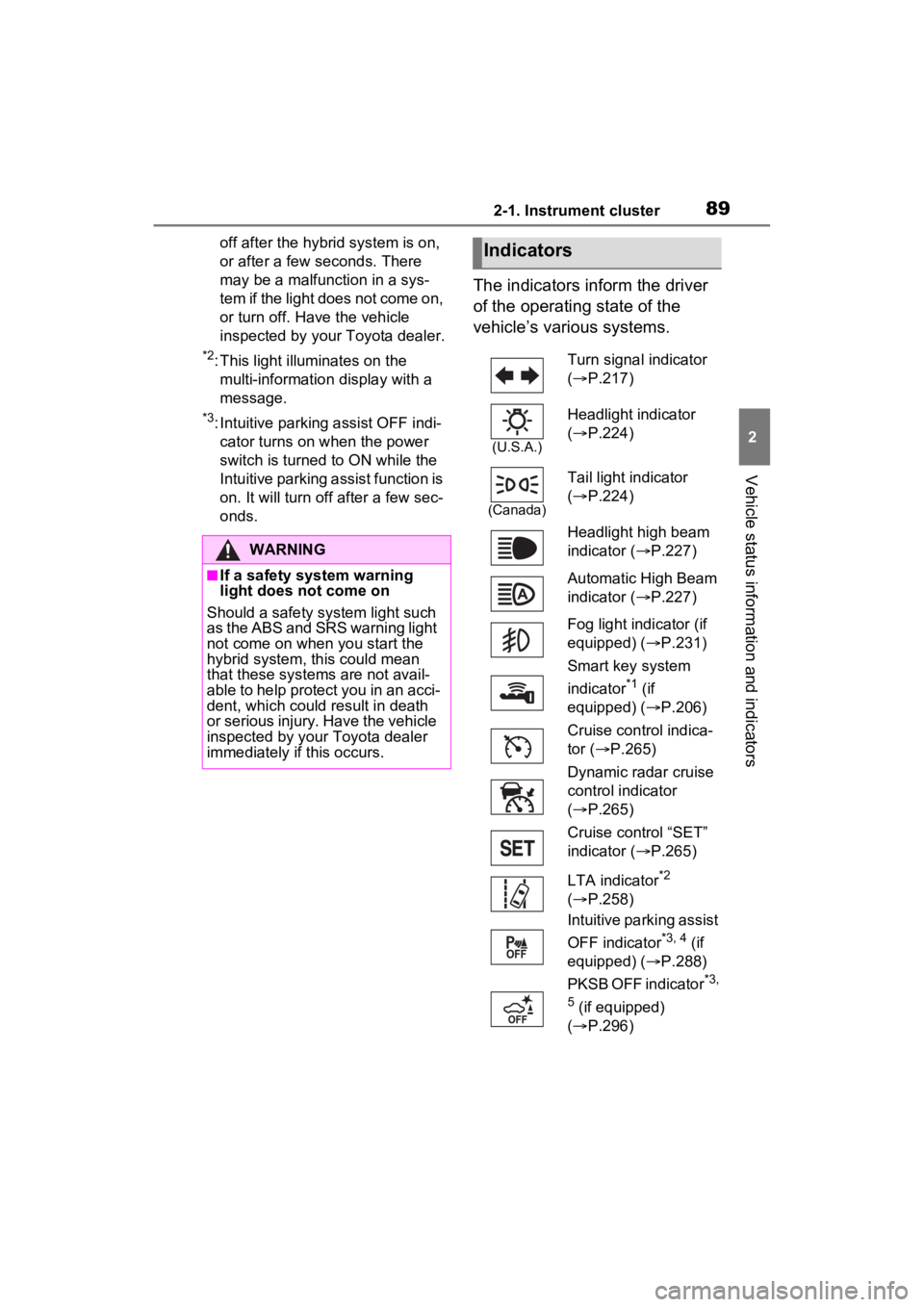
892-1. Instrument cluster
2
Vehicle status information and indicators
off after the hybrid system is on,
or after a few seconds. There
may be a malfunction in a sys-
tem if the light does not come on,
or turn off. Have the vehicle
inspected by your Toyota dealer.
*2: This light illuminates on the multi-informatio n display with a
message.
*3: Intuitive parking assist OFF indi- cator turns on when the power
switch is turned to ON while the
Intuitive parking assist function is
on. It will turn off after a few sec-
onds.
The indicators inform the driver
of the operating state of the
vehicle’s various systems.
WARNING
■If a safety system warning
light does not come on
Should a safety system light such
as the ABS and SR S warning light
not come on when you start the
hybrid system, this could mean
that these systems are not avail-
able to help protect you in an acci-
dent, which could result in death
or serious injury. Have the vehicle
inspected by your Toyota dealer
immediately if this occurs.
Indicators
Turn signal indicator
( P.217)
(U.S.A.)
Headlight indicator
( P.224)
(Canada)
Tail light indicator
( P.224)
Headlight high beam
indicator ( P.227)
Automatic High Beam
indicator ( P.227)
Fog light indicator (if
equipped) ( P.231)
Smart key system
indicator
*1 (if
equipped) ( P.206)
Cruise control indica-
tor ( P.265)
Dynamic radar cruise
control indicator
( P.265)
Cruise control “SET”
indicator ( P.265)
LTA indicator
*2
( P.258)
Intuitive parking assist
OFF indicator
*3, 4 (if
equipped) ( P.288)
PKSB OFF indicator
*3,
5
(if equipped)
( P.296)
Page 146 of 752

1463-2. Opening, closing and locking the doors
prevent lock operation. Remove
the gloves and touch the lock sen-
sor again.
●When the lock operation is per-
formed using the lock sensor, rec-
ognition signals will be shown up
to two consecutive times. After
this, no recogniti on signals will be
given.
●If the door handle becomes wet
while the electronic key is within
the effective ran ge, the door may
lock and unlock repeatedly. In that
case, follow the fo llowing correc-
tion procedures to wash the vehi-
cle:
• Place the electronic key in a loca- tion 6 ft. (2 m) or more away from
the vehicle. (Take care to ensure
that the key is not stolen.)
• Set the electronic key to battery- saving mode to disable the smart
key system. ( P.144)
●If the electronic key is inside the
vehicle and a door handle
becomes wet during a car wash, a
message may be shown on the
multi-informatio n display and a
buzzer will sound outside the vehi-
cle. To turn off the alarm, lock all
the doors.
●The lock sensor may not work
properly if it com es into contact
with ice, snow, mud, etc. Clean
the lock sensor and attempt to
operate it again, or use the lock
sensor on the lower part of the
door handle.
●A sudden approac h to the effec-
tive range or door handle may pre-
vent the doors from being
unlocked. In this case, return the
door handle to the original position
and check that the doors unlock
before pulling the door handle
again.
●If there is another electronic key in
the detection area, it may take
slightly longer to unlock the doors
after the door handle is gripped.
■When the vehicle is not driven
for extended periods
●To prevent theft of the vehicle, do
not leave the electronic key within
6 ft. (2 m) of the vehicle.
●The smart key system can be
deactivated in advance. ( P.691)
●Battery-saving mode can reduce
the power consumption of elec-
tronic keys. ( P.144)
■To operate the system properly
Make sure to carry the electronic
key when operating the system. Do
not get the electronic key too close
to the vehicle when operating the
system from the out side of the vehi-
cle.
Depending on the position and hold-
ing condition of the electronic key,
the key may not be detected cor-
rectly and the system may not oper-
ate properly. (The alarm may go off
accidentally, or the door lock pre-
vention may not operate.)
■If the smart key system does
not operate properly
●Locking and unlocking the doors:
Use the mechanical key.
( P.652)
●Starting the hybrid system:
P.653
■Customization
Settings (e.g. smart key system)
can be changed.
(Customizable features: P.690)
If the smart key system has been
deactivated in a customized setting,
refer to the explanations for the fol-
lowing operations.
●Locking and unlocking the doors:
Use the wireless remote control or
mechanical key. ( P.123, 652)
●Starting the hybr id system and
changing power switch modes:
P.653
●Stopping the hybrid system:
P.208
Page 181 of 752
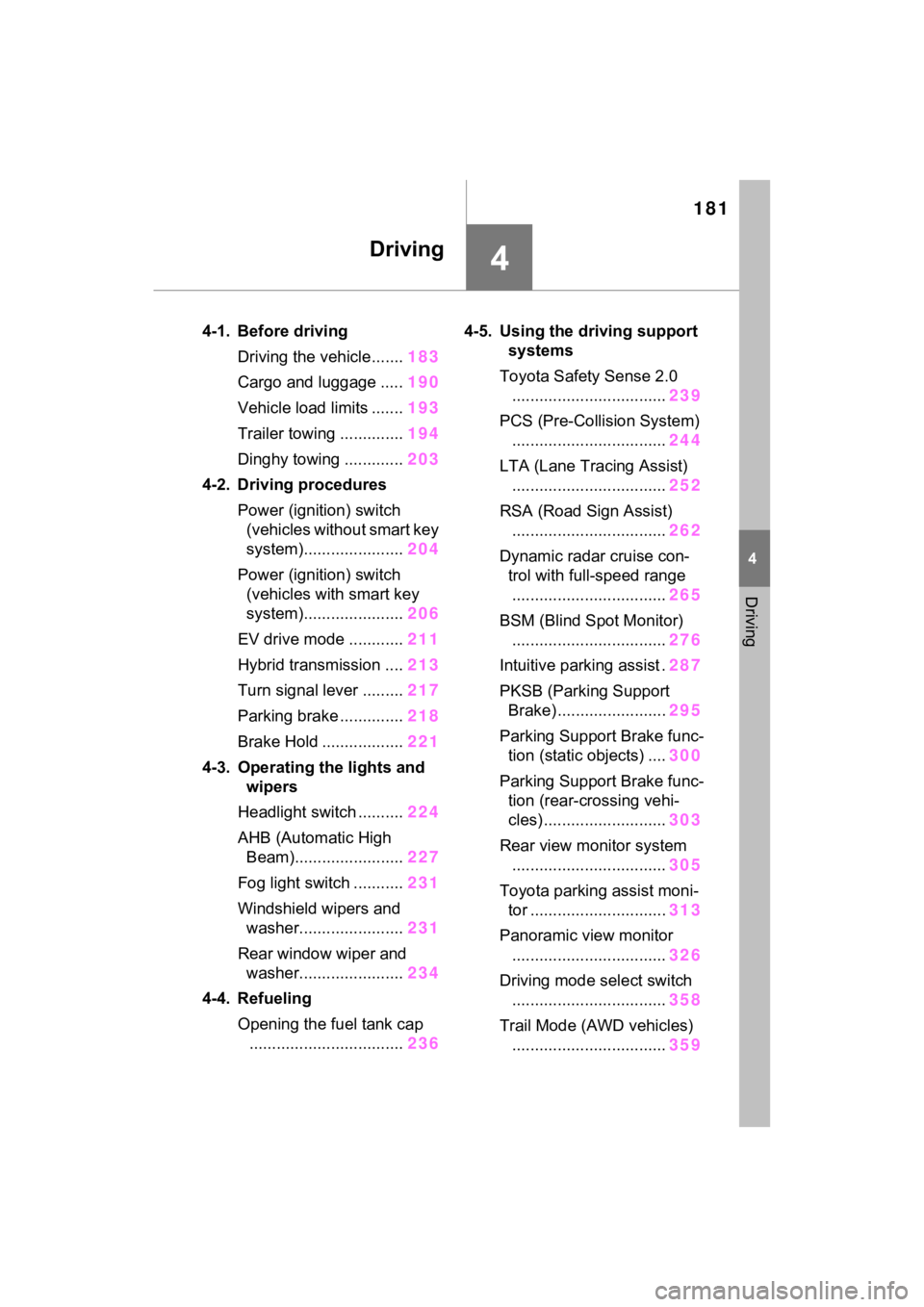
181
4
4
Driving
Driving
4-1. Before drivingDriving the vehicle....... 183
Cargo and luggage ..... 190
Vehicle load limits ....... 193
Trailer towing .............. 194
Dinghy towing ............. 203
4-2. Driving procedures Power (ignition) switch (vehicles without smart key
system)...................... 204
Power (ignition) switch (vehicles with smart key
system)...................... 206
EV drive mode ............ 211
Hybrid transmission .... 213
Turn signal lever ......... 217
Parking brake .............. 218
Brake Hold .................. 221
4-3. Operating the lights and wipers
Headlight switch .......... 224
AHB (Automatic High Beam)........................ 227
Fog light switch ........... 231
Windshield wipers and washer....................... 231
Rear window wiper and washer....................... 234
4-4. Refueling Opening the fuel tank cap.................................. 2364-5. Using the dr
iving support
systems
Toyota Safety Sense 2.0 .................................. 239
PCS (Pre-Collision System) .................................. 244
LTA (Lane Tracing Assist) .................................. 252
RSA (Road Sign Assist) .................................. 262
Dynamic radar cruise con- trol with full-speed range
.................................. 265
BSM (Blind Spot Monitor) .................................. 276
Intuitive parking assist . 287
PKSB (Parking Support Brake) ........................ 295
Parking Support Brake func- tion (static objects) .... 300
Parking Support Brake func- tion (rear-crossing vehi-
cles) ........................... 303
Rear view monitor system .................................. 305
Toyota parking assist moni- tor .............................. 313
Panoramic view monitor .................................. 326
Driving mode select switch .................................. 358
Trail Mode (AWD vehicles) .................................. 359
Page 217 of 752
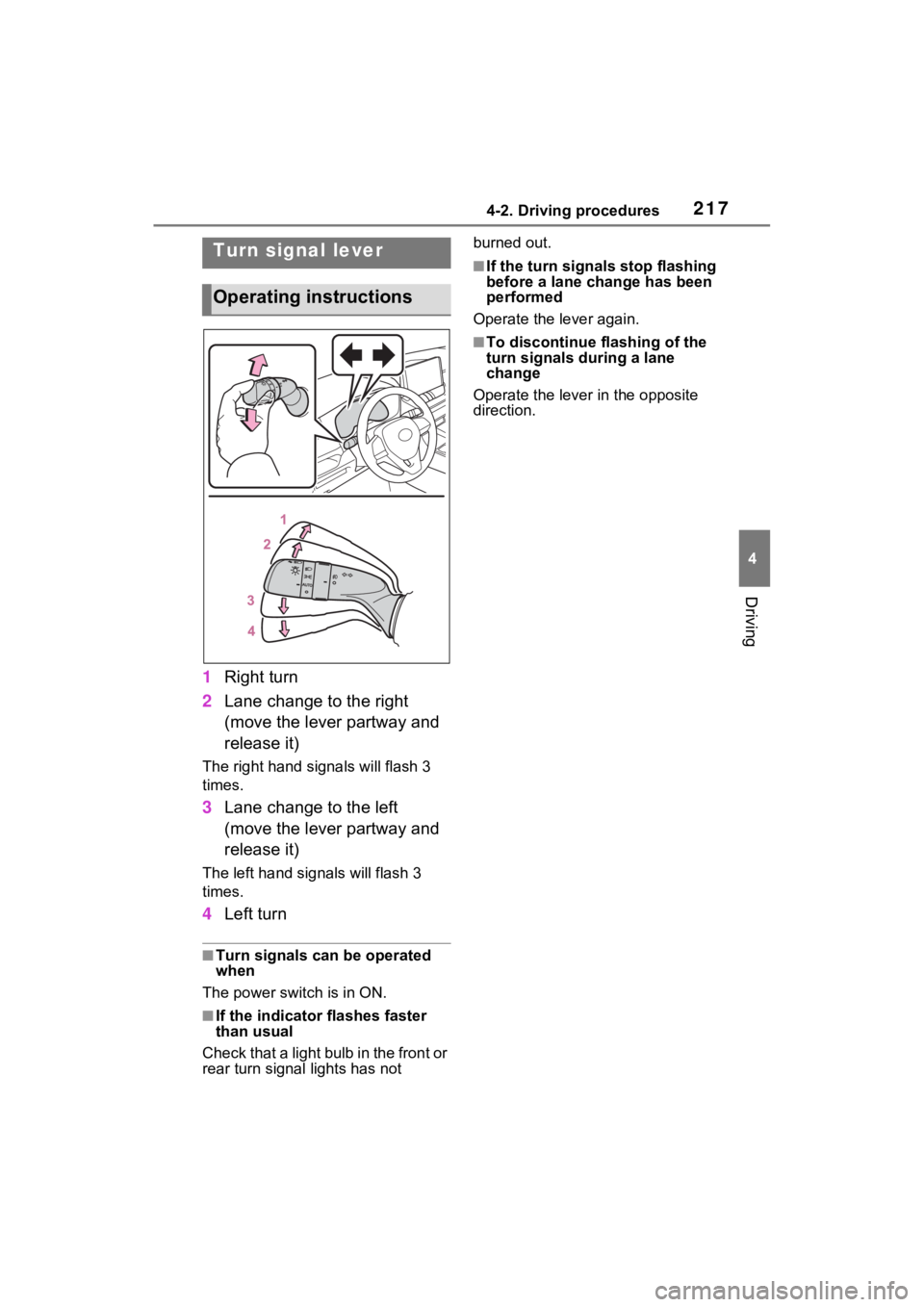
2174-2. Driving procedures
4
Driving
1Right turn
2 Lane change to the right
(move the lever partway and
release it)
The right hand signals will flash 3
times.
3Lane change to the left
(move the lever partway and
release it)
The left hand signals will flash 3
times.
4Left turn
■Turn signals can be operated
when
The power swit ch is in ON.
■If the indicator flashes faster
than usual
Check that a light bulb in the front or
rear turn signal lights has not burned out.
■If the turn signals stop flashing
before a lane change has been
performed
Operate the lever again.
■To discontinue flashing of the
turn signals during a lane
change
Operate the lever in the opposite
direction.
Turn signal lever
Operating instructions