Page 186 of 818

1842-2. Charging
Prius Plug-in Hybrid_OM_OM47E75E_(EE)
*: Refer to P. 115 for details regarding charging indicator illumination and
flashing.
Refer to the following table and carry out the appropriate correction
procedure.
Charging indicator flashes and charging cannot be carried out.
When charging indicator
flashes
*:
Charge schedule is regis-
tered
When you wish to charge according to the
charging schedule, wait until the set time.
To start charging, set “Charge Now” to “On”.
(P. 174)
When charging indicator rap-
idly flashes
*:
Malfunction occurred in an
external power source or the
vehicleStart the hybrid system and follow the
instructions displayed by the message on
the multi-information display. (P. 187)
When charging schedule function does not operate normally
Likely causeCorrection procedure
Cannot charge at desired time
Vehicle clock is not properly
adjustedCheck the clock settings and adjust it to the
proper time. (P. 200)
The vehicle calendar is not
set correctly.Check the calendar setting and set it to the
correct date. (P. 202)
Charging cable is not con-
nected to vehicleBefore using the charging schedule, con-
nect the charging cable.
Incorrect charging mode
selected
Check the charging mode setting. (P. 166)
When the charging mode is “Start”, charging
starts at the set time, but when it is “Depar-
ture”, charging is completed by the set time.
(The charging start time is automatically
controlled by the system.)
Likely causeCorrection procedure
Page 187 of 818

1852-2. Charging
2
Plug-in hybrid system
Prius Plug-in Hybrid_OM_OM47E75E_(EE)
Charging starts, even though charge schedule is registered
“Charge Now” is set to “On”
When charging according to the charging
schedule, set “Charge Now” to “Off”.
(P. 174)
Charge schedule is set to
“Off”Check that charge schedule is not set to
“Off”. (P. 1 7 2 )
Charging mode is set to
“Departure” and schedule
departure time is close to
current timeWhen the system determines that there is
no time to finish charging by the set sched-
uled departure time, it starts charging.
Check the charge schedules.
Charging cable was
removed and reinserted
while charging indicator was
flashingIf the charging cable is removed and rein-
serted while the charging indicator is flash-
ing, the charging schedule is canceled
(P. 158). Temporarily remove the charging
cable, and then reconnect it.
The Remote Air Conditioning
System was operated
When the Remote Air Conditioning System
is operated, the system will start charging,
even if the charge schedule is registered. To
carry out charging using the charging
schedule, stop the Remote Air Conditioning
System, and then reconnect the charging
cable.
“Traction Battery Heater”
(P. 144) operated
When the charging mode is set to “Depar-
ture”, “Traction Battery Heater” may operate
before charging starts. Check the status of
the charging indicator. (P. 115)
Charging ends earlier than time set in “Departure”
Charging end time does not
match estimated end time
due to condition of power
source or outside tempera-
tureIf sudden changes in temperature or
changes in the condition of the power
source occur while charging, charging may
end earlier than the time estimated by the
system.
Likely causeCorrection procedure
Page 204 of 818

2023. Instrument cluster
Prius Plug-in Hybrid_OM_OM47E75E_(EE)
�QThe meters and display illuminate when
The power switch is in ON mode.
�QAdjusting the instrument cluster brightness (P. 196)
�OThe brightness levels that can be selected differ depending on whether the
tail lights are on and surrounding brightness levels, as shown in the table
below.
*: 22 levels of the brightness are displayed on the setting screen. However,
the brightness setting will be the brightest when other than 1st level (the
darkest) is selected. If other than 1st or 22nd level is selected, when the
tail lights are turned on in a dark place, the instrument cluster brightness
setting will be the selected level.
�OIf the taillights are illuminated in a dark environment, the instrument cluster
light dims. However, when the brightness of the instrument cluster is set to
minimum or maximum (1st or 22nd level of the instrument cluster bright-
ness), even if the taillights are illuminated, the instrument cluster light will
not dim.
�QWhen disconnecting and reconnecting 12-volt battery terminals
The settings of the clock will be reset.
�QCalendar setting
�OUntil the calendar setting is completed, the check screen is displayed every
time the power switch is turned to ON mode.
�OAfter the calendar information is set, it can be changed in the “Meter Custo-
mize” settings. (P. 250)
The tail lights are offThe tail lights are on
In a bright place2 levels*2 levels*
In a dark place22 levels
If calendar recording is interrupted due to
replacement of the 12-volt battery or 12-
volt battery discharge, etc., when the
power switch is turned to ON mode after
maintenance, the calendar setting check
screen is automatically displayed on the
multi-information display.
�OIf date information is not set, the electric-
ity and fuel consumption record cannot
be stored correctly. Also, the charging
schedule function can not operate prop-
erly. When the calendar setting check
screen is displayed, make sure to com-
plete the calendar setting. (P. 247)
Page 208 of 818
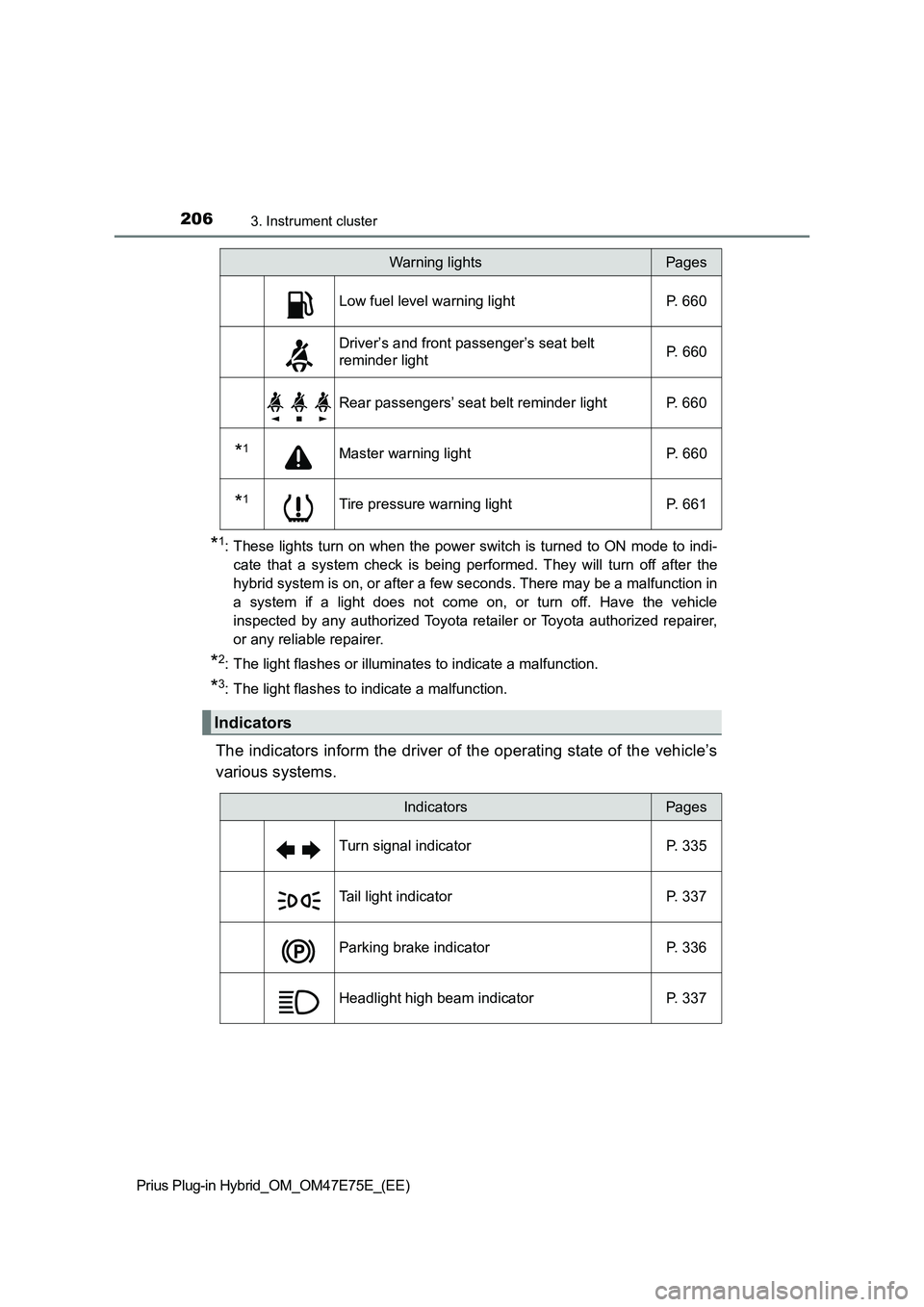
2063. Instrument cluster
Prius Plug-in Hybrid_OM_OM47E75E_(EE)
*1: These lights turn on when the power switch is turned to ON mode to indi-
cate that a system check is being performed. They will turn off after the
hybrid system is on, or after a few seconds. There may be a malfunction in
a system if a light does not come on, or turn off. Have the vehicle
inspected by any authorized Toyota retailer or Toyota authorized repairer,
or any reliable repairer.
*2: The light flashes or illuminates to indicate a malfunction.
*3: The light flashes to indicate a malfunction.
The indicators inform the driver of the operating state of the vehicle’s
various systems.
Low fuel level warning light P. 660
Driver’s and front passenger’s seat belt
reminder lightP. 660
Rear passengers’ seat belt reminder light P. 660
*1Master warning light P. 660
*1Tire pressure warning light P. 661
Indicators
Warning lightsPages
IndicatorsPages
Turn signal indicator P. 335
Tail light indicator P. 337
Parking brake indicator P. 336
Headlight high beam indicator P. 337
Page 210 of 818
2083. Instrument cluster
Prius Plug-in Hybrid_OM_OM47E75E_(EE)
*1: These lights turn on when the power switch is turned to ON mode to indi-
cate that a system check is being performed. They will turn off after the
hybrid system is on, or after a few seconds. There may be a mal function in
a system if a light does not come on, or turn off. Have the veh icle
inspected by any authorized Toyota retailer or Toyota authorize d repairer,
or any reliable repairer.
*2: The light flashes to indicate that the system is operating.
*3: The light comes on when the system is turned off.
*4: Depending on the operating condition, the color and illuminati ng/flashing
state of the light change.
Toyota parking assist-sensor indicator
(if equipped) P. 450
*1, 3PKSB OFF indicator (if equipped) P. 464
*1S-IPA indicator (if equipped) P. 477
*1“PASSENGER AIR BAG” indicator P. 51
IndicatorsPages
Page 211 of 818
2093. Instrument cluster
3
Instrument cluster
Prius Plug-in Hybrid_OM_OM47E75E_(EE)�Q
Main display and multi-information display
*1: The displayed indicator changes according to the current plug-in hybrid
system operation mode.
*2: The displayed indicator changes according to the current driving mode.
Indicators and symbols displayed on the display
IndicatorsPages
*1EV drive mode indicator P. 88
*1EV City mode indicator P. 88
*1Hybrid battery charge mode indicator P. 89
*2“ECO MODE” indicator P. 418
*2“PWR MODE” indicator P. 418
Speed limiter indicator P. 420
EV indicator P. 228
Page 212 of 818
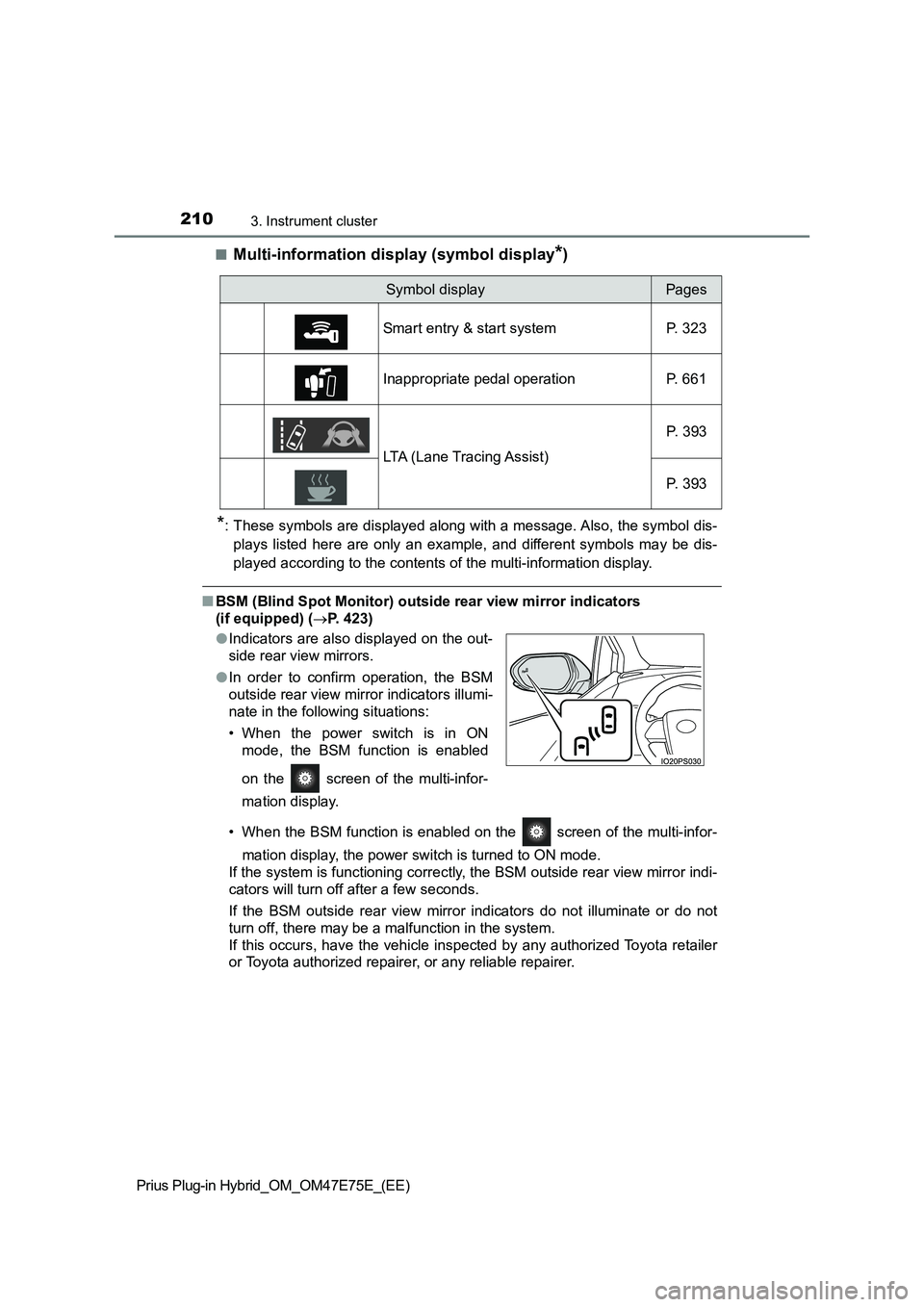
2103. Instrument cluster
Prius Plug-in Hybrid_OM_OM47E75E_(EE)�Q
Multi-information display (symbol display*)
*: These symbols are displayed along with a message. Also, the symbol dis-
plays listed here are only an example, and different symbols may be dis-
played according to the contents of the multi-information display.
�QBSM (Blind Spot Monitor) outside rear view mirror indicators
(if equipped) (P. 423)
• When the BSM function is enabled on the screen of the multi-infor-
mation display, the power switch is turned to ON mode.
If the system is functioning correctly, the BSM outside rear view mirror indi-
cators will turn off after a few seconds.
If the BSM outside rear view mirror indicators do not illuminate or do not
turn off, there may be a malfunction in the system.
If this occurs, have the vehicle inspected by any authorized Toyota retailer
or Toyota authorized repairer, or any reliable repairer.
Symbol displayPages
Smart entry & start system P. 323
Inappropriate pedal operation P. 661
LTA (Lane Tracing Assist)P. 393
P. 393
�OIndicators are also displayed on the out-
side rear view mirrors.
�OIn order to confirm operation, the BSM
outside rear view mirror indicators illumi-
nate in the following situations:
• When the power switch is in ON
mode, the BSM function is enabled
on the screen of the multi-infor-
mation display.
Page 221 of 818
2193. Instrument cluster
3
Instrument cluster
Prius Plug-in Hybrid_OM_OM47E75E_(EE)�QSwitching the driving mode (P. 418)
*: The animation displayed when the driving mode is switched can be turned
off in the “Meter Customize” settings. (P. 250) When the driving mode is switched, the
driving mode indicator changes and an
animation
* is displayed on the multi-infor-
mation display.
Also, the background color of the main
display, energy monitor (P. 223) and
Hybrid System Indicator (P. 226)
change as follows.
Driving modesBackground color
Normal mode Green
Power modeRed
Eco drive modeBlue