2022 TOYOTA PRIUS PLUG-IN HYBRID change key battery
[x] Cancel search: change key batteryPage 160 of 818
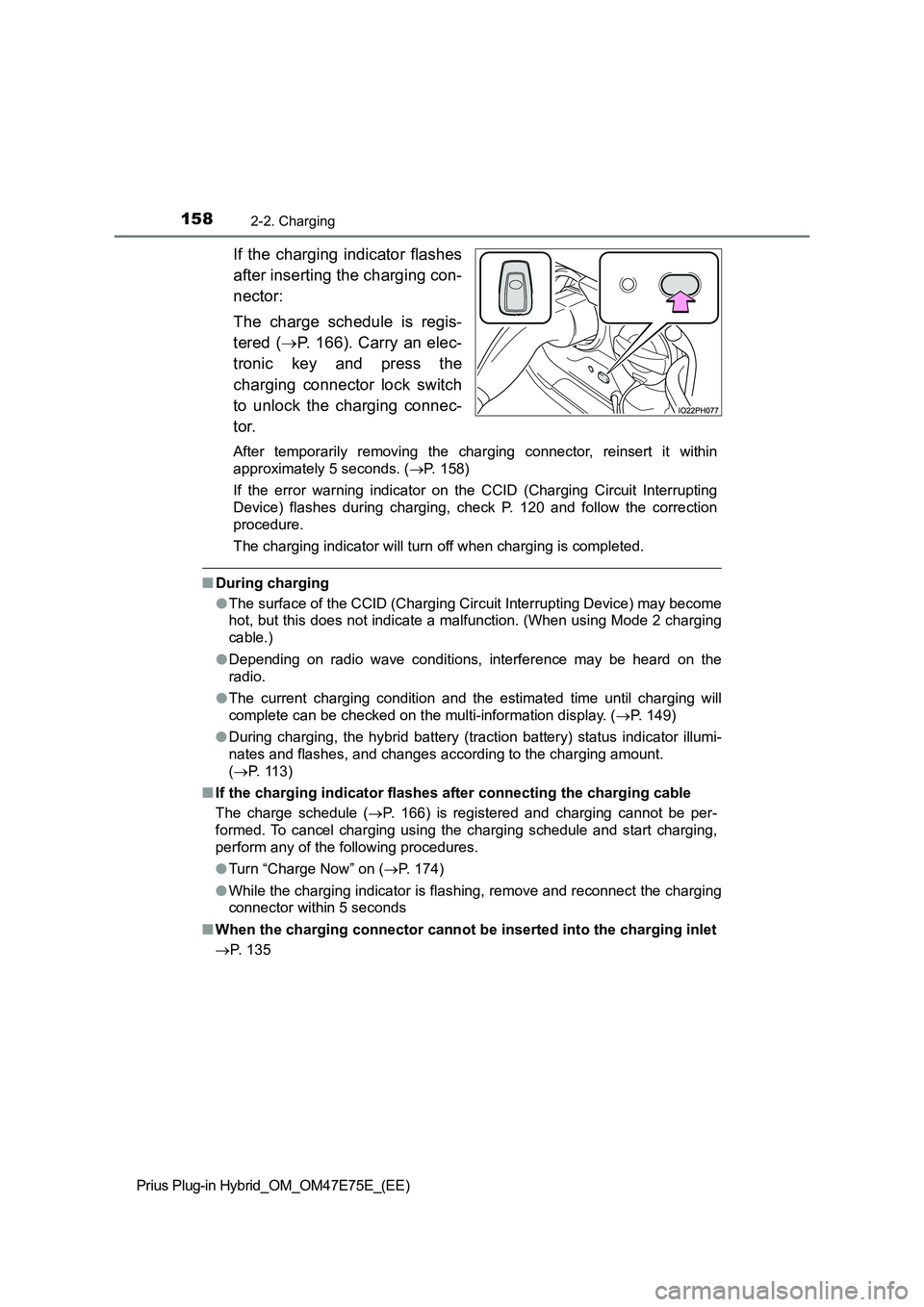
1582-2. Charging
Prius Plug-in Hybrid_OM_OM47E75E_(EE)
If the charging indicator flashes
after inserting the charging con-
nector:
The charge schedule is regis-
tered (P. 166). Carry an elec-
tronic key and press the
charging connector lock switch
to unlock the charging connec-
tor.
After temporarily removing the charging connector, reinsert it within
approximately 5 seconds. (P. 158)
If the error warning indicator on the CCID (Charging Circuit Interrupting
Device) flashes during charging, check P. 120 and follow the correction
procedure.
The charging indicator will turn off when charging is completed.
�QDuring charging
�OThe surface of the CCID (Charging Circuit Interrupting Device) may become
hot, but this does not indicate a malfunction. (When using Mode 2 charging
cable.)
�ODepending on radio wave conditions, interference may be heard on the
radio.
�OThe current charging condition and the estimated time until charging will
complete can be checked on the multi-information display. (P. 149)
�ODuring charging, the hybrid battery (traction battery) status indicator illumi-
nates and flashes, and changes according to the charging amount.
(P. 113)
�QIf the charging indicator flashes after connecting the charging cable
The charge schedule (P. 166) is registered and charging cannot be per-
formed. To cancel charging using the charging schedule and start charging,
perform any of the following procedures.
�OTurn “Charge Now” on (P. 174)
�OWhile the charging indicator is flashing, remove and reconnect the charging
connector within 5 seconds
�QWhen the charging connector cannot be inserted into the charging inlet
P. 135
Page 289 of 818

2874-2. Opening, closing and locking the doors
Prius Plug-in Hybrid_OM_OM47E75E_(EE)
4
Operation of each component
�QNote for the entry function
�OEven when the electronic key is within the effective range (detection areas),
the system may not operate properly in the following cases:
• The electronic key is too close to the window or outside door handle, near
the ground, or in a high place when the doors are locked or unlocked.
• The electronic key is on the instrument panel, floor, or in the door pockets
or glove box when the hybrid system is started or power switch modes
are changed.
�ODo not leave the electronic key on top of the instrument panel or near the
door pockets when exiting the vehicle. Depending on the radio wave recep-
tion conditions, it may be detected by the antenna outside the cabin and the
door will become lockable from the outside, possibly trapping the electronic
key inside the vehicle.
�OAs long as the electronic key is within the effective range, the doors may be
unlocked or locked by anyone.
�OEven if the electronic key is not inside the vehicle, it may be possible to start
the hybrid system if the electronic key is near the window.
�OThe doors may unlock if a large amount of water splashes on the door han-
dle, such as in the rain or in a car wash when the electronic key is within the
effective range. (The door will automatically be locked after approximately
30 seconds if the doors are not opened and closed.)
�OIf the wireless remote control is used to lock the doors when the electronic
key is near the vehicle, there is a possibility that the door may not be
unlocked by the entry function. (Use the wireless remote control to unlock
the doors.)
�OTouching the door lock sensor while wearing gloves may delay or prevent
lock operation. Remove the gloves and touch the lock sensor again.
�OOn some models: When the lock operation is performed using the lock sen-
sor, recognition signals will be shown up to two consecutive times. After this,
no recognition signals will be given.
�OIf the door handle becomes wet while the electronic key is within the effec-
tive range, the door may lock and unlock repeatedly. In this case, follow the
following correction procedures to wash the vehicle.
• Place the electronic key in a location 2 m (6 ft.) or more away from the
vehicle. (Take care to ensure that the key is not stolen.)
• Set electronic key to battery-saving mode to disable the smart entry &
start system. (P. 285)
Page 307 of 818

3054-5. Opening and closing the windows
4
Operation of each component
Prius Plug-in Hybrid_OM_OM47E75E_(EE)�QDoor lock linked window operation
�OThe power windows can be opened and closed using the mechanical key.
*
(P. 693)
�OThe power windows can be opened and closed using the wireless remote
control.
* (P. 273)
*: These settings must be customized at any authorized Toyota retailer or
Toyota authorized repairer, or any reliable repairer.
�QWhen the 12-volt battery is disconnected
The window lock switch is disabled. If necessary, press the window lock
switch after reconnecting the 12-volt battery.
�QPower window open reminder function
The buzzer sounds and a message is shown on the multi-information display
in the instrument cluster when the power switch is turned off and the driver’s
door is opened with the power windows open.
�QCustomization
Settings (e.g. linked door lock operation) can be changed.
(Customizable features: P. 724)
Page 327 of 818
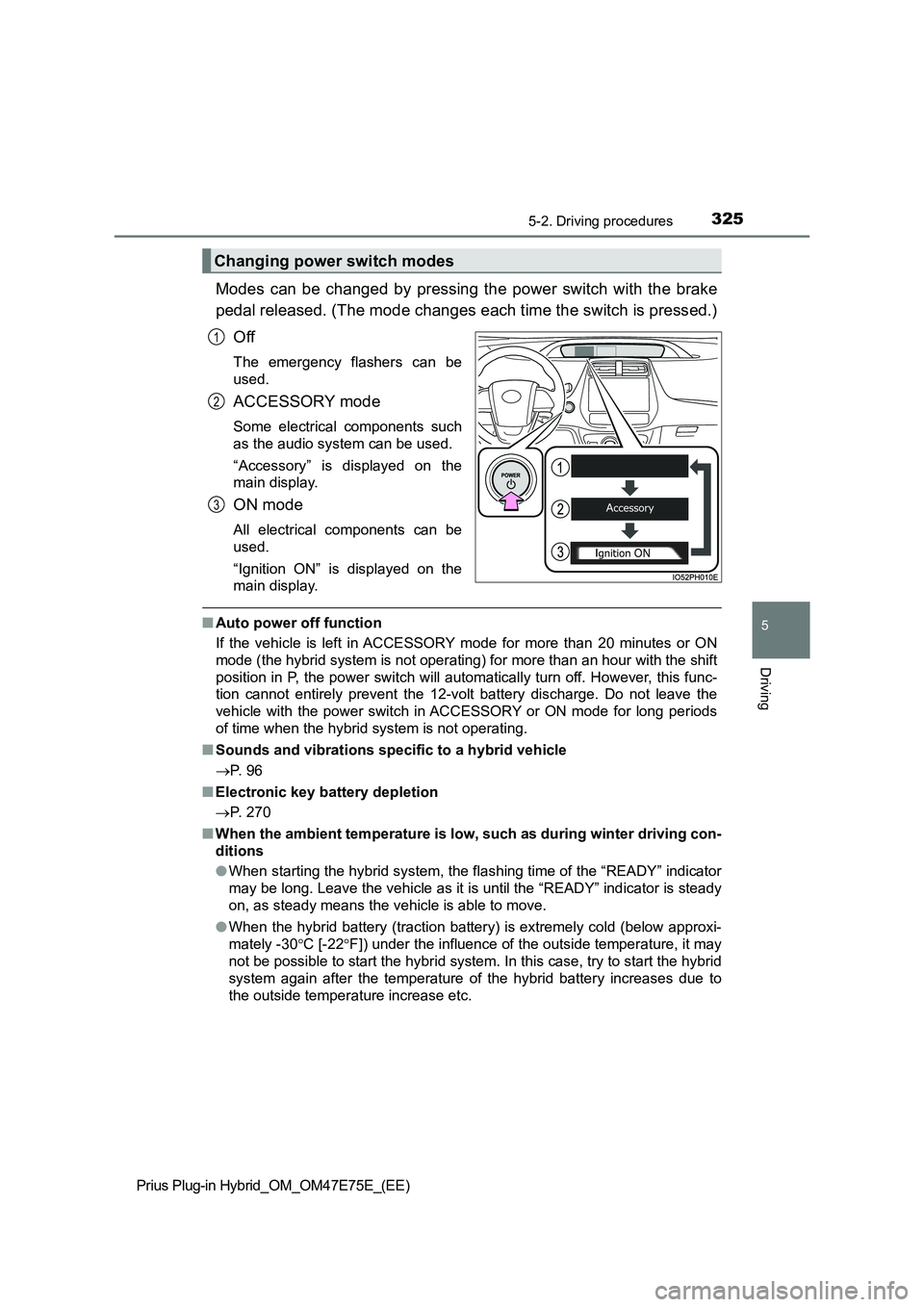
3255-2. Driving procedures
Prius Plug-in Hybrid_OM_OM47E75E_(EE)
5
Driving
Modes can be changed by pressing the power switch with the brake
pedal released. (The mode changes each time the switch is pressed.)
Off
The emergency flashers can be
used.
ACCESSORY mode
Some electrical components such
as the audio system can be used.
“Accessory” is displayed on the
main display.
ON mode
All electrical components can be
used.
“Ignition ON” is displayed on the
main display.
�QAuto power off function
If the vehicle is left in ACCESSORY mode for more than 20 minutes or ON
mode (the hybrid system is not operating) for more than an hour with the shift
position in P, the power switch will automatically turn off. However, this func-
tion cannot entirely prevent the 12-volt battery discharge. Do not leave the
vehicle with the power switch in ACCESSORY or ON mode for long periods
of time when the hybrid system is not operating.
�QSounds and vibrations specific to a hybrid vehicle
P. 96
�QElectronic key battery depletion
P. 270
�QWhen the ambient temperature is low, such as during winter driving con-
ditions
�OWhen starting the hybrid system, the flashing time of the “READY” indicator
may be long. Leave the vehicle as it is until the “READY” indicator is steady
on, as steady means the vehicle is able to move.
�OWhen the hybrid battery (traction battery) is extremely cold (below approxi-
mately -30C [-22F]) under the influence of the outside temperature, it may
not be possible to start the hybrid system. In this case, try to start the hybrid
system again after the temperature of the hybrid battery increases due to
the outside temperature increase etc.
Changing power switch modes
1
2
3
Page 328 of 818
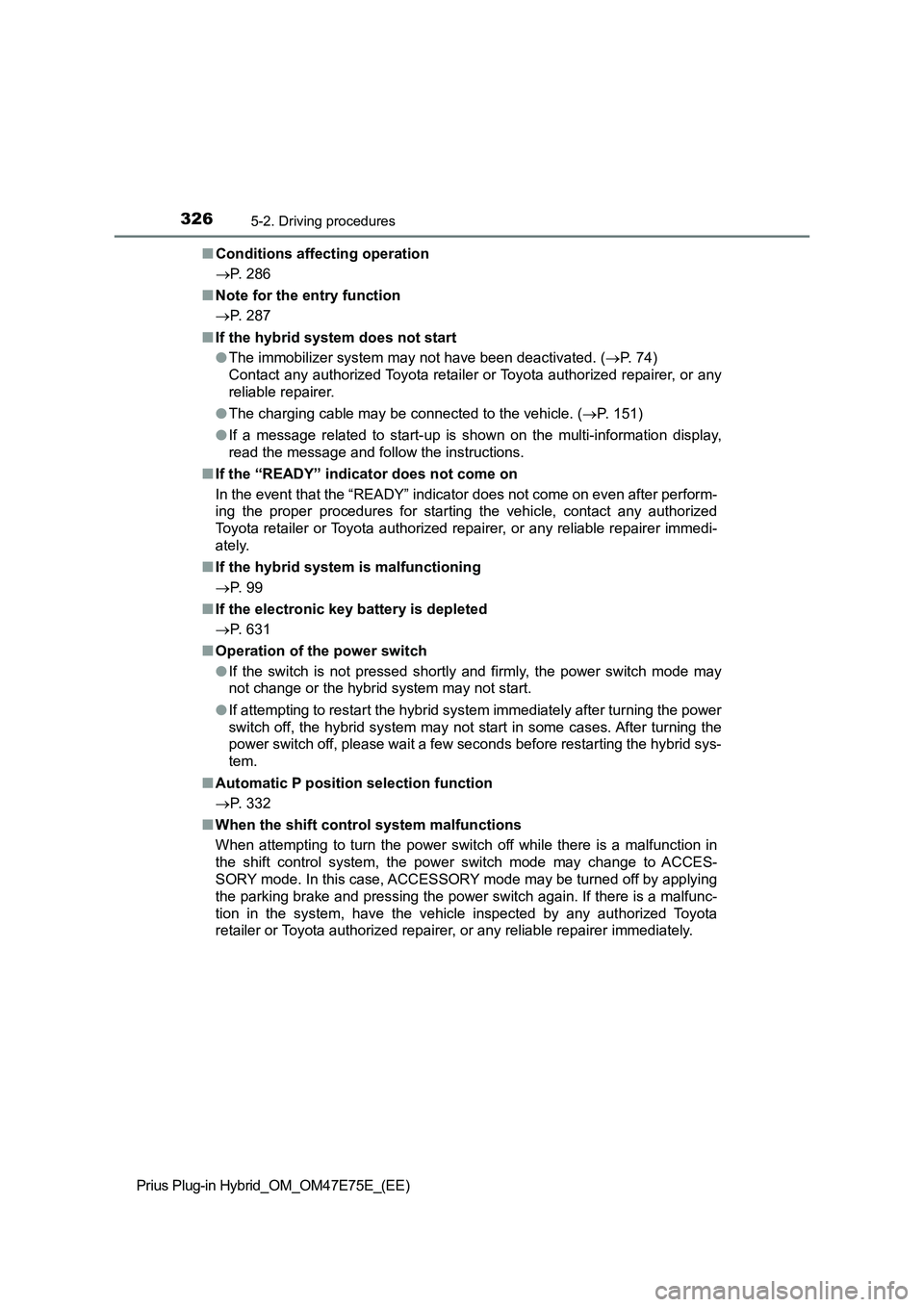
3265-2. Driving procedures
Prius Plug-in Hybrid_OM_OM47E75E_(EE)�QConditions affecting operation
P. 286
�QNote for the entry function
P. 287
�QIf the hybrid system does not start
�OThe immobilizer system may not have been deactivated. (P. 7 4 )
Contact any authorized Toyota retailer or Toyota authorized repairer, or any
reliable repairer.
�OThe charging cable may be connected to the vehicle. (P. 151)
�OIf a message related to start-up is shown on the multi-information display,
read the message and follow the instructions.
�QIf the “READY” indicator does not come on
In the event that the “READY” indicator does not come on even after perform-
ing the proper procedures for starting the vehicle, contact any authorized
Toyota retailer or Toyota authorized repairer, or any reliable repairer immedi-
ately.
�QIf the hybrid system is malfunctioning
P. 99
�QIf the electronic key battery is depleted
P. 631
�QOperation of the power switch
�OIf the switch is not pressed shortly and firmly, the power switch mode may
not change or the hybrid system may not start.
�OIf attempting to restart the hybrid system immediately after turning the power
switch off, the hybrid system may not start in some cases. After turning the
power switch off, please wait a few seconds before restarting the hybrid sys-
tem.
�QAutomatic P position selection function
P. 332
�QWhen the shift control system malfunctions
When attempting to turn the power switch off while there is a malfunction in
the shift control system, the power switch mode may change to ACCES-
SORY mode. In this case, ACCESSORY mode may be turned off by applying
the parking brake and pressing the power switch again. If there is a malfunc-
tion in the system, have the vehicle inspected by any authorized Toyota
retailer or Toyota authorized repairer, or any reliable repairer immediately.
Page 539 of 818

5376-1. Using the air conditioning system and defogger
Prius Plug-in Hybrid_OM_OM47E75E_(EE)
6
Interior features
�QWhen using the Remote Air Conditioning System
A charging message will be displayed on the multi-information display. Differ-
ent messages will be displayed depending on when the Remote Air Condi-
tioning System was started (after charging or during charging).
�QWhile the Remote Air Conditioning System is operating
�ODepending on the operating condition of the Remote Air Conditioning Sys-
tem, the electric fan may spin and an operating noise may be heard.
However, this does not indicate a malfunction.
�OThe Remote Air Conditioning System may stop operating temporarily if
other features that use electricity (for example, the seat heater, lights, wind-
shield wipers) are in operation or if the charge level of the 12-volt battery
becomes low.
�OThe headlights, windshield wiper, combination meter, etc. will not operate
while the Remote Air Conditioning System is operating.
�QElectronic key battery depletion
P. 270
�QWhen the electronic key battery is fully depleted
P. 631
�QCustomization
Setting (e.g. Operation using “A/C” on the wireless remote control) can be
changed. (Customizable features: P. 724)
Page 545 of 818
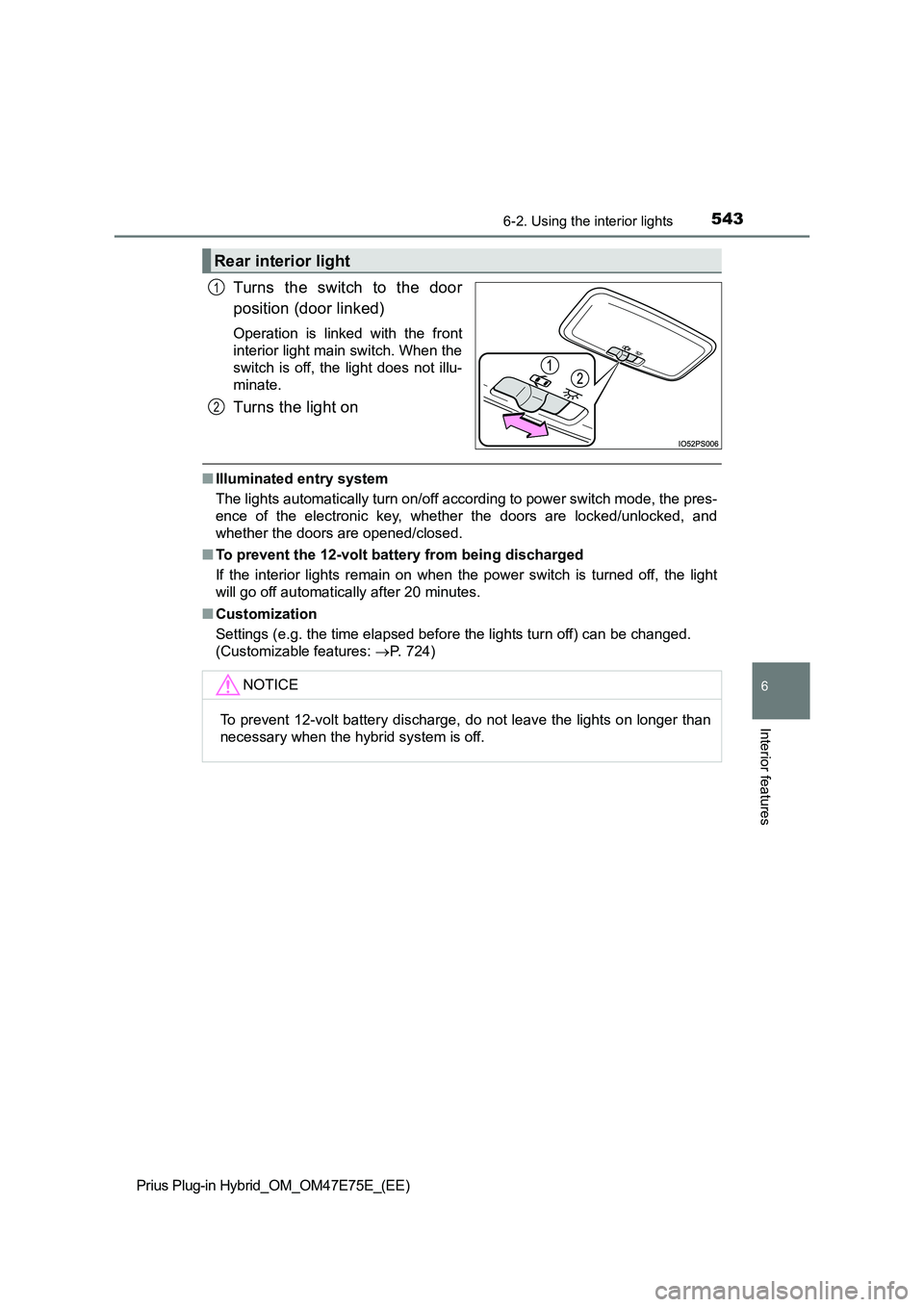
5436-2. Using the interior lights
Prius Plug-in Hybrid_OM_OM47E75E_(EE)
6
Interior features
Turns the switch to the door
position (door linked)
Operation is linked with the front
interior light main switch. When the
switch is off, the light does not illu-
minate.
Turns the light on
�QIlluminated entry system
The lights automatically turn on/off according to power switch mode, the pres-
ence of the electronic key, whether the doors are locked/unlocked, and
whether the doors are opened/closed.
�QTo prevent the 12-volt battery from being discharged
If the interior lights remain on when the power switch is turned off, the light
will go off automatically after 20 minutes.
�QCustomization
Settings (e.g. the time elapsed before the lights turn off) can be changed.
(Customizable features: P. 724)
Rear interior light
1
2
NOTICE
To prevent 12-volt battery discharge, do not leave the lights on longer than
necessary when the hybrid system is off.
Page 698 of 818

6968-2. Steps to take in an emergency
Prius Plug-in Hybrid_OM_OM47E75E_(EE)
�QStopping the hybrid system
Set the parking brake, shift the shift position to P and press the power switch
as you normally do when stopping the hybrid system.
�Q Replacing the key battery
As the above procedure is a temporary measure, it is recommende d that the
electronic key battery be replaced immediately when the battery is depleted.
( P. 631)
�Q Alarm (if equipped)
Using the mechanical key to lock the doors will not set the ala rm system.
If a door is unlocked using the mechanical key when the alarm s ystem is set,
the alarm may be triggered. ( P. 7 6 )
�Q Changing power switch modes
Release the brake pedal and press the power switch in step abo ve. The
hybrid system does not start and modes will be changed each tim e the switch
is pressed. ( P. 325)
�Q When the electronic key does not work properly
�O Make sure that the smart entry & start system has not been deactivated in
the customization setting. If it is off, turn the function on.
(Customizable features: P. 724)
�O Check if battery-saving mode is set. If it is set, cancel the function.
( P. 285)
WARNING
�QWhen using the mechanical key and operating the power windows
Operate the power window after checking to make sure that there is no pos-
sibility of any passenger having any of their body parts caught in the win-
dow.
Also, do not allow children to operate the mechanical key. It i s possible for
children and other passengers to get caught in the power window .
3