2022 TOYOTA MIRAI change time
[x] Cancel search: change timePage 6 of 556

6
Owners Manual_USA_M62084_en
Please note that this manual
applies to all models and
explains all equipment, including
options. Therefore, you may find
explanations for equipment not
installed on your vehicle and the
illustrations used may differ from
your vehicle.
All specifications provided in this
manual are current at the time of
printing. Over time, your vehicle
may receive updates that modify
the vehicle and make material in
this manual incomplete and/or
inaccurate. Because of Toyota’s
interest in continual product
improvement, Toyota reserves
the right to make changes to this
manual at any time without
notice.
If Toyota chooses to update the
manual, updated versions can
be viewed by selecting your
vehicle by model and year at the
following URL or on your mobile
device if you have access to the
Toyota app.
www.toyota.com/owners
A wide variety of non-genuine
spare parts and accessories for Toyota vehicles are currently
available in the market. You
should know that Toyota does
not warrant these products and
is not responsible for their per-
formance, repair, or replace-
ment, or for any damage they
may cause to, or adverse effect
they may have on, your Toyota
vehicle.
This vehicle should not be modi-
fied with non-genuine Toyota
products. Modification with non-
genuine Toyota products could
affect its performance, safety or
durability, and may even violate
governmental regulations. In
addition, damage or perfor-
mance problems resulting from
the modification may not be cov-
ered under warranty.
Also, remodeling like this will
have an effect on advanced
safety equipment such as Toy-
ota Safety Sense and there is a
danger that it will not work prop-
erly or the danger that it may
work in situations where it
should not be working.
The installation of a mobile two-
way radio system in your vehicle
could affect electronic systems
such as:
Fuel cell system
Toyota Safety Sense 2.5 +
For your information
Main Owner’s Manual
Accessories, spare parts
and modification of your
To y o t a
Installation of a mobile
two-way radio system
Page 76 of 556
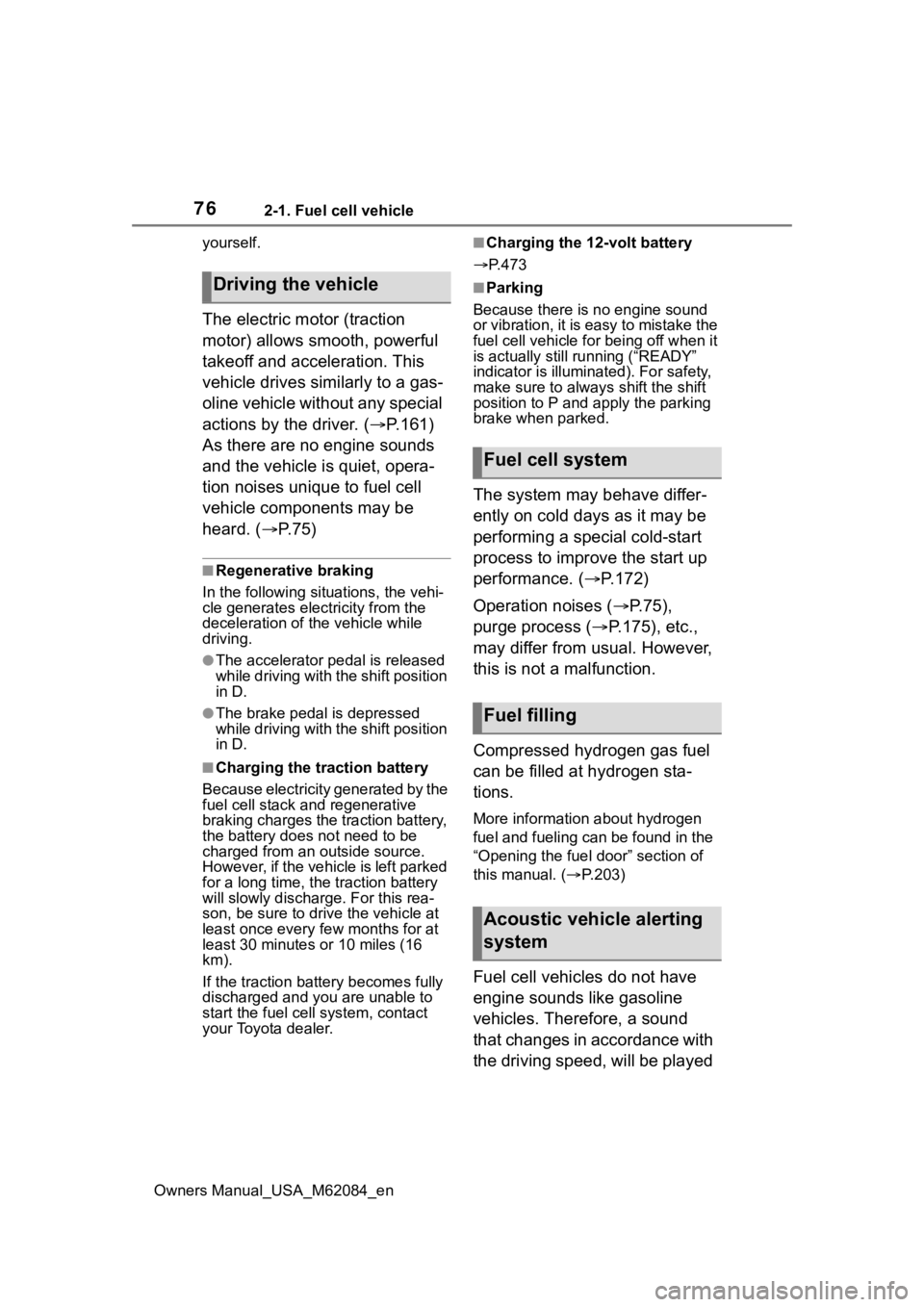
762-1. Fuel cell vehicle
Owners Manual_USA_M62084_enyourself.
The electric motor (traction
motor) allows smooth, powerful
takeoff and acceleration. This
vehicle drives similarly to a gas-
oline vehicle without any special
actions by the driver. (
P.161)
As there are no engine sounds
and the vehicle is quiet, opera-
tion noises unique to fuel cell
vehicle components may be
heard. ( P. 7 5 )
■Regenerative braking
In the following si tuations, the vehi-
cle generates electricity from the
deceleration of the vehicle while
driving.
●The accelerator pedal is released
while driving with the shift position
in D.
●The brake pedal is depressed
while driving with the shift position
in D.
■Charging the traction battery
Because electricity generated by the
fuel cell stack and regenerative
braking charges the traction battery,
the battery does not need to be
charged from an outside source.
However, if the vehicle is left parked
for a long time, the traction battery
will slowly discharge. For this rea-
son, be sure to drive the vehicle at
least once every few months for at
least 30 minutes or 10 miles (16
km).
If the traction battery becomes fully
discharged and you are unable to
start the fuel cell system, contact
your Toyota dealer.
■Charging the 12-volt battery
P.473
■Parking
Because there is no engine sound
or vibration, it is easy to mistake the
fuel cell vehicle for being off when it
is actually still running (“READY”
indicator is illumina ted). For safety,
make sure to always shift the shift
position to P and apply the parking
brake when parked.
The system may behave differ-
ently on cold days as it may be
performing a special cold-start
process to improve the start up
performance. ( P.172)
Operation noises ( P.75),
purge process ( P.175), etc.,
may differ from usual. However,
this is not a malfunction.
Compressed hydrogen gas fuel
can be filled at hydrogen sta-
tions.
More information about hydrogen
fuel and fueling can be found in the
“Opening the fuel door” section of
this manual. ( P.203)
Fuel cell vehicles do not have
engine sounds like gasoline
vehicles. Therefore, a sound
that changes in accordance with
the driving speed, will be played
Driving the vehicle
Fuel cell system
Fuel filling
Acoustic vehicle alerting
system
Page 98 of 556

983-1. Instrument cluster
Owners Manual_USA_M62084_en
■When changing driving mode
Background color of the multi-infor-
mation display is changed following
the selected driving mode. ( P.313,
314)
■Clock settings screen
If “Clock :00” is displayed when
is selected on the multi-information
display, the system may be malfunc-
tioning. Have the vehicle inspected
by your Toyota dealer.
■Outside temperature display
●In the following si tuations, the cor-
rect outside tempe rature may not
be displayed, or the display may
take longer than normal to
change.
• When stopped, or driving at low
speeds (less than 12 mph [20
km/h])
• When the outside temperature
has changed su ddenly (at the
entrance/exit of a garage, tunnel,
etc.)
●When “--” or “E” is displayed, the
system may be malfunctioning.
Take your vehicle to your Toyota
dealer.
●Displays the outside temperature
within the range of -40°F (-40°C)
to 122°F (50°C).
●When the outside temperature is
approximately 37°F (3°C) or
lower, the indicator will flash
for approximately 10 seconds,
then stay on.
■Liquid crystal display
P. 1 0 0
■Customization
Settings (e. g. meter display) can be
changed on screen of the multi-
information display. ( P.498)
■Display items
Odometer
Displays the total distance the vehi-
cle has been driven.
Trip meter A/Trip meter B
Displays the distance the vehicle
has been driven since the meter
was last reset. Trip meters A and B
can be used to record and display
different distances independently.
■Changing the display
Each time the “ODO/TRIP”
switch is pressed, the displayed
item will be changed. When the
trip meter is displayed, pressing
and holding the switch will reset
the trip meter.
The brightness of the instrument
panel lights can be adjusted.
Odometer and trip meter
display
Instrument panel light
control
Page 99 of 556
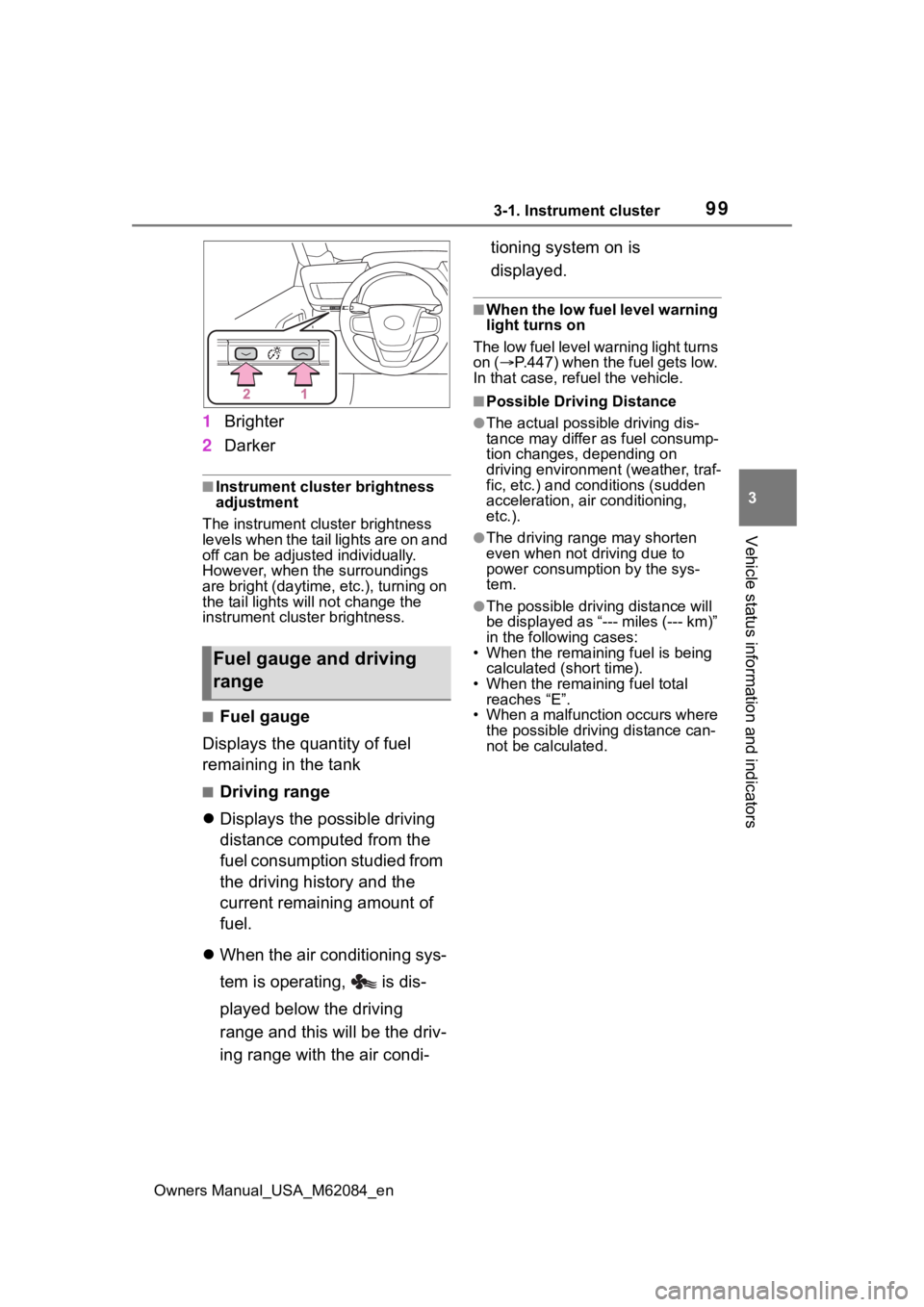
993-1. Instrument cluster
Owners Manual_USA_M62084_en
3
Vehicle status information and indicators
1 Brighter
2 Darker
■Instrument cluster brightness
adjustment
The instrument cluster brightness
levels when the tail lights are on and
off can be adjusted individually.
However, when the surroundings
are bright (daytime, etc.), turning on
the tail lights will not chan ge the
instrument cluster brightness.
■Fuel gauge
Displays the quantity of fuel
remaining in the tank
■Driving range
Displays the possible driving
distance computed from the
fuel consumption studied from
the driving history and the
current remaining amount of
fuel.
When the air conditioning sys-
tem is operating, is dis-
played below the driving
range and this will be the driv-
ing range with the air condi- tioning system on is
displayed.
■When the low fuel level warning
light turns on
The low fuel level warning light turns
on ( P.447) when the fuel gets low.
In that case, refuel the vehicle.
■Possible Drivi ng Distance
●The actual possible driving dis-
tance may differ as fuel consump-
tion changes, depending on
driving environment (weather, traf-
fic, etc.) and conditions (sudden
acceleration, air conditioning,
etc.).
●The driving range may shorten
even when not driving due to
power consumption by the sys-
tem.
●The possible driving distance will
be displayed as “--- miles (--- km)”
in the following cases:
• When the remaining fuel is being calculated (short time).
• When the remaining fuel total
reaches “E”.
• When a malfunction occurs where the possible driving distance can-
not be calculated.
Fuel gauge and driving
range
Page 103 of 556

1033-1. Instrument cluster
Owners Manual_USA_M62084_en
3
Vehicle status information and indicators
ECO area
Shows that the vehicle is being
driven in an Eco-friendly manner.
Power area
Shows that an Eco-friendly driving
range is being exceeded (during full
power driving, etc.).
Current acceleration
Reference operation range
A zone is displayed in blue under
the Eco area which can be used as
a reference operation range for
using the accelerator pedal accord-
ing to driving conditions such as
starting off and cruising.
The ECO Accelerator Guidance
display changes according to the
driving status, such as when start-
ing off or cruising.
It is easier to drive in an Eco-
friendly manner by driving accord-
ing to the display showing the
accelerator pedal operations and
staying within the reference opera-
tion range.
Eco Score
The following 3 E co driving meth-
ods are evaluated in 5 levels:
Smooth start-off acceleration, driv-
ing without sudden acceleration,
and smooth stopping. When the vehicle is stopped, an Eco score
out of 100 points
will be displayed.
Score result
Eco start status
Eco cruise status
Eco stop status
How to read the bar display:
After starting off, Eco Score display
does not start until the vehicle
speed exceeds approximately 19
mph (30km/h).
The Eco Score is r eset each time
the vehicle starts o ff to start a new
evaluation.
When the fuel cell system stops,
the current total sco re result is dis-
played.
*
*
: The score result is displayed only when “Eco Score” is selected for
“Trip Summary”. ( P.105)
ScoreBar display
Unrated
Low
High
Page 104 of 556

1043-1. Instrument cluster
Owners Manual_USA_M62084_en
■ECO Accelerator Guidance/Eco
Score will not operate when
The ECO Accelerator Guidance/Eco
Score will not opera te in the follow-
ing situations:
●The fuel cell system indicator is
not operating.
●The vehicle is being driven using
the dynamic radar cruise control
with full-speed range.
■Driving support system
information display
Select to display the operational
status of the following systems:
LTA (Lane Tracing Assist)
( P.223)
Dynamic radar cruise control
with full-speed range
( P.237)
■Navigation system-linked
display (if equipped)
Select to display the following
navigation system-linked infor-
mation.
Route guidance
Compass display (north-up
display/heading-up display)
Select to enable selection of an
audio source or track on the dis-
play.
■Drive information
2 items that are selected using
the “Drive Info Items” setting
(average speed, distance and
total time) can be displayed ver-
tically.
The displayed information
changes according to the “Drive
Info Type” setting (since the sys-
tem was started or between
resets). ( P.105)
Use the displayed information as a
reference only.
Following items will be displayed.
“Trip”
• “Average Speed”: Displays the
average vehicle speed since fuel
cell system start
*
• “Distance”: Displ ays the distance
driven since fuel cell system start
*
• “Total Time”: Displays the elapsed time since fuel cell system start
*
*
: These items are r eset each time
the fuel cell system stops.
“Total”
• “Average Speed”: Displays the
average vehicle speed since the
display was reset
*
• “Distance”: Displ ays the distance
driven since the display was
reset
*
• “Total Time”: Displays the elapsed
time since the display was reset
*
*
: To reset, display the desired item
Driving support system
information display
Audio system-linked dis-
play
Vehicle information dis-
play
Page 105 of 556
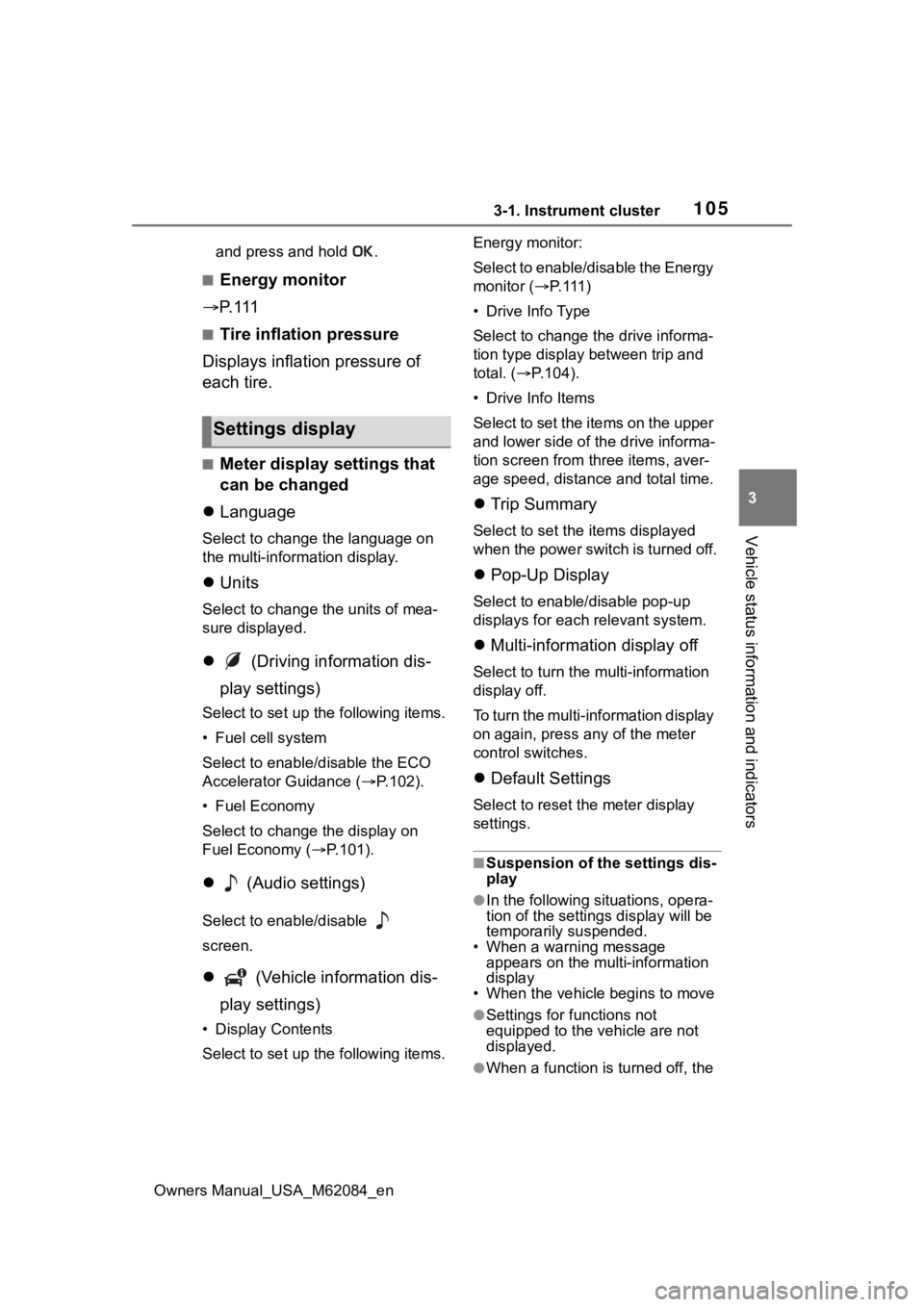
1053-1. Instrument cluster
Owners Manual_USA_M62084_en
3
Vehicle status information and indicators
and press and hold .
■Energy monitor
P. 111
■Tire inflation pressure
Displays inflation pressure of
each tire.
■Meter display settings that
can be changed
Language
Select to change the language on
the multi-information display.
Units
Select to change t he units of mea-
sure displayed.
(Driving information dis-
play settings)
Select to set up the following items.
• Fuel cell system
Select to enable/disable the ECO
Accelerator Guidance ( P.102).
• Fuel Economy
Select to change the display on
Fuel Economy ( P.101).
(Audio settings)
Select to enable/disable
screen.
(Vehicle information dis-
play settings)
• Display Contents
Select to set up the following items. Energy monitor:
Select to enable/disable the Energy
monitor (
P. 111 )
• Drive Info Type
Select to change the drive informa-
tion type display between trip and
total. ( P.104).
• Drive Info Items
Select to set the items on the upper
and lower side of the drive informa-
tion screen from three items, aver-
age speed, distance and total time.
Trip Summary
Select to set the items displayed
when the power switch is turned off.
Pop-Up Display
Select to enable/disable pop-up
displays for each relevant system.
Multi-information display off
Select to turn the multi-information
display off.
To turn the multi-information display
on again, press any of the meter
control switches.
Default Settings
Select to reset the meter display
settings.
■Suspension of the settings dis-
play
●In the following situations, opera-
tion of the settings display will be
temporarily suspended.
• When a warning message appears on the multi-information
display
• When the vehicle begins to move
●Settings for functions not
equipped to the vehicle are not
displayed.
●When a function is turned off, the
Settings display
Page 113 of 556
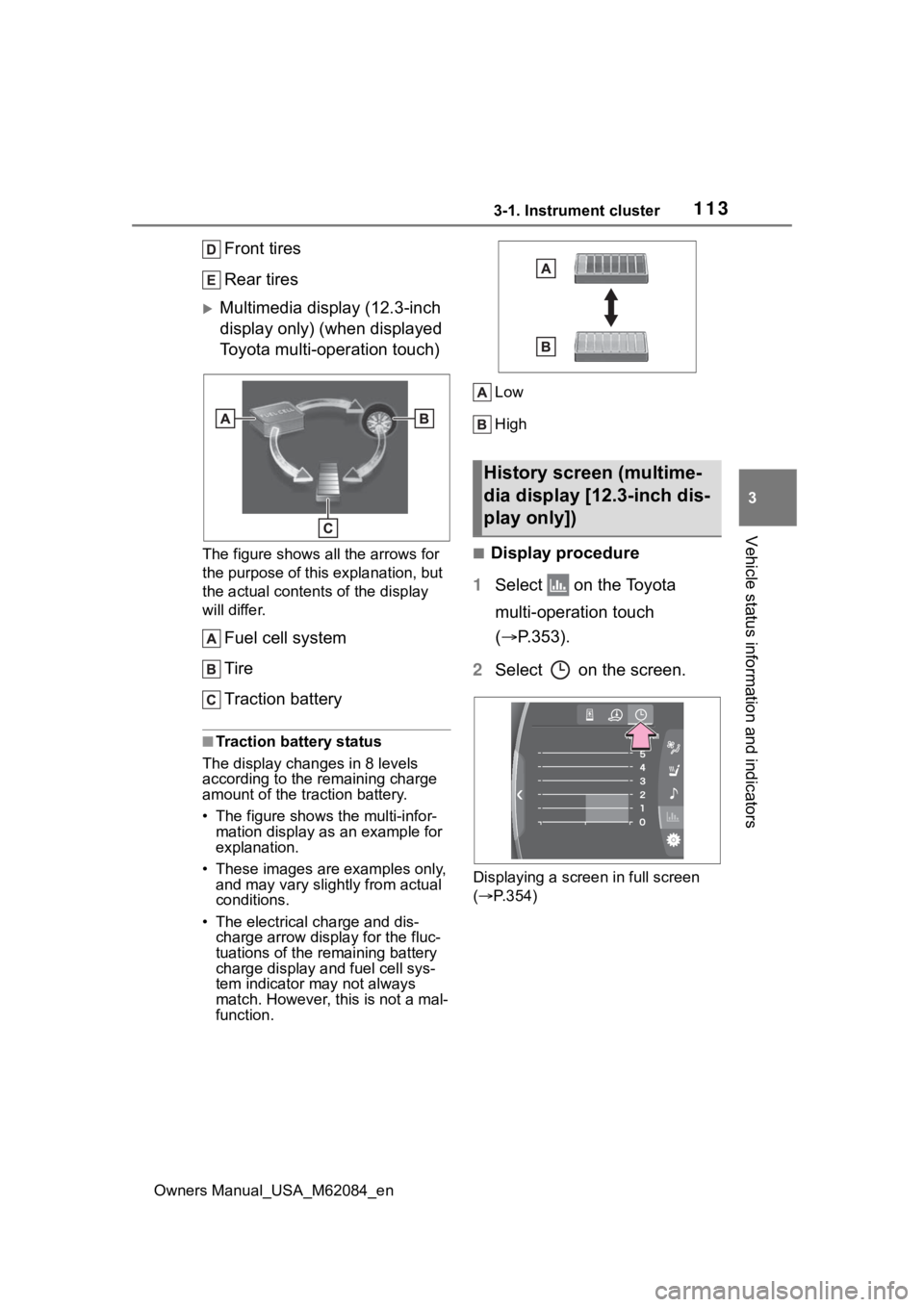
1133-1. Instrument cluster
Owners Manual_USA_M62084_en
3
Vehicle status information and indicators
Front tires
Rear tires
Multimedia display (12.3-inch
display only) (when displayed
Toyota multi-operation touch)
The figure shows all the arrows for
the purpose of this explanation, but
the actual contents of the display
will differ.
Fuel cell system
Tire
Traction battery
■Traction battery status
The display changes in 8 levels
according to the remaining charge
amount of the traction battery.
• The figure shows the multi-infor- mation display as an example for
explanation.
• These images are examples only, and may vary slight ly from actual
conditions.
• The electrical charge and dis- charge arrow display for the fluc-
tuations of the remaining battery
charge display and fuel cell sys-
tem indicator ma y not always
match. However, this is not a mal-
function. Low
High
■Display procedure
1 Select on the Toyota
multi-operation touch
( P.353).
2 Select on the screen.
Displaying a screen in full screen
( P.354)
History screen (multime-
dia display [12.3-inch dis-
play only])