2022 TOYOTA MIRAI interior lights
[x] Cancel search: interior lightsPage 4 of 556
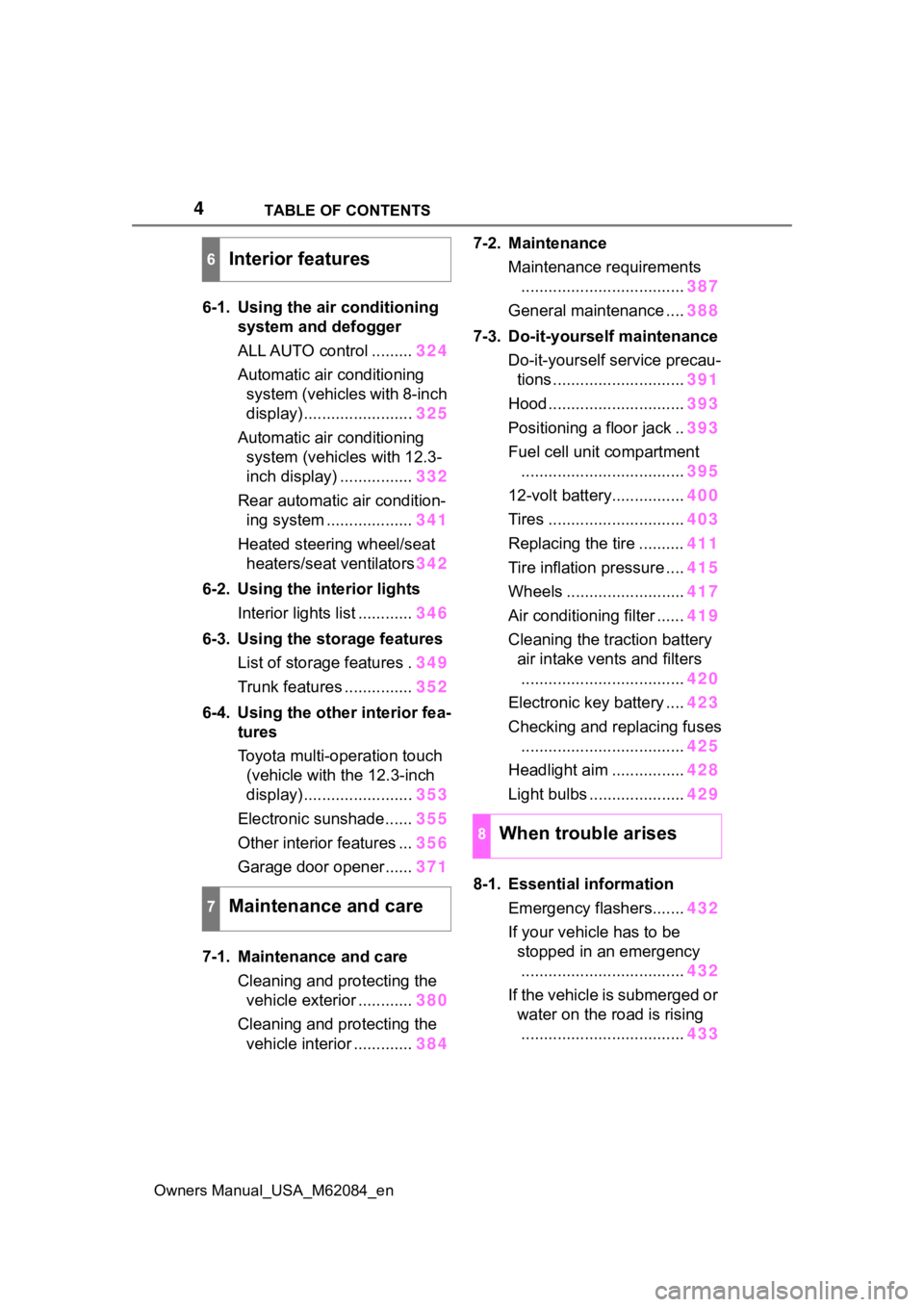
4TABLE OF CONTENTS
Owners Manual_USA_M62084_en
6-1. Using the air conditioning
system and defogger
ALL AUTO control ......... 324
Automatic air conditioning system (vehicles with 8-inch
display) ........................ 325
Automatic air conditioning system (vehicles with 12.3-
inch display) ................ 332
Rear automatic air condition- ing system ................... 341
Heated steering wheel/seat heaters/seat ventilators 342
6-2. Using the interior lights Interior lights list ............ 346
6-3. Using the storage features List of storage features . 349
Trunk features ............... 352
6-4. Using the other interior fea- tures
Toyota multi-operation touch
(vehicle with the 12.3-inch
display) ........................ 353
Electronic sunshade...... 355
Other interior features ... 356
Garage door opener...... 371
7-1. Maintenance and care Cleaning and protecting the vehicle exterior ............ 380
Cleaning and protecting the vehicle interior ............. 3847-2. Maintenance
Maintenance requirements.................................... 387
General maintenance .... 388
7-3. Do-it-yourself maintenance Do-it-yourself service precau-tions ............................. 391
Hood .............................. 393
Positioning a floor jack .. 393
Fuel cell unit compartment .................................... 395
12-volt battery................ 400
Tires .............................. 403
Replacing the tire .......... 411
Tire inflation pressure .... 415
Wheels .......................... 417
Air conditioning filter ...... 419
Cleaning the traction battery air intake vents and filters
.................................... 420
Electronic key battery .... 423
Checking and replacing fuses .................................... 425
Headlight aim ................ 428
Light bulbs ..................... 429
8-1. Essential information Emergency flashers....... 432
If your vehicle has to be stopped in an emergency.................................... 432
If the vehicle is submerged or water on the road is rising.................................... 433
6Interior features
7Maintenance and care
8When trouble arises
Page 23 of 556
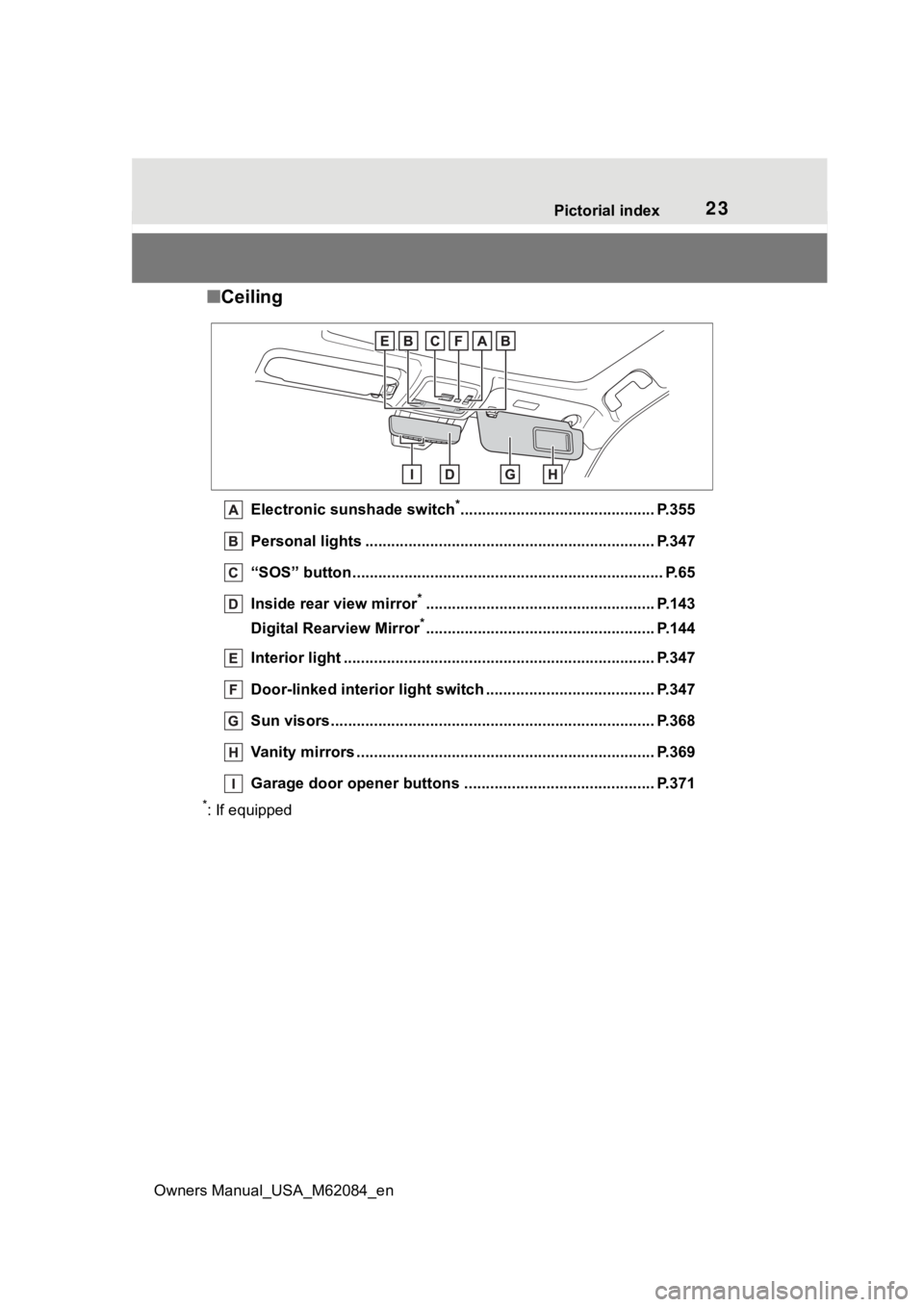
23Pictorial index
Owners Manual_USA_M62084_en
■ Ceiling
Electronic sunshade switch*............................................. P.355
Personal lights ................................................ ................... P.347
“SOS” button ................................................... ..................... P.65
Inside rear view mirror
*..................................................... P.143
Digital Rearview Mirror
*..................................................... P.144
Interior light ........................................................................ P.347
Door-linked interior light switch .............................. ......... P.347
Sun visors........................................................................... P.368
Vanity mirrors ................................................. .................... P.369
Garage door opener buttons ..................................... ....... P.371
*: If equipped
Page 36 of 556

361-1. For safe use
Owners Manual_USA_M62084_en
Front passenger occupant classification system (ECU and sen-
sors)
“AIRBAG ON” and “AIRBAG OFF” indicator lights
Your vehicle is equipped with ADVANCED AIRBAGS designed
based on the US motor vehicle safety standards (FMVSS208). The
airbag sensor assembly (ECU) cont rols airbag deployment based on
information obtained from the sensors etc. shown in the system
components diagram above. This in formation includes crash sever-
ity and occupant information. As the airbags deploy, a chemical
reaction in the inflators quickly fills the airbags with non-toxic gas to
help restrain the motion of the occupants.
■If the SRS airbags deploy
(inflate)
●Slight abrasions, burns, bruising,
etc., may be sustained from SRS
airbags, due to the extremely high
speed deployment (inflation) by
hot gases.
●A loud noise and white powder will
be emitted.
●Parts of the airbag module (steer-
ing wheel hub, airbag cover and
inflator) as well as the front seats,
parts of the front and rear pillars,
and roof side rails, may be hot for
several minutes. T he airbag itself
may also be hot.
●The windshield may crack.
●The fuel cell system will be
stopped and hydr ogen supply will
be stopped fro m the hydrogen
tank valves. ( P. 8 7 )
●All of the doors will be unlocked.
( P.122)
●The brakes and st op lights will be
controlled automatically. ( P.316)
●The interior lights will turn on auto-
matically. ( P.348)
●The emergency flashers will turn
on automatically. ( P.432)
●For Safety Connect subscribers, if
any of the following situations
occur, the system is designed to send an emergency call to the
response center, notifying them of
the vehicle’s location (without
needing to push the “SOS” button)
and an agent will attempt to speak
with the occupants to ascertain
the level of emergency and assis-
tance required. If the occupants
are unable to communicate, the
agent automatically treats the call
as an emergency and helps to dis-
patch the necessary emergency
services. (
P. 6 5 )
• An SRS airbag is deployed.
• A seat belt pretensioner is acti- vated.
• The vehicle is involved in a severe rear-end collision.
■SRS airbag deployment condi-
tions (SRS front airbags)
●The SRS front airbags will deploy
in the event of an impact that
exceeds the set threshold level
(the level of forc e corresponding
to an approximately 12 - 18 mph
[20 - 30 km/h] frontal collision with
a fixed wall that does not move or
deform).
However, this threshold velocity will
be considerably higher in the follow-
ing situations:
• If the vehicle strikes an object, such as a parked vehicle or sign
pole, which can move or deform
on impact
Page 323 of 556
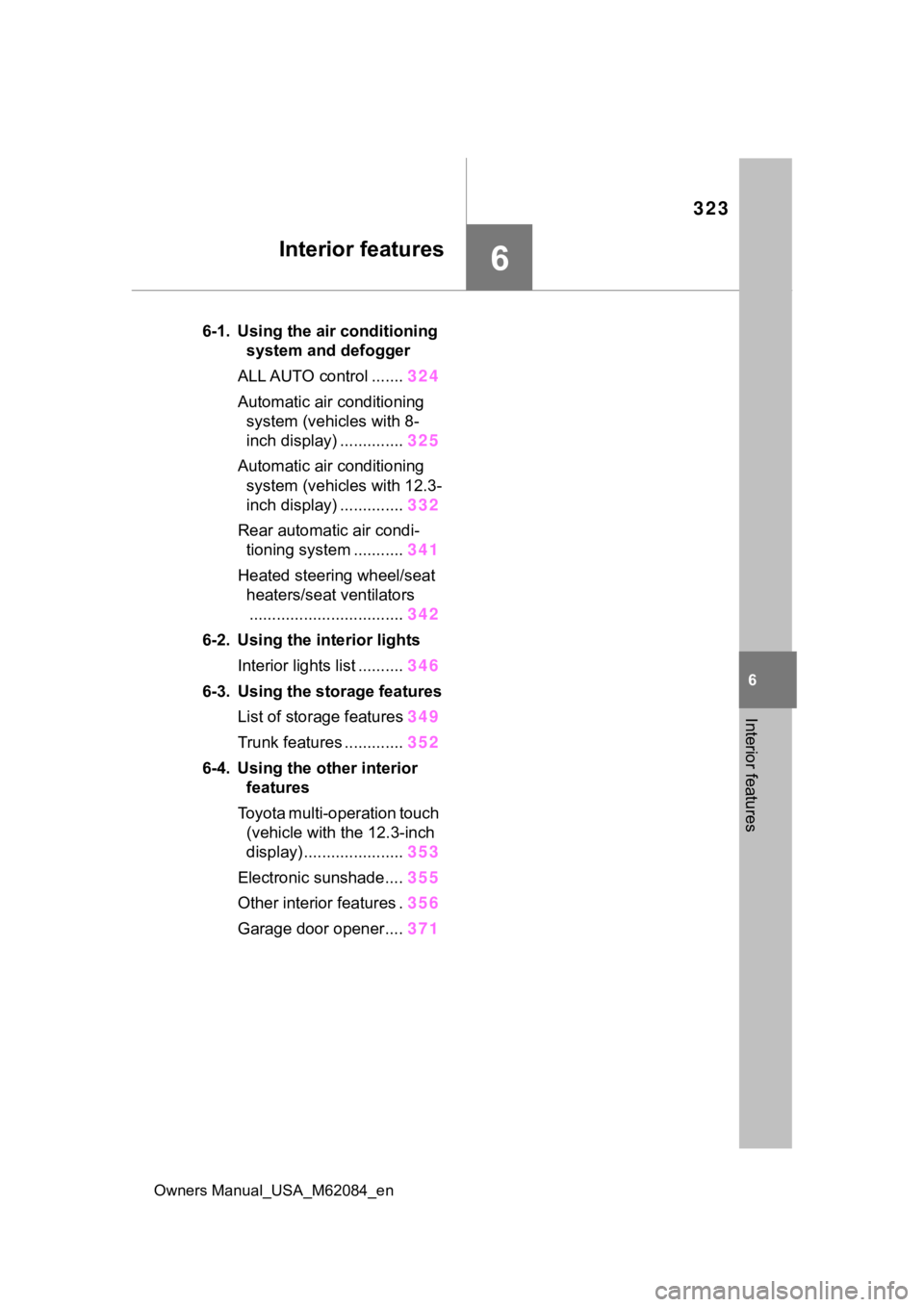
323
Owners Manual_USA_M62084_en
6
6
Interior features
Interior features
6-1. Using the air conditioning system and defogger
ALL AUTO control ....... 324
Automatic air conditioning system (vehicles with 8-
inch display) .............. 325
Automatic air conditioning system (vehicles with 12.3-
inch display) .............. 332
Rear automatic air condi- tioning system ........... 341
Heated steering wheel/seat heaters/seat ventilators.................................. 342
6-2. Using the interior lights Interior lights list .......... 346
6-3. Using the storage features List of storage features 349
Trunk features ............. 352
6-4. Using the other interior features
Toyota multi-operation touch (vehicle with the 12.3-inch
display) ...................... 353
Electronic sunshade.... 355
Other interior features . 356
Garage door opener.... 371
Page 346 of 556
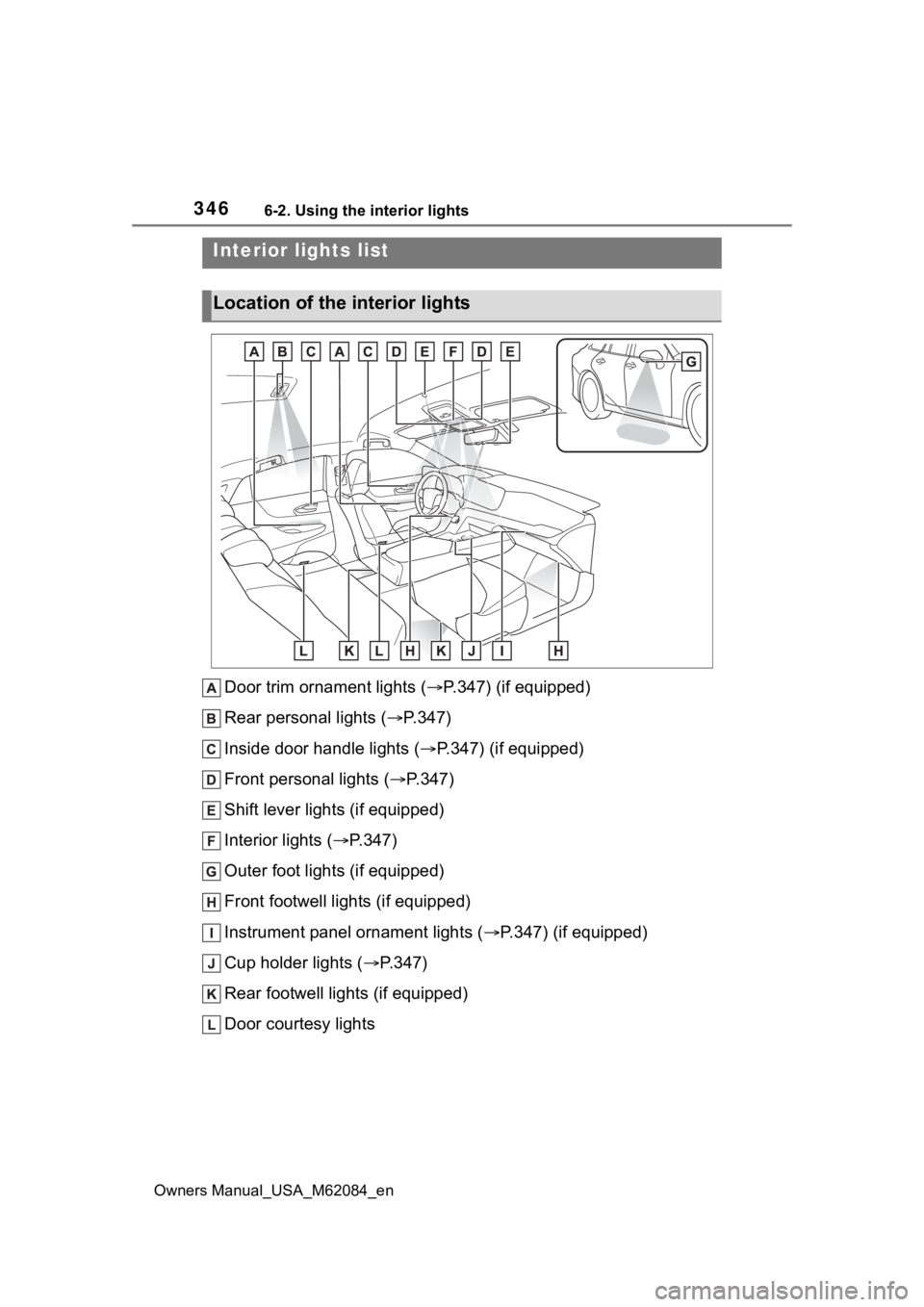
3466-2. Using the interior lights
Owners Manual_USA_M62084_en
6-2.Using the interior lights
Door trim ornament lights (P.347) (if equipped)
Rear personal lights ( P.347)
Inside door handle lights ( P.347) (if equipped)
Front personal lights ( P.347)
Shift lever lights (if equipped)
Interior lights ( P.347)
Outer foot lights (if equipped)
Front footwell lights (if equipped)
Instrument panel ornament lights ( P.347) (if equipped)
Cup holder lights ( P.347)
Rear footwell lights (if equipped)
Door courtesy lights
Interior lights list
Location of the i nterior lights
Page 347 of 556
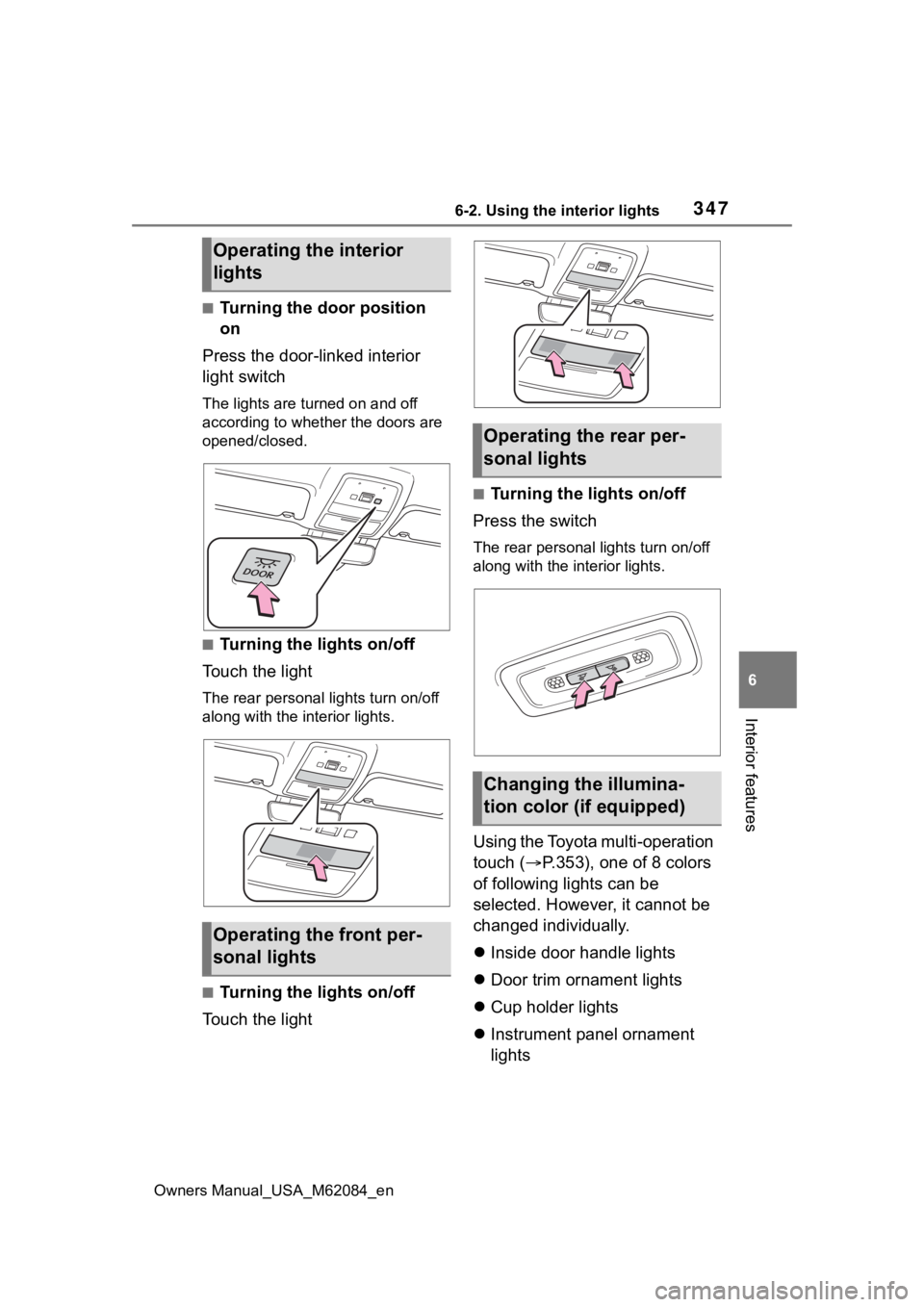
3476-2. Using the interior lights
Owners Manual_USA_M62084_en
6
Interior features
■Turning the door position
on
Press the door-linked interior
light switch
The lights are turned on and off
according to whether the doors are
opened/closed.
■Turning the lights on/off
Touch the light
The rear personal lights turn on/off
along with the in terior lights.
■Turning the lights on/off
Touch the light
■Turning the lights on/off
Press the switch
The rear personal lights turn on/off
along with the interior lights.
Using the Toyota multi-operation
touch ( P.353), one of 8 colors
of following lights can be
selected. However, it cannot be
changed individually.
Inside door handle lights
Door trim ornament lights
Cup holder lights
Instrument panel ornament
lights
Operating the interior
lights
Operating the front per-
sonal lights
Operating the rear per-
sonal lights
Changing the illumina-
tion color (if equipped)
Page 348 of 556
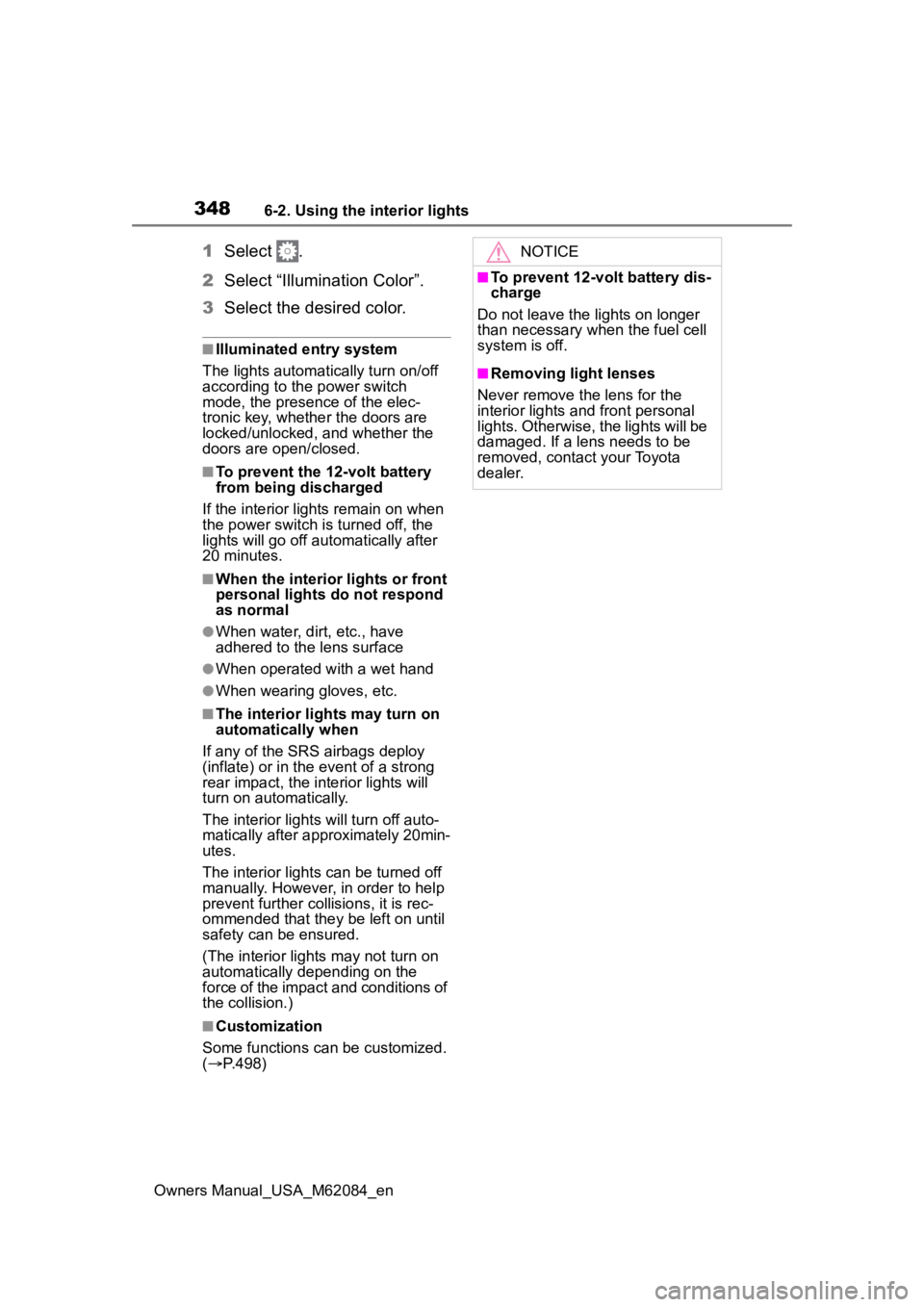
3486-2. Using the interior lights
Owners Manual_USA_M62084_en
1Select .
2 Select “Illumination Color”.
3 Select the desired color.
■Illuminated entry system
The lights automatically turn on/off
according to the power switch
mode, the presence of the elec-
tronic key, whether the doors are
locked/unlocked, and whether the
doors are open/closed.
■To prevent the 12-volt battery
from being discharged
If the interior lights remain on when
the power switch is turned off, the
lights will go off automatically after
20 minutes.
■When the interior lights or front
personal lights do not respond
as normal
●When water, dirt, etc., have
adhered to the lens surface
●When operated with a wet hand
●When wearing gloves, etc.
■The interior lights may turn on
automatically when
If any of the SRS airbags deploy
(inflate) or in the event of a strong
rear impact, the interior lights will
turn on automatically.
The interior lights will turn off auto-
matically after approximately 20min-
utes.
The interior lights can be turned off
manually. However, in order to help
prevent further collisions, it is rec-
ommended that they be left on until
safety can be ensured.
(The interior lights may not turn on
automatically depending on the
force of the impact and conditions of
the collision.)
■Customization
Some functions can be customized.
( P.498)
NOTICE
■To prevent 12-volt battery dis-
charge
Do not leave the lights on longer
than necessary when the fuel cell
system is off.
■Removing light lenses
Never remove the lens for the
interior lights and front personal
lights. Otherwise, the lights will be
damaged. If a lens needs to be
removed, contact your Toyota
dealer.
Page 363 of 556

3636-4. Using the other interior features
Owners Manual_USA_M62084_en
6
Interior features
■The power outlet can be used
when
The power switch i s in ACC or ON.
■When stopping the fuel cell sys-
tem
Disconnect electrical devices with
charging functions, such as mobile
battery packs. If such devices are
left connected, the fuel cell system
may not stop normally.
Please use as a power supply
for electronic devices that use
less than 120 VAC (power con-
sumption of 1500 W).
■Using the power outlets
Rear of the console box
Open the lid.
NOTICE
■To avoid damaging the power
outlet
Close the power outlet lid when
the power outlet is not in use.
Foreign objects or liquids that
enter the power outlet may cause
a short circuit.
■To prevent the fuse from
being blown
Do not use an accessory that
uses more than 12 V 10 A.
■To prevent inc orrect opera-
tion of the vehicle
When turning the power switch
off, make sure to disconnect
accessories designed for
charging, such as portable char-
gers, power banks, etc., from the
power outlet.
If such an accesso ry is left con-
nected, the following may occur:
●The doors cannot be locked
using the smart key system or
wireless remote control.
●The opening screen will be dis-
played on the multi-information
display.
●The interior lights, instrument
panel lights, etc., will illuminate.
■To prevent 12-volt battery dis-
charge
Do not use the p ower outlet lon-
ger than necessary when the fuel
cell system is off.
Power outlets (120 VAC)
(if equipped)