2022 TOYOTA MIRAI display
[x] Cancel search: displayPage 177 of 556
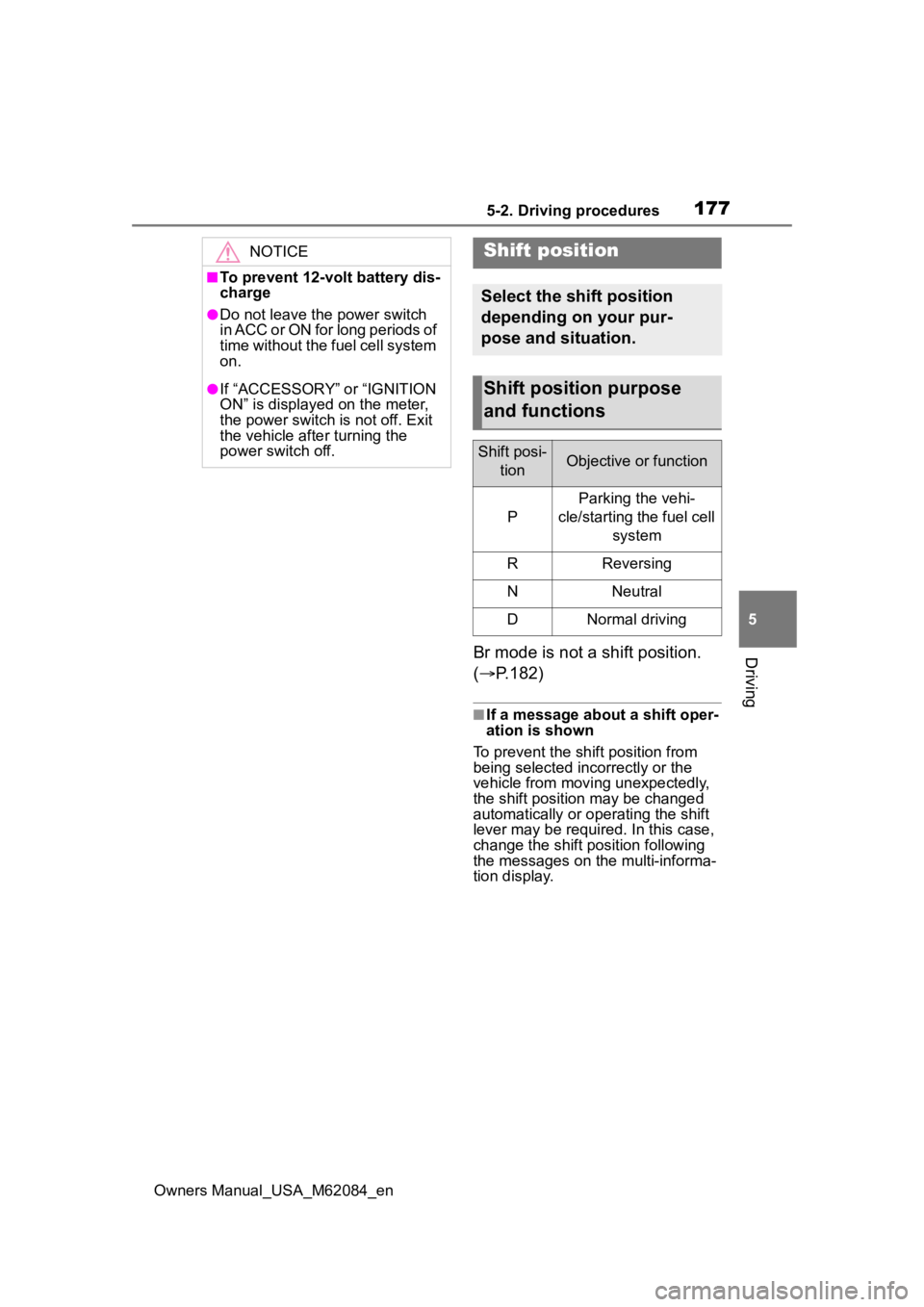
1775-2. Driving procedures
Owners Manual_USA_M62084_en
5
DrivingBr mode is not a shift position.
( P.182)
■If a message about a shift oper-
ation is shown
To prevent the shif t position from
being selected incorrectly or the
vehicle from moving unexpectedly,
the shift position may be changed
automatically or operating the shift
lever may be required. In this case,
change the shift position following
the messages on the multi-informa-
tion display.
NOTICE
■To prevent 12-volt battery dis-
charge
●Do not leave the power switch
in ACC or ON for long periods of
time without the fuel cell system
on.
●If “ACCESSORY” or “IGNITION
ON” is displayed on the meter,
the power switch is not off. Exit
the vehicle after turning the
power switch off.
Shift position
Select the shift position
depending on your pur-
pose and situation.
Shift position purpose
and functions
Shift posi-
tionObjective or function
P
Parking the vehi-
cle/starting the fuel cell system
RReversing
NNeutral
DNormal driving
Page 178 of 556
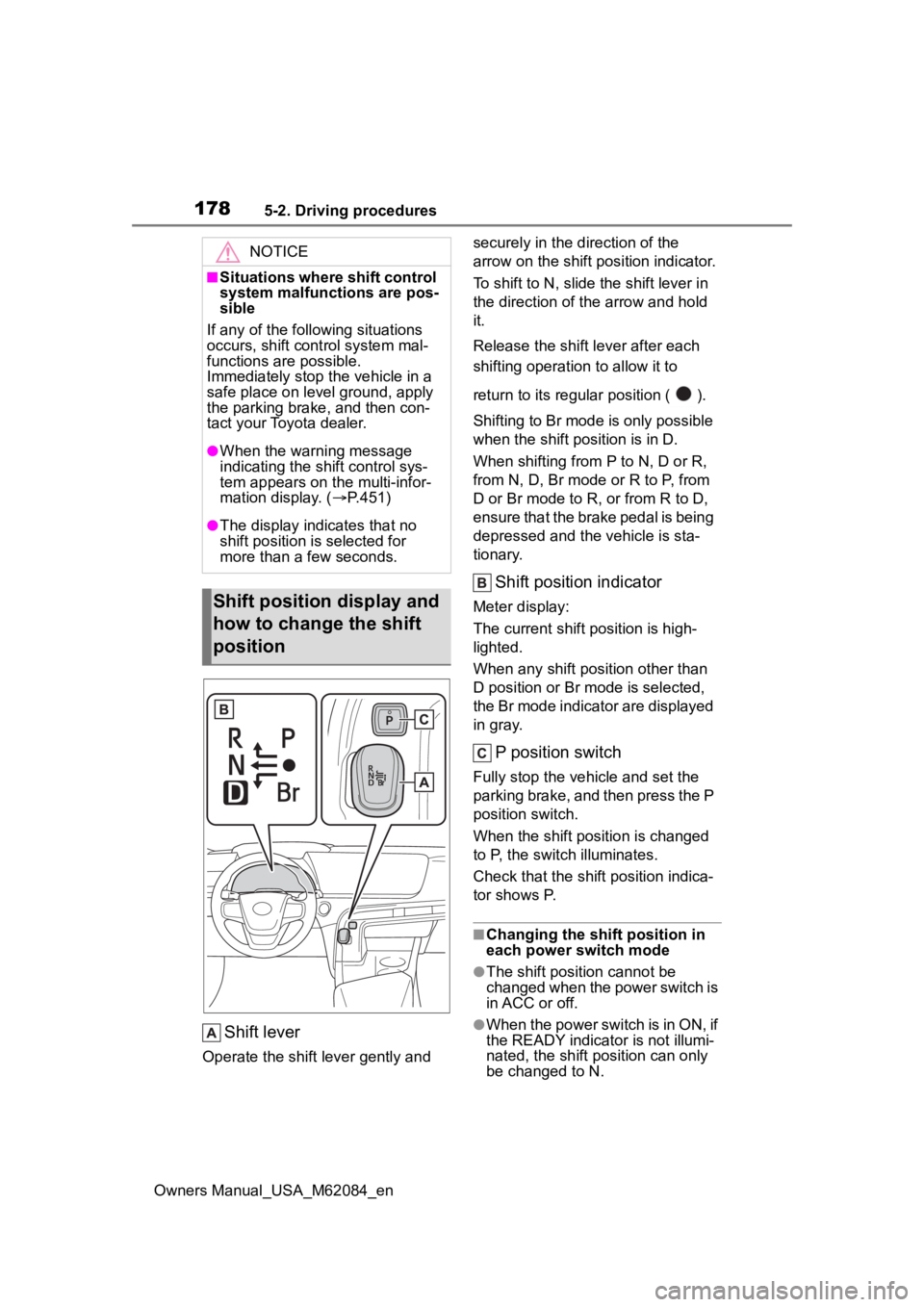
1785-2. Driving procedures
Owners Manual_USA_M62084_en
Shift lever
Operate the shift lever gently and securely in the direction of the
arrow on the shift position indicator.
To shift to N, slide the shift lever in
the direction of the arrow and hold
it.
Release the shift
lever after each
shifting operati on to allow it to
return to its regu lar position ( ).
Shifting to Br mode is only possible
when the shift position is in D.
When shifting from P to N, D or R,
from N, D, Br mode o r R to P, from
D or Br mode to R, or from R to D,
ensure that the brake pedal is being
depressed and the vehicle is sta-
tionary.
Shift position indicator
Meter display:
The current shift position is high-
lighted.
When any shift position other than
D position or Br mode is selected,
the Br mode indicator are displayed
in gray.
P position switch
Fully stop the vehicle and set the
parking brake, and then press the P
position switch.
When the shift position is changed
to P, the switch illuminates.
Check that the shif t position indica-
tor shows P.
■Changing the shift position in
each power switch mode
●The shift position cannot be
changed when the power switch is
in ACC or off.
●When the power switch is in ON, if
the READY indicator is not illumi-
nated, the shift position can only
be changed to N.
NOTICE
■Situations where shift control
system malfunctions are pos-
sible
If any of the following situations
occurs, shift cont rol system mal-
functions are possible.
Immediately stop the vehicle in a
safe place on level ground, apply
the parking brake, and then con-
tact your Toyota dealer.
●When the warning message
indicating the shift control sys-
tem appears on the multi-infor-
mation display. ( P.451)
●The display indicates that no
shift position is selected for
more than a few seconds.
Shift position display and
how to change the shift
position
Page 179 of 556
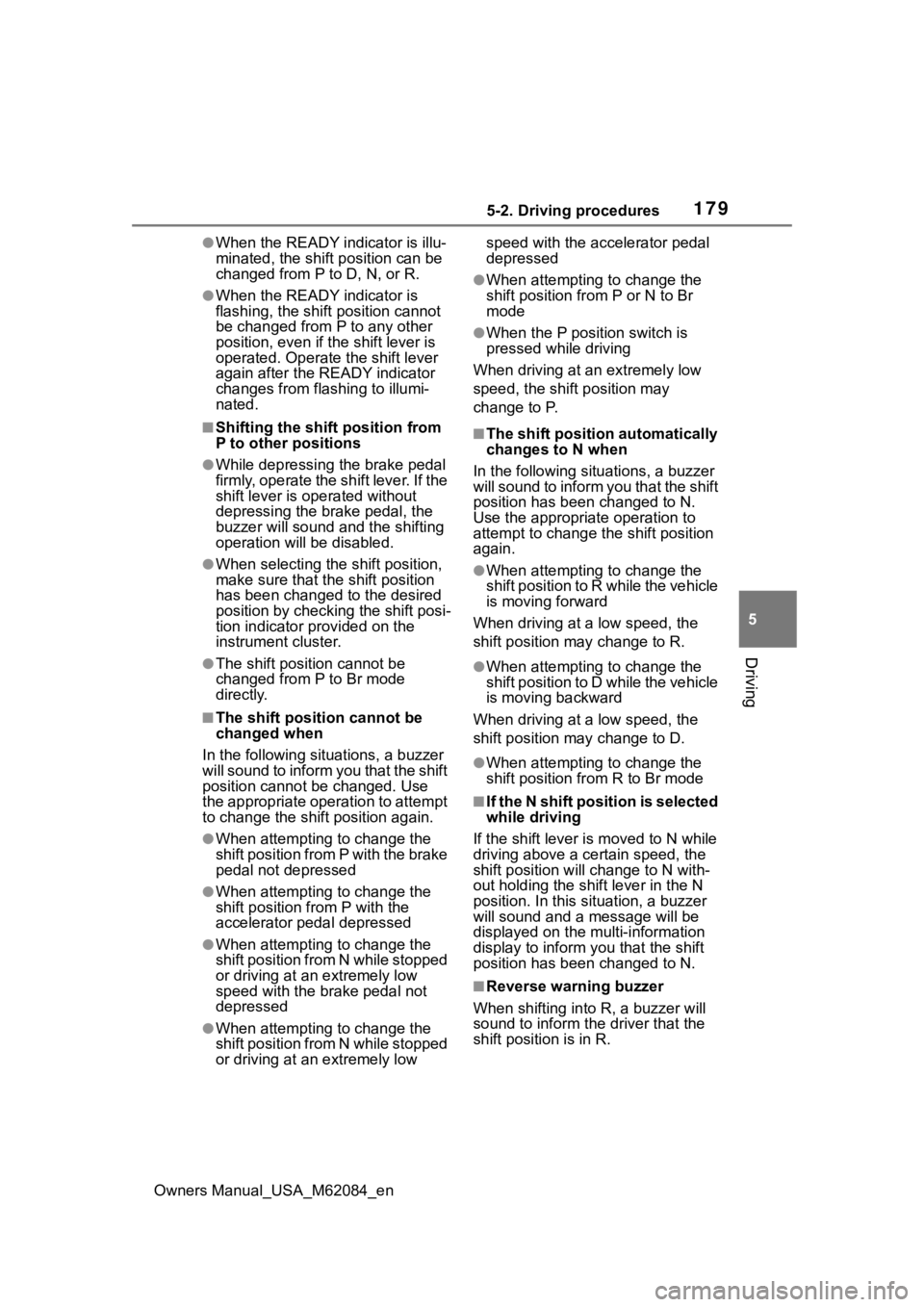
1795-2. Driving procedures
Owners Manual_USA_M62084_en
5
Driving
●When the READY indicator is illu-
minated, the shift position can be
changed from P to D, N, or R.
●When the READY indicator is
flashing, the shift position cannot
be changed from P to any other
position, even if the shift lever is
operated. Operate the shift lever
again after the READY indicator
changes from flashing to illumi-
nated.
■Shifting the shift position from
P to other positions
●While depressing the brake pedal
firmly, operate the shift lever. If the
shift lever is o perated without
depressing the brake pedal, the
buzzer will sound an d the shifting
operation will be disabled.
●When selecting the shift position,
make sure that the shift position
has been changed to the desired
position by checking the shift posi-
tion indicator provided on the
instrument cluster.
●The shift position cannot be
changed from P to Br mode
directly.
■The shift position cannot be
changed when
In the following situations, a buzzer
will sound to inform you that the shift
position cannot be changed. Use
the appropriate operation to attempt
to change the shif t position again.
●When attempting to change the
shift position from P with the brake
pedal not depressed
●When attempting to change the
shift position from P with the
accelerator pedal depressed
●When attempting to change the
shift position from N while stopped
or driving at an extremely low
speed with the b rake pedal not
depressed
●When attempting to change the
shift position fro m N while stopped
or driving at an extremely low speed with the accelerator pedal
depressed
●When attempting to change the
shift position fr
om P or N to Br
mode
●When the P position switch is
pressed while driving
When driving at an extremely low
speed, the shift position may
change to P.
■The shift position automatically
changes to N when
In the following situations, a buzzer
will sound to inform you that the shift
position has bee n changed to N.
Use the appropriate operation to
attempt to change th e shift position
again.
●When attempting to change the
shift position to R while the vehicle
is moving forward
When driving at a low speed, the
shift position may change to R.
●When attempting to change the
shift position to D while the vehicle
is moving backward
When driving at a low speed, the
shift position may change to D.
●When attempting to change the
shift position fr om R to Br mode
■I f t h e N s h i f t p o s i t i o n i s s e l e c t e d
while driving
If the shift lever is moved to N while
driving above a ce rtain speed, the
shift position will change to N with-
out holding the shif t lever in the N
position. In this s ituation, a buzzer
will sound and a message will be
displayed on the multi-information
display to inform you that the shift
position has bee n changed to N.
■Reverse warning buzzer
When shifting into R, a buzzer will
sound to inform the driver that the
shift position is in R.
Page 181 of 556
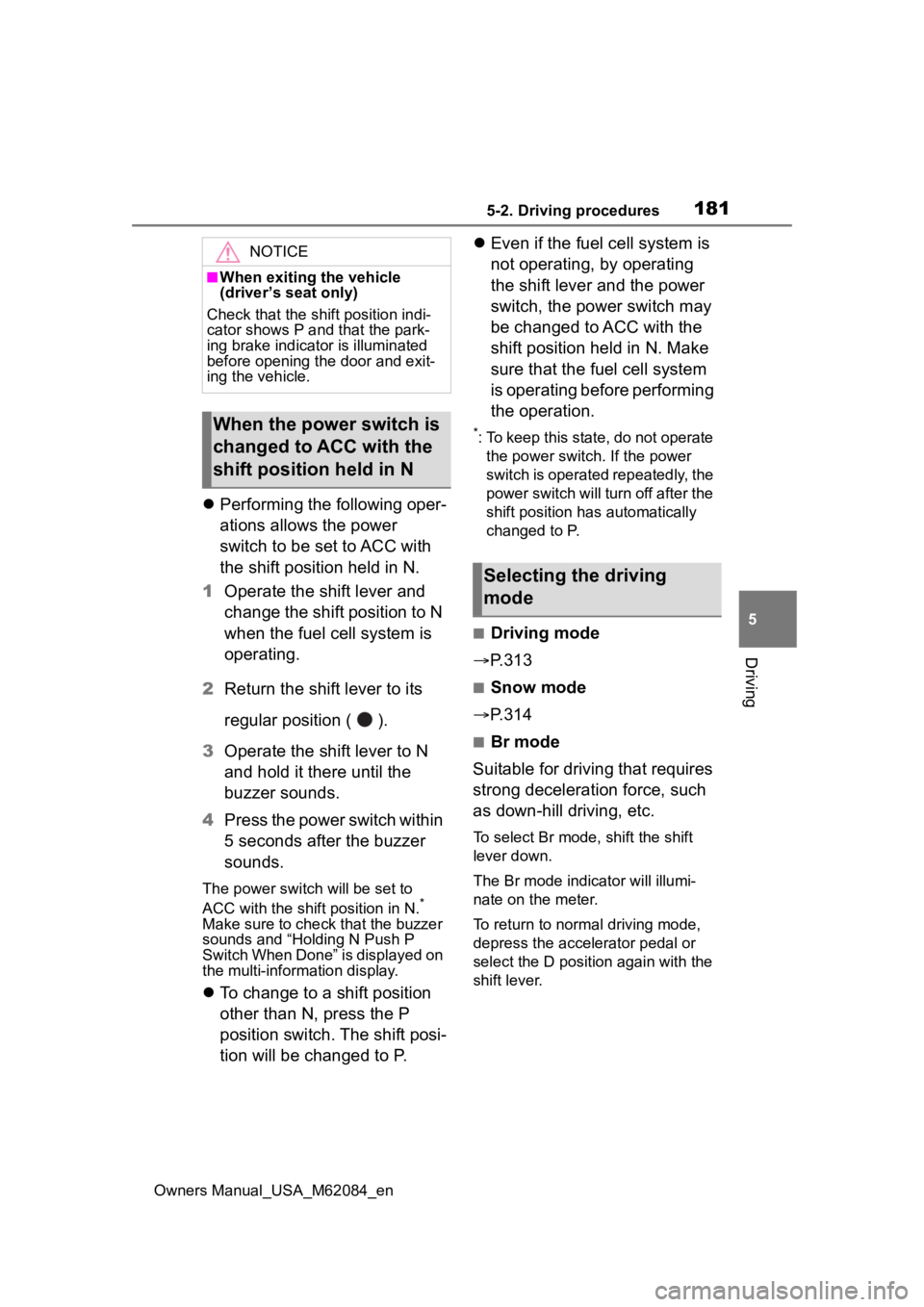
1815-2. Driving procedures
Owners Manual_USA_M62084_en
5
Driving
Performing the following oper-
ations allows the power
switch to be set to ACC with
the shift position held in N.
1 Operate the shift lever and
change the shift position to N
when the fuel cell system is
operating.
2 Return the shift lever to its
regular position ( ).
3 Operate the shift lever to N
and hold it there until the
buzzer sounds.
4 Press the power switch within
5 seconds after the buzzer
sounds.
The power swit ch will be set to
ACC with the shift position in N.*
Make sure to check that the buzzer
sounds and “Holding N Push P
Switch When Done” is displayed on
the multi-information display.
To change to a shift position
other than N, press the P
position switch. The shift posi-
tion will be changed to P.
Even if the fuel cell system is
not operating, by operating
the shift lever and the power
switch, the power switch may
be changed to ACC with the
shift position held in N. Make
sure that the fuel cell system
is operating before performing
the operation.
*: To keep this state, do not operate
the power switch . If the power
switch is operated repeatedly, the
power switch will turn off after the
shift position has automatically
changed to P.
■Driving mode
P.313
■Snow mode
P.314
■Br mode
Suitable for driving that requires
strong deceleration force, such
as down-hill driving, etc.
To select Br mode, shift the shift
lever down.
The Br mode indicator will illumi-
nate on the meter.
To return to normal driving mode,
depress the accelerator pedal or
select the D position again with the
shift lever.
NOTICE
■When exiting the vehicle
(driver’s seat only)
Check that the shift position indi-
cator shows P and that the park-
ing brake indicator is illuminated
before opening the door and exit-
ing the vehicle.
When the power switch is
changed to ACC with the
shift position held in N
Selecting the driving
mode
Page 182 of 556
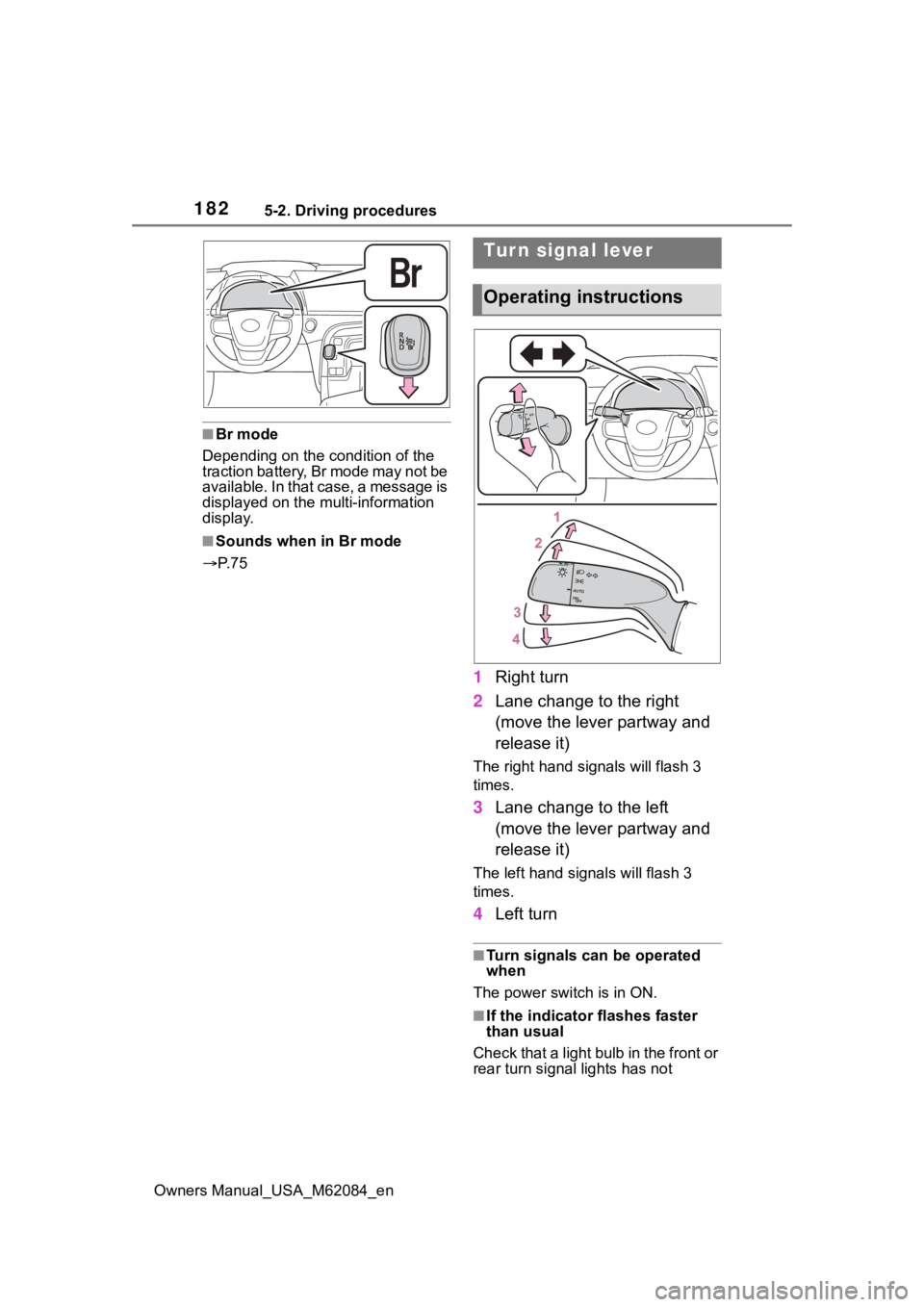
1825-2. Driving procedures
Owners Manual_USA_M62084_en
■Br mode
Depending on the condition of the
traction battery, Br mode may not be
available. In that case, a message is
displayed on the multi-information
display.
■Sounds when in Br mode
P. 7 5
1 Right turn
2 Lane change to the right
(move the lever partway and
release it)
The right hand s ignals will flash 3
times.
3 Lane change to the left
(move the lever partway and
release it)
The left hand signals will flash 3
times.
4Left turn
■Turn signals can be operated
when
The power switch is in ON.
■If the indicator flashes faster
than usual
Check that a light bulb in the front or
rear turn signal lights has not
Tur n signal lever
Operating instructions
Page 184 of 556
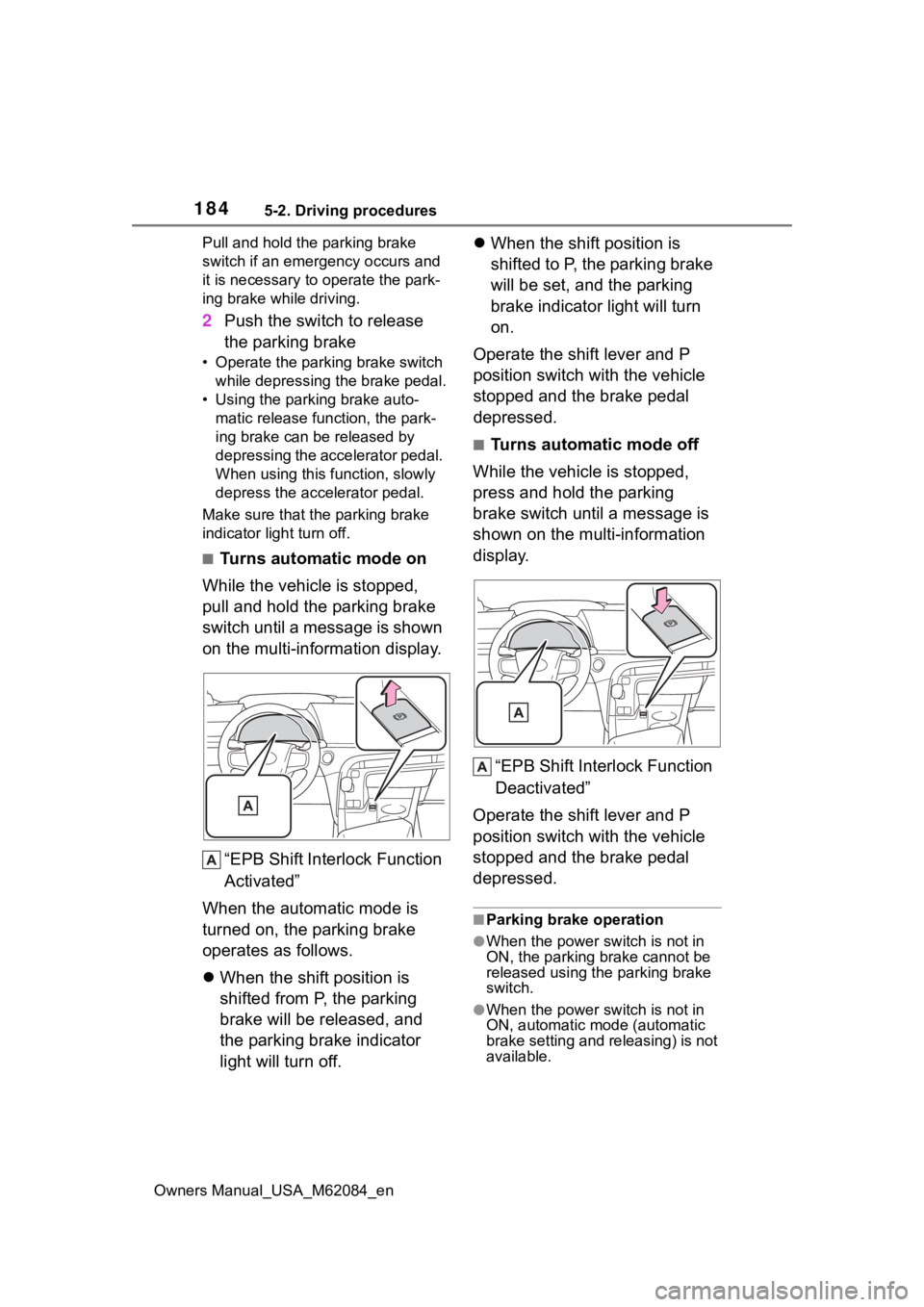
1845-2. Driving procedures
Owners Manual_USA_M62084_enPull and hold the parking brake
switch if an emergency occurs and
it is necessary to operate the park-
ing brake while driving.
2
Push the switch to release
the parking brake
• Operate the parking brake switch
while depressing the brake pedal.
• Using the parking brake auto- matic release function, the park-
ing brake can be released by
depressing the accelerator pedal.
When using this function, slowly
depress the accelerator pedal.
Make sure that t he parking brake
indicator light turn off.
■Turns automatic mode on
While the vehicle is stopped,
pull and hold the parking brake
switch until a message is shown
on the multi-information display.
“EPB Shift Inte rlock Function
Activated”
When the automatic mode is
turned on, the parking brake
operates as follows.
When the shift position is
shifted from P, the parking
brake will be released, and
the parking brake indicator
light will turn off.
When the shift position is
shifted to P, the parking brake
will be set, and the parking
brake indicator light will turn
on.
Operate the shift lever and P
position switch with the vehicle
stopped and the brake pedal
depressed.
■Turns automatic mode off
While the vehicle is stopped,
press and hold the parking
brake switch until a message is
shown on the multi-information
display.
“EPB Shift Interlock Function
Deactivated”
Operate the shift lever and P
position switch with the vehicle
stopped and the brake pedal
depressed.
■Parking brake operation
●When the power switch is not in
ON, the parking brake cannot be
released using the parking brake
switch.
●When the power switch is not in
ON, automatic mode (automatic
brake setting and releasing) is not
available.
Page 185 of 556
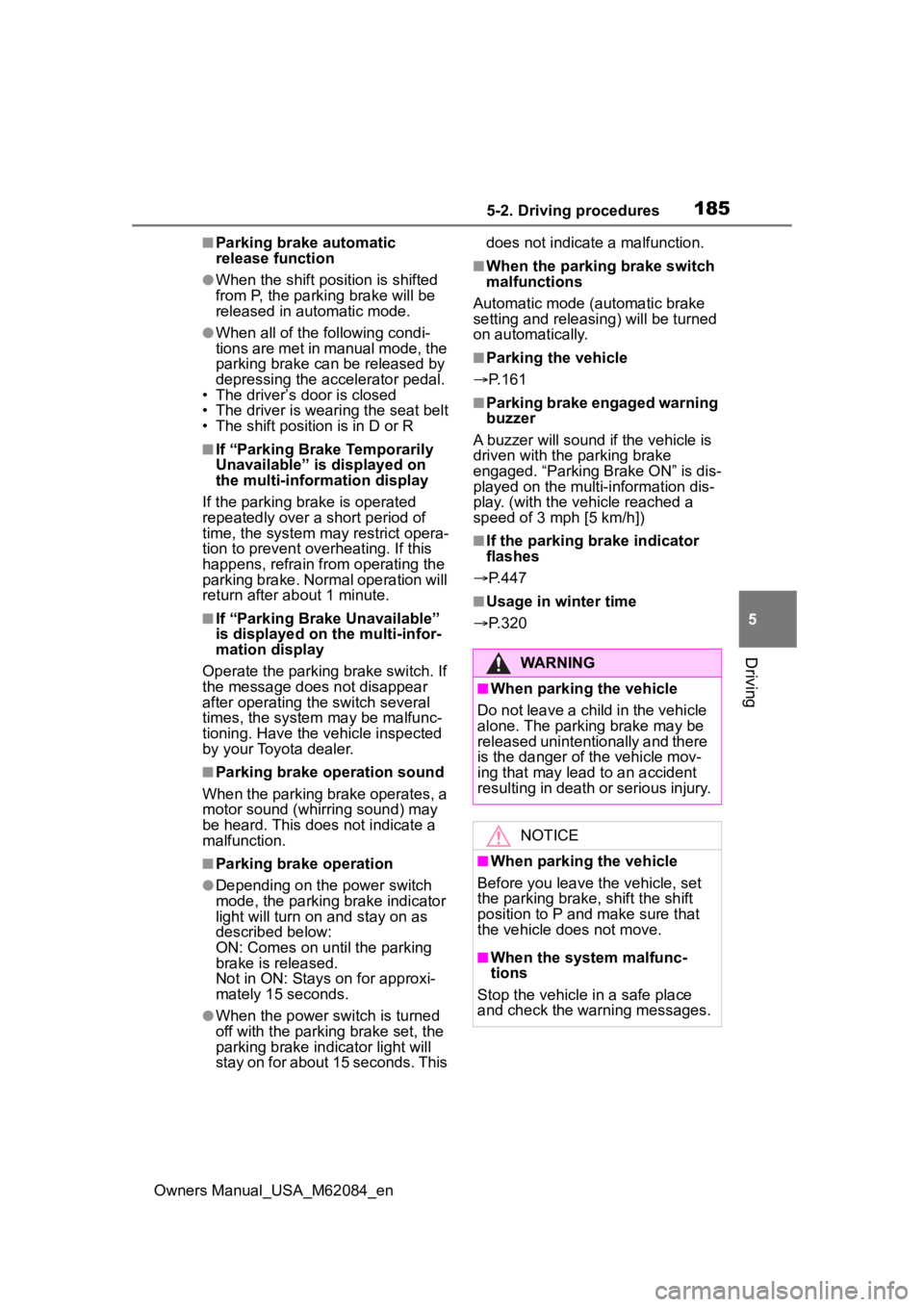
1855-2. Driving procedures
Owners Manual_USA_M62084_en
5
Driving
■Parking brake automatic
release function
●When the shift position is shifted
from P, the parking brake will be
released in automatic mode.
●When all of the following condi-
tions are met in manual mode, the
parking brake can be released by
depressing the accelerator pedal.
• The driver’s door is closed
• The driver is wearing the seat belt
• The shift position is in D or R
■If “Parking Brake Temporarily
Unavailable” i s displayed on
the multi-information display
If the parking brake is operated
repeatedly over a short period of
time, the system may restrict opera-
tion to prevent overheating. If this
happens, refrain from operating the
parking brake. Nor mal operation will
return after about 1 minute.
■If “Parking Brake Unavailable”
is displayed on the multi-infor-
mation display
Operate the parking brake switch. If
the message does not disappear
after operating the switch several
times, the system may be malfunc-
tioning. Have the vehicle inspected
by your Toyota dealer.
■Parking brake operation sound
When the parking brake operates, a
motor sound (whirring sound) may
be heard. This does not indicate a
malfunction.
■Parking brake operation
●Depending on the power switch
mode, the parking brake indicator
light will turn on and stay on as
described below:
ON: Comes on until the parking
brake is released.
Not in ON: Stays on for approxi-
mately 15 seconds.
●When the power switch is turned
off with the parking brake set, the
parking brake indicator light will
stay on for about 15 seconds. This does not indicate a malfunction.
■When the parking brake switch
malfunctions
Automatic mode (automatic brake
setting and releas ing) will be turned
on automatically.
■Parking the vehicle
P.161
■Parking brake engaged warning
buzzer
A buzzer will sound if the vehicle is
driven with the parking brake
engaged. “Parking Brake ON” is dis-
played on the multi-information dis-
play. (with the vehicle reached a
speed of 3 mph [5 km/h])
■If the parking brake indicator
flashes
P.447
■Usage in winter time
P.320
WARNING
■When parking the vehicle
Do not leave a child in the vehicle
alone. The parking brake may be
released unintentionally and there
is the danger of the vehicle mov-
ing that may lead to an accident
resulting in death o r serious injury.
NOTICE
■When parking the vehicle
Before you leave the vehicle, set
the parking brake, shift the shift
position to P and make sure that
the vehicle does not move.
■When the system malfunc-
tions
Stop the vehicle in a safe place
and check the warning messages.
Page 187 of 556
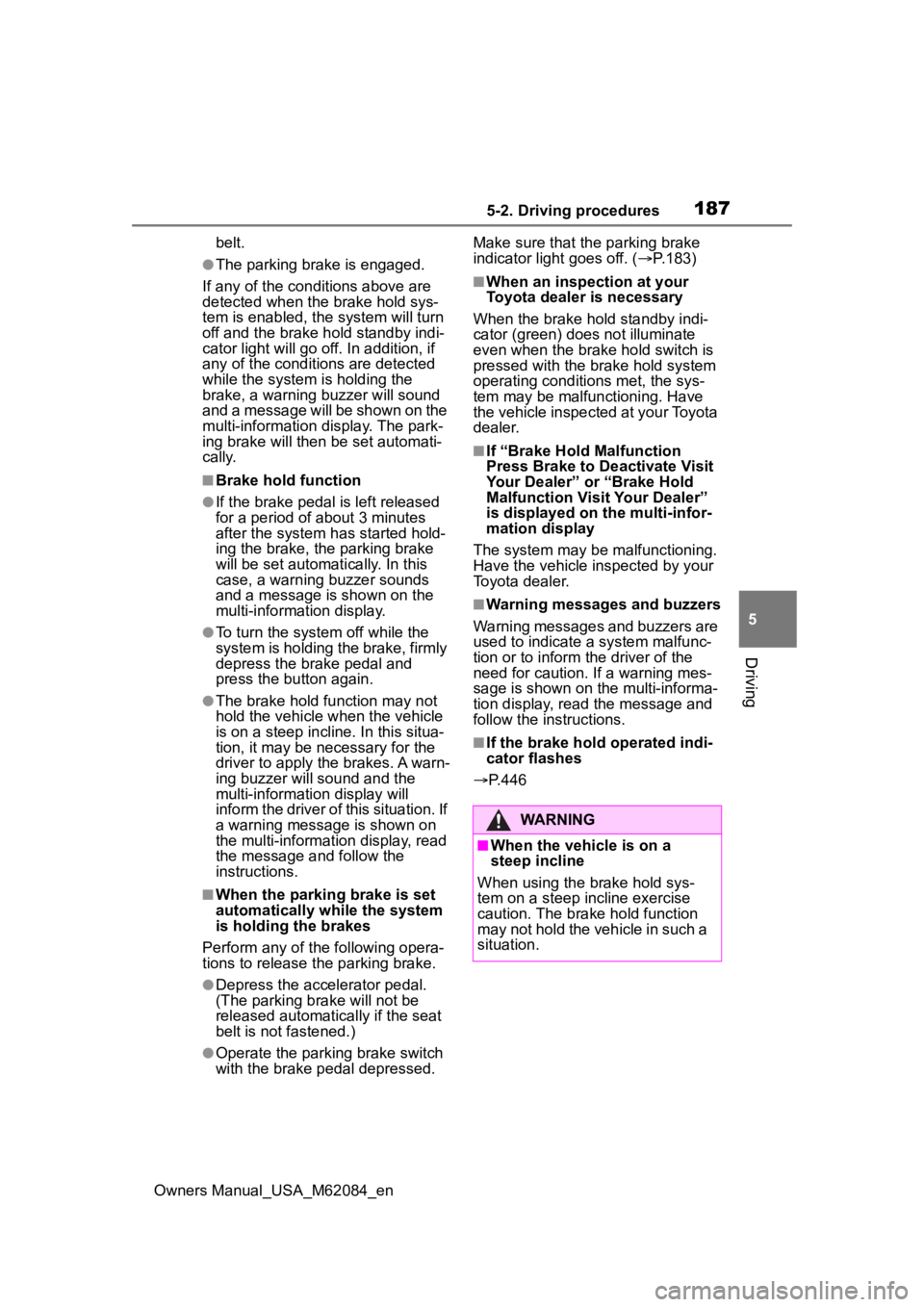
1875-2. Driving procedures
Owners Manual_USA_M62084_en
5
Driving
belt.
●The parking brake is engaged.
If any of the conditions above are
detected when the brake hold sys-
tem is enabled, the system will turn
off and the brake hold standby indi-
cator light will go of f. In addition, if
any of the conditions are detected
while the system is holding the
brake, a warning buzzer will sound
and a message will be shown on the
multi-information display. The park-
ing brake will then be set automati-
cally.
■Brake hold function
●If the brake pedal is left released
for a period of about 3 minutes
after the system has started hold-
ing the brake, the parking brake
will be set automatically. In this
case, a warning buzzer sounds
and a message is shown on the
multi-informat ion display.
●To turn the system off while the
system is holding the brake, firmly
depress the brake pedal and
press the button again.
●The brake hold function may not
hold the vehicle when the vehicle
is on a steep inclin e. In this situa-
tion, it may be necessary for the
driver to apply the brakes. A warn-
ing buzzer will sound and the
multi-informatio n display will
inform the driver of this situation. If
a warning message is shown on
the multi-information display, read
the message and follow the
instructions.
■When the parking brake is set
automatically while the system
is holding the brakes
Perform any of the following opera-
tions to release the parking brake.
●Depress the accelerator pedal.
(The parking brake will not be
released automatic ally if the seat
belt is not fastened.)
●Operate the parking brake switch
with the brake pedal depressed. Make sure that the parking brake
indicator light goes off. (
P.183)
■When an inspection at your
Toyota dealer is necessary
When the brake hold standby indi-
cator (green) does not illuminate
even when the brake hold switch is
pressed with the brake hold system
operating conditions met, the sys-
tem may be malf unctioning. Have
the vehicle inspected at your Toyota
dealer.
■If “Brake Hold Malfunction
Press Brake to Deactivate Visit
Your Dealer” or “Brake Hold
Malfunction Visit Your Dealer”
is displayed on the multi-infor-
mation display
The system may be malfunctioning.
Have the vehicle inspected by your
Toyota dealer.
■Warning messages and buzzers
Warning messages and buzzers are
used to indicate a system malfunc-
tion or to inform the driver of the
need for caution. If a warning mes-
sage is shown on the multi-informa-
tion display, read the message and
follow the instructions.
■If the brake hold operated indi-
cator flashes
P.446
WARNING
■When the vehicle is on a
steep incline
When using the br ake hold sys-
tem on a steep inc line exercise
caution. The brake hold function
may not hold the vehicle in such a
situation.