Page 311 of 556

3115-5. Using the driving support systems
Owners Manual_USA_M62084_en
5
Driving
are detected, they may cause the
target parking space to be mis-
aligned.
Select on the multimedia
display, and then select
“Advanced Park”.
■Speed Profile
The vehicle speed for when
parking assistance is performed
can be set.
This setting cannot be changed for
when registering a parking space to
the memory function.
WARNING
■To ensure the Advanced Park
can operate properly
P. 2 5 5
In addition, please refer to the
“Panoramic view monitor” of
“Peripheral monito ring system” in
the “NAVIGATION AND MULTI-
MEDIA SYSTEM OWNER’S
MANUAL”.
■When the sensors do not
operate properly
●In situations such as the follow-
ing, the sensors may not oper-
ate correctly, possibly leading to
an accident. Proceed carefully.
• When a sensor is frozen. (Thawing the area will resolve
this problem.) In especially cold
weather, if a sensor is frozen
the screen may show an abnor-
mal display, or parked vehicles
may not be detected.
• When the vehicl e is tilted at a
steep angle
• When it is extremely hot or cold
• When driving on rough, sloped, or gravel roads, or grass
• When ultrasonic waves are being produced near the vehicle
due to vehicle horns, motorcy-
cle engines, air brakes of large
vehicles, or the sensors of
another vehicle
• When it is raining or a sensor is splashed by water
• When the area around the vehi- cle is dark or backlit
• When a fender pole or radio antenna has been installed to
the vehicle
• When a sensor is extremely close to a parked vehicle
• When there is a parked vehicle next to the target parking space,
if the displayed target parking
space is far from the actual tar-
get parking space, a sensor
may be misaligned. Have the
vehicle inspected by your Toy-
ota dealer.
• Do not install any accessories near the detection area of the
sensors.
●The Advanced Park will guide
the vehicle to appropriate posi-
tions for changing the direction
of travel, however, if you feel
that the vehicle is approaching
too close to an adjacent parked
vehicle at any time, depress the
brake pedal and change the
shift position. However, if this is
performed, the number of turns
necessary may increase, and
the vehicle may be parked at an
angle.
Changing the settings
Page 312 of 556
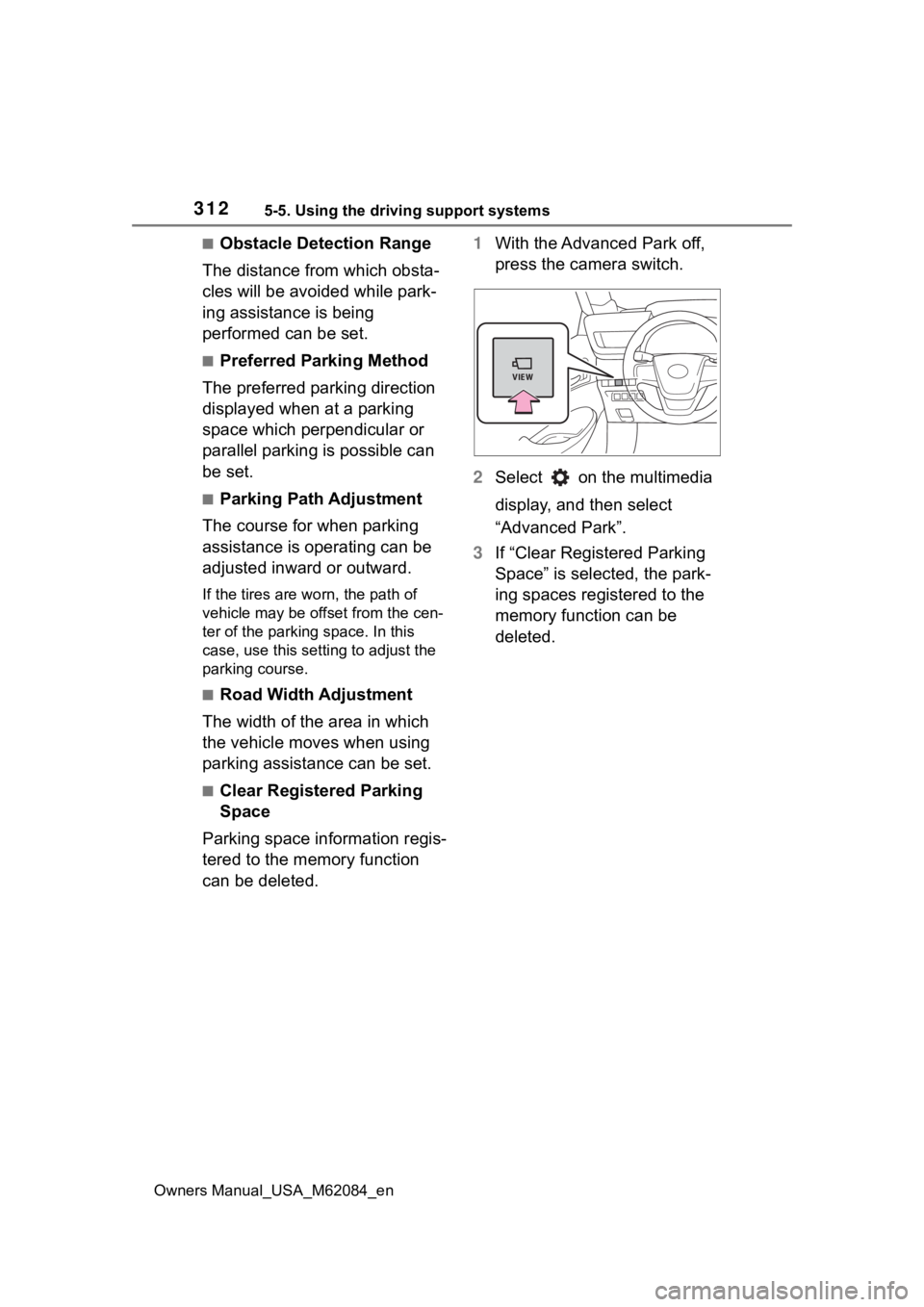
3125-5. Using the driving support systems
Owners Manual_USA_M62084_en
■Obstacle Detection Range
The distance from which obsta-
cles will be avoided while park-
ing assistance is being
performed can be set.
■Preferred Parking Method
The preferred parking direction
displayed when at a parking
space which perpendicular or
parallel parking is possible can
be set.
■Parking Path Adjustment
The course for when parking
assistance is operating can be
adjusted inward or outward.
If the tires are worn, the path of
vehicle may be offset from the cen-
ter of the parking space. In this
case, use this setting to adjust the
parking course.
■Road Width Adjustment
The width of the area in which
the vehicle moves when using
parking assistance can be set.
■Clear Registered Parking
Space
Parking space information regis-
tered to the memory function
can be deleted. 1
With the Advanced Park off,
press the camera switch.
2 Select on the multimedia
display, and then select
“Advanced Park”.
3 If “Clear Registered Parking
Space” is selected, the park-
ing spaces registered to the
memory function can be
deleted.
Page 313 of 556
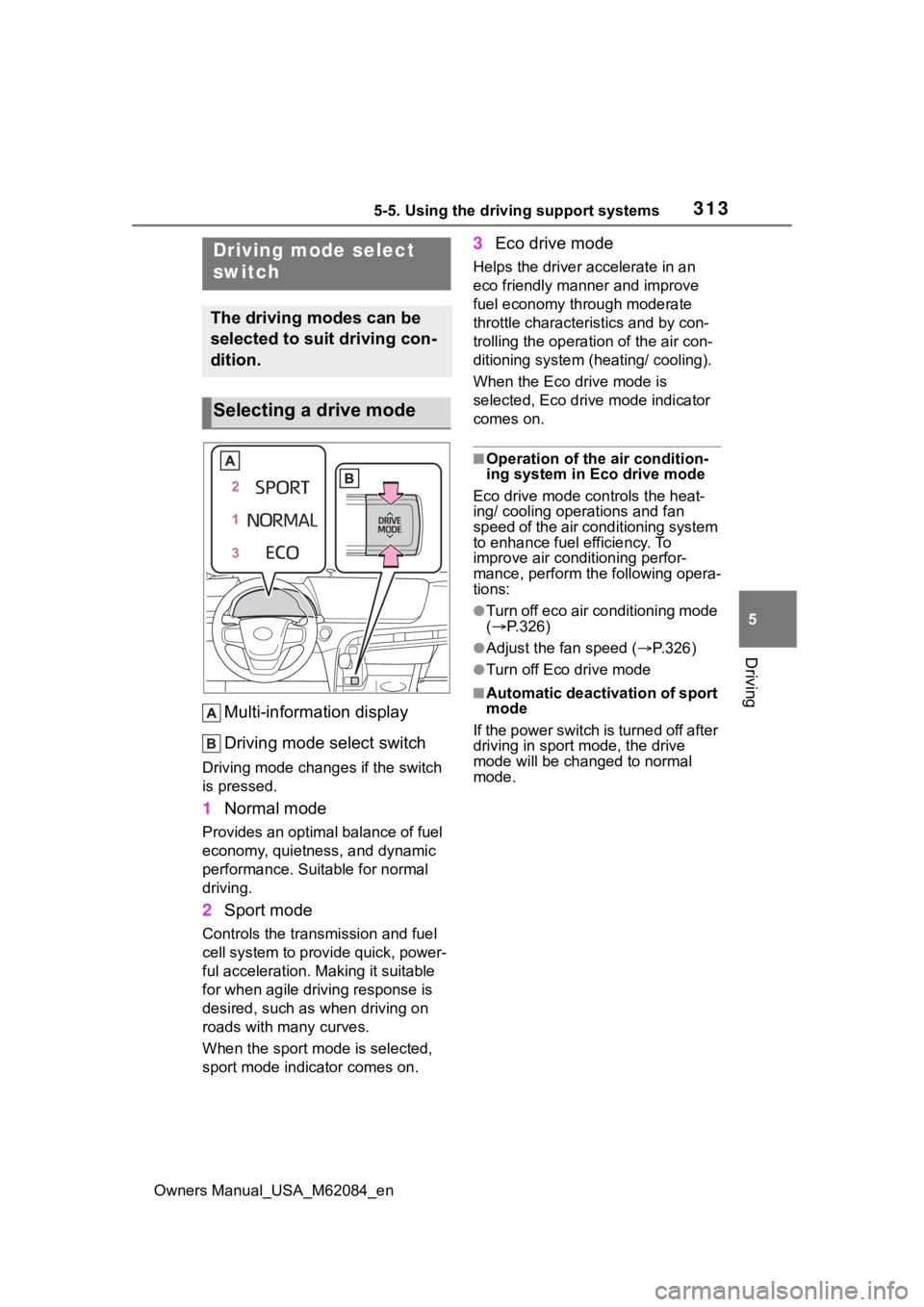
3135-5. Using the driving support systems
Owners Manual_USA_M62084_en
5
Driving
Multi-information display
Driving mode select switch
Driving mode change s if the switch
is pressed.
1 Normal mode
Provides an optimal balance of fuel
economy, quietness, and dynamic
performance. Suitable for normal
driving.
2Sport mode
Controls the transmission and fuel
cell system to provide quick, power-
ful acceleration. Making it suitable
for when agile dri ving response is
desired, such as when driving on
roads with many curves.
When the sport mod e is selected,
sport mode indicator comes on.
3 Eco drive mode
Helps the driver accelerate in an
eco friendly mann er and improve
fuel economy through moderate
throttle characteristics and by con-
trolling the operation of the air con-
ditioning system (heating/ cooling).
When the Eco drive mode is
selected, Eco drive mode indicator
comes on.
■Operation of the air condition-
ing system in Eco drive mode
Eco drive mode con trols the heat-
ing/ cooling operations and fan
speed of the air conditioning system
to enhance fuel efficiency. To
improve air conditioning perfor-
mance, perform the following opera-
tions:
●Turn off eco air conditioning mode
( P.326)
●Adjust the fan speed ( P.326)
●Turn off Eco drive mode
■Automatic deactivation of sport
mode
If the power switch is turned off after
driving in sport mode, the drive
mode will be change d to normal
mode.
Driving mode select
switch
The driving modes can be
selected to suit driving con-
dition.
Selecting a drive mode
Page 314 of 556
3145-5. Using the driving support systems
Owners Manual_USA_M62084_en
Press the snow mode switch
When the switch is pressed, snow
mode turns on and the snow mode
indicator illuminates on the multi-
information display. When the
switch is pressed again, the snow
mode indicator turns off.
Ty p e A
Ty p e B
■Snow mode automatic deactiva-
tion
Snow mode is automatically deacti-
vated if the power switch is turned off after driving in snow mode.
Snow mode
Snow mode can be selected
to suit the conditions when
driving on slippery road sur-
faces, such as on snow.
System operation
Page 316 of 556

3165-5. Using the driving support systems
Owners Manual_USA_M62084_en
road surfaces by controlling the
brakes, fuel cell system output,
steering assist.
■The Secondary Collision
Brake
When the SRS airbag sensor
detects a collision and the sys-
tem operates, the brakes and
brake lights are automatically
controlled to reduce the vehicle
speed and help reduce the pos-
sibility of further damage due to
a secondary collision.
■When the TRAC/VSC/ABS sys-
tems are operating
The slip indicator light will flash
while the TRAC/VSC/ABS systems
are operating.
■Disabling the TRAC system
If the vehicle gets stuck in mud, dirt
or snow, the TRAC system may
reduce power from the fuel cell sys-
tem to the wheels. Pressing to
turn the system off may make it eas-
ier for you to rock the vehicle in
order to free it.
To turn the TRAC system off, quickly
press and release .
The “Traction Control Turned OFF”
will be shown on the multi-informa-
tion display. Press again to
turn the system
back on.
“Traction Control Turned OFF”
■Turning off both TRAC and VSC
systems
To turn the TRAC and VSC systems
off, press and hold for more
than 3 seconds while the vehicle is
stopped.
The VSC OFF indicator light will
come on and the “Traction Control
Turned OFF” will be shown on the
multi-information display.
*
Press again to turn the system
back on.
*: PCS will also be disabled (only
Pre-Collision warning is avail-
able). The PCS warning light will
come on and a message will be
displayed on the multi-information
display. ( P.222, 444)
■When the message is dis-
played on the multi-information
display showing that TRAC has
been disabled even if has
not been pressed
TRAC is temporary deactivated. If
the information continues to show,
contact your Toyota dealer.
Page 323 of 556
323
Owners Manual_USA_M62084_en
6
6
Interior features
Interior features
6-1. Using the air conditioning system and defogger
ALL AUTO control ....... 324
Automatic air conditioning system (vehicles with 8-
inch display) .............. 325
Automatic air conditioning system (vehicles with 12.3-
inch display) .............. 332
Rear automatic air condi- tioning system ........... 341
Heated steering wheel/seat heaters/seat ventilators.................................. 342
6-2. Using the interior lights Interior lights list .......... 346
6-3. Using the storage features List of storage features 349
Trunk features ............. 352
6-4. Using the other interior features
Toyota multi-operation touch (vehicle with the 12.3-inch
display) ...................... 353
Electronic sunshade.... 355
Other interior features . 356
Garage door opener.... 371
Page 324 of 556
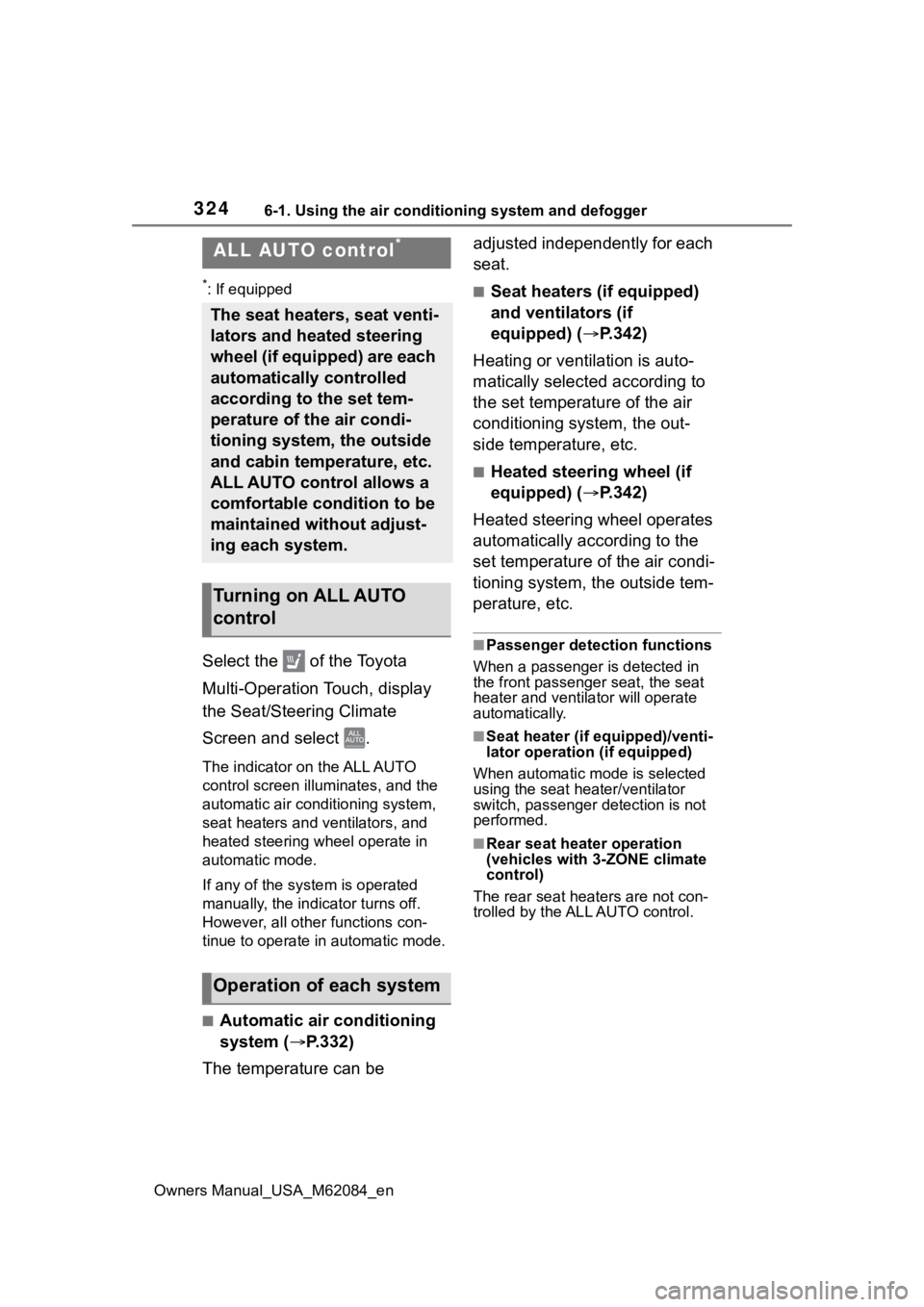
3246-1. Using the air conditioning system and defogger
Owners Manual_USA_M62084_en
6-1.Using the air conditioning system and defogger
*: If equipped
Select the of the Toyota
Multi-Operation Touch, display
the Seat/Steering Climate
Screen and select .
The indicator on the ALL AUTO
control screen illuminates, and the
automatic air conditioning system,
seat heaters and v entilators, and
heated steering wheel operate in
automatic mode.
If any of the system is operated
manually, the indicator turns off.
However, all other functions con-
tinue to operate in automatic mode.
■Automatic air conditioning
system ( P.332)
The temperature can be adjusted independently for each
seat.
■Seat heaters (if equipped)
and ventilators (if
equipped) (
P.342)
Heating or ventilation is auto-
matically selected according to
the set temperature of the air
conditioning system, the out-
side temperature, etc.
■Heated steering wheel (if
equipped) ( P.342)
Heated steering wheel operates
automatically according to the
set temperature of the air condi-
tioning system, the outside tem-
perature, etc.
■Passenger detection functions
When a passenger is detected in
the front passenger seat, the seat
heater and ventila tor will operate
automatically.
■Seat heater (if equipped)/venti-
lator operation (if equipped)
When automatic mode is selected
using the seat heater/ventilator
switch, passenger d etection is not
performed.
■Rear seat heater operation
(vehicles with 3-ZONE climate
control)
The rear seat heaters are not con-
trolled by the ALL AUTO control.
ALL AUTO control*
The seat heaters, seat venti-
lators and heated steering
wheel (if equipped) are each
automatically controlled
according to the set tem-
perature of the air condi-
tioning system, the outside
and cabin temperature, etc.
ALL AUTO control allows a
comfortable condition to be
maintained without adjust-
ing each system.
Turning on ALL AUTO
control
Operation of each system
Page 325 of 556
3256-1. Using the air conditioning system and defogger
Owners Manual_USA_M62084_en
6
Interior features
Automatic mode switch
“OFF” switch
Outside/recirculated air mode
“A/C” switch
“SYNC” switch
Eco air conditioning mode switch
Right-hand side temperature control knob
Airflow mode control knob
Fan speed control knob
Left-hand side temperature control knob
Rear window and outside rear view mirror defoggers switch
Windshield defogger switch
■Adjusting the temperature
setting
Operate the temperature con-
trol knob upwards to increase
the temperature and downwards to decrease the temperature.
If the “A/C” switch is not pressed,
the system will blow ambient tem-
perature air or heated air.
Automatic air conditioning
system (vehicles with
8-inch display)
Air outlets and fan speed are automatically adjusted accord-
ing to the temperature setting.
Air conditioning controls