2022 TOYOTA MIRAI display
[x] Cancel search: displayPage 332 of 556
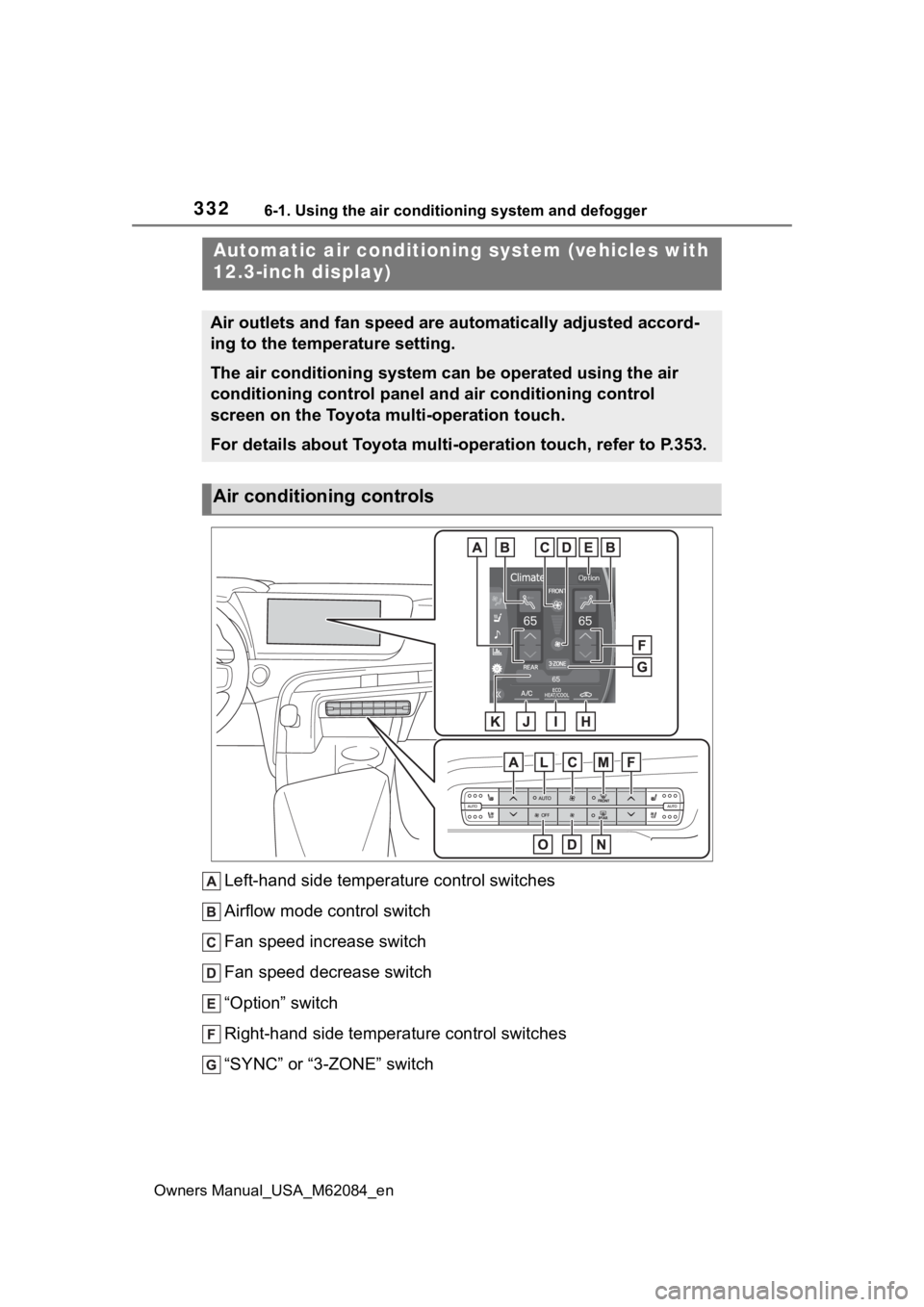
3326-1. Using the air conditioning system and defogger
Owners Manual_USA_M62084_en
Left-hand side temperature control switches
Airflow mode control switch
Fan speed increase switch
Fan speed decrease switch
“Option” switch
Right-hand side temperature control switches
“SYNC” or “3-ZONE” switch
Automatic air conditioning system (vehicles with
12.3-inch display)
Air outlets and fan speed are automatically adjusted accord-
ing to the temperature setting.
The air conditioning system can be operated using the air
conditioning control panel and air conditioning control
screen on the Toyota multi-operation touch.
For details about Toyota multi-operation touch, refer to P.353.
Air conditioning controls
Page 335 of 556
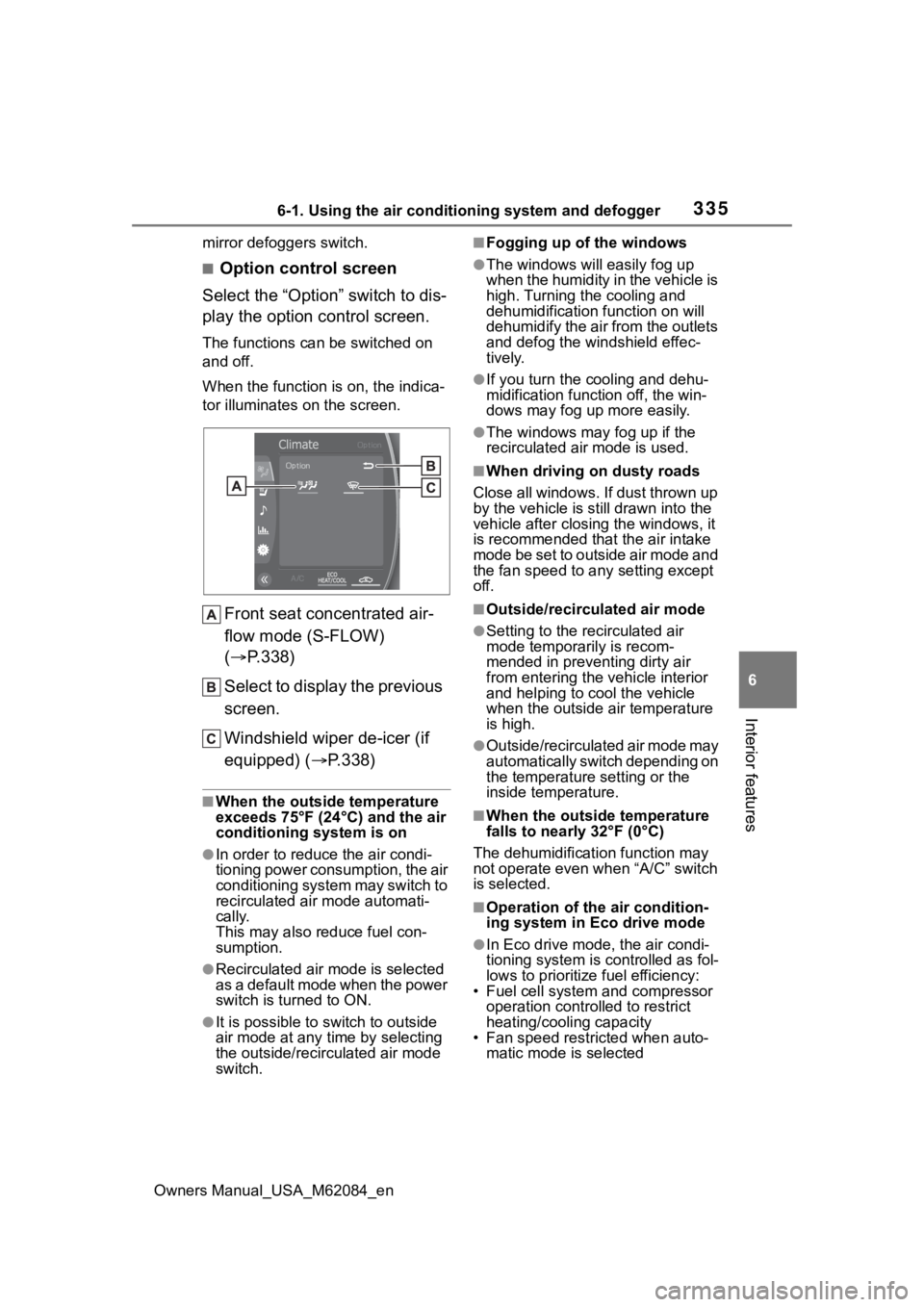
3356-1. Using the air conditioning system and defogger
Owners Manual_USA_M62084_en
6
Interior features
mirror defoggers switch.
■Option control screen
Select the “Option” switch to dis-
play the option control screen.
The functions can be switched on
and off.
When the function i s on, the indica-
tor illuminates on the screen.
Front seat concentrated air-
flow mode (S-FLOW)
( P.338)
Select to display the previous
screen.
Windshield wiper de-icer (if
equipped) ( P.338)
■When the outside temperature
exceeds 75°F (24°C) and the air
conditioning system is on
●In order to reduce the air condi-
tioning power consumption, the air
conditioning system may switch to
recirculated air mode automati-
cally.
This may also reduce fuel con-
sumption.
●Recirculated air mode is selected
as a default mode when the power
switch is turned to ON.
●It is possible to switch to outside
air mode at any time by selecting
the outside/recirculated air mode
switch.
■Fogging up of the windows
●The windows will easily fog up
when the humidity in the vehicle is
high. Turning the cooling and
dehumidification function on will
dehumidify the air from the outlets
and defog the windshield effec-
tively.
●If you turn the cooling and dehu-
midification function off, the win-
dows may fog up more easily.
●The windows may fog up if the
recirculated air mode is used.
■When driving on dusty roads
Close all windows. If dust thrown up
by the vehicle is still drawn into the
vehicle after closing the windows, it
is recommended that the air intake
mode be set to outside air mode and
the fan speed to a ny setting except
off.
■Outside/recirculated air mode
●Setting to the recirculated air
mode temporarily is recom-
mended in preventing dirty air
from entering the vehicle interior
and helping to c ool the vehicle
when the outside air temperature
is high.
●Outside/recirculated air mode may
automatically switch depending on
the temperature setting or the
inside temperature.
■When the outside temperature
falls to nearly 32°F (0°C)
The dehumidification function may
not operate even when “A/C” switch
is selected.
■Operation of the air condition-
ing system in Eco drive mode
●In Eco drive mode, the air condi-
tioning system is controlled as fol-
lows to prioritize fuel efficiency:
• Fuel cell system and compressor
operation controlled to restrict
heating/cooling capacity
• Fan speed restri cted when auto-
matic mode is selected
Page 343 of 556
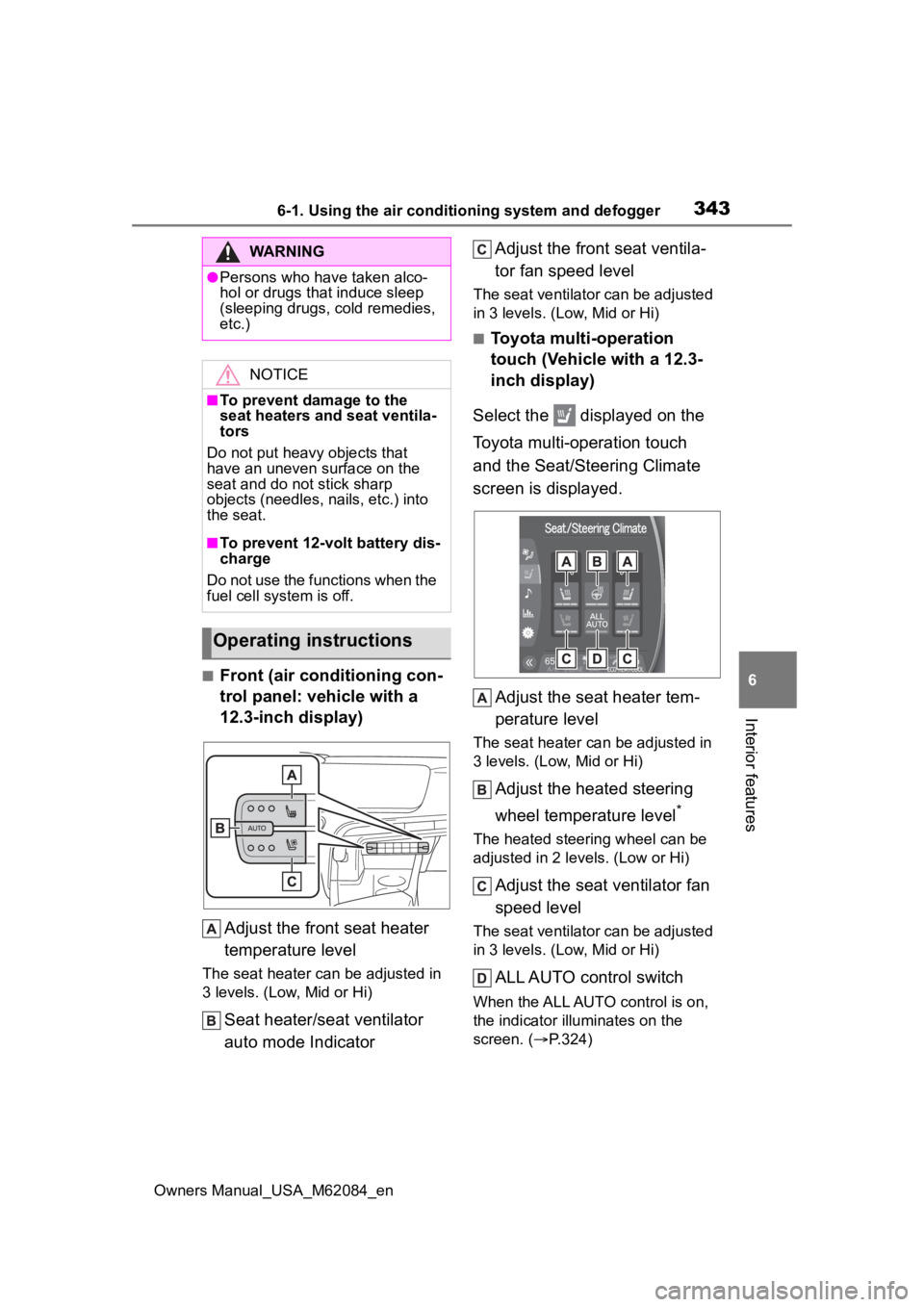
3436-1. Using the air conditioning system and defogger
Owners Manual_USA_M62084_en
6
Interior features
■Front (air conditioning con-
trol panel: vehicle with a
12.3-inch display) Adjust the front seat heater
temperature level
The seat heater can be adjusted in
3 levels. (Low, Mid or Hi)
Seat heater/seat ventilator
auto mode Indicator Adjust the front seat ventila-
tor fan speed level
The seat ventilator can be adjusted
in 3 levels. (Low, Mid or Hi)
■Toyota multi-operation
touch (Vehicle with a 12.3-
inch display)
Select the displayed on the
Toyota multi-operation touch
and the Seat/Steering Climate
screen is displayed.
Adjust the seat heater tem-
perature level
The seat heater c an be adjusted in
3 levels. (Low, Mid or Hi)
Adjust the heated steering
wheel temperature level
*
The heated steering wheel can be
adjusted in 2 le vels. (Low or Hi)
Adjust the seat ventilator fan
speed level
The seat ventilator can be adjusted
in 3 levels. (Low, Mid or Hi)
ALL AUTO control switch
When the ALL AUTO control is on,
the indicator illu minates on the
screen. ( P.324)
WARNING
●Persons who have taken alco-
hol or drugs that induce sleep
(sleeping drugs, cold remedies,
etc.)
NOTICE
■To prevent damage to the
seat heaters and seat ventila-
tors
Do not put heavy objects that
have an uneven surface on the
seat and do not stick sharp
objects (needles, nails, etc.) into
the seat.
■To prevent 12-volt battery dis-
charge
Do not use the functions when the
fuel cell system is off.
Operating instructions
Page 353 of 556
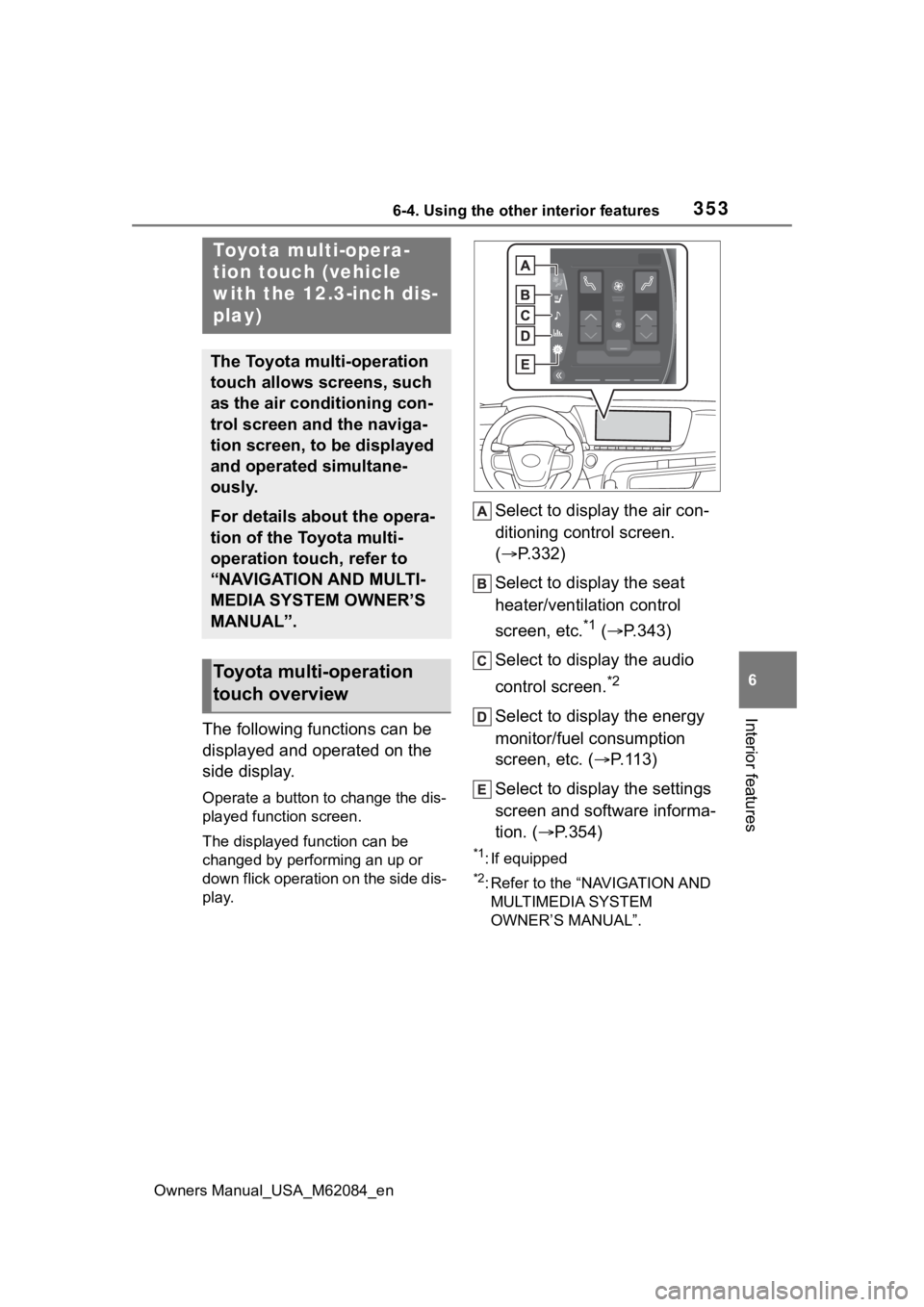
3536-4. Using the other interior features
Owners Manual_USA_M62084_en
6
Interior features
6-4.Using the other interior features
The following functions can be
displayed and operated on the
side display.
Operate a button to change the dis-
played function screen.
The displayed function can be
changed by performing an up or
down flick operation on the side dis-
play.
Select to display the air con-
ditioning control screen.
( P.332)
Select to display the seat
heater/ventilation control
screen, etc.
*1 ( P.343)
Select to display the audio
control screen.
*2
Select to display the energy
monitor/fuel consumption
screen, etc. ( P.113)
Select to display the settings
screen and software informa-
tion. ( P.354)
*1: If equipped
*2: Refer to the “NAVIGATION AND
MULTIMEDIA SYSTEM
OWNER’S MANUAL”.
Toyota multi-opera-
tion touch (vehicle
with the 12.3-inch dis-
play)
The Toyota multi-operation
touch allows screens, such
as the air conditioning con-
trol screen and the naviga-
tion screen, to be displayed
and operated simultane-
ously.
For details about the opera-
tion of the Toyota multi-
operation touch, refer to
“NAVIGATION AND MULTI-
MEDIA SYSTEM OWNER’S
MANUAL”.
Toyota multi-operation
touch overview
Page 354 of 556
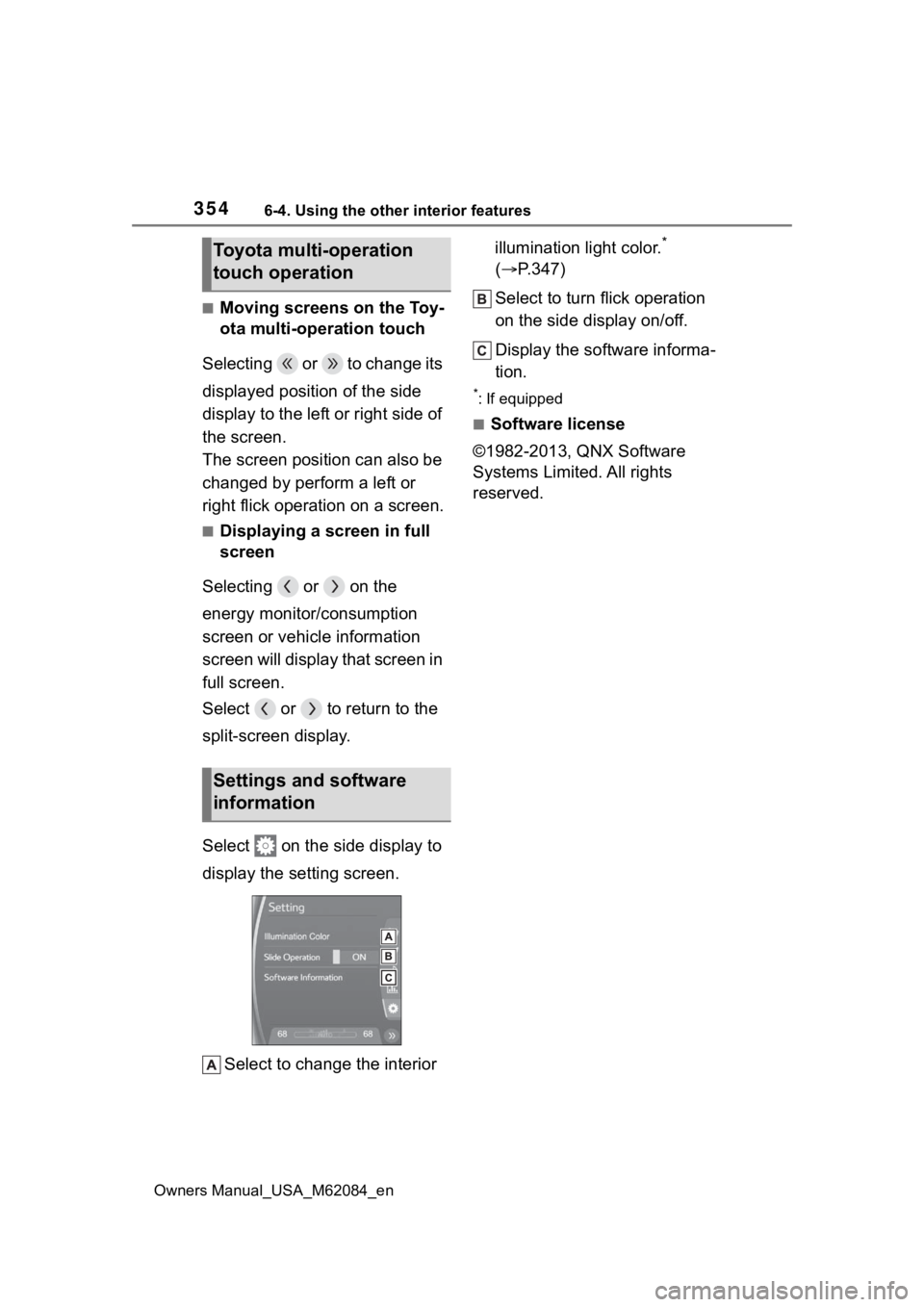
3546-4. Using the other interior features
Owners Manual_USA_M62084_en
■Moving screens on the Toy-
ota multi-operation touch
Selecting or to change its
displayed position of the side
display to the left or right side of
the screen.
The screen position can also be
changed by perform a left or
right flick operation on a screen.
■Displaying a screen in full
screen
Selecting or on the
energy monitor/consumption
screen or vehicle information
screen will display that screen in
full screen.
Select or to return to the
split-screen display.
Select on the side display to
display the setting screen.
Select to change the interior illumination light color.
*
( P.347)
Select to turn flick operation
on the side display on/off.
Display the software informa-
tion.
*: If equipped
■Software license
©1982-2013, QNX Software
Systems Limited. All rights
reserved.
Toyota multi-operation
touch operation
Settings and software
information
Page 361 of 556
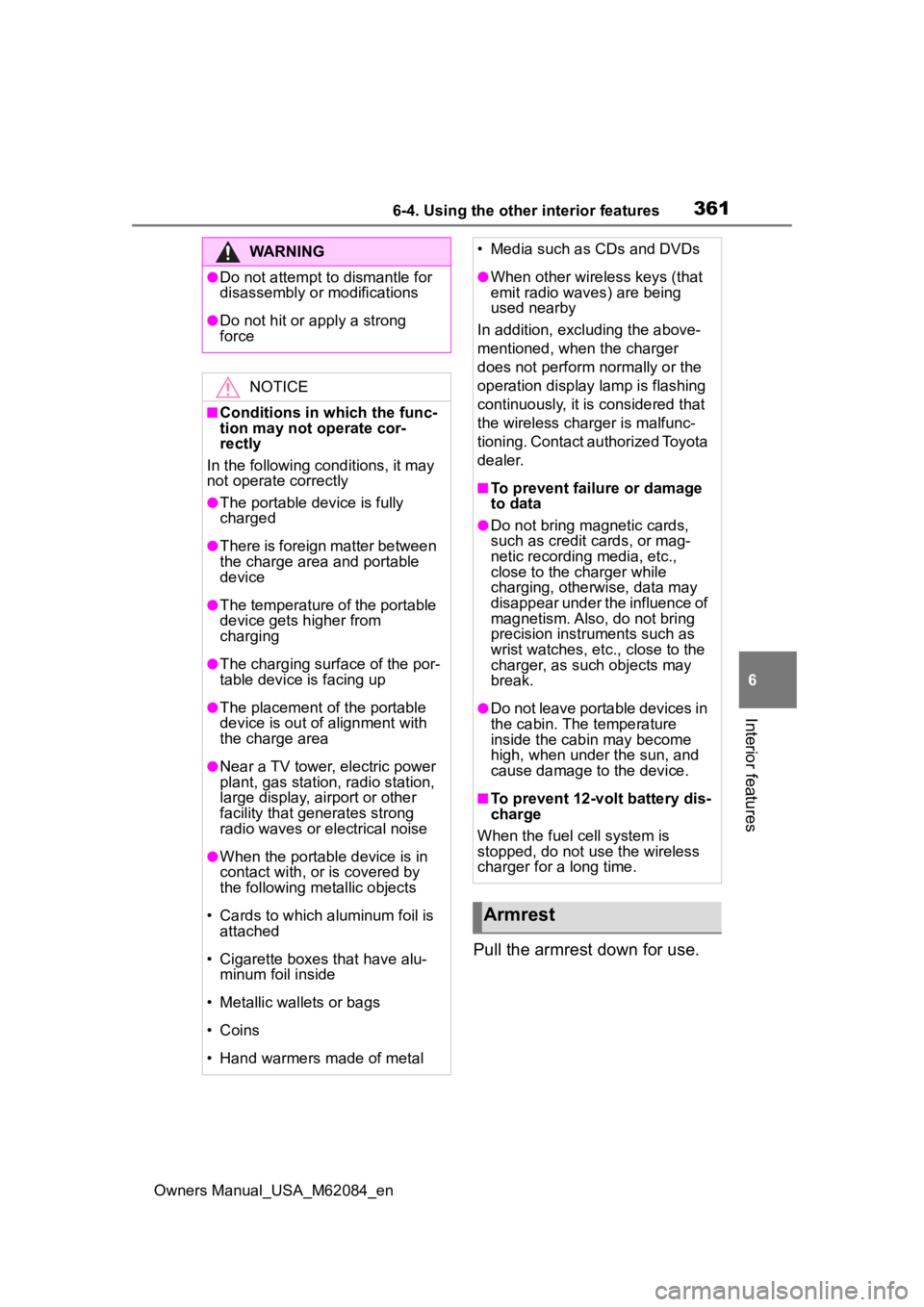
3616-4. Using the other interior features
Owners Manual_USA_M62084_en
6
Interior features
Pull the armrest down for use.
WARNING
●Do not attempt t o dismantle for
disassembly or modifications
●Do not hit or apply a strong
force
NOTICE
■Conditions in wh ich the func-
tion may not operate cor-
rectly
In the following conditions, it may
not operate correctly
●The portable device is fully
charged
●There is foreign matter between
the charge area and portable
device
●The temperature of the portable
device gets higher from
charging
●The charging surface of the por-
table device is facing up
●The placement of the portable
device is out of alignment with
the charge area
●Near a TV tower, electric power
plant, gas station, radio station,
large display, airport or other
facility that generates strong
radio waves or electrical noise
●When the portable device is in
contact with, or is covered by
the following metallic objects
• Cards to which aluminum foil is attached
• Cigarette boxes that have alu- minum foil inside
• Metallic wallets or bags
• Coins
• Hand warmers made of metal
• Media such as CDs and DVDs
●When other wireless keys (that
emit radio waves) are being
used nearby
In addition, excluding the above-
mentioned, when the charger
does not perform normally or the
operation display lamp is flashing
continuously, it is considered that
the wireless char ger is malfunc-
tioning. Contact authorized Toyota
dealer.
■To prevent failure or damage
to data
●Do not bring magnetic cards,
such as credit cards, or mag-
netic recording media, etc.,
close to the charger while
charging, otherwise, data may
disappear under the influence of
magnetism. Also, do not bring
precision instruments such as
wrist watches, etc., close to the
charger, as such objects may
break.
●Do not leave portable devices in
the cabin. The temperature
inside the cabin may become
high, when under the sun, and
cause damage to the device.
■To prevent 12-volt battery dis-
charge
When the fuel cell system is
stopped, do not use the wireless
charger for a long time.
Armrest
Page 363 of 556

3636-4. Using the other interior features
Owners Manual_USA_M62084_en
6
Interior features
■The power outlet can be used
when
The power switch i s in ACC or ON.
■When stopping the fuel cell sys-
tem
Disconnect electrical devices with
charging functions, such as mobile
battery packs. If such devices are
left connected, the fuel cell system
may not stop normally.
Please use as a power supply
for electronic devices that use
less than 120 VAC (power con-
sumption of 1500 W).
■Using the power outlets
Rear of the console box
Open the lid.
NOTICE
■To avoid damaging the power
outlet
Close the power outlet lid when
the power outlet is not in use.
Foreign objects or liquids that
enter the power outlet may cause
a short circuit.
■To prevent the fuse from
being blown
Do not use an accessory that
uses more than 12 V 10 A.
■To prevent inc orrect opera-
tion of the vehicle
When turning the power switch
off, make sure to disconnect
accessories designed for
charging, such as portable char-
gers, power banks, etc., from the
power outlet.
If such an accesso ry is left con-
nected, the following may occur:
●The doors cannot be locked
using the smart key system or
wireless remote control.
●The opening screen will be dis-
played on the multi-information
display.
●The interior lights, instrument
panel lights, etc., will illuminate.
■To prevent 12-volt battery dis-
charge
Do not use the p ower outlet lon-
ger than necessary when the fuel
cell system is off.
Power outlets (120 VAC)
(if equipped)
Page 399 of 556
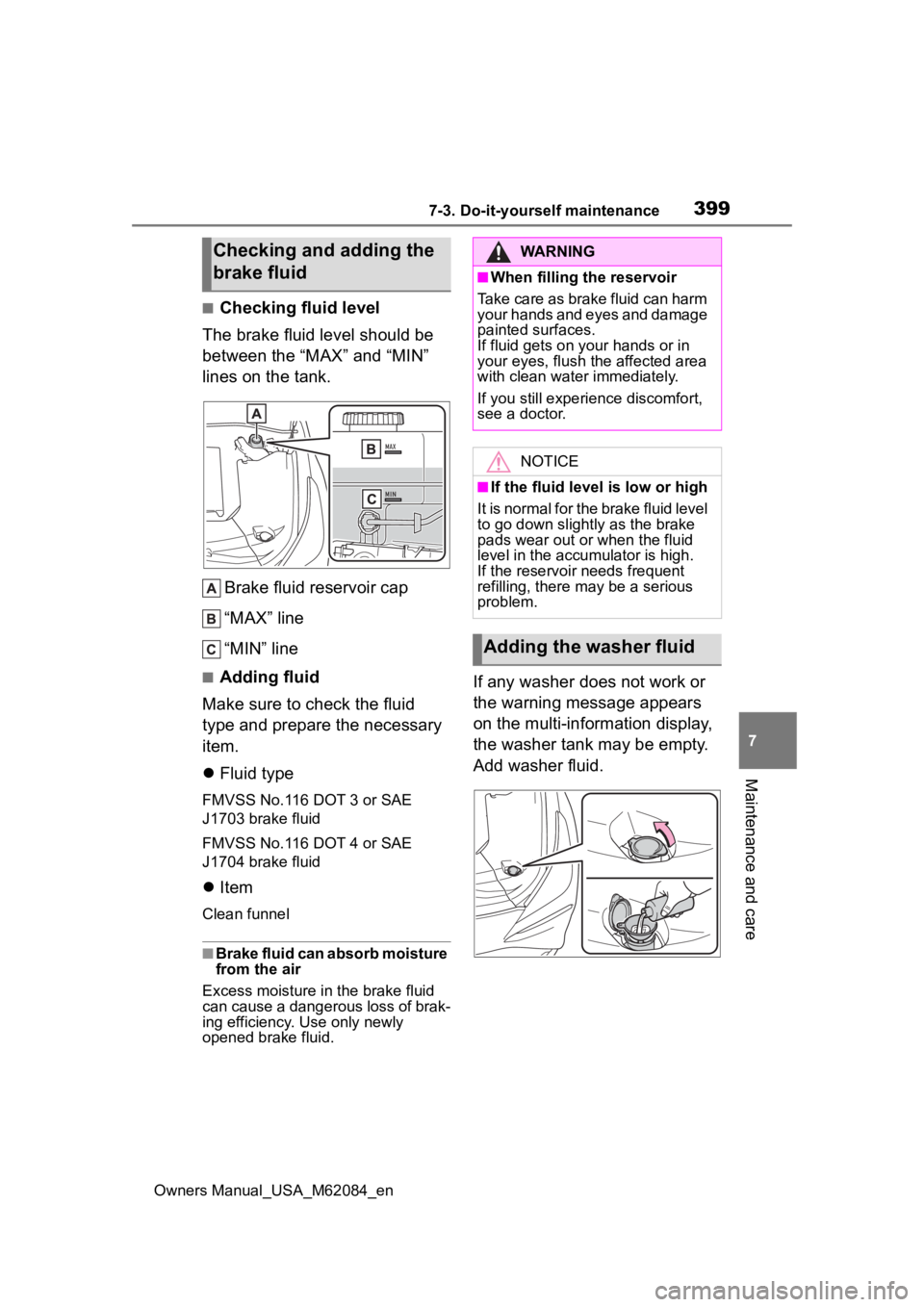
3997-3. Do-it-yourself maintenance
Owners Manual_USA_M62084_en
7
Maintenance and care
■Checking fluid level
The brake fluid level should be
between the “MAX” and “MIN”
lines on the tank.
Brake fluid reservoir cap
“MAX” line
“MIN” line
■Adding fluid
Make sure to check the fluid
type and prepare the necessary
item.
Fluid type
FMVSS No.116 DOT 3 or SAE
J1703 brake fluid
FMVSS No.116 DOT 4 or SAE
J1704 brake fluid
Item
Clean funnel
■Brake fluid can absorb moisture
from the air
Excess moisture in the brake fluid
can cause a dangerous loss of brak-
ing efficiency. Use only newly
opened brake fluid.
If any washer does not work or
the warning message appears
on the multi-information display,
the washer tank may be empty.
Add washer fluid.
Checking and adding the
brake fluidWARNING
■When filling the reservoir
Take care as brake fluid can harm
your hands and eyes and damage
painted surfaces.
If fluid gets on your hands or in
your eyes, flush the affected area
with clean water immediately.
If you still experi ence discomfort,
see a doctor.
NOTICE
■If the fluid level is low or high
It is normal for the brake fluid level
to go down slight ly as the brake
pads wear out or when the fluid
level in the accumulator is high.
If the reservoir needs frequent
refilling, there m ay be a serious
problem.
Adding the washer fluid