2022 TOYOTA HIGHLANDER stop start
[x] Cancel search: stop startPage 78 of 568

782-1. Instrument cluster
*1: These lights turn on when the engine switch is turned to ON to
indicate that a system check is
being performed. They will turn off after the engine is started, or
after a few seconds. There may
be a malfunction in a system if a
light does not come on, or turn
off. Have the vehicle inspected
by your Toyota dealer.
*2: This light illuminates on the
multi-information display.
*3: 7-inch display only : This light illu-
minates on the mu lti-information
display.
*4: This light comes on when the system is turned off.
*5: 4.2-inch display only: These lights turn on when the engine
switch is turned to ON to indicate
that a system check is being per-
formed. They will turn off after
the engine is started, or after a
few seconds. There may be a
malfunction in a system if a light
does not come on, or turn off.
Have the vehicle inspected by
your Toyota dealer.
*6: 7-inch display only
The indicators inform the driver
of the operating state of the
Rear passengers’ seat
belt reminder light
*2
( P.459)
Tire pressure warning
light
*1 ( P.460)
(orange)
LTA indicator*2 ( P.460)
(flashes)
Stop & Start cancel indica-
tor
*3, 4, 5 (if equipped)
( P.460)
(flashes)
Intuitive parking assist
OFF indicator
*1, 4, 6 (if
equipped) ( P.461)
(flashes)
RCTA OFF indicator*2, 4 ( if
equipped) ( P.461)
(flashes)
PKSB OFF indicator*1, 4, 6
(if equipped) ( P.461)
(flashes or
illumi-
nates)PCS warning light*1
( P.462)
Slip indicator
*1 ( P.462)
(flashes)
(U.S.A.)
Parking brake indicator*1
( P.463)
(flashes)
(Canada)
Parking brake indicator*1
( P.463)
(flashes)
Brake hold operated indi-
cator
*1 ( P.463)
WARNING
■If a safety system warning
light does not come on
Should a safety system light such
as the ABS and SRS warning
lights not come on when you start
the engine, this could mean that
these systems are not available to
help protect you in an accident,
which could result in death or seri-
ous injury. Have the vehicle
inspected by you r Toyota dealer
immediately if this occurs.
Indicators
Page 79 of 568

792-1. Instrument cluster
2
Vehicle status information and indicators
vehicle’s various systems.
Turn signal indicator
( P.209)
(U.S.A.)
Headlight indicator
( P.216)
(Canada)
Tail light indicator
( P.216)
Headlight high beam indi-
cator ( P.218)
Automatic High Beam indi-
cator
*1 ( P.219)
Front fog light indicator
*1
(if equipped) ( P.222)
PCS warning light
*3, 4
( P.238)
Cruise control indicator
*2
( P.265)
Dynamic radar cruise con-
trol indicator
*2 ( P.257)
Cruise control “SET” indi-
cator
*2 ( P.257)
(white)
LTA i n d i c a t o r*2 ( P.252)
(green)
LTA i n d i c a t o r*2 ( P.235,
252)
(orange)
(flashes)LTA i n d i c a t o r*2 ( P.252)
BSM outside rear view
mirror indicators
*5, 6 (if
equipped) (P.278, 293)
BSM OFF indicator
*2, 3 (if
equipped) (P.278)
Intuitive parking assist
OFF indicator
*3, 4, 10(if
equipped) (P.285)
RCTA OFF indicator*2, 3 (if
equipped) ( P.293)
PKSB OFF indicator
*3, 4,
10
(if equipped) ( P.301)
Stop & Start indicator
*1, 9
(if equipped) ( P.272)
Stop & Start cancel indica-
tor
*1, 3, 9 (if equipped)
( P.273)
(flashes)
Slip indicator*4 ( P.319)
VSC OFF indicator
*3, 4
( P.320)
Smart key system indica-
tor
*2 ( P.202)
(U.S.A.)
Parking brake indicator*4
( P.210)
(Canada)
Parking brake indicator*4
( P.210)
Brake hold standby indica-
tor
*4 ( P.213)
Brake hold operated indi-
cator
*4 ( P.213)
Snow mode indicator
*2
( P.315)
Downhill assist control
system indicator
*1, 9 (if
equipped) ( P.316)
Eco Driving Indicator
Light
*4 ( P. 8 6 , 9 5 )
Low outside temperature
indicator
*2, 7 ( P. 8 1 )
Security indicator
*8
( P.71, 73)
“PASS AIR BAG ON/OFF”
indicator
*4, 8 ( P. 4 3 )
Page 86 of 568

862-1. Instrument cluster
As a result, the actual distance that
can be driven may differ from that
displayed.
When only a small amount of fuel is
added to the tank, the display may
not be updated.
When refueling, turn the engine
switch off. If the vehicle is refueled
without turning the engine switch
off, the display may not be updated.
When “Refuel” is displayed, the
remaining fuel amount is low and
the distance that can be driven with
the remaining fuel cannot be calcu-
lated.
Refuel immediately.
■Fuel economy
Use the displayed values as a ref-
erence only.
Driving range
Displays driving range with remain-
ing fuel.
This distance is computed based
on your average fuel consumption.
As a result, the actual distance that
can be driven may differ from that
displayed.
When only a small amount of fuel is
added to the tank, the display may
not be updated.
When refueling, turn the engine
switch off. If the vehicle is refueled
without turning the engine switch off, the display may not be updated.
When “Refuel” is displayed, the
remaining fuel amount is low and
the distance that can be driven with
the remaining fuel cannot be calcu-
lated.
Refuel immediately.
Current fuel economy
Displays the instantaneous current
fuel Economy.
Average fuel economy
Displays the average fuel economy
since the function
was reset or the
average fuel economy after starting
or refueling.
*1, 2, 3
The average fuel economy dis-
play can be changed in .
( P.89)
*1: Use the displayed fuel consump-
tion as a reference only.
*2: Average fuel economy since the function was res et can be reset
by pressing and holding .
*3: Average fuel economy after starting is reset each time the
engine stops.
■Eco Driving Indicator/Driv-
ing range
Eco Driving Indicator
Page 88 of 568

882-1. Instrument cluster
Dynamic radar cruise control
with full-speed range
( P.257)
Select to enable selection of an
audio source or track on the
meter using the meter control
switches.
This menu icon can be set to be
displayed/not displayed in .
■Drive information
2 items that are selected using
the “Drive Info Items” setting
(average speed, distance and
total time) can be displayed ver-
tically.
The displayed information
changes according to the “Drive
Info Type” setting (since the sys-
tem was started or between
resets). ( P.89)
Use the displayed information
as a reference only.
Following items will be dis-
played.
“Trip”
• “Average Speed”: Displays the
average vehicl e speed since
engine start
*
• “Distance”: Displ ays the distance driven since engine start
*
• “Total Time”: Displays the elapsed
time since engine start
*
*
: These items are r eset each time
the engine stops.
“Total”
• “Average Speed”: Displays the
average vehicle speed since the
display was reset
*
• “Distance”: Displ ays the distance
driven since the display was
reset
*
• “Total Time”: Displays the elapsed
time since the display was reset
*
*
: To reset, display the desired item and press and hold .
■Tire pressure
P.420
■AWD Control (if equipped)
The illustration used is intended as
an example, and may differ from the
image that is actually displayed on
the multi-information display.
Torque distribution display
Displays the drive status of each
wheel in 6 steps from 0 to 5.
G-force display*
Displays the size a nd direction of
Audio system-linked dis-
play ( )
Vehicle information dis-
play ( )
Page 91 of 568
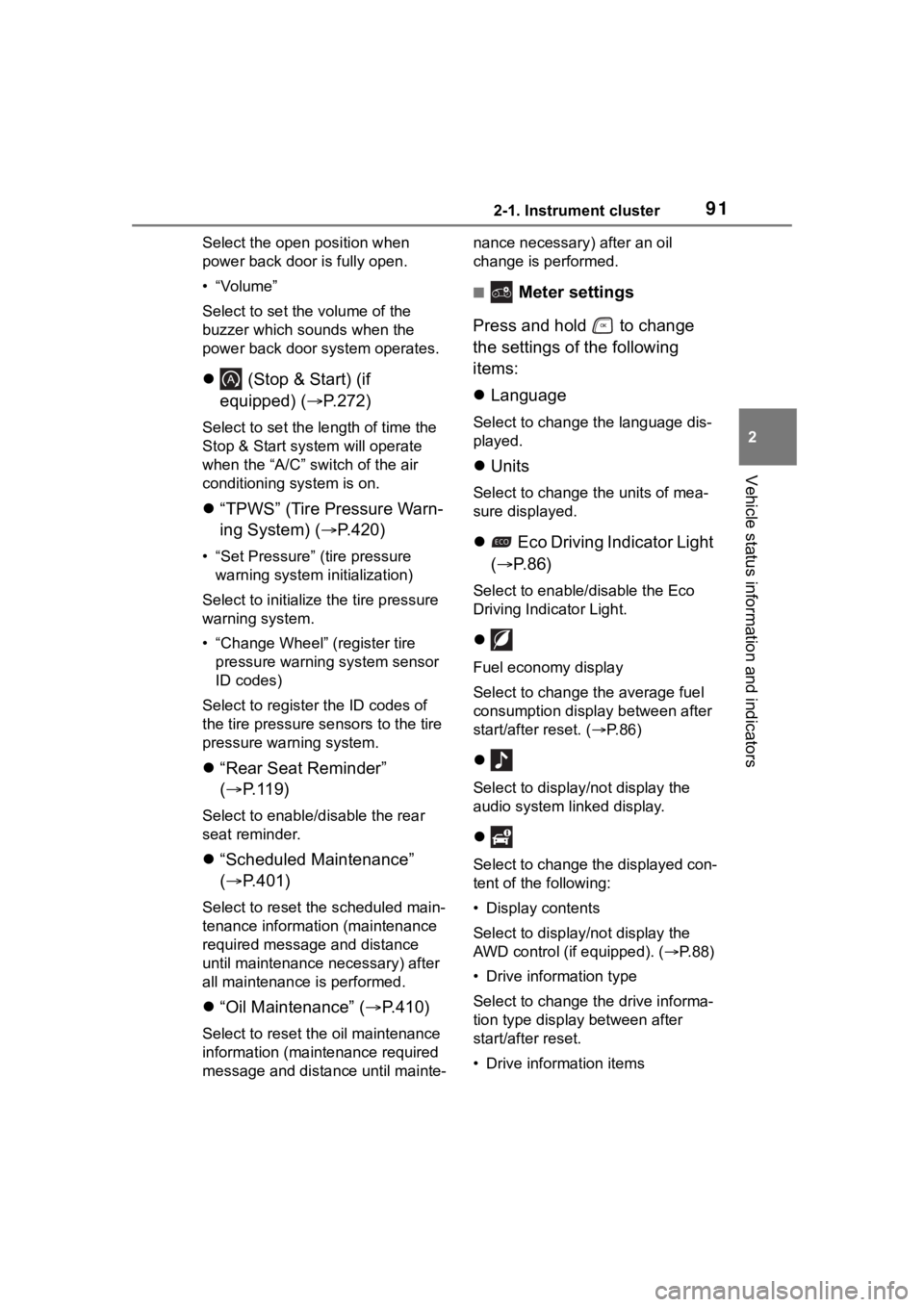
912-1. Instrument cluster
2
Vehicle status information and indicators
Select the open position when
power back door is fully open.
•“Volume”
Select to set the volume of the
buzzer which sounds when the
power back door system operates.
(Stop & Start) (if
equipped) ( P.272)
Select to set the length of time the
Stop & Start system will operate
when the “A/C” switch of the air
conditioning system is on.
“TPWS” (Tire Pressure Warn-
ing System) ( P.420)
• “Set Pressure” (tire pressure
warning system initialization)
Select to initialize the tire pressure
warning system.
• “Change Wheel” (register tire pressure warning system sensor
ID codes)
Select to register the ID codes of
the tire pressure s ensors to the tire
pressure warning system.
“Rear Seat Reminder”
( P. 1 1 9 )
Select to enable/disable the rear
seat reminder.
“Scheduled Maintenance”
( P.401)
Select to reset the scheduled main-
tenance information (maintenance
required message and distance
until maintenance necessary) after
all maintenance is performed.
“Oil Maintenance” ( P.410)
Select to reset the oil maintenance
information (maintenance required
message and distance until mainte- nance necessary) after an oil
change is performed.
■ Meter settings
Press and hold to change
the settings of the following
items:
Language
Select to change the language dis-
played.
Units
Select to change the units of mea-
sure displayed.
Eco Driving Indicator Light
( P.86)
Select to enable/disable the Eco
Driving Indi cator Light.
Fuel economy display
Select to change the average fuel
consumption display between after
start/after reset. ( P. 8 6 )
Select to displa y/not display the
audio system linked display.
Select to change the displayed con-
tent of the following:
• Display contents
Select to displa y/not display the
AWD control (if equipped). ( P.88)
• Drive information type
Select to change the drive informa-
tion type display between after
start/after reset.
• Drive information items
Page 100 of 568

1002-1. Instrument cluster
Parking Support Brake function.
HUD (Head-up display) (if
equipped) ( P.103)
Press to enable/disable the
head-up display.
• HUD (Head-up display) on/off
Select to enable/disable the
head-up display.
Press and hold to change the
settings of the following items:
• “HUD Brightness/Position”
Select to adjust the brightness/posi-
tion of the head-up display.
• “HUD Driving Support”
Select to change the displayed
head-up display driving support
item.
• “HUD Rotation”
Select to adjust the angle of the
head-up display.
RSA (Road Sign Assist) (if
equipped) ( P.269)
Press to enable/disable the
Road Sign Assist.
• RSA (Road Sign Assist) on/off
Select to enable/disable the Road
Sign Assist.
Press and hold to change the
settings of the following items:
• “Notification Method”
Select to change e ach notification
method used to notify the driver
when the system recognizes
excess speed and no-entry sign.
• “Notification Level”
Select to change e ach notification level used to notify the driver when
the system recognizes a speed limit
sign.
■ Vehicle settings
Press and hold to change
the settings of the following
items:
PBD (Power Back Door)
( P.121)
• “System Settings”
Select to enable/disable the power
back door system.
• “Kick Sensor”
*
Select to enable/disable the kick
sensor.
• “Opening Adjustment”
Select the open position when
power back door is fully open.
•“Volume”
Select to set the volume of the
buzzer which sounds when the
power back door system operates.
*: Vehicles with a hands free power
back door
(Stop & Start) (if
equipped) ( P.272)
Select to set the length of time the
Stop & Start system will operate
when the “A/C” switch of the air
conditioning system is on.
“TPWS” (Tire Pressure Warn-
ing System) ( P.420)
• “Set Pressure” (tire pressure
warning system initialization)
Select to initialize the tire pressure
warning system.
Page 130 of 568

1303-2. Opening, closing and locking the doors
WARNING
●If the power back door system is
disabled while the power back
door is operating, the back door
will stop operating. The back
door must then be operated
manually. Take extra care in this
situation, as the back door may
open or close suddenly.
●If the operating conditions of the
power back door (
P.127) are
no longer met, a buzzer may
sound and the back door may
stop opening or closing. The
back door must then be oper-
ated manually. Take extra care
on an incline in this situation, as
the back door may move sud-
denly.
●On an incline, t he back door
may suddenly shut after it
opens. Make sure the back door
is fully open and secure.
●In the following situations, the
power back door may detect an
abnormality and automatic
operation may be stopped. In
this case, the back door must
then be operated manually.
Take extra care in this situation,
as the stopped back door may
suddenly open or close, causing
an accident.
• When the back door contacts an obstacle
• When the battery voltage sud- denly drops, such as when the
engine switch is turned to ON or
the engine is started during
automatic operation
●If a heavy objec t is attached to
the back door, the back door
may not operate, causing a mal-
function, or the back door may
suddenly shut again after being
opened, causing someone’s
hands, arms, head or neck to be
caught and injured. Do not
attach any acce ssories other
than genuine Toyota parts to the
back door.
■Jam protection function
Observe the following precau-
tions. Failure to do so may cause
death or serious injury.
●Never use any part of your body
to intentionally activate the jam
protection function.
●The jam protection function may
not work if something gets
caught just before the back door
fully closes. Be careful not to
get fingers caught or anything
else.
●The jam protection function may
not work depending on the
shape of the object that is
caught. Be careful not to catch
fingers or anything else.
■Hands Free Power Back Door
(if equipped)
Observe the following precautions
when operating the Hands Free
Power Back Door. Failure to do so
may cause death or serious injury.
●Check the safety of the sur-
rounding area to make sure
there are no obs tacles or any-
thing that could cause any of
your belongings to get caught.
●Exhaust gasses cause the
exhaust pipes to become quite
hot. When operating the Hands
Free Power Back Door, be care-
ful not to touch the exhaust
pipe.
Page 133 of 568

1333-2. Opening, closing and locking the doors
3
Before driving
■When setting the open position
of the back door by the
multi-information display
The open position of the power back
door can be adjusted using the
multi-information display. ( P.521)
When opened, the power back door
will open to the last position set
using the power back door switch on
the back door or on the multi-infor-
mation display.
■Antenna location
Antennas outside the cabin
Antennas inside the cabin
Antenna outside the luggage
compartment
Smart key system
The following operations
can be performed simply by
carrying the electronic key
on your person, for example
in your pocket. The driver
should always carry the
electronic key.
Locks and unlocks the
doors ( P.117)
Locks and unlocks the back
door ( P.123)
Starts and stops the engine
( P.202)