2022 TOYOTA GR SUPRA turn signal
[x] Cancel search: turn signalPage 186 of 356

1863-1. CONTROLS
up to 130 mph/210 km/h a lane
marking is crossed, the system
may intervene with a brief active
steering intervention in addition
to vibrating. The steering inter-
vention helps keep the vehicle in
the lane. The steering interven-
tion can be noticed on the steer-
ing wheel and can be manually
overridden at any time. During
an active steering intervention,
the display in the instrument
cluster will blink.
Depending on the equipment, in
the event of multiple active
steering interventions by the
system within 3 minutes without
the driver's intervention at the
steering wheel, an acoustic
warning will sound. A short
warning signal will sound at the
second steering intervention.
Beginning with the third steering
intervention, an continuous
warning will sound.
In addition, a vehicle message is
displayed.
The warning signal and vehicle
message are an encouragement
to pay closer attention to the
lane.
For instance, the warning will be
canceled in the following situa-
tions:
Automatically after a few sec-
onds.
When returning to your own
lane.
When braking hard.
When using the turn signal.
If VSC Vehicle Stability Con-
trol System intervenes.
Additional information:
• Cameras, refer to page 43.
The system may not be fully
functional in the following situa-
tions:
In the event of missing, worn,
poorly visible, merging,
diverging, or multiple lane
markings such as in construc-
tion areas.
Warning signal
End of warning
System limits
Safety information
WARNING
The system is designed to oper-
ate in certain conditions and cir-
cumstances. Due to conditions or
other factors, the system may not
respond. There may be a risk of
accident or risk of damage to
property. Actively intervene as
needed. Refer to the information
in this Owner’s Manual regarding
the scope of the system’s opera-
tion and limitations.
System limits of the sensors
Functional limitations
Page 187 of 356

1873-1. CONTROLS
3
CONTROLS
When lane markings are cov-
ered in snow, ice, dirt or
water.
In tight curves or on narrow
lanes.
When lane markings are cov-
ered by objects.
When driving very close to the
vehicle in front of you.
Up to 10 seconds after the
start of the engine via the
Start/Stop button.
A vehicle message may be dis-
played when the system is not
fully functional.
*: if equipped
Blind spot monitor detects vehi-
cles in the blind spot or vehicles
approaching from behind in the
adjacent lane. A warning is
issued in various gradations in
these situations. Radar sensors monitor the area
behind and next to the vehicle
when traveling faster than a
minimum speed.
The minimum speed is coun-
try-specific and is displayed in
the menu for the Toyota Supra
Safety systems.
The system indicates whether
there are vehicles in the blind
spot, arrow 1, or approaching
from behind in the adjacent
lane, arrow
2.
The light in the exterior mirror
lights up dimmed.
Before you change lanes after
setting the turn signal, the sys-
tem issues a warning in the situ-
ations described above.
The light in the exterior mirror
flashes and the steering wheel
vibrates.
Blind spot monitor*
Concept
General information
Safety information
WARNING
The system cannot serve as a
substitute for the driver’s personal
judgment in assessing visibility
and traffic situation. There is a risk
of an accident. Adjust driving style
to traffic conditions. Watch traffic
closely and actively intervene
where appropriate.
Page 189 of 356
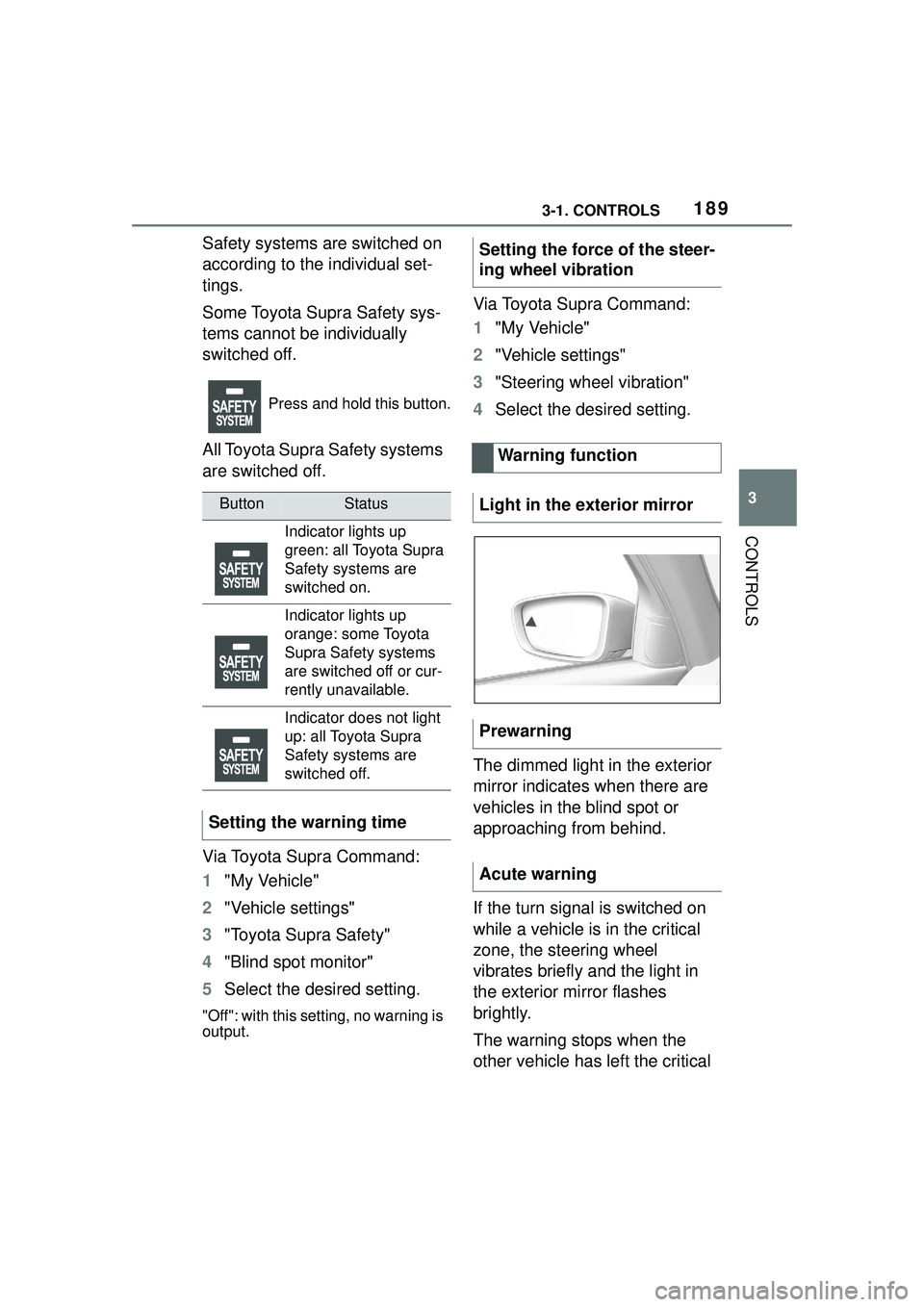
1893-1. CONTROLS
3
CONTROLS
Safety systems are switched on
according to the individual set-
tings.
Some Toyota Supra Safety sys-
tems cannot be individually
switched off.
All Toyota Supra Safety systems
are switched off.
Via Toyota Supra Command:
1"My Vehicle"
2 "Vehicle settings"
3 "Toyota Supra Safety"
4 "Blind spot monitor"
5 Select the desired setting.
"Off": with this setting, no warning is
output.
Via Toyota Supra Command:
1"My Vehicle"
2 "Vehicle settings"
3 "Steering wheel vibration"
4 Select the desired setting.
The dimmed light in the exterior
mirror indicates when there are
vehicles in the blind spot or
approaching from behind.
If the turn signal is switched on
while a vehicle is in the critical
zone, the steering wheel
vibrates briefly and the light in
the exterior mirror flashes
brightly.
The warning stops when the
other vehicle has left the critical
Press and hold this button.
ButtonStatus
Indicator lights up
green: all Toyota Supra
Safety systems are
switched on.
Indicator lights up
orange: some Toyota
Supra Safety systems
are switched off or cur-
rently unavailable.
Indicator does not light
up: all Toyota Supra
Safety systems are
switched off.
Setting the warning time
Setting the force of the steer-
ing wheel vibration Warning function
Light in the exterior mirror
Prewarning
Acute warning
Page 190 of 356

1903-1. CONTROLS
area or after deactivation of the
turn signal.
A flashing of the light during
vehicle unlocking serves as sys-
tem self-test.
If the vehicle speed exceeds
approx. 155 mph/250 km/h, the
system is deactivated temporar-
ily.
If the vehicle speed falls below
approx. 155 mph/250 km/h, the
system once again responds
according to the setting.
Additional information:
• Radar sensors, refer to page 40. The system may not be fully
functional in the following situa-
tions:
When a vehicle is approach-
ing at a speed much faster
than your own.
In heavy fog, wet conditions,
or snowfall.
In tight curves or on narrow
lanes.
If the bumper is dirty, iced up,
or covered, for instance by
stickers.
After improperly performed
work on the vehicle paint.
If cargo protrudes.
A vehicle message is displayed
when the system is not fully
functional.
Depending on the selected
warning settings, e.g., warning
time, more or fewer warnings
can be displayed. However,
there may also be an excess of
premature warnings of critical
situations.
Depending on the equipment
Flashing of the light
System limits
Safety information
WARNING
The system is designed to oper-
ate in certain conditions and cir-
cumstances. Due to conditions or
other factors, the system may not
respond. There may be a risk of
accident or risk of damage to
property. Actively intervene as
needed. Refer to the information
in this Owner’s Manual regarding
the scope of the system’s opera-
tion and limitations.
Upper speed limit
System limits of the sensors
Functional limitations
Displaying warnings
Rear-end collision prepa-
ration
Principle
Page 346 of 356

346Alphabetical Index
Changing parts ....................... 303
Changing wheels .................... 289
Changing wheels/tires ........... 272
Chassis number, see Vehicle identification number............. 12
Checking the engine oil level electronically ........................ 295
Checking the oil level electroni- cally ....................................... 295
Child restraint systems, mount- ing .......................................... 112
Child restraint systems, see Transporting ch ildren safely 111
Child seat, mount ing .............. 112
Child seats, see Transporting children safely ...................... 111
Children, seating position ..... 111
Children, transporting safely 111
Chrome surfaces, care .......... 326
Chrome-plated surfaces, care326
Cleaning displays, screens ... 328
Cleaning, Head-up Display .... 328
Climate control ....................... 226
Combination switch, see Turn signals ................................... 121
Combination switch, see Washer/wiper system........... 122
Comfort entry ........................... 85
Comparison of entries, see Entry comparison ............................. 46
Compartments in the doors .. 245
Compressor ............................ 276
Condensation water under the parked vehicle ...................... 257
Condensation, removing from the windows.......................... 230
Condition Based Service CBS ............................................... 301
Confirmation signal from the vehicle ..................................... 91
Connecting electr ical devices,
see Sockets .......................... 238 Connections, Screen Mirroring74
Control Display .........................49
Control Display, settings .........60
Control systems, driving stability
...............................................194
Controller ..................................49
Convenient closing with the remote control . .......................80
Convenient opening with the remote control . .......................79
Coolant ....................................298
Coolant level ...........................298
Coolant temperature ..............140
Cooling system .......................298
Cooling, maximum .................228
Corrosion on brake discs ......256
Cosmetic mirror ......................238
Cruise control .........................199
Cruise control with distance con- trol, see Dynami c radar cruise
control with full-speed range ...............................................203
Cruise control without distance control, see Cruise control ..199
Cruise control, active with Stop & Go .......................................203
Cruising range ........................141
Cup holder...............................245
Curtain shield airbag ..............160
Customize Settings, see Driver profiles.....................................65
Customize Settings, see Sport mode switch ..........................131
D
Damage, tires ..... .....................271
Data memory ...............................7
Data protection, settings .........63
Data, see Deleting personal data in the vehicle ...........................64
Data, technical ........................330
Date ............................................61
Page 353 of 356

353Alphabetical Index
Reversing lights, bulb replace-ment, see Lights and bulbs . 304
Roadside Assistance, see Break- down assistance .................. 315
Roadside parking lights......... 154
Rolling code hand-held transmit- ter........................................... 236
RON recommended fuel grade ............................................... 294
Roof load capacity ................. 331
Roofliner ................................... 39
Rope for tow-starting/towing 320
Rubber components, care ..... 326
S
Safe braking ............................ 255
Safety belt reminder for driver's seat and front passenger seat............................................... 104
Safety belts ............................. 100
Safety belts, care .................... 327
Safety systems, see Airbags . 160
Safety systems, see Toyota Supra Safety ......................... 172
Saving fuel .............................. 257
Screen Mirroring, connection . 74
Screen, see Control Display .... 49
Screwdriver, see Onboard vehi- cle tool kit ............................. 303
Sealant, see Mobility System 275
Seat heating ............................ 108
Seat, see Memory function .... 107
Seating position for children. 111
Seats, front ............................... 96
Securing cargo ....................... 247
Selection list in instrument clus- ter........................................... 145
Selector lever, Automatic trans- mission.................................. 126
Sensors of the vehicle ............. 40
Sensors, care .......................... 327
Service and warranty ................. 7 Service requirements .............141
Service requirements, see Condi-
tion Based Service CBS .......301
SET button, see Cruise control ...............................................199
SET button, see Dynamic radar cruise control with full-speed
range ......................................203
Set speed, see Dynamic radar cruise control with full-speed
range ......................................203
Settings on Control Display ....60
Settings, locking/unlocking .....90
Shift paddles on the steering wheel .....................................126
Side airbag ..............................160
Side protection .......................217
Signaling, horn .........................36
Signals when unlocking, see Confirmation signals from the
vehicle .....................................91
Sitting safely .............................96
Sizes, see Dimensions ...........330
Smallest turning radius..........330
SMS text message, supplemen- tary .........................................135
Snow chains............................280
Socket for OBD Onboard Diagno- sis ..........................................302
Sockets ....................................238
SOS button, see Intelligent emer- gency call ..............................316
Special equipment, see Vehicle features and options ................4
Speed Limit Assist ................. 211
Speed limit display, see Speed Limit Info ...............................143
Speed Limit Info......................143
Sport chassis/suspension, see Adaptive variable suspension...............................................224
Sport displays .........................149
Page 355 of 356

355Alphabetical Index
Tow-starting ............................ 319
Toyota Supra Command .......... 46
Toyota Supra Safety ............... 172
TPM Tire Pressure Monitor.... 280
Traction control ...................... 197
Traction mode ......................... 197
TRACTION, driving dynamics197
Transmission lock, electronic unlocking .............................. 130
Transmission, see Automatic transmission ......................... 126
Transporting children safely . 111
Tread, tires .............................. 271
Triple turn signa l activation... 122
Trunk lid .................................... 89
Trunk lid via remote control .... 80
Trunk lid, emergency unlocking ................................................. 90
Trunk lid, see Trunk lid ............ 89
Trunk, emergency unlocking... 90
Turn signal, indicator light .... 138
Turn signals, bulb replacement, see Lights and bulbs ........... 304
Turning circle .......................... 330
Turning radius lines, rearview camera................................... 220
U
Ultrasonic sensors, see Sensors of the vehicle .......................... 40
Unintentional alarm, avoiding . 93
Units of measurement.............. 61
Universal remote control ....... 234
Unlock button, Automatic trans- mission.................................. 126
Unlocking with the remote con- trol ........................................... 78
Unlocking, automatic ............... 91
Unlocking, see Opening and Closing .................................... 77
Unlocking, settings .................. 90 Updates made after the editorial
deadline .....................................5
Upholstery material care........325
USB connection ........................72
USB interface, position in vehicle ...............................................239
Use, intended ..............................5
Used battery, disposing of.....306
V
Vanity mirror ...........................238
Vehicle battery ........................305
Vehicle breakdown, see Break- down assistance ...................315
Vehicle care .............................324
Vehicle care products ............324
Vehicle features and options .....4
Vehicle identification number..12
Vehicle key, see Remote control .................................................77
Vehicle messages ...................134
Vehicle paint............................324
Vehicle position, vehicle location .................................................61
Vehicle Stability Control VSC 195
Vehicle status..........................149
Vehicle storage .......................328
Vehicle wash ...........................322
Vehicle, break-in .....................252
Vehicle, washing .....................322
Vent, see Ventilati on ...............231
Ventilation ...............................231
Ventilation, see Parked-car venti- lation ......................................232
Venting, see Ventilation .........231
VIN, see Vehicl e identification
number ....................................12
Voice activation system ...........57
VSC Vehicle Stability Control System ...................................195