2022 TOYOTA GR SUPRA brakes
[x] Cancel search: brakesPage 205 of 356
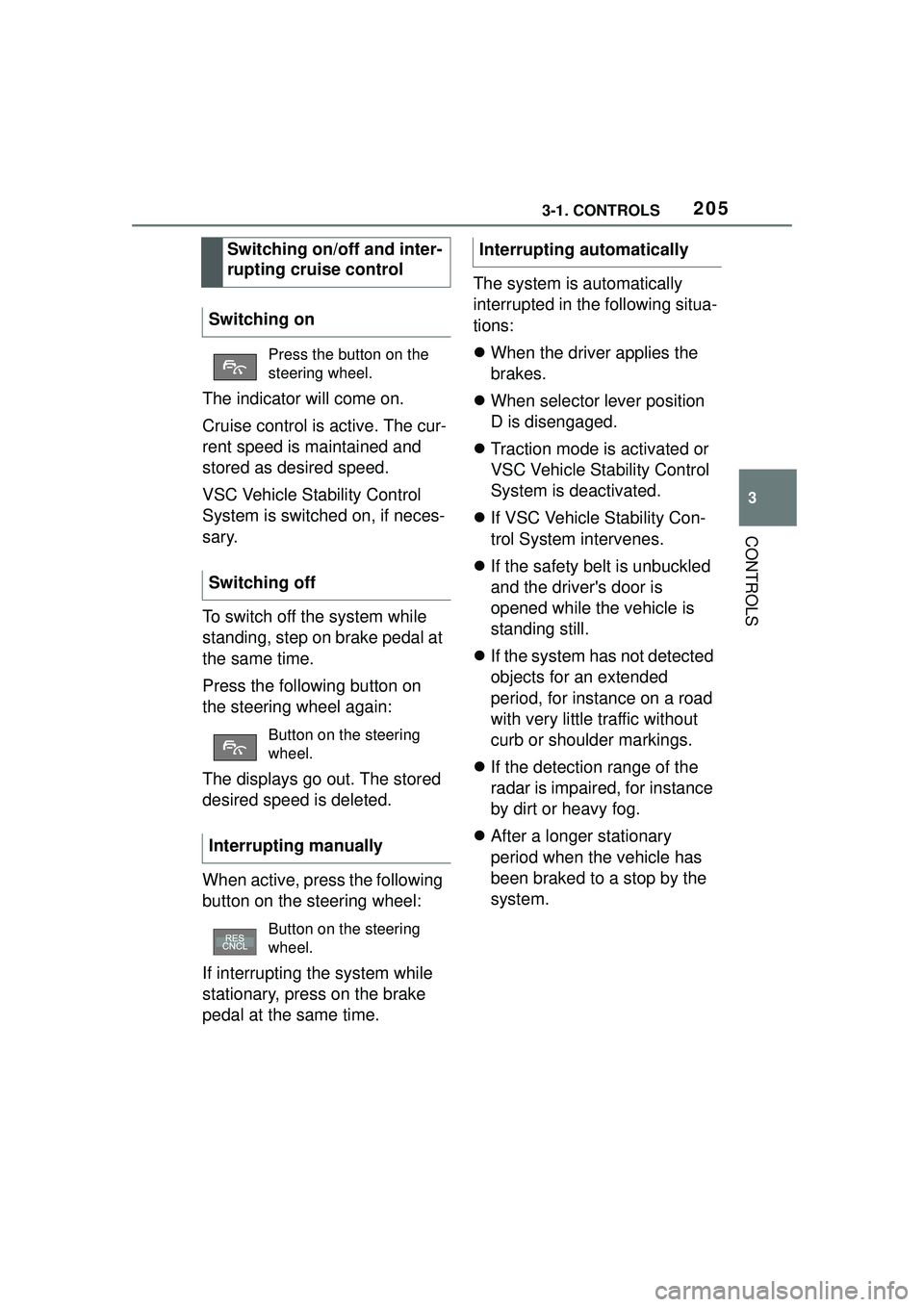
2053-1. CONTROLS
3
CONTROLS
The indicator will come on.
Cruise control is active. The cur-
rent speed is maintained and
stored as desired speed.
VSC Vehicle Stability Control
System is switched on, if neces-
sary.
To switch off the system while
standing, step on brake pedal at
the same time.
Press the following button on
the steering wheel again:
The displays go out. The stored
desired speed is deleted.
When active, press the following
button on the steering wheel:
If interrupting the system while
stationary, press on the brake
pedal at the same time.The system is automatically
interrupted in the following situa-
tions:
When the driver applies the
brakes.
When selector lever position
D is disengaged.
Traction mode is activated or
VSC Vehicle Stability Control
System is deactivated.
If VSC Vehicle Stability Con-
trol System intervenes.
If the safety belt is unbuckled
and the driver's door is
opened while the vehicle is
standing still.
If the system has not detected
objects for an extended
period, for instance on a road
with very little traffic without
curb or shoulder markings.
If the detection range of the
radar is impaired, for instance
by dirt or heavy fog.
After a longer stationary
period when the vehicle has
been braked to a stop by the
system.
Switching on/off and inter-
rupting cruise control
Switching on
Press the button on the
steering wheel.
Switching off
Button on the steering
wheel.
Interrupting manually
Button on the steering
wheel.
Interrupting automatically
Page 209 of 356

2093-1. CONTROLS
3
CONTROLS
Some system information can
also be displayed in the
Head-up Display.The distance information is
active in the following situations:
Dynamic radar cruise control
switched off.
Display in the Head-up Dis-
play selected, refer to page
150.
Distance too short.
Speed greater than approx.
40 mph/70 km/h.
Additional information:
• Cameras, refer to page 40.
• Radar sensors, refer to page 41.
Indicator/warning lights
SymbolDescription
Indicator light green:
system is active.
No indicator light:
system is switched
off.
Vehicle symbol
flashes:
The conditions are
not adequate for the
system to work.
The system was
deactivated but
applies the brakes
until you actively
resume control by
pressing on the
brake pedal or accel-
erator pedal.
The vehicle symbol
and distance bars
flash red and an
acoustic signal
sounds:
Brake and make an
evasive maneuver, if
necessary.
Displays in the Head-up
Display
Desired speed
The symbol is displayed
when the set desired
speed is reached.
Distance information
The symbol is displayed
when the distance from
the vehicle traveling
ahead is too short.
System limits
System limits of the sensors
Page 256 of 356
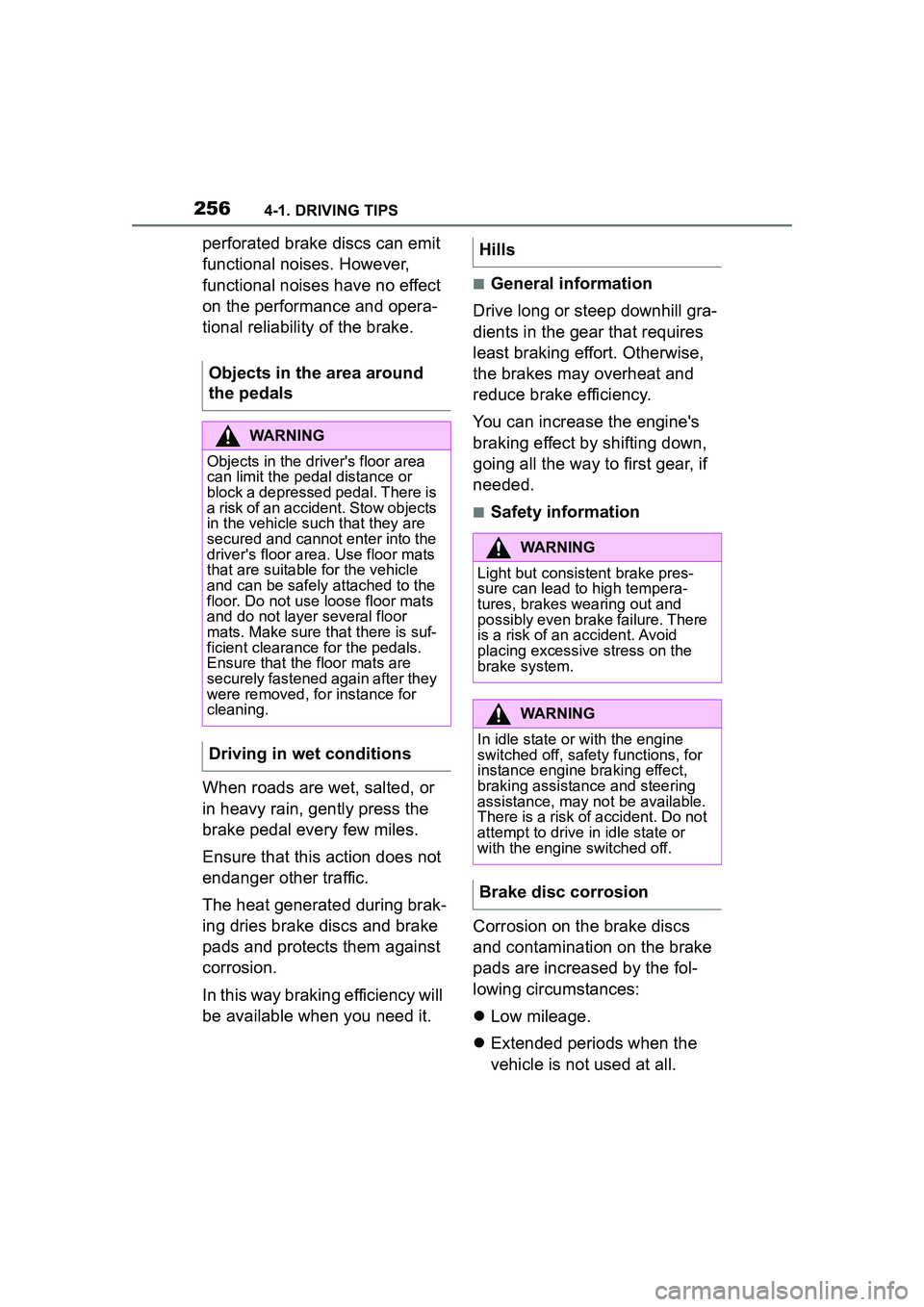
2564-1. DRIVING TIPS
perforated brake discs can emit
functional noises. However,
functional noises have no effect
on the performance and opera-
tional reliability of the brake.
When roads are wet, salted, or
in heavy rain, gently press the
brake pedal every few miles.
Ensure that this action does not
endanger other traffic.
The heat generated during brak-
ing dries brake discs and brake
pads and protects them against
corrosion.
In this way braking efficiency will
be available when you need it.
■General information
Drive long or steep downhill gra-
dients in the gear that requires
least braking effort. Otherwise,
the brakes may overheat and
reduce brake efficiency.
You can increase the engine's
braking effect by shifting down,
going all the way to first gear, if
needed.
■Safety information
Corrosion on the brake discs
and contamination on the brake
pads are increased by the fol-
lowing circumstances:
Low mileage.
Extended periods when the
vehicle is not used at all.
Objects in the area around
the pedals
WARNING
Objects in the driver's floor area
can limit the peda
l distance or
block a depressed pedal. There is
a risk of an accident. Stow objects
in the vehicle such that they are
secured and cannot enter into the
driver's floor area. Use floor mats
that are suitable for the vehicle
and can be safely attached to the
floor. Do not use loose floor mats
and do not layer several floor
mats. Make sure that there is suf-
ficient clearance for the pedals.
Ensure that the floor mats are
securely fastened again after they
were removed, for instance for
cleaning.
Driving in wet conditions
Hills
WARNING
Light but consistent brake pres-
sure can lead to high tempera-
tures, brakes wearing out and
possibly even brake failure. There
is a risk of an accident. Avoid
placing excessive stress on the
brake system.
WARNING
In idle state or with the engine
switched off, safety functions, for
instance engine braking effect,
braking assistance and steering
assistance, may not be available.
There is a risk of accident. Do not
attempt to drive in idle state or
with the engine switched off.
Brake disc corrosion
Page 257 of 356
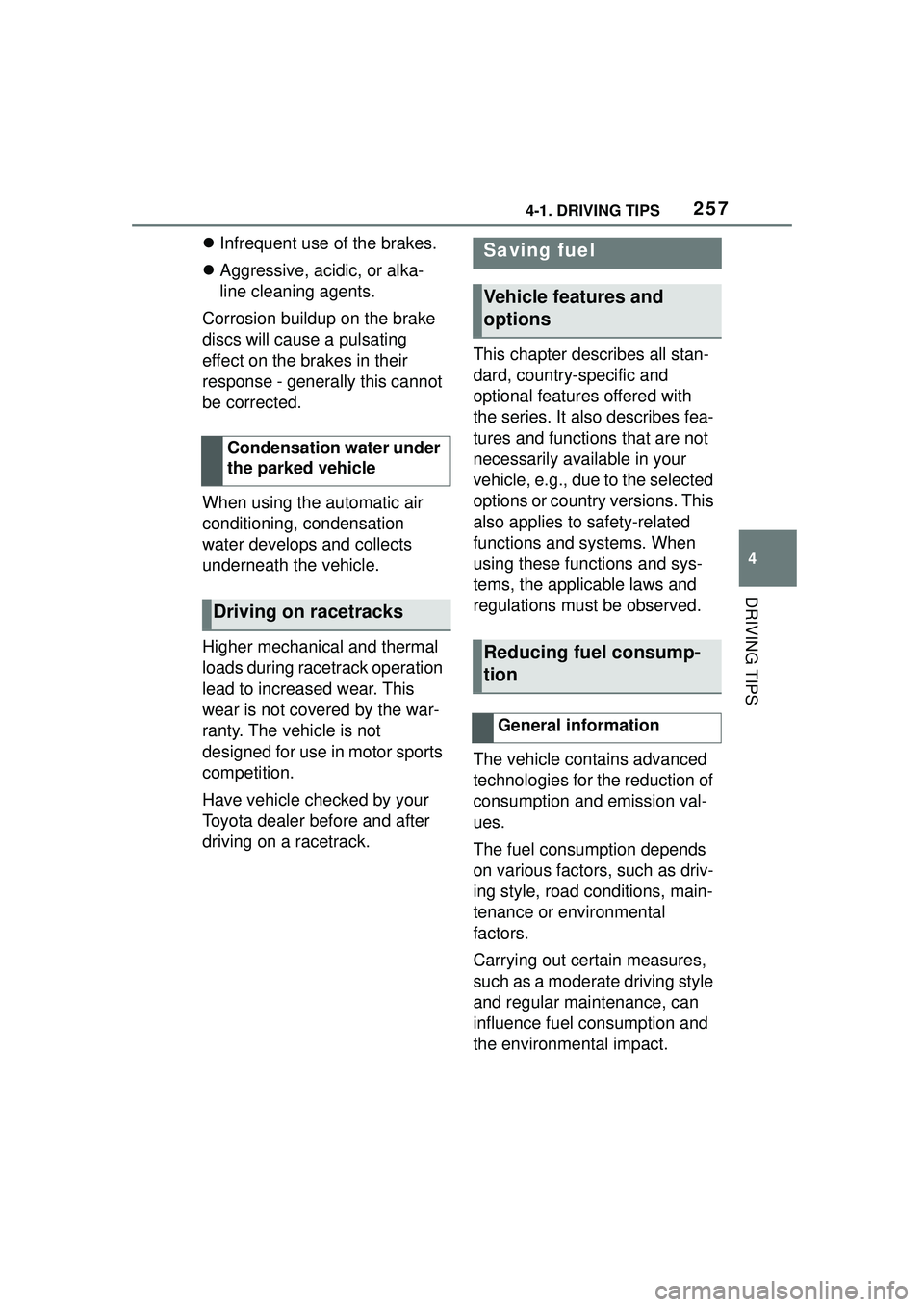
2574-1. DRIVING TIPS
4
DRIVING TIPS
Infrequent use of the brakes.
Aggressive, acidic, or alka-
line cleaning agents.
Corrosion buildup on the brake
discs will cause a pulsating
effect on the brakes in their
response - generally this cannot
be corrected.
When using the automatic air
conditioning, condensation
water develops and collects
underneath the vehicle.
Higher mechanical and thermal
loads during racetrack operation
lead to increased wear. This
wear is not covered by the war-
ranty. The vehicle is not
designed for use in motor sports
competition.
Have vehicle checked by your
Toyota dealer before and after
driving on a racetrack. This chapter describes all stan-
dard, country-specific and
optional features offered with
the series. It also describes fea-
tures and functions that are not
necessarily available in your
vehicle, e.g., due to the selected
options or country versions. This
also applies to safety-related
functions and systems. When
using these functions and sys-
tems, the applicable laws and
regulations must be observed.
The vehicle contains advanced
technologies for the reduction of
consumption and emission val-
ues.
The fuel consumption depends
on various factors, such as driv-
ing style, road conditions, main-
tenance or environmental
factors.
Carrying out certain measures,
such as a moderate driving style
and regular maintenance, can
influence fuel consumption and
the environmental impact.
Condensation water under
the parked vehicle
Driving on racetracks
Saving fuel
Vehicle features and
options
Reducing fuel consump-
tion
General information
Page 314 of 356

3145-1. MOBILITY
If you have been involved in a
collision, perform the following:
1Immediately leave the vehi-
cle and move to a safe place
in order to avoid secondary
collisions. Make sure to turn
the engine switch off to help
prevent the vehicle from
catching fire. If the airbags
have deployed (inflated), the
WARNING
After stopping the vehicle in a
safe place, check the underside of
the vehicle for any leaking brake
fluid, oil or fuel. If any fluid is leak-
ing, stop driving immediately and
have the vehicle inspected by an
authorized Toyota retailer or Toy-
ota authorized repairer, or any
reliable repairer.
Brake and fuel lines run under the
floor of the vehicle. If any of these
lines are damaged, the brakes
may fail or leaking fuel may ignite
and cause a fire.
WARNING
During normal driving, do not turn
off the engine. Turning the engine
off while driving will not cause loss
of steering or braking control, but
the power assist to these systems
will be lost. This will make it more
difficult to steer and brake, so you
should pull over and stop the
vehicle as soon as it is safe to do
so.
WARNING
While driving, if a tire has been
punctured or has ruptured, firmly
grip the steering wheel, gradually
reduce the vehicle speed and
stop the vehicle in a safe place.
Avoid sudden braking and steer-
ing operations as doing so may
cause you to lose control of the
vehicle. Gradually reduce the
vehicle speed and stop the vehi-
cle in a safe place.
If you have been involved
in a collision
Page 323 of 356

3235-1. MOBILITY
5
MOBILITY
■Safety information
■General information
In a vehicle wash, the vehicle
must be able to roll freely. To roll or push the vehicle, refer
to page 128.
Some vehicle washes do not
permit persons in the vehicle.
The vehicle cannot be locked
from the outside when in selec-
tor lever position N. A signal
sounds when an attempt is
made to lock the vehicle.
Make sure that the remote con-
trol is in the vehicle.
Switch on drive-ready state,
refer to page 44.
Do not rub wet headlights dry
and do not use abrasive or
acidic cleaning agents.
Soak areas that have been dirt-
ied, for instance from insects,
with shampoo and wash off with
water.
Thaw ice with de-icing spray; do
not use an ice scraper.
After washing the vehicle, apply
the brakes briefly to dry them;
otherwise, braking action can be
reduced. The heat generated
during braking dries brake discs
and brake pads and protects
them against corrosion.
Completely remove all residues
NOTICE
Improper use of automatic vehicle
washes can cause damage to the
vehicle. There is a risk of damage
to property. Follow the following
instructions:
●Give preference to cloth vehicle
washes or those that use soft
brushes in order to avoid paint
damage.
●Avoid vehicle washes with
guide rails higher than 4 in/10
cm to avoid damage to the
chassis.
●Observe the tire width of the
guide rail to avoid damage to
tires and rims.
●Fold in exterior mirrors to avoid
damage to the exterior mirrors.
●Deactivate the wi
per and, if nec-
essary, rain sensor to avoid
damage to the wiper system.
●Do not treat the convertible top
with wax. Ensure that a cycle
without wax or a special cycle
for convertibles is available to
avoid damage to the convertible
top.
Driving into a vehicle wash
NOTICE
Selector lever pos ition P is auto-
matically engaged when standby
state is switched off. There is a
risk of damage to property. Do not
switch standby state off in vehicle
washes.
Driving out of a vehicle wash
Headlights
After washing the vehicle
Page 326 of 356
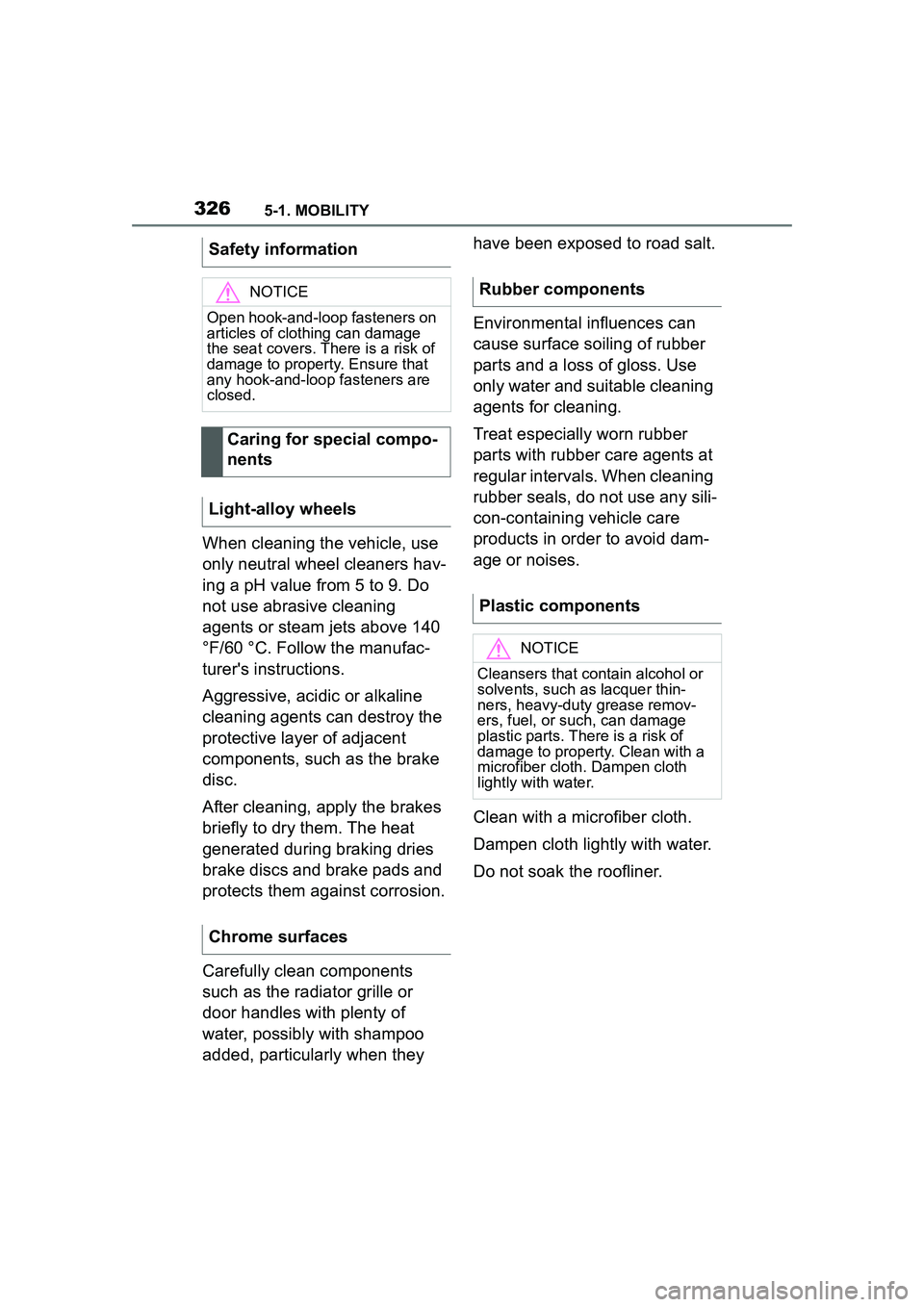
3265-1. MOBILITY
When cleaning the vehicle, use
only neutral wheel cleaners hav-
ing a pH value from 5 to 9. Do
not use abrasive cleaning
agents or steam jets above 140
°F/60 °C. Follow the manufac-
turer's instructions.
Aggressive, acidic or alkaline
cleaning agents can destroy the
protective layer of adjacent
components, such as the brake
disc.
After cleaning, apply the brakes
briefly to dry them. The heat
generated during braking dries
brake discs and brake pads and
protects them against corrosion.
Carefully clean components
such as the radiator grille or
door handles with plenty of
water, possibly with shampoo
added, particularly when they have been exposed to road salt.
Environmental influences can
cause surface soiling of rubber
parts and a loss of gloss. Use
only water and suitable cleaning
agents for cleaning.
Treat especially worn rubber
parts with rubber care agents at
regular intervals. When cleaning
rubber seals, do not use any sili-
con-containing vehicle care
products in order to avoid dam-
age or noises.
Clean with a microfiber cloth.
Dampen cloth lightly with water.
Do not soak the roofliner.
Safety information
NOTICE
Open hook-and-loop fasteners on
articles of clothing can damage
the seat covers. There is a risk of
damage to property. Ensure that
any hook-and-loop fasteners are
closed.
Caring for special compo-
nents
Light-alloy wheels
Chrome surfaces
Rubber components
Plastic components
NOTICE
Cleansers that contain alcohol or
solvents, such as lacquer thin-
ners, heavy-duty grease remov-
ers, fuel, or such, can damage
plastic parts. There is a risk of
damage to property. Clean with a
microfiber cloth. Dampen cloth
lightly with water.
Page 332 of 356

3326-1. REFERENCE
See the further information on engine oil grade, refer to page 294.
Vehicles without LSD (Limited Slip Differential)
Vehicles with LSD (Limited Slip Differential)
Cooling system
Coolant type“Antifreeze and Corrosion Inhibitor Frostox
HT-12”
Automatic transmission
Fluid typeAutomatic Gearbox Oil ATF 3+
Differential
Oil type and viscosityHypoid Axle Oil G3
Oil type and viscosityHypoid Axle Oil G4
Brakes
Fluid typeBrake Fluid DOT 4, Low Viscosity