2022 TOYOTA GR SUPRA brake light
[x] Cancel search: brake lightPage 121 of 356
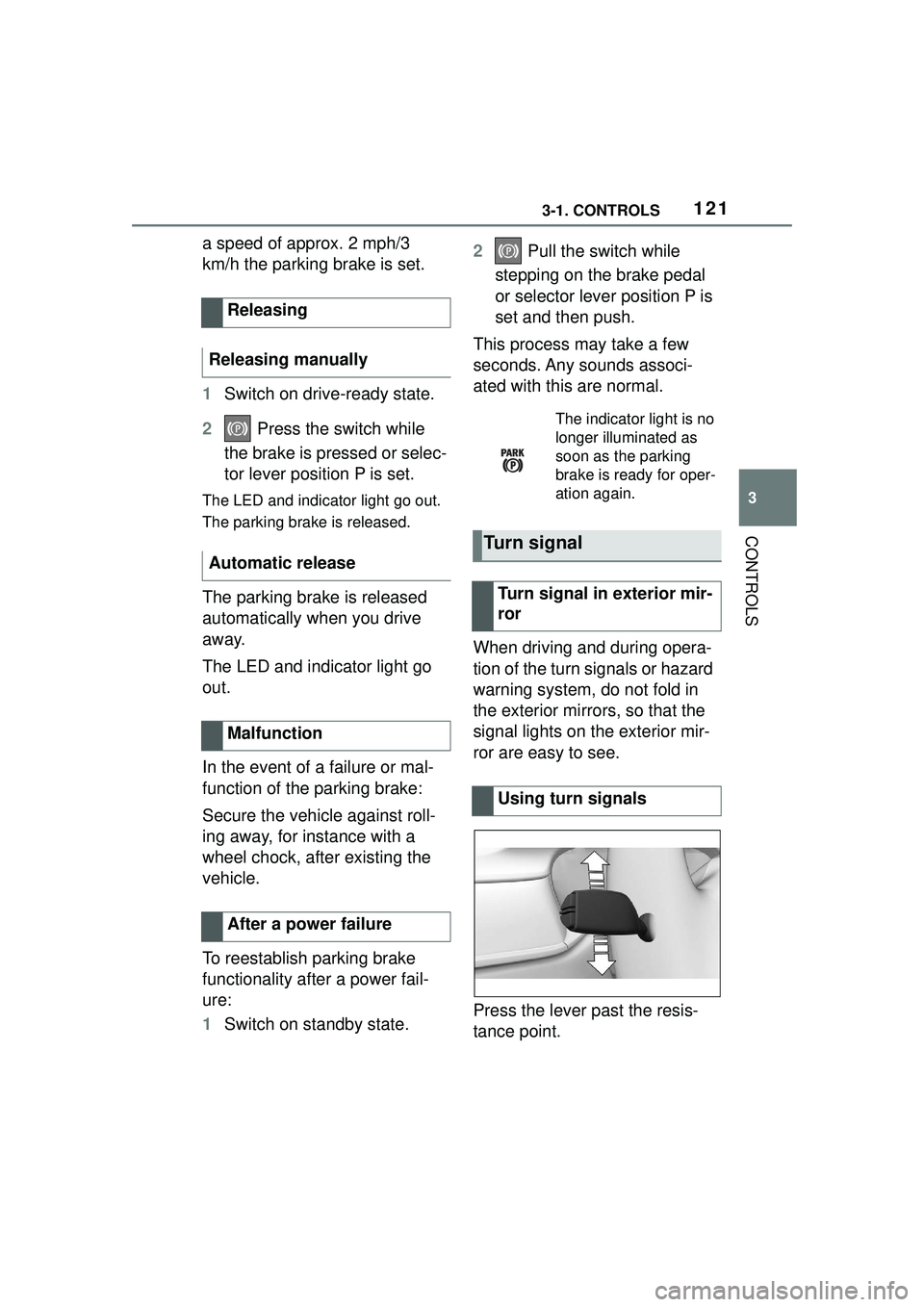
1213-1. CONTROLS
3
CONTROLS
a speed of approx. 2 mph/3
km/h the parking brake is set.
1Switch on drive-ready state.
2 Press the switch while
the brake is pressed or selec-
tor lever position P is set.
The LED and indicator light go out.
The parking brake is released.
The parking brake is released
automatically when you drive
away.
The LED and indicator light go
out.
In the event of a failure or mal-
function of the parking brake:
Secure the vehicle against roll-
ing away, for instance with a
wheel chock, after existing the
vehicle.
To reestablish parking brake
functionality after a power fail-
ure:
1 Switch on standby state. 2
Pull the switch while
stepping on the brake pedal
or selector lever position P is
set and then push.
This process may take a few
seconds. Any sounds associ-
ated with this are normal.
When driving and during opera-
tion of the turn signals or hazard
warning system, do not fold in
the exterior mirrors, so that the
signal lights on the exterior mir-
ror are easy to see.
Press the lever past the resis-
tance point.
Releasing
Releasing manually
Automatic release
Malfunction
After a power failure
The indicator light is no
longer illuminated as
soon as the parking
brake is ready for oper-
ation again.
Turn signal
Turn signal in exterior mir-
ror
Using turn signals
Page 136 of 356
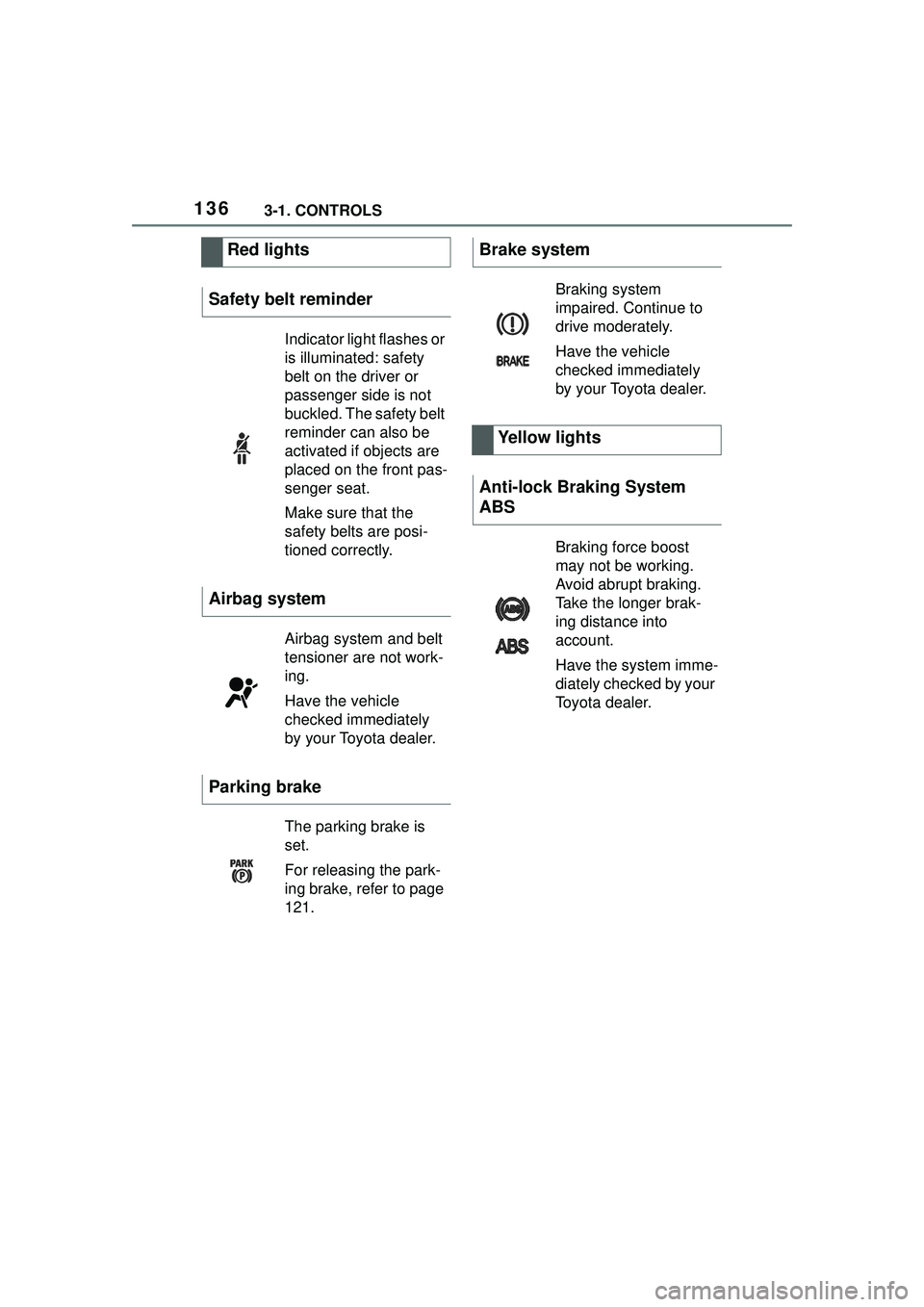
1363-1. CONTROLS
Red lights
Safety belt reminder
Indicator light flashes or
is illuminated: safety
belt on the driver or
passenger side is not
buckled. The safety belt
reminder can also be
activated if objects are
placed on the front pas-
senger seat.
Make sure that the
safety belts are posi-
tioned correctly.
Airbag system
Airbag system and belt
tensioner are not work-
ing.
Have the vehicle
checked immediately
by your Toyota dealer.
Parking brake
The parking brake is
set.
For releasing the park-
ing brake, refer to page
121.
Brake system
Braking system
impaired. Continue to
drive moderately.
Have the vehicle
checked immediately
by your Toyota dealer.
Yellow lights
Anti-lock Braking System
ABS
Braking force boost
may not be working.
Avoid abrupt braking.
Take the longer brak-
ing distance into
account.
Have the system imme-
diately checked by your
Toyota dealer.
Page 176 of 356
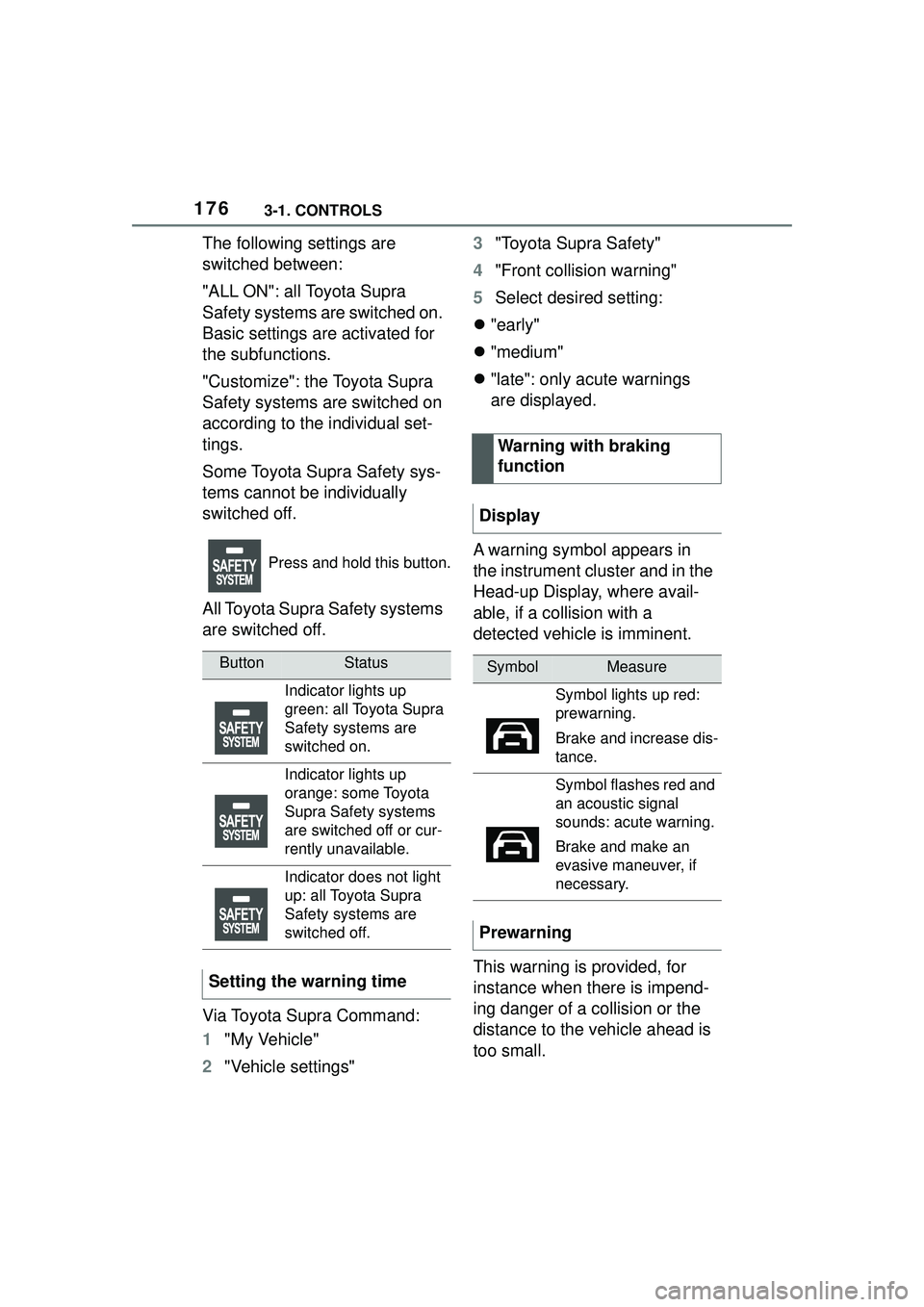
1763-1. CONTROLS
The following settings are
switched between:
"ALL ON": all Toyota Supra
Safety systems are switched on.
Basic settings are activated for
the subfunctions.
"Customize": the Toyota Supra
Safety systems are switched on
according to the individual set-
tings.
Some Toyota Supra Safety sys-
tems cannot be individually
switched off.
All Toyota Supra Safety systems
are switched off.
Via Toyota Supra Command:
1"My Vehicle"
2 "Vehicle settings" 3
"Toyota Supra Safety"
4 "Front collision warning"
5 Select desired setting:
"early"
"medium"
"late": only acute warnings
are displayed.
A warning symbol appears in
the instrument cluster and in the
Head-up Display, where avail-
able, if a collision with a
detected vehicle is imminent.
This warning is provided, for
instance when there is impend-
ing danger of a collision or the
distance to the vehicle ahead is
too small.
Press and hold this button.
ButtonStatus
Indicator lights up
green: all Toyota Supra
Safety systems are
switched on.
Indicator lights up
orange: some Toyota
Supra Safety systems
are switched off or cur-
rently unavailable.
Indicator does not light
up: all Toyota Supra
Safety systems are
switched off.
Setting the warning time
Warning with braking
function
Display
SymbolMeasure
Symbol lights up red:
prewarning.
Brake and increase dis-
tance.
Symbol flashes red and
an acoustic signal
sounds: acute warning.
Brake and make an
evasive maneuver, if
necessary.
Prewarning
Page 181 of 356
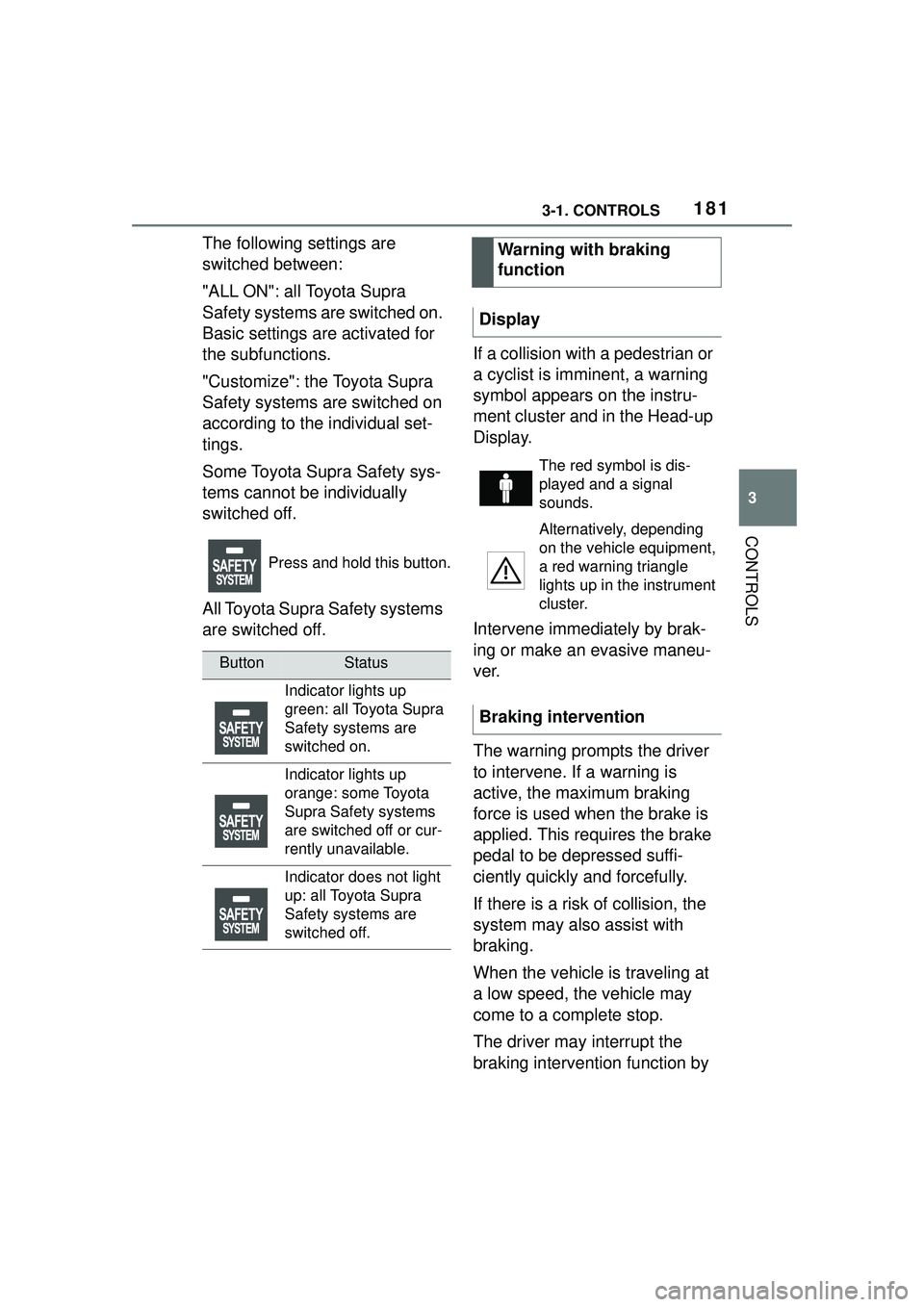
1813-1. CONTROLS
3
CONTROLS
The following settings are
switched between:
"ALL ON": all Toyota Supra
Safety systems are switched on.
Basic settings are activated for
the subfunctions.
"Customize": the Toyota Supra
Safety systems are switched on
according to the individual set-
tings.
Some Toyota Supra Safety sys-
tems cannot be individually
switched off.
All Toyota Supra Safety systems
are switched off.If a collision with a pedestrian or
a cyclist is imminent, a warning
symbol appears on the instru-
ment cluster and in the Head-up
Display.
Intervene immediately by brak-
ing or make an evasive maneu-
ver.
The warning prompts the driver
to intervene. If a warning is
active, the maximum braking
force is used when the brake is
applied. This requires the brake
pedal to be depressed suffi-
ciently quickly and forcefully.
If there is a risk of collision, the
system may also assist with
braking.
When the vehicle is traveling at
a low speed, the vehicle may
come to a complete stop.
The driver may interrupt the
braking intervention function by
Press and hold this button.
ButtonStatus
Indicator lights up
green: all Toyota Supra
Safety systems are
switched on.
Indicator lights up
orange: some Toyota
Supra Safety systems
are switched off or cur-
rently unavailable.
Indicator does not light
up: all Toyota Supra
Safety systems are
switched off.
Warning with braking
function
Display
The red symbol is dis-
played and a signal
sounds.
Alternatively, depending
on the vehicle equipment,
a red warning triangle
lights up in the instrument
cluster.
Braking intervention
Page 195 of 356
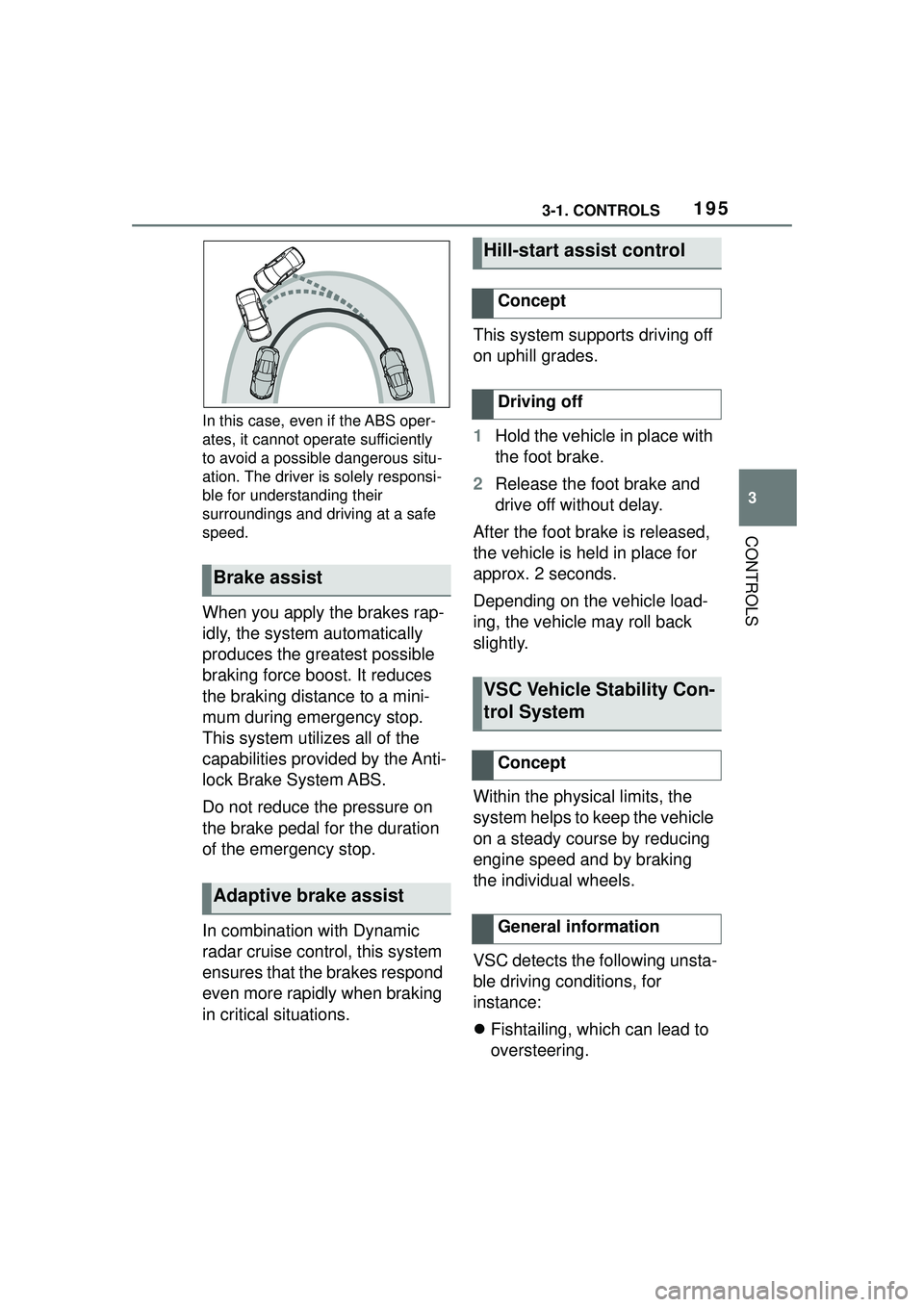
1953-1. CONTROLS
3
CONTROLS
In this case, even if the ABS oper-
ates, it cannot operate sufficiently
to avoid a possible dangerous situ-
ation. The driver is solely responsi-
ble for understanding their
surroundings and driving at a safe
speed.
When you apply the brakes rap-
idly, the system automatically
produces the greatest possible
braking force boost. It reduces
the braking distance to a mini-
mum during emergency stop.
This system utilizes all of the
capabilities provided by the Anti-
lock Brake System ABS.
Do not reduce the pressure on
the brake pedal for the duration
of the emergency stop.
In combination with Dynamic
radar cruise control, this system
ensures that the brakes respond
even more rapidly when braking
in critical situations.This system supports driving off
on uphill grades.
1
Hold the vehicle in place with
the foot brake.
2 Release the foot brake and
drive off without delay.
After the foot brake is released,
the vehicle is held in place for
approx. 2 seconds.
Depending on the vehicle load-
ing, the vehicle may roll back
slightly.
Within the physical limits, the
system helps to keep the vehicle
on a steady course by reducing
engine speed and by braking
the individual wheels.
VSC detects the following unsta-
ble driving conditions, for
instance:
Fishtailing, which can lead to
oversteering.
Brake assist
Adaptive brake assist
Hill-start assist control
Concept
Driving off
VSC Vehicle Stability Con-
trol System
Concept
General information
Page 209 of 356

2093-1. CONTROLS
3
CONTROLS
Some system information can
also be displayed in the
Head-up Display.The distance information is
active in the following situations:
Dynamic radar cruise control
switched off.
Display in the Head-up Dis-
play selected, refer to page
150.
Distance too short.
Speed greater than approx.
40 mph/70 km/h.
Additional information:
• Cameras, refer to page 40.
• Radar sensors, refer to page 41.
Indicator/warning lights
SymbolDescription
Indicator light green:
system is active.
No indicator light:
system is switched
off.
Vehicle symbol
flashes:
The conditions are
not adequate for the
system to work.
The system was
deactivated but
applies the brakes
until you actively
resume control by
pressing on the
brake pedal or accel-
erator pedal.
The vehicle symbol
and distance bars
flash red and an
acoustic signal
sounds:
Brake and make an
evasive maneuver, if
necessary.
Displays in the Head-up
Display
Desired speed
The symbol is displayed
when the set desired
speed is reached.
Distance information
The symbol is displayed
when the distance from
the vehicle traveling
ahead is too short.
System limits
System limits of the sensors
Page 216 of 356

2163-1. CONTROLS
Parking Sensor is activated.
The range of the sensors is rep-
resented in the colors green,
yellow and red when obstacles
are detected.
Pathway lines are faded in for
better estimation of the required
space.
When the image of the rearview
camera is displayed, the switch
can be made to Parking Sensor
or to a different view with obsta-
cle markings as needed:
1Press the Controller to the
left, if needed.
2 E. g. "Park. sensors only"
RCTA (Rear cross traffic alert)
function, refer to page 221:
depending on the equipment, it
is warned in the Parking Sensor
display against vehicles
approaching in the front or rear
from the side.
The emergency braking function
of Parking Sensor initiates an
emergency braking in case of
acute risk of collision. Due to system limits, a collision
cannot be prevented under all
circumstances.
The function is available from
walking speed while backing up
or rolling backward.
A press of the accelerator pedal
interrupts the braking interven-
tion.
After emergency braking to a
stop, further creeping toward an
obstacle is possible. To creep
toward the obstacle, lightly
press the accelerator pedal and
release it again.
If the accelerator pedal is heav-
ily depressed, the vehicle drives
off as usual. Manual braking is
possible at any time.
The system uses the ultrasound
sensors of Parking Sensor and
parking assistant.
Depending on the equip-
ment version: emergency
brake function, Parking
Sensors with emergency
braking function
ConceptGeneral information
Safety information
WARNING
The system cannot serve as a
substitute for the driver’s personal
judgment in assessing the traffic
conditions. There is a risk of acci-
dent. Adjust driving style to traffic
conditions. Watch traffic and vehi-
cle surroundings closely and
actively intervene where appropri-
ate.
Page 253 of 356
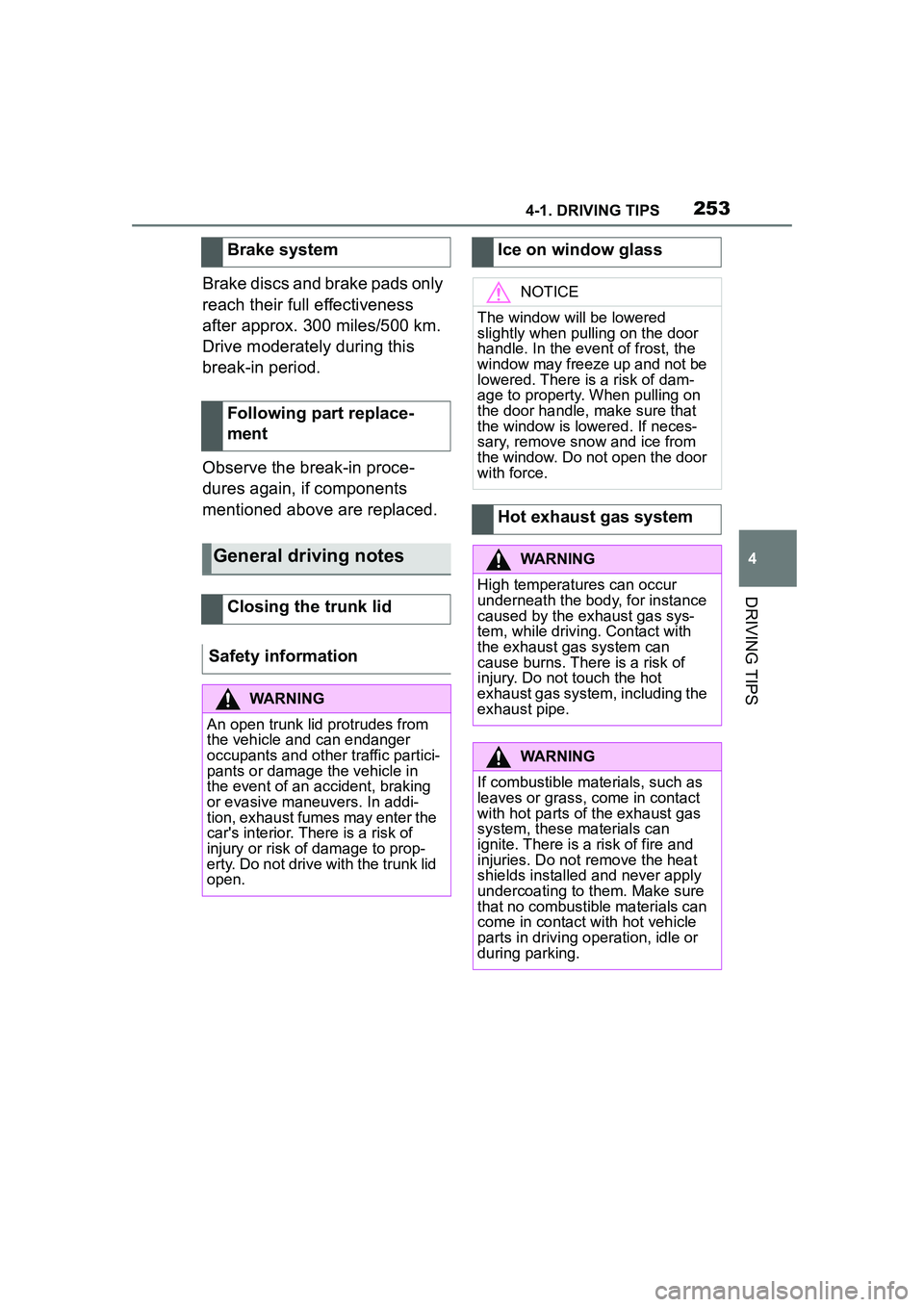
2534-1. DRIVING TIPS
4
DRIVING TIPS
Brake discs and brake pads only
reach their full effectiveness
after approx. 300 miles/500 km.
Drive moderately during this
break-in period.
Observe the break-in proce-
dures again, if components
mentioned above are replaced.Brake system
Following part replace-
ment
General driving notes
Closing the trunk lid
Safety information
WARNING
An open trunk lid protrudes from
the vehicle and can endanger
occupants and other traffic partici-
pants or damage the vehicle in
the event of an accident, braking
or evasive maneuvers. In addi-
tion, exhaust fumes may enter the
car's interior. There is a risk of
injury or risk of damage to prop-
erty. Do not drive with the trunk lid
open.
Ice on window glass
NOTICE
The window will be lowered
slightly when pulling on the door
handle. In the event of frost, the
window may freeze up and not be
lowered. There is a risk of dam-
age to property. When pulling on
the door handle, make sure that
the window is lowered. If neces-
sary, remove snow and ice from
the window. Do not open the door
with force.
Hot exhaust gas system
WARNING
High temperatures can occur
underneath the body, for instance
caused by the exhaust gas sys-
tem, while driving. Contact with
the exhaust gas system can
cause burns. There is a risk of
injury. Do not touch the hot
exhaust gas system, including the
exhaust pipe.
WARNING
If combustible materials, such as
leaves or grass, come in contact
with hot parts of the exhaust gas
system, these materials can
ignite. There is a risk of fire and
injuries. Do not remove the heat
shields installed and never apply
undercoating to them. Make sure
that no combustible materials can
come in contact with hot vehicle
parts in driving operation, idle or
during parking.