2022 TOYOTA COROLLA ABS
[x] Cancel search: ABSPage 268 of 678

2664-5. Using the driving support systems
■If “Parking Assist Unavailable
Please Clean Parking Assist Sen- sor” is displayed on the multi-infor-
mation display
A sensor may be covered with ice, snow, dirt, etc. Remove the ice, snow,
dirt, etc., from the sensor to return the
system to normal.
Also, due to ice forming on a sensor at
low temperatures, a warning message
may be displayed or the sensor may not be able to detect an object. Once the ice
melts, the system will return to normal.
■Sensor detection information
The following situations may occur dur- ing use.
●The sensors may be able to only detect objects near the front and rear
bumpers.
●Depending on the shape of the object
and other factors, the detection dis-
tance may shorten, or detection may be impossible.
●If an object is extremely close to a sensor, it may not be detected.
●There will be a short delay between object detection and display. Even at
low speeds, there is a possibility that
the object will come within the sen- sor’s detection areas before the dis-
play is shown and the warning beep
sounds.
●It might be difficult to hear the buzzer
due to the volume of the audio system or air flow noise of the air conditioning
system.
●It may be difficult to hear the buzzer if
buzzers for other systems are sound-
ing.
■Objects which the system may not
be properly detected
The shape of the object may prevent the
sensor from detecting it. Pay particular
attention to the following objects:
●Wires, fences, ropes, etc.
●Cotton, snow and other materials that
absorb sound waves
●Sharply-angled objects
●Low objects
●Tall objects with upper sections pro- jecting outwards in the direction of
your vehicle
People may not be detected if they are wearing certain types of clothing.
■Situations in which the system may
not operate properly
Certain vehicle conditions and the sur- rounding environment may affect the
ability of a sensor to correctly detect
objects. Particular instances where this may occur are listed below.
●There is dirt, snow or ice on a sensor. (Cleaning the sensors will resolve this
problem.)
●A sensor is frozen. (Thawing the area
will resolve this problem.)
In especially cold weather, if a sensor is frozen the sensor display may be
displayed abnormally, or objects, such
as a wall, may not be detected.
●When a sensor or the area around a
sensor is extremely hot or cold.
●On an extremely bumpy road, on an
incline, on gravel, or on grass.
●When vehicle horns, vehicle detec-
tors, motorcycle engines, air brakes of large vehicles, the clearance sonar of
other vehicles or other devices which
produce ultrasonic waves are near the
vehicle
●A sensor is coated with a sheet of
spray or heavy rain.
●If objects draw too close to the sensor.
●When a pedestrian is wearing clothing
that does not reflect ultrasonic waves
Page 318 of 678

3164-5. Using the driving support systems
■ABS (Anti-lock Brake System)
Helps to prevent wheel lock when
the brakes are applied suddenly, or
if the brakes are applied while driv-
ing on a slippery road surface
■Brake assist
Generates an increased level of
braking force after the brake pedal
is depressed when the system
detects a panic stop situation
■VSC (Vehicle St ability Control)
Helps the driver to control skidding
when swerving suddenly or turning
on slippery road surfaces.
■VSC+ (Vehicle Stability Con-
trol+)
Provides cooperative control of the
ABS, TRC, VSC and EPS.
Helps to maintain directional stabil-
ity when swerving on slippery road
surfaces by controlling steering per-
formance.
■TRC (Traction Control)
Helps to maintain drive power and
prevent the drive wheels from spin-
ning when starting the vehicle or
accelerating on slippery roads
■Active Cornering Assist (ACA)
Helps to prevent the vehicle from
drifting to the outer side by perform-
ing inner wheel brake control when
attempting to acce lerate while turn-
ing
■Hill-start assist control
Helps to reduce the backward
movement of the vehicle when
starting on an uphill
■EPS (Electric Po wer Steering)
Employs an electric motor to
reduce the amount of effort needed
to turn the steering wheel.
■Emergency brake signal
When the brakes are applied sud-
denly, the emergency flashers auto-
matically flash to alert the vehicle
behind.
■Secondary Collision Brake (if
equipped)
When the SRS airbag sensor
detects a collisi on and the system
operates, the brakes and brake
lights are automatically controlled
to reduce the vehicle speed and
help reduce the poss ibility of further
damage due to a secondary colli-
sion.
Driving assist systems
To keep driving safety and per-
formance, the following sys-
tems operate au tomatically in
response to various driving sit-
uations. Be aware, however,
that these systems are supple-
mentary and should not be
relied upon too heavily when
operating the vehicle.
Summary of the driving
assist systems
Page 320 of 678
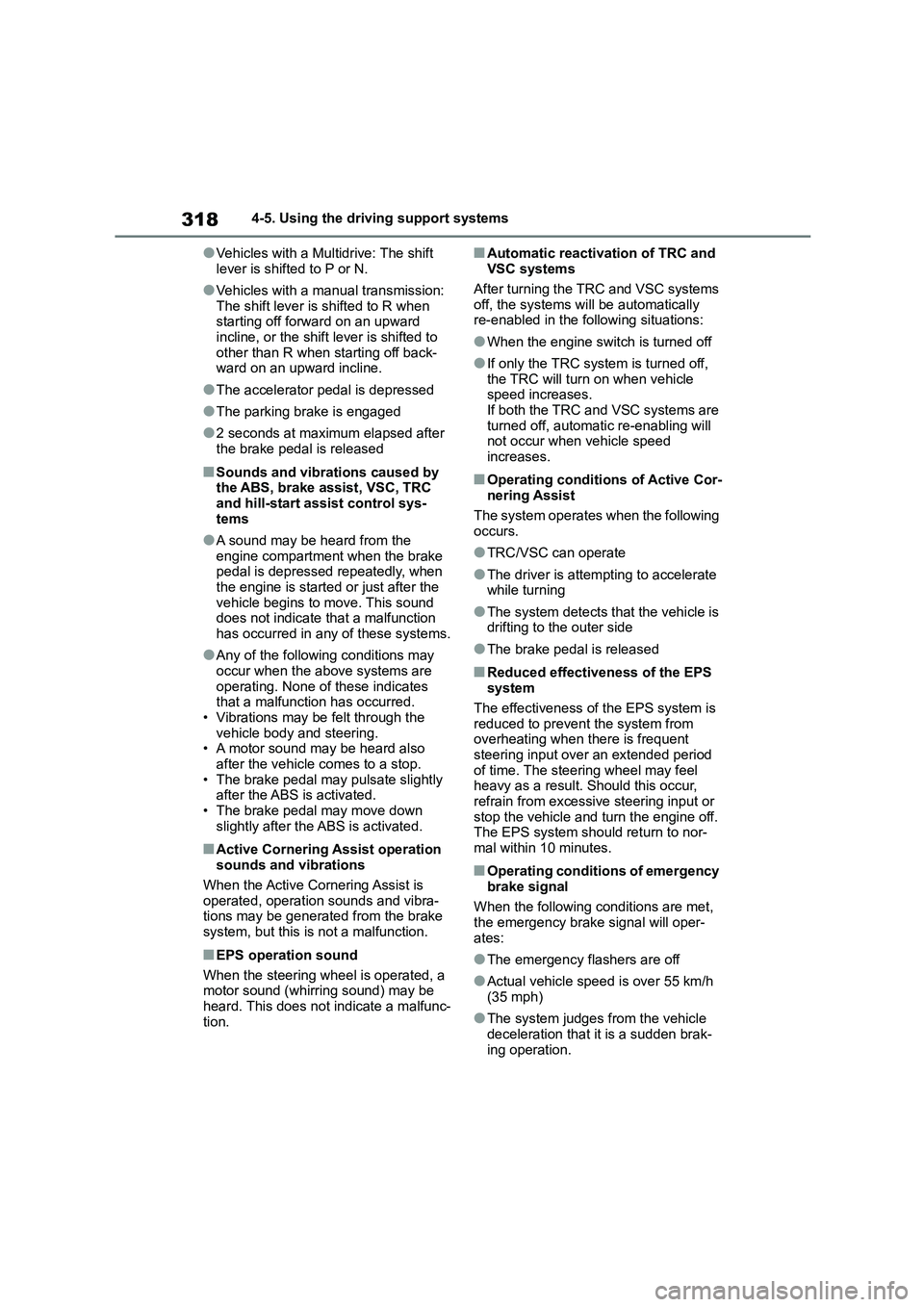
3184-5. Using the driving support systems
●Vehicles with a Multidrive: The shift
lever is shifted to P or N.
●Vehicles with a manual transmission:
The shift lever is shifted to R when starting off forward on an upward
incline, or the shift lever is shifted to
other than R when starting off back- ward on an upward incline.
●The accelerator pedal is depressed
●The parking brake is engaged
●2 seconds at maximum elapsed after
the brake pedal is released
■Sounds and vibrations caused by
the ABS, brake assist, VSC, TRC and hill-start assist control sys-
tems
●A sound may be heard from the
engine compartment when the brake
pedal is depressed repeatedly, when the engine is started or just after the
vehicle begins to move. This sound
does not indicate that a malfunction has occurred in any of these systems.
●Any of the following conditions may occur when the above systems are
operating. None of these indicates
that a malfunction has occurred. • Vibrations may be felt through the
vehicle body and steering.
• A motor sound may be heard also after the vehicle comes to a stop.
• The brake pedal may pulsate slightly
after the ABS is activated. • The brake pedal may move down
slightly after the ABS is activated.
■Active Cornering Assist operation
sounds and vibrations
When the Active Cornering Assist is
operated, operation sounds and vibra-
tions may be generated from the brake
system, but this is not a malfunction.
■EPS operation sound
When the steering wheel is operated, a
motor sound (whirring sound) may be
heard. This does not indicate a malfunc- tion.
■Automatic reactivation of TRC and
VSC systems
After turning the TRC and VSC systems
off, the systems will be automatically
re-enabled in the following situations:
●When the engine switch is turned off
●If only the TRC system is turned off,
the TRC will turn on when vehicle
speed increases. If both the TRC and VSC systems are
turned off, automatic re-enabling will
not occur when vehicle speed increases.
■Operating conditions of Active Cor-
nering Assist
The system operates when the following occurs.
●TRC/VSC can operate
●The driver is attempting to accelerate
while turning
●The system detects that the vehicle is
drifting to the outer side
●The brake pedal is released
■Reduced effectiv eness of the EPS
system
The effectiveness of the EPS system is
reduced to prevent the system from
overheating when there is frequent steering input over an extended period
of time. The steering wheel may feel
heavy as a result. Should this occur, refrain from excessive steering input or
stop the vehicle and turn the engine off.
The EPS system should return to nor- mal within 10 minutes.
■Operating conditions of emergency
brake signal
When the following conditions are met,
the emergency brake signal will oper- ates:
●The emergency flashers are off
●Actual vehicle speed is over 55 km/h
(35 mph)
●The system judges from the vehicle
deceleration that it is a sudden brak- ing operation.
Page 321 of 678

319
4
4-5. Using the driving support systems
Driving
■Automatic system cancelation of
emergency brake signal
The emergency brake signal will be
canceled in any of the following situa-
tions:
●The emergency flashers are turned
on.
●The system judges from the vehicle
deceleration that is not a sudden brak- ing operation
■Secondary Collision Brake operat-
ing conditions (if equipped)
The system operates when the SRS airbag sensor detects a collision while
the vehicle is in motion.
However, the system does not operate in any of the following situations.
●The vehicle speed is below 10 km/h (6 mph)
●Components are damaged
■Secondary Collision Brake auto-matic cancellation (if equipped)
The system is automati cally canceled in
any of the following situations.
●The vehicle speed drops below
approximately 10 km/h (6 mph)
●A certain amount of time elapses dur-
ing operation
●The accelerator pedal is depressed a
large amount
WA R N I N G
■The ABS does not operate effec- tively when
●The limits of tire gripping perfor-
mance have been exceeded (such as excessively worn tires on a snow
covered road).
●The vehicle hydroplanes while driv-
ing at high speed on wet or slick
roads.
■Stopping distance when the ABS is operating may exceed that of
normal conditions
The ABS is not designed to shorten the vehicle’s stopping distance.
Always maintain a safe distance from
the vehicle in front of you, especially in the following situations:
●When driving on dirt, gravel or snow-covered roads
●When driving with tire chains
●When driving over bumps in the
road
●When driving over roads with pot-
holes or uneven surfaces
■TRC/VSC may not operate effec-
tively when
Directional control and power may not
be achievable while driving on slip-
pery road surfaces, even if the TRC/VSC system is operating. Drive
the vehicle carefu lly in conditions
where stability and power may be lost.
■Active Cornering Assist does not operate effectively when
●Do not overly rely on Active Corner-
ing Assist. Active Cornering Assist may not operate effectively when
accelerating down slopes or driving
on slippery road surfaces.
●When Active Cornering Assist fre-
quently operates, Active Cornering Assist may temporarily stop operat-
ing to ensure proper operation of
the brakes, TRC and VSC.
■Hill-start assist control does not
operate effectively when
●Do not overly rely on hill-start assist control. Hill-start assist control may
not operate effectively on steep
inclines and roads covered with ice.
Page 322 of 678
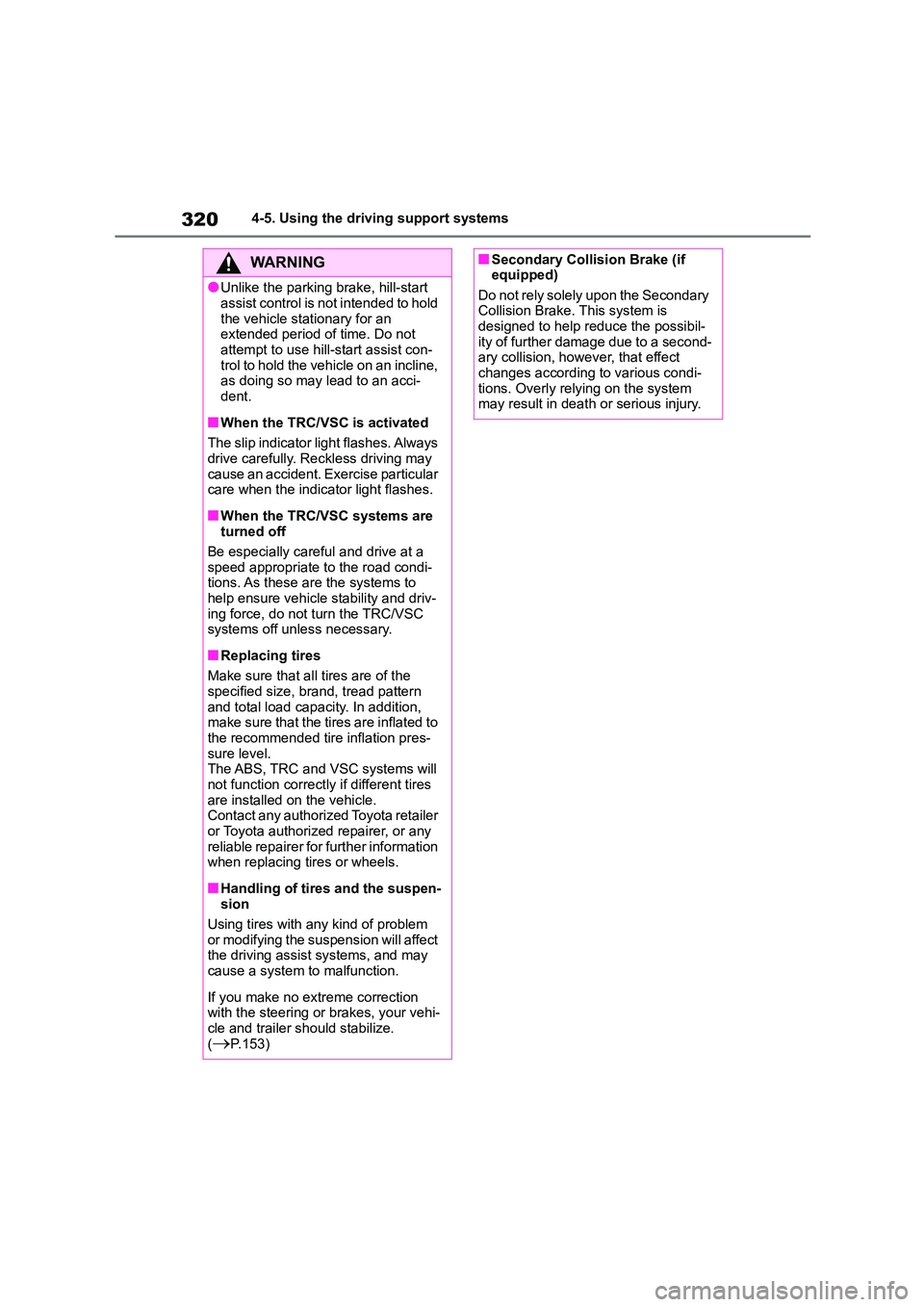
3204-5. Using the driving support systems
WA R N I N G
●Unlike the parking brake, hill-start
assist control is not intended to hold
the vehicle stationary for an extended period of time. Do not
attempt to use hill-start assist con-
trol to hold the vehicle on an incline, as doing so may lead to an acci-
dent.
■When the TRC/VSC is activated
The slip indicator light flashes. Always
drive carefully. Reckless driving may
cause an accident. Exercise particular care when the indicator light flashes.
■When the TRC/VSC systems are turned off
Be especially careful and drive at a
speed appropriate to the road condi- tions. As these are the systems to
help ensure vehicle stability and driv-
ing force, do not turn the TRC/VSC systems off unless necessary.
■Replacing tires
Make sure that all tires are of the
specified size, brand, tread pattern
and total load capacity. In addition, make sure that the tires are inflated to
the recommended tire inflation pres-
sure level. The ABS, TRC and VSC systems will
not function correctly if different tires
are installed on the vehicle. Contact any authorized Toyota retailer
or Toyota authorized repairer, or any
reliable repairer for further information when replacing tires or wheels.
■Handling of tires and the suspen-sion
Using tires with any kind of problem
or modifying the suspension will affect the driving assist systems, and may
cause a system to malfunction.
If you make no extreme correction
with the steering or brakes, your vehi-
cle and trailer should stabilize. (P.153)
■Secondary Collision Brake (if equipped)
Do not rely solely upon the Secondary
Collision Brake. This system is designed to help reduce the possibil-
ity of further damage due to a second-
ary collision, however, that effect changes according to various condi-
tions. Overly relying on the system
may result in death or serious injury.
Page 454 of 678
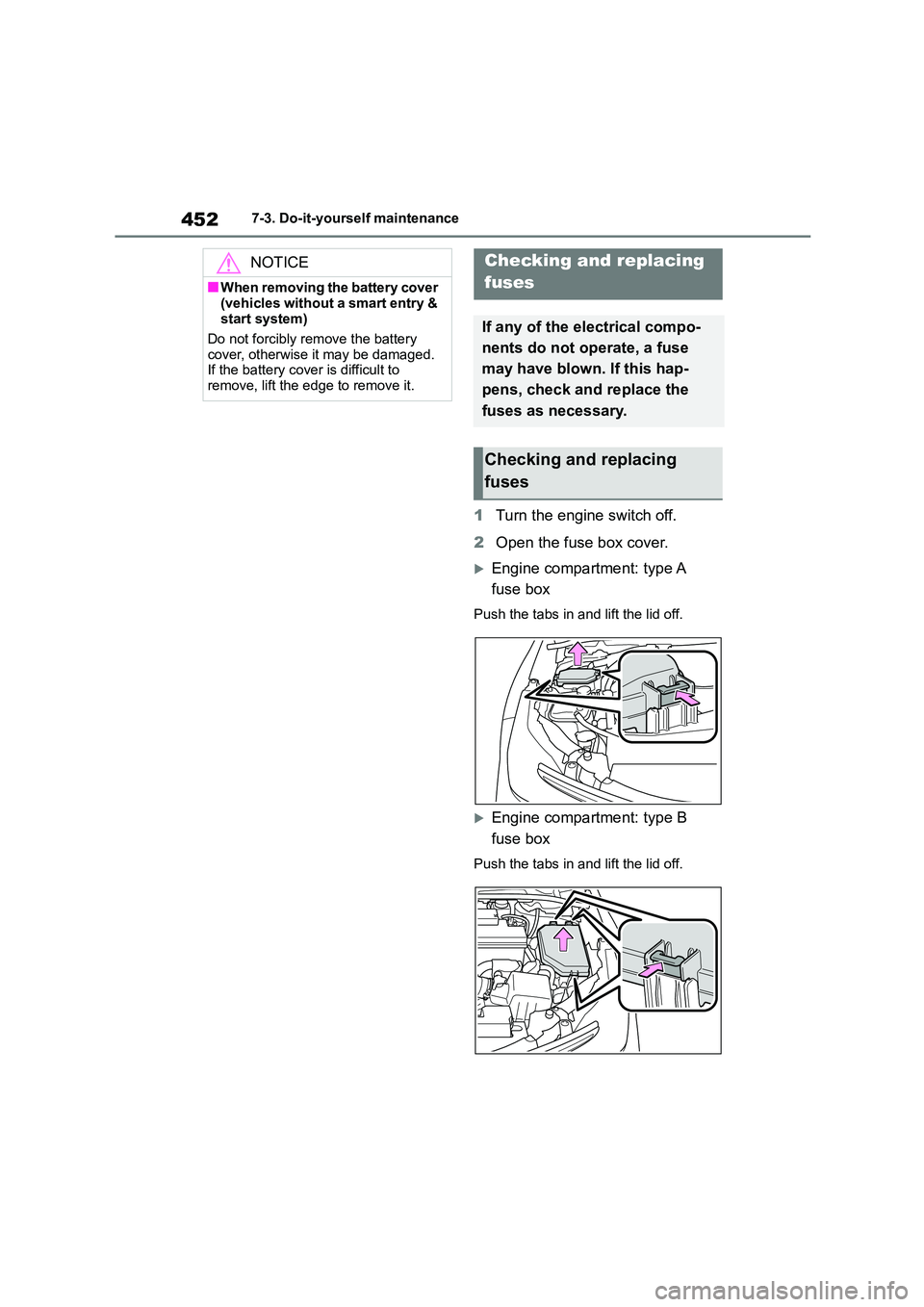
4527-3. Do-it-yourself maintenance
1Turn the engine switch off.
2 Open the fuse box cover.
Engine compartment: type A
fuse box
Push the tabs in and lift the lid off.
Engine compartment: type B
fuse box
Push the tabs in and lift the lid off.
NOTICE
■When removing the battery cover
(vehicles without a smart entry &
start system)
Do not forcibly remove the battery
cover, otherwise it may be damaged.
If the battery cover is difficult to remove, lift the edge to remove it.
Checking and replacing
fuses
If any of the electrical compo-
nents do not operate, a fuse
may have blown. If this hap-
pens, check and replace the
fuses as necessary.
Checking and replacing
fuses
Page 459 of 678
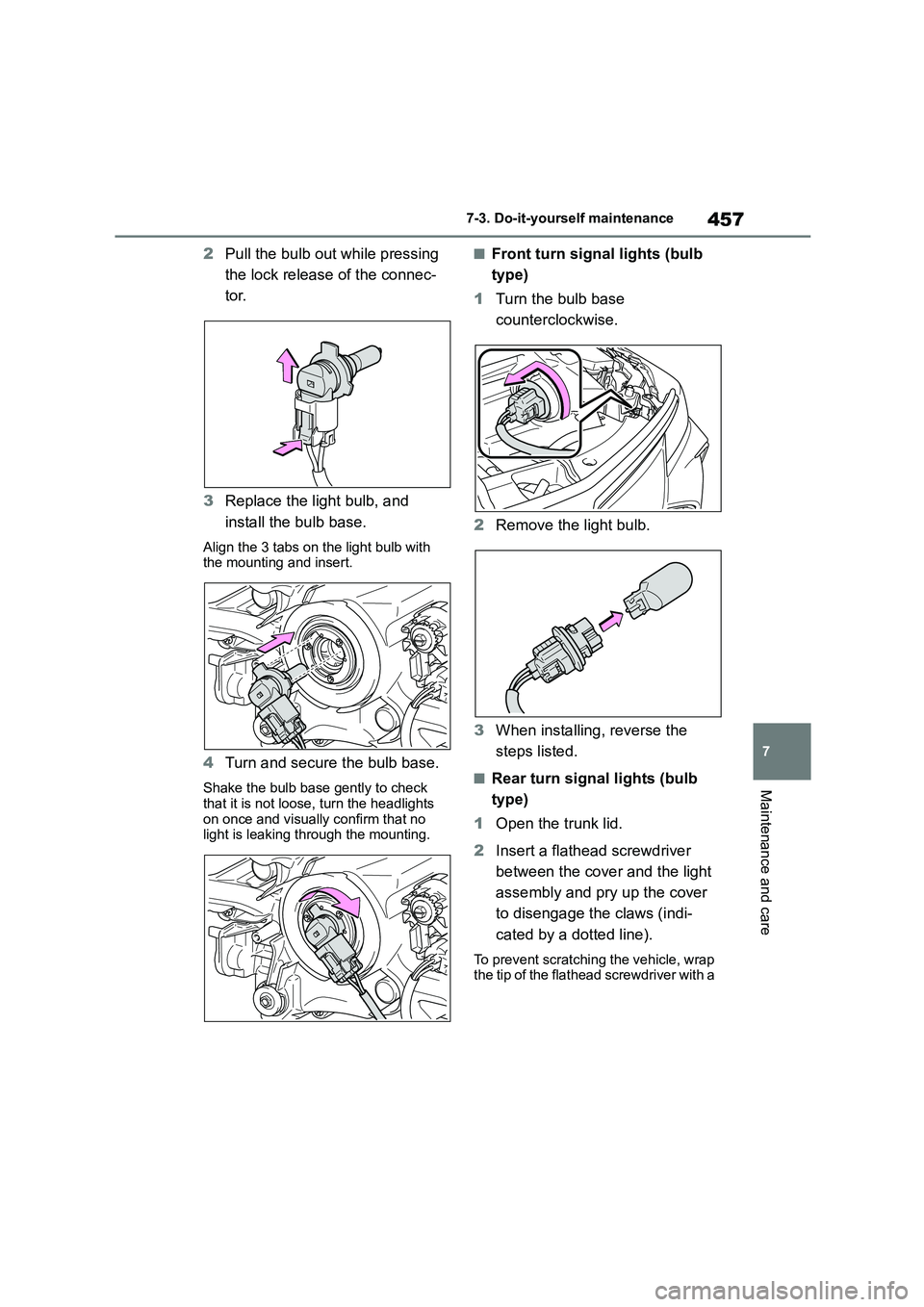
457
7
7-3. Do-it-yourself maintenance
Maintenance and care
2 Pull the bulb out while pressing
the lock release of the connec-
tor.
3 Replace the light bulb, and
install the bulb base.
Align the 3 tabs on the light bulb with the mounting and insert.
4 Turn and secure the bulb base.
Shake the bulb base gently to check that it is not loose, turn the headlights
on once and visually confirm that no
light is leaking through the mounting.
■Front turn signal lights (bulb
type)
1 Turn the bulb base
counterclockwise.
2 Remove the light bulb.
3 When installing, reverse the
steps listed.
■Rear turn signal lights (bulb
type)
1 Open the trunk lid.
2 Insert a flathead screwdriver
between the cover and the light
assembly and pry up the cover
to disengage the claws (indi-
cated by a dotted line).
To prevent scratching the vehicle, wrap
the tip of the flathead screwdriver with a
Page 475 of 678
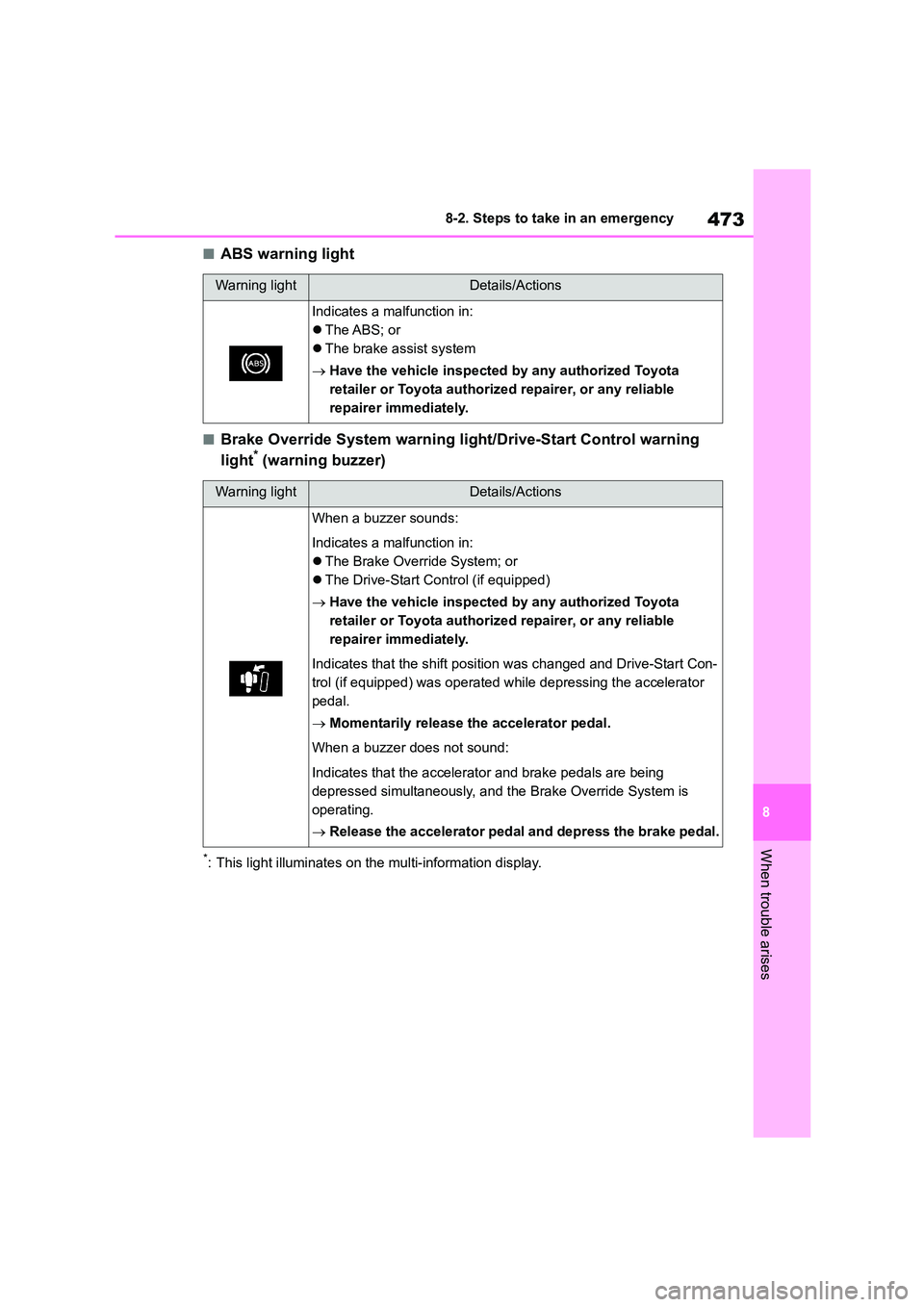
473
8
8-2. Steps to take in an emergency
When trouble arises
■ABS warning light
■Brake Override System warning li ght/Drive-Start Control warning
light* (warning buzzer)
*: This light illuminates on the multi-information display.
Warning lightDetails/Actions
Indicates a malfunction in:
The ABS; or
The brake assist system
Have the vehicle inspected by any authorized Toyota
retailer or Toyota authorized repairer, or any reliable
repairer immediately.
Warning lightDetails/Actions
When a buzzer sounds:
Indicates a malfunction in:
The Brake Override System; or
The Drive-Start Control (if equipped)
Have the vehicle inspected by any authorized Toyota
retailer or Toyota authorized repairer, or any reliable
repairer immediately.
Indicates that the shift position was changed and Drive-Start Con-
trol (if equipped) was operated while depressing the accelerator
pedal.
Momentarily release the accelerator pedal.
When a buzzer does not sound:
Indicates that the accelerator and brake pedals are being
depressed simultaneously, and the Brake Override System is
operating.
Release the accelerator pedal and depress the brake pedal.