2022 TOYOTA C-HR change wheel
[x] Cancel search: change wheelPage 46 of 818

441-1. For safe use
C-HR_HV_OM_Europe_OM10720E
WARNING
■SRS airbag precautions
Observe the following precautions regarding the SRS airbags.
Failure to do so may cause death or serious injury.
● The driver and all passengers in the vehicle must wear their seat belts
properly.
The SRS airbags are supplemental devices to be used with the se at belts.
● The SRS driver airbag deploys with considerable force, and can cause
death or serious injury especially if the driver is very close to the airbag.
Since the risk zone for the driver’s airbag is the first 50 - 7 5 mm (2 - 3 in.)
of inflation, placing yourself 250 mm (10 in.) from your driver airbag pro-
vides you with a clear margin of safety. This distance is measu red from
the center of the steering wheel to your breastbone. If you sit less than
250 mm (10 in.) away now, you can change your driving position in sev-
eral ways:
• Move your seat to the rear as far as you can while still reach ing the ped-
als comfortably.
• Slightly recline the back of the seat. Although vehicle design s vary,
many drivers can achieve the 250 mm (10 in.) distance, even wit h the
driver seat all the way forward, simply by reclining the back o f the seat
somewhat. If reclining the back of your seat makes it hard to s ee the
road, raise yourself by using a firm, non-slippery cushion, or raise the
seat if your vehicle has that feature.
• If your steering wheel is adjustable, tilt it downward. This p oints the
airbag toward your chest instead of your head and neck.
The seat should be adjusted as recommended above, while still m aintain-
ing control of the foot pedals, steering wheel, and your view o f the instru-
ment panel controls.
Page 121 of 818

1191-4. Hybrid system
1
For safety and security
C-HR_HV_OM_Europe_OM10720E
◆When stopped/during start off
The gasoline engine stops* when the vehicle is stopped. During
start off, the electric motor (traction motor) drives the vehic le. At
slow speeds or when traveling down a gentle slope, the engine i s
stopped* and the electric motor (traction motor) is used.
When shift lever is in N, the hybrid battery (traction battery) is not
being charged.
*: When the hybrid battery (traction battery) requires charging o r the engine
is warming up, etc., the gasoline engine will not automatically stop.
( P. 120)
◆During normal driving
The gasoline engine is predominantly used. The electric motor
(traction motor) charges the hybrid battery (traction battery) as nec-
essary.
◆When accelerating sharply
When the accelerator pedal is depressed heavily, the power of t he
hybrid battery (traction battery) is added to that of the gasol ine
engine via the electric motor (traction motor).
◆When braking (regenerative braking)
The wheels operate the electric motor (traction motor) as a pow er
generator, and the hybrid battery (traction battery) is charged .
When driving with the gasoline engine stopped, a sound, which
changes in accordance with the driving speed, will be played in order
to warn people nearby of the vehicle’s approach. The sound will stop
when the vehicle speed exceeds approximately 25 km/h (15 mph).
Acoustic vehicle alerting system
Page 305 of 818

3034-1. Before driving
4
Driving
C-HR_HV_OM_Europe_OM10720E
■Important points regarding stability
Vehicle movement resulting from uneven road surfaces and strong
crosswinds will affect handling. The vehicle may also be rocked by
passing buses or large trucks. Frequently check behind when mov -
ing alongside such vehicles. As soon as such vehicle movement
occurs, immediately start to decelerate smoothly by slowly appl ying
the brakes. Always steer the vehicle straight ahead while braki ng.
■Passing other vehicles
Consider the total combined length of your vehicle and trailer and
ensure that the vehicle-to-vehicle distance is sufficient befor e exe-
cuting lane changes.
■Transmission information
To maintain engine braking efficiency and charging system perfo r-
mance when using engine braking, do not use the transmission in
D. Shift the shift lever to B.
■If the engine overheats
Towing a loaded trailer up a long, steep incline in temperature s
exceeding 30 C (85F) may result in the engine overheating. If the
engine coolant temperature gauge indicates that the engine is o ver-
heating, turn the air conditioning off immediately, leave the r oad and
stop the vehicle in a safe place. ( P. 757)
■When parking the vehicle
Always place wheel chocks under the wheels of both the vehicle
and trailer. Firmly set the parking brake and shift the shift l ever to P.
Page 375 of 818

3734-5. Using the driving support systems
4
Driving
C-HR_HV_OM_Europe_OM10720E
WARNING
■Limitations of the pre-collision system
● The driver is solely responsible for safe driving. Always drive safely, taking
care to observe your surroundings.
Do not use the pre-collision system instead of normal braking o perations
under any circumstances. This system will not prevent collision s or lessen
collision damage or injury in every situation. Do not overly re ly on this sys-
tem. Failure to do so may lead to an accident, resulting in dea th or serious
injury.
● Although this system is designed to help avoid a collision or help reduce
the impact of the collision, its effectiveness may change accor ding to vari-
ous conditions, therefore the system may not always be able to achieve
the same level of performance.
Read the following conditions carefully. Do not overly rely on this system
and always drive carefully.
• Conditions under which the system may operate even if there is no pos-
sibility of a collision: P. 380
• Conditions under which the system may not operate properly: P. 3 8 3
● Do not attempt to test the operation of the pre-collision system yourself.
Depending on the objects used for testing (dummies, cardboard o bjects
imitating detectable objects, etc.), the system may not operate properly,
possibly leading to an accident.
■ Pre-collision braking
● When the pre-collision braking function is operating, a large amount of
braking force will be applied.
● If the vehicle is stopped by the operation of the pre-collision braking func-
tion, the pre-collision braki ng function operation will be canceled after
approximately 2 seconds. Depress the brake pedal as necessary.
● The pre-collision braking function may not operate if certain operations are
performed by the driver. If the accelerator pedal is being depr essed
strongly or the steering wheel is being turned, the system may determine
that the driver is taking evasive action and possibly prevent t he pre-colli-
sion braking function from operating.
● In some situations, while the pre-collision braking function is operating,
operation of the function may be canceled if the accelerator pe dal is
depressed strongly or the steering wheel is turned and the syst em deter-
mines that the driver is taking evasive action.
● If the brake pedal is being depressed, the system may determine that the
driver is taking evasive action and possibly delay the operatio n timing of
the pre-collision braking function.
Page 391 of 818

3894-5. Using the driving support systems
4
Driving
C-HR_HV_OM_Europe_OM10720E
WARNING
■Conditions in which functions may not operate properly
In the following situations, the functions may not operate prop erly and the
vehicle may depart from its lane. Drive safely by always paying careful
attention to your surroundings and operate the steering wheel t o correct the
path of the vehicle without relying solely on the functions.
● When the follow-up cruising display is displayed (P. 396) and the pre-
ceding vehicle is swaying. (Your vehicle may sway accordingly a nd depart
from the lane.)
● When the follow-up cruising display is displayed (P. 396) and the pre-
ceding vehicle departs from its lane. (Your vehicle may follow the preced-
ing vehicle and depart from the lane.)
● When the follow-up cruising display is displayed (P. 396) and the pre-
ceding vehicle is being driven extremely close to the left/righ t lane line.
(Your vehicle may follow the preceding vehicle and depart from the lane.)
● Vehicle is being driven around a sharp curve.
●When the follow-up cruising display is
displayed ( P. 396) and the preceding
vehicle changes lanes. (Your vehicle
may follow the preceding vehicle and
also change lanes.)
●Objects or patterns that could be mis-
taken for white (yellow) lines are pres-
ent on the side of the road (guardrails,
reflective poles, etc.).
Page 417 of 818

4154-5. Using the driving support systems
4
Driving
C-HR_HV_OM_Europe_OM10720E
Example of deceleration cruising and follow-up cruising
When a preceding vehicle driving slower than the set speed
appears
When a vehicle is detected running ahead of you, the system aut omatically
decelerates your vehicle. When a greater reduction in vehicle s peed is
necessary, the system applies the brakes (the stop lights will come on at
this time). The system will respond to changes in the speed of the vehicle
ahead in order to maintain the vehicle-to-vehicle distance set by the driver.
Approach warning warns you when the system cannot decelerate su ffi-
ciently to prevent your vehicle from closing in on the vehicle ahead.
When the vehicle ahead of you stops, your vehicle will also sto p (vehicle is
stopped by system control). After the vehicle ahead starts off, pushing the
cruise control lever up or depressing the accelerator pedal (st art-off opera-
tion) will resume follow-up crui sing. If the start-off operation is not per-
formed, system control continues to keep your vehicle stopped.
When the turn signal lever is operated and your vehicle moves t o an over-
taking lane while driving at 80 km/h (50 mph) or more, the vehi cle will
accelerate to help to overtake a passing vehicle.
The system’s identification of what is an overtaking lane may b e deter-
mined solely based on the location of the steering wheel in the vehicle (left
side driver position versus right side driver position.) If the vehicle is driven
to a region where the overtaking lane is on a different side fr om where the
vehicle is normally driven, the vehicle may accelerate when the turn signal
lever is operated in the opposite direction to the overtaking l ane (e.g., if the
driver normally operates the vehi cle in a region where the overtaking lane
is to the right but then drives to a region where the overtakin g lane is to the
left, the vehicle may accelerate when the right turn signal is activated).
Example of acceleration
When there are no longer any preceding vehicles driving slower
than the set speed
The system accelerates until the set speed is reached. The syst em then
returns to constant speed cruising.
Page 485 of 818
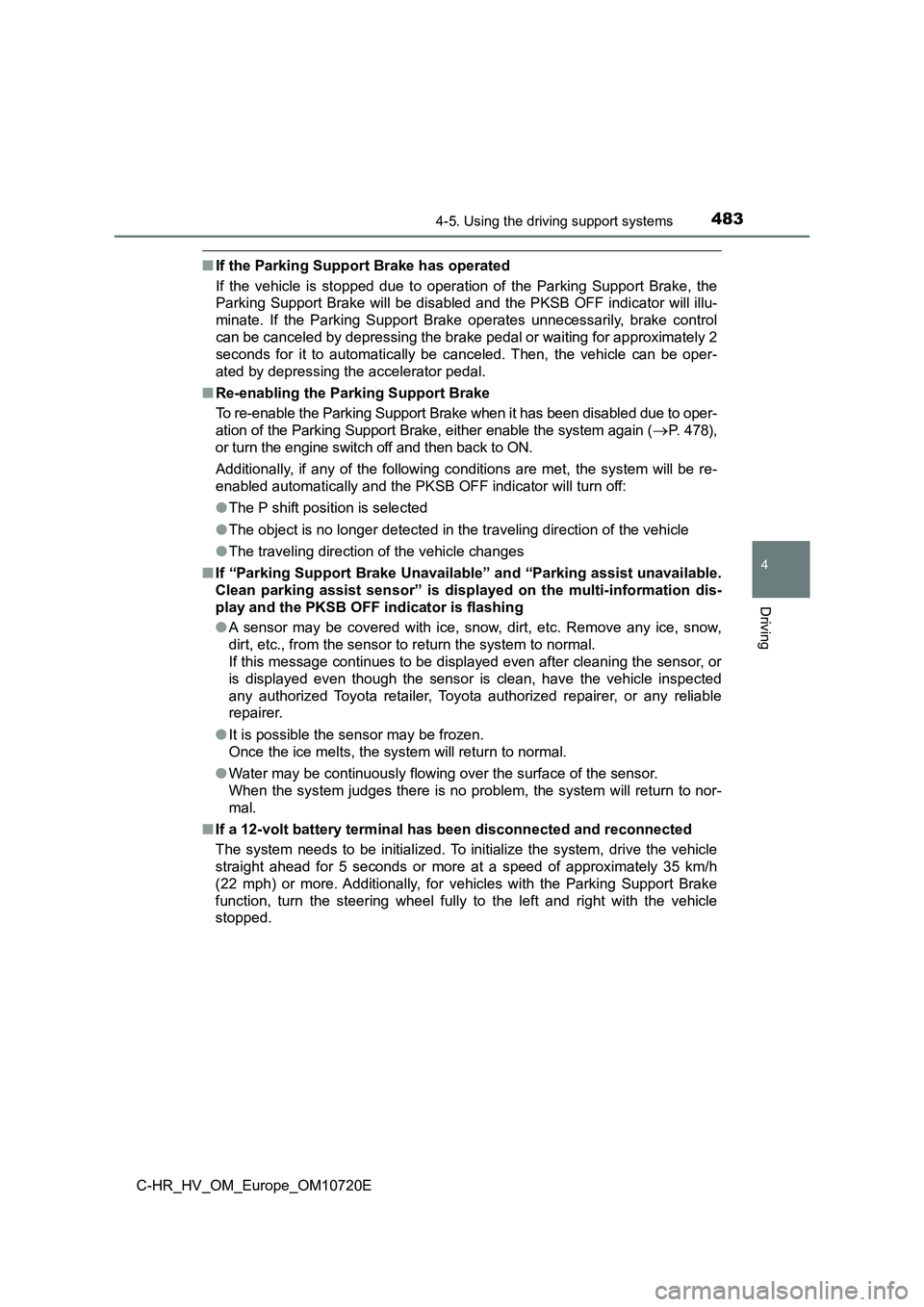
4834-5. Using the driving support systems
4
Driving
C-HR_HV_OM_Europe_OM10720E
■If the Parking Support Brake has operated
If the vehicle is stopped due to operation of the Parking Suppo rt Brake, the
Parking Support Brake will be disabled and the PKSB OFF indicat or will illu-
minate. If the Parking Support Brake operates unnecessarily, br ake control
can be canceled by depressing the brake pedal or waiting for ap proximately 2
seconds for it to automatically be canceled. Then, the vehicle can be oper-
ated by depressing the accelerator pedal.
■ Re-enabling the Parking Support Brake
To re-enable the Parking Support Brake when it has been disabled due to oper-
ation of the Parking Support Brake, either enable the system ag ain (P. 478),
or turn the engine switch off and then back to ON.
Additionally, if any of the following conditions are met, the s ystem will be re-
enabled automatically and the PKSB OFF indicator will turn off:
● The P shift position is selected
● The object is no longer detected in the traveling direction of the vehicle
● The traveling direction of the vehicle changes
■ If “Parking Support Brake Unavailable” and “Parking assist unavailable.
Clean parking assist sensor” is displayed on the multi-informat ion dis-
play and the PKSB OFF indicator is flashing
● A sensor may be covered with ice, snow, dirt, etc. Remove any ice, snow,
dirt, etc., from the sensor to return the system to normal.
If this message continues to be displayed even after cleaning t he sensor, or
is displayed even though the sensor is clean, have the vehicle inspected
any authorized Toyota retailer, Toyota authorized repairer, or any reliable
repairer.
● It is possible the sensor may be frozen.
Once the ice melts, the system will return to normal.
● Water may be continuously flowing over the surface of the sensor.
When the system judges there is no problem, the system will ret urn to nor-
mal.
■ If a 12-volt battery terminal has been disconnected and reconnected
The system needs to be initialized. To initialize the system, d rive the vehicle
straight ahead for 5 seconds or more at a speed of approximatel y 35 km/h
(22 mph) or more. Additionally, fo r vehicles with the Parking Support Brake
function, turn the steering wheel fully to the left and right w ith the vehicle
stopped.
Page 497 of 818

4954-5. Using the driving support systems
4
Driving
C-HR_HV_OM_Europe_OM10720E
The guidance screen is displayed on the multi-information display.
Operation display area
Displays the operating condition of
the Simple Intelligent Parking
Assist System.
Stop display
When illuminated, depress the
brake pedal and stop the vehicle at
once.
Assistance level indicator
Displays a gauge indicating the level until the vehicle’s stopp ing position/
the position at which assist control ends.
S-IPA switch icon
Displayed when the assist mode can be changed and the system ca n be
turned off or on using the S-IPA switch.
Steering wheel auto operation display
Displays when the steering wheel auto operation is being perfor med.
Toyota parking assist-sensor display/door position (open/close) dis-
play
P. 457
Advice display
Follow the instructions on the display and perform any indicated opera-
tions.
As an example, the illustration shows the display indicating it is necessary
to depress the brake pedal in order to control the vehicle spee d and to con-
firm the safety of your surroundings.
Guidance screen